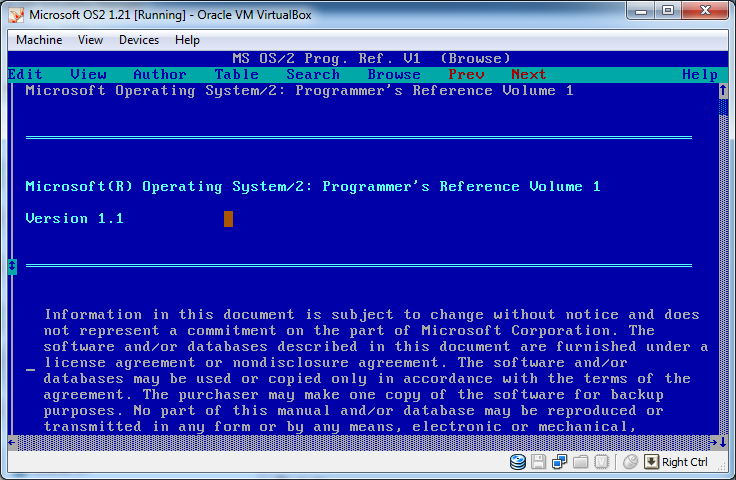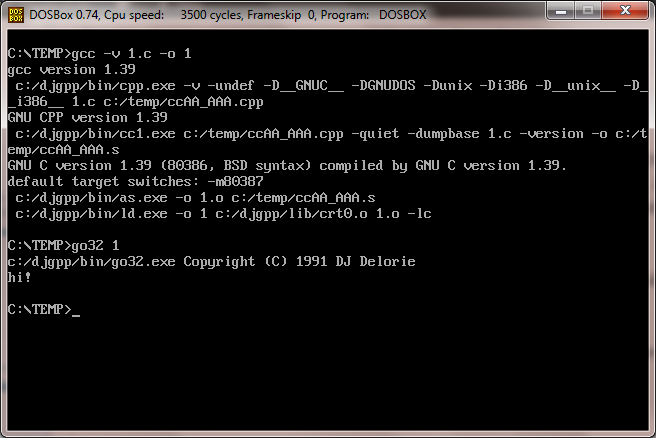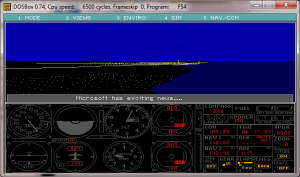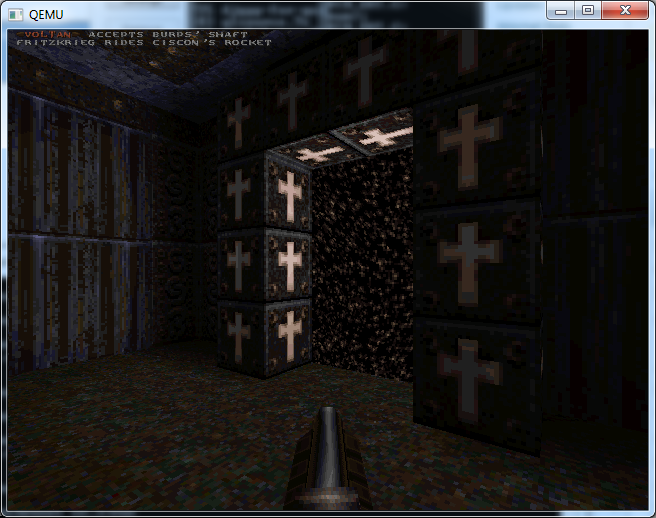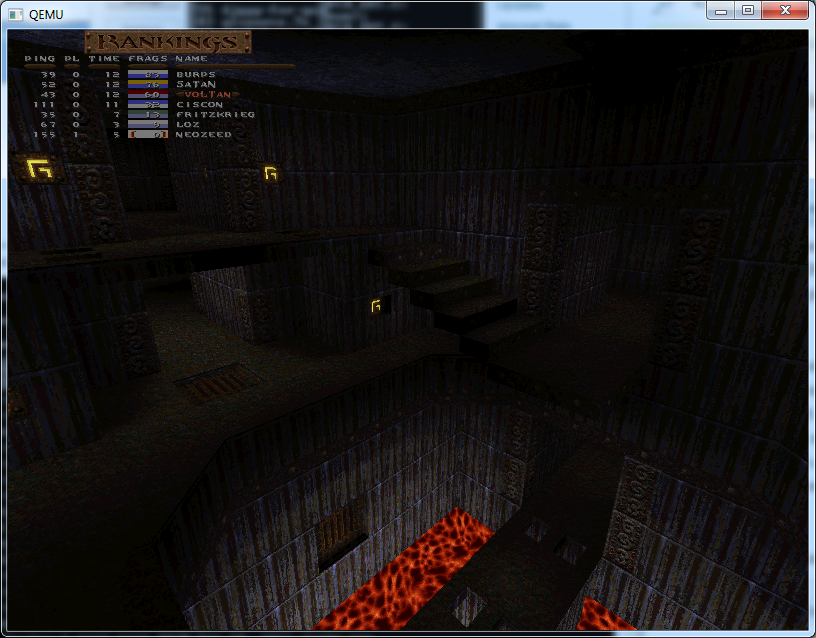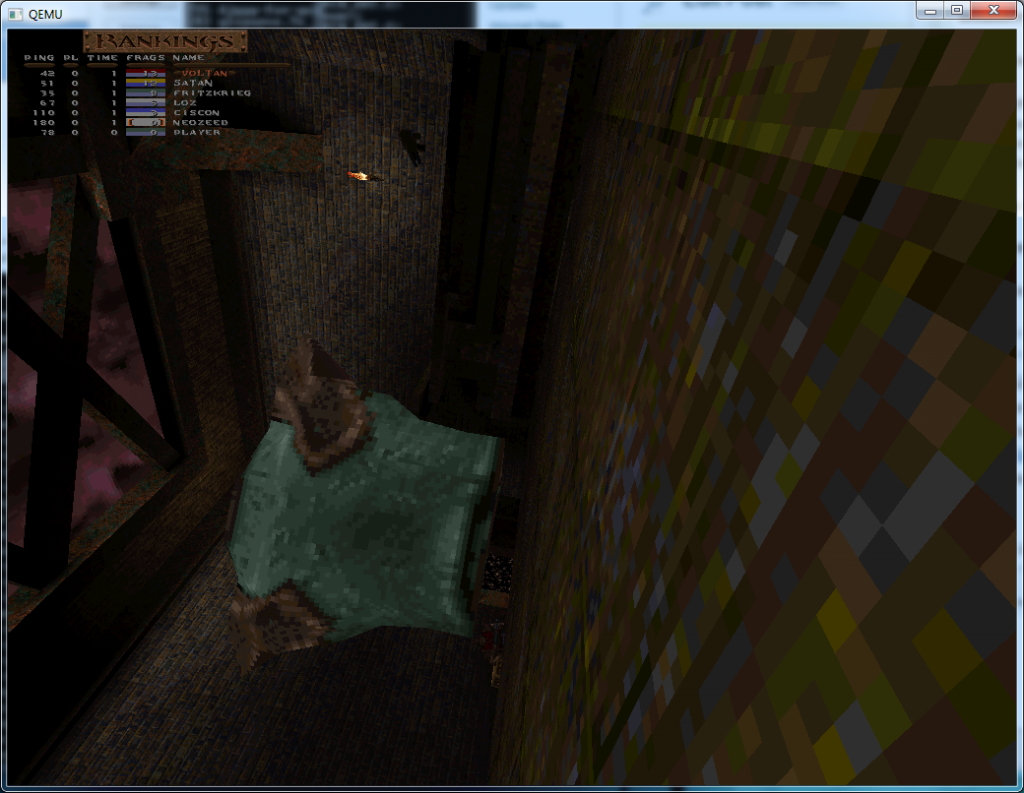- Seattle 86 Ad
GO 16-BIT NOW – WE HAVE MADE IT EASY
8086
8 Mhz. 2-card CPU Set
WITH 86-DOS®
ASSEMBLED,TESTED,GUARANTEED
With our 2-card 8086 CPU set you can upgrade your Z80 8-
bit S-100 system to run three times as fast by swapping the
CPUs. lf you use our 16-bit memory, it will run five times as
fast. Up to 64K of your static 8-bit memory may be used in the
8086’s 1-megabyte addressing range. A switch allows either 4
or 8 Mhz. operation. Memory access requirements at 4 Mhz.
exceed 500 nsec.
The EPROM monitor allows you to display, alter, and
search memory, do inputs and outputs, and boot your disk.
Debugging aids include register display and change, single
stepping, and execute with breakpoints.
The set includes a serial port with programmable baud rate,
four independent programmable 16-bit timers (two may be
combined for a time-of-day clock), a parallel in and parallel out
port, and an interrupt controller with 15 inputs. External power
may be applied to the timers to maintain the clock during
system power-off time. Total power: 2 amps at + 8V, less than
100 mao at + 16V and at -16V.
86-DOS@>, our $195 8086 single user disk operating
system, is provided without additional charge. It allows
functions such as console 1/0 of characters and strings, and
random or sequencial reading and writing to named disk files .
While it has a different format from CPIM, it performs similar
calls plus some extensions (CP/M is a registered trademark of
Digital Research Corporation). Its construction allows relatively
easy configuration of 1/0 to different hardware. Directly
supported are the Tarbell and Cromemco disk controllers.
The 86-D08@> package includes an 8086 resident assembler,
a Z80 to 8086 source code translator, a utility to read
files written in CPIM and convert them to the 86-DOS format, a
line editor, and disk maintenance utilities. Of significance to
Z80 users is the ability of the translator to accept Z80 source
code written for CPIM, translate this to 8086 source code,
assemble the source code, and then run the program on the
8086 processor under 86-D08. This allows the conversion of
any Z80 program, for which source code is available, to run on
the much higher performance 8086.
BASIC-86 by Microsoft is available for the 8086 at $350.
Several firms are working on application programs. Call for
current software status.
All software licensed for use on a single computer only.
Non-disclosure agreements required. Shipping from stock to
one week. Bank cards, personal checks, CODs okay. There is
a 10-day return privilege. All boards are guaranteed one year
– both parts and labor. Shipped prepaid by air in US and
Canada. Foreign purchases must be prepaid in US funds.
Also add $10 per board for overseas air shipment.
8/16 16-BIT MEMORY
This board was designed for the 1980s. It is configured as
16K by 8 bits when accessed by an 8-bit processor and
configured 8K by 16 bits when used with a 16-bit processor.
The configuration switching is automatic and is done by the
card sampling the “sixteen request” signal sent out by all S-
100 IEEE 16-bit CPU boards. The card has all the high noise
immunity features of our well known PLUS RAM cards as well
as “extended addressing”. Extended addressing is a replacement
for bank select. It makes use of a total of 24 address lines
to give a directly addressable range of over 16 megabytes.
(For older systems, a switch will cause the card to ignore the
top 8 address lines.) This card ensures that your memory
board purchase will not soon be obsolete. It is guaranteed to
run without wait states with our 8086 CPU set using an 8 Mhz.
clock. Shipped from stock. Prices: 1-4, $280; 5-9, $260; 10-up,
$240.
~Seattle (amputer Products, Inc. ~ 1114 Industry Drive, Seattle, WA. 98188
(206) 575-1830
The ad is from December of 1980, and of course the PC was released in August of 1981… Its interesting to see even back then there was some clear partnering with Microsoft!