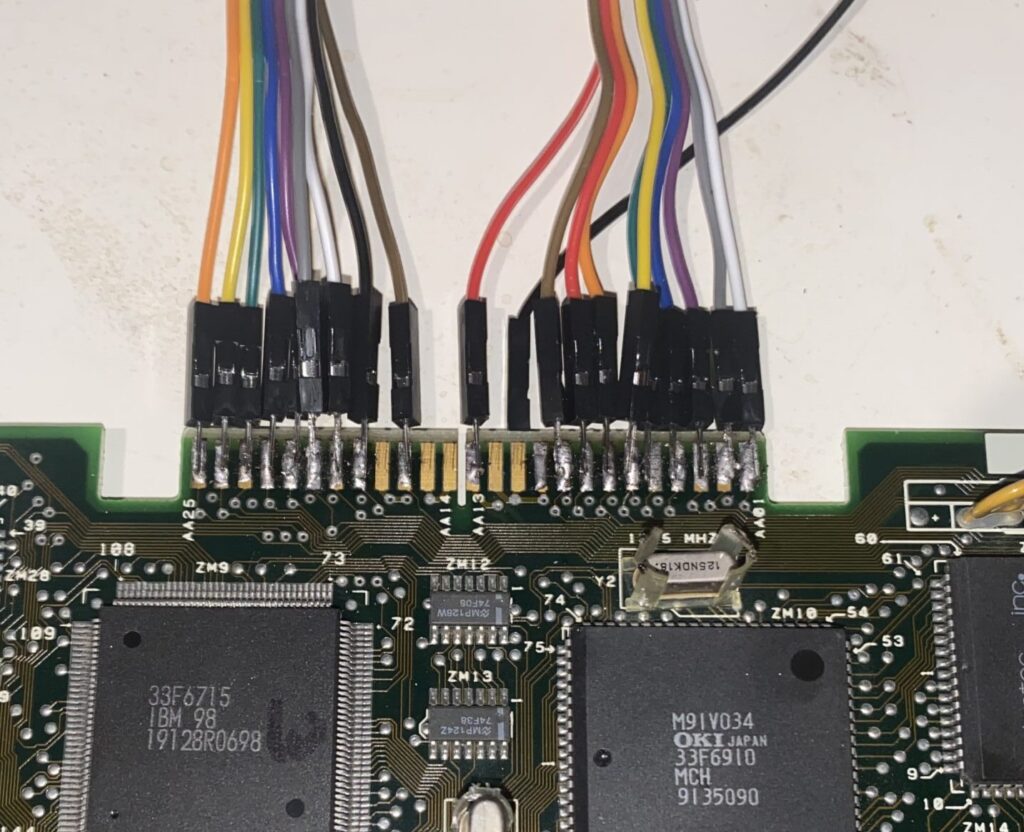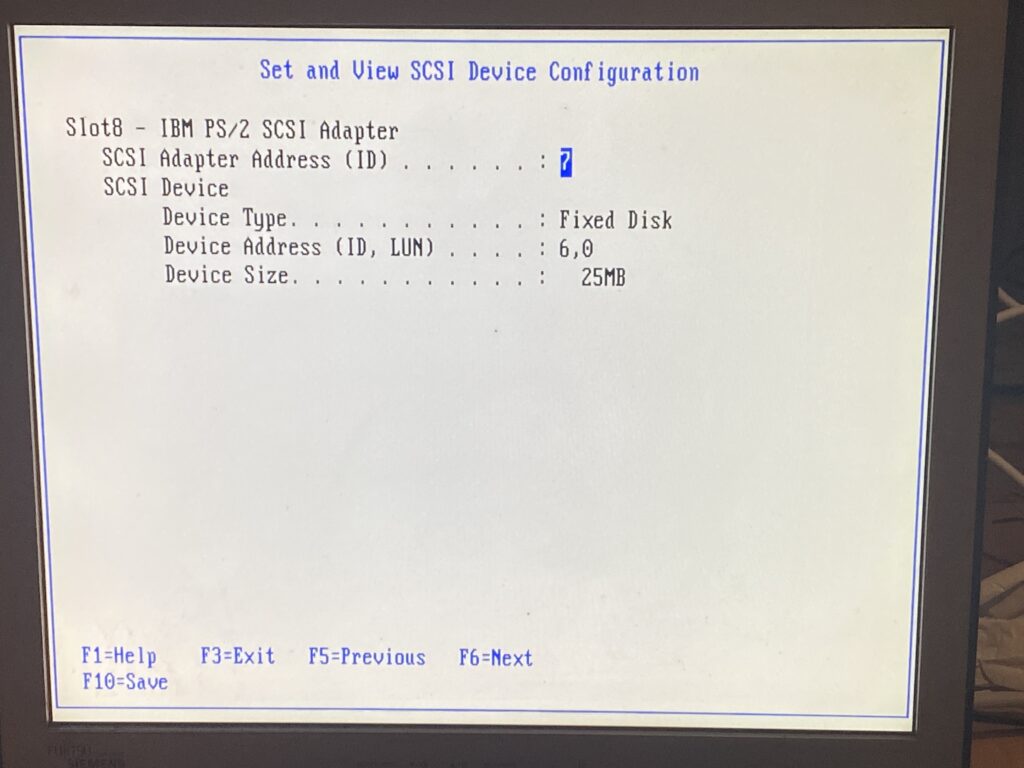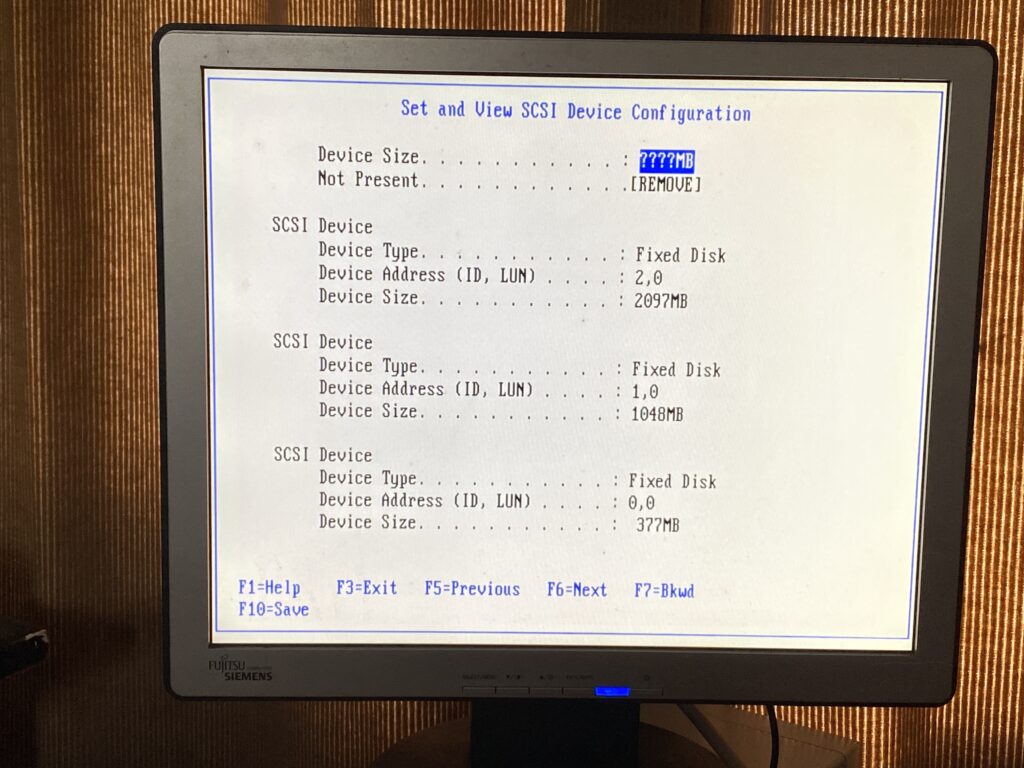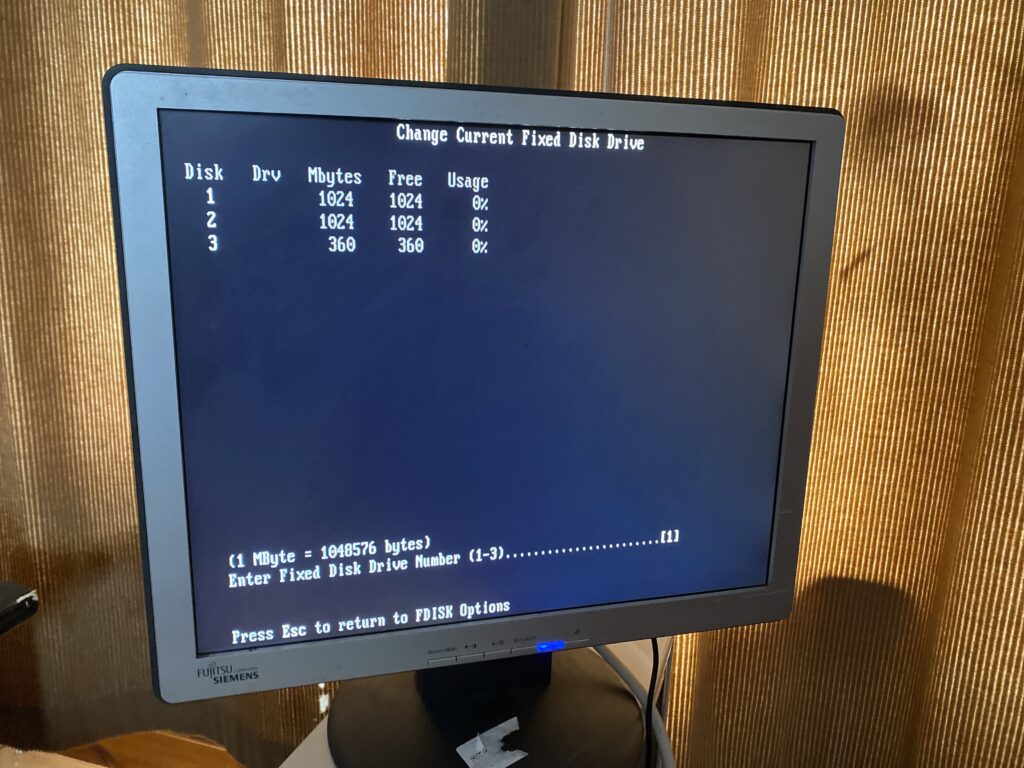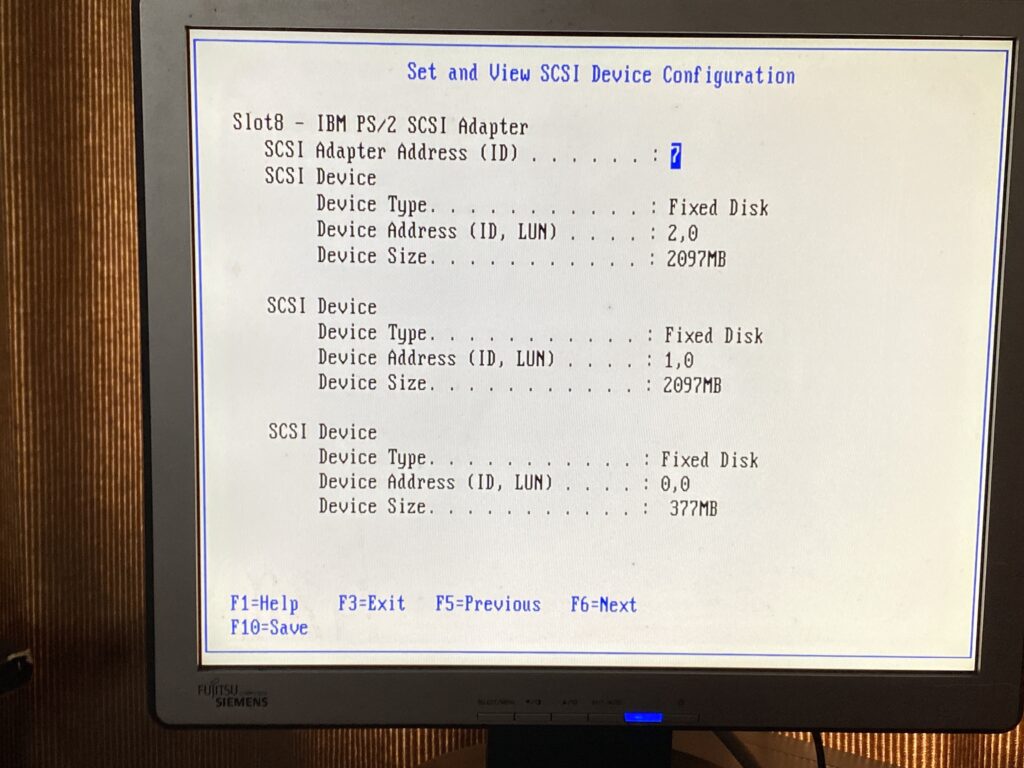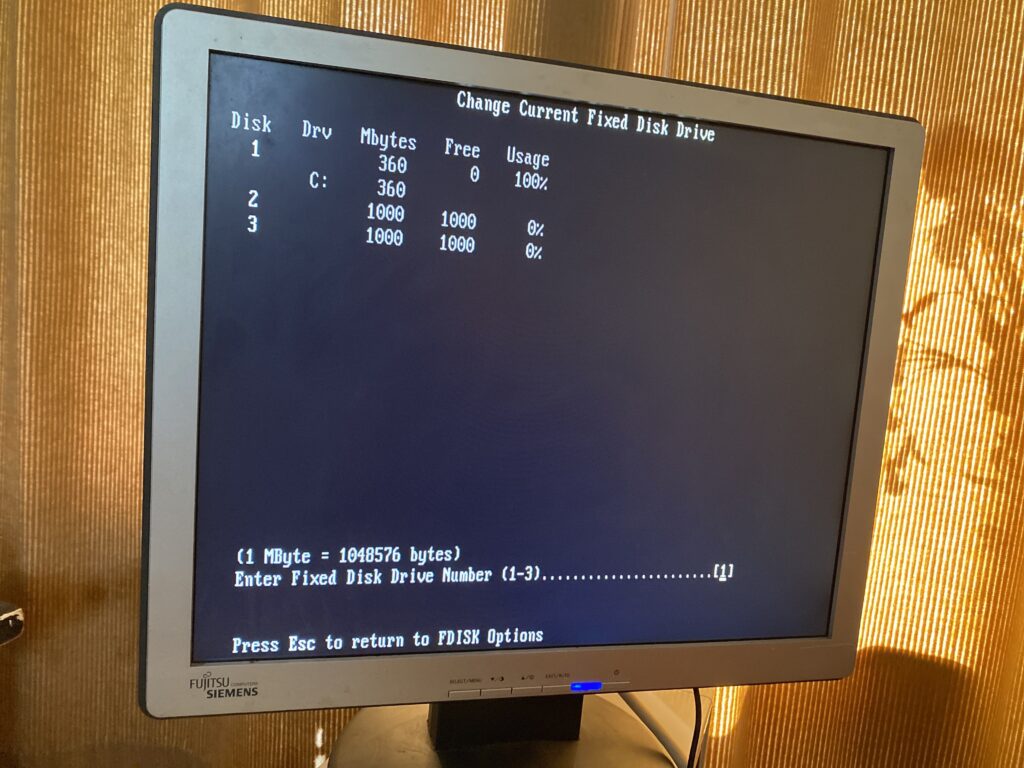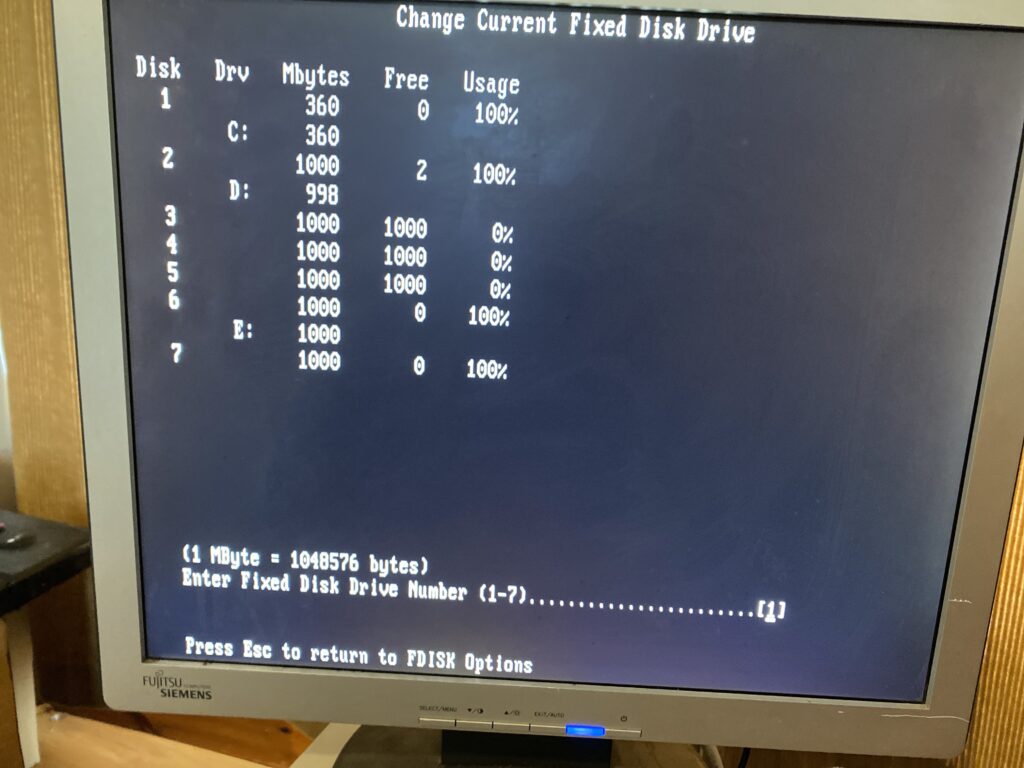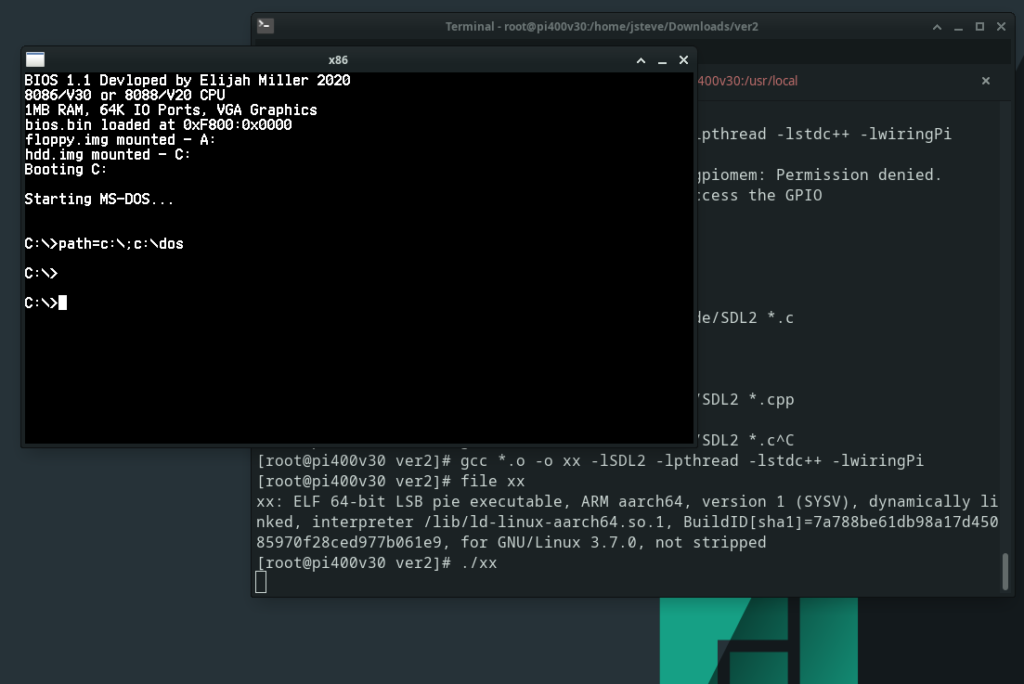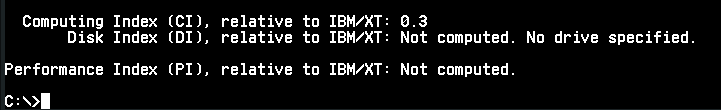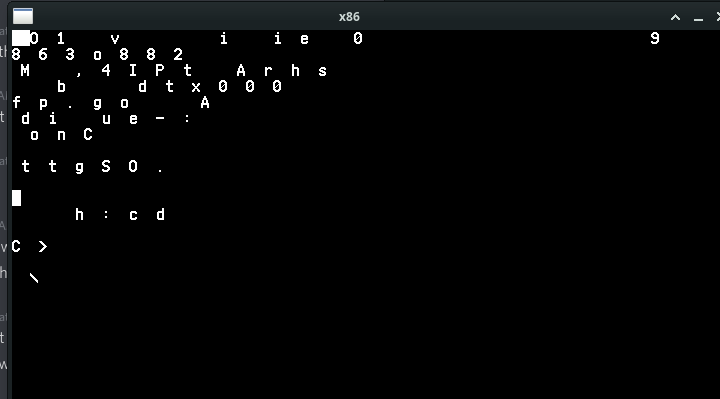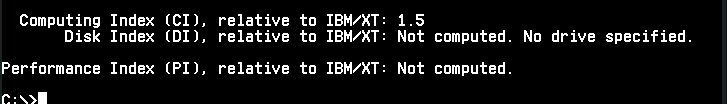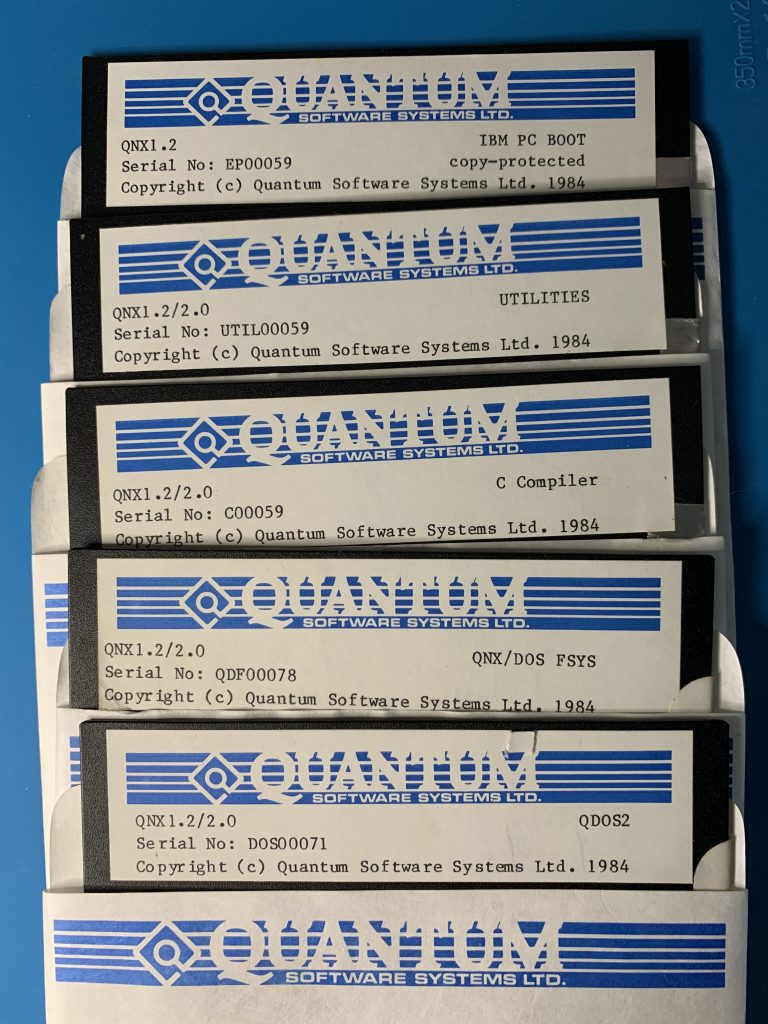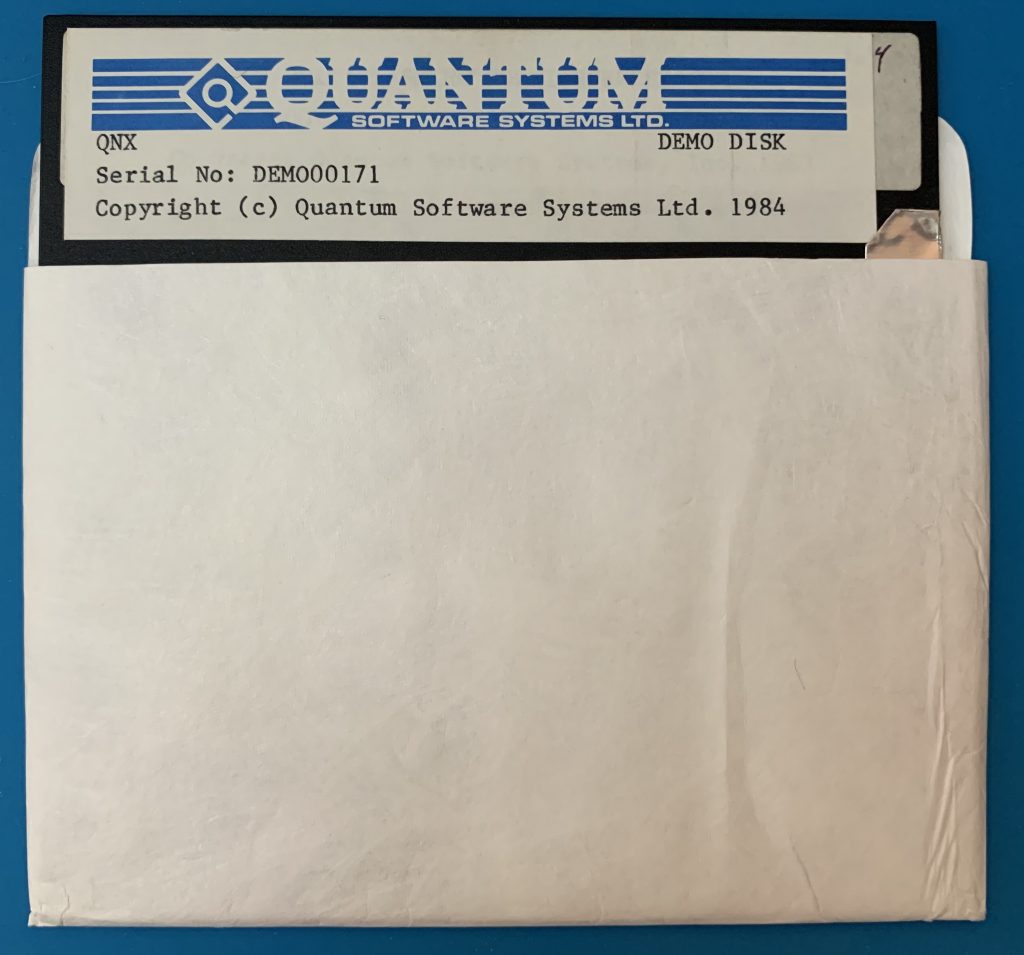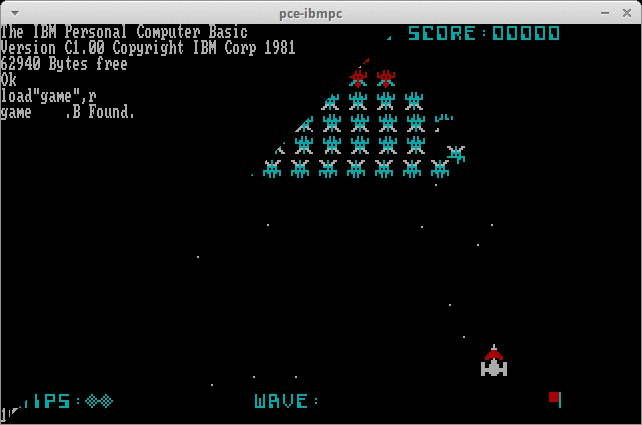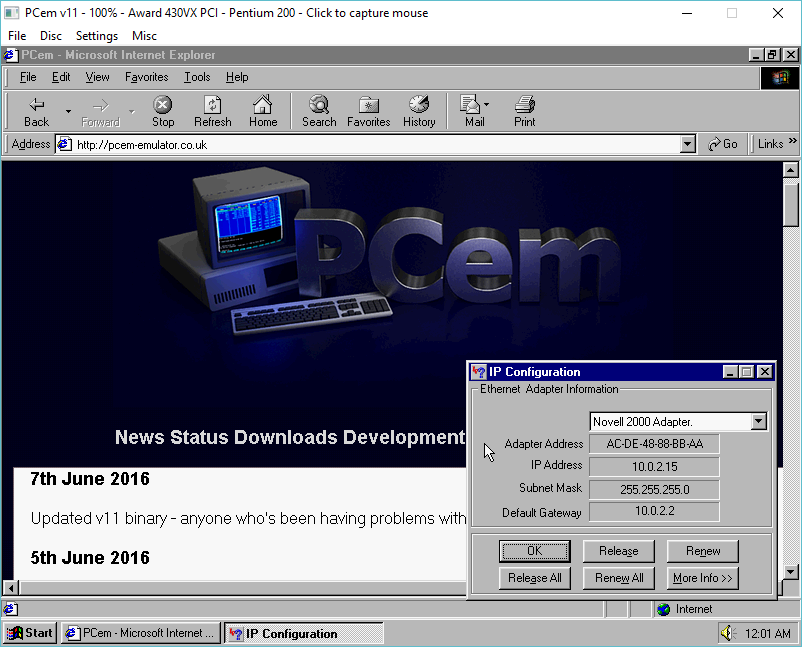While I had enjoyed this fully loaded 286, it was getting a bit annoying with all the 32bit limitations I was running into. Frontier Elite was a 32bit program, Obviously no WIndows/386 nor any DooM. It seems that most of the MS-DOS fun I had really was 32bit only. So with this PS/2 model 60, I did the only real thing I could do:
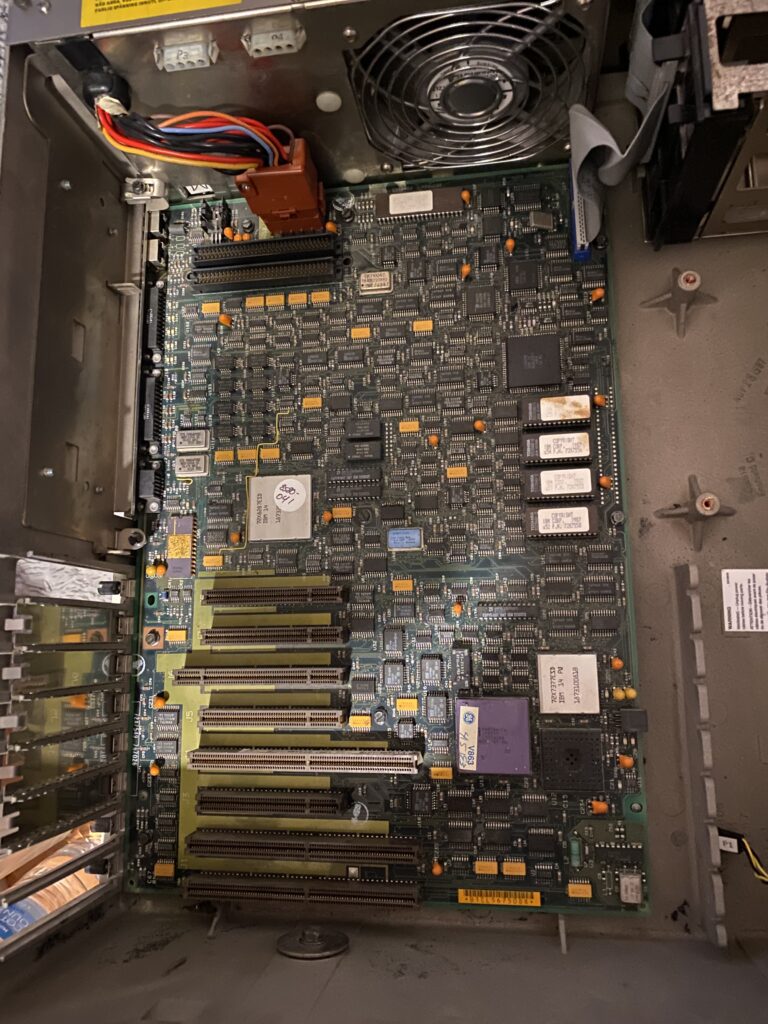
I swapped the motherboard with a PS/2 model 80 board. I had seen this on eBay for a bit of an excessive price, offered 40% of said price, and woke up to having shockingly won the bid. Of course it also means that I need special 32bit RAM to boot the board, because “IBM”.
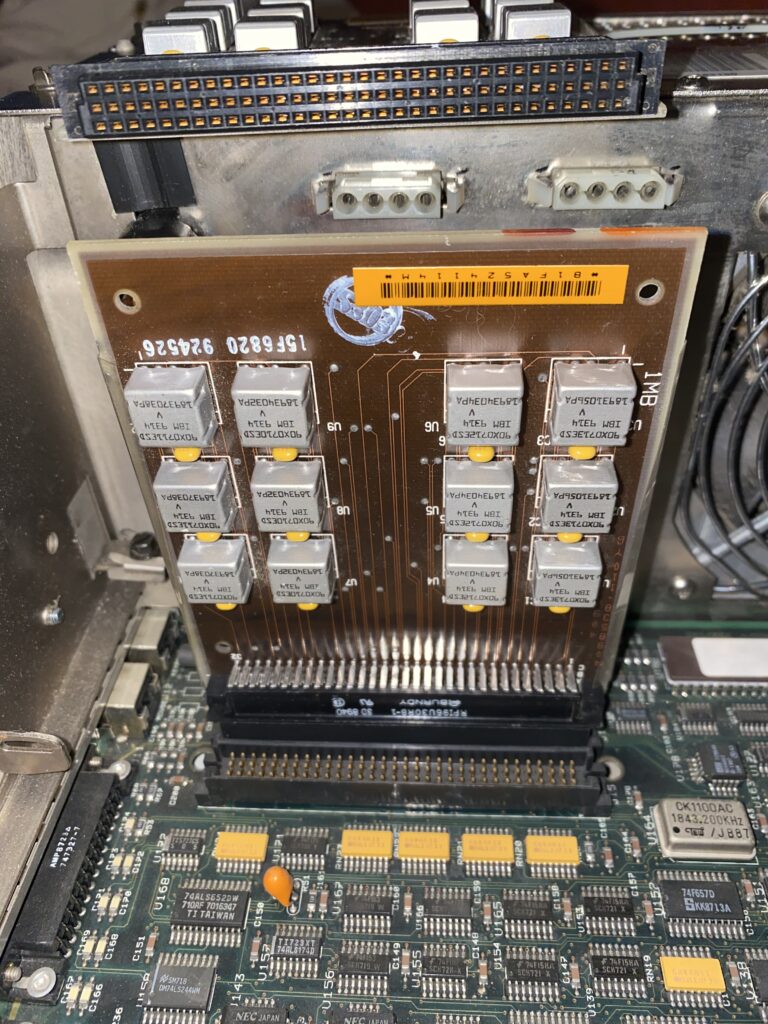
I picked up 2 of these 1MB modules, they are 3 chip much like the SIMMS I had used on the PS/2 model 60 motherboard. So these are no doubt parity 256k in each row, and 2 cards giving it 2MB of RAM right off the bat. I got lucky to find these 2 cards in country and at a really reasonable rate, when compared to all the others. They did make 4MB & 8MB cards, but naturally they are incredibly expensive.
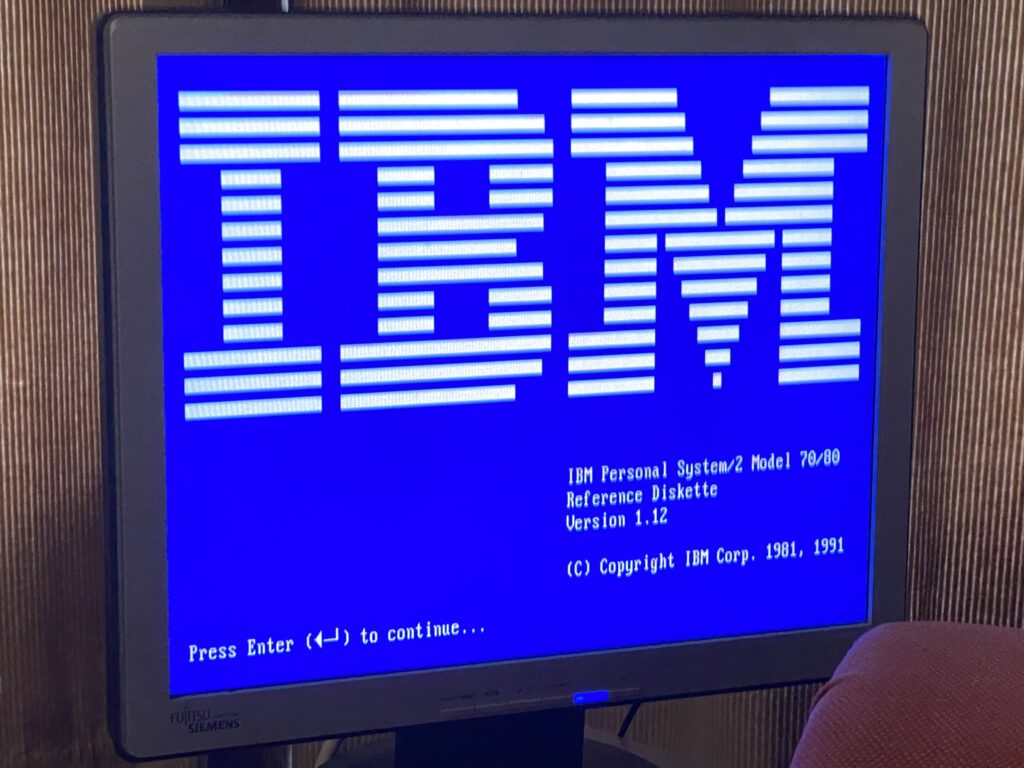
Luckily for me the board & RAM worked (the board was listed as working), and running setup from the gotek was painless. However for the heck of it, I put in the Boca RAM/2 board to see if it works. It does. It also does the same thing where once the Boca RAM/2 board is configured the setup program only crashes on running it, meaning I need to disconnect the battery backed RAM.
I thought I could avoid setting up the RAM card, but oddly enough until I did so it would not initialize the SCSI card. Oh, sure it showed up in the setup program, saw all my disks and everything, but it would not boot or show up from a boot disk.
So now let’s re-visit the painful world of SCSI disks. I had bought one SCSI controller, and tore some pads off for being impatient, bought another and had it working fine with the approved cable, crashed the PS/2 MCA SCSI market, and then bought the caching faster controller card, to only reveal that it is in fact slower than the stupid card.
But it’s a 32bit card!
And now I have 32bit slots and a 32bit processor! Surely it’s going to ROCK!!!!….?
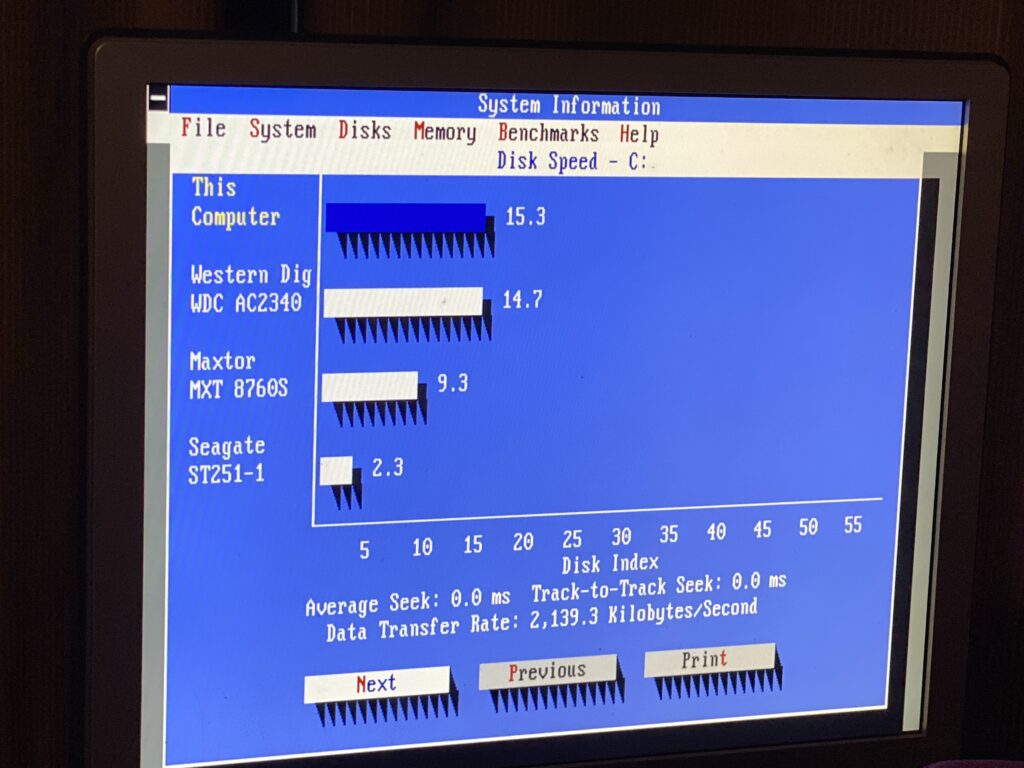
It’s 0.3% faster.
What the actual FUCK. I mean ok BlueSCSI is great, and we’ve seen it perform faster with the ‘stupid’ card. I can’t imagine paying the $999 MSRP of this faster caching card to find out its slower. Nor the massive upgrade cost of going 32bit to find out its only slightly faster.
Wow.
Just Wow.
That said, v86 mode is really cool!
My goto test for v86 is BattleTech the crescent hawk’s inception. I mean if Windows/386 can run this, everything else should be able to. And yeah, 16Mhz is almost enough to run this in a window. It screen tears like crazy and is just slow. But at least it runs!
Although football was capable of doing this full screen in 1987, and Windows/386 could run it in a window in 1987 as well, it wasn’t until 1989/90 that OS/2 could with the much delayed 32bit version. Of course, the divorce happened after Windows 3.0 became such a massive seller, and OS/2 was delayed. again. While I had no issues under 86Box, I had plenty of weird issues on real hardware that seem to magically sort themselves out by running Infocom’s Planetfall first. I don’t know why either.
And luckily there is some difference in running at 16Mhz. Although I haven’t tried EMM386 on/off yet. The 286 had it’s excuse of copying pages in & out of protected mode, and the switch time being so horrific. But the 386 should be instant, only limited by it’s slow bus and I guess 4MB of slow RAM.
But what about DooM?
Yes DooM v1.1 runs! I’ll have to try some Fast DooM later to see how much faster it can be! I’d like to think itll be faster but I am not holding out much hope.
Many of the bench stuff I had setup on the 286 to compare to the 386 sadly depend on a math processor. The problem of course is that 80287’s are very cheap for some reason. 80387’s however are not.

And the majority of them look like this. I don’t know how on earth people have hundreds of 80287’s to sell at super cheap prices, but 80387’s all seem to have been trampled, or had their inner core’s turned into slag. I will keep a lookout, although knowing my luck it may be cheaper to find another motherboard with a 386/387 paring.
Speaking of OS/2 and weird crashes, I got this fun one from OS/2 trying to run sysinfo:
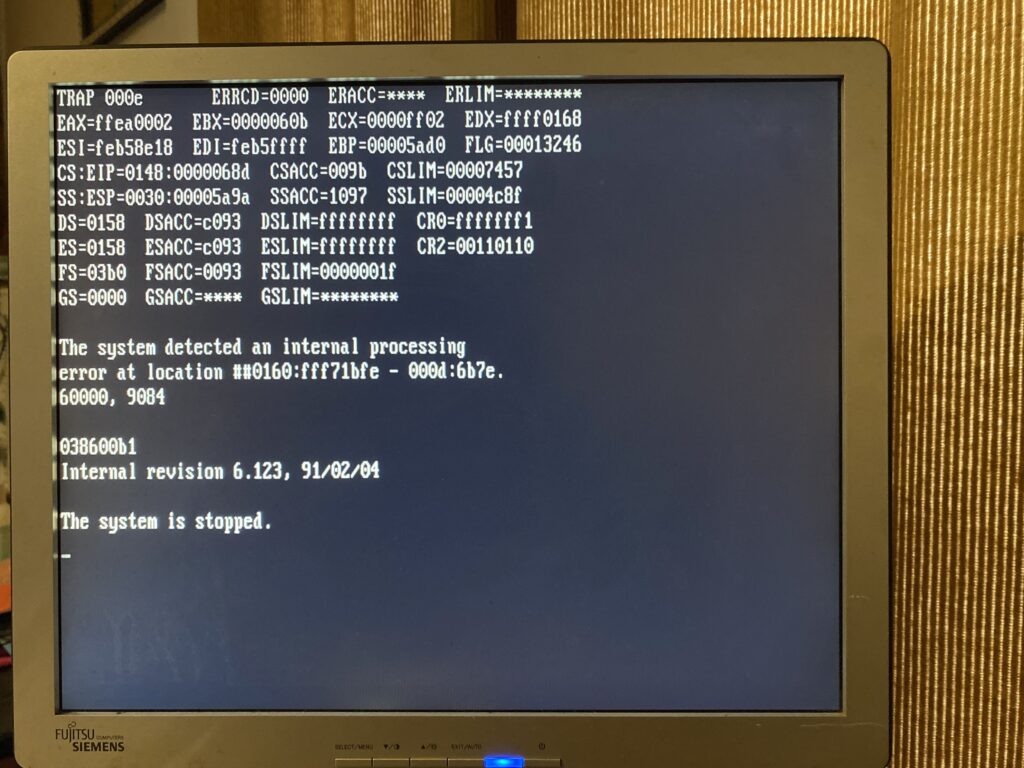
While I’d seen plenty of trapcodes in my time, but I know less than nothing about reading them. Maybe it’s burred in there somewhere. The one odd thing was the 038600b1 part… Since the 386 is a 16Mhz part, maybe it’s a crazy old version? While it does have the ΣΣ mark, maybe there is other troublesome 386’s? I really don’t know. Or maybe OS/2 is just really more sensitive to having 2MB 32bit RAM + 4MB 16bit RAM.
Way back in the old times, I had upgraded from a 12Mhz 286 to a 16Mhz 286, and life was great, although I left out of all the 32bit personal computer revolution. After a lot of hard work, I managed to secure a 386sx 16Mhz board with 4MB of RAM. It was awesome although yeah SLOW. Clock for clock, task for task the 386sx was at best the same speed. Sometimes I’d swear the 286 was faster. A few months later though I made the insane trade of some complete in box Infocom games, along with cash and was able to score a 386DX 16Mhz, along with 4MB of 32bit RAM on some massive board. Surely this was going to be great right? I found pretty much the same thing there was no perceivable difference at all. At least back then it was 1992? and the capacitor plague was still decades away, and you could just call the BBS of the motherboard vendor and download the disks if needed (I didn’t need to). It was, frankly, a big letdown after so much ’32/32 is far superior to 32/16′ and here we are again in the future and the SCSI card bears it out, that id basically didn’t matter.
I guess it really comes as no surprise that the 386 does everything the 286 can just better.
So, what have we learned? The PS/2 model 60/80 chassis is the exact same thing. The low clocked 386 chips are super unimpressive, no doubt the magic in the intel family really didn’t hit until the DX2/66 and beyond. Beta versions of software act weird, oh, and that the backup program from MS-DOS 5.00 can actually backup a dual booted OS/2 install & restore it just fine. That was a bigger surprise for me, as the great thing about the BlueSCSI i that I can have so many drives, so I made a backup of the C: OS drive and trashed it quite a bit. Not expecting anything, but yes, a restore actually worked.