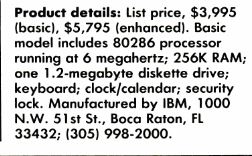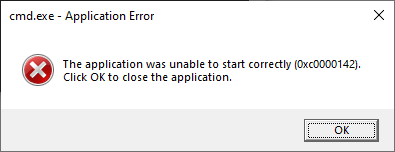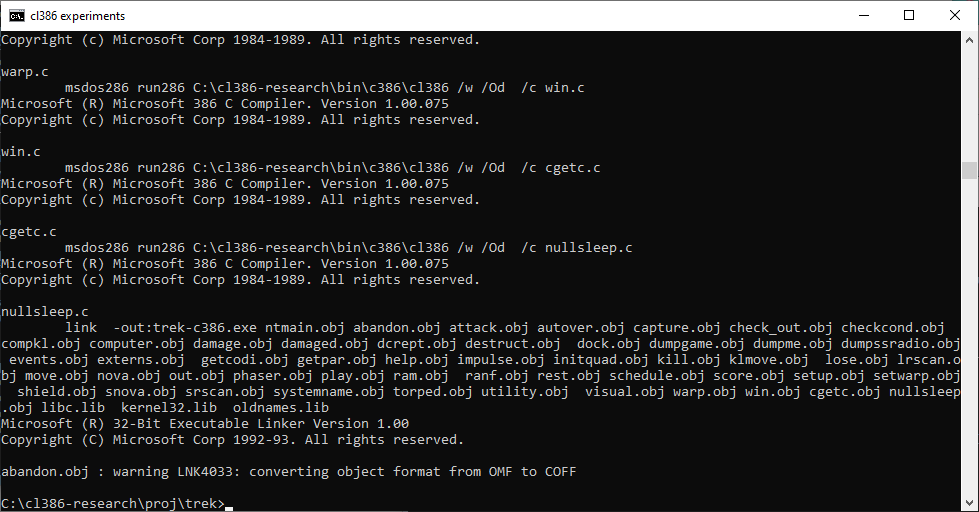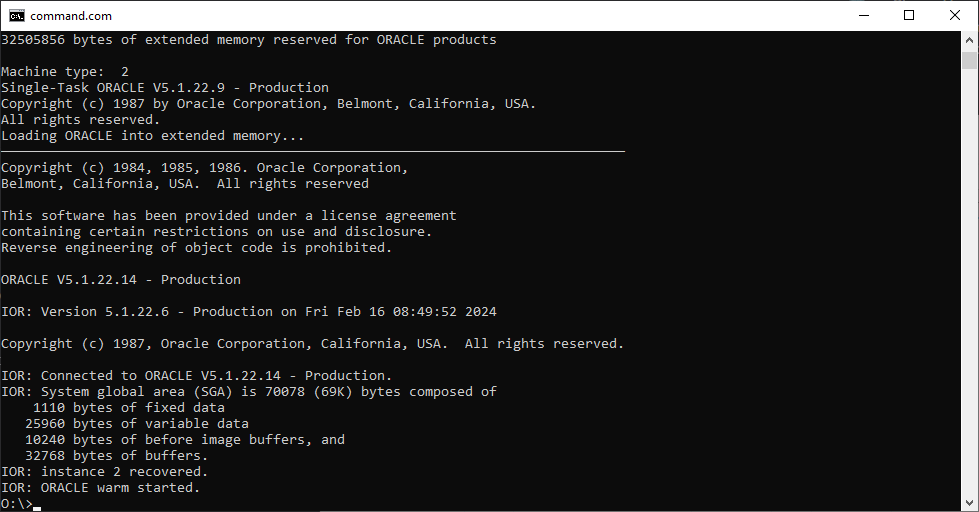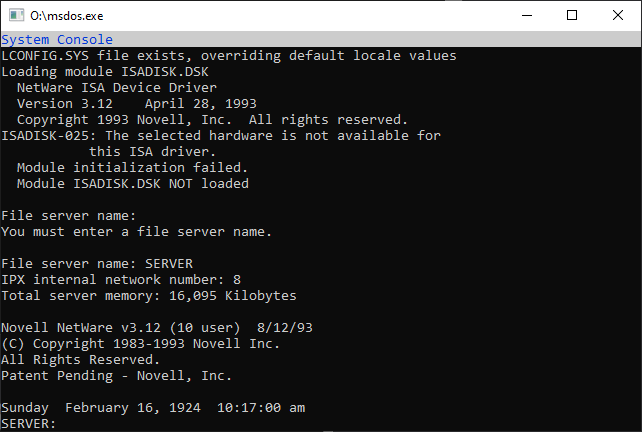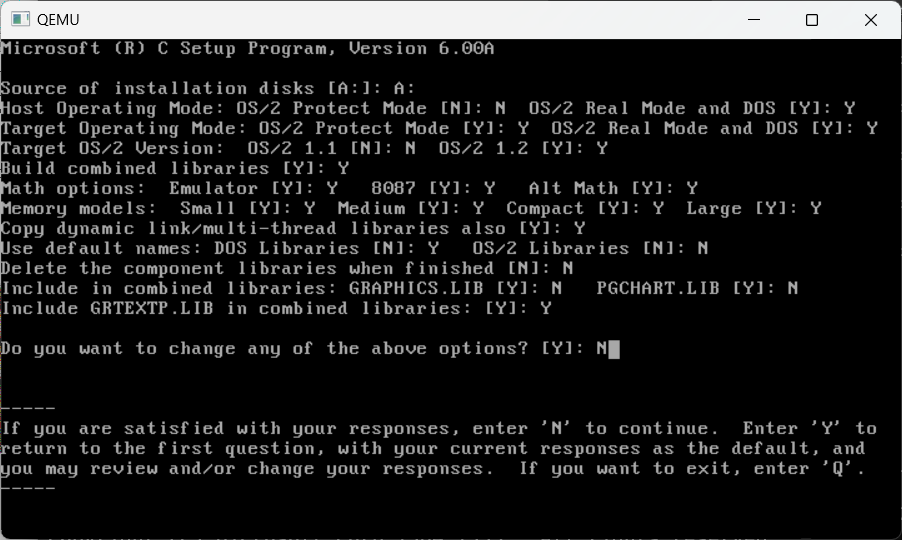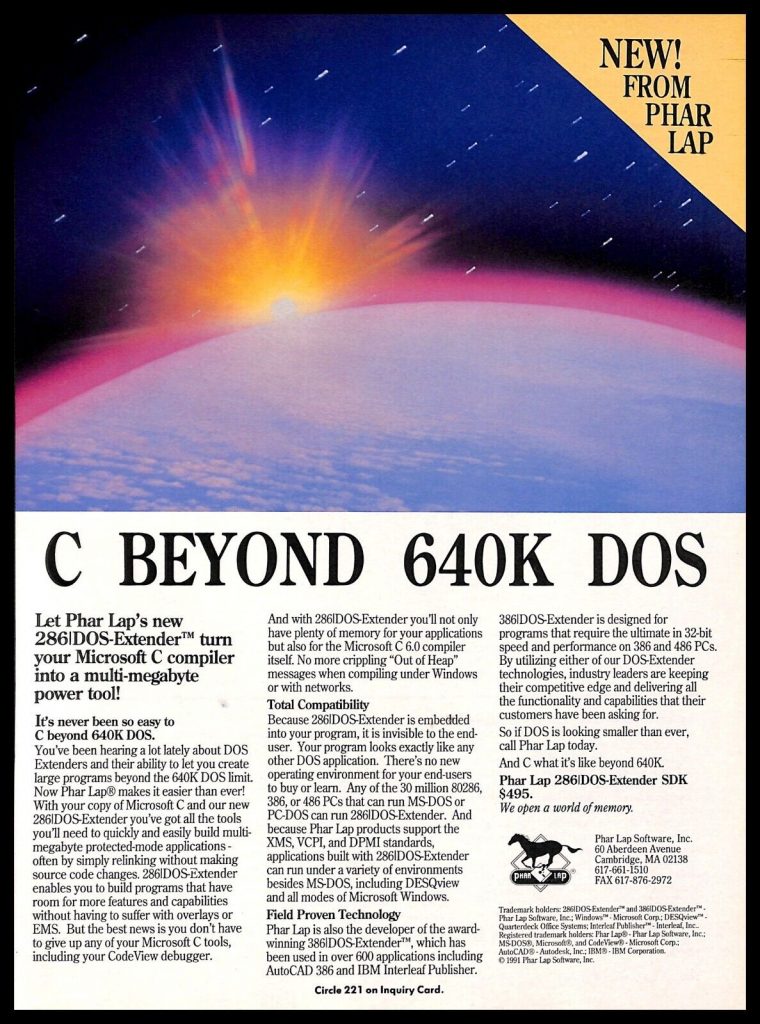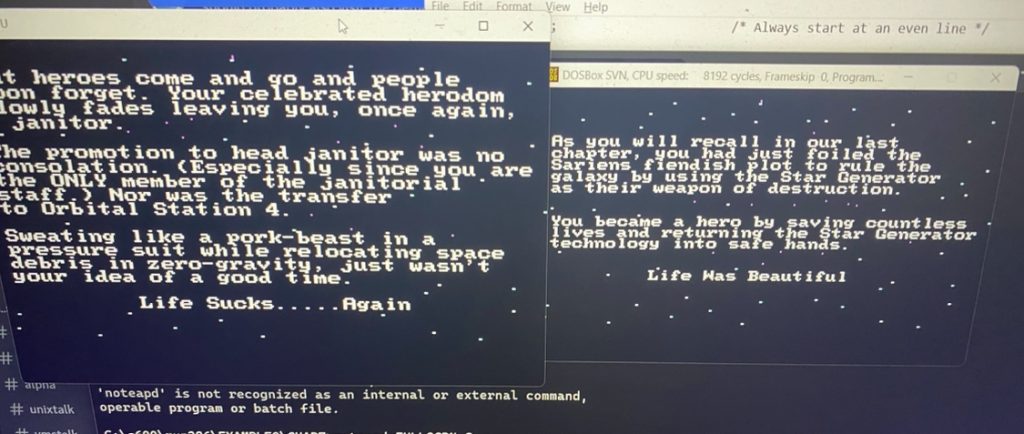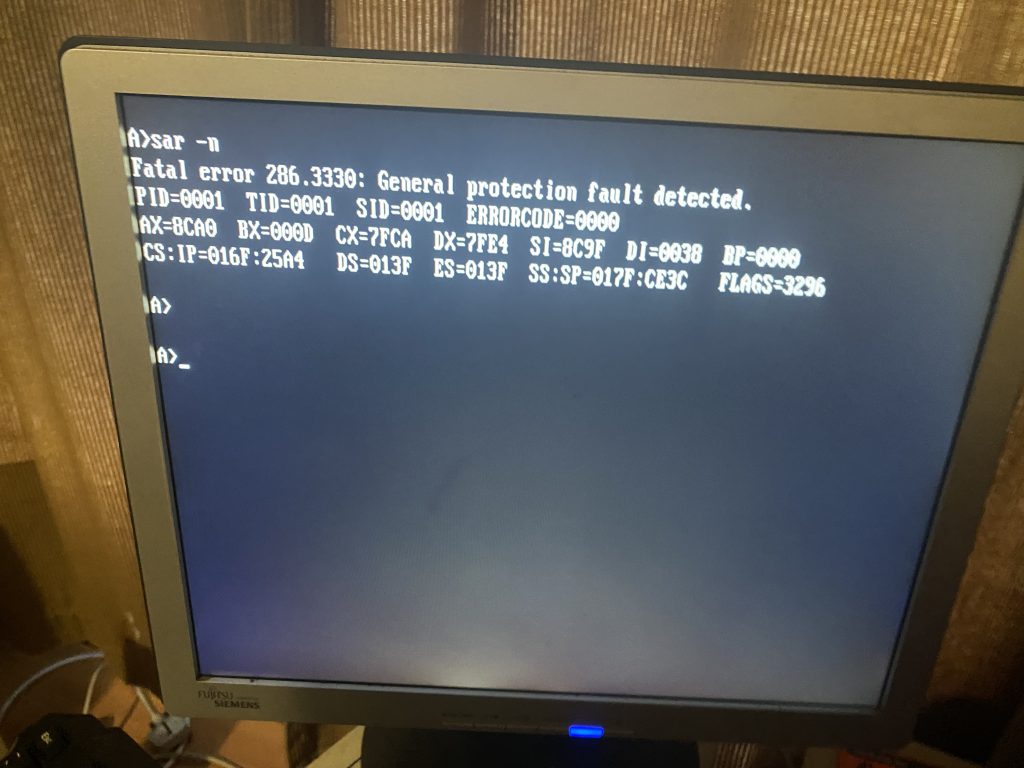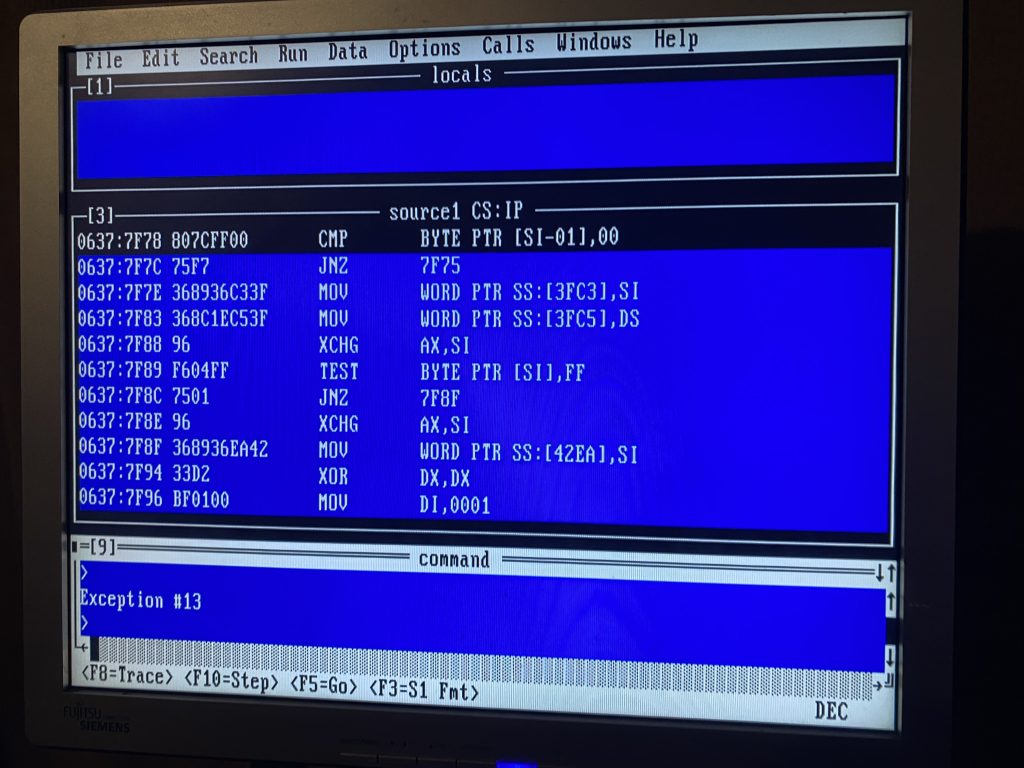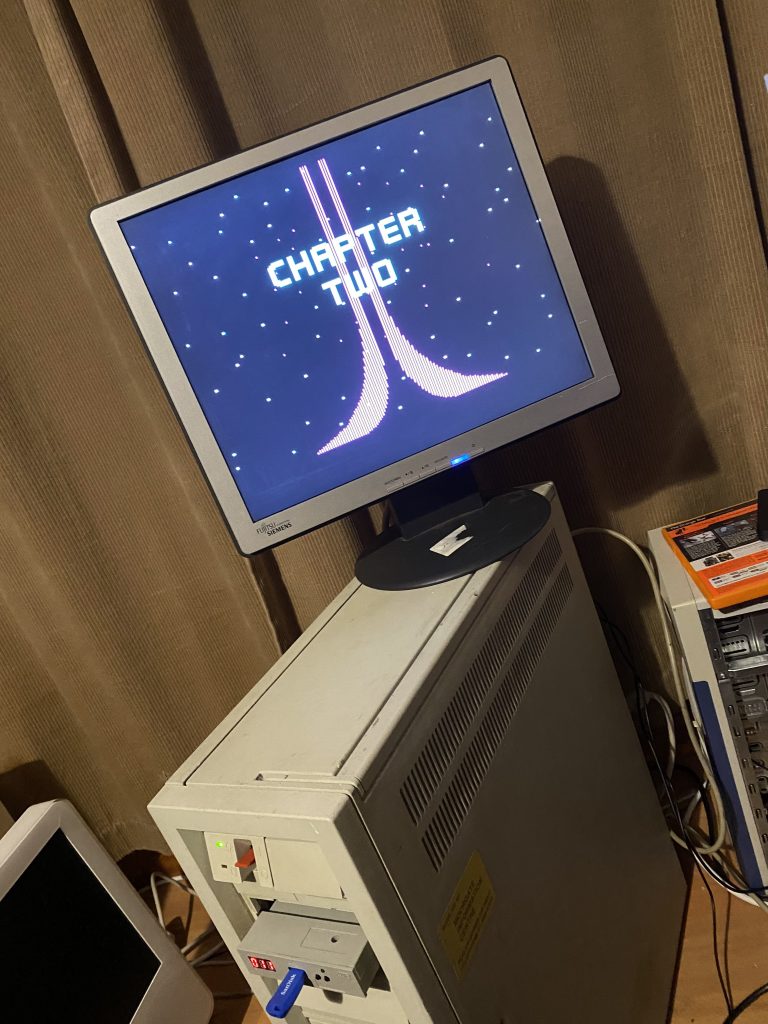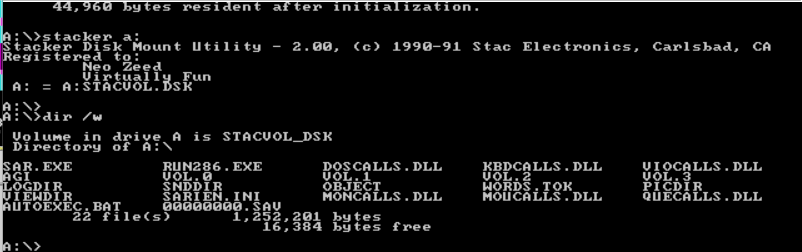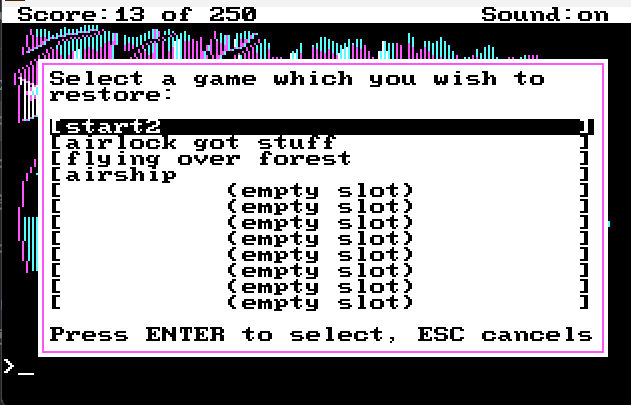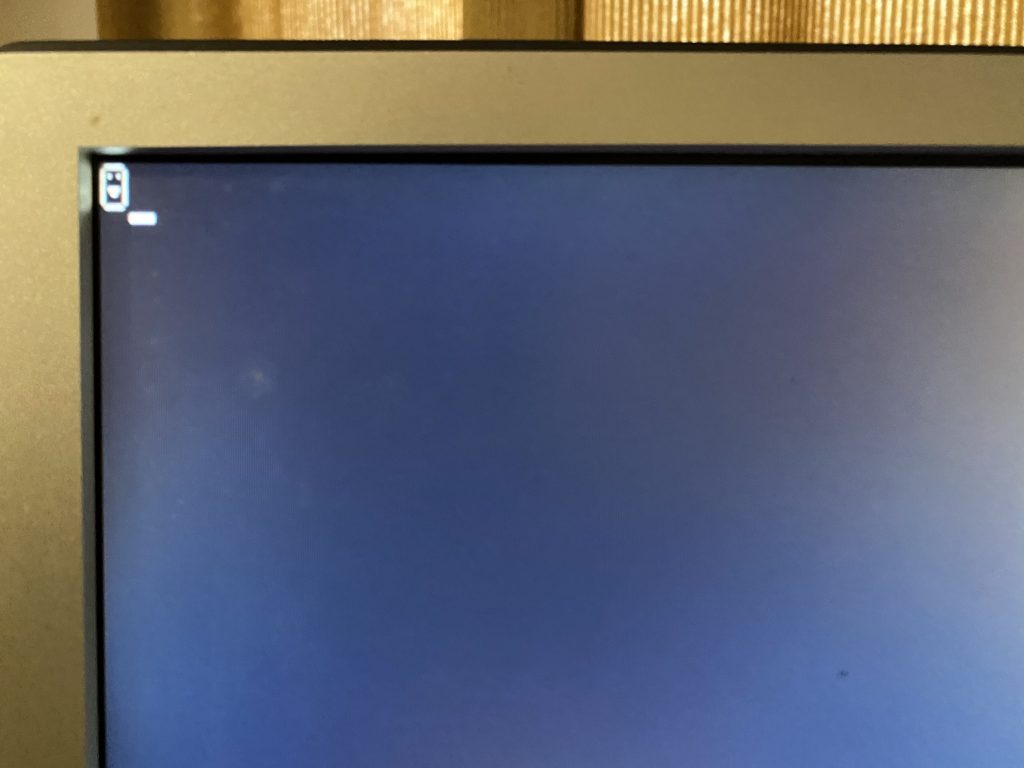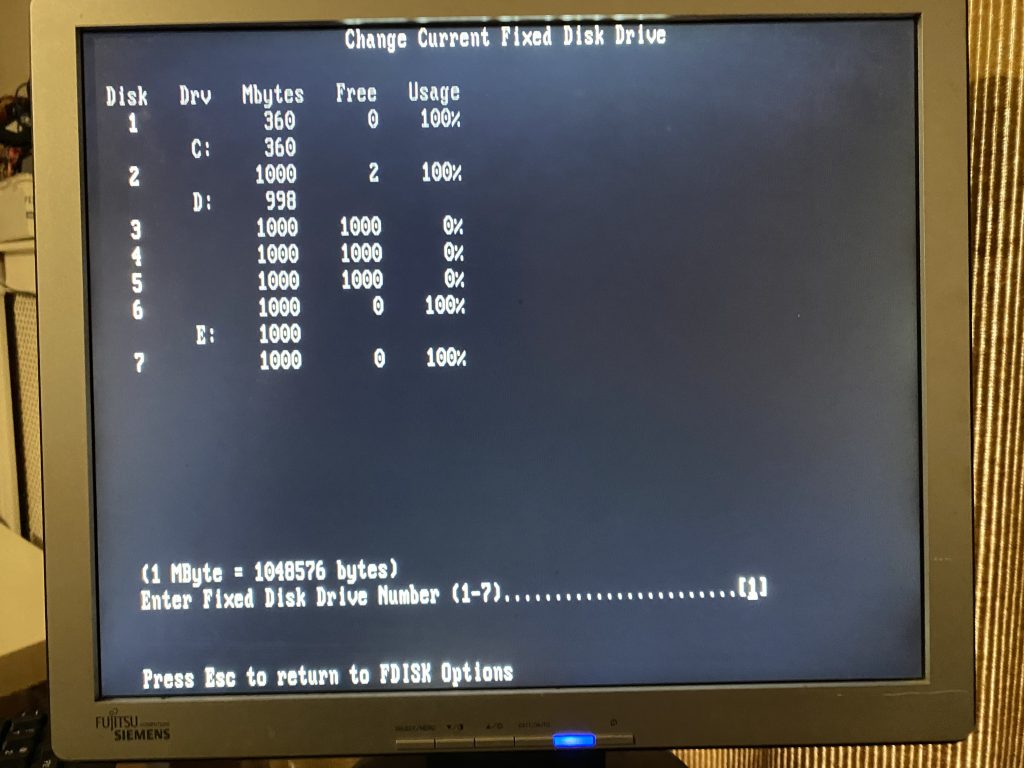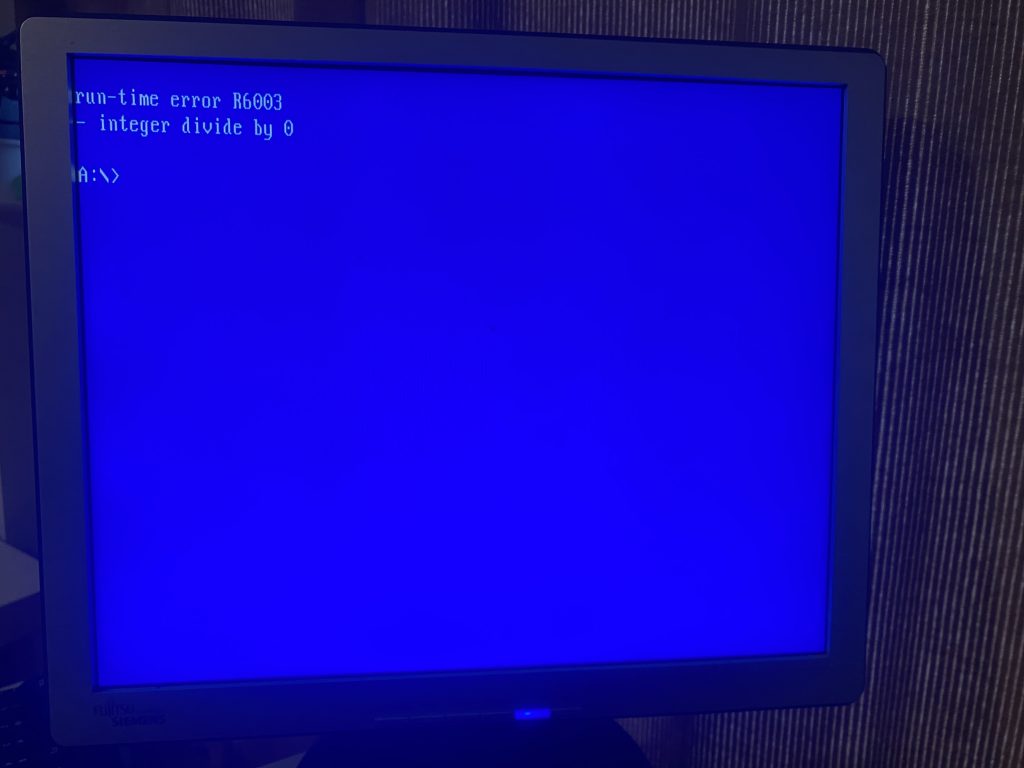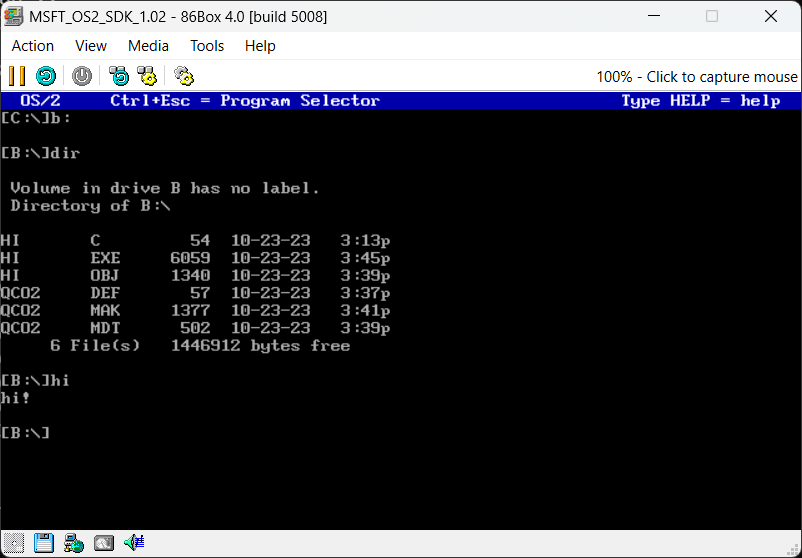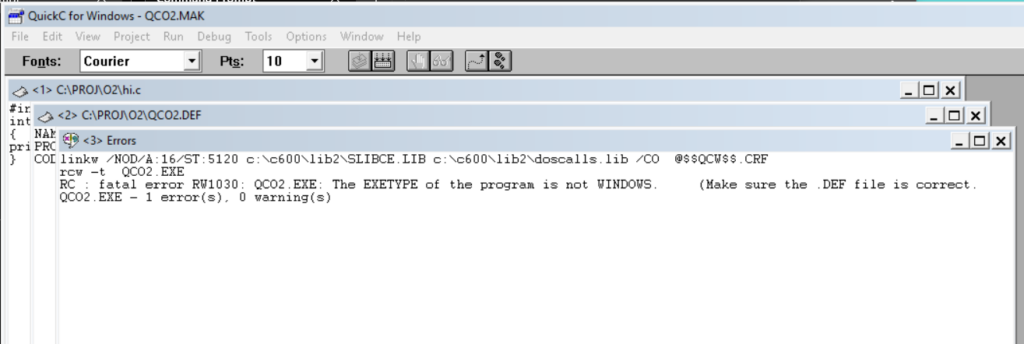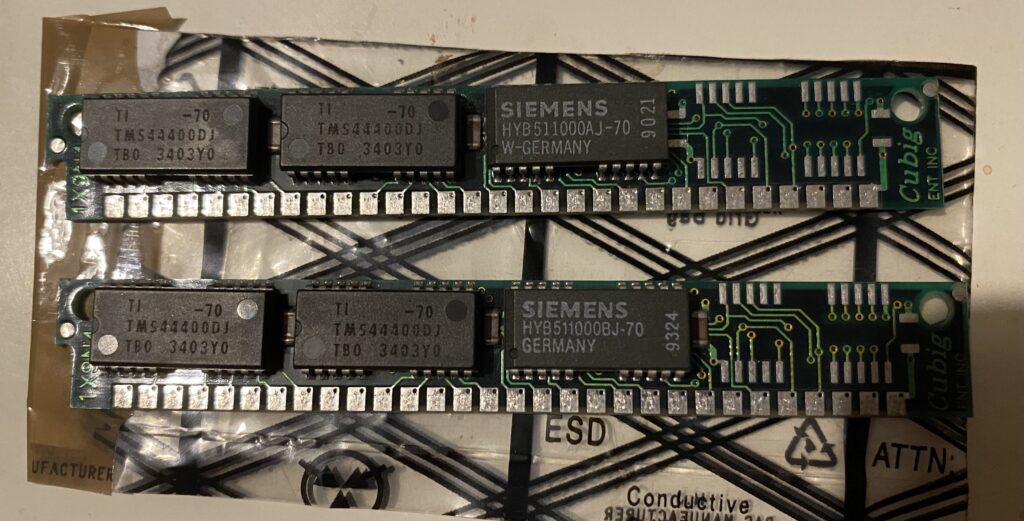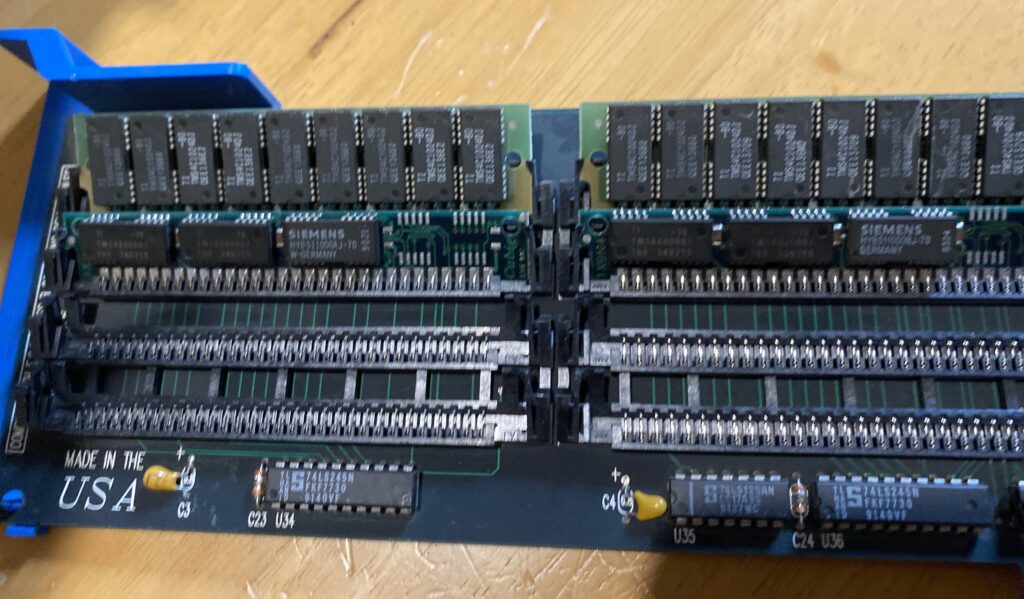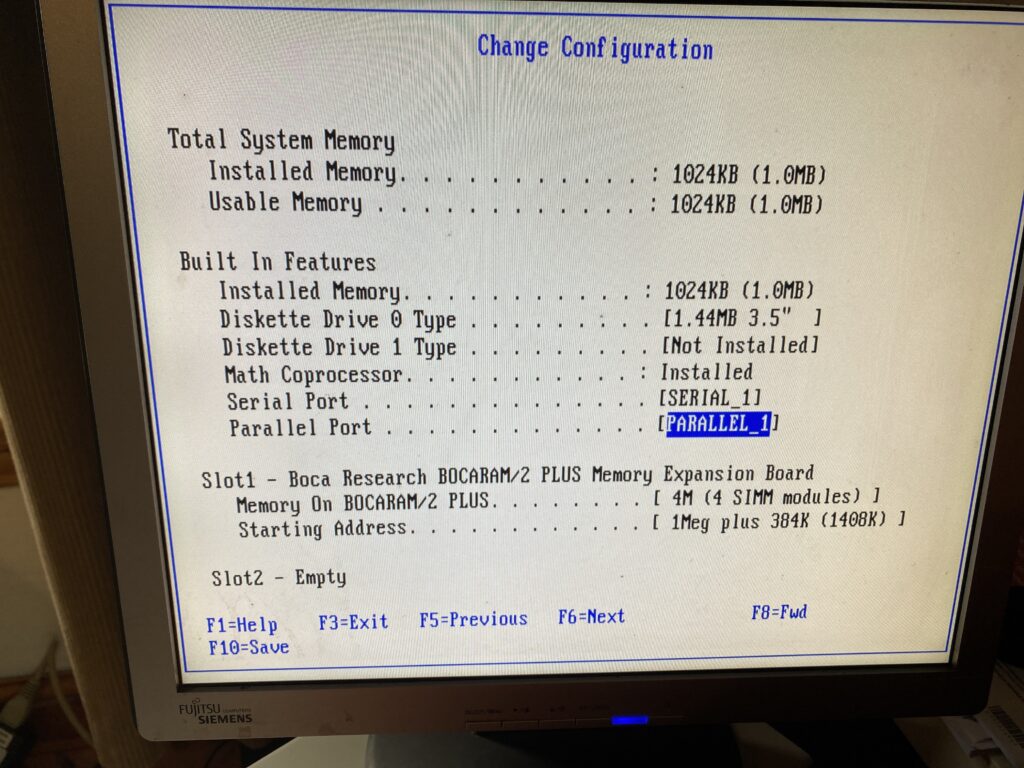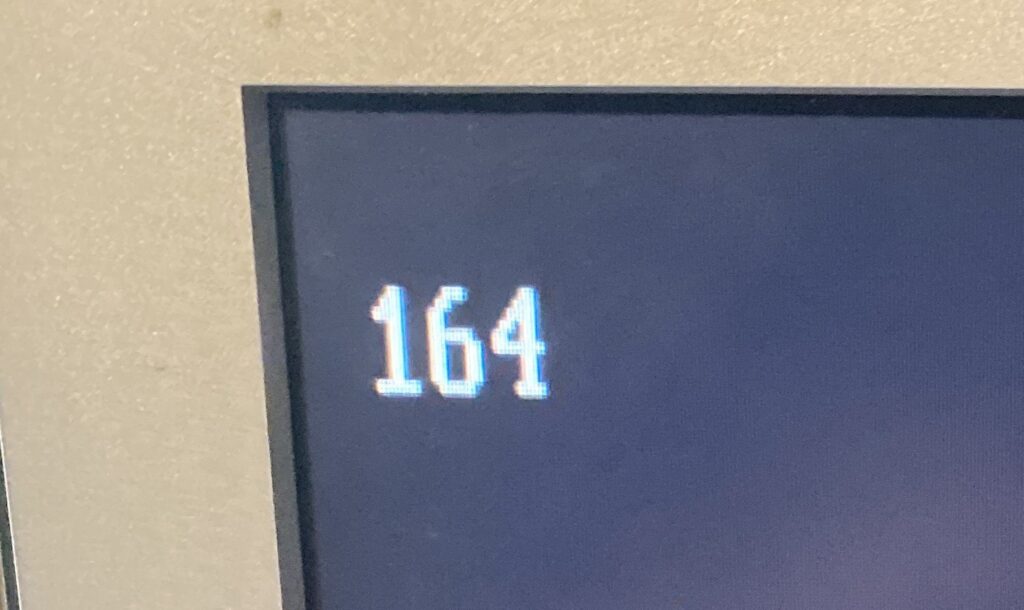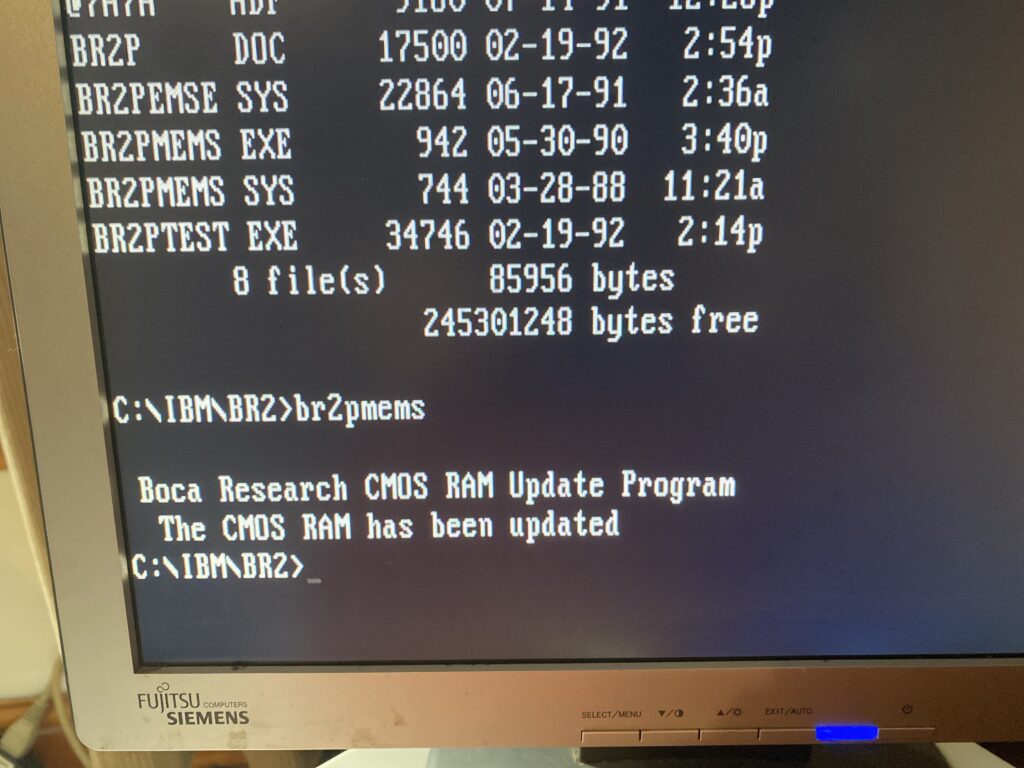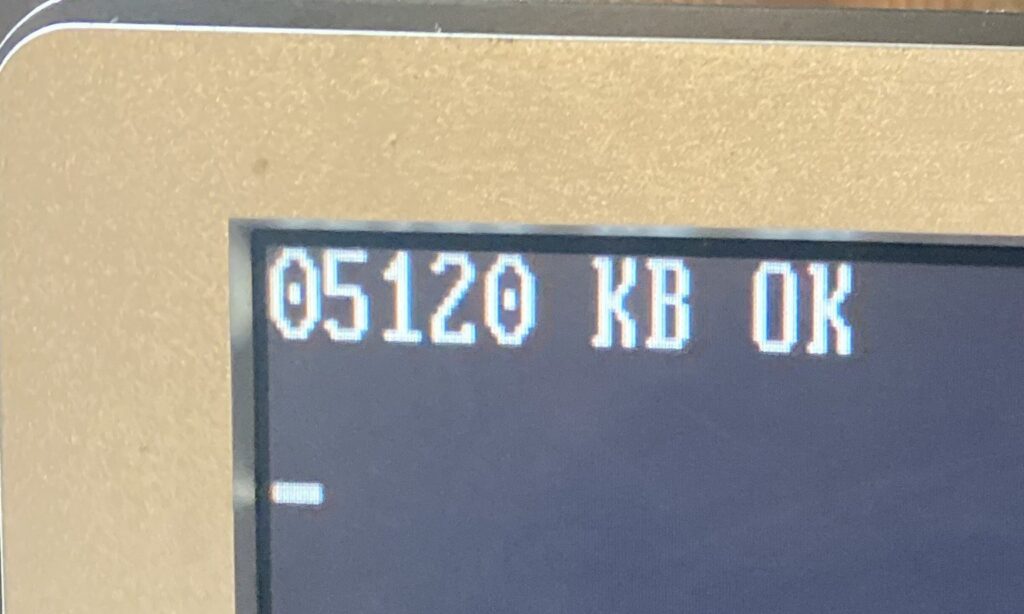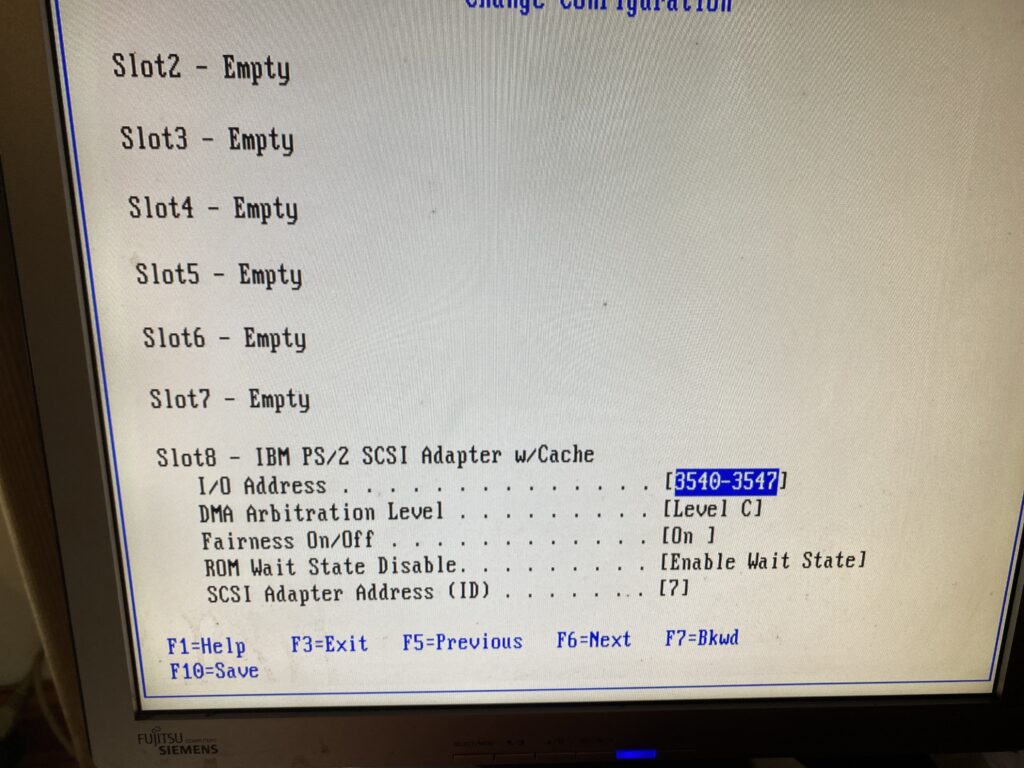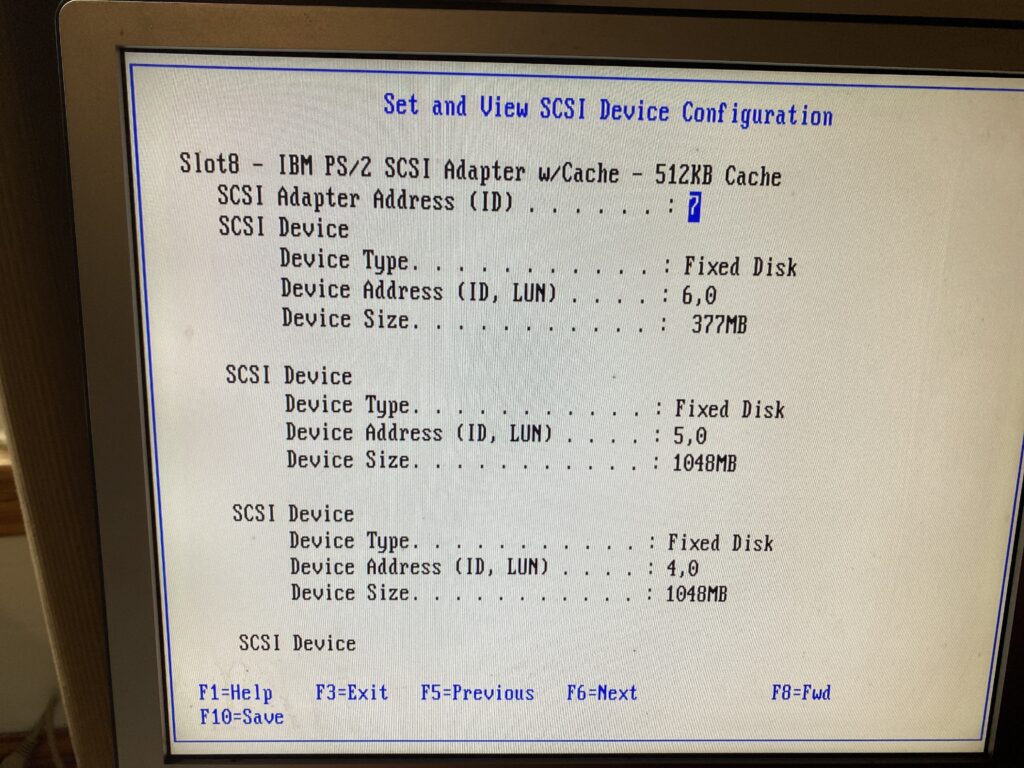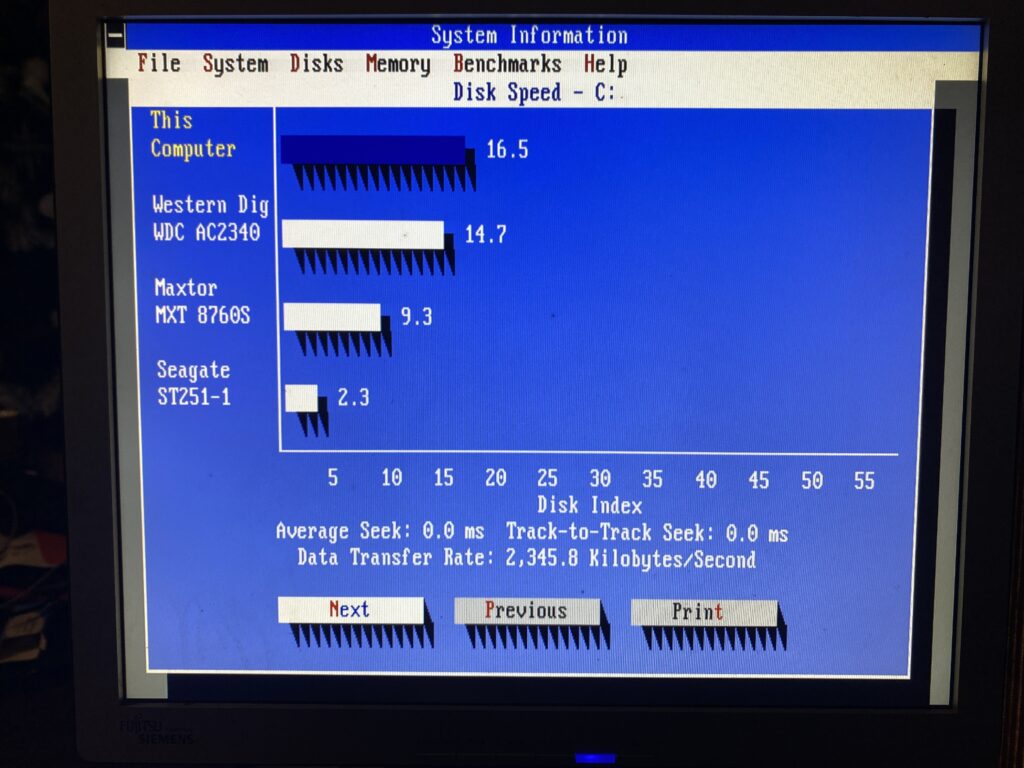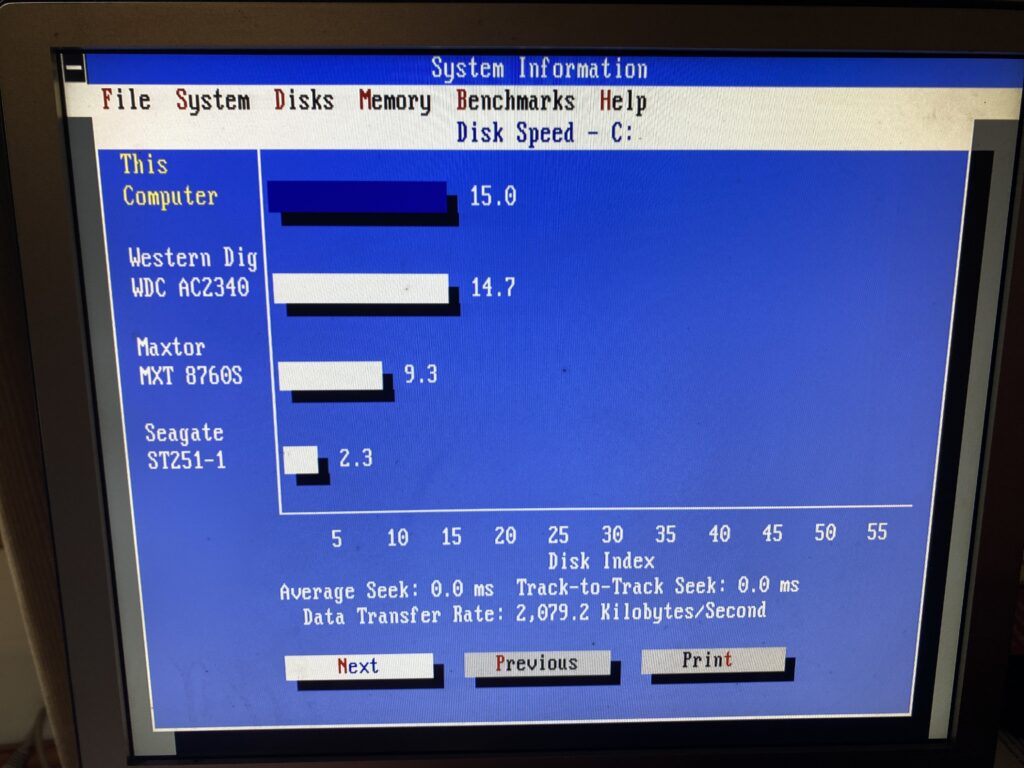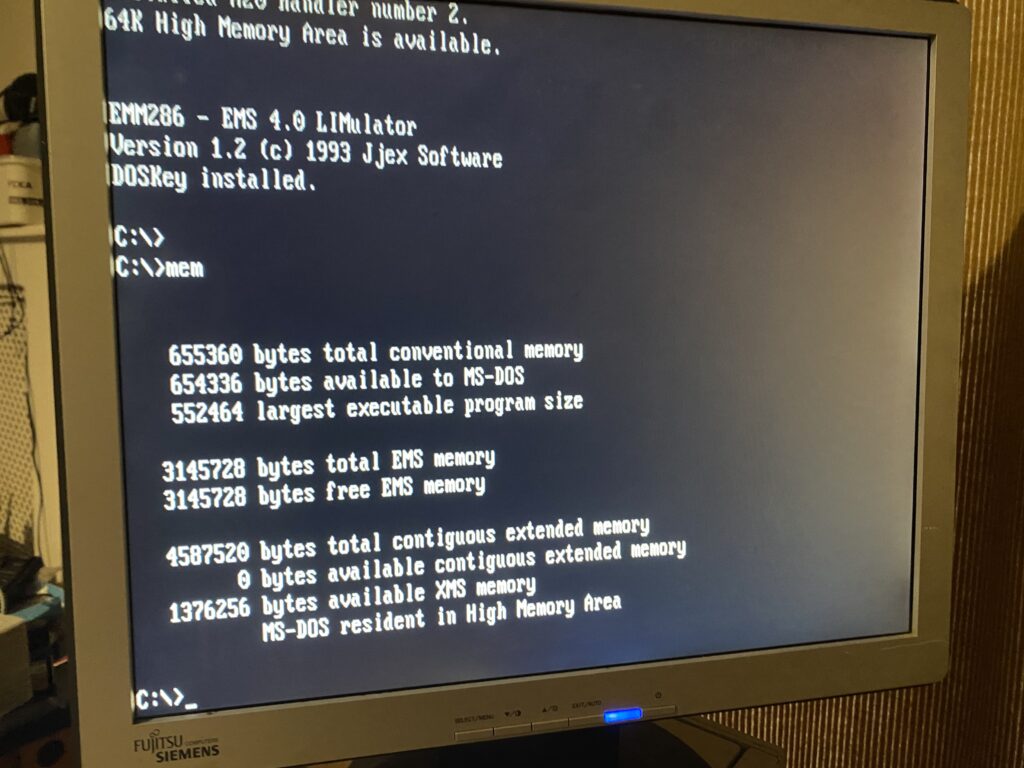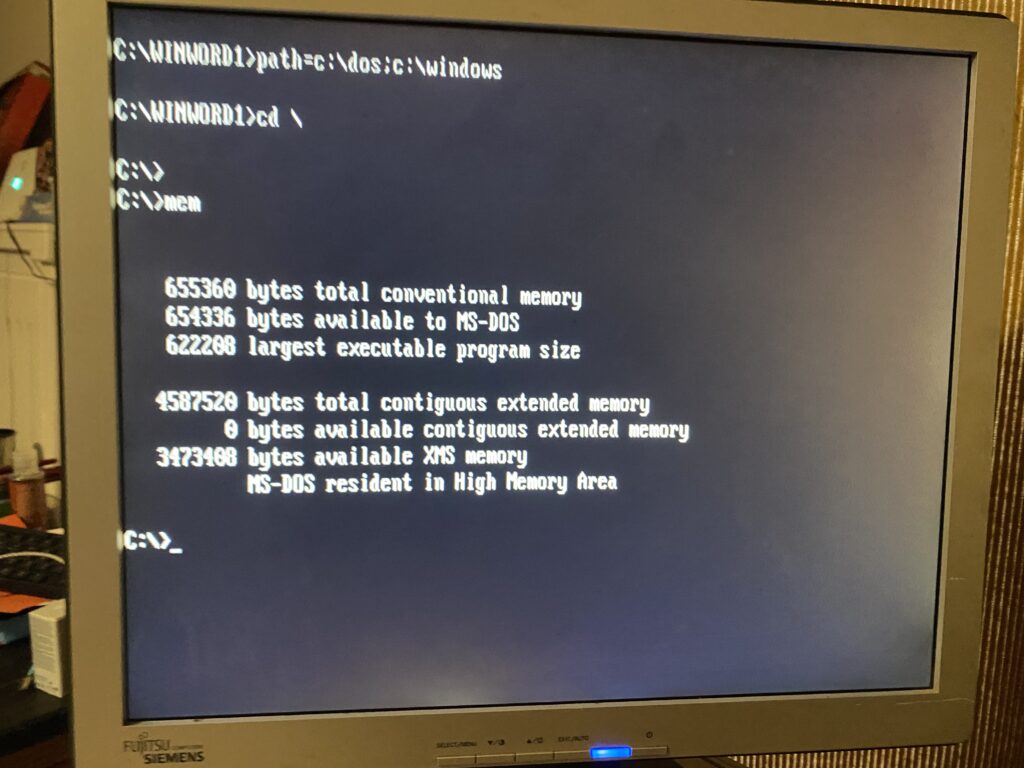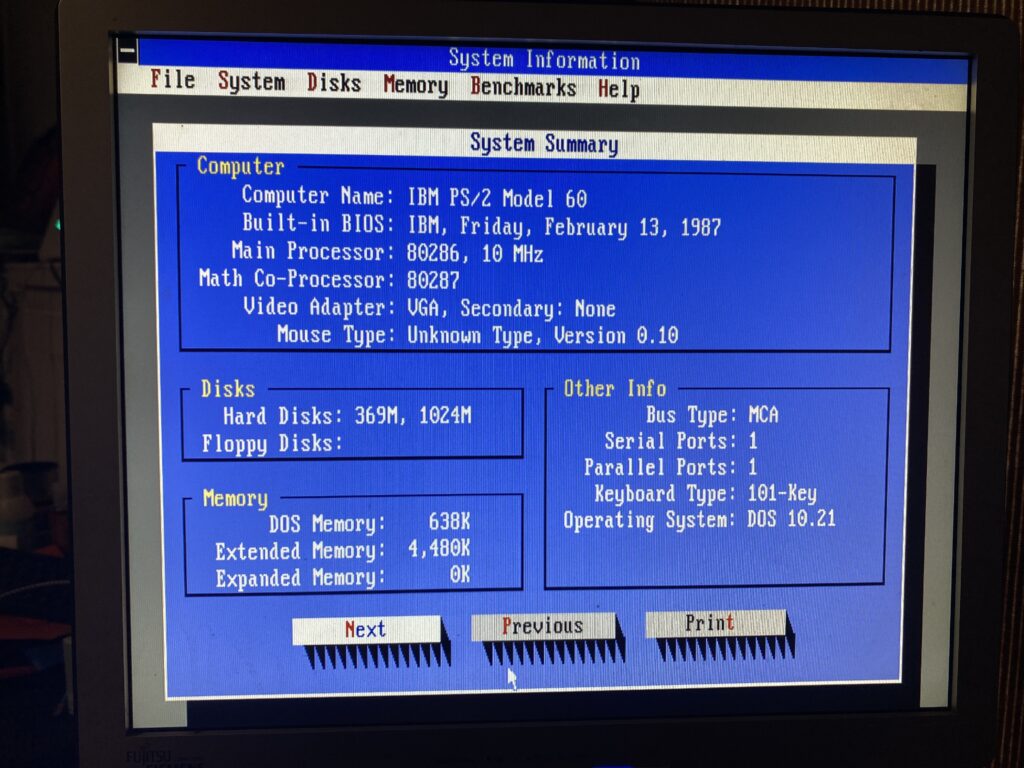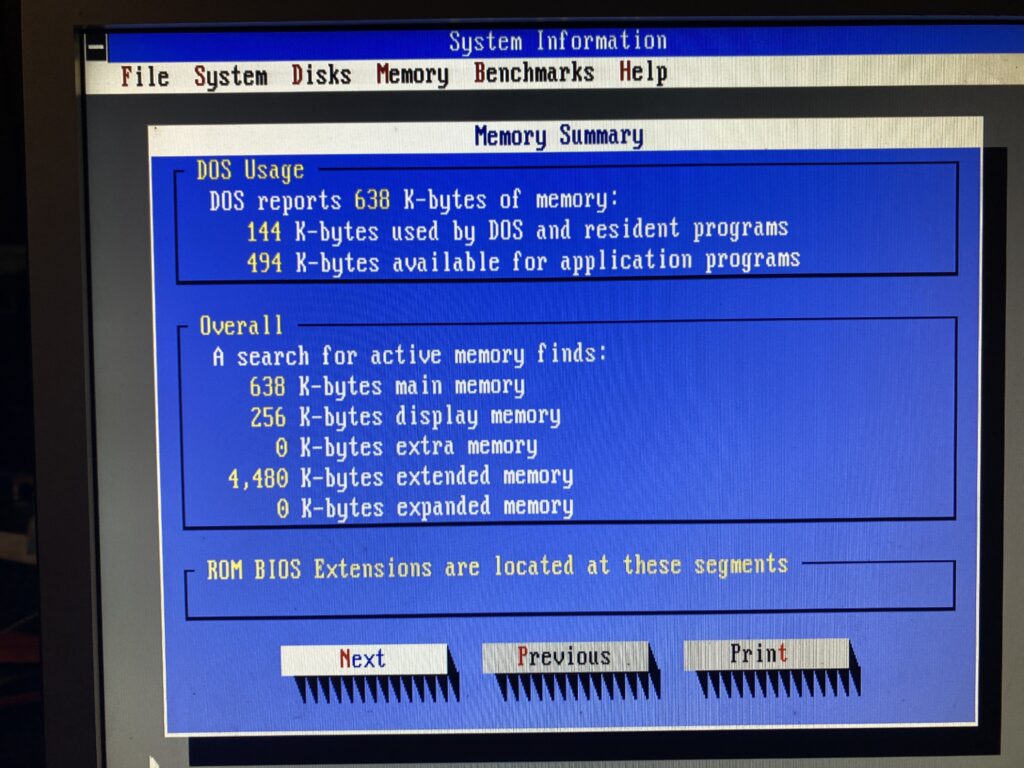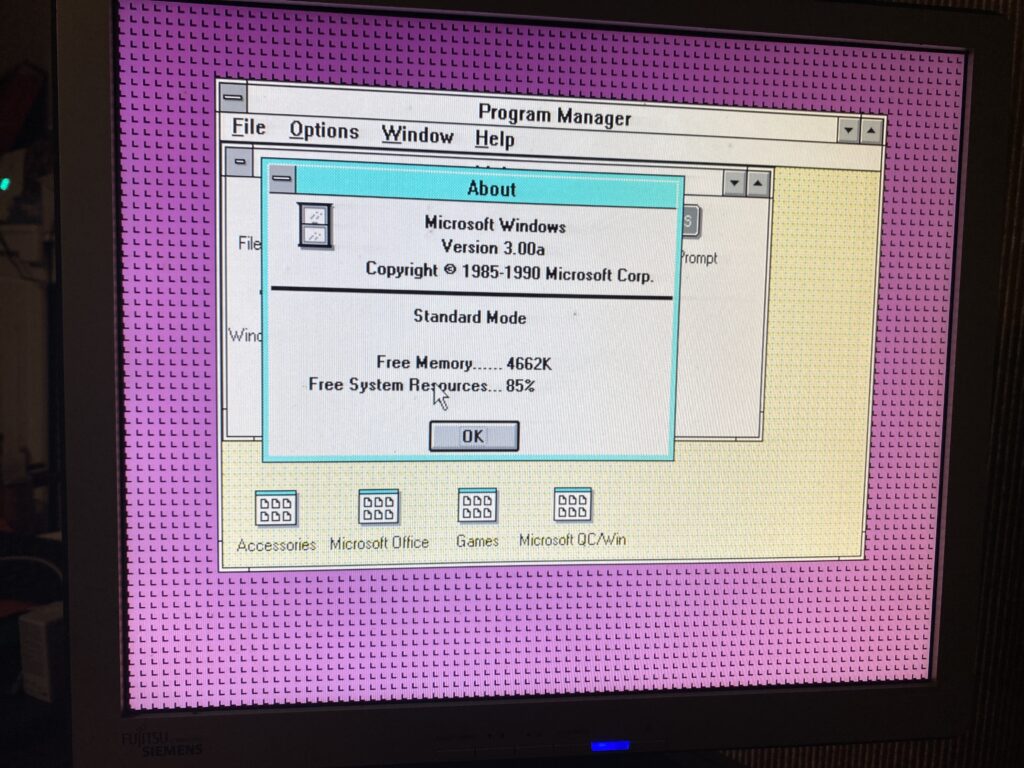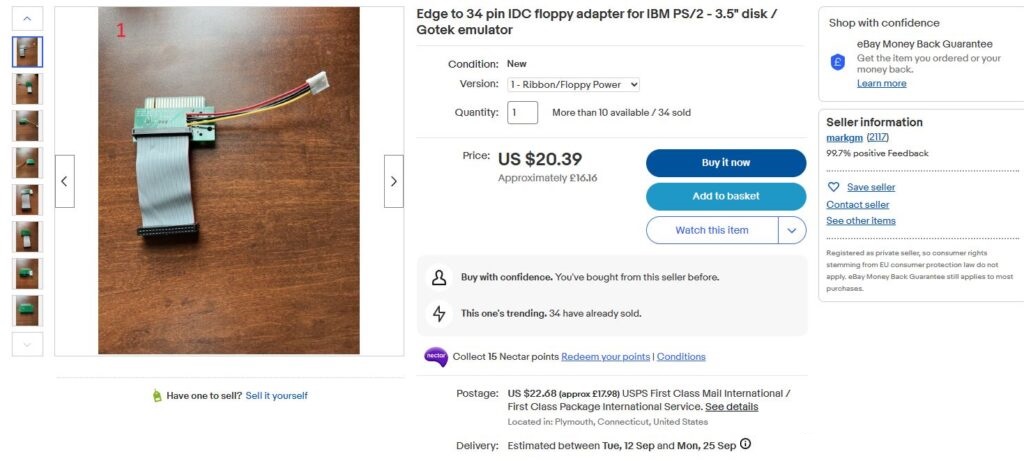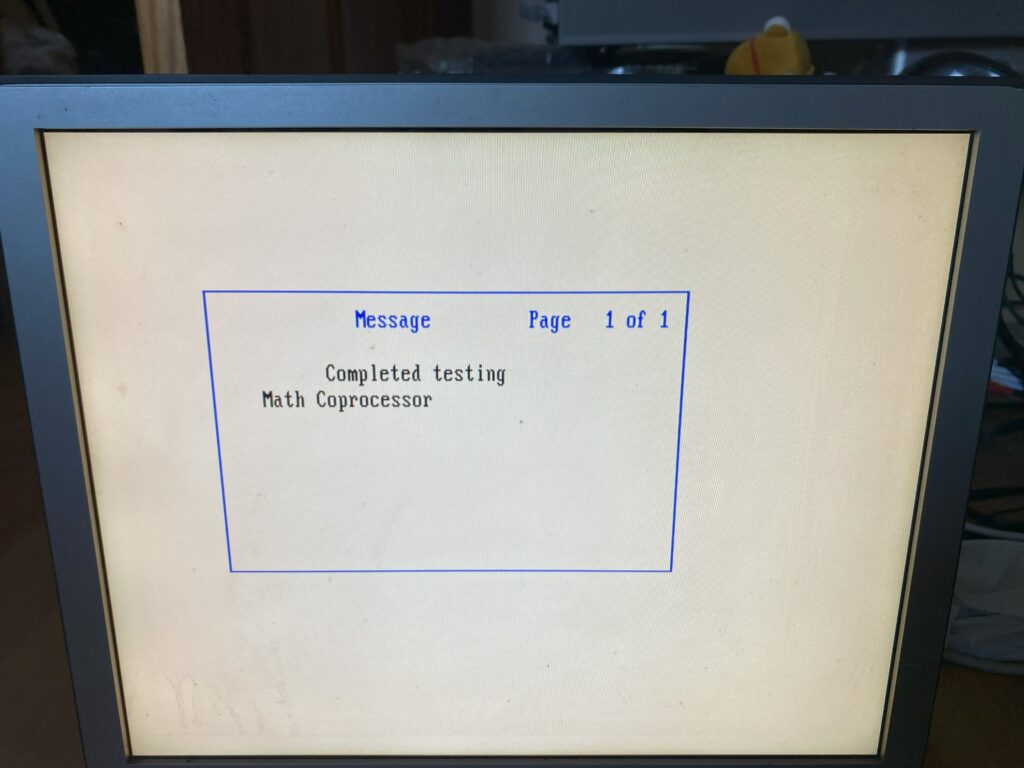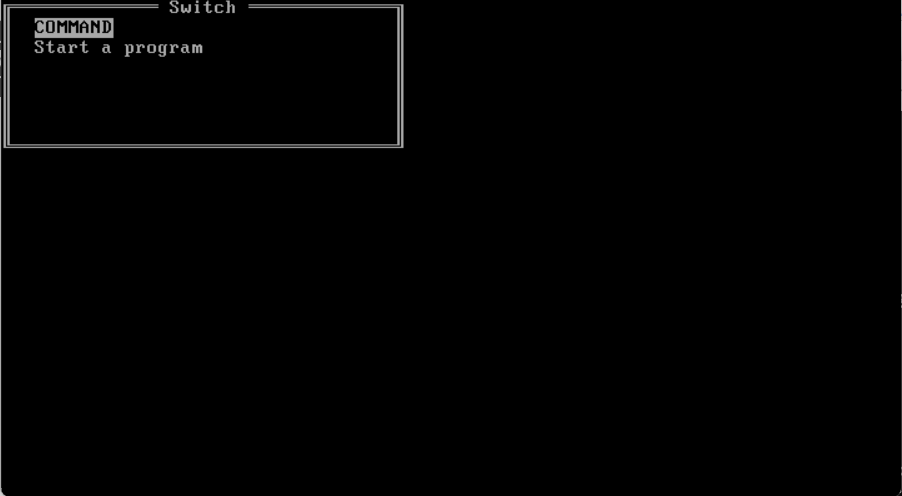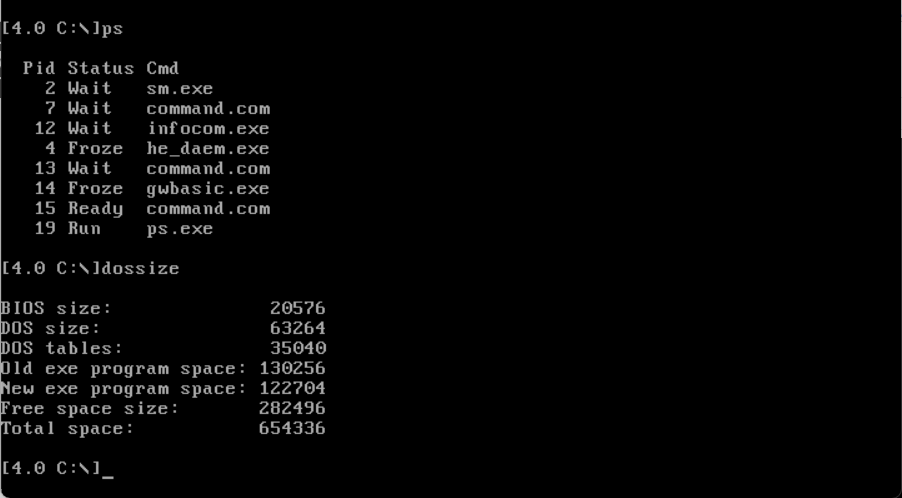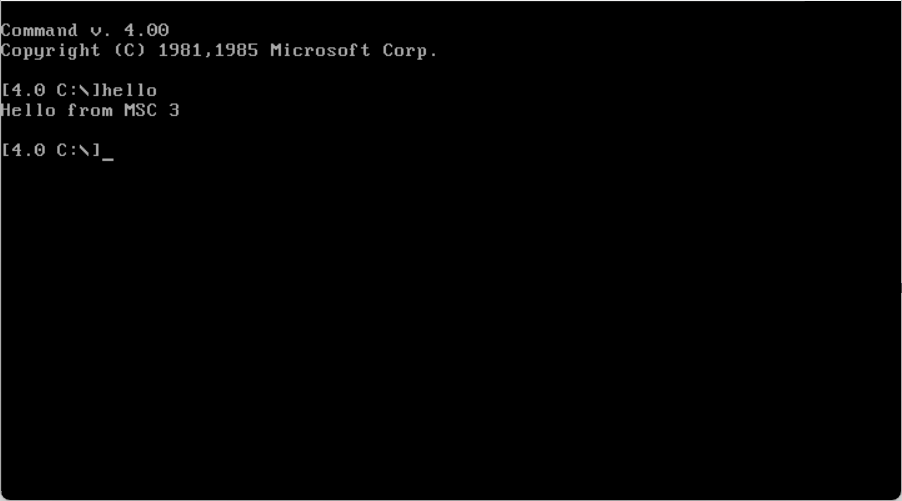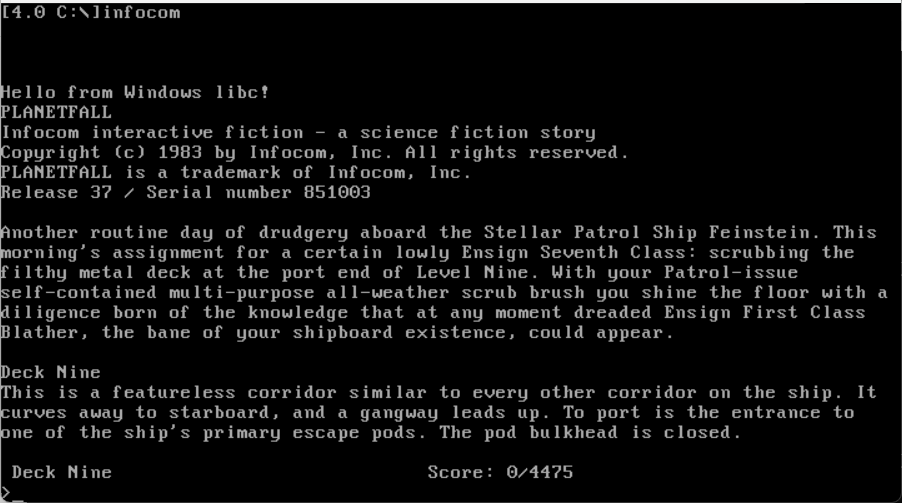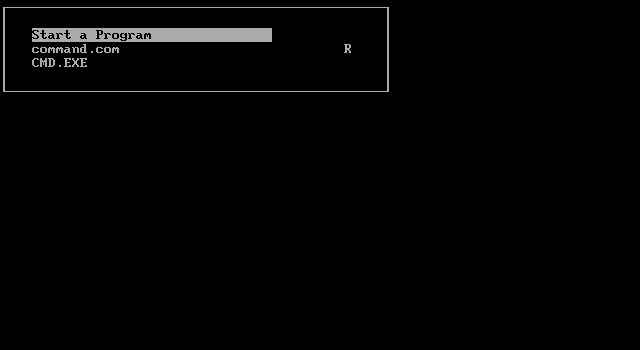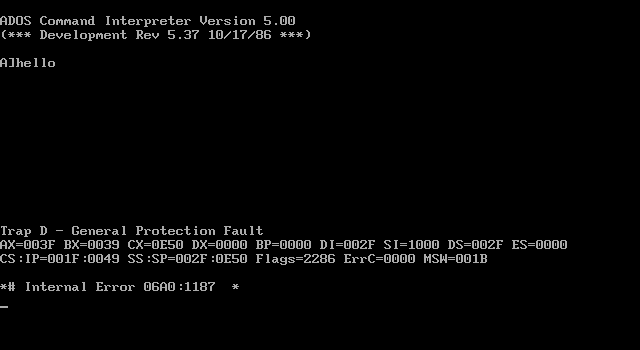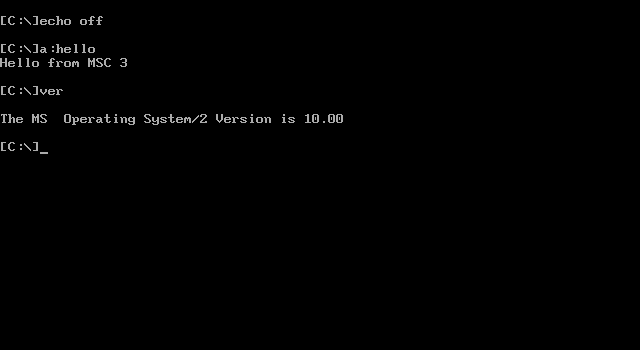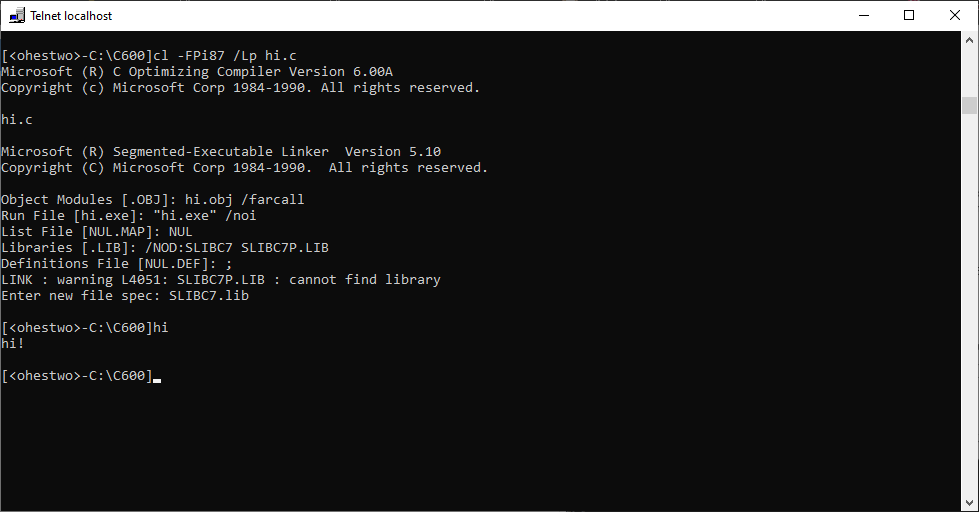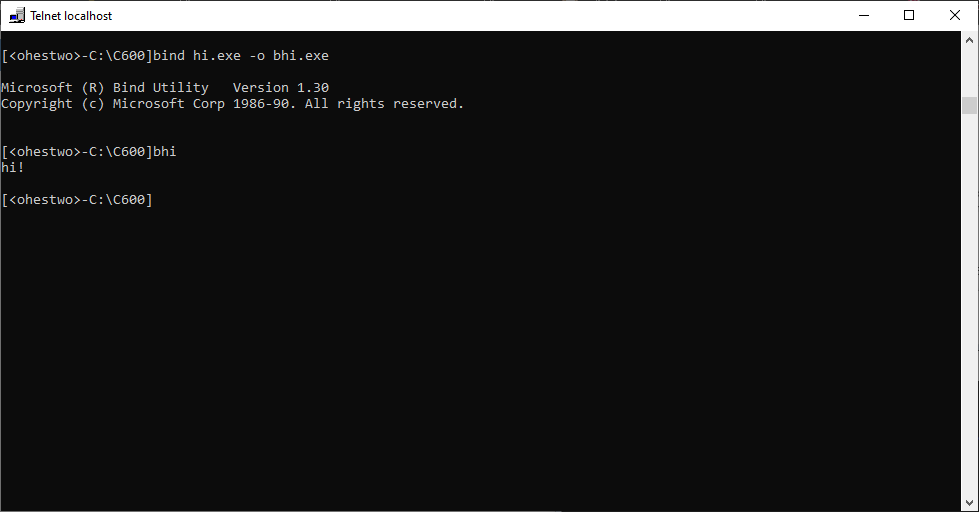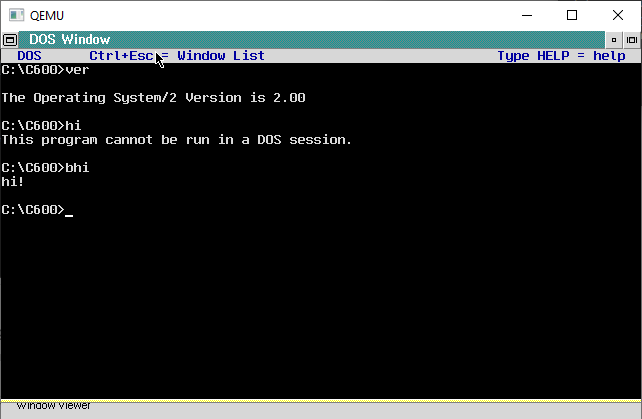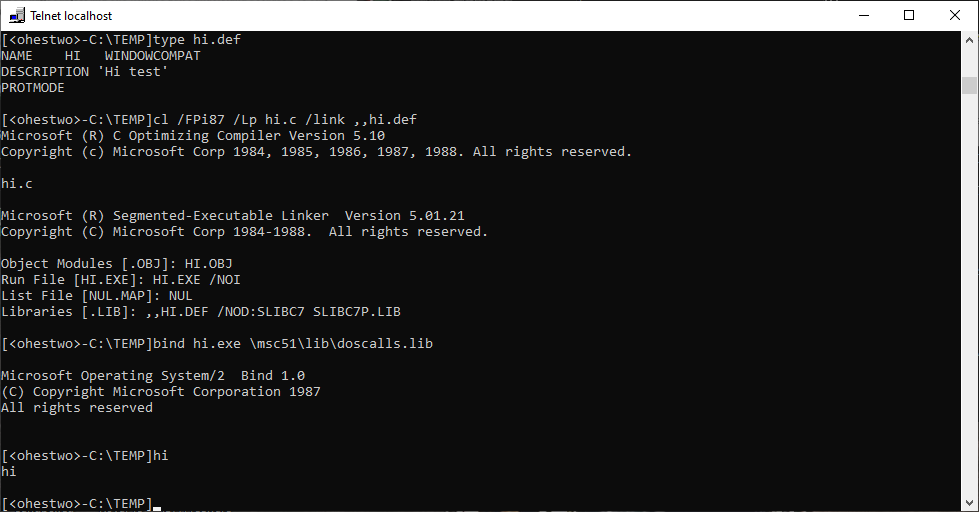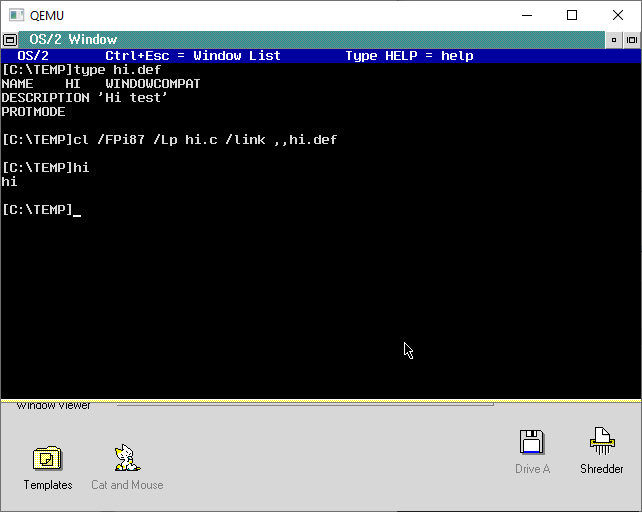Don’t get me wrong, it’s a very 1980’s awesome machine. Aesthetically. But practically? No way, it’s a legit white elephant. And it killed OS/2 before it even became a thing. I know what about the JDA, and IBM interference? What about the poor choice of the 80286 processor? What about DOS Extenders? YES it’s all there, Half an Operating System, for Half a computer, the real reason OS/2 failed, and it’s wrapped up in a 20 x 8 x 18 inches package weighing in at 40 pounds.
Behold the IBM PS/2 model 60.
The base model PS/2 60 with the 44Mb hard disk was priced at an eye watering $5,925 in 1987. And to be clear that is with only has ONE megabyte of RAM which is nowhere near enough to even boot OS/2. Realistically, you would need the additional memory card, and another 4MB of RAM, raising the price far higher, as stated in the requirements for the sales demonstration of OS/2.
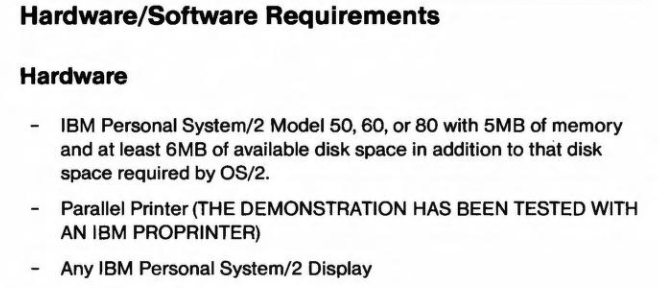
The 77Mb disk system would set you back $6,295, again not counting the needed memory upgrades.
It’s BIG, loud, expensive, and more importantly obsolete on day one.
Going back, to the original success of the IBM PC and it’s open architecture lead to the one big issue, which is that it was trivial for people to clone, as they published everything you’d want to know in their technical reference manuals. The one thing that was copywrite was the BIOS. However as I’m sure everyone heard the story of how Columbia Data Products released the MPC 1600, which set the gold standard on reverse engineering, but opened the floodgates to bigger players like Compaq, and ushered in the clone revolution.
IBM was obviously not happy with this. IBM always looked to hardware for money, and IBM build quality, and of course that lead us to the PS/2. There is no way they could have developed this in the space of a year, which again if it took 2-3 years to bring them to market, it would explain so many of the missteps of the Model 30 which both had an ISA bus, and had either an 8086 or 80286 processor. This may have been okay for 1985, but they were far too old & slow for 1987. Many people have cited that part of the PS/2 revolution was the new bus on the model 60/80 Microchannel which unlike ISA had to be licensed from IBM, but of course it didn’t catch on, instead it gave confidence to the industry to not only set out on their own 386 machines, but then their own 32bit bus EISA. Yet another reason the 8086/80286 machines should never had existed.
Looking back to December of 1984 we can see the MSRP for the 6Mhz IBM AT was $5,795, the AT model 099 included a whopping 20MB hard disk, a single high density 1.2MB 5 1/4″ floppy drive, and 512kb of RAM. Now jump forward a few years, and every clone manufacturer has benefited from economies of scale as the commodity parts increase of demand and sourcing has only led to lower prices. Except for IBM. While the Model 60 does have twice the RAM going up to a base configuration of 1 megabyte, and a 44MB hard disk, the price is $6,995 or a 20% price increase!
What lead to this massive stagnation from 1985 to 1987? I’m sure it has almost everything to do with Don Estridge’s untimely death in 1985. I can’t imagine IBM releasing an XT years later with the same design language as the new ‘powerful’ machines, no doubt just fooling consumers into thinking they are ready for the 1990’s when instead, it’s a product more akin to 1982.
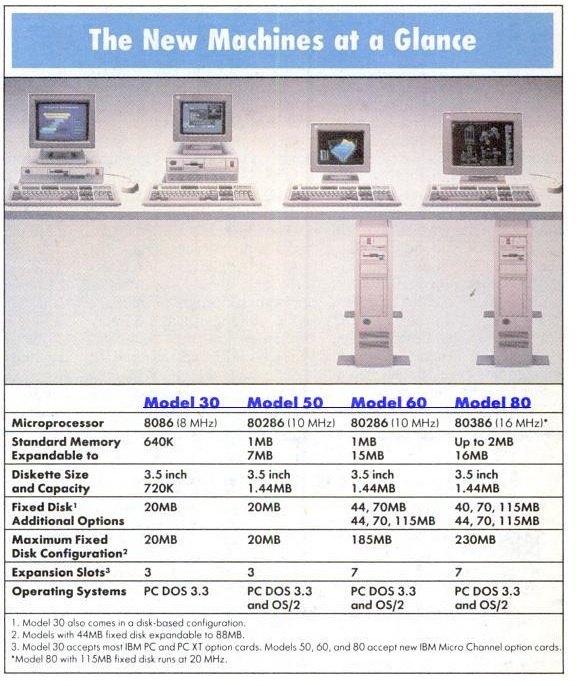
From Infoworld 1988:
On the one hand, IBM has shipped nearly 2 million PS/2s in the year since the machines were introduced. The Model 50 is currently the best-selling microcomputer in the industry a position it has held since November 1987, according to market research firm Store-board Inc. What makes these figures even more significant, say analysts, is that many of the alleged benefits of the PS/2 have yet to be fully exploited.
InfoWorld 4 Apr 1988
Although there was certainly an initial corporate interest in the PS/2’s IBM did not keep up with faster Intel CPUs quick enough and failed to keep up interest in the base models, leading to significant price cuts in the spring of 1988.
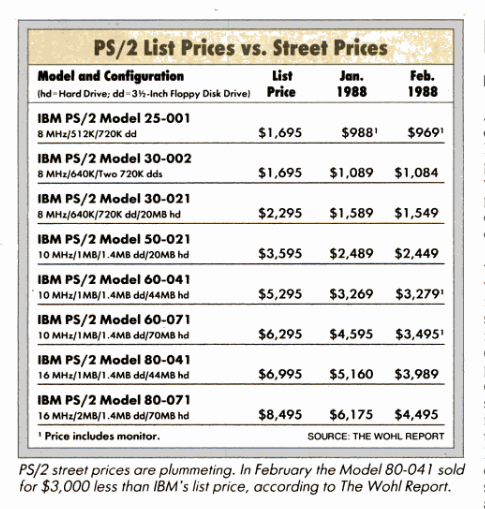
Time and time again you’ll hear how there was no software poised to take charge of these 286/386 models, and there was no compelling reason to do so. And it’s why it was such a big mistake to not have allowed Microsoft to being GDI to OS/2 along with it’s working drivers & applications to have shortened development time to get them to market. By shipping these expensive premium machines without OS/2 (normal users don’t change operating systems), and the double slap insult being that none of these machines are capable out of the box of running *any* version of OS/2 it’s not hard to see why it failed.
Okay so the PS/2 was too expensive!
Actually, it was too cheap! They should have not bothered with the new look XTs it only created branding confusion, and really all 286/386 equipped models should have been able to run OS/2, with no upgrades needed. I can’t imagine anyone would be happy after spending six plus thousand on a new machine to only find out that to run the OS of the future, you need to spend a few more thousand.
Windows was irrelevant in 1987!
There is no doubt that being able to run Windows applications natively on OS/2 would have only helped it tremendously, as OS/2 would be the ‘professional’ version of Windows. Although OS/2 did achieve this through paravirtualization, having GDI/USER native to OS/2 would have consumed far less ram as you wouldn’t need to load two windowing environments at once!
While Balance of Power may not have been the #1 chart topper, it was one of the first commercial games for Windows (Maybe it was the first?), showing that instead of developing UI code & drivers, that even a run-time platform was a viable choice.
v86 mode was too difficult and it delayed OS/2 2.0 for years!
What if I told you that there is FOOTBALL & PIGSKIN? Granted they are text mode, but they absolutely incorporate v86 mode into what is basically OS/2 1.0. In 1987. Why was there no OS2/386? Yeah. IBM.
Instead, all the 1.x versions of OS/2 had a SINGLE MS-DOS box, or penalty box, even the 386 has the single DOS session limitation. So if your work flow was stuck to a single DOS session what compelling reason would there be to upgrade to OS/2? NONE. Speaking of 1987 however there was Windows/386 towards the end of the year.
Windows/386, is the friendliest glance into today’s future (Think of it as a graphical hypervisor, like VMware/KVM). Windows was the one environment where Microsoft didn’t need IBM’s permission to do anything, or adhere to any other standards, Microsoft added v86 support into Windows, and it brought mainframe power to the average user, by allowing them to create virtual machines running their own isolated MS-DOS applications, and even allowing copy/paste of data from between them, and into new Windows applications. While Windows 2 was a shadow of what would become the Windows 3.0 juggernaut of 1990, it was quickly headed in the right direction.
What is it with the 386 anyways?
And why were they so adverse to the 386? the 1st gen Model 80 motherboard feels more like a begrudging reaction to Compaq rather than what it should have been by the time they released the 3rd – 25Mhz version, with onboard cache controller & ram. Beyond v86 mode, there was the large memory space, and 32bit registers making it possible to port minicomputer (and even mainframe) programs to the PC. Was this desktop future too scary for IBM? Did they really thing that by refusing to adopt the 386 that they could somehow influence the rest of the market to not being 32bit computing to the masses? Even in the early 80’s there was the Definicon, a NS32016 cpu board you could plug into your IBM PC and unleash a programmable 32bit processor with upwards of 2MB of RAM. If IBM was not going to make a 32bit computer, others would find a way, utilizing the ever-increasing supply of open PC hardware.
As far as I can tell IBM didn’t even permit Windows/386 or any version of Windows to be bundled or shipped with the PS/2’s further alienating them from the growing market of software. And of course, by not increasing the RAM the pre-loaded operating system was still PC-DOS, not OS/2. It really shakes confidence when IBM won’t even preload their jointly developed Operating System of the future.
Then along came Windows.
While Windows 3.0 was fine enough running in 16bit protected mode on both the 286 & 386, having the ability to launch v86 machines, and take advantage of hardware paging of the 386 on Windows 3.0. At least you were 2/3rds of the chip’s capabilities, unlike OS/2 1.x where you used none.
There is money in those developer hills!
Time and time again, this has been one of the industry’s biggest failings. Just as IBM charged a fortune for SDK’s and DDKs all it did was raise the bar so high very few people paid for them, strangling the supply of apps & drivers.
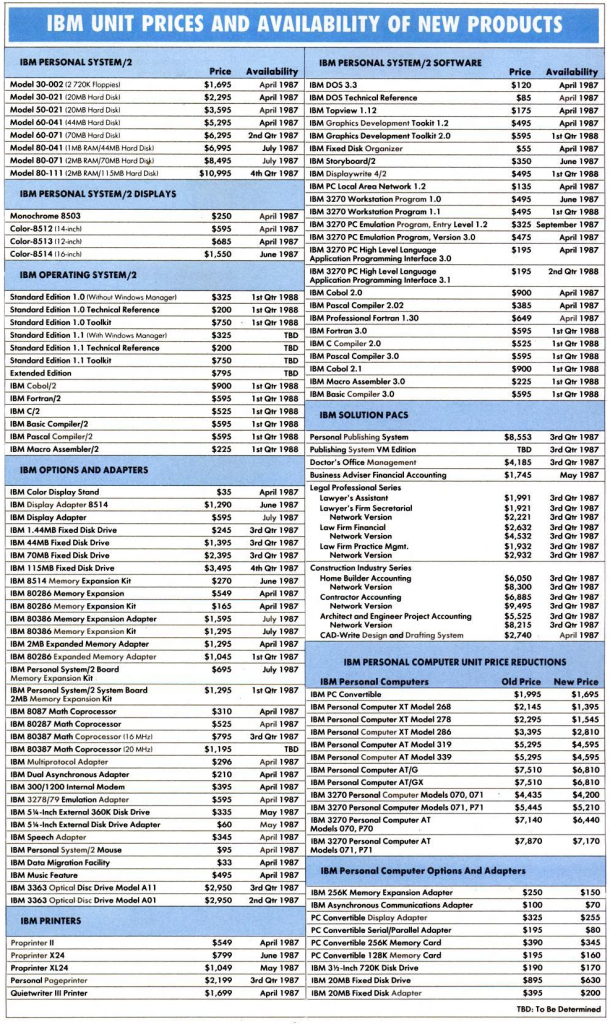
While the PS/2’s were very expandable, it seems outside of collectors, very few are. Which again speaks to why it was so important to get that initial pre-loaded configuration right. And you control that with the pre-load, just as Apple forced the wedge by first loading OS X onto machines, then making it the default. At best with Warp IBM pre-loaded it on many devices, but users were oblivious that it was even there. It was more than once I’d seen someone buy a retail copy of Warp, to run this OS/2 thing to only find out their ThinkPad already had a copy.
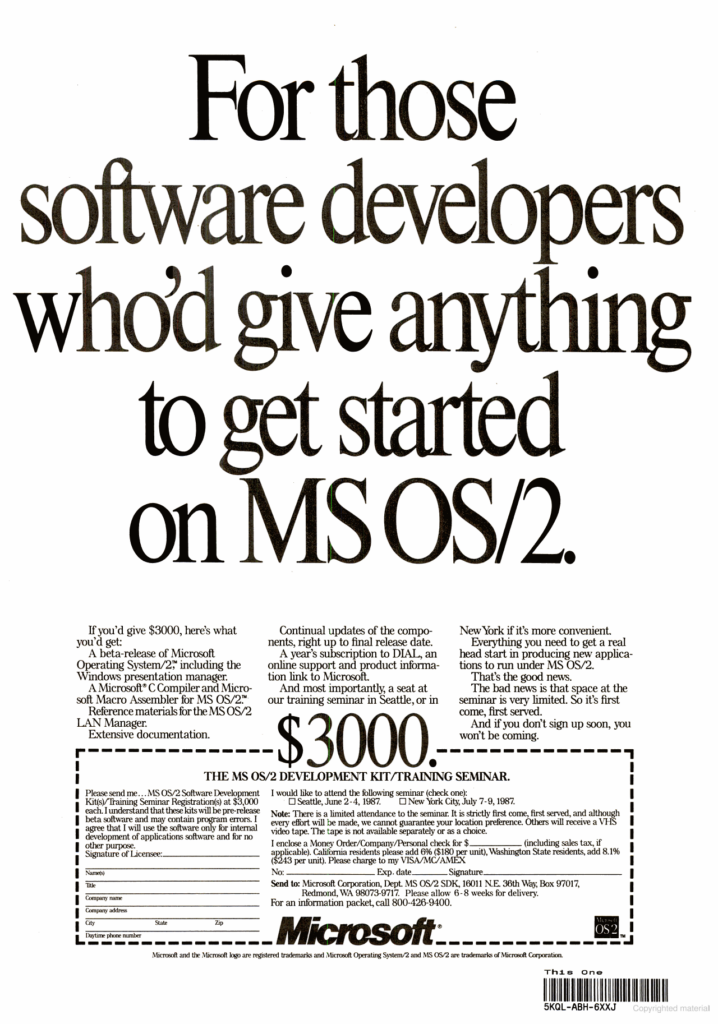
The prices to get started with technical information, the toolkit and a compiler may seem expensive, but compared to the infamous $3,000 SDK & seminars.
Instead, developers should have been given copies for free, or even back then, on the MSPL. While the Microsoft Programmer’s Library is an invaluable resource, the lack of tools is just odd. Why even have slack space on those early CD-ROMs?
No doubt all the painful lessons were learned from OS/2 for Windows. Just as Windows NT ended up being everything NTOS/2 3.0 was going to be.
So yeah, really it was the PS/2 Model 60?
Bringing out a super expensive 16bit machine in 1987, holding Microsoft back in every technical way possible, along with all the poor choices revolving around IBM’s fear of the 386, and the 32bit future doomed OS/2 before it even began.
At best the 8086/80286 machines should have been cheap machines for MS-DOS present, but again the outlier is the PS/2 Model 60. Far too expensive with no real compelling reason to buy one – Don’t get me wrong I love mine! But it’s incredibly impractical.
If anything, once more again, OS/2 1.x should never been a thing, it performs terribly on 286’sand the single 3xdos session is just painful. With its heavy requirements, it always should have been targeting the 386, and the brave future of 1987 onwards, not 1984, and certainly not the PS/2 model 60, which never should have existed.
Hamstringing OS/2 to the $6,995 PS/2 model 60 in 1987 doomed it all from the start. It never stood a chance.