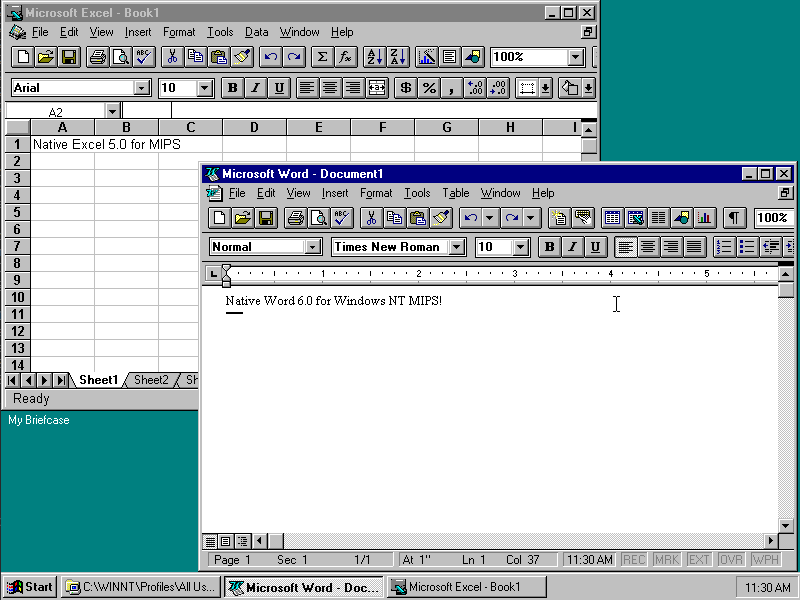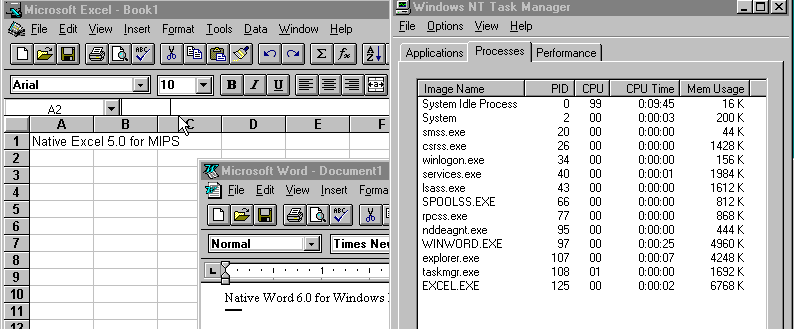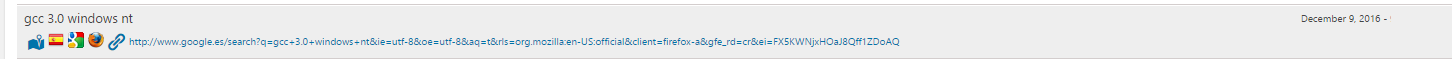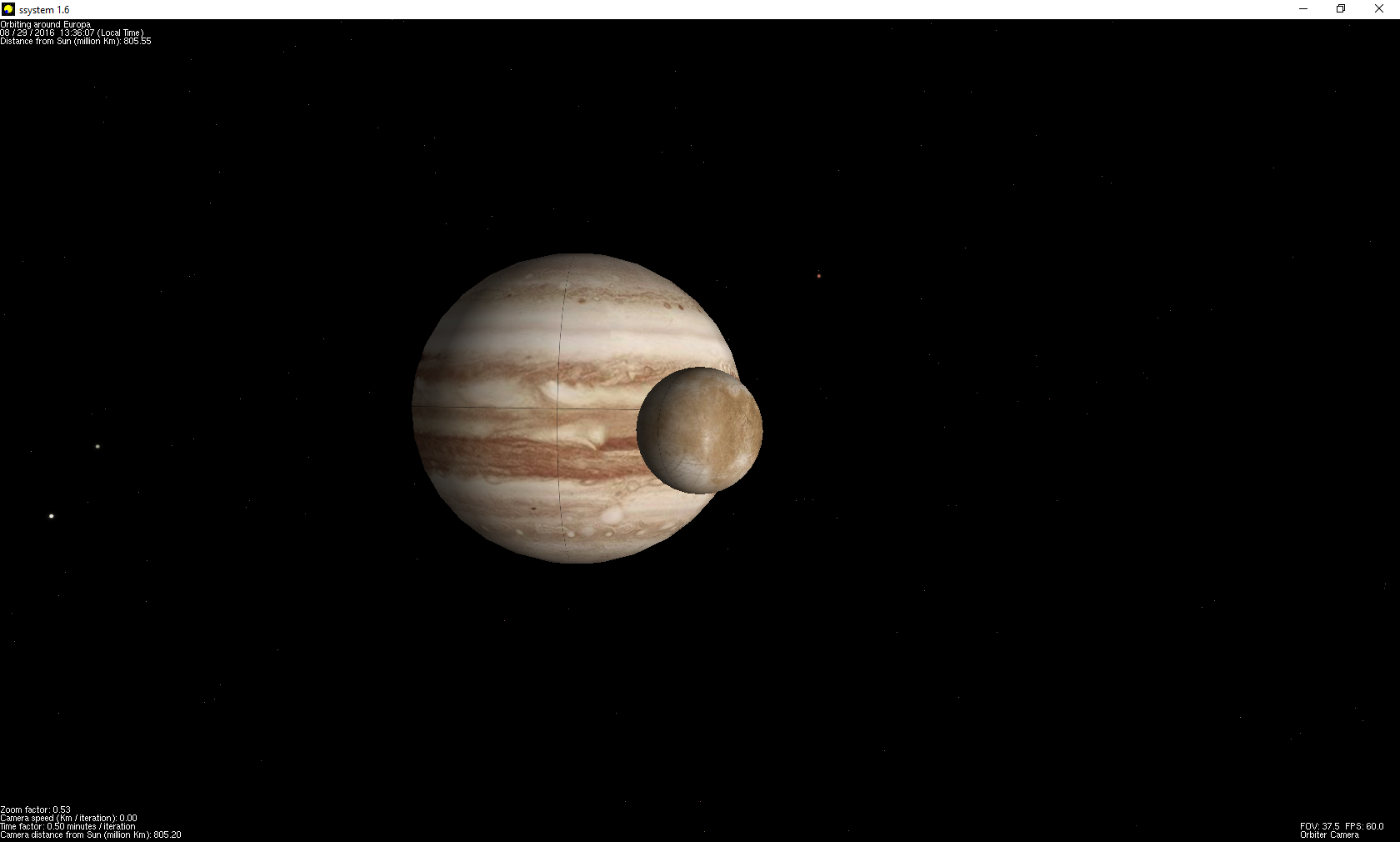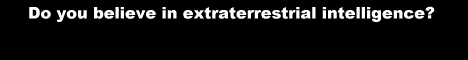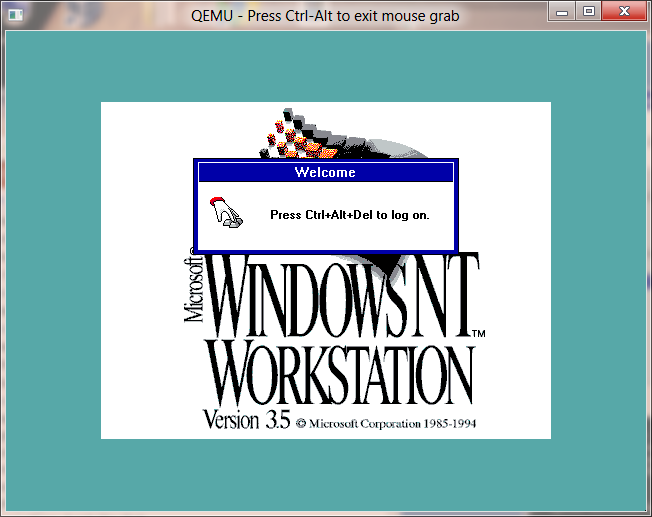Obviously, this was wrong.
And besides the NetBEUI being eaten on the network for no reason I can see, as I’m sure these machines should be able to talk to each-other this was the end result:
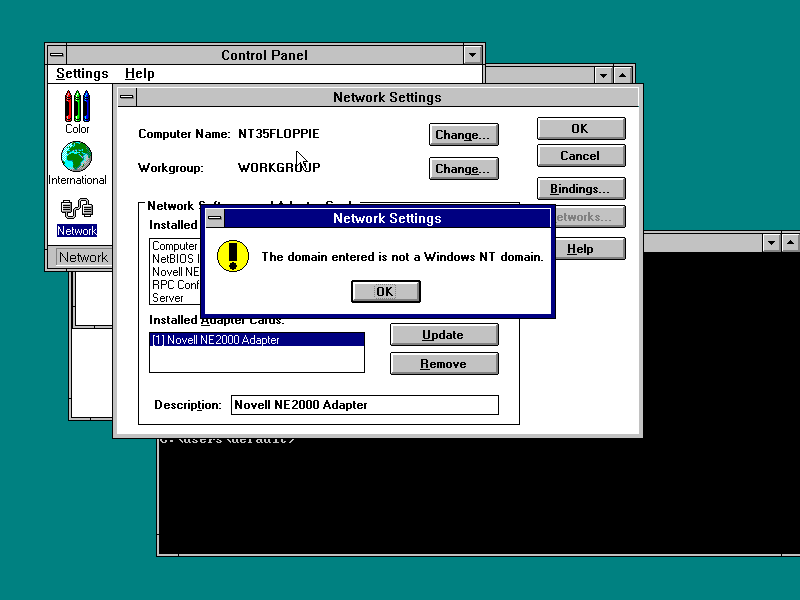
And what about not trying to create a machine account?
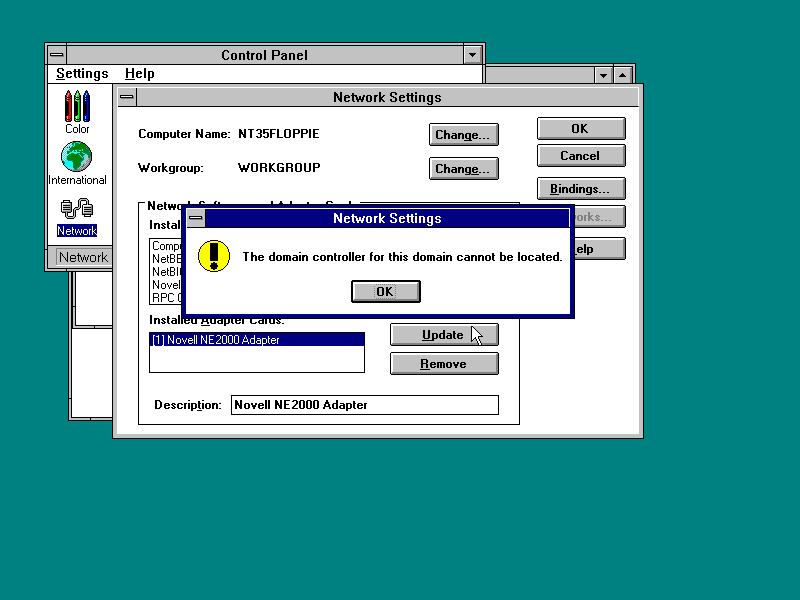
I should have expected this not to work.
Having dumped NetBEUI for TCP/IP, I can see them talk, it’s not a name resolution issue or anything like that. On the flip side can LAN Manager join a Windows NT domain? I’m not sure on that one either.
And not too surprising using the LAN Manager DOS client I can log onto the OS/2 domain just fine.
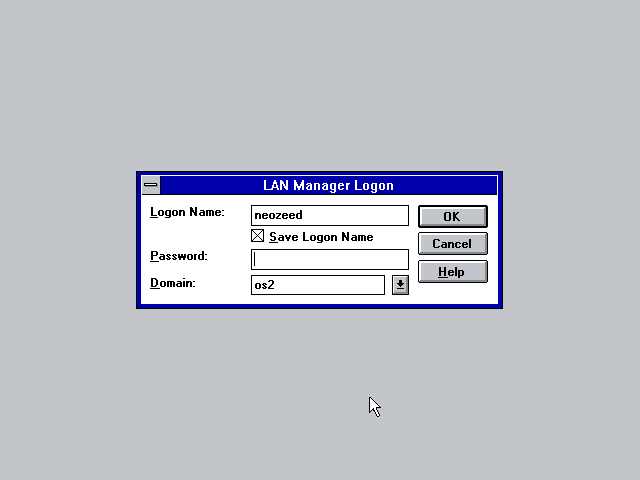
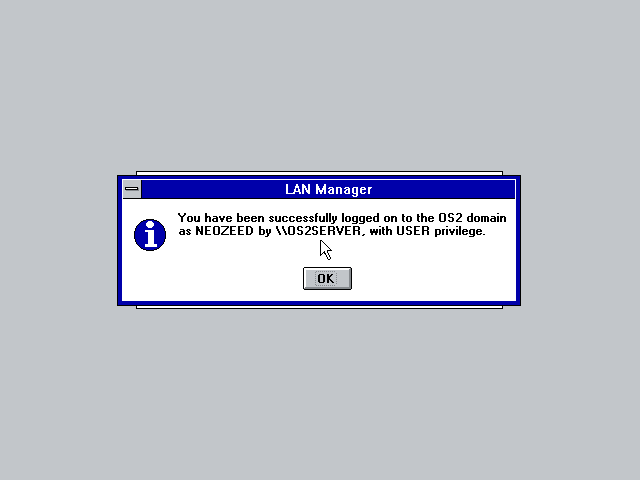
Kind of verbose and annoying but yes, it works!
However, despite LAN Manager 2.2 providing a TCP/IP stack to connect to both OS/2 and NT servers, there is no winsock interoperability dll. Do I really have to load more than one NIC and stack at the same time?!
The one thing I had been hoping to build up to was using mailslots, a UDP like IPC/RPC mechanism from back in the old dark days of early LAN Manager 1.0 The can be broadcasted to all nodes on the network that are listening by writing to \\*\MAILSLOT\<YOUR LOCAL BOX>. On the surface these broadcast type things are modern day terrible, we prefer lookup services like DNS, but in the 80’s it’s not like people were going to put tens of thousands of machines on a single network…
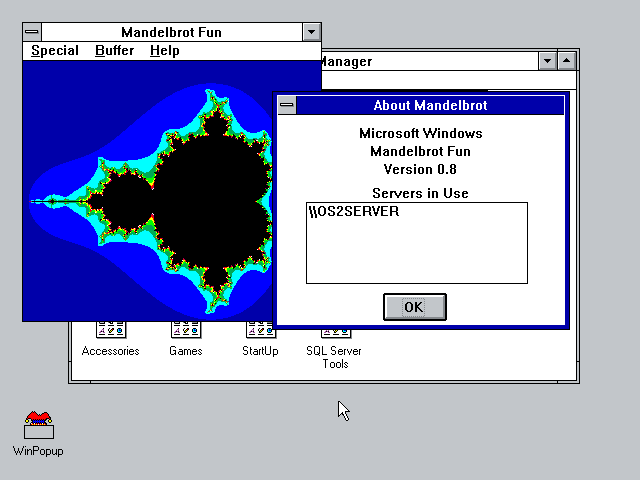
I cannot thank my Patrons enough for this attempt at doing something multitenant as I really did need Microsoft C 6, and the Windows 3.0 SDK. The example from the Lan Manager 2.0 Programmer’s Toolkit (Why was this stuff never in the base SDK?!) shows an OS/2 LAN Manager service providing rendering services over the network to render the Mandelbrot to the Win16 client. It’s actually very neat. It really gives OS/2 that pre-Windows NT feel, with the services as they are not in your face, although at the same time I’ve found that I had to do an interactive logon to get things started, so maybe LAN Manager OS/2 servers were not “Lights out”? I guess I need to look more into it, as it just feels more and more how NTOS2/ clearly grew out of OS/2 + LAN Manager.
Obviously as soon as I see this, thanks to getting my hands on the OS/2 6.78 network client, I also see it’s not only obsolete but going to be removed. If anything, it’s impressive that an OS/2 feature has remained in NT for so long.
The LAN Manager 1.0 disk sets, actually include headers & libraries, but no examples.
I had wanted to do something with TCPIP and mailslots, and I had figured that Windows NT would be the best glue being in that perfect space of OS/2 compatibility and robust TCP/IP, but I wasted far too much time to basically see that if they are not part of the same domain, the mailslot’s just don’t work.
I haven’t given up, but I primarily used Netware for PC networking back in the 90’s so this is all kind of new to me. Looking through resource kits online there doesn’t seem to be a lot of material about integrating LAN Manager into a NT Domain.
I’ll have to re-think this.