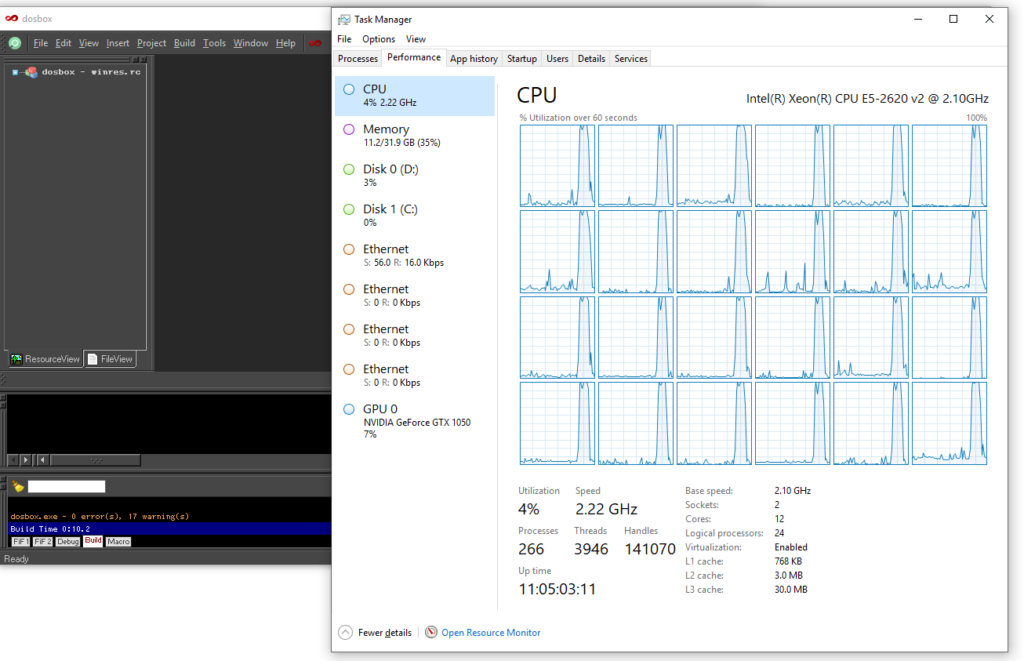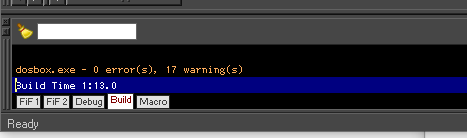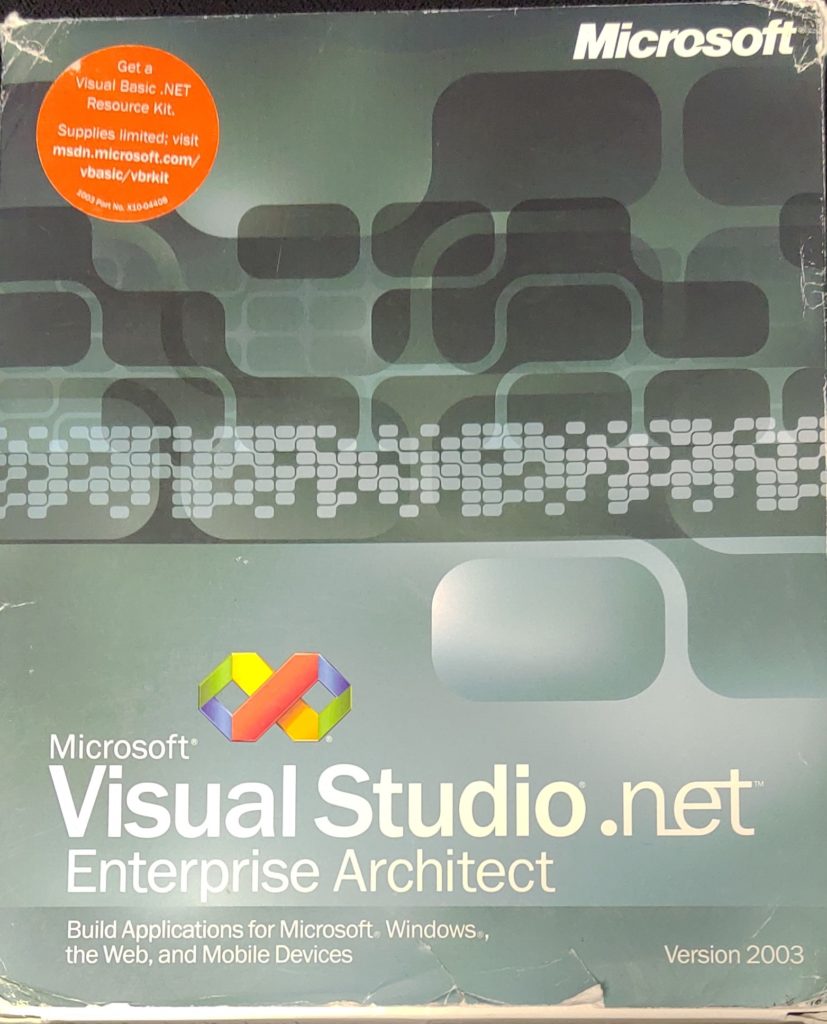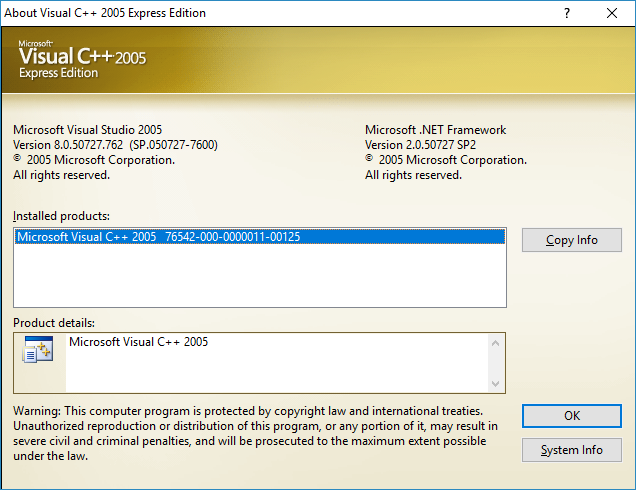Iv’e been in Japan the last 10 days, but upon my return to Hong Kong this little 9kg box was eagerly awaiting me!
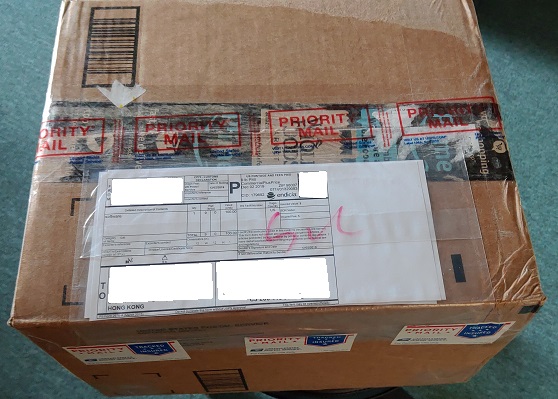
I know that ‘unboxing’ donation videos are quite popular, but I thought I’d do the blog equivalent. I don’t want to ‘out’ the sender, although I did email them back a big THANKS, although I didn’t get a reply. Maybe it’s an email thing but I wanted to tell them THANKS again!

To start is a bunch of loose CD’s including old SDK’s, and the infamous Windows 2000 RC1 set including Dec Alpha builds of workstation & server. Also in there is Beta 3 of Windows 98! Cool!
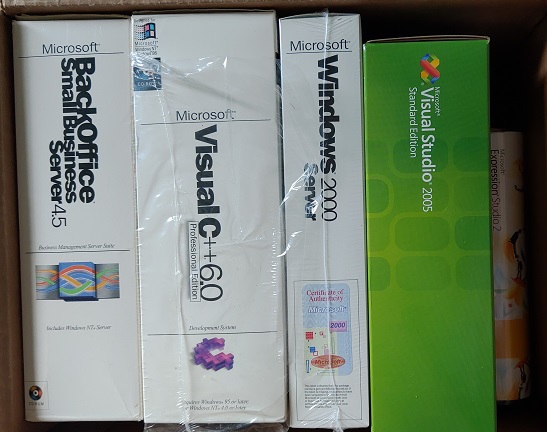
In the box was also Back Office 45, Visual C++ 6.0, a sealed copy of Windows 2000 Server, Visual Studio 2005 Standard and Expression Studio 2.
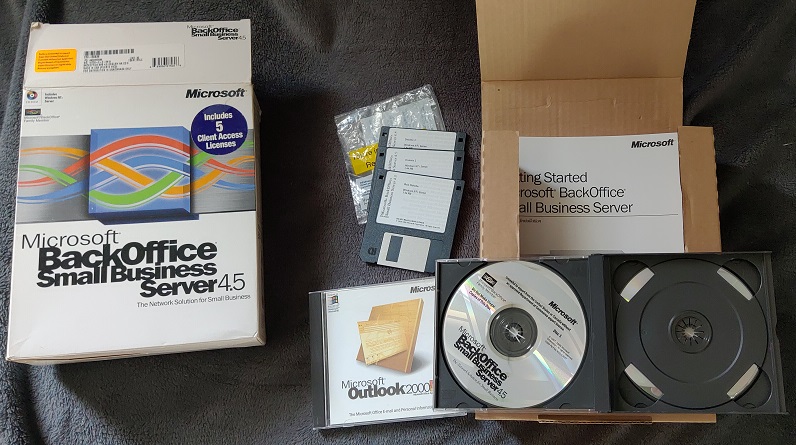
I’ve always loved this, it’s NT 4.0 and all the good bits of 1997, like Exchange 5.5 & IIS 4.0! Also in there is a copy of Outlook 2000, so this is a much later build/packaging of Back Office 4.5 . I’ve always wondered how many if any Back Office purchasers ever used SNA Server. I’ve seen it something exclusively used in real enterprises that have site licenses anyways.

Visual C 6.0 is the last x86 compiler that was ‘pure’ before the .NET invasion. Although you can with a bit of work get 2003 and onward to build for strict Win32, but who wants to work? This is getting increasingly hard to find, and getting far more expensive. But it’s great to have this in retail in the box again! (I used to have this and Visual Studio 97/6.0).
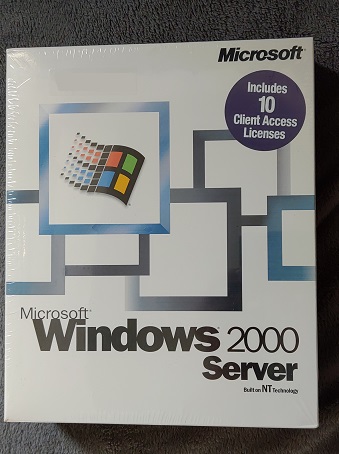
It almost feels wrong to break the seal on this, although I’ll probably do an active directory deployment eventually now that I have machines running in the USA, Hong Kong, and Japan.
I’m super thankful for all of this, and if anyone else wants to send me their ‘old / obsolete junk’ drop me a line!