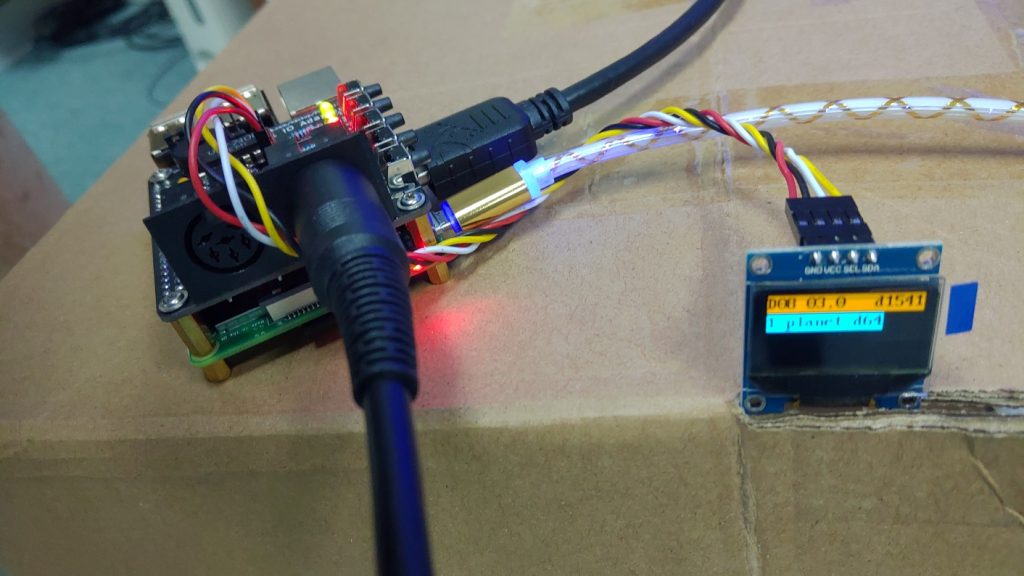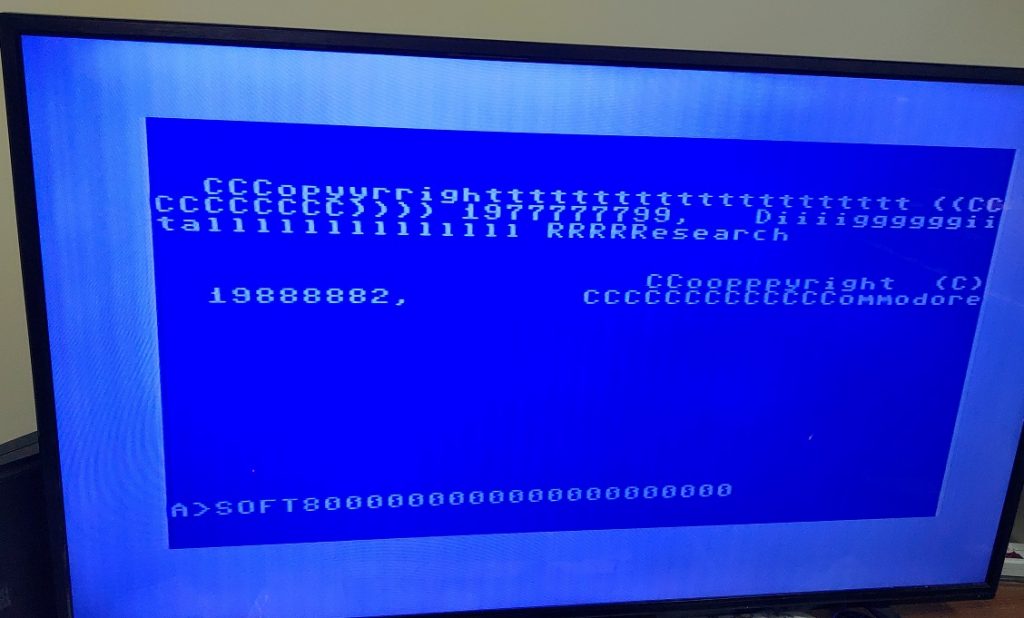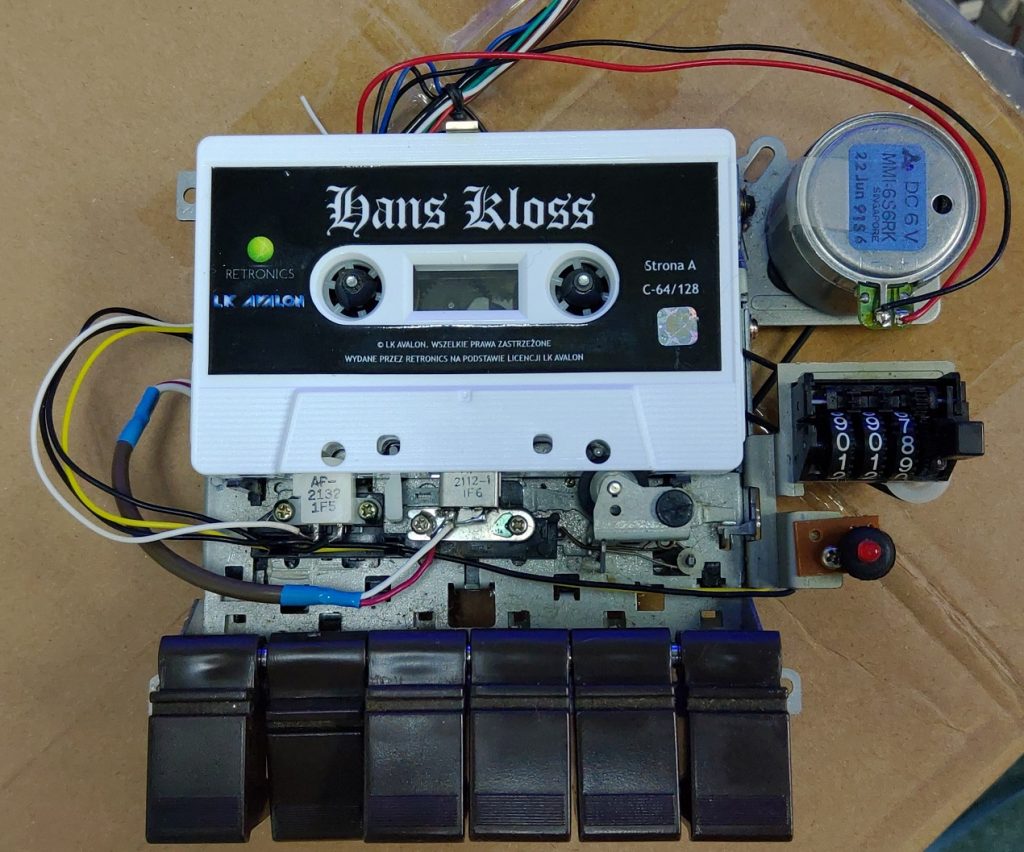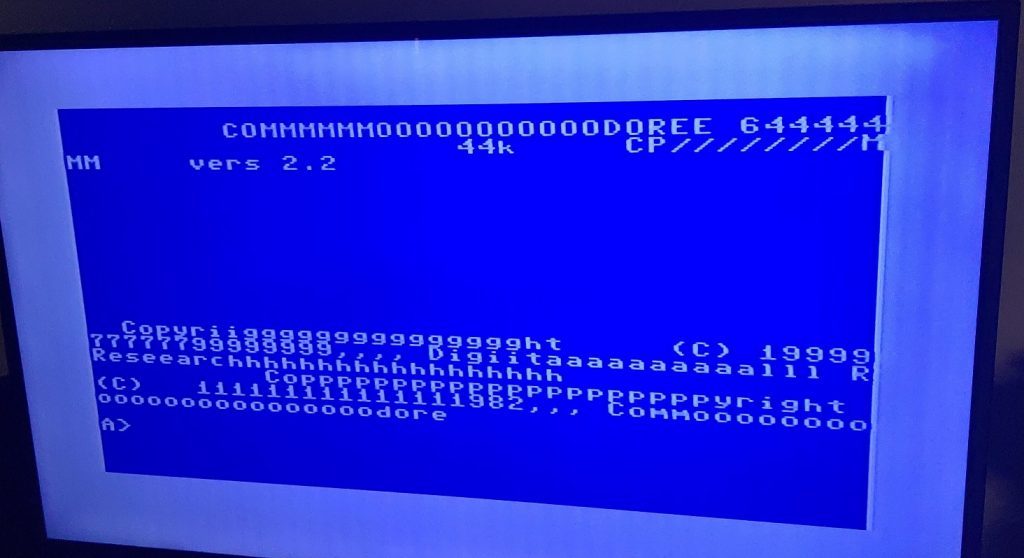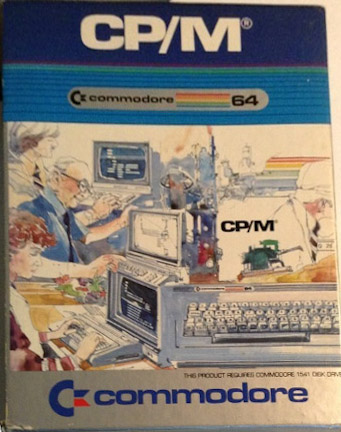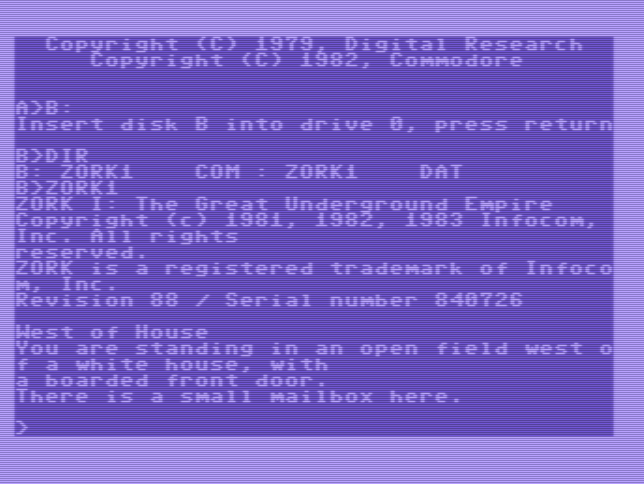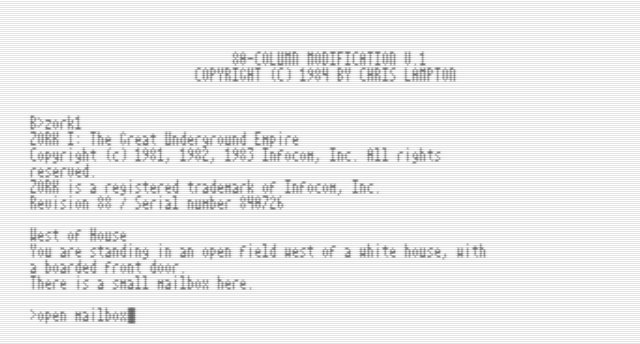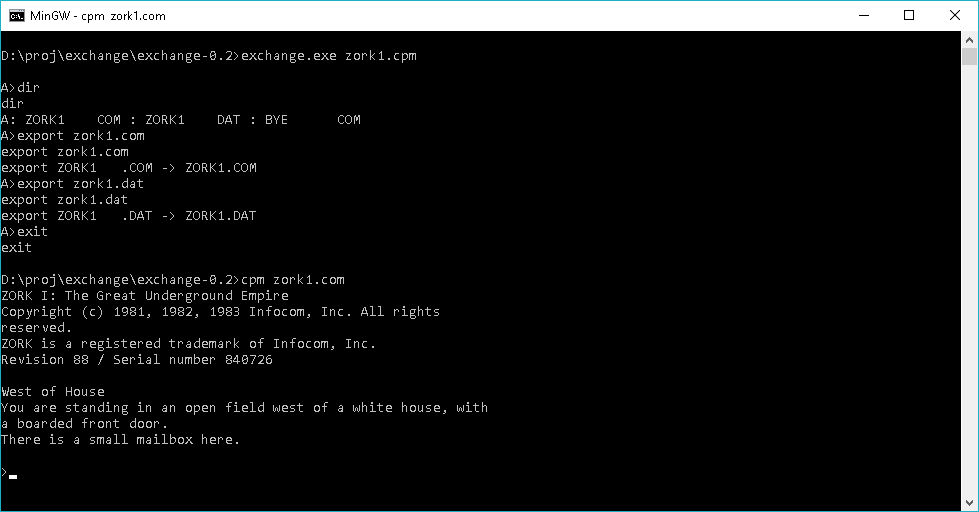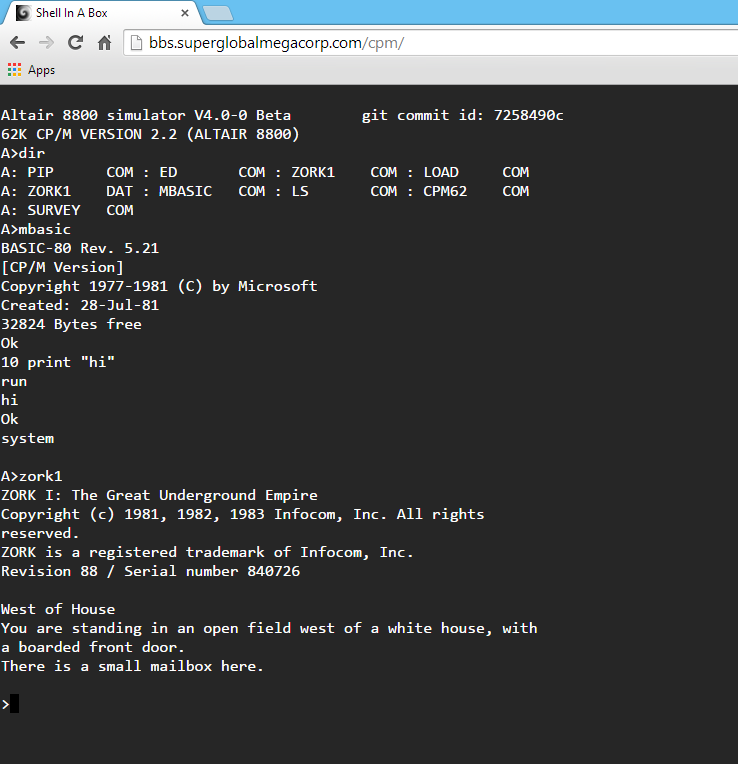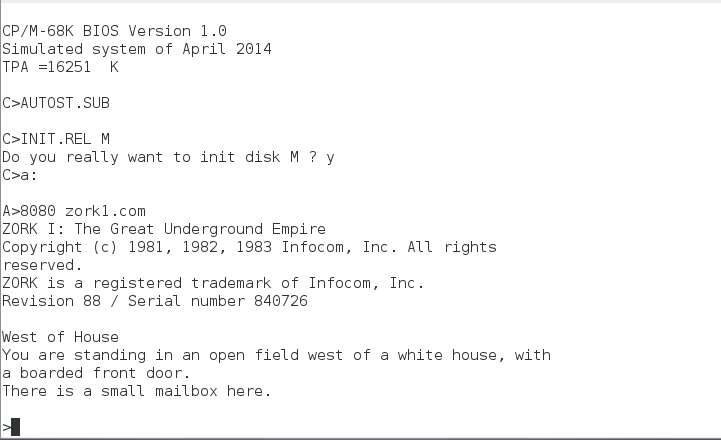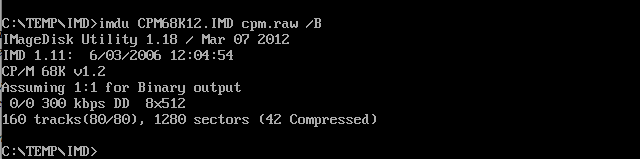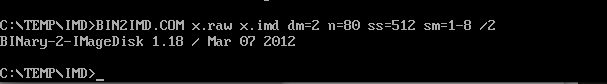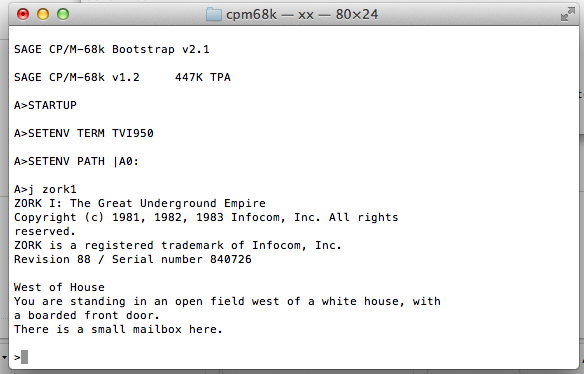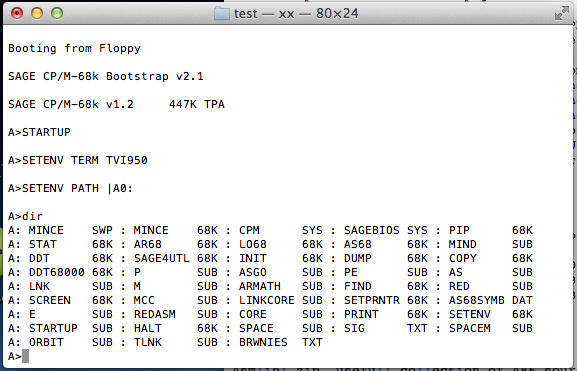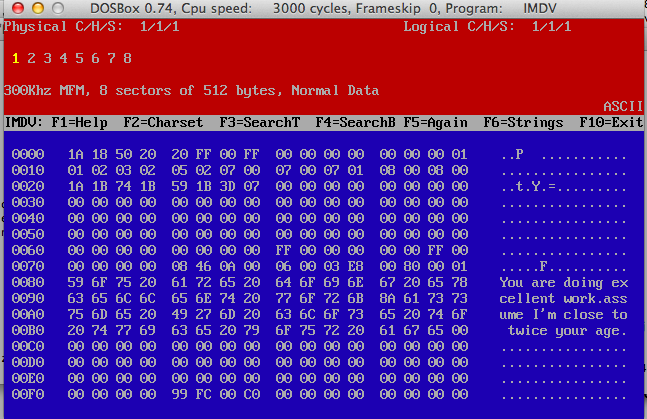Enter the Pi1541! What makes this different from the SD2IEC is that this emulates both the 6502 processor of the 1541 drive, it also emulates the two 6522 chips as well giving far stronger emulation. Is this enough to satisfy CP/M? Or is my issue something deeper?

So in my continuing adventure of stuff arriving for my Commodore 64 project, I took the opportunity to pull the keyboard apart and clean it. I didn’t do any weird retrobrite thing, as I don’t care that this looks 30+ years old. And I haven’t swapped out any further caps just yet, although I did also get a big box of random caps ranging from 0.1 to 220uF, so I can probably do all the small stuff on the board when I feel like it next.
The IEC cables had finally arrived, and that means I could connect up the Pi1541 hat I bought and get this project going.
Although it’s the latest ‘rev 4’ board, it doesn’t support the Pi4 (does anything support the Pi4? What an evolutionary dead end!), auction did include the LCD display, but no software, and no serial cable. The cooler looking one I wanted was all assembled in Poland and they are unable to ship.
Bummer.
Anyways, turns out the software is written by one Stephen White, who doesn’t get any cut of the board sales, but in turn I guess they aren’t bundling the software either… I’d have imagined it’d be some kind of 1+1 thing, but it’s not to be. I guess it’s also why so many people keep on thinking you can buy a PiZero for $5 or so, when they are much closer to $25.
Anways, getting the initial part of the board working was just a matter of reading Steve’s site, and following which files to be download, and where to be placed onto a FAT32 formatted SD card. This is one of those ‘bare metal’ type projects, so this also doesn’t run Linux.
Unfortunately for me the Pi1541 didn’t do ANYTHING on powering on, that is until I connected the HDMI cable. And yeah what a let down. And even worse when trying to load anything it’d just hang. So frustraiting!
But thanks to this post by jerrykurtz over on lemon64, I was able to put together this fragment to get it working (for me!)
deviceID = 8
splitIECLines = 1
scrollHighlightRate = 0.07
ChargenFont = chargen
OnResetChangeToStartingFolder = 1
GraphIEC = 1
SoundOnGPIO = 1
SoundOnGPIODuration = 1000
SoundOnGPIOFreq = 1200
LCDName = ssd1306_128x64
LcdLogoName = 1541classic
i2cBusMaster = 1
IgnoreReset = 1
Now this of course works for my v4 hat, and the way I like it. Also keep in mind that if the C64 isn’t detected it will appear to hang after loading the chargen ROM. It took a while to figure that out, until I just turned on the c64 to see what would happen. I also hate having it change disks when I power cycle, so IgnoreReset was a great feature, well for me anyways.
I fired up CP/M, and yeah it’s doing the same thing. So it turns out that it’s not the SD2IEC adapter that I have. I’m kind of mixed about this, on the one hand that’s great as the SD2IEC’s are significantly cheaper and easier to come by, at the same time I had hoped a little that the bigger investment of the Pi1541 would make the difference. At least it’ll be the difference for stuff like Ghosts’N’Goblins Arcade.
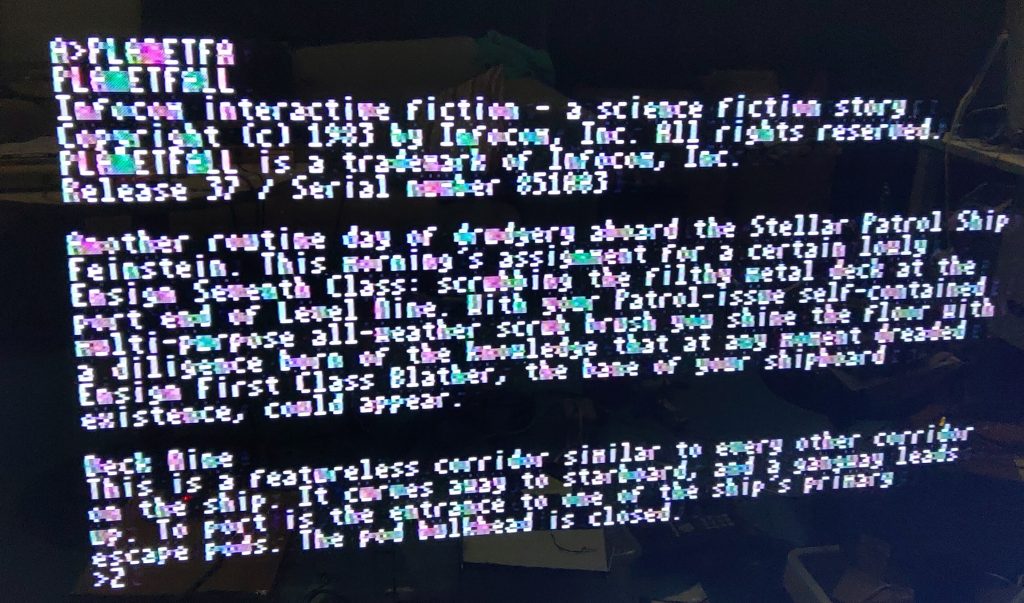
One interesting thing is that SOFT80 is now faster, getting somewhere between 1-3cps. It’s still totally unplayable, but I guess that’s progress?
Still waiting for the dead test cart to see if it tells me anything useful.