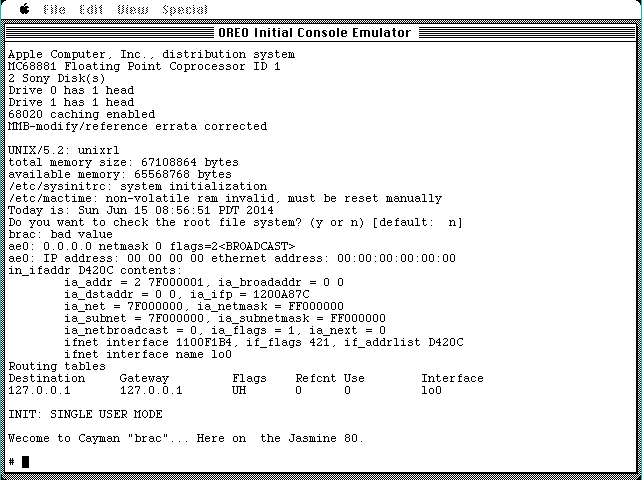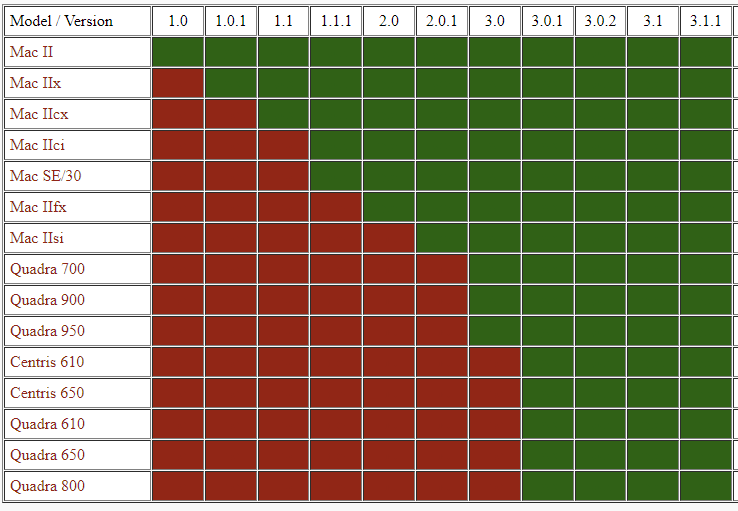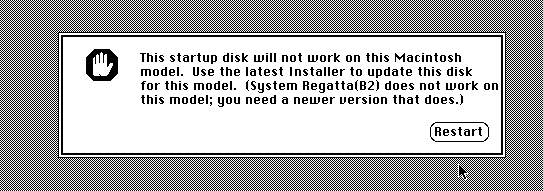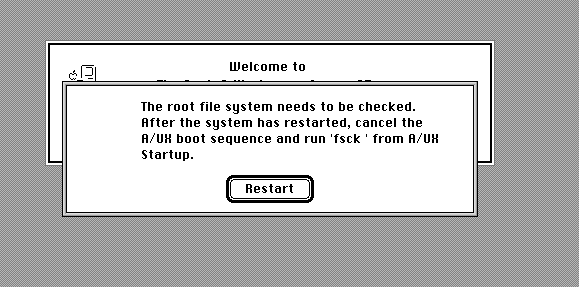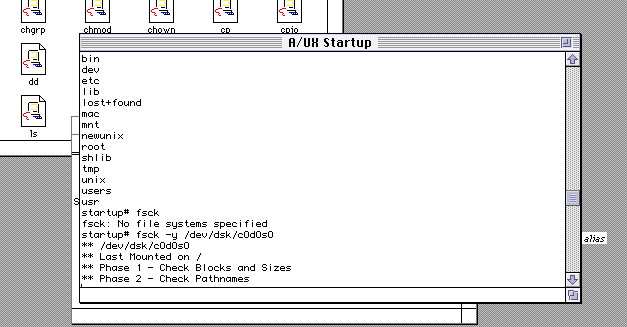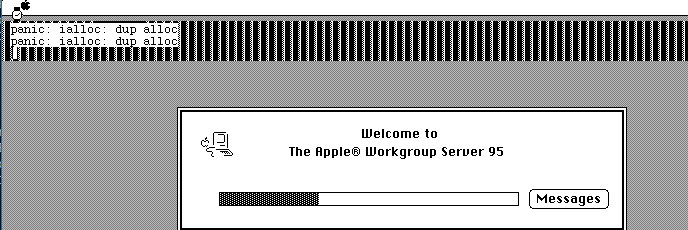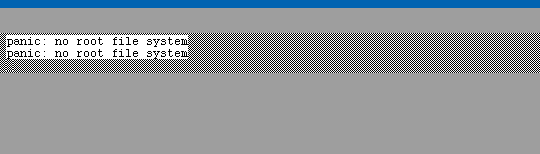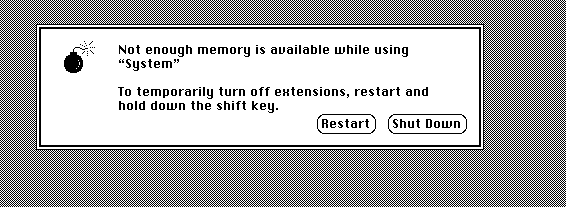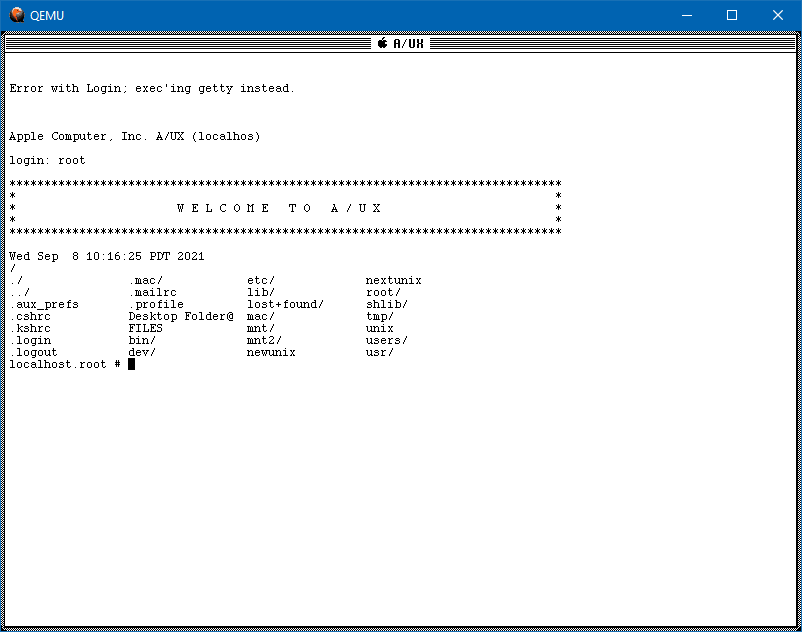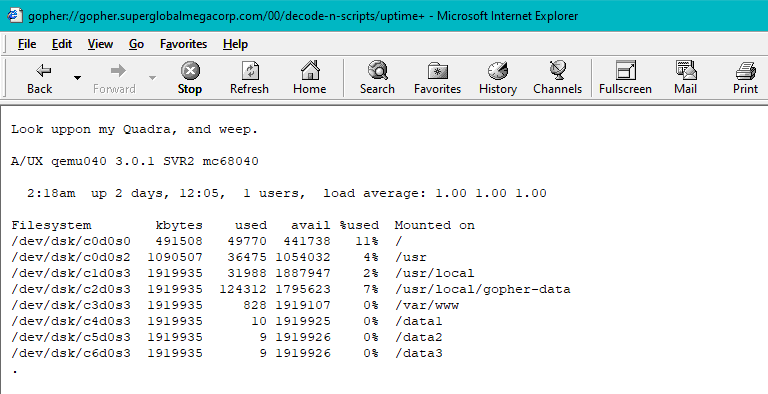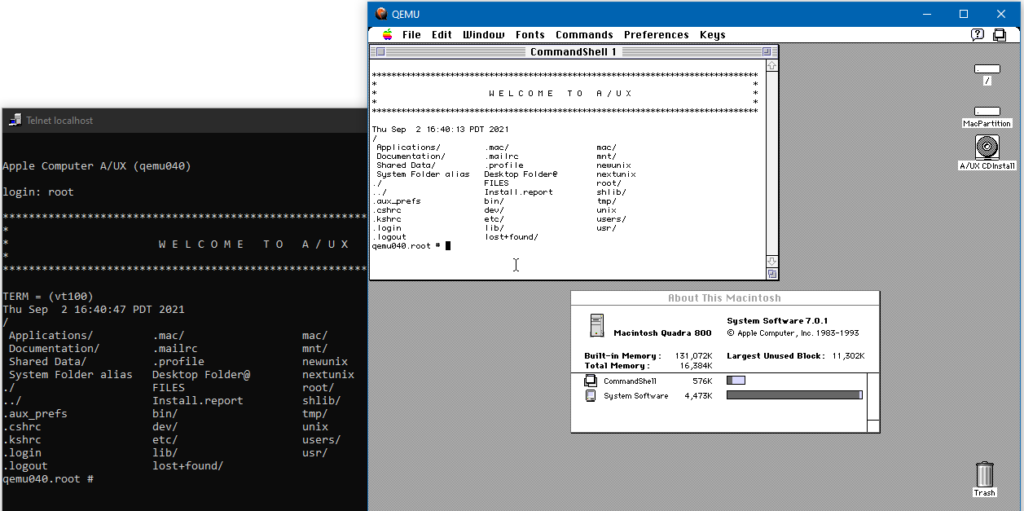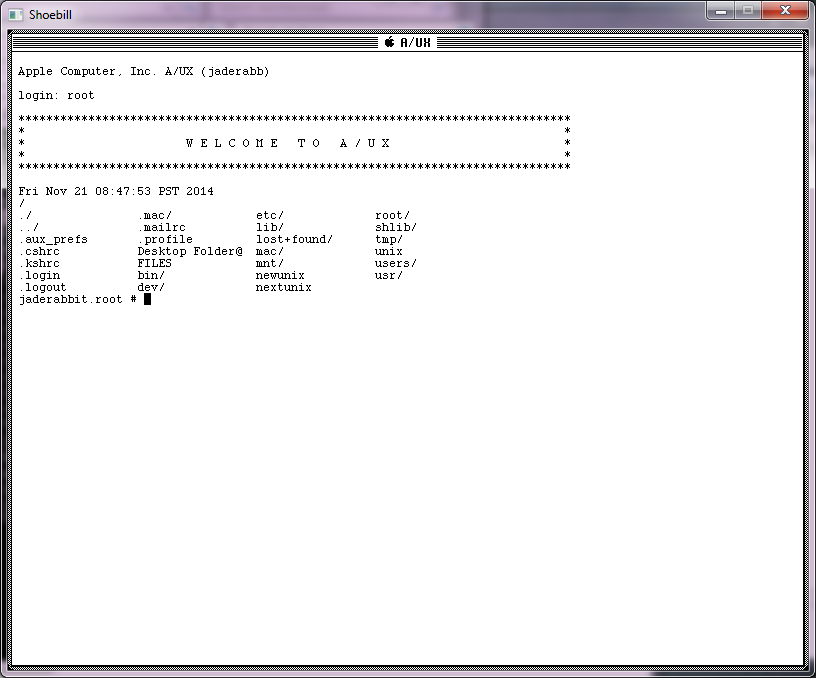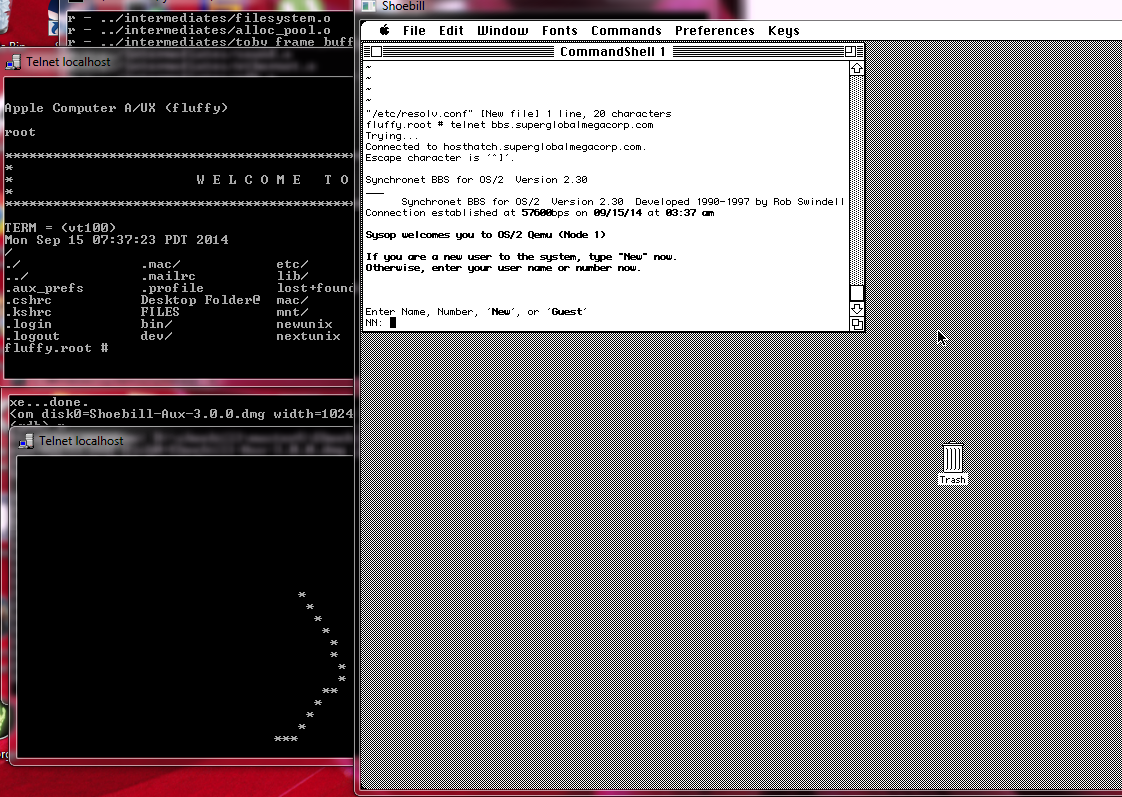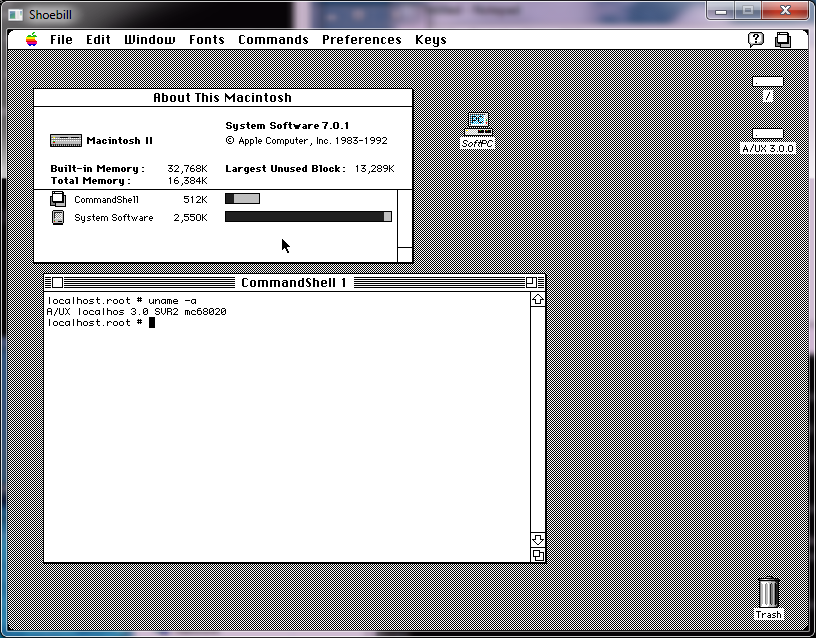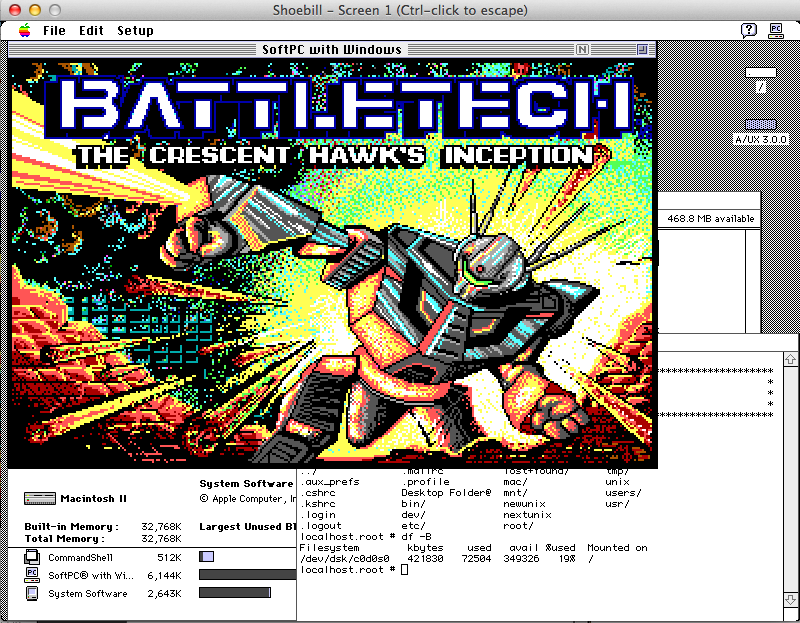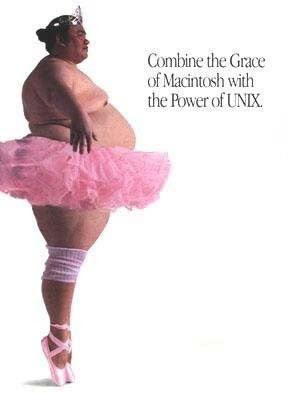
The year is 1983, and several Apple employees visit Brown University, and get some idea of what Universities want in a computer for the coming future. The big buzz of the era was the so called 3M machine:
- 1 Megabyte of Memory
- 1 Megapixel display
- 1 Megaflop of performance
Naturally the Macintosh didn’t fill this void, instead leaving this to the new SUN-2 workstation. However seeing the opportunity, in 1984 the seeds were planted for the ‘Big Mac’ project. The hardware design was headed by Rich Page, which included new things like ADB, and dedicated video RAM, along with a 68020 processor, and 68881 maths co-processor. Additionally Big Mac was intended to run a UniPlus version of SYSV Unix, along with the MacOS Toolbox being ported to run directly on top of Unix.
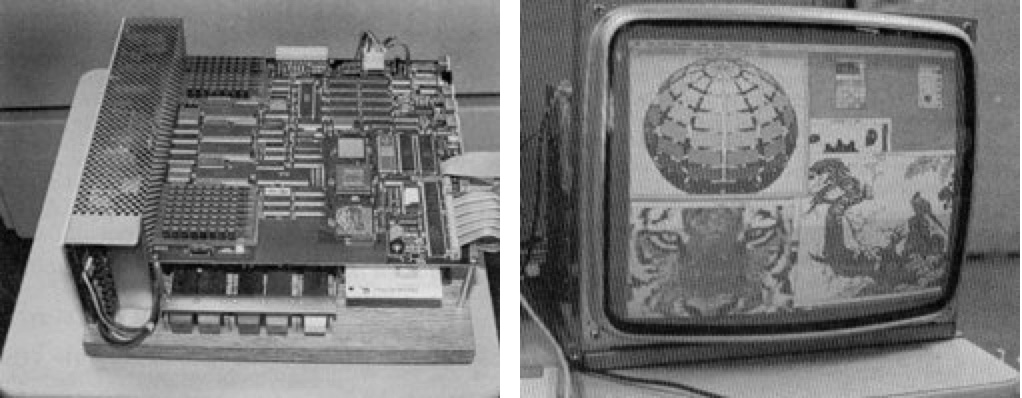
All that I can find of the Big Mac project is this insanely low resolution image, along with the codename ‘Milwaukee‘.
However all this came to and end in 1985 with the ouster of Steve Jobs, who in turn took various people including Bud Tribble, George Crow, Susan Barnes, Susan Kare, Dan’l Lewin, and Rich Page. Apple followed up with a $5MM USD lawsuit alleging that Jobs had done research for a next generation product and taken the key staff, namely Page from Apple to make it reality. The suit was eventually dismissed.
From there the race was on to build a 3M machine. NeXT would take the Big Mac concept further with the NeXT CUBE which included ADB, NuBUS and a 68030/68882 + SCSI + Ethernet setup. And for the OS, 4.3BSD Tahoe+Mach 2.5, along with a new Objective C language, and new OO frameworks.
Genesis
Back at apple however the ‘Big Mac’ project seemed to have stagnated, and was slimmed down and eventually shipped as the Macintosh II in 1987. There no doubt was a re-awoken sense of urgency in the academic space for the 3M market, now that NeXT was making a 3M machine Apple of course didn’t want to be pushed out of the new space. Apple released a real 1.0 product (1.1.1 survives, although you have to run ( /etc/toolboxdaemon & ; term) to get anything fun from Shoebill with the ISO), what can barely be called a bare bones SYSV port with overlapping terminals at best..
Overwhelming, and interesting this is not.
This of course was more like a tech demo, running a single ‘Unix toolbox app’ at a time. Pricing according to usenet was around $500 for the software, keeping in mind of course that a Macintosh II would be far more expensive. Version 1 also started to add BSD features namely curses in 1.0, allowing you to port simple terminal ‘graphics’ to the OS. The trend of adding BSD features was only going to continue from here! But all of this is a large step up from the earliest known version simply labeled as 0.7 which despite it’s ‘Oreo’ appearance is strictly text mode only.
Dawning of a new era
The real magic is in 2.0:
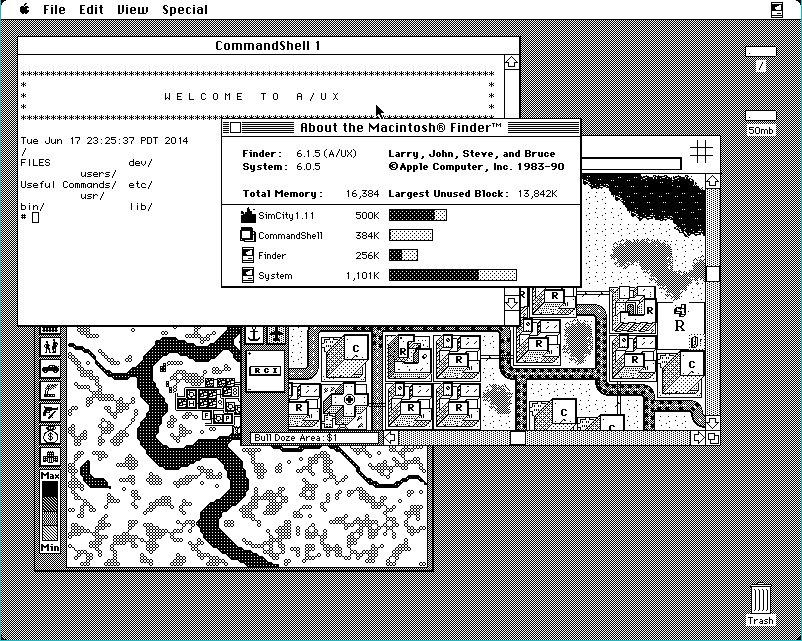
Think of it more like the OSX of the 1980s. Finder has been ported over to the Toolbox on Unix API allowing A/UX 2.0 to run off the shelf MacOS applications. Under the hood however is the same UniSoft SYSVr2. However running MacOS on top of Unix gives it far faster disk IO, and of course the much vaunted memory protection, although with the massive catch that it’s only for Unix applications. You can still crash applications, and even finder. However you can telnet into the box and restart services, or perform a graceful reboot.
For Unix fans this was the first time you could get ‘off the shelf applications’ that didn’t cost a fortune, along with the standard Unix far. Amazingly both the C compiler and Fortran 77 compiler are included in the box. By 1990 many a company was making these only available for a separate purchase. Version 2.0 also brought along some BSD features with the big one being UFS support for longer filenames, and faster disk performance than the aging SYSV filesystem.
Of course it wouldn’t be all sunshine and rainbows as around this time Apple launched a lawsuit against Microsoft, and Atari over the visual iconography of MacOS (Oddly enough GEM on the ST was ignored). This so called ‘look and feel’ lawsuit lead to a boycott of the fledgling Unix from the FSF, which in turn hurt things like binutils/gcc/gdb etc being easily available to A/UX users.
So what went wrong?
Without even looking at the follow up version 3, and the products demise in the transition from 68000 to PowerPC, the writing was on the wall.
- Price
The damned thing was just too expensive! From Wikipedia “When introduced, a basic system with monitor and 20 MB hard drive cost US$5,498” Version 1 was available on tape, and later CD-ROM, I think there was a floppy version, but without a doubt a 20MB disk is far too small. Just as anything under 4MB of RAM is not going to be realistic. Adding in these components you are going to be into the low end of SUN’s catalogue. And why would you take a chance on Apple when you could go to an established Unix vendor?
The other issue is that Unix being Unix you really needed a MMU, and Motorola MMU chips were expensive. Also A/UX had drivers for SCSI only. This prevented a ‘low end revolution’ as the low end machines like the 605 didn’t have SCSI, or full 68040’s. Even the end of the line Quadra 800, sold for an eye watering $4,679!
- Direction
What was the heart of A/UX? It was a Unix with a one button mouse, and optional X-11.. with A ONE BUTTON MOUSE?! It was a SYSV Unix, not a BSD, but did include BSD TCP/IP, NFS & UFS filesystem. It was shunned by the FSF as a first tier platform so people had to fidget with code to get it to compile. It was GSA C2 certifiable, but did anyone actually use it in that role?
It was also a Unix with a version of Outlook, and Excel, AfterDark, Fortran 77, and a dead simple UI.
Even after all this time, answering what A/UX was seems to be an identity crisis.
Where did it go right?
One of the big deciding factors in getting workstations for government compliance was the so called C2. This meant things like enforced passwords, auditing and POSIX. It’s everything that the POSIX subsystem for NT was built for, to check just enough boxes, while for Apple A/UX just gave them an instant win. I have no idea if it ever happened but I’m sure somewhere someone was using a Quadra with Word Perfect and A/UX to be a super expensive and certified Mac. Obviously the MAE project dovetails into this, giving commercial MacOS applications to Unix users, but so many others have covered that, and the short version is that it’s incredibly fragile and not very robust at all.
I’m sure someone used it as a fileserver, heck even in the PowerPC generation there a straight port of AIX to a server along with AppleTalk modules.
The demise
Its easy to point to using UniSoft SYSVr2 as being a cost factor, but it really was the hardware requirements. Without any AUX for the LC it was doomed. This wasn’t going to be the Unix for Grandma. Transitioning to the PowerPC removed the braindead CPU problems of lacking a MMU or FPU, but I suspect that the tricks of the 68000 translator would not have run, and certainly wouldn’t pull off things like device drivers. Worse stil people just got used to System 7, and had hopes that the fabled Copeland / System 8 would bring about something strong enough like a Unix without any of the complexities.
Timelines, however slipped, Apple had flirted with MkLinux but didn’t fully commit. Indeed these were dark days, it’s like they were so dead set on going forward to not see a seemingly obvious solution to the OS problem in the past.
Looking at Carbon, and Toolbox32, it’s hard not to imagine a world pushing ISV’s to write for a protected MacOS, but they’d never had bought NeXT. As a matter of face, I would argue that without Steve’s media connections from Pixar, Apple would have slid away into irrelevance, as media outsells the PC tech anyways. Even in 2010 Jobs had called Apple clearly in the ‘post PC era‘.
Links: