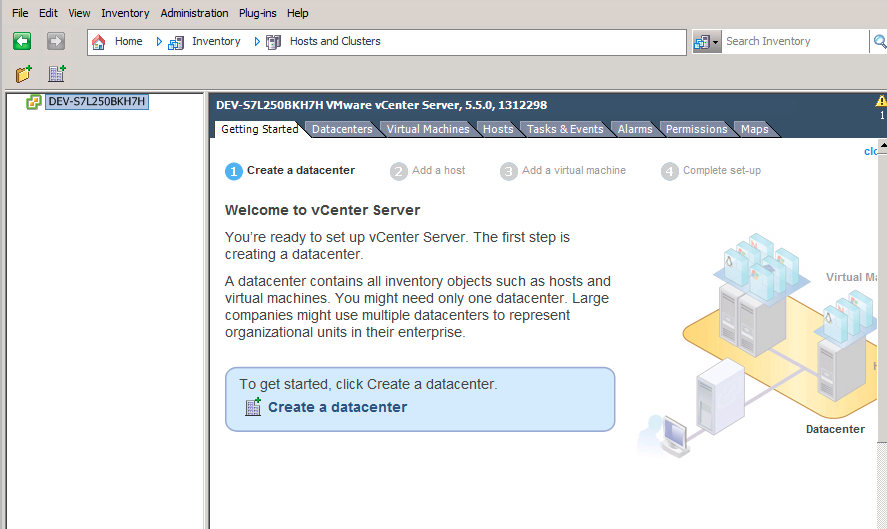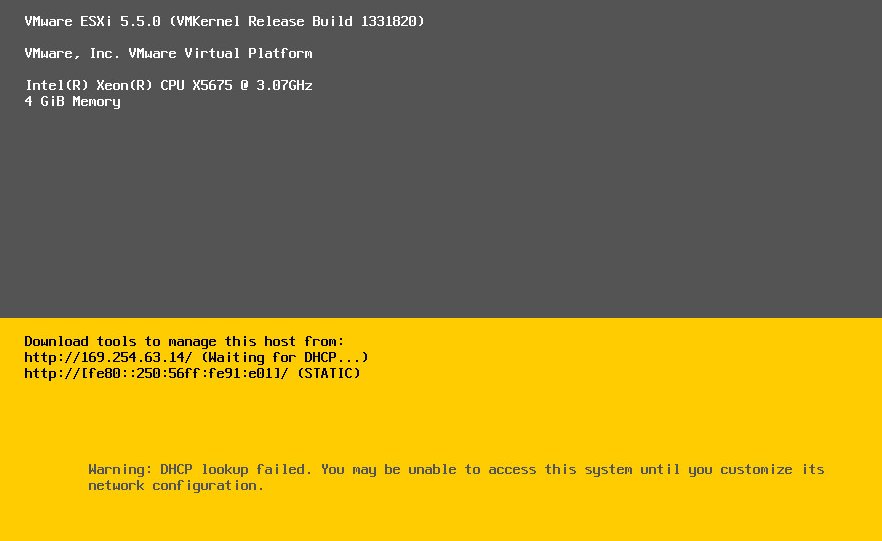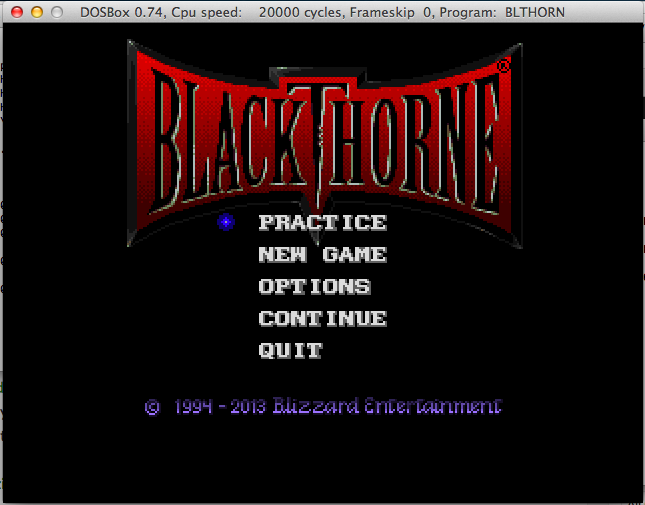I got sent a quick heads up about a post on firstwork systems, where the author details the steps needed to install, and boot up the installer, and then get the rest of it running.
Very cool stuff!
I pulled down debian-5010-alpha-netinst.iso, and extracted /boot/vmlinuz & /boot/initrd.gz .. Decompressed vmlinuz, and booted away! Â For anyone who want’s it, my minimal install is here. Â All things considered, it works well!
$ ./qemu-system-alpha -hda alpha.disk -kernel vmlinux -append ‘console=ttyS0’ -initrd initrd.gz -L pc-bios/ -nographic -net nic -net user -drive file=debian-5010-alpha-netinst.iso,if=ide,media=cdrom
PCI: 00:00:0 class 0300 id 1013:00b8
PCI: region 0: 10000000
PCI: region 1: 12000000
PCI: 00:01:0 class 0200 id 8086:100e
PCI: region 0: 12020000
PCI: region 1: 0000c000
PCI: 00:02:0 class 0101 id 1095:0646
PCI: region 0: 0000c040
PCI: region 1: 0000c048
PCI: region 3: 0000c04c
[ 0.000000] Initializing cgroup subsys cpu
[ 0.000000] Linux version 2.6.26-2-alpha-generic (Debian 2.6.26-29) ([email protected]) (gcc version 4.1.3 20080704 (prerelease) (Debian 4.1.2-25)) #1 Sun Mar 4 21:08:03 UTC 2012
[ 0.000000] Booting GENERIC on Tsunami variation Clipper using machine vector Clipper from SRM
[ 0.000000] Major Options: MAGIC_SYSRQ
[ 0.000000] Command line: console=ttyS0
[ 0.000000] memcluster 0, usage 1, start 0, end 11
[ 0.000000] memcluster 1, usage 0, start 11, end 16384
[ 0.000000] freeing pages 11:2048
[ 0.000000] freeing pages 2987:16384
[ 0.000000] reserving pages 2987:2988
[ 0.000000] Initial ramdisk at: 0xfffffc0007b28000 (5076756 bytes)
[ 0.000000] Built 1 zonelists in Zone order, mobility grouping on. Total pages: 16272
[ 0.000000] Kernel command line: console=ttyS0
[ 0.000000] PID hash table entries: 512 (order: 9, 4096 bytes)
[ 0.000000] HWRPB cycle frequency bogus, and unable to estimate a proper value!
[ 0.000000] Using epoch = 2000
[ 0.000000] Turning on RTC interrupts.
[4194001.858529] Console: colour VGA+ 80×25
[4194001.860482] console [ttyS0] enabled
[4194001.865365] Dentry cache hash table entries: 16384 (order: 4, 131072 bytes)
[4194001.865365] Inode-cache hash table entries: 8192 (order: 3, 65536 bytes)
[4194001.871224] Memory: 117120k/131072k available (2162k kernel code, 13728k reserved, 3314k data, 304k init)
[4194001.899544] Security Framework initialized
[4194001.900521] Capability LSM initialized
[4194001.900521] Mount-cache hash table entries: 512
[4194001.905404] Initializing cgroup subsys ns
[4194001.907357] Initializing cgroup subsys cpuacct
[4194001.907357] Initializing cgroup subsys devices
[4194001.918099] net_namespace: 1208 bytes
[4194001.920052] NET: Registered protocol family 16
[4194001.926888] EISA bus registered
[4194001.928841] pci: enabling save/restore of SRM state
[4194001.939583] Linux Plug and Play Support v0.97 (c) Adam Belay
[4194001.953255] NET: Registered protocol family 2
[4194001.964974] IP route cache hash table entries: 1024 (order: 0, 8192 bytes)
[4194001.967904] TCP established hash table entries: 4096 (order: 3, 65536 bytes)
[4194001.967904] TCP bind hash table entries: 4096 (order: 2, 32768 bytes)
[4194001.968880] TCP: Hash tables configured (established 4096 bind 4096)
[4194001.968880] TCP reno registered
[4194001.972787] NET: Registered protocol family 1
[4194001.975716] checking if image is initramfs… it is
[4194003.320442] Freeing initrd memory: 4957k freed
[4194003.323372] VFS: Disk quotas dquot_6.5.1
[4194003.323372] Dquot-cache hash table entries: 1024 (order 0, 8192 bytes)
[4194003.325325] msgmni has been set to 238
[4194003.327278] Block layer SCSI generic (bsg) driver version 0.4 loaded (major 253)
[4194003.327278] io scheduler noop registered
[4194003.327278] io scheduler anticipatory registered
[4194003.329231] io scheduler deadline registered
[4194003.329231] io scheduler cfq registered (default)
[4194003.330208] isapnp: Scanning for PnP cards…
[4194003.750129] isapnp: No Plug & Play device found
[4194003.767708] Serial: 8250/16550 driver $Revision: 1.90 $ 4 ports, IRQ sharing enabled
[4194003.769661] serial8250: ttyS0 at I/O 0x3f8 (irq = 4) is a 16550A
[4194003.782356] brd: module loaded
[4194003.784309] serio: i8042 KBD port at 0x60,0x64 irq 1
[4194003.784309] serio: i8042 AUX port at 0x60,0x64 irq 12
[4194003.787239] mice: PS/2 mouse device common for all mice
[4194003.792122] TCP cubic registered
[4194003.792122] NET: Registered protocol family 17
[4194003.793098] registered taskstats version 1
[4194003.793098] drivers/rtc/hctosys.c: unable to open rtc device (rtc0)
[4194003.795051] Freeing unused kernel memory: 304k freed
[4194003.889778] input: AT Translated Set 2 keyboard as /class/input/input0
[4194011.195438] Uniform Multi-Platform E-IDE driver
[4194011.195438] ide: Assuming 33MHz system bus speed for PIO modes; override with idebus=xx
[4194011.204227] CMD646: IDE controller (0x1095:0x0646 rev 0x07) at PCI slot 0000:00:02.0
[4194011.204227] CMD646: UltraDMA capable
[4194011.205204] CMD646: 100% native mode on irq 28
[4194011.205204] CMD646: IDE port disabled
[4194011.206180] PCI: Setting latency timer of device 0000:00:02.0 to 64
[4194011.206180] ide0: BM-DMA at 0x8040-0x8047
[4194011.596805] hda: QEMU HARDDISK, ATA DISK drive
[4194012.325320] hdb: QEMU DVD-ROM, ATAPI CD/DVD-ROM drive
[4194012.378055] hda: UDMA/33 mode selected
[4194012.378055] hdb: UDMA/33 mode selected
[4194012.379031] ide0 at 0x8050-0x8057,0x8062 on irq 28
[4194012.554812] hda: max request size: 512KiB
[4194012.556766] hda: 4194304 sectors (2147 MB) w/256KiB Cache, CHS=4161/255/63
[4194012.558719] hda: cache flushes supported
[4194012.559695] hda: unknown partition table
[4194012.663211] hdb: ATAPI 4X DVD-ROM drive, 512kB Cache
[4194012.665164] Uniform CD-ROM driver Revision: 3.20
Starting system log daemon: syslogd, klogd.