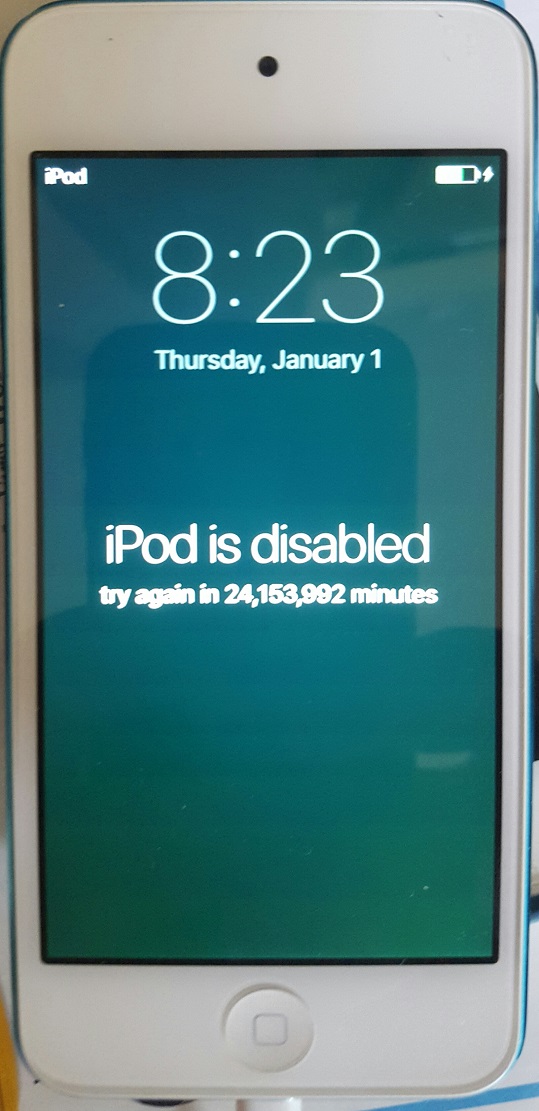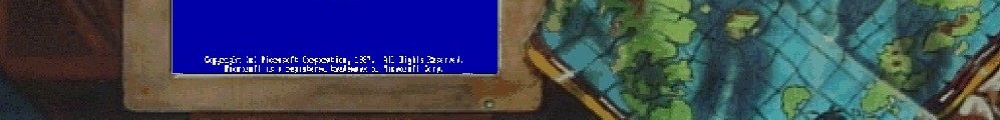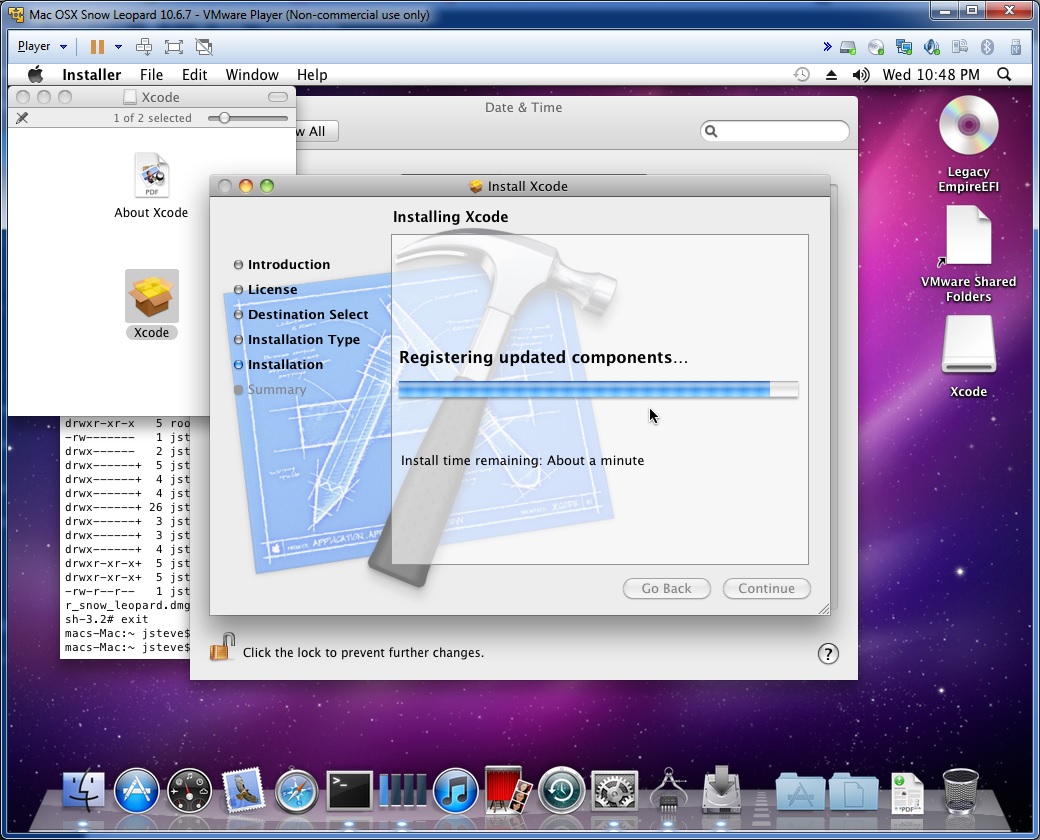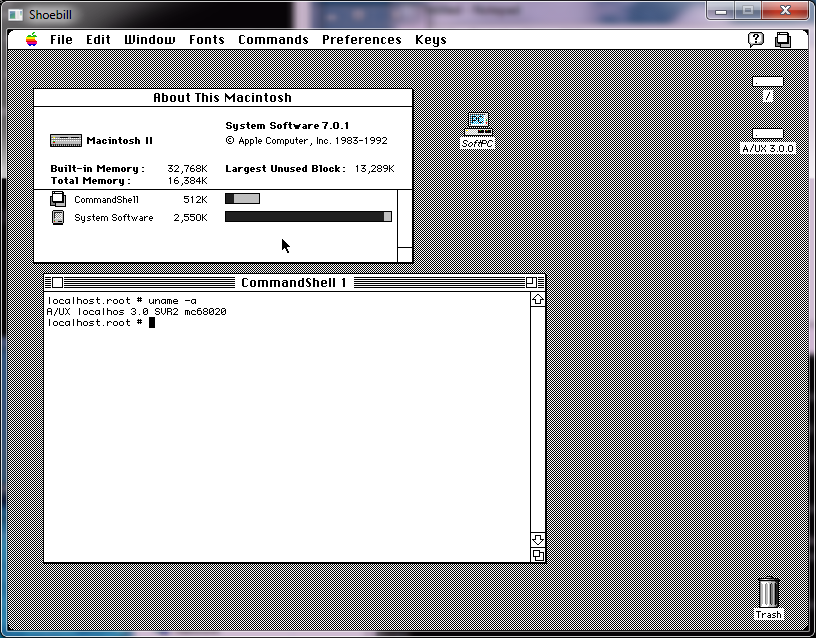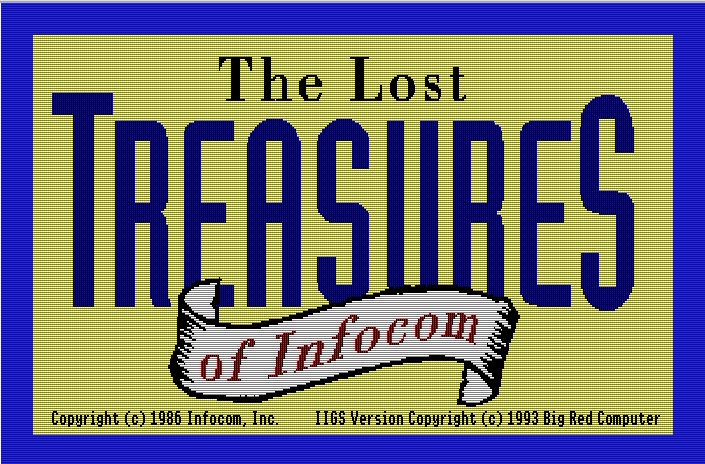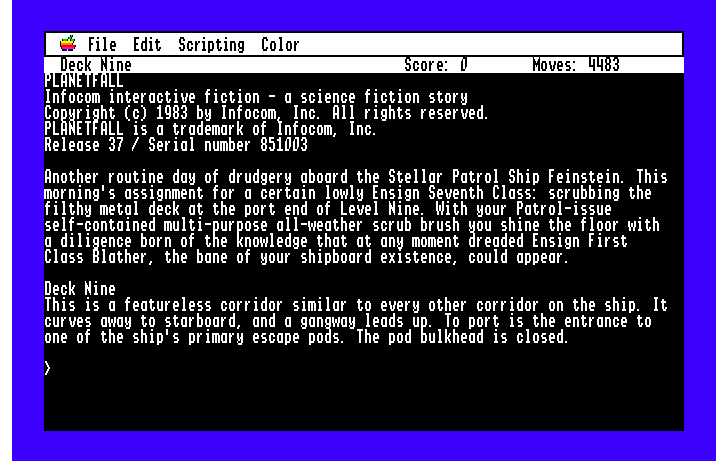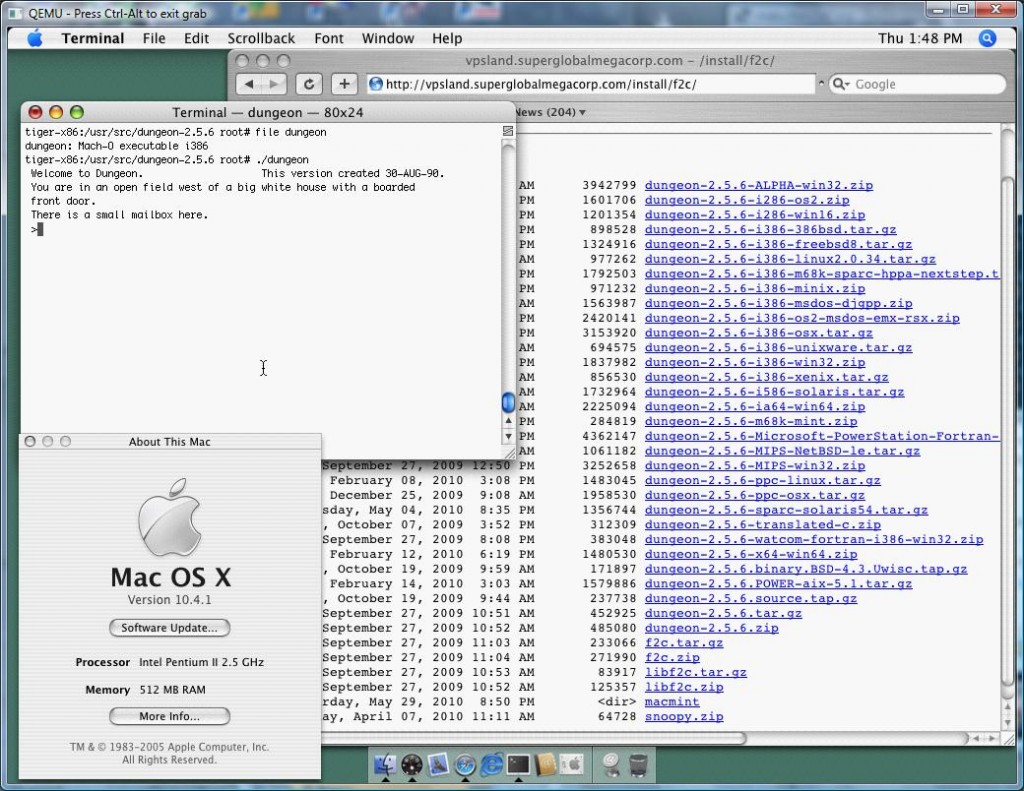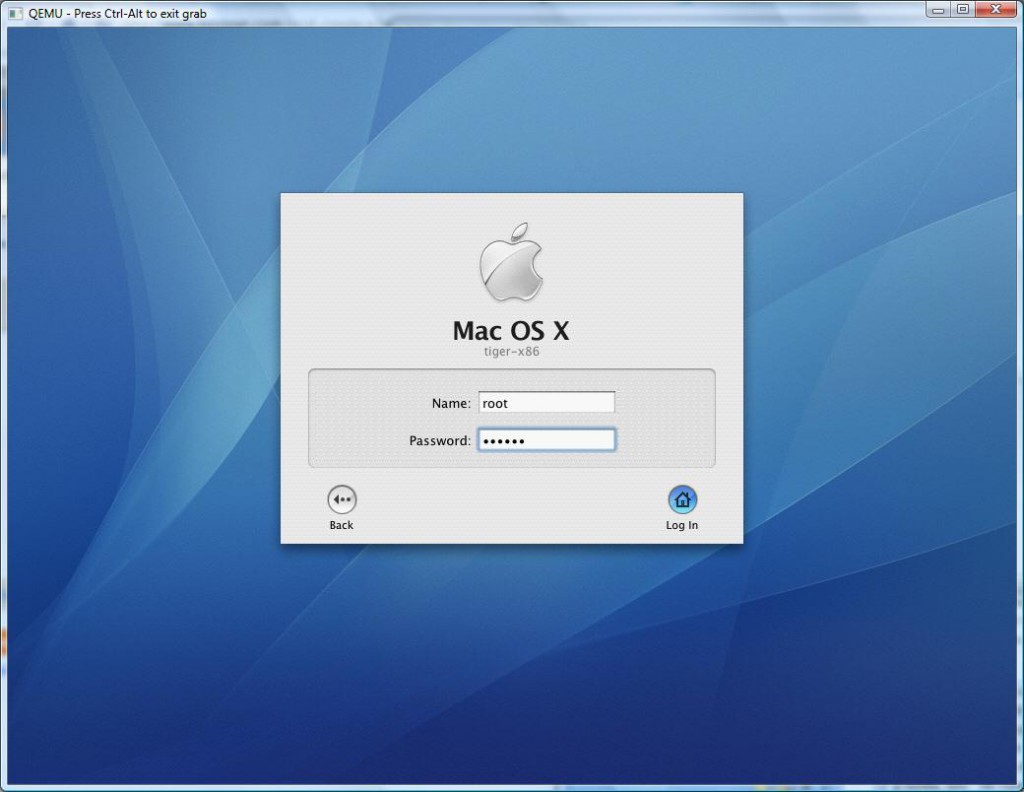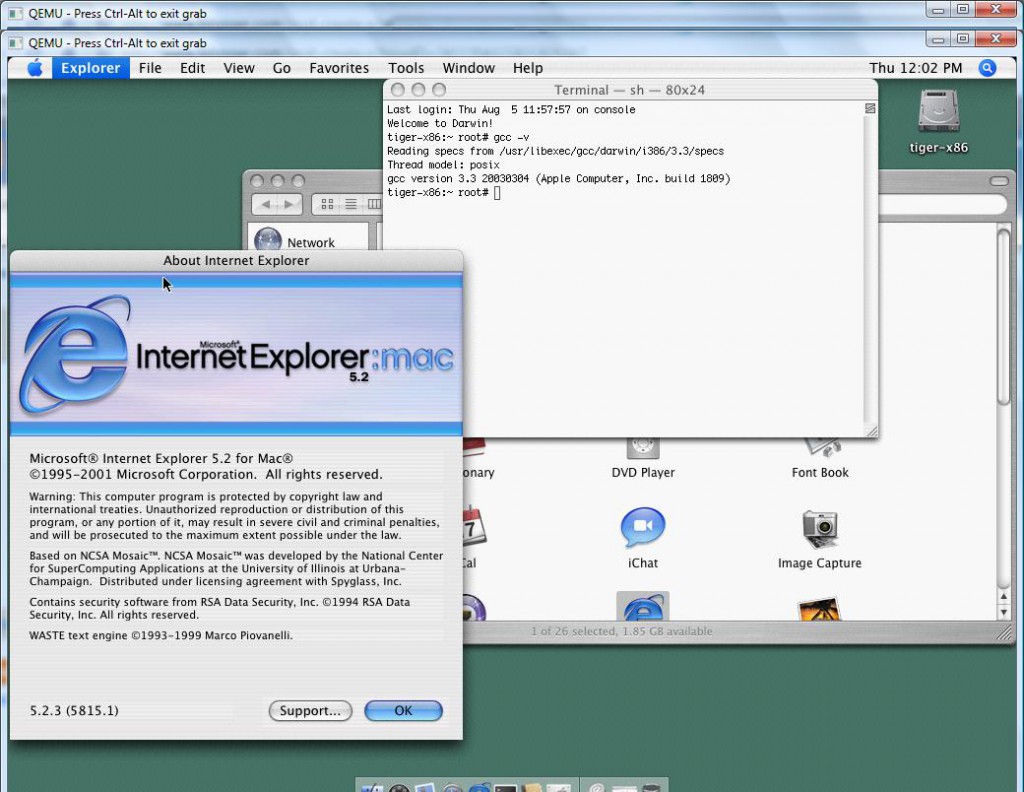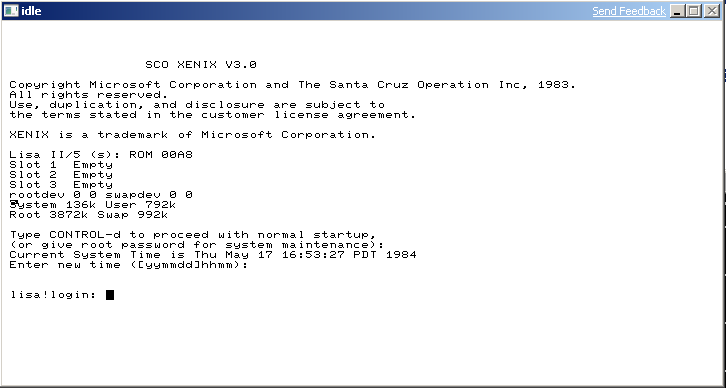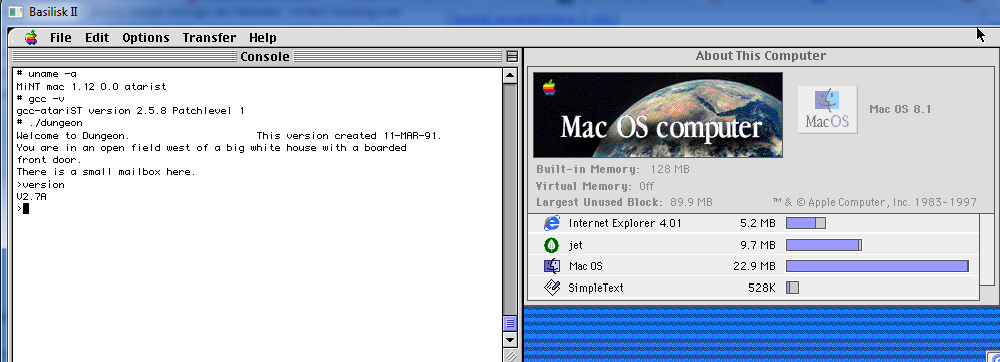Shoebill!
Good news, as mentioned here, the Shoebill emulator was recently given some much needed SDL love, and ported to Linux.
Well that’s great and all, but the vast majority of people who run anything these days do it with Windows. Â So I decided to try to get it to compile with MinGW to see how far I could get.
And the short version is that I got it working!
The long version is that in the first pass there is some SIGUSR2 stuff that is undefined. Â And for a good reason, since it won’t work. Â So I just commented them out. Â The next minor problem was the lack of bzero. Â Honestly I don’t know why bzero is missing from MinGW, but who knows why.
Shoebill also processes some internal macros with a perl script that for some reason was dropping in binary values into the source, making GCC mad. Â I just commented out a line that was adding in more comments into the header. Â This let me compile with a simple pass.
There was some issues reading the ROM file, since the 68000 is a BIG ENDIAN processor, and the 8086 is LITTLE ENDIAN, Shoebill makes extensive use of hotns and hotnl, ntohl, and ntohll.  These can be found in the winsock library, and even better they dont need any winsock initialization, they work right away.  I just have to make sure I include winsock2.h, and link against the winsock library.
However when trying to boot, the checksum was 0x00000000, not the expected value! Â Luckily there was an assert to catch that and crash. Â This led me to notice that in Linux files are opened in binary mode by default, while on Windows, they are opened in ASCII mode. Â A quick change of all the fopen calls, and I was reading the ROM, but now crashing on the disk.
As it turns out newer versions of GCC go all crazy when it comes to structs, and try to automatically align to boundaries for quick access. Â Which sound nice, until you try to read in some binary data, and expect things to be in certain locations and find out that your structure is larger than expected, and data is read in the wrong place.
The solution is to force the compiler to leave it alone with
__attribute__ ((__packed__))
HOWEVER as luck would have it, Microsoft apparently packs structures a different way, and you have to either make a macro to do a bunch of work to force it to make the structure 1:1 of what you expect, or use the CFLAG option of
-mno-ms-bitfields
And now MinGW’s GCC will build something along the lines of what it’d build on Linux.
Putting it all together, I amazingly got this!
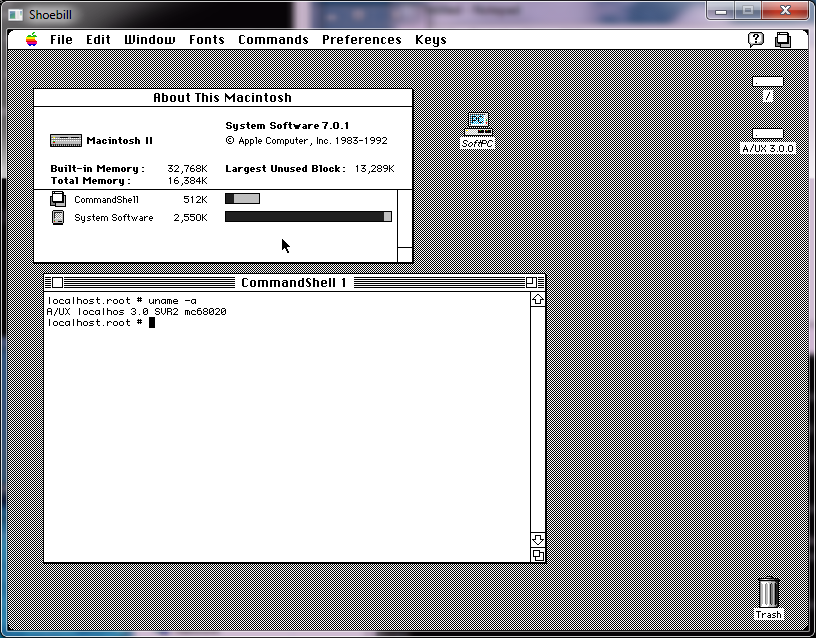
Shoebill on Windows
Phew! Â So for those interested, here is the source code drop(Use the updated one here!), and here is the binary.
If you ever wanted to see the “OS X” of the 1980’s, now is your chance!