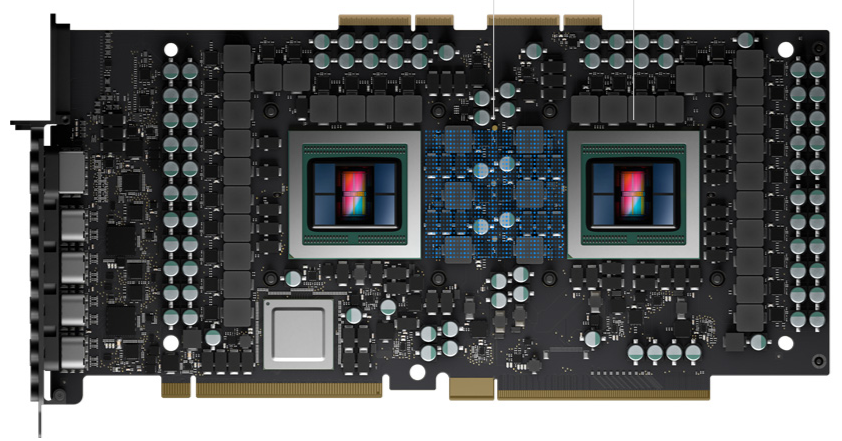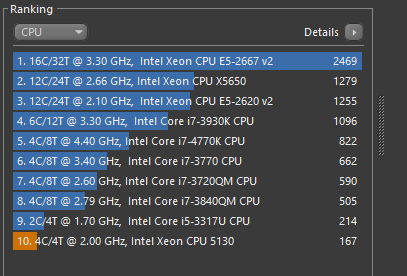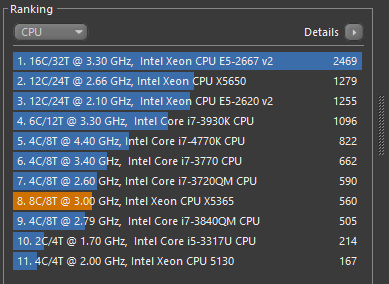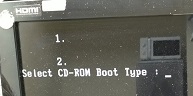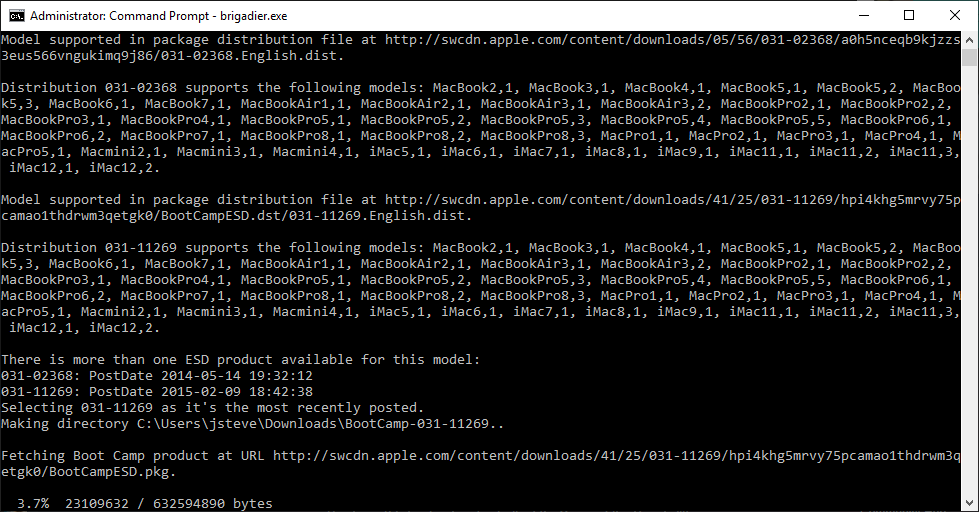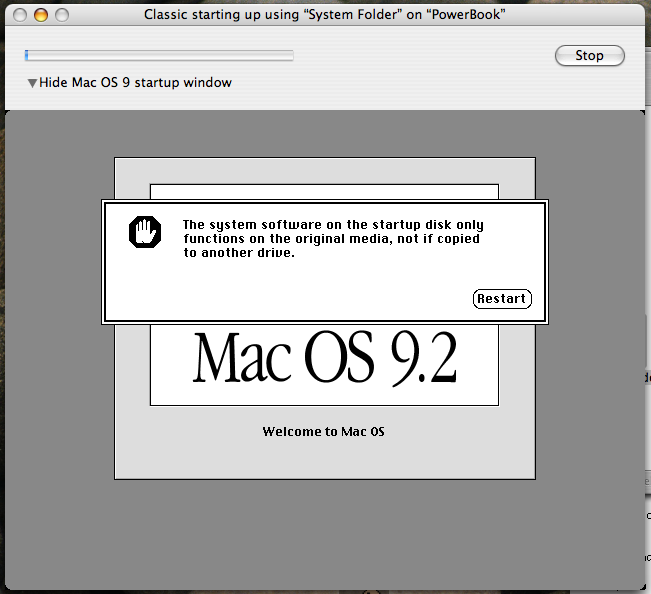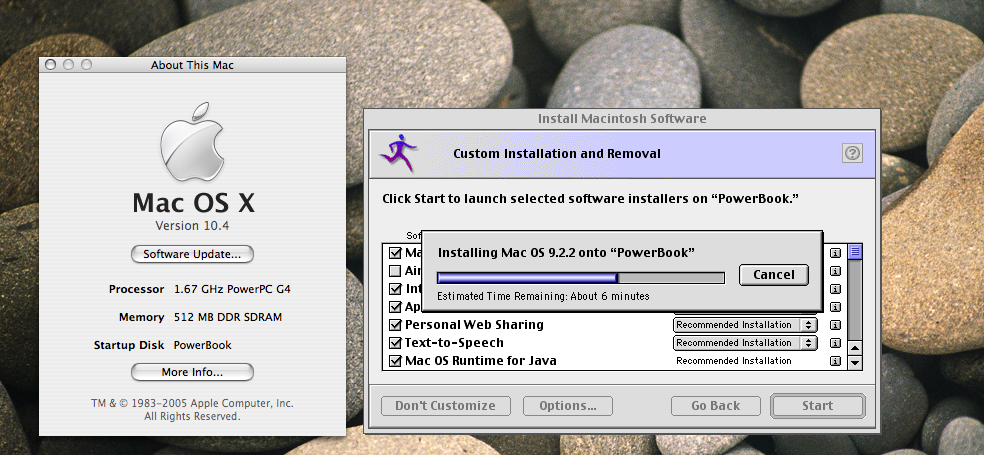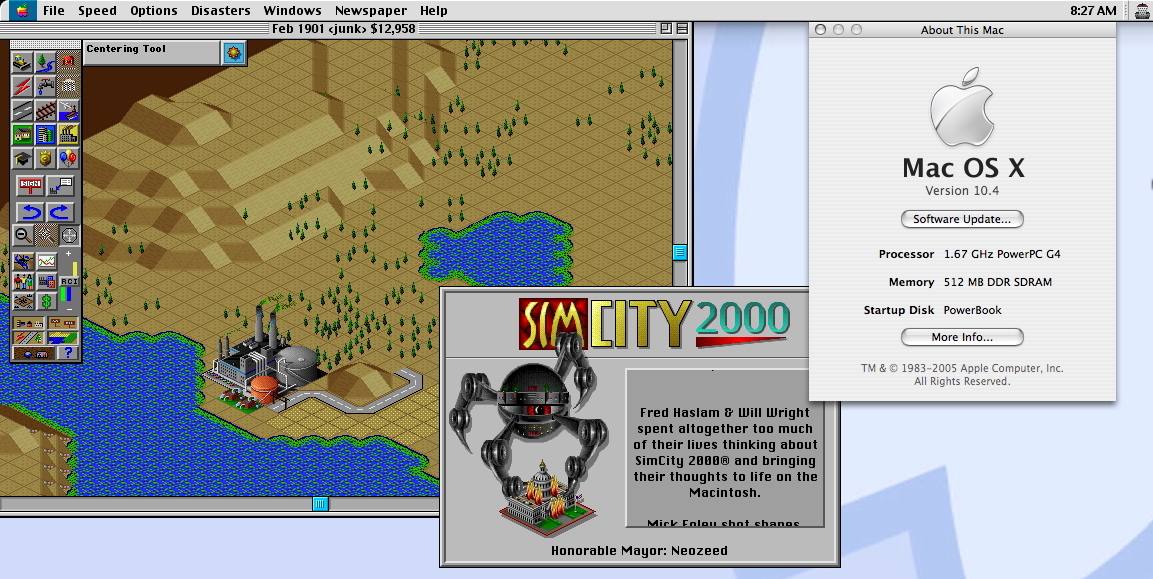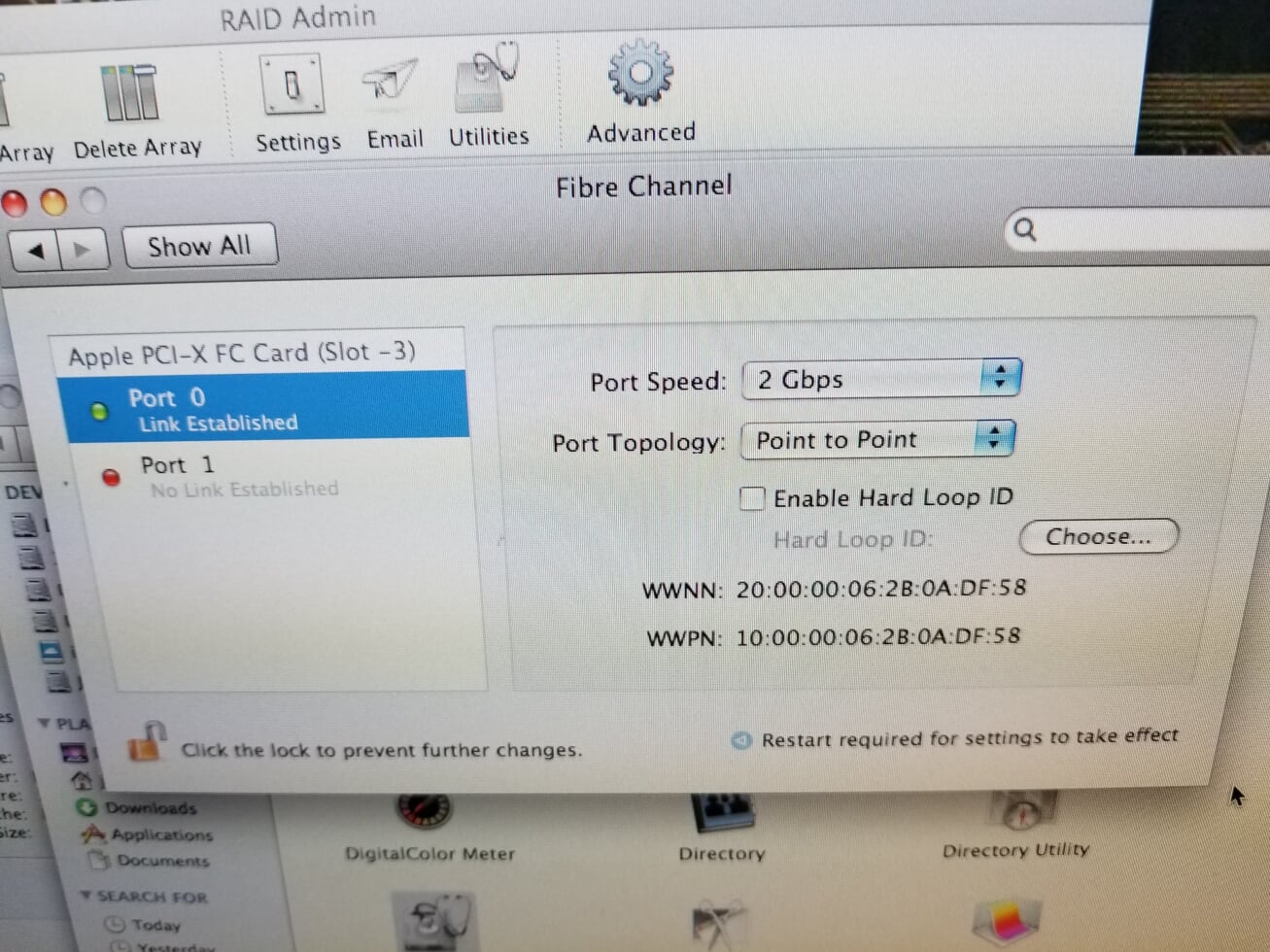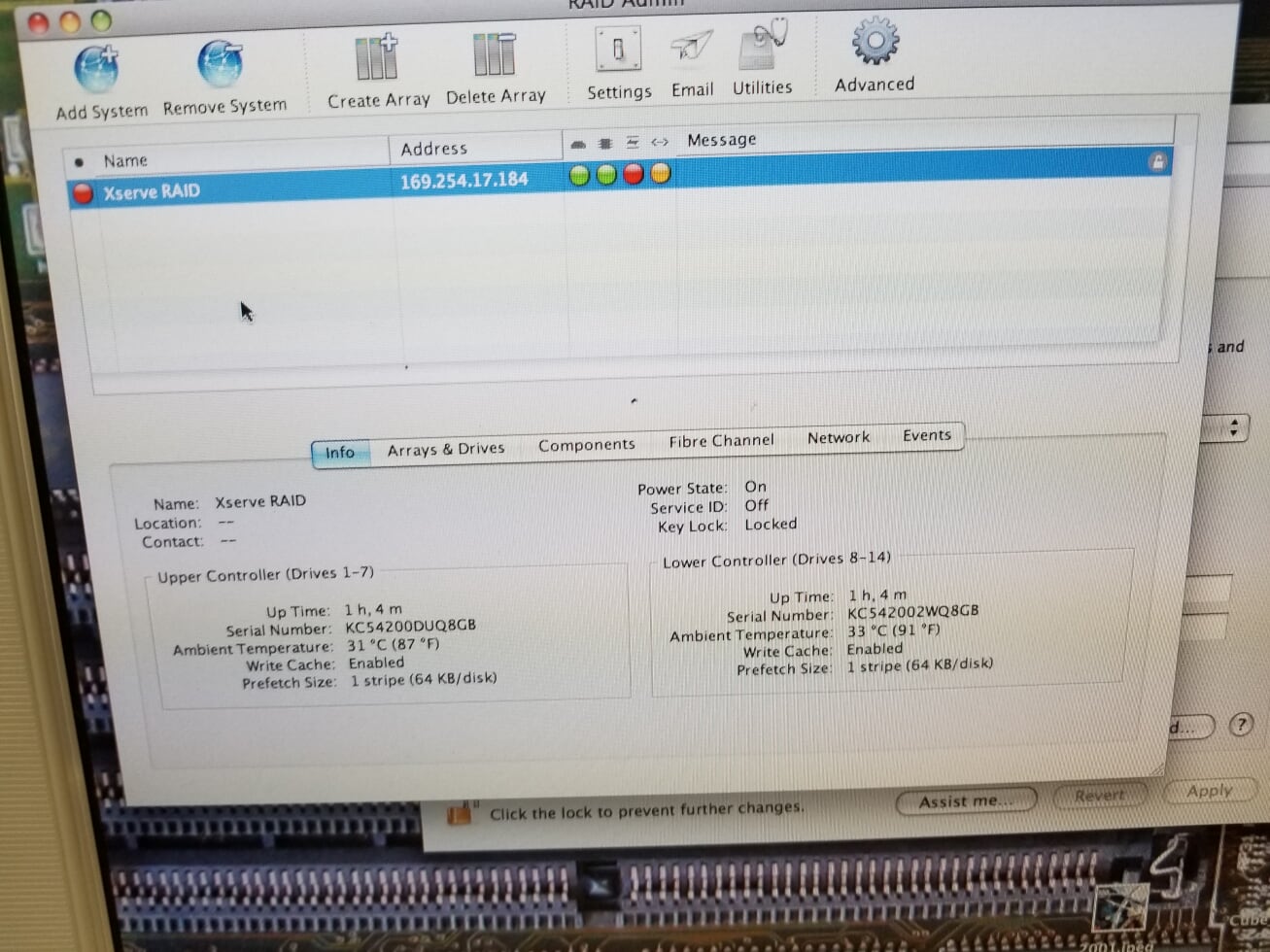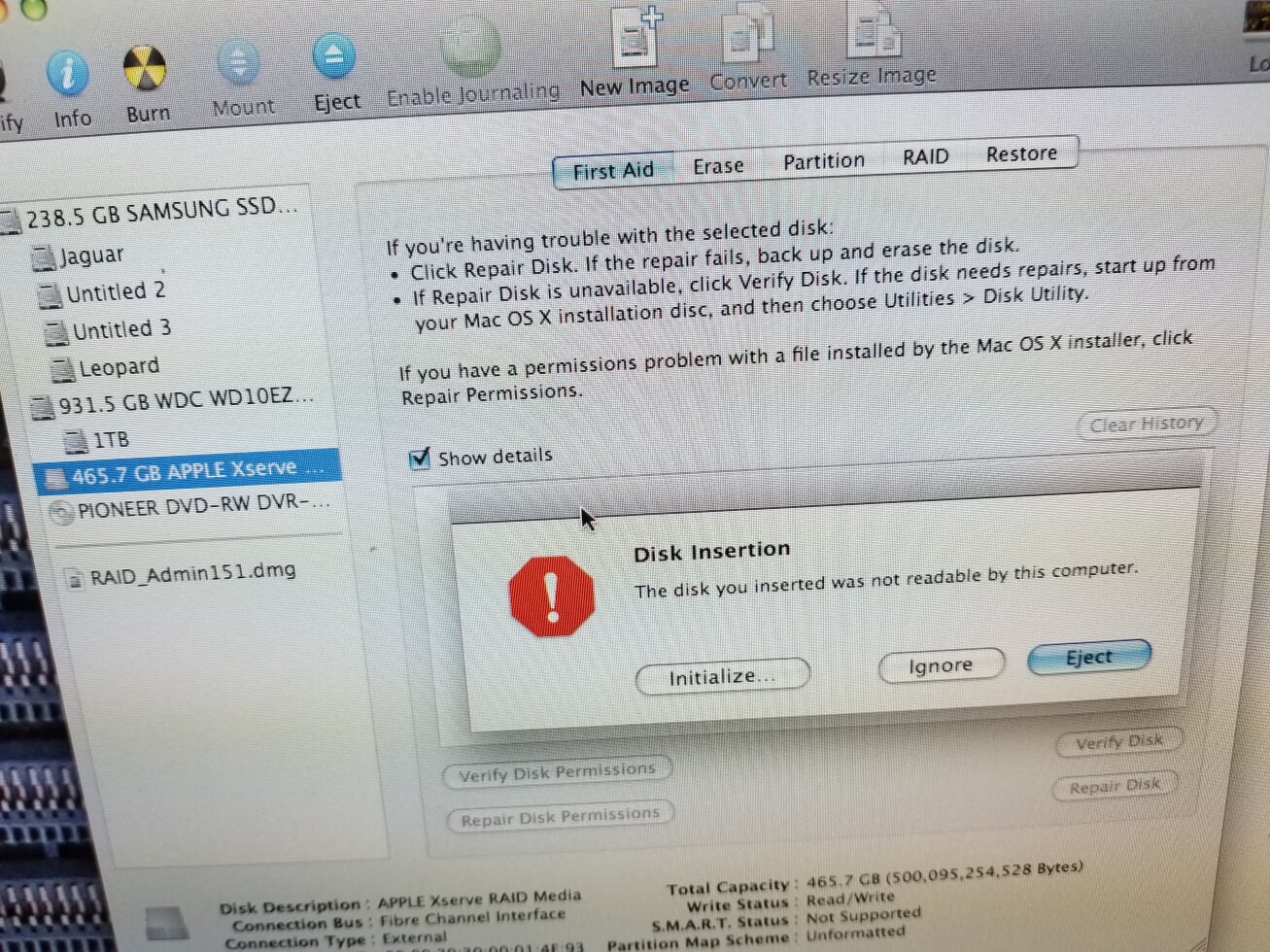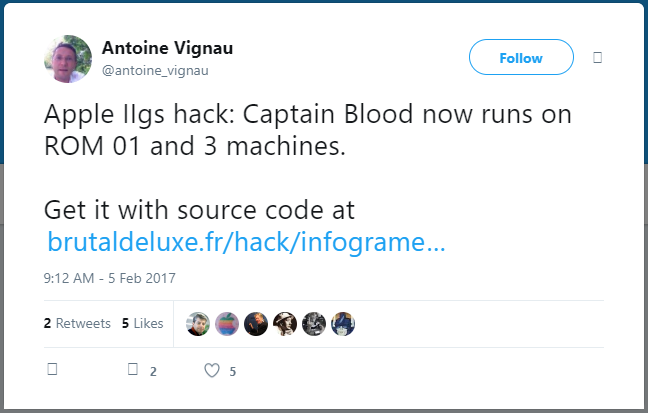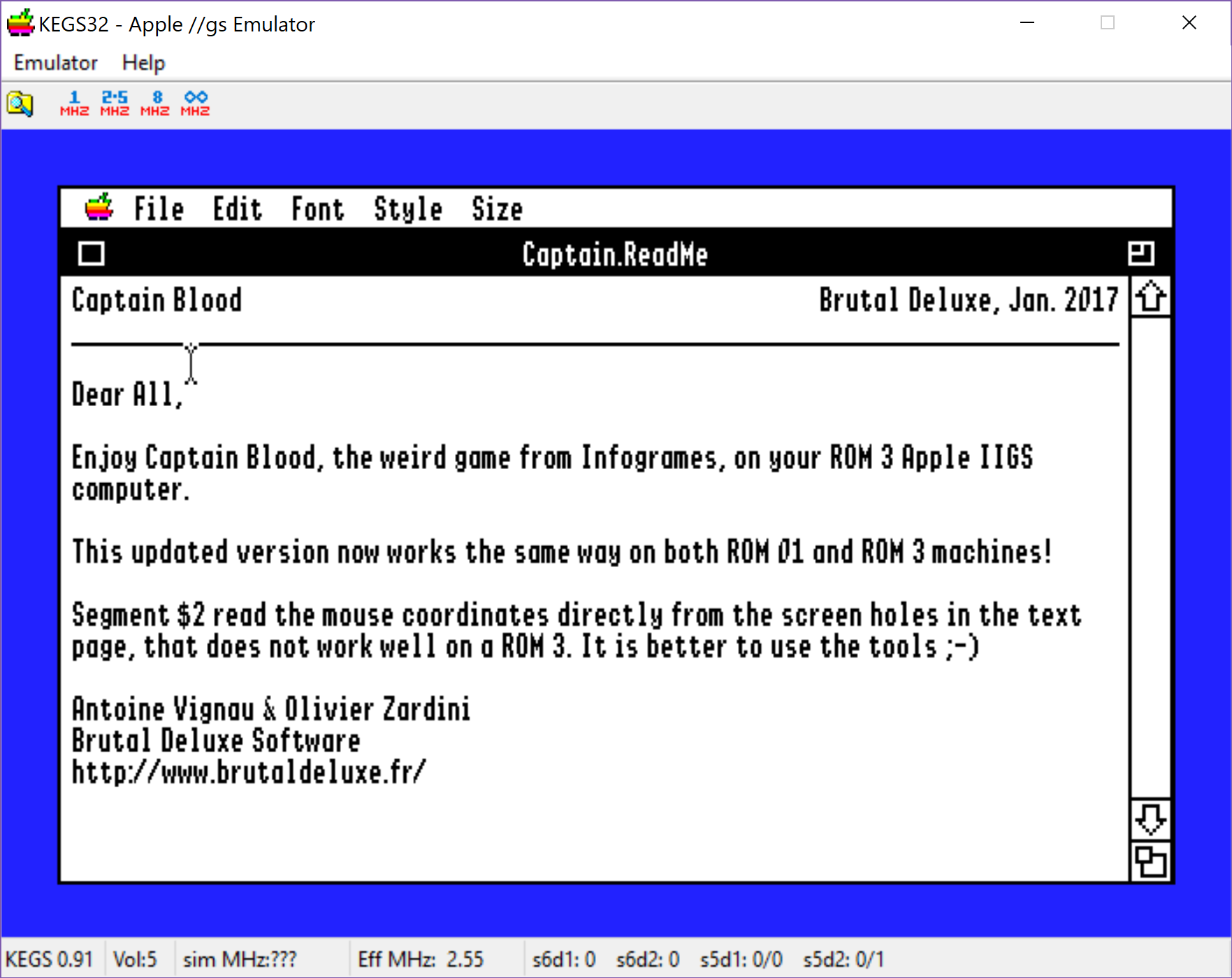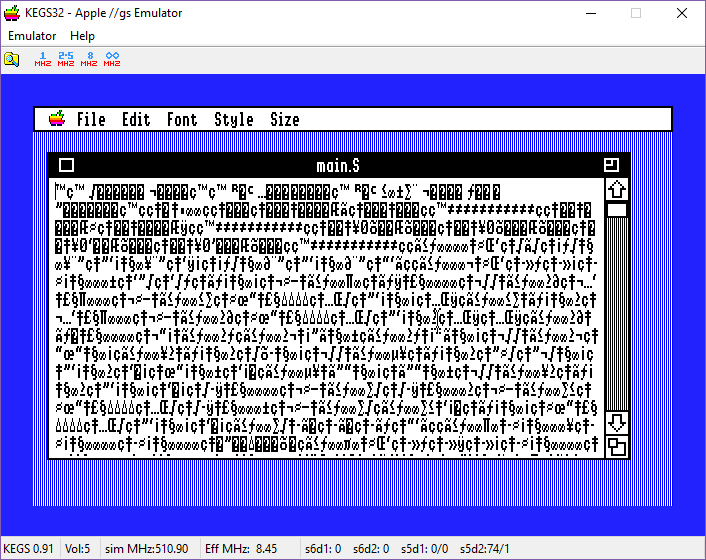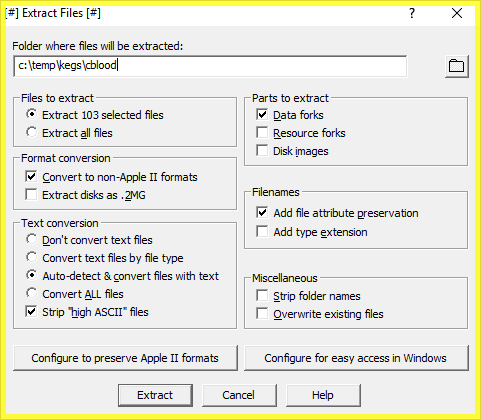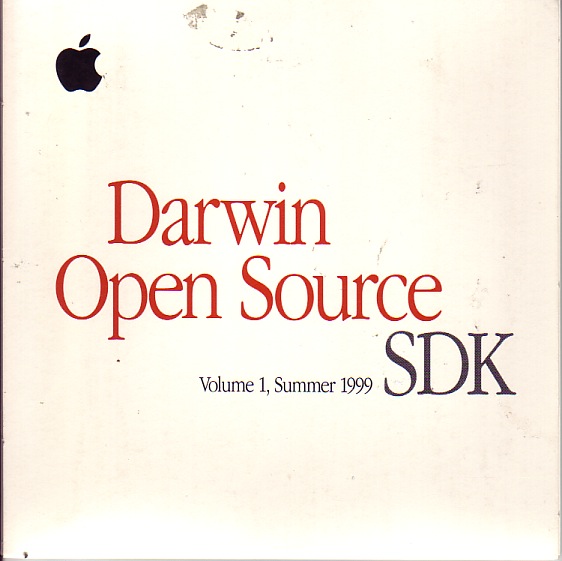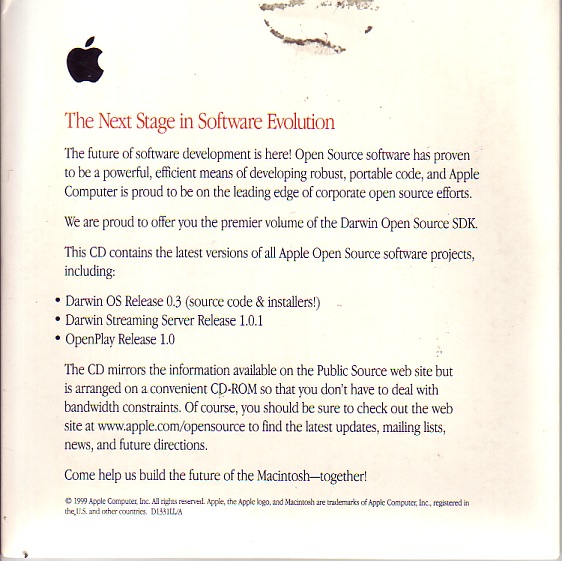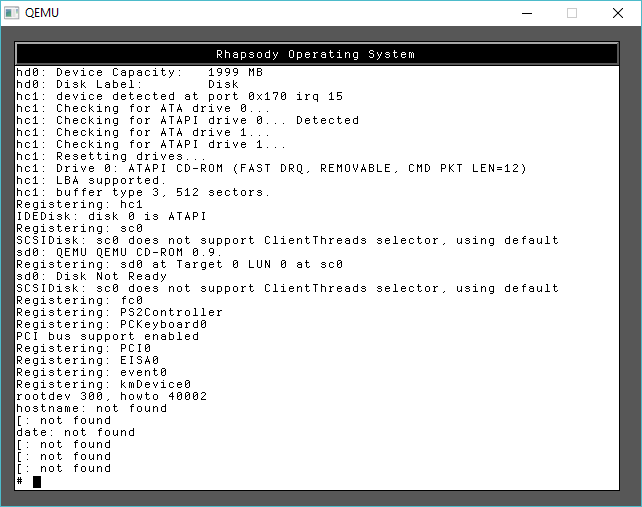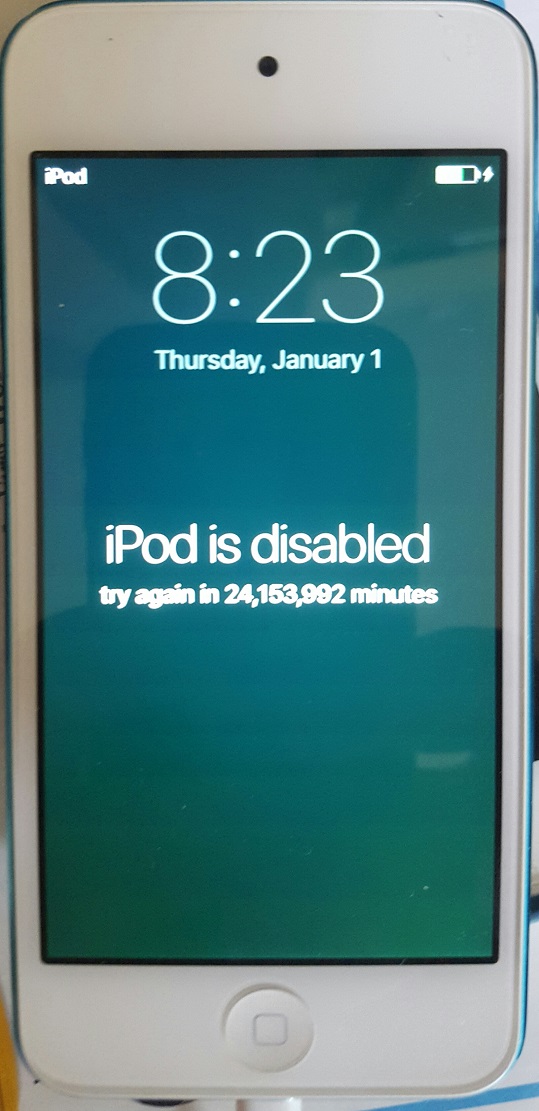It’s a rainy day, and I didn’t feel well enough to wander around outside, and check out the ‘spyware street lights’. Although that’s the latest rage at the moment along with the usual stuff.
Instead I thought it’d be fun to try some ‘undercover’ software like that time when Apple thought it would be a good idea to port the ToolBox to Unix and run it as a competitor to programs like SoftPC as people with $30,000 workstations clearly needed a virtual Macintosh.
So I spent way too much time letting my 2006 Mac Pro grind out a Solaris 2.6 install, and then using the latest Tenox dump on archive.org I installed MAE 2.0! For anyone wondering the actual serial number is: 192c4838330166201b
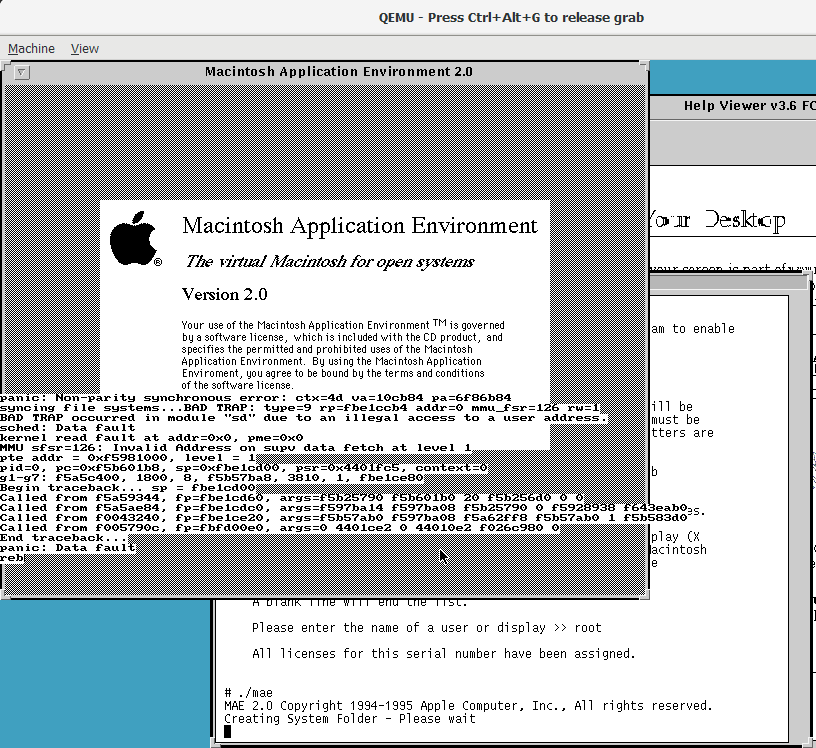
And after serializing the app, and running it, I get a nice kernel panic. I thought I was playing it safe by opting out of the kernel module stuff as I don’t care about reading MacOS formatted diskettes.
I guess I really need Solaris 2.4 and those weird patches.
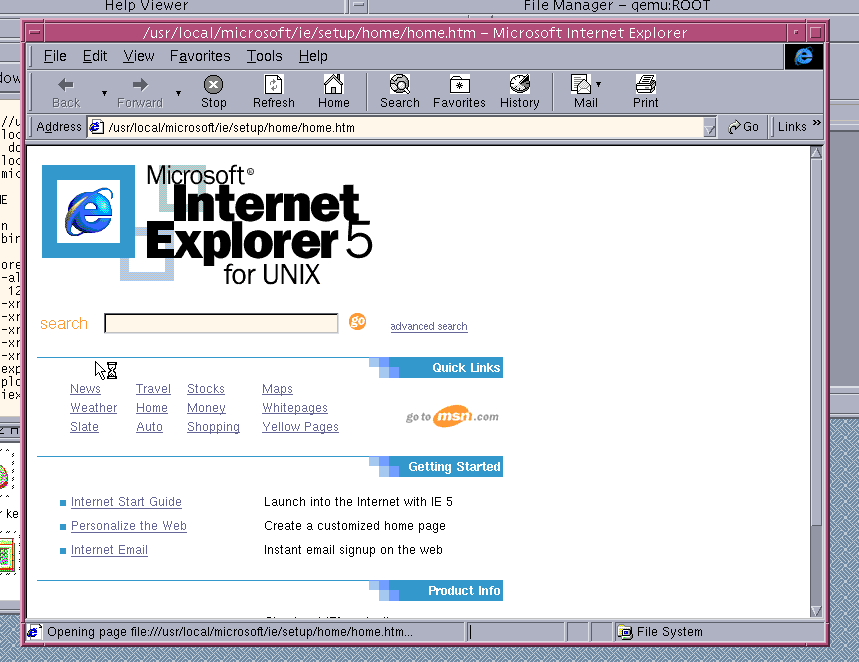
Meanwhile you can rest assured that Internet Explorer 5.0 loads up just fine. It is painfully slow, but there it is. I was even able to download stuff with my ‘http backdoor’ thing to vpsland. So at least that works.
Hard to imagine a time that Microsoft was going cross platform under Gates, but Internet Explorer 3/4/5 were available on MacOS & OS X, with 4&5 under Solaris and HP/UX. Then of course there was that SUN Java lawsuit and they pulled the rug out from interoptability. Although I was a Linux on SPARC user in this era, having it available on Linux would have helped a LOT, but naturally Microsoft didn’t entertain that Linux market thing as it was cancer to them. Meanwhile Chromium Edge is only a Windows / OS X thing.
I was hoping to go further, but it appears not today.