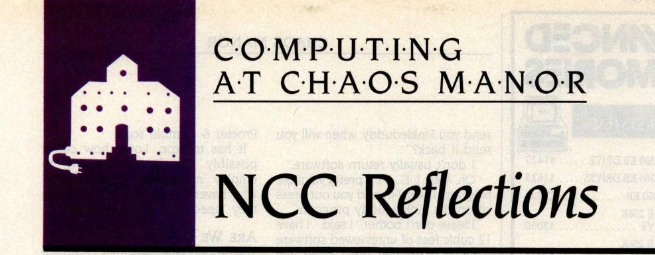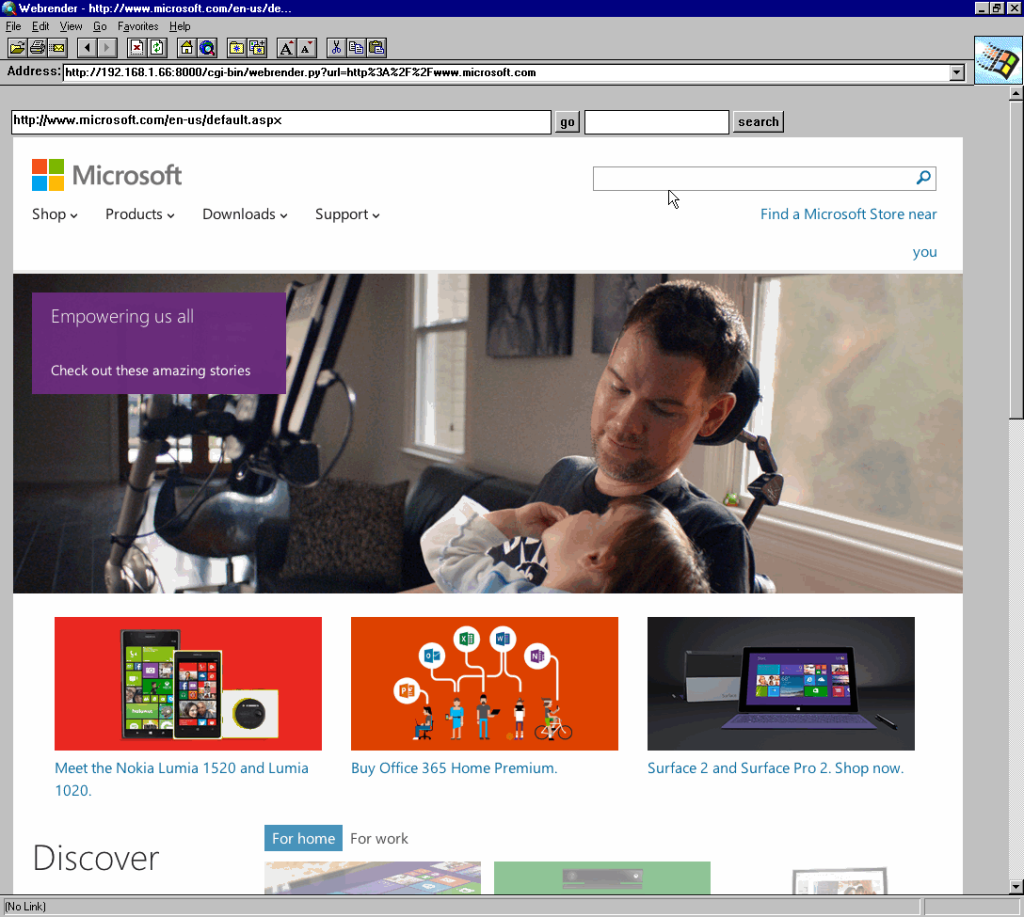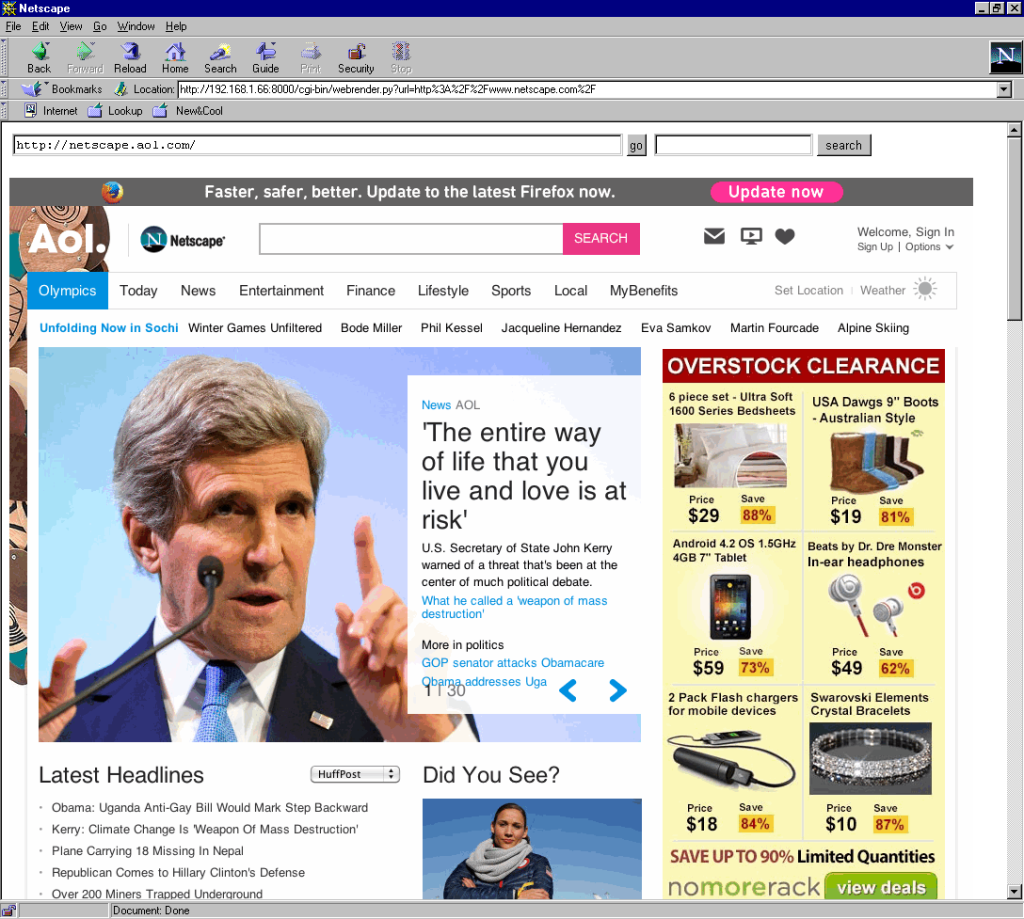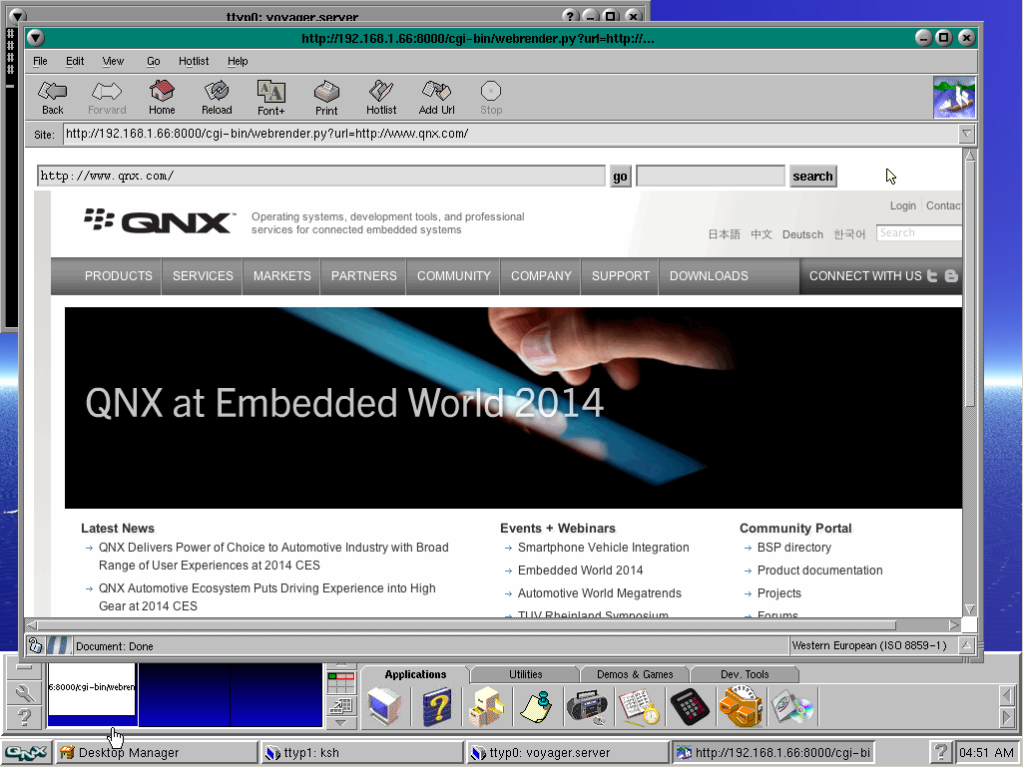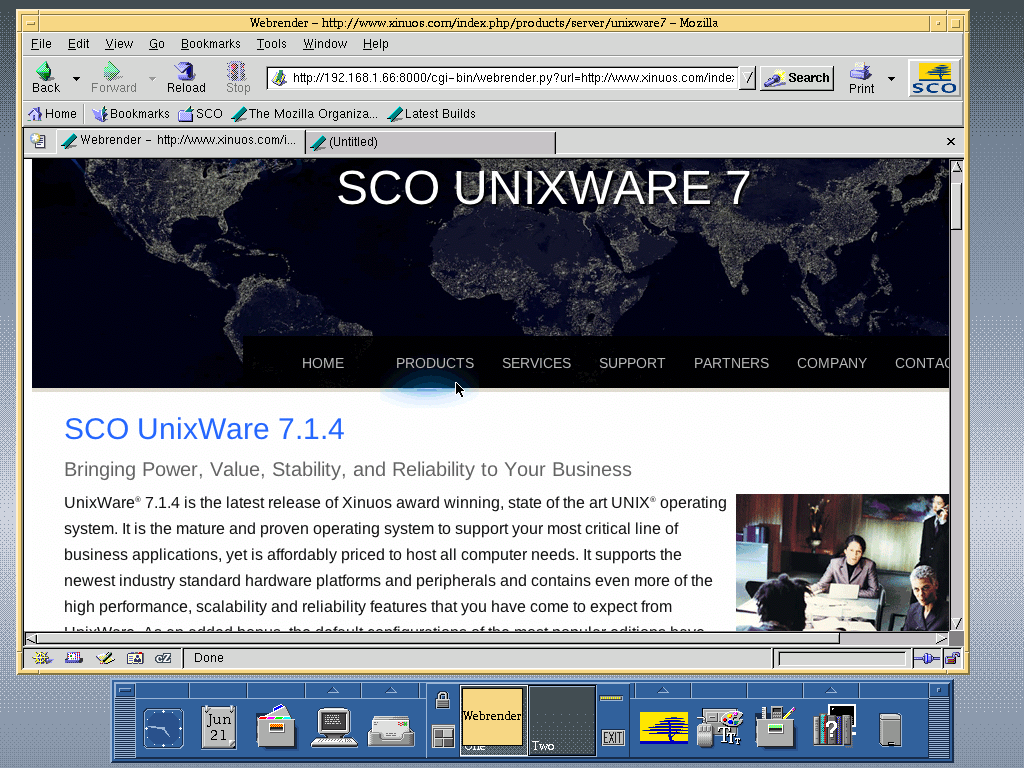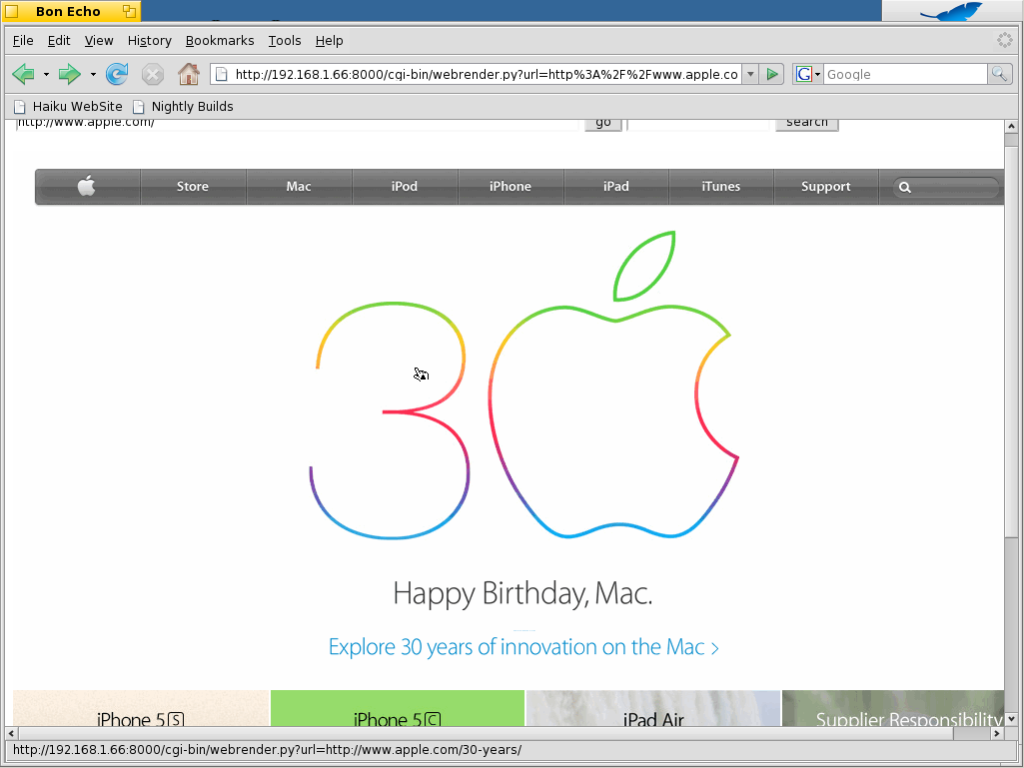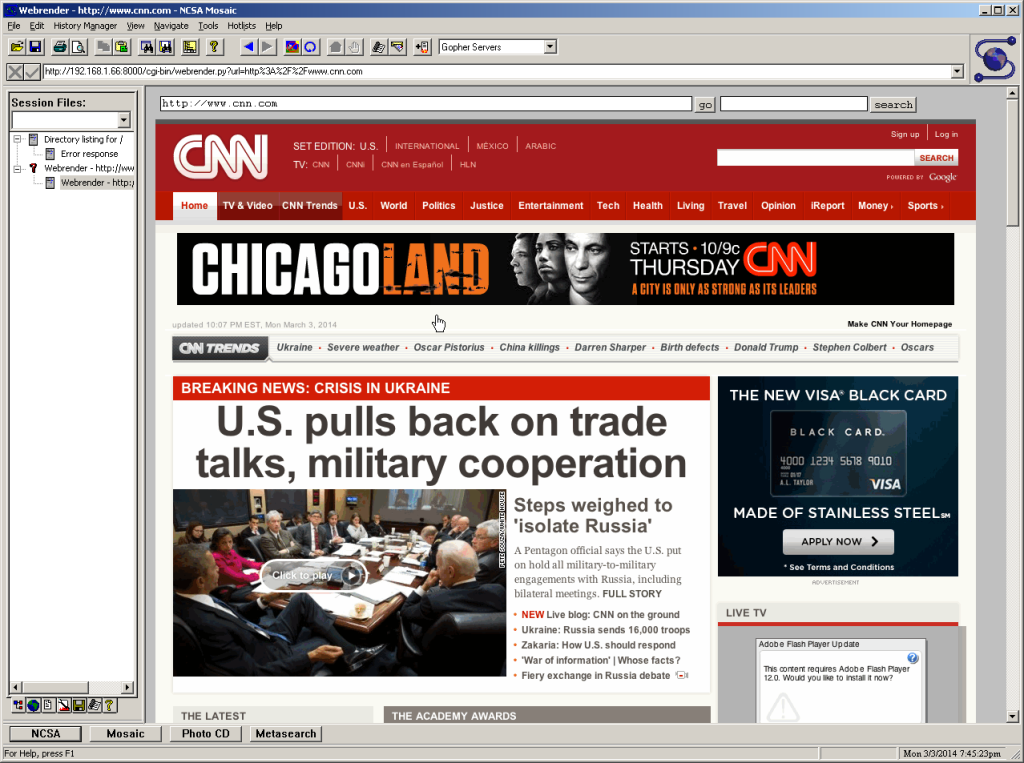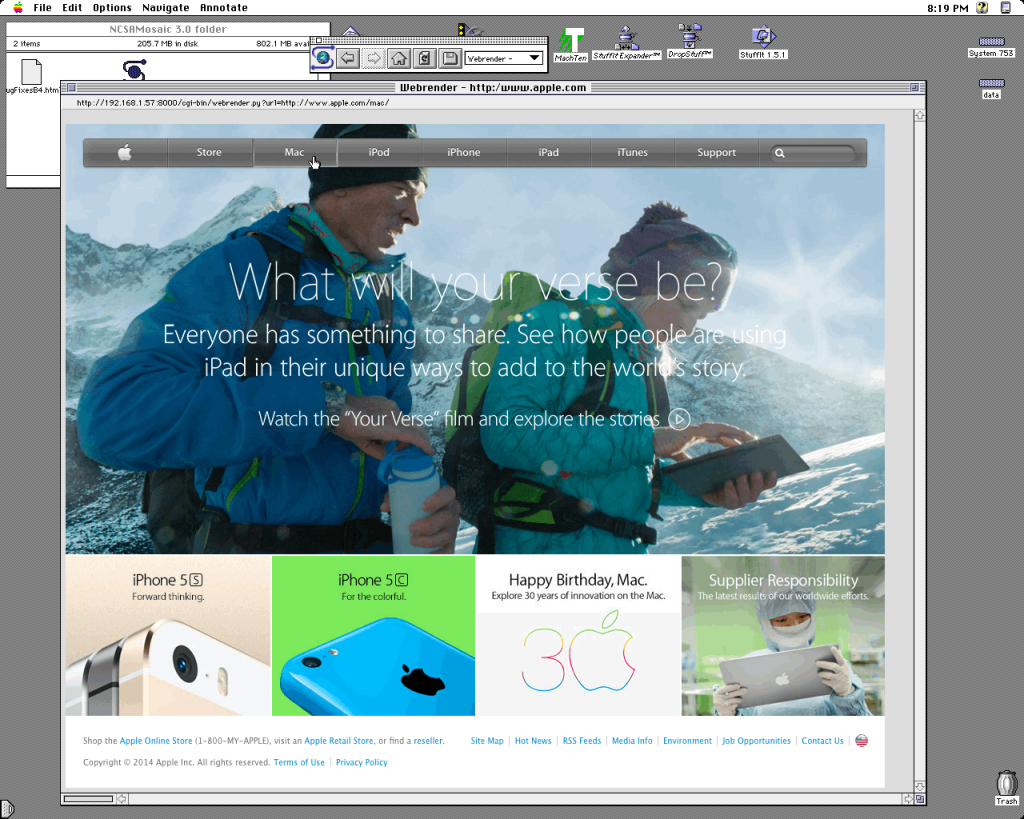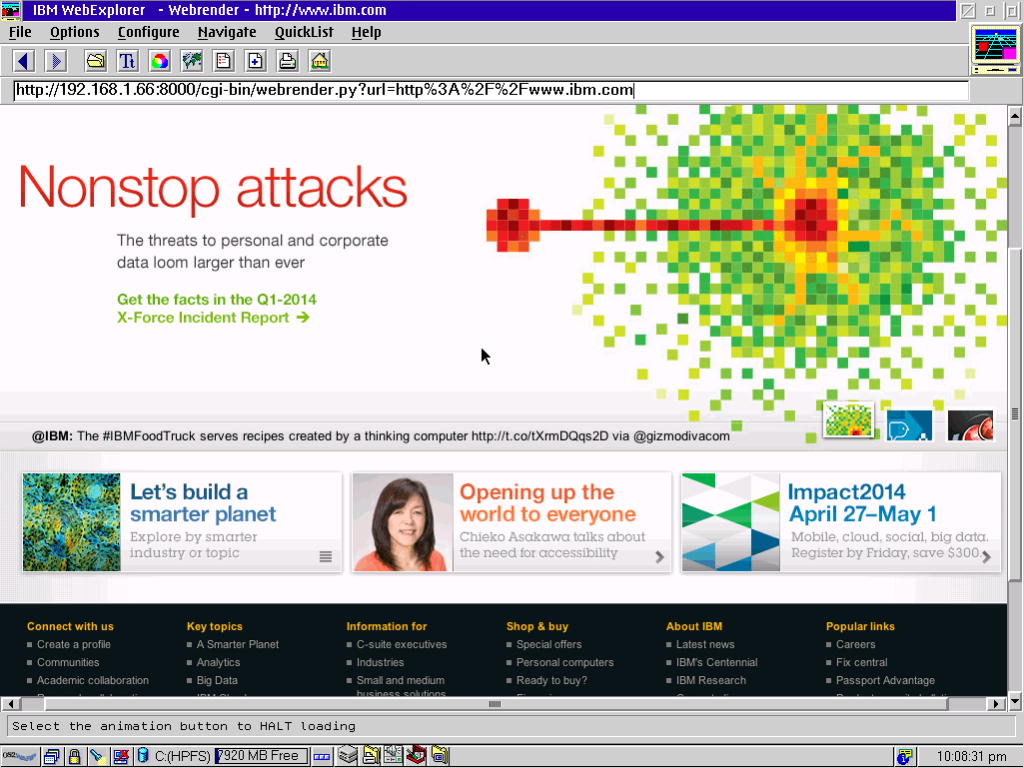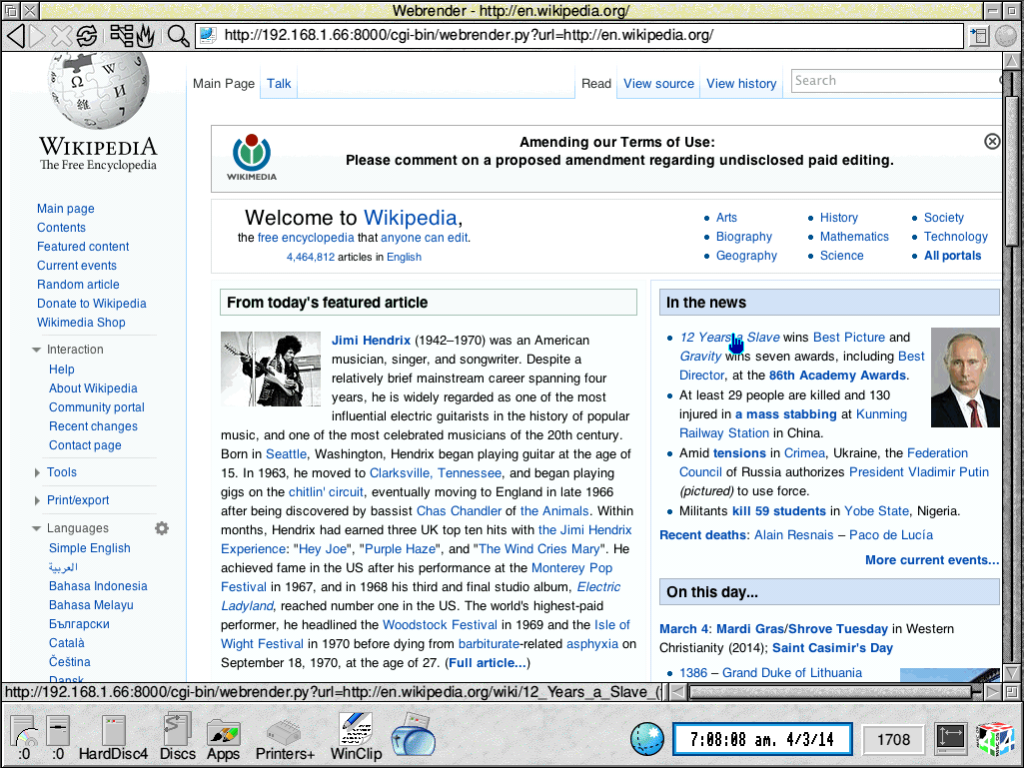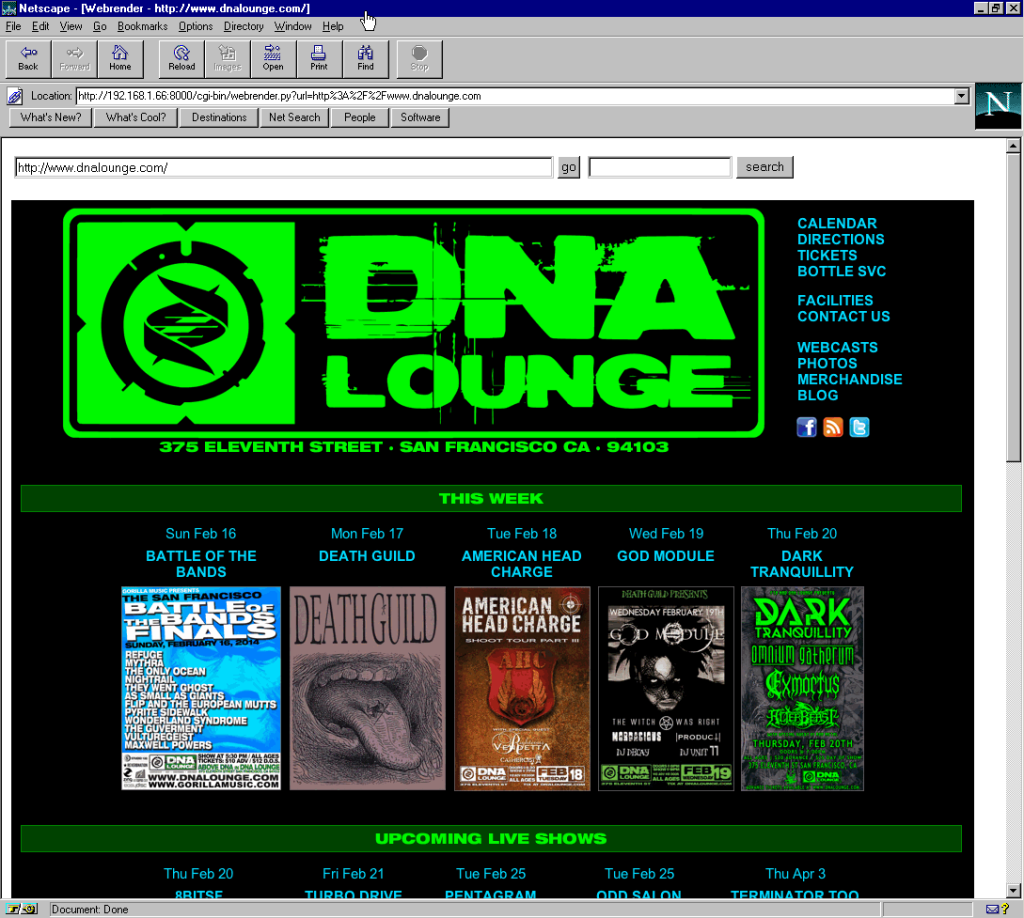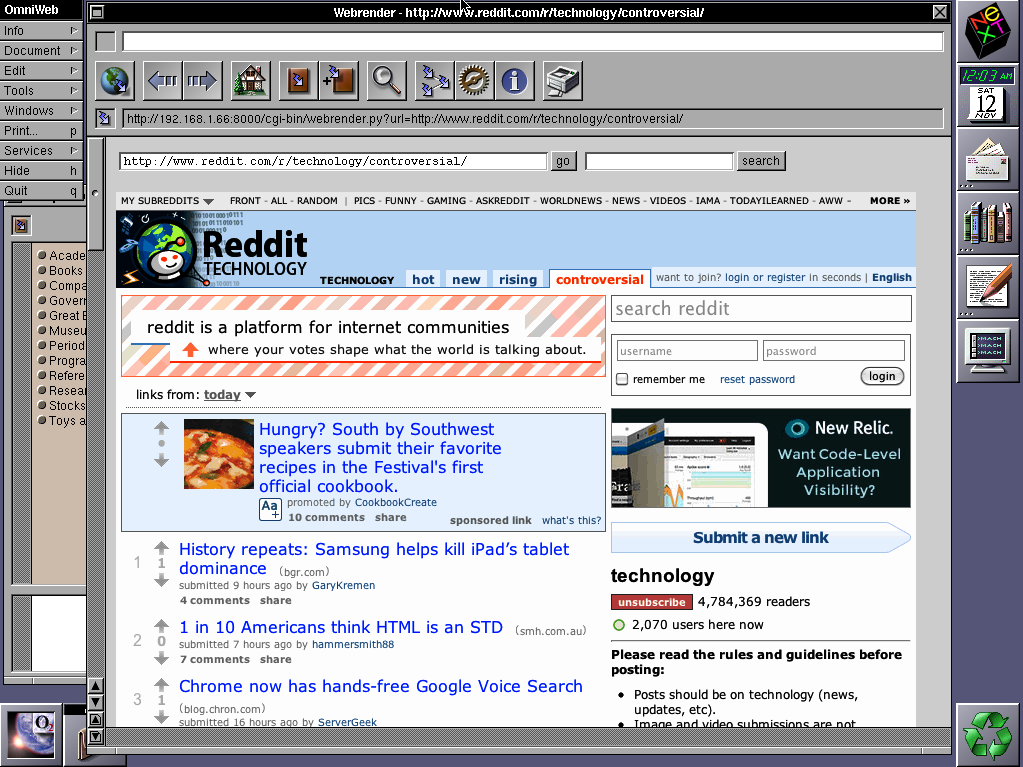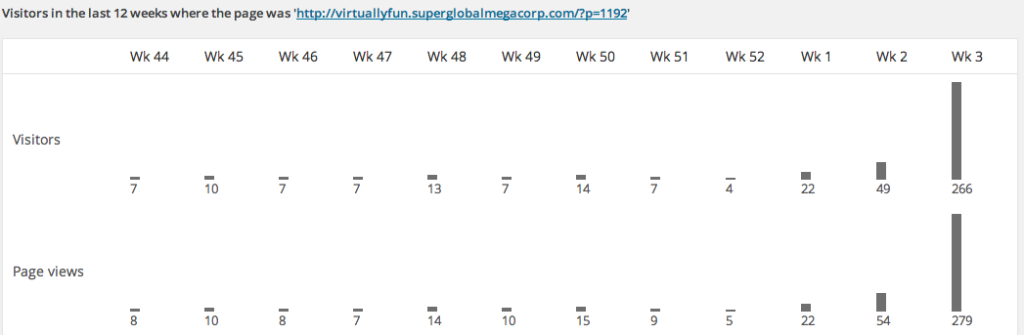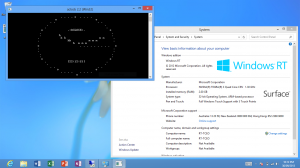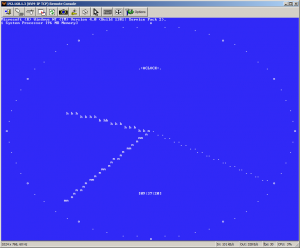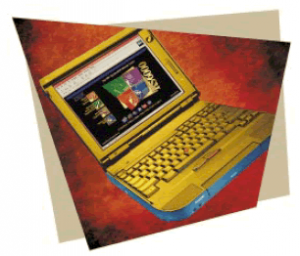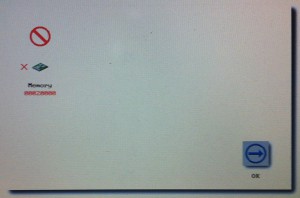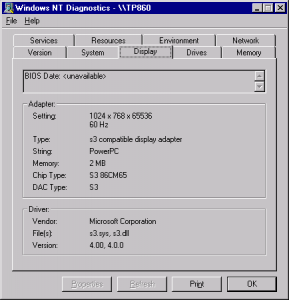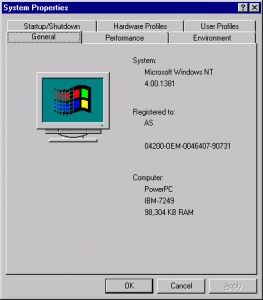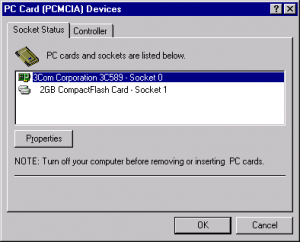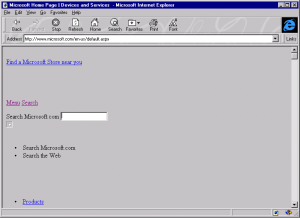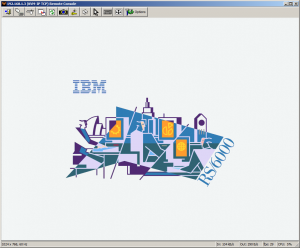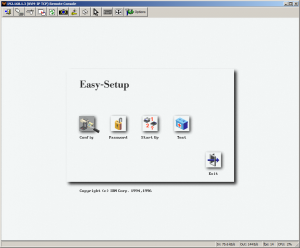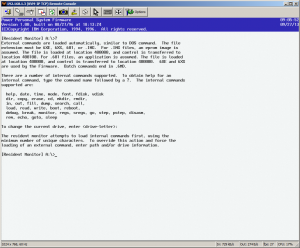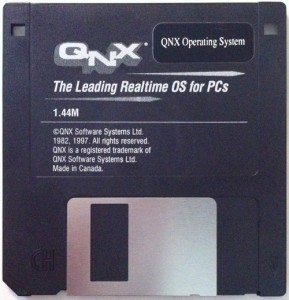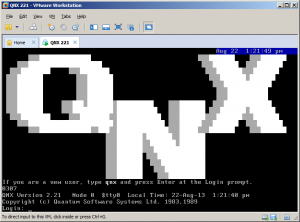(note this is a guest post from Tenox)
Not long ago I have managed to purchase a working ThinkPad 850. This was no small achievement because in last 15 years I only scored 2 dead ones, for parts. As luck strikes twice, merely a week after 850 I’ve acquired the ultra uber and ultimate laptop of all – RS/6000 Notebook 860. Err what?
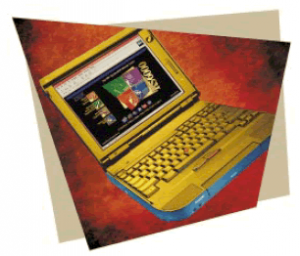
Technically 860 is a ThinkPad. However it was marketed for the business / RISC users, as a laptopized RS/6000 to run AIX, instead of oddball an ThinkPad with weirdo CPU that couldn’t even run Microsoft Office which was 850. In fact both the sales manual and product brochure do not even mention Windows NT or OS/2 at all. Smart move, but too little too late.
What are the differences? Most importantly compared to it’s younger brothers the laptop has a whooping 12″ display and massive resolution of 1024×768. This is actually not bad even in today’s standards, compared to my MacBook Air 11″. Having 860 and 850 aside the difference is massive.

Secondly the CPU is much faster running at 166 MHz vs 100 MHz for TP850. While 66 MHz in today’s standards is nothing, the actual difference is more than 50%.
That’s the good side. But there is the bad and ugly.
The laptop arrived with a rather nasty looking memory error:
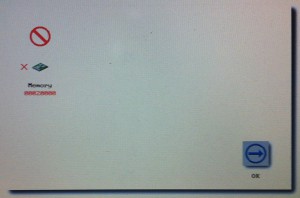
I’ve tracked down the error in a support document, it translates to “Memory Error. Run memory tests”. So I did and memory passed just fine. What is going on?

So I’ve decided to ignore and try to install an OS. So happen I did have a handy Windows NT 4.0 CD and ARC floppy disk. I’ve went and installed ARC, but Windows NT wouldn’t boot and it was freezing during driver load. Nothing would help.
I have spent days trying to fix the problem. Tried replacing memory cards, running diagnostics, everything else. Because lower 32MB RAM is soldered on the motherboard I was just about to order a replacement one.
Then by a coincidence I’ve found this FAQ question … “ThinkPad 860 prompts for HAL diskette”, wait what? The answer has it – “860 support was planned for NT 4.0 PowerPC edition which never shipped. There is an unsupported HAL disk image here…”
Once HAL disk was loaded to Windows installer the system booted correctly. Note that the HAL disk also contains a video driver for the GT20 graphics card which is S3 M65 (86CM65):
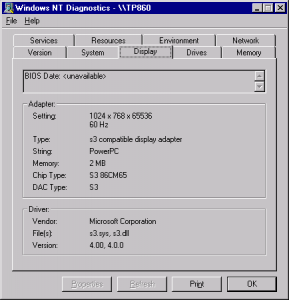
It also turns out that once the hard disk was formatted and Windows NT was installed the memory error went away! Completely. I haven’t seen it since. I’m thinking it wasn’t a memory error but rather corrupted boot record or partition table.
Anyway here it is Windows NT 4.0 PowerPC:
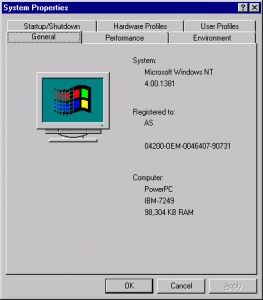
I’m not going to go through Windows setup or ARC screens as they are covered elsewhere.
So the next step was to get the beast on to the net. Not an easy task to find a suitable NIC nowadays! Fortunately Windows NT CD has a HCL.HLP – Hardware Compatibility List. Browsing the help file I was able to filter out a handful of PCMCIA network cards with PowerPC support:
- 3Com 3C589 Etherlink III PCMCIA Ethernet Adapter
- 3Com 3C589C Etherlink III PCMCIA Ethernet Adapter
- IBM PCMCIA Ethernet Adapter II
- National Semiconductor InfoMover NE4100 PCMCIA Ethernet Adapter
- NoteWorthy Ethernet PCMCIA Adapter II
- Socket Communications Socket EA PCMCIA
The last two are actually NE2000 compatible and use a common NE2K driver. Remembering some issues with the card I decided to go for a 3C859C from ebay instead. Later on I’ve found that the only supported PCMCIA LAN cards under AIX 4.1 are, surprise – IBM PCMCIA Ethernet Adapters. So I’ve got one of them on ebay as well.
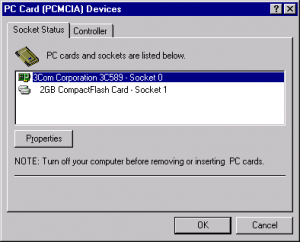
The 3Com card worked flawlessly out of the box. Showed up in the PCMCIA control panel, driver installed automatically and I’ve got in on DHCP.
From there it was rather easy. First thing one needs is latest service pack and hotfixes. Unzip and wsftp32 also come handy. And then there is the text editor!
Finding a working web browser was a challenge again. The default IE1 wouldn’t even support HTTP/1.1. Mosaic is not much better. Fortunately Internet Explorer 3.01 saved the day!
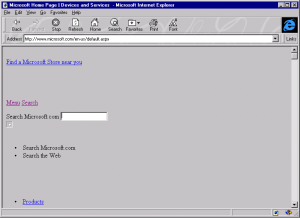
Apart from that there is almost zero software available for download for Windows NT PowerPC. The only larger utility collection is Windows NT 4.0 Resource Kit which surprisingly has full support for PPC. There are also Dependency Walker, Psychedelic Screensaver, Winimage, PkZip, etc. If you have more software please send! I’m also porting some more.
On the hardware side interestingly Cygnus Supply has a very large stock of replacement parts for these laptops. If you have a broken one you can try your luck there. You could probably assemble a full laptop from the parts. Don’t be put of by “request a quote”. I used them many times before and they usually come up with reasonable prices for the parts. Make sure to have an exact IBM P/N. Also you can buy a “brand new” replacement battery. For failing hard drives a 2.5″ SCSI disk may be a problem. You can by a CF card adapter here.
Last but not least I’ve collected some links to sites with TP 8×0 stuff:
In the next part I will cover MSVC, SDK, DDK and some porting efforts I’ve been doing…
Updates:
- Ronald Gaudet sent me some useful software like Putty, Vim, Emacs!
- Working to compile some more like Lynx, VNC, maybe even early Mozilla
- The hard disk started giving up. I have ordered CF Powermonster II 2.5″ SCSI to CF converter!
- Few high res screenshots made with IP KVM:
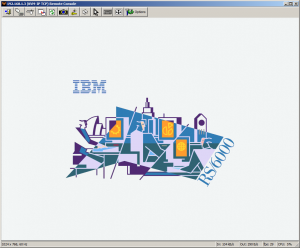 Splash screen…
Splash screen…
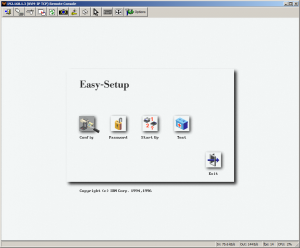 Easy Setup…
Easy Setup…
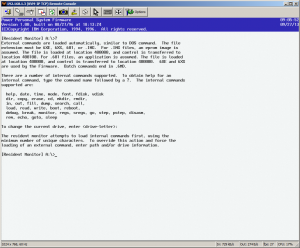 Secret Firmware Prompt…
Secret Firmware Prompt…