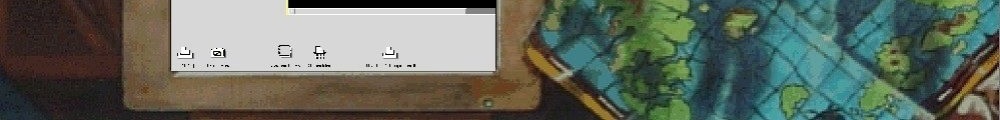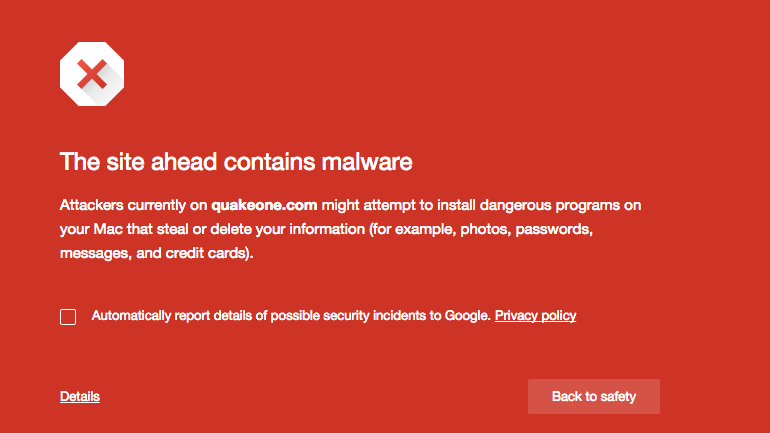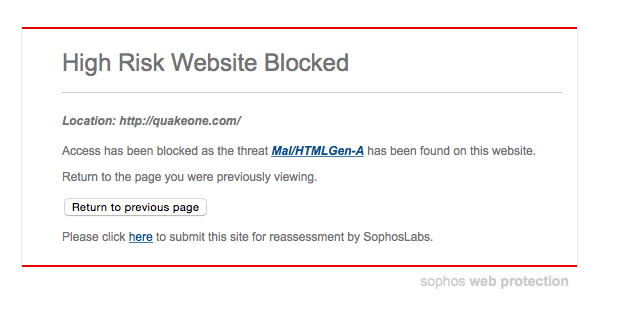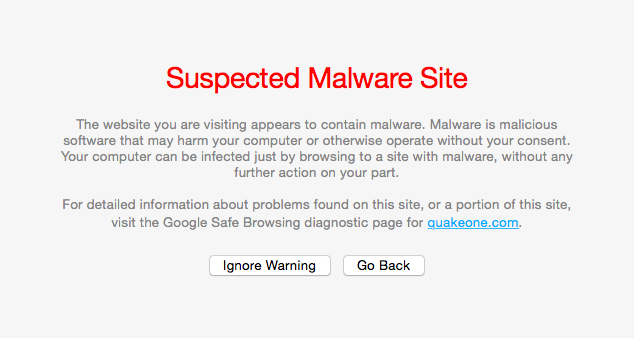So yeah, dealing with Apache 2.4 vs 2.2 was… fun. Â The security Order stuff is obsolete so that was fun editing all the virtual hosts.
The key parts being:
In this example, all requests are denied.
2.2 configuration:
Order deny,allow
Deny from all
2.4 configuration:
Require all denied
In this example, all requests are allowed.
2.2 configuration:
Order allow,deny
Allow from all
2.4 configuration:
Require all granted
In the following example, all hosts in the example.org domain are allowed access; all other hosts are denied access.
Boy was that fun!
Another bit of fallout was the hosts file. Â I have spamd running and suddenly I was being bombarded with this message:
Jul 25 10:15:39 cheapvps spamc[683]: connect to spamd on ::1 failed, retrying (#1 of 3): Connection refused
Well it turns out after much digging around that Debian 8 is more IPv6 ready. Â The hosts file from Debian 7 was something like this:
127.0.0.1 localhost
::1 localhost ip6-localhost ip6-loopback
And in 8, it changed to this:
fe00::0 ip6-localnet
ff00::0 ip6-mcastprefix
ff02::1 ip6-allnodes
ff02::2 ip6-allrouters
127.0.0.1 localhost.localdomain localhost
# Auto-generated hostname. Please do not remove this comment.
::1 localhost ip6-localhost ip6-loopback
Needless to say, having localhost point to ::1 made it dependant on all local daemons supporting IPv6, and spamd sadly is IPv4 only. Â Luckily it’s a quick fix to remove localhost from ::1, which then let’s it work again with 127.0.0.1, and now it can connect over IPv4.
Well today (August 4th, 2015) there was a critical update to Apache. Â And after updating I got this fine error:
# /etc/init.d/apache2 restart
[….] Restarting apache2 (via systemctl): apache2.serviceJob for apache2.service failed. See ‘systemctl status apache2.service’ and ‘journalctl -xn’ for details.
failed!
Great. Â So what does the error actually say?
# systemctl status apache2.service
* apache2.service – LSB: Apache2 web server
Loaded: loaded (/etc/init.d/apache2)
Active: failed (Result: exit-code) since Tue 2015-08-04 13:52:13 HKT; 7s ago
Process: 6063 ExecStop=/etc/init.d/apache2 stop (code=exited, status=0/SUCCESS)
Process: 6427 ExecStart=/etc/init.d/apache2 start (code=exited, status=1/FAILURE)
systemd[1]: Starting LSB: Apache2 web server…
apache2[6427]: Starting web server: apache2 failed!
apache2[6427]: The apache2 configtest failed. …….
apache2[6427]: Output of config test was:
apache2[6427]: apache2: Syntax error on line 250 …y
apache2[6427]: Action ‘configtest’ failed.
apache2[6427]: The Apache error log may have more….
systemd[1]: apache2.service: control process exi…=1
systemd[1]: Failed to start LSB: Apache2 web server.
systemd[1]: Unit apache2.service entered failed …e.
Hint: Some lines were ellipsized, use -l to show in full.
Fantastic.
# apachectl configtest
apache2: Syntax error on line 250 of /etc/apache2/apache2.conf: Could not open configuration file /etc/apache2/mods-enabled/alias.load: No such file or directory
Action ‘configtest’ failed.
The Apache error log may have more information.
So, normally you’d check under modules-enabled, and link in the missing bits, right? Yeah except there is no MPM modules. Not anymore. Â And yes I removed and re-installed the apache2-mpm-prefork module, to no avail. Â So after much digging around it looks like the transition to 2.4 finally broke everything irrecoverably. Â So I backed up the /etc/apache2 directory than ran the follwing:
apt-get purge apache2
Which then removes all the apache2 stuff from the system. Â Then to finish it off, run a quick
rm -rf /etc/apache2
You did back it up, right?
now put it back in..
apt-get install apache2 libapache2-mod-php5
Now to re-enable the virtual sites.  For some reason they need to be enabled with a2ensite.  Except they don’t tell you that your sites now need to end in .conf in the /etc/apache2/sites-available (you did back it up right?)
Also if you run perl (src2html) be sure to run:
a2enmod cgi
service apache2 restart
Not to mention the joys of updating perl, and the cvsweb breaking, and I’m sure far more to break. Â Oh well, at least it’ll be up to date. Â That’s what I get for mixing ‘stable’ with ‘old stable’, when the local mirror out in the UK I was using moved up to 8.