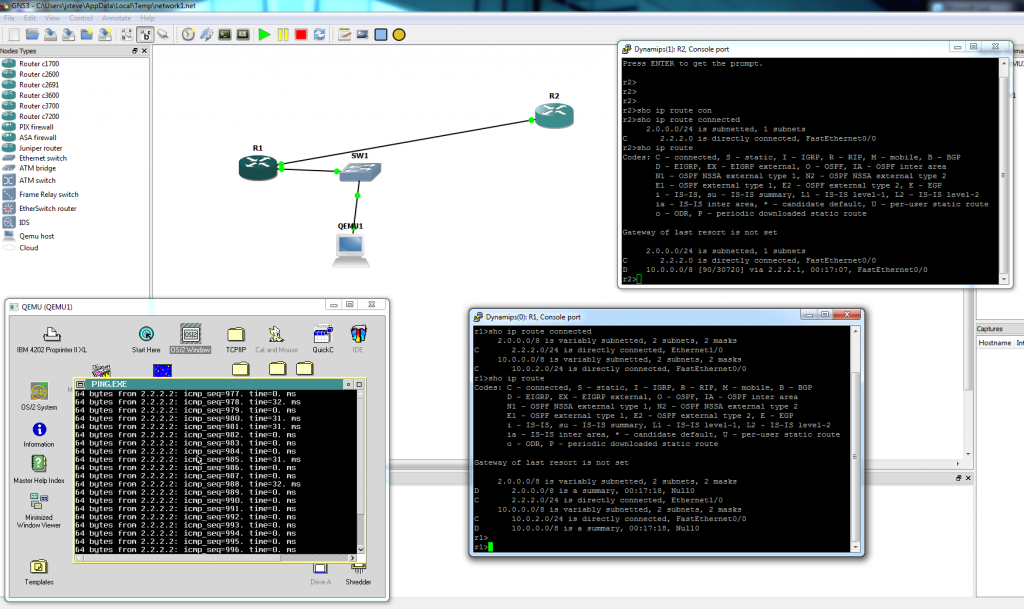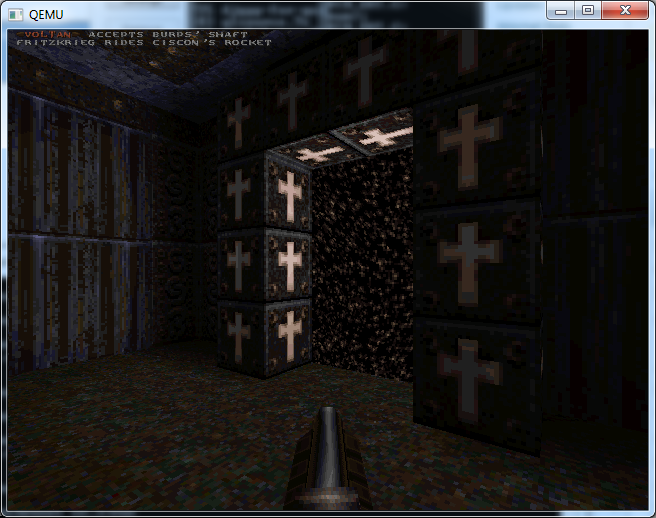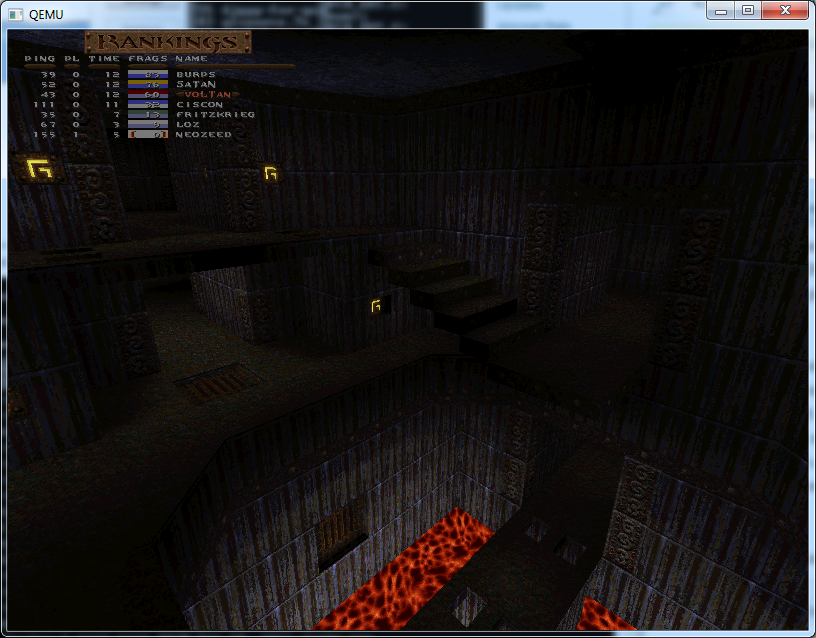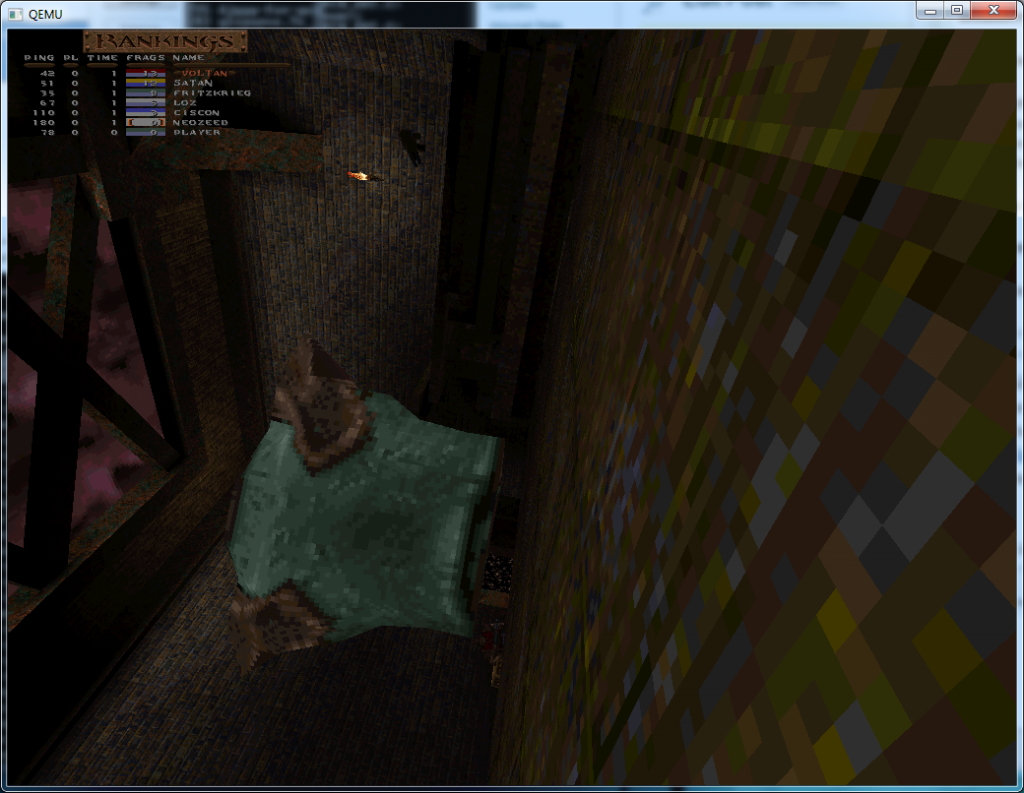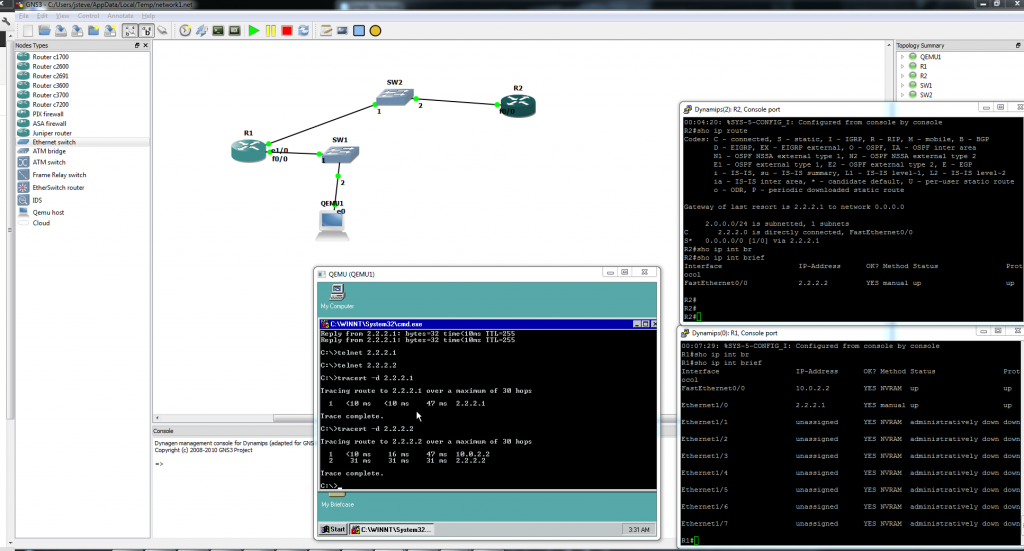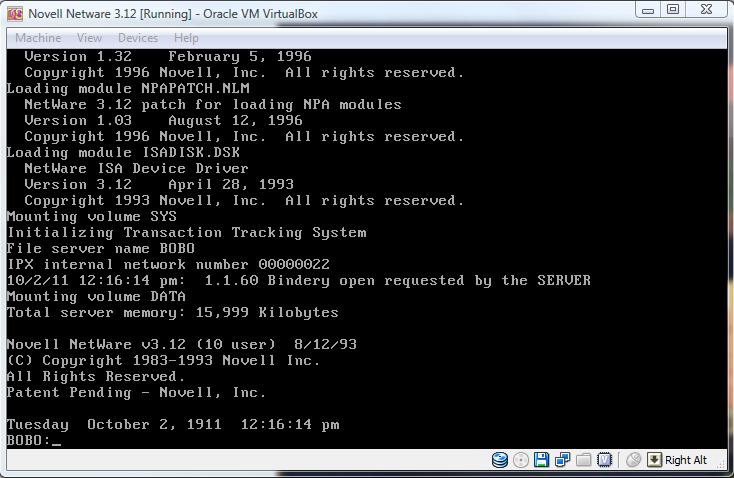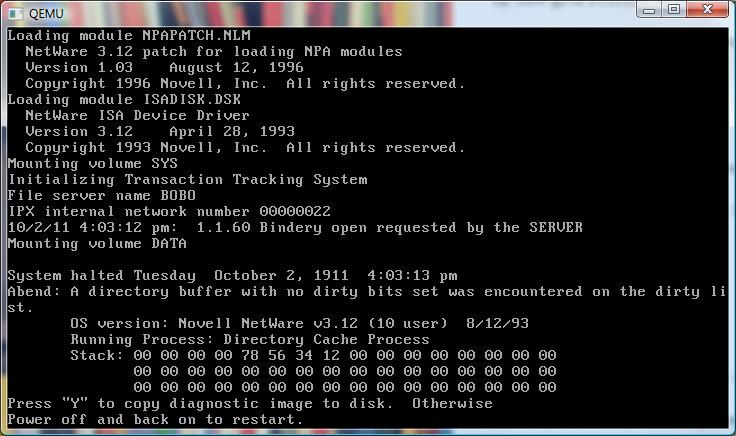EDIT: Nobody should use these binaries, there was a critical error (well there still is) in how a core procedure is compiled, and it results in major instability, instead use Qemu 1.0.1).
Well after lots of fights, it finally built! Â I booted MS-DOS and ran Quake (with sound!)… Â I’ve added in my control+alt+d for a CAD, and control+alt+r for reset, and configured the sound for adlib, sound blaster & GUS.
The i386/x86_64 binaries are here.
All other systems are here.
For the most part this is completely untested, but it did boot MS-DOS….  All the DLL’s that you need should be in the archives.  7zip is what I used to keep them small.
Disk access seems to be still slower than hell, so instead of the typical
-hda bla.disk
You will want to do change it to:
 -drive file=bla.disk,if=ide,index=0,media=disk,cache=writeback
Although if it is a qcow2
 -drive file=bla.disk,if=ide,index=0,media=disk,cache=writethrough