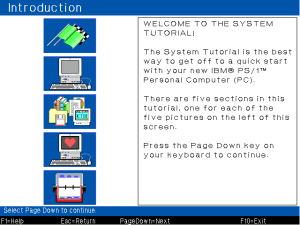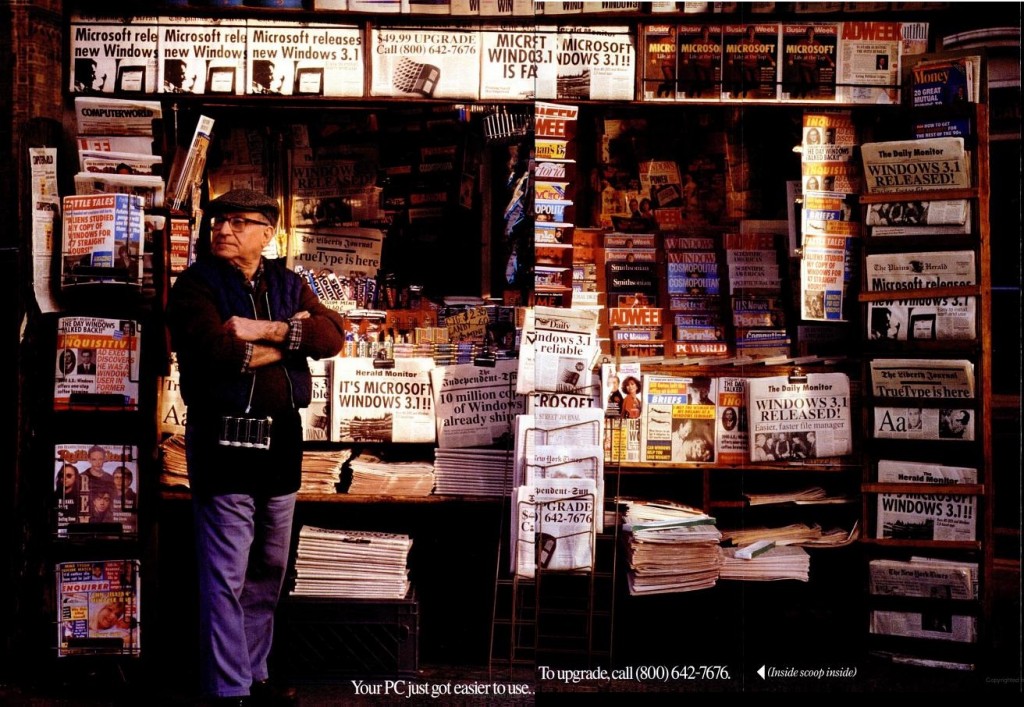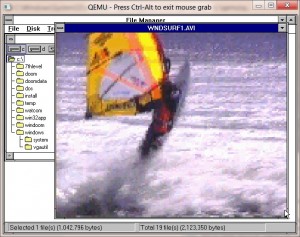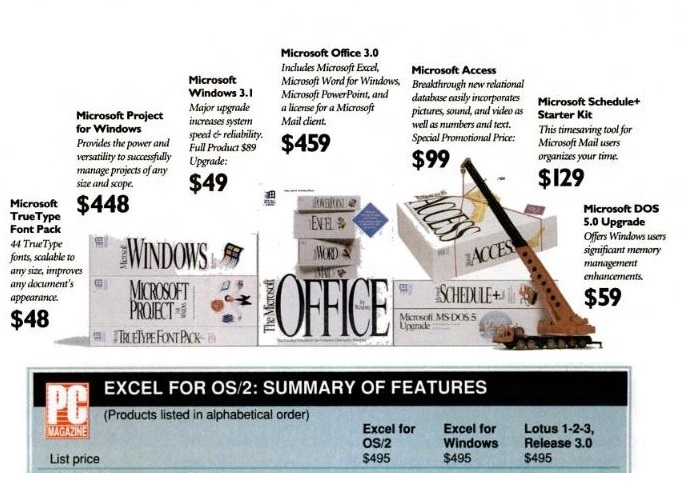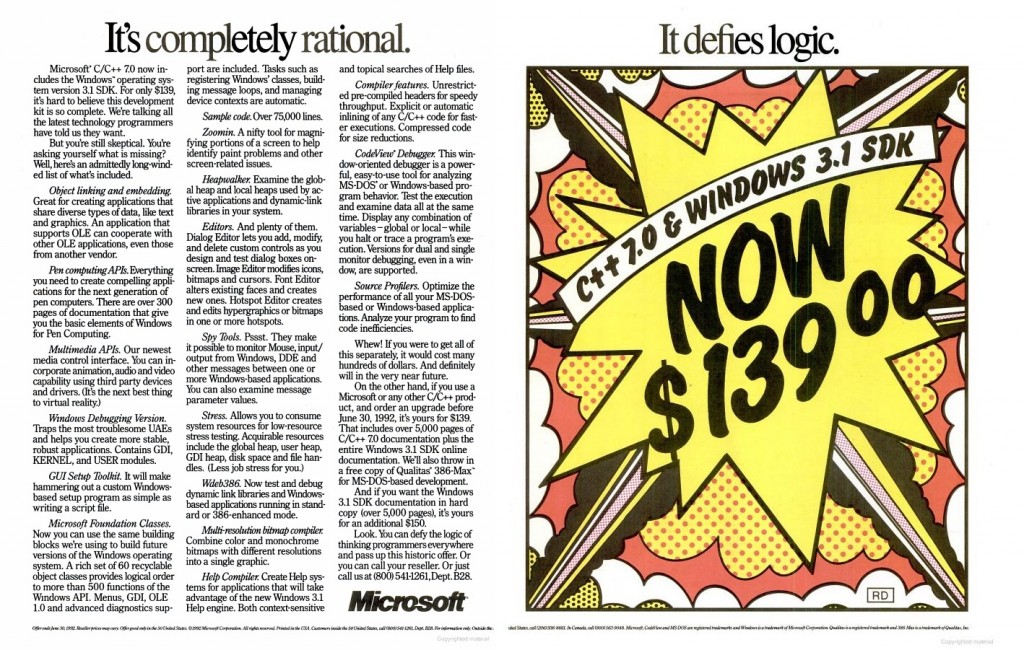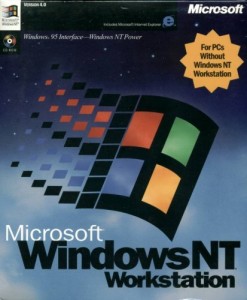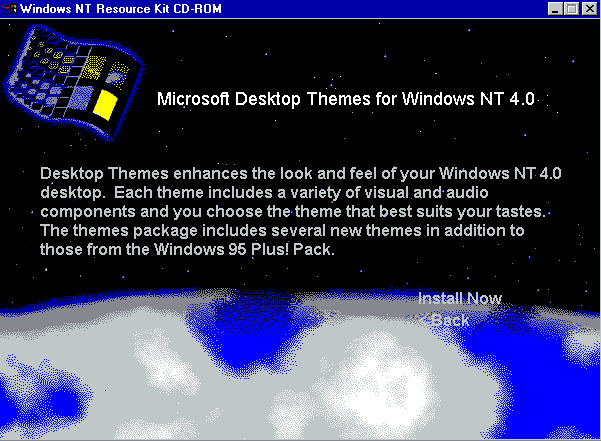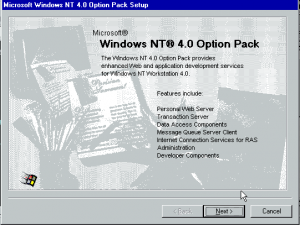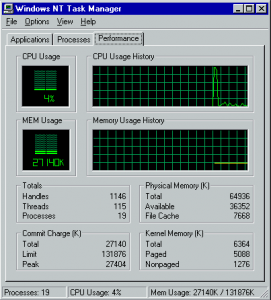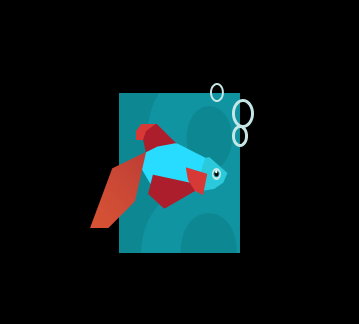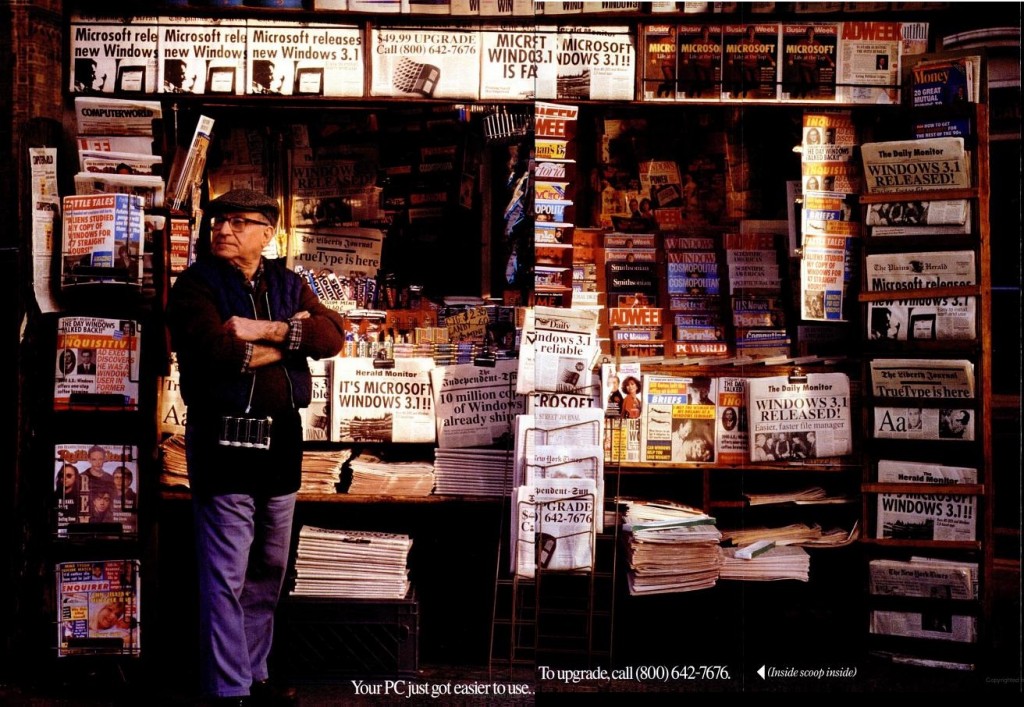
Windows 3.1 turns 20!
I still remember when Windows 3.1 was announced, and there was all the excitement in our programming class as Windows 3.1 was going to change everything. Â One kid had already gotten it on launch and was all excited as it supported more resources, had better fonts for printing, and included multimedia support! Â The teacher was all excited about it too, as at the time everyone loved Windows 3.0 but only if it could do more in terms of being able to run more reliably, and support more things at once.
Later, I found out later that this lucky kid had a 386 with 8MB of ram, a full MIDI setup and VGA graphics, which of course blew away my glorious 80286-16 with 1MB of ram, a 20MB hard disk (with stacker!), and CGA.  Needless to say wing commander was actually playable on his computer.
There was no denying it, Windows 3.0 had started the shift from an exclusively MS-DOS world, in which everyone was hoping and searching for a graphical way out of, to the world of Windows we know today.  Windows 3.0 established the beached, and Windows 3.1 basically won the war.
Visually Windows 3.0 and 3.1 look very similar, but Windows 3.1 builds on Windows 3.0’s success and adds in some very important technologies, not limited to:
- OLE
- True Type Fonts
- Better DPMI support
- Better MS-DOS multitasking (386 Enhanced mode only)
- better support for SVGA adapters
- Multimedia support
- no more UAE box
- common dialog boxes!
- primitive drag & drop support
- 32-bit disk access
- Improved WinHelp
The only ‘down’ side that I was aware of is that Windows 3.1 dropped support for IBM PC/XT’s. Â You needed an 80286 processor as Windows 3.1 ran in protected mode, which at the time it only shut out one person that I knew of. Â However he was just a new motherboard away from being able to run Windows 3.1 . Â Which is another point against OS/2 as Windows 3.1 used the PC BIOS for almost all hardware access, even a 286 with mostly XT guts would work, but sadly even XT’s with Intel inboard 386’s were not supported, however AT’s with inboard 386’s were. Â Even Microsoft MACH 20 card owners were restricted to Windows 3.0 standard mode (after some extensive updates). Also was there ever a special version of OS/2, like how the box claims?
While many of these things seem obvious now, back then this was a big thing to include so many technologies into Windows, and the more compelling the technology people were starting to replace their MS-DOS applications with windows ones, and the ‘dream’ of spending more and more time in Windows was starting to happen.  Although for many of us this ‘dream’ was a freaking nightmare as more applications would install and overwrite system libraries, and end up with massive system instabilities. Not to mention the DLL hell that many of us still face, as even side-by-side and .net only save us from some things, even though nothing is ever perfect.
Windows 3.1 also saw the PC world transition from 16bit to 32bit with the shift of users from 80286 based computers to 80386 and 80486 based machines.  With the split from IBM with OS/2 2.0, Microsoft was pressed to keep Windows 3.1 relevant to the 32bit crowd, and there was plenty of addons for Windows 3.1 to keep things going.  Namely:
- Winmem32
- Win32s
- ODBC
- WING
- Video for Windows
- Winsock
I don’t think Winmem32 ever took off, as it really was just a way to allocate larger memory segments, I’m almost positive that Watcom’s Windows Extender was more popular.  Naturally these predate the ever popular Win32s, which I’ve covered before.  WING was the fast video for games that I’ve covered once more again, with WinDoom. But I’ll just state it again, that Win32s was very important for bringing the whole ‘internet’ experience to mere users as almost everything that was TCP/IP based was 32bit for the ‘rest of the world’ and Win32s brought a taste of real 32bit computing to the masses, esp for people using Mosiac and Netscape.
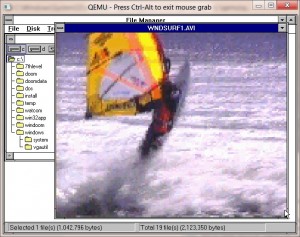
Winvideo was Microsoft’s answer to the ever popular Quicktime.  Not to mention this add on was to solidify Windows 3.1 as a multimedia powerhouse. Microsoft still to this day has the test avi’s available for download here, And thanks to the University of British Columbia, you can download the Video for Windows Runtime here.
Needless to say the open standard of how the Winsock DLL should work helped standardize internet applications early, esp while there were multiple competing stacks for both MS-DOS and Windows.  Ultimatley when Microsoft wrote their own it pretty much took over everything, but seeing a chance to sell another version of Windows “Windows 3.11 for workgroups” was later released, which could be extended with MS’s TCP/IP.  At the end there even was a version of IE 5 for Windows 3.1, that I remember being as somewhat poor, and even NT 3.51 users were pushed into that direction.  Not to mention it had a tendency to not want to install on machines with more than 16MB of ram. I suppose the good thing is that IE 5 (probably 3 & 4 as well) came with PPP dialers, which was good enough for the majority of users.  Microsoft even made its improved Media player 5 (beta 2), and Net Show players available for 3.1, although I’ve never used them. “Good” IE releases didn’t come until 95/NT 4.0 anyways, the retrofitted ones were just unstable and lacking.
ODBC was a major selling feature in the world of databases, as now you could write uniform code to access data from all kinds of data sources. Â Imagine if you had old dbase files, and a SQL database, it would be a major pain to tie them together. However programs like Access which used ODBC could quickly and easily talk to multiple data sources, and create data reporting and entry systems. Â This is how the business world got hooked on Access & Visual Basic. ODBC typically came with either database programs, or with database driver disks, like the one for SQL Server.
While Windows was becoming more and more useful, users were going insane, clamoring for a full 32bit version, which led us down the ‘short’ road to Chicago, which was originally expected some time in 1993, but instead didn’t ship until August of 1995.  Windows NT 3.1 was another contender, but again it didn’t ship until March of 1993, and it was far too resource hungry for anything serious.  This left a gap for OS/2 to fill, and around the shipping time of Windows 3.1 was OS/2 2.0 which only included a runtime version of Windows 3.0 .  Lots of people feel that the additional features to 3.0 could have been delivered via a patch, but the 3.1 release was to purposely make OS/2 2.0 obsolete right after it had been released. Even OS/2 2.1 didn’t ship until May of 1993, although it was always locked into a race with Microsoft as various add-ons would either break OS/2 for Windows requiring updates to OS/2 or even sometimes entire new releases (Warp 3.0 for Win32s for example..)
What also made Windows 3.1 popular was the so called “Microsoft Tax” where Microsoft would sell to OEM’s copies of MS-DOS and Windows 3.1 at an incredibly low price with the condition that they resell them with *EVERY* PC that they sold.  This of course was annoying to UNIX users, even NT users as they all had copies of MS-DOS & Windows 3.1 that they never needed, nor wanted.  But this strategy was pretty successful at locking out not only OS/2 from being preloaded & configured on systems, but pretty much any hope of competition.  Many people attempted to sue, and only Digital Research managed to get anything out of it, as there excellent DR-DOS product was effectively barred from the market (very few end users ever change operating systems, they typically buy new PC’s its always been that way, upgrade sales lag way behind new sales), but by the time the courts had done what they were going to do the damage had been done.
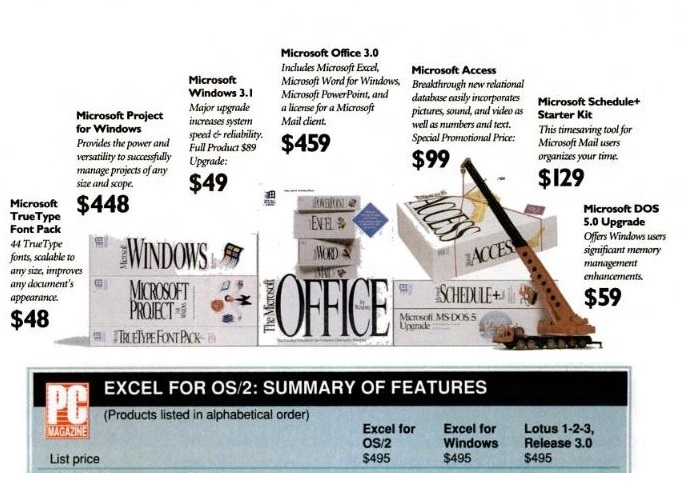
1-2-3 for $495 or Office for $459 …
Another typical bundle was Microsoft Office. Â Microsoft took advantage of Lotus’s failure in the market place to deliver a graphical application (The OS/2 switch doesn’t matter, Lotus still released a text mode app in the OS/2 heyday), combined with 1-2-3’s heft price tag, Microsoft made Word, Excel, PowerPoint and their Mail product available for less than the price of 1-2-3 with a new PC.
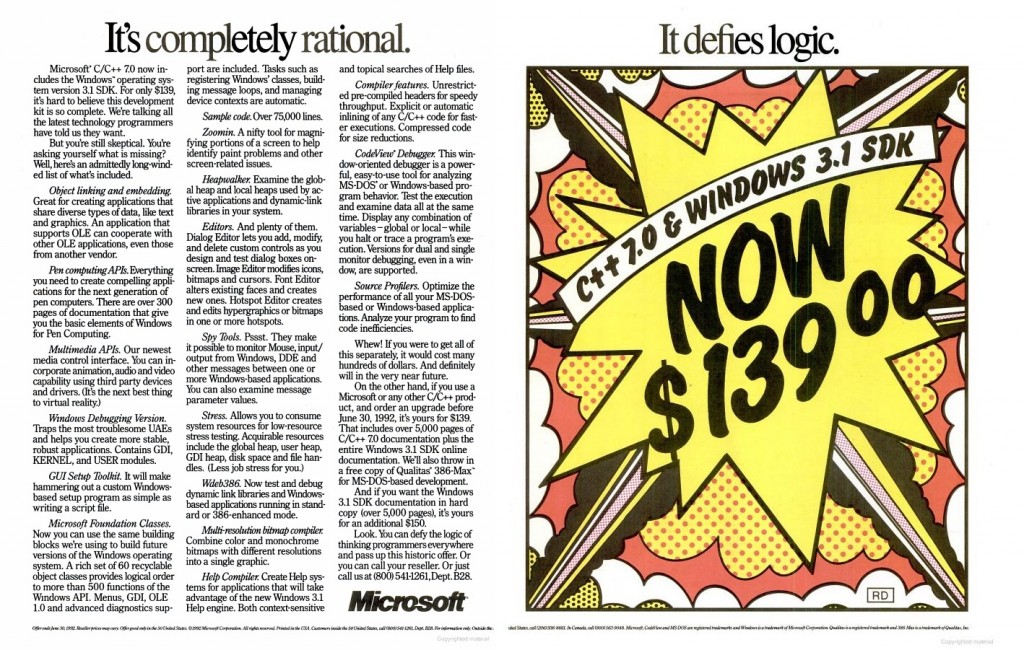
Microsoft C/C++ 7.0 + Windows 3.1 SDK $139.00
In the end it all comes down to developers.  Something that some companies still struggle with, esp those that positioned themselves in an OS/2 type fix.  If your native tools are too expensive, too restricted, nobody will write for you, esp if you can run other peoples applications better than the native platform.  And this was not only the cause of the ‘why bother’ with OS/2 native applications, but even today you can see it with RIM and their QNX based products that run Android applications.  Combine this with other low cost compilers from Borland and it really is no wonder why everyone was programming for Windows, esp the cost of Windows was typically cheaper than licensing a single seat for any DOS Extender that required royalties.  How much of this was due to Microsoft brilliance, or the competition being bent on short term greed, it is hard to say, but IBM wasn’t taking out full page ads trying to court developers with cheap access, but rather you had to phone them up, go through some IVR’s and be ready to charge a few thousand dollars for the honor of developing for OS/2.  I still remember Watcom C/C++ 10.0 being the cheapest way to build for everything, its a shame in a way that their SQL product was so good, as Sybase snapped up Watcom, and pretty much killed the languages, but thankfully not before open sourcing them.

The quest for the holy grail
With high resolution, and color depth displays, audio cards, multimedia games like “Monty Python’s quest for the holy grail” started to appear for Windows, as programmers could now concentrate on content, as Windows provided the layer for audio/video abstraction. Â While some games worked great others did not as there was a performance gap from raw MS-DOS to Windows, but tech like WinG was closing the gap. Â Not to mention the device driver patch hell was being shifted from the game devs to the hardware vendors, although that race still goes on, as even today Steam still combats older drivers and tries to hand hold users into updating them.
 Even the horrible shell saw some competition for improvement, there was the Workplace shell for Windows 3.1, and of course BOB. Â And boy were people so happy with BOB. Â Not to mention thinking that this was just some great tech, it made its way into Office, to be forever remembered as Clippy in Office 97, who was tuned down in 2000 and killed in Office 2003. Â Its funny how future looking movies always go on about these animated seemingly helpful digital assistants, and yet in the real world they usually are the first thing turned off. Â I even remember the whole “Chrysler New Yorker’ debacle back in the day. Â Even in the show room it just went endlessly on about the door being a jar. Â Maybe its just HAL-9000 backlash.
Even the horrible shell saw some competition for improvement, there was the Workplace shell for Windows 3.1, and of course BOB. Â And boy were people so happy with BOB. Â Not to mention thinking that this was just some great tech, it made its way into Office, to be forever remembered as Clippy in Office 97, who was tuned down in 2000 and killed in Office 2003. Â Its funny how future looking movies always go on about these animated seemingly helpful digital assistants, and yet in the real world they usually are the first thing turned off. Â I even remember the whole “Chrysler New Yorker’ debacle back in the day. Â Even in the show room it just went endlessly on about the door being a jar. Â Maybe its just HAL-9000 backlash.
So what can be said of Windows 3.1?  It still lingers in 32bit versions of Windows 7 (Wow! or Windows on windows), and it basically tipped the world into the Win-centric place we are today, along with the office everywhere mentality.  I can’t even imagine giving someone a 1-2-3 wks file, let alone a Word Perfect document, as I’m pretty sure there are no translators anymore. Oddly enough Win64 based OS’s can’t directly run Win16 based programs, there is always emulation.