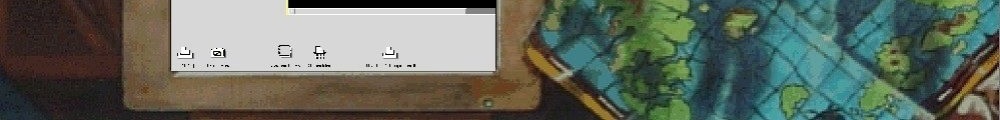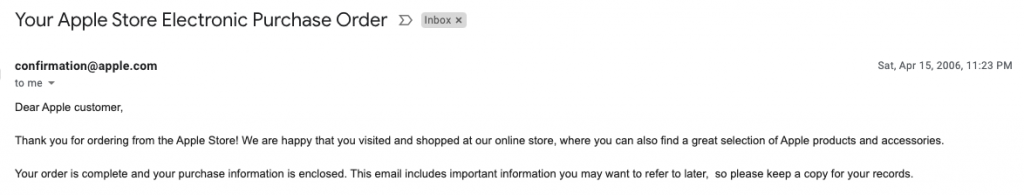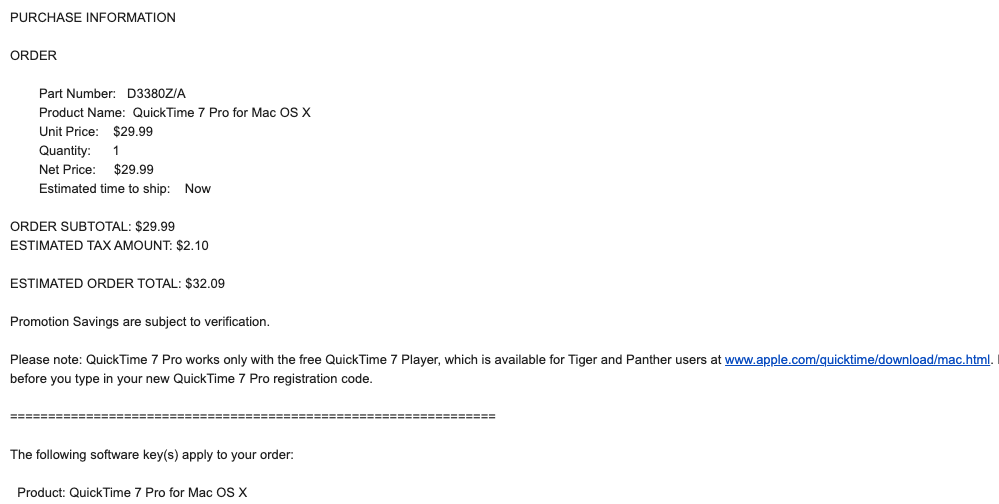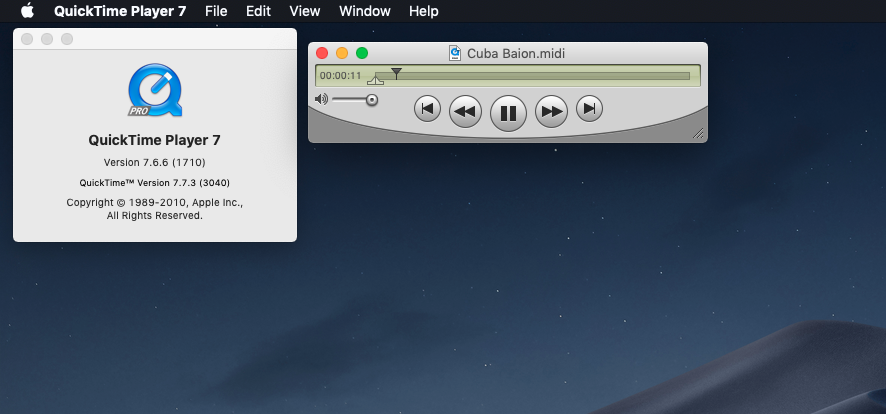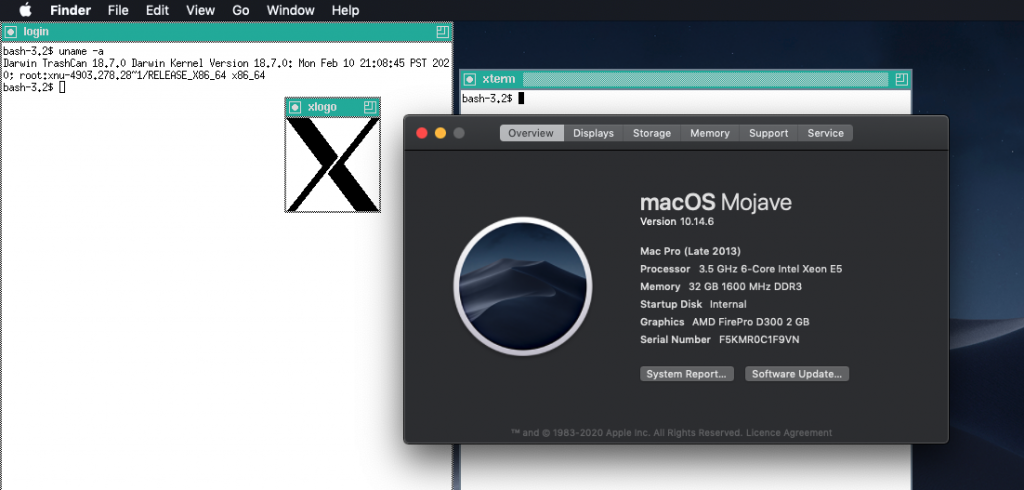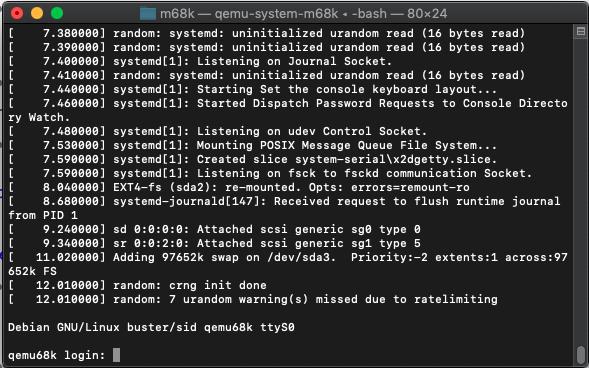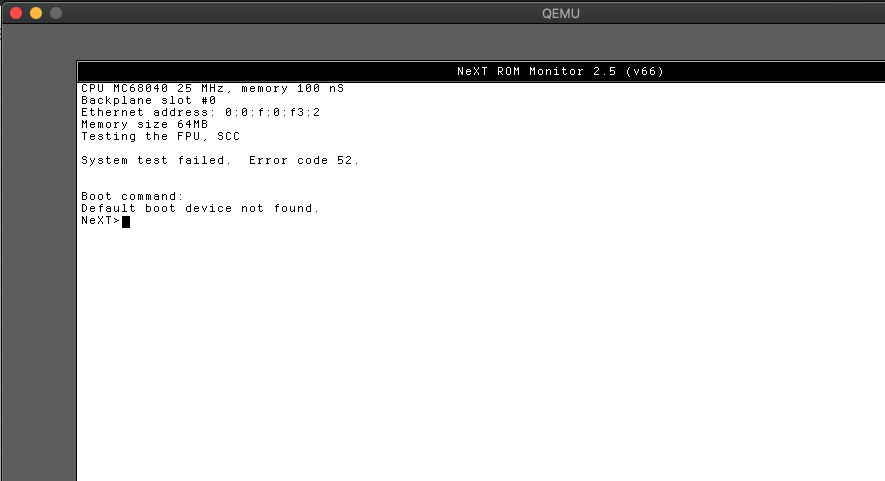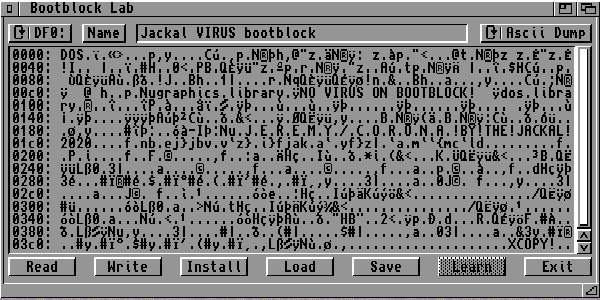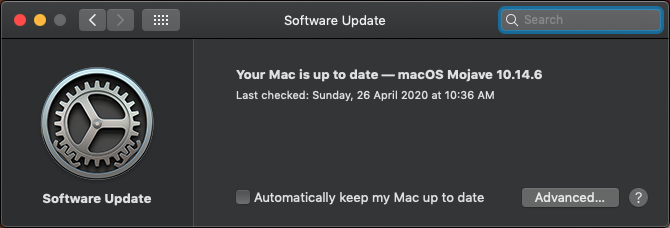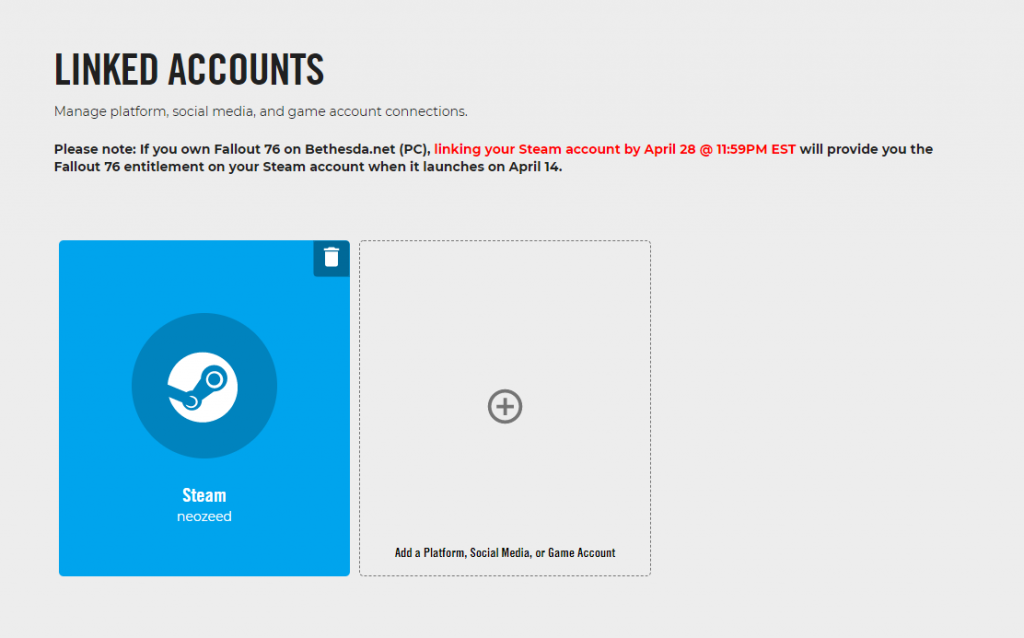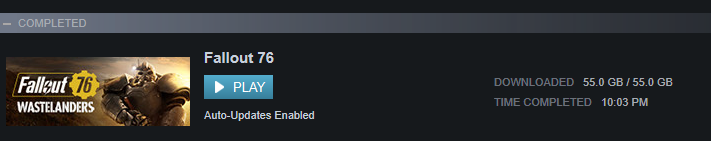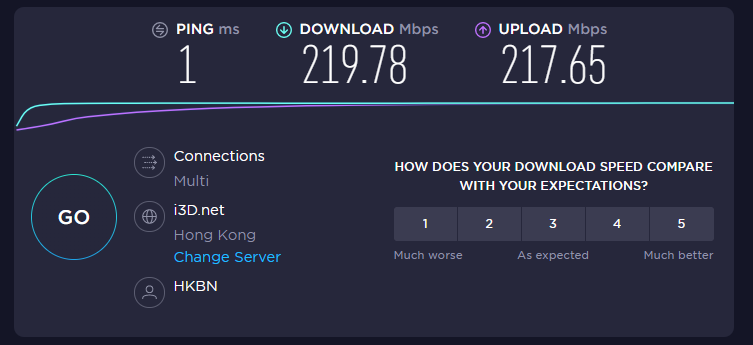I just found this late last night. The world can always use another DOS Extender, and here we go, out of Japan with Free386!
- Version: 0.61
- Date: 2016/12/28
- Author: nabe@abk
- Machine: PC/AT(DOS/V)
- Machine in Japanese: FM-TOWNS, PC-9801/PC-9821
- Compatible: MS-DOS and XMS and VCPI (with HIMEM.SYS and EMM386.EXE)
- Language: NASM (Full assembly language)
- Licence: PDS (Free386.com and Free386’s source files)
You can find it here: https://github.com/nabe-abk/free386
Poorly machine translated readme as follows:
From the futon, I thought i’d publish the “Free386” of dos-extender that I had made before to GitHub.
If you want to publish it anyway, NASM and alink also included together and if there is a DOS environment, i thought that anyone can assemble it is out of luck. I found a bug in alink when generating flat mode.exe/.com file. It’s around here that i started to go crazy in a lot of ways(laughs)
Patching alink was done on Linux. I then used TOWNS-gcc to generate alink.exp, but i used the MP header format that TOWNS-gcc generates. We found a bug that the EXP file cannot run on its own. If this is not corrected, it is not possible to distribute including the development environment because it does not usually have the EXP execution environment. When I checked, there was a bug in how to allocate memory, and when the memory capacity started to exceed 8MB, i was allocating memory space that does not exist in the back.
In fact, Free386 at the time was a lot of files that didn’t work properly, and i was worried because it became unstable, it was a mistake in the allocation of memory that is not. However, to examine this, i created a tool to dump memory maps and paging (i.e., it’s included), it was quite a bit of a hassle.
Now, when the memory allocation bug is fixed, almost all DOS generic EXP files and many TOWNS software now work. However, towns-OS’s biggest mystery system is the CoCo/NSD driver around the moss, and the software written in F-BASIC386 does not start. When you come this far, you want to move it.
So we start editing the CoCo/NSD driver. After a little research, I immediately found out the following.
- CoCo.EXE resides in DOS memory (real memory).
- NSDD resides in extended memory.
This means that CoCo is presumed to load nsd files into extended memory and manage that information. Now the question is how to get that management information. Is there information in coco memory that resides like SYSINIT? I thought.
For now, to check the area, Free386, i attached the ability to dump the register status before and after the int service was executed by hooking up the interrupt. We analyzed \hcopy\deldrv.exp, which has the ability to remove the specified NSD driver, as “we need to find the NSD driver and the structure seems simpler” in the mechanism.
------------------------------------------------------------------
Int = 0000_008E CS:EIP = 000C:0000_1ADC SS:ESP = 0014:0001_0B88
DS = 0014 ES = 0060 FS = 0014 GS = 0014
EAX = 0000_C003 EBX = 0000_0001 ECX = 0000_0000 EDX = 0000_66EC
ESI = 0000_0246 EDI = 2074_6E00 EBP = 0001_0C48 FLG = 0000_0046
CR0 = 8000_0021 CR2 = 0000_0000 CR3 = 0002_9000 D0 S1 P1 C0
------------------------------------------------------------------
*Ret:*
DS = 0014 ES = 0014 FS = 0014 GS = 0014
EAX = 0000_0003 EBX = 0000_0010 ECX = 0000_0000 EDX = 0001_0C18
ESI = 0000_0246 EDI = 2074_6E00 EBP = 0001_0C48 FLG = 0000_0006
CR0 = 8000_0021 CR2 = 0000_0000 CR3 = 0002_9000 D0 S0 P1 C0
------------------------------------------------------------------
Information like this comes out a lot in turn. If you look at the changes in coco’s residency and other changes in behavior, you can see that int 8eh/AX=Cx0x is a CoCo service. At the same time, log int 8eh and make a resident.com file (included) run386. I also looked at the behavior of the EXE and explored the commonalities of both of them, and i thought, “How would I design the mechanism if I were you?” We looked up coco services from the perspective of “**.
Then we traced to a service that provides driver resident information called int 8eh/AX=C103h. Using this information, the NSD driver in extended memory could be correctly pasted into memory and implemented on the selector. To verify, I ran deldrv.exp using Free386 and was able to uninstall the NSD driver correctly.
Great. End.
…… I wish I had solved it in that way.
TOWNS-OS is an OS of a mysterious structure, and even though there is a BIOS (TBIOS) of 32bit Native mode for graphicprocessing, some services such as timers use the BIOS of FM-R compatible 16-bit operation as it is. It has an incomprehensible structure to use it from the 32bit program side while managing resources, such as a 16-bit timer BIOS.
In terrible cases, each time the processing and interrupt of real-mode resources such as timers and keyboards, switch the CPU to real mode, if during those real-mode BIOS processing, interrupt the PROCESSING of the BIOS, such as FM sound source or VSYNC occurs, it seems to return to protected mode once.
NSD driver called forRBIOS (for Real BIOS) is the intermediary for this incomprehensible structure. Just as DOS-Extender acts as an intermediary for 32-bit programs and MS-DOS, it acts as a real-mode BIOS and a 32bit program intermediary.
In a RUN386 environment, when forRBIOS.NSD is built in, interrupt vectors such as int 8eh are rewritten so that the NSD driver gets the interrupt. **Where is this information? ** That was a mystery that was left behind. However, RUN386 is a . No matter how much the INT log is done until you run EXP, it doesn’t look like it. If you look at the memory of the coco that is resident, there is no information that seems to be it.
If you’re not going to initialize the resident NSD itself. I thought, i patched the entry of the resident forRBIOS, and when the service routine was called, i tried to use the rough business of falling into an infinite loop was bingo.
Finally, you can now run exp files generated by F-BASIC386 and so on. The analysis results are recorded in the doc. By the way, when you run a program that does not require forRBIOS (written in High-C, etc.), the whole process is slower than when you initialize forRBIOS. I really think this is the specs of TOWNS-OS (laughs)
This is the first time in more than a decade since the development was suspended in 2001, and the DOS-Extender, which is compatible with RUN386, was made.