A friend (Hi Frank!) gave me this link to a project page which has all kinds of X software built for MS-DOS.
For the 2 or 3 people in the world still running MS-DOS.
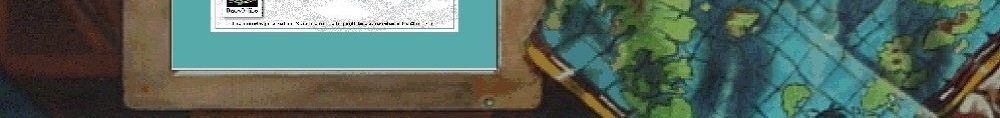
A friend (Hi Frank!) gave me this link to a project page which has all kinds of X software built for MS-DOS.
For the 2 or 3 people in the world still running MS-DOS.
(note this is a guest post from Tenox)
So QNX 2.21 popped up on eBay. I’m organizing a collection so that everyone interested in getting a copy can chip in. I have previously covered QNX 2.1 that I purchased on my own and was getting a lot of requests for the install disk images. So this time instead of pissing people off I decided to let everyone participate! 🙂
Please comment with the amount you can chip in and once say 1/2 will be covered I will purchase it.
Update:
I have purchased the item for $500 via best offer. This is much more reasonable. Of course still looking for people to chip in for the purchase.
Please send your contributions to: [email protected] selecting for “friends and family” instead of goods or services. Thanks.
So yeah, I got 10.2 to install.  Well from my standpoint as a user it worked ok, but it is SLOW.. Then again my MacPro is a tad old, it is a 2006 model with 2 x 2 Ghz Dual-Core Intel Xeon processors…. I hope to upgrade to the new MacPro when it finally launches later this year.
So yeah, On my computer this runs slower than my first 333Mhz iMac that I ran OS X on. Â Needless to say a 450Mhz G4 blows this thing away, although I don’t think that is a fair comparison.
Even with all the screwed up colours, it is kind of neat going back into time to see where OS X, was with AIM & Internet Explorer. Â How things changed with Apple carving out their own niche territory in both regards.
All in all it was an interesting time back then, with Apple making the leap from the dated OS 9, to the NeXT inspired OS X. Â And as they say the rest is history.
In the latest release notes, I saw that Qemu can now run OS X!
The installer for 10.4 will run, but it’ll then freak out saying that this model of mac is not supported. Â The ‘working’ cli I’m using is:
ppc-softmmu/qemu-system-ppc -L pc-bios/ -m 256 -M g3beige -hda osx1046.vmdk  -cpu G3 -cdrom Mac\ OS\ X\ Install\ DVD.toast -boot d
Sure the colours are off, and it is kind of pokey, but still the more guest OS’s on Qemu, namely for something like the PowerPC. Â If anyone has any better idea of how to fully run OS X on Qemu drop me a note! Â Plus there is additional information on the mailing list.
You can download the source code for it at Qemu.org.
Well this version runs surprisingly well on OS X.
Darwin 124244241046.ctinets.com 12.4.0 Darwin Kernel Version 12.4.0: Wed May 1 17:57:12 PDT 2013; root:xnu-2050.24.15~1/RELEASE_X86_64 x86_64), along with clang 421 (Apple clang version 4.0 (tags/Apple/clang-421.0.57) (based on LLVM 3.1svn)
I’m using glib-2.23.6, along with my older notes, which are somewhat PowerPC specific, but work fine on OS X. Â First remember to setup your environment for glib2
PKG_CONFIG_PATH=/usr/local/lib/pkgconfig
export PKG_CONFIG_PATH
I ran into some issue with picking up libiconv with gconvert.c . Â I just commented out the error message.
#if defined(USE_LIBICONV_GNU) && !defined (_LIBICONV_H)
#error GNU libiconv in use but included iconv.h not from libiconv
#endif
#if !defined(USE_LIBICONV_GNU) && defined (_LIBICONV_H)
//#error GNU libiconv not in use but included iconv.h is from libiconv
#endif
I also built it without GTK+ as building that looks simply overwhelming on OS X. Â I had to build the included pixman with –disable-gtk flags. Â In the configure script make it look like this:
#PKG_PROG_PKG_CONFIG
#if test $enable_gtk = auto ; then
# PKG_CHECK_EXISTS(gtk+-2.0, enable_gtk=yes, enable_gtk=no)
#fi
#if test $enable_gtk = yes ; then
# PKG_CHECK_MODULES(GTK, gtk+-2.0)
#fi# if test “x$enable_gtk” = xyes; then
# HAVE_GTK_TRUE=
# HAVE_GTK_FALSE=’#’
#else
HAVE_GTK_TRUE=’#’
HAVE_GTK_FALSE=
#fi
Finally while the AdLib card is enabled by default now (yay) I kept on receiving the following error:
Assertion failed: (pio->offset >= off_last), function portio_list_add, file /usr/src/qemu-1.6.0-rc3/ioport.c, line 240.
So I just commented out the assert in ioport.c and I’ve been running Doom 1.1 for a few minutes without issue. Â I’ve also been able to install Windows NT 4.0 on Qemu
And of course, this post on betaarchive.com by TC1988 goes a long way to help on building Qemu.
My VPS is back online, in a different country. Â I didn’t realize it a the time, but my provider is German, and well they are super pissed off about the US spying thing, and they pulled everything back.
I’m still in Hong Kong, and I just hope it is faster for me…
Although from the stats, the vast majority of my readership is American, which I guess isn’t too surprising.
At least the internet isn’t censored… yet… Not that I’m all that controversial.
So my VPS provider got all spooked about the spooks spooking the US internet and pulled the plug. Â This left me in a kind of haphazard state but there isn’t much I can do.
And considering that everyone seems to want out of the US hosting space I’ve moved my blog to Egypt for the time being.
So yeah.
I have backups of everything else, but I’m not all that sure I want to load it up on Egypt…..
But at least virtuallyfun is back in action.
So here are the newest additions to Aclock binary family. In order of appearance:
#187 – Motorola MVME m68k – OpenBSD by Plamen
Thanks a lot for your contributions!!!!
There are also a few new screenshots from previously available platforms: