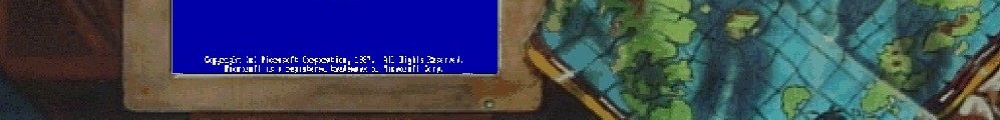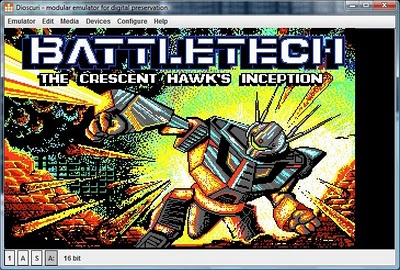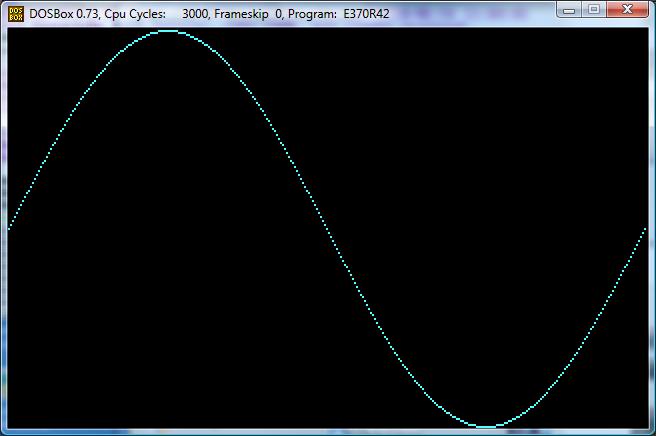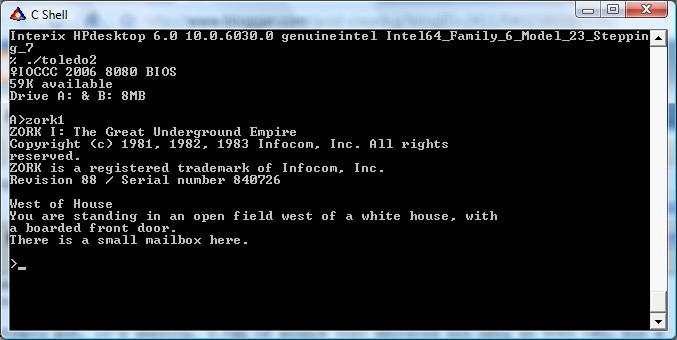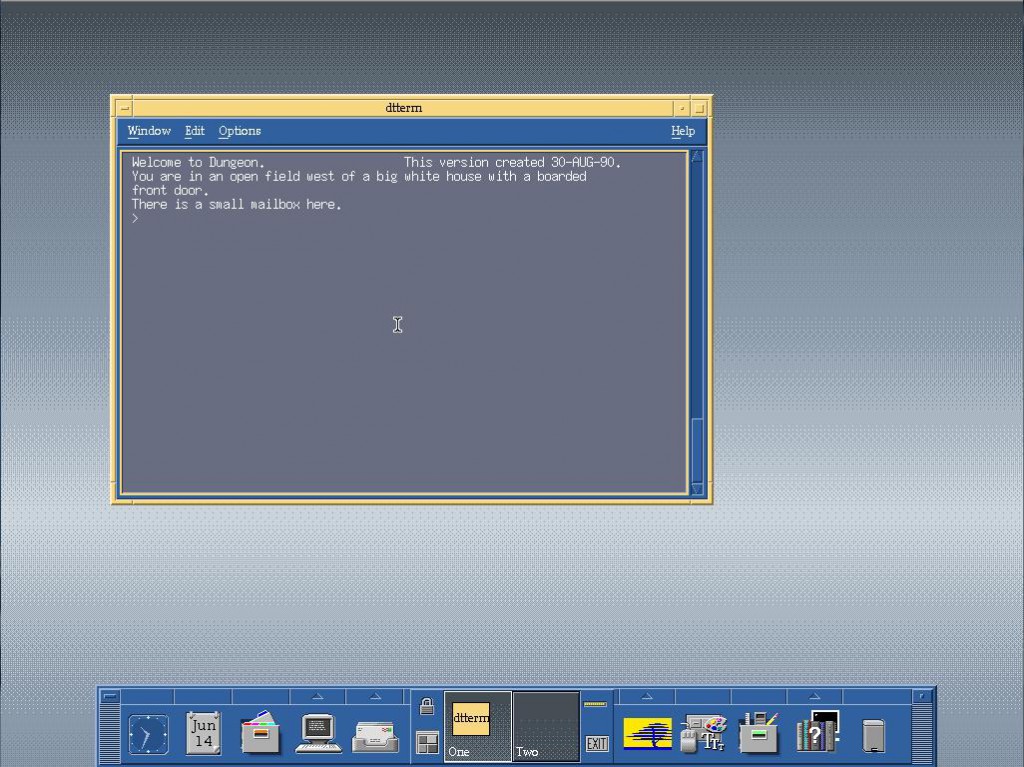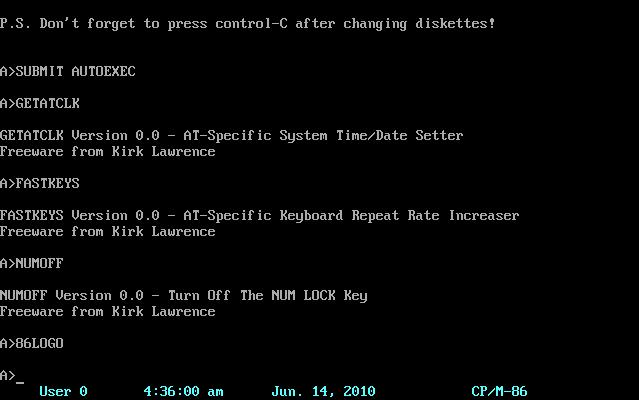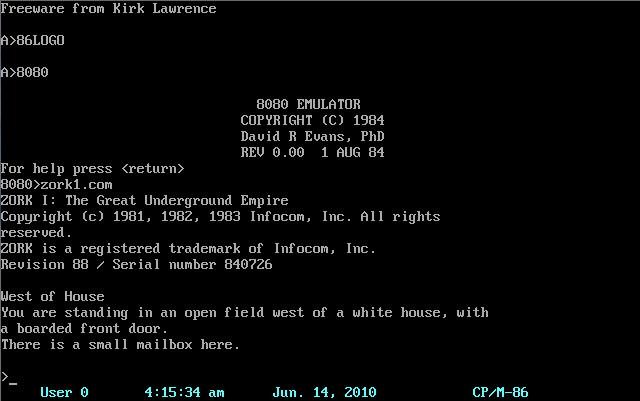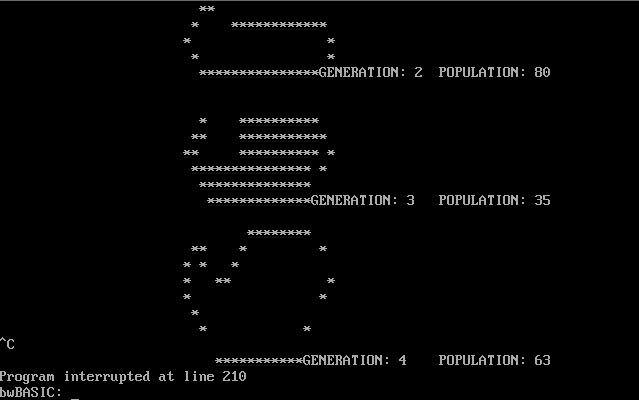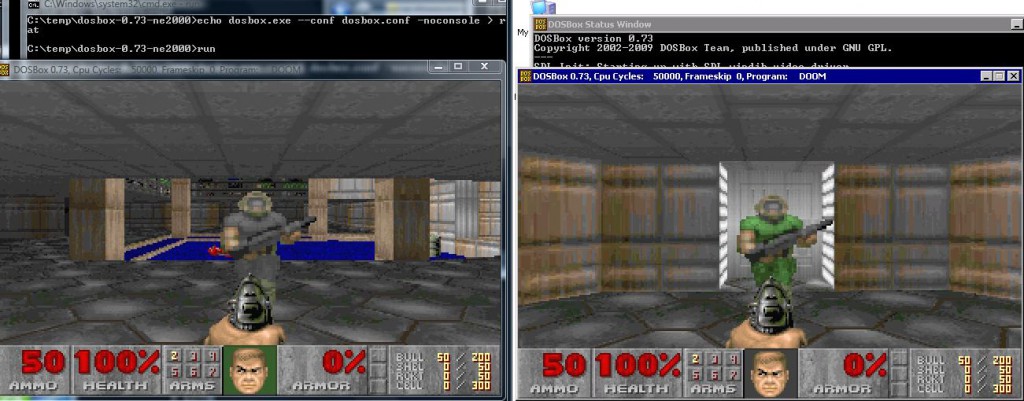I’ve never messed with CPM/86, as by the time it was free’d it was a dead end 8086 OS. Like all CP/M OS’s it doesn’t support directories, or have that large of a base of applications, as CP/M was primarily a 8080/Z80 OS… (I can only imagine how many CP/M 86 apps there are…!).
Anyways some strange googling led me to this 8080 emulator for CP/M 86 written by David Evans.
Well that’s certainly interesting, all I remembered about 8080 CP/M emulation back in the days is that most of them required a NEC V20 CPU, as the V20 had some hooks for emulating a Z80. I guess in many ways, the same was true of the 8086/8088. So I figured this would be a great time to give this thing a shot.
The first thing you’ll need is a copy of CP/M 86, and for this I’d recommend this version, as it’s been setup for IBM AT’s, and also it has a definition for a program, 22disk to copy files onto the CP/M disk, as CP/M doesn’t use FAT, and is incompatible with MS-DOS.
To build and use the whole thing, I’m using Virtual PC, although I’ve tested the end product under Qemu.
Unzipping 144cpm86.zip into a directory, you can simply run ‘makedisk’ and it’ll fireup the disk copy program, and ask you how many copies to make, and it’ll then write out your CP/M 86 diskette. You can boot it up once it’s done to make sure it works….
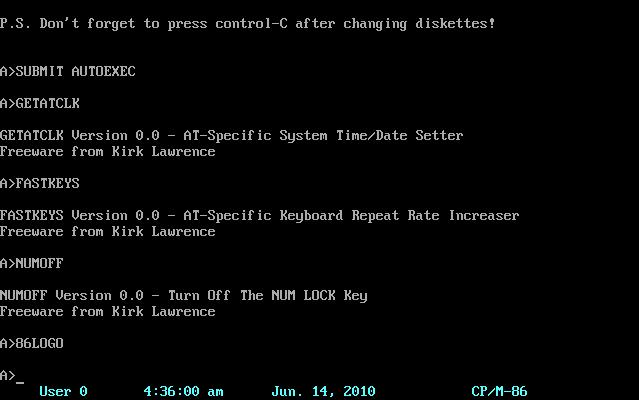
CP/M 86
Ok now boot back to MS-DOS, and now we’ll want to get a CP/M 8080 program to run, and I’ll just choose zork1 from this archive. (They also have zork for the 8086 version of CP/M, but mine locks up, and the CP/M 86 seems to lack something like ansi.sys..?)
Now extract 22DSK139.ZIP, and delete the file cpmdisks.def . Next copy in the file 144cpm86.def from the CP/M 86 archive. Now we simply run:
GENINDEX 144CPM86.DEF CPMDISKS.DEF
Now we can run ‘cmenu’ as an interface to the CP/M 86 diskette. The first time you run it, you must go through steps 1&2. Since we deleted the existing definitions there is only the 1.44MB format, so you can’t choose wrong, hit enter a few times and it’ll set it up. Next under option #2, just answer ‘a’ (without quotes!) and that’ll have the a drive setup to read/write the CP/M diskette. Test this by choosing option six, and hitting enter. Verify that you can see the directory.
Now extract the file 8080.cmd from 86emulat.zip. Next extract all the zork files from zork123_80.zip. Now launch cmenu again from 22disk, and then choose option four. simply type in 8080.cmd , then hit enter to accept it using the same MS-DOS name. Now run option four again, and now you can use wildcards, enter zork*.* .
Ok, now we have transfered our emulator, and the test programs, you can reboot your VM with the floppy in the drive. Qemu users will have to specify “-no-fd-bootchk” to bypass the signature check as CP/M 86 (and MS-DOS 1.x) don’t have this ‘feature’.
Now with CP/M 86 booted up, type in “8080”.
This will launch the 8080 emulator, and print it’s banner. Now we just type in ‘zork1.com’ to start the zork1 game.
After a minor pause, Zork 1 should now be running!
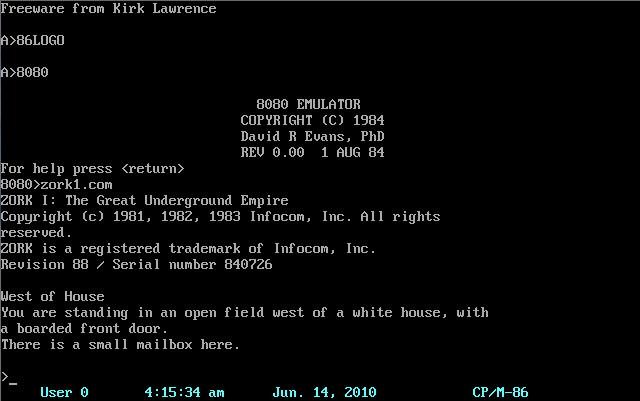
8080 Zork1 on CP/M 86
And for anyone who doesn’t want to jump through so many hoops.. here is my CP/M 86 boot diskette with the files already transfered.