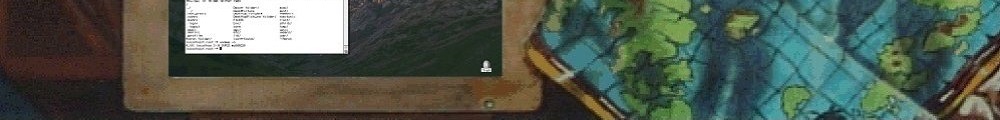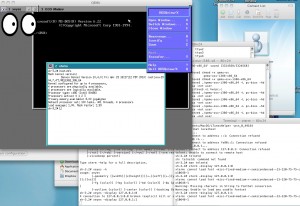AKA CDE on Windows 10!
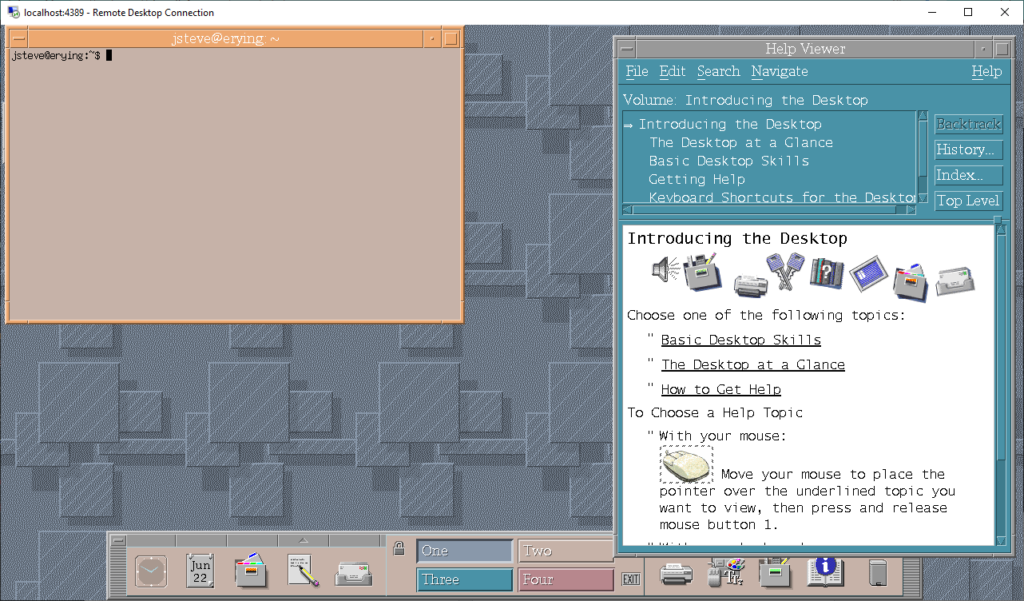
This is about as weird as it sounds. While many disregard WSLv1 as being borderline useless, it can still quickly bridge the gap when you need something in user-space, and quickly. And for those of us on Windows 10 (I could upgrade this machine, but I haven’t bothered as I don’t have a real GPU for it), there is no real UI. But how to solve this?
Well, the first thing is xrdp. Xrdp is an RDP server that will allow any halfway good Unix machine become a terminal server, very ‘Citrix like’. Combine that with the Xorg virtual frame buffer, and now you have a display surface that is basically exported over RDP. I did modify it to listen on a different port so I could retain RDP to Windows 10 by modifying xrdp.ini:
port=4389
port=ask4389Now the real fun comes from CDE.
I built 2.5.1 from source, following the guide, with 2 important notes: Make sure you install and activate the UTF!!!. The other thing that was trashing my build was that WSLv1 picks up the Windows path, and it has spaces in it, which confuse the build process. Be sure to export something like:
export PATH=/usr/local/sbin:/usr/local/bin:/usr/sbin:/usr/bin:/sbin:/bin:/usr/games:/usr/local/gamesbefore beginning the process.
With all the bits in place, the next issue is the RPC. I couldn’t figure out how to start the ‘safe mode’ version, so it will absolutely need RPC. But it turns out that you just have to start the rpcbind manually, since WSLv1 doesn’t have a real ‘startup’. I also saw a lot of errors trying to talk to dbus, so may as well start that up as well.
mkdir -p /run/sendsigs.omit.d/
/usr/sbin/xrdp
/usr/sbin/xrdp-sesman
/usr/sbin/rpcbind
/usr/bin/dbus-daemon --systemAnd finally link the Xsession to the default user .xsession so CDE will be the default environment.
ln -s /usr/dt/bin/Xsession $HOME/.xsessionNow you should have everything in place, to login and get the Xrdp login
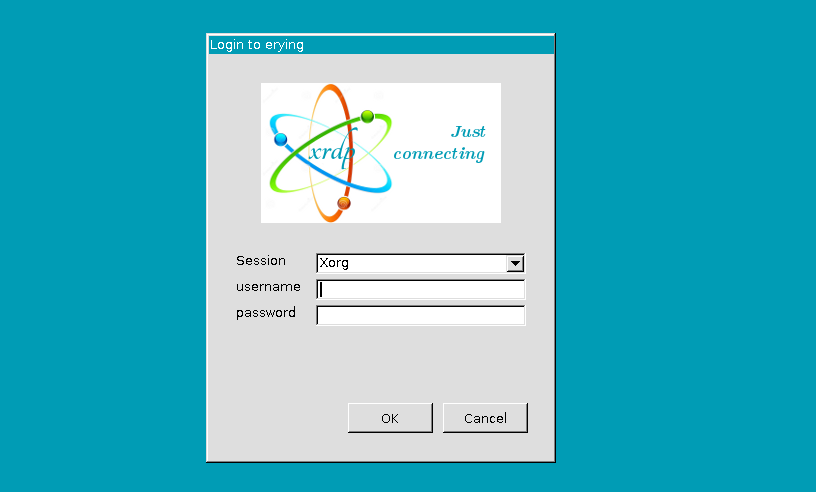
And with any luck, you’ll be greeted with CDE!
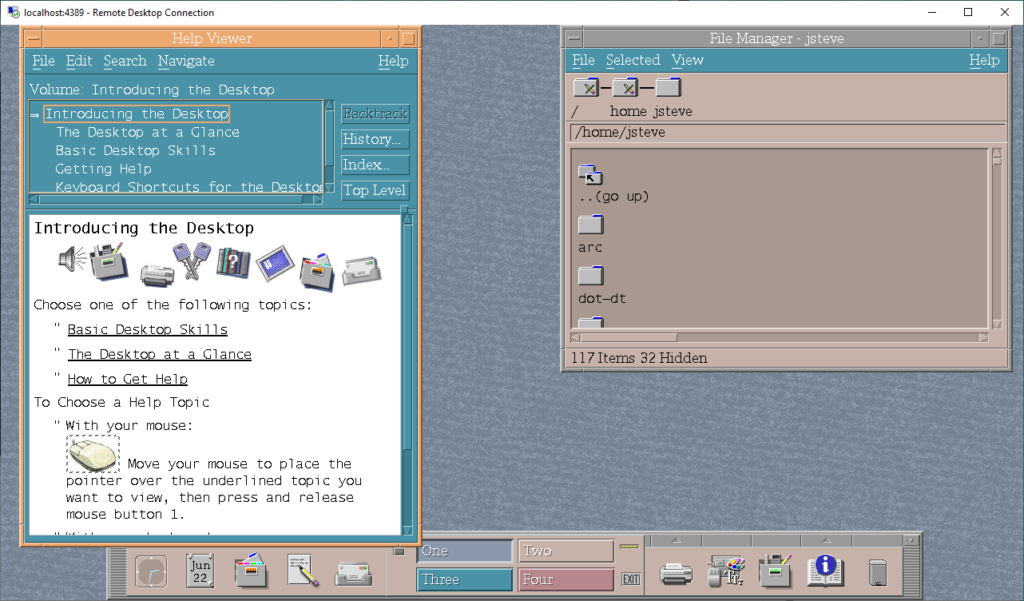
And there we go! Neat!