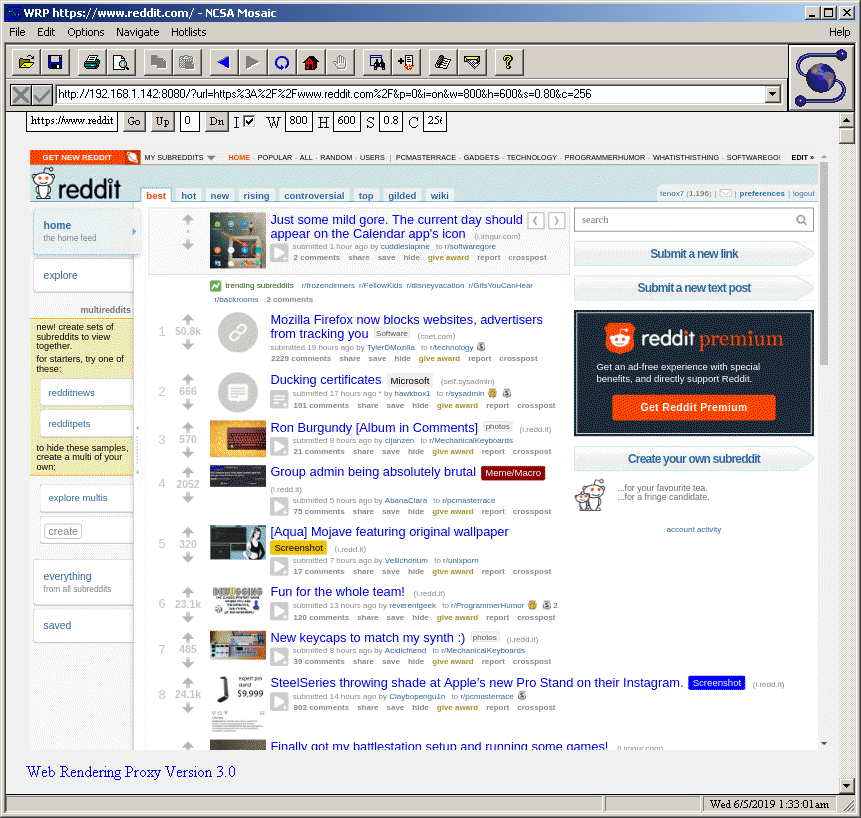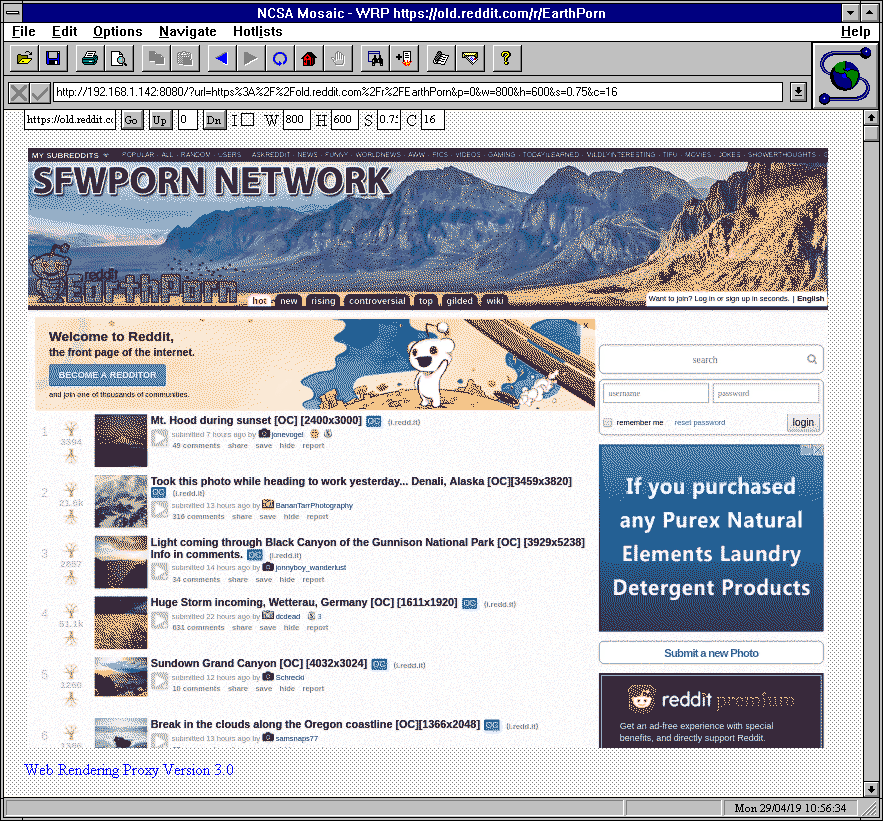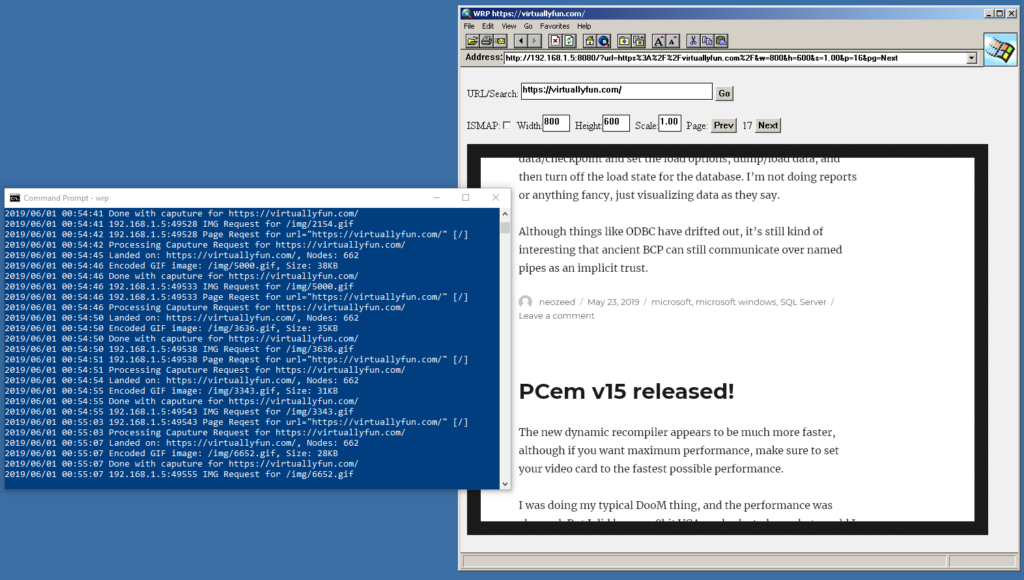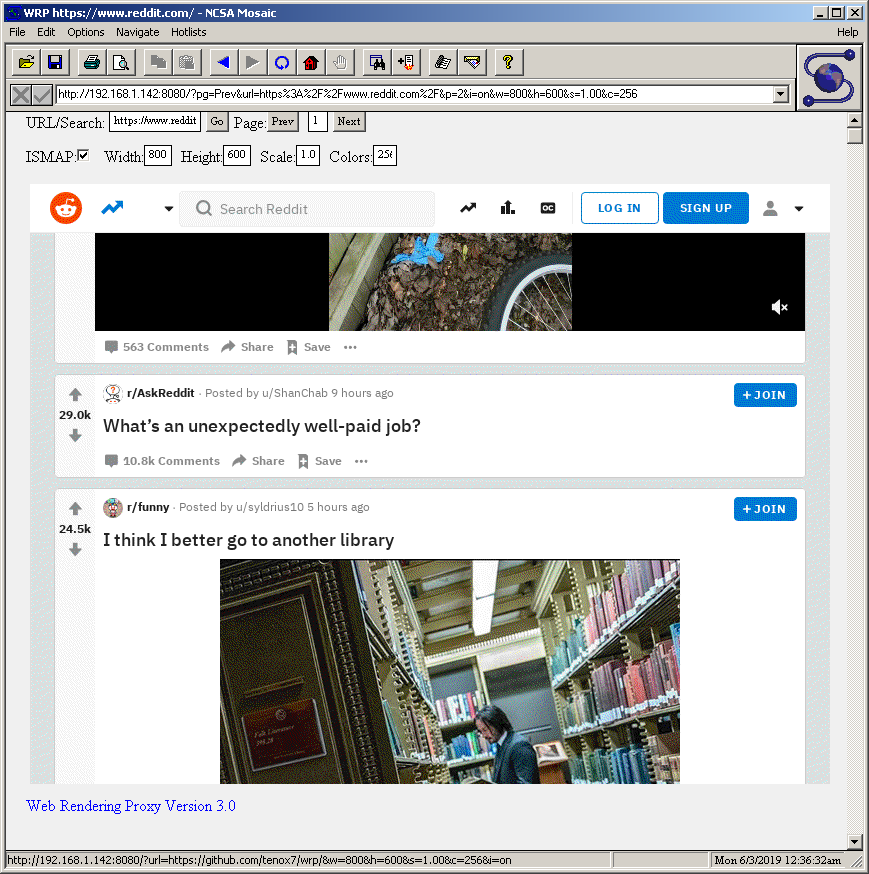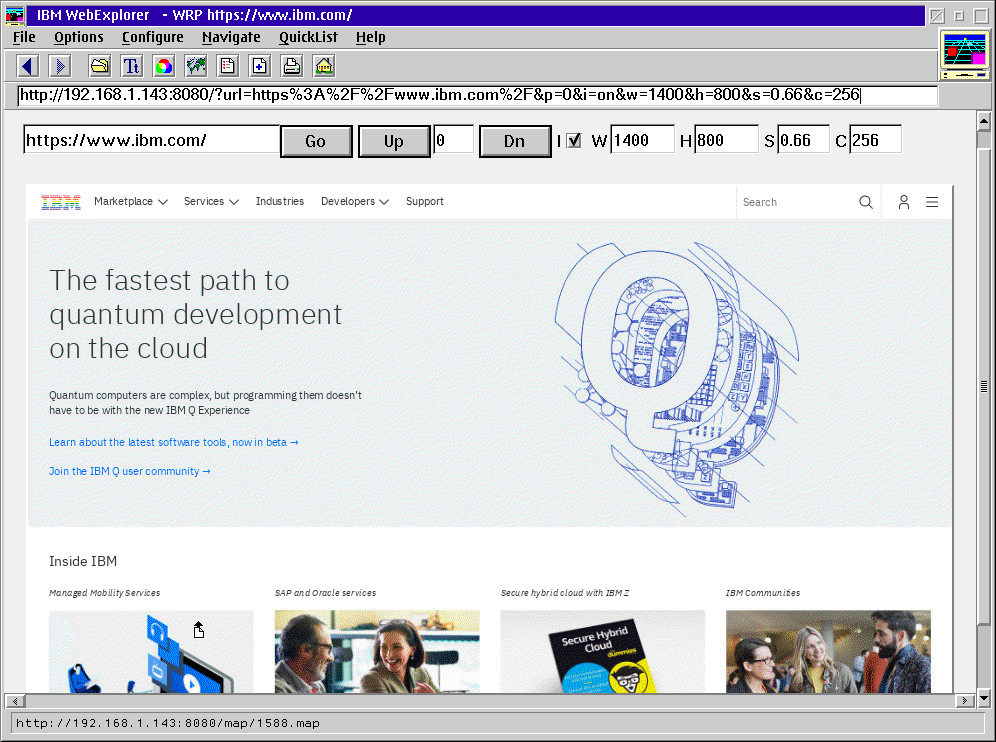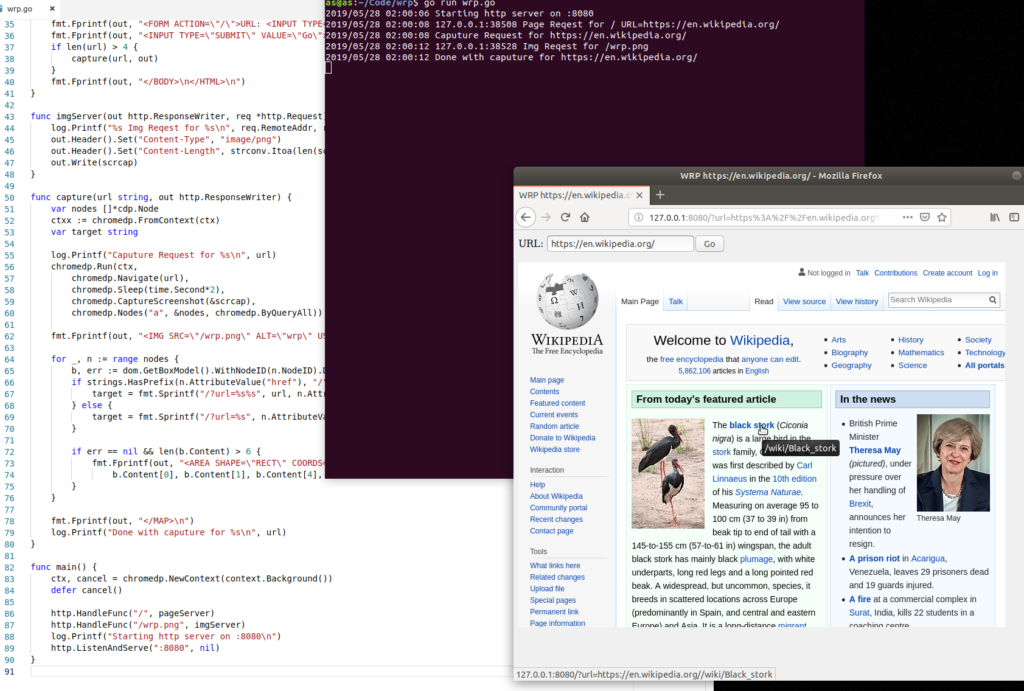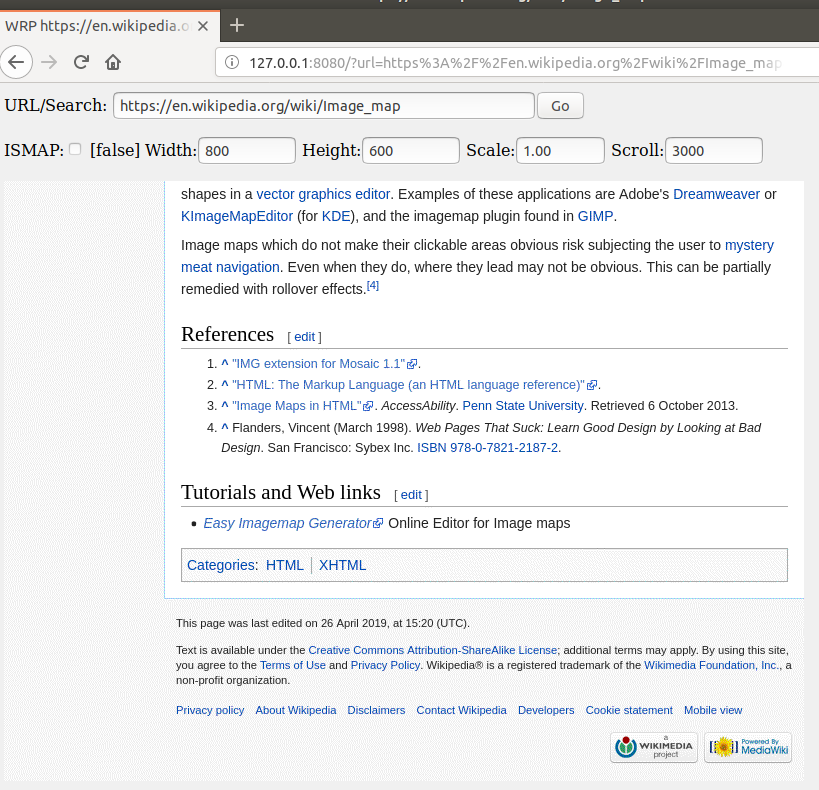(This is a guest post by Antoni Sawicki aka Tenox)
Due to a popular demand I have added an option of generating full page height screenshot and allowing client browser to do the scrolling.
This makes the browsing experience much smoother, you have resources for it. Beware, a full page screenshot can be several MB in size encoded as gif/png and much more as a decoded raw bitmap on the client. I managed to crash Mosaic and OmniWeb a few times. Fortunately typical Wikipedia page is under 1 MB so for most part is should be fine. To activate just put 0 in page Height.
I have drafted a pre-release on github for testing. Please let me know any feedback. I’m also thinking whether enable this by default, or not.