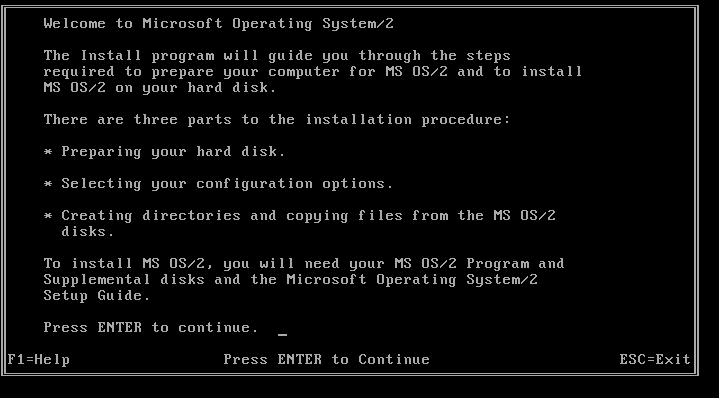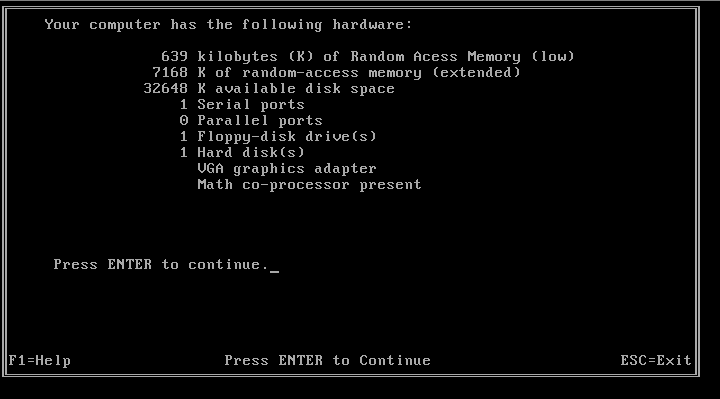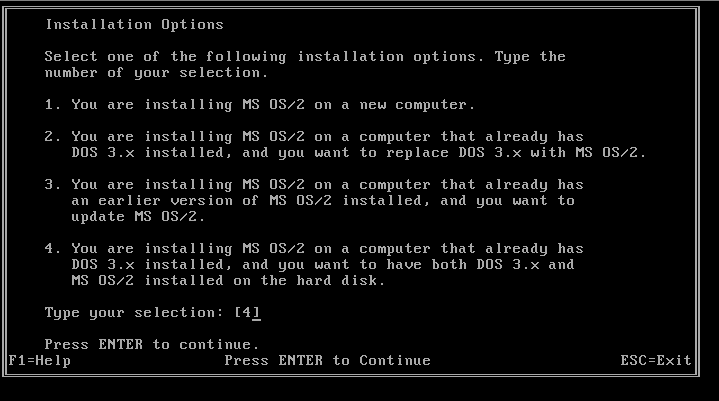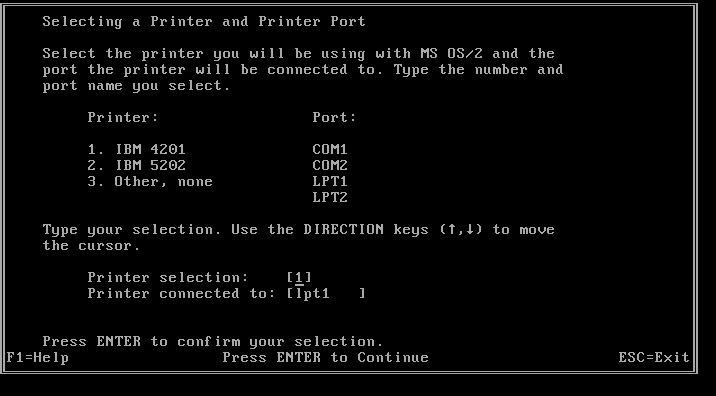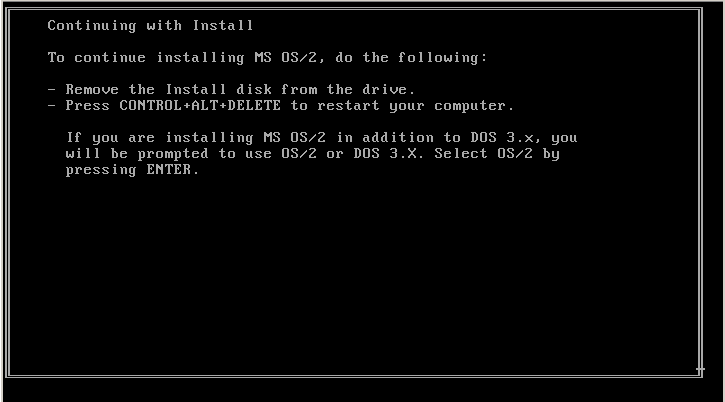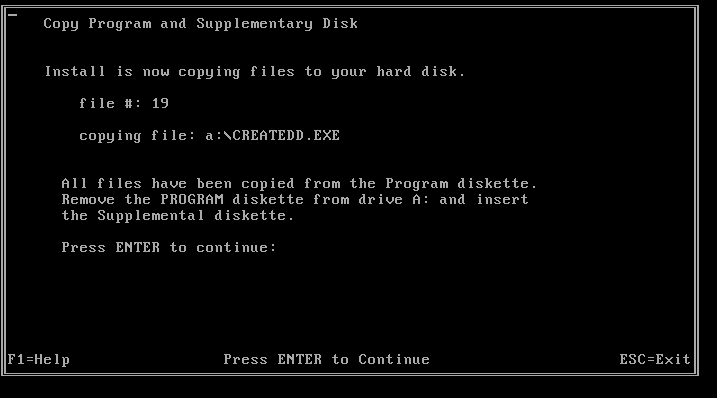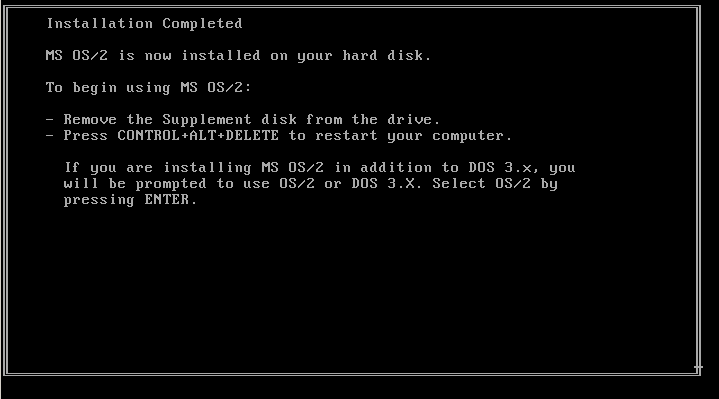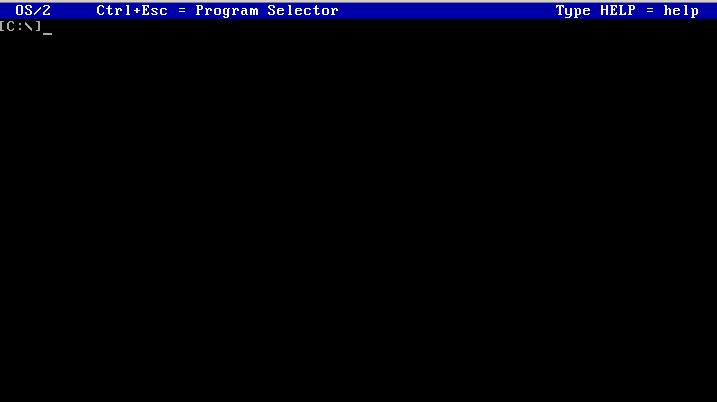On the heels of the upgrading Windows, I thought I’d do something similar with OS/2.
So to get things started, let’s start with OS/2 1.0
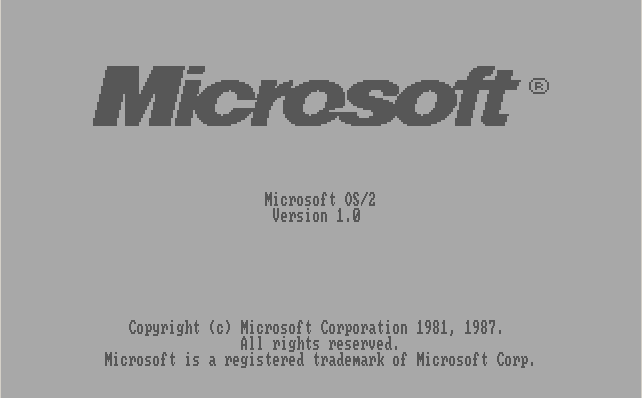 I’ve got to admit it, I really like the splash screen stuff. Â It’s a shame that basically it wouldn’t come back until Windows 95. Â This one does animate, but on VirtualBOX it is hard to see what it’s doing but I think it’s the logo coming together, like it did in early Windows.
I’ve got to admit it, I really like the splash screen stuff. Â It’s a shame that basically it wouldn’t come back until Windows 95. Â This one does animate, but on VirtualBOX it is hard to see what it’s doing but I think it’s the logo coming together, like it did in early Windows.
The installer is text based, as is the OS back then. Â To get this to run, I had to hexedit the keyboard driver (as discussed here) and change the hard disk driver from a non-working IBM version of OS/2 1.0 . Â None of the Microsoft ones seemed to work.
In 1987 this would be an awesome kickass machine. Â Now kids toys have better features. Â At any rate, back then FAT was limited to 32MB partitions. I just gave this thing a 32MB disk, as I didn’t feel the need to mess with it too much.
Talk about a weird installation process.
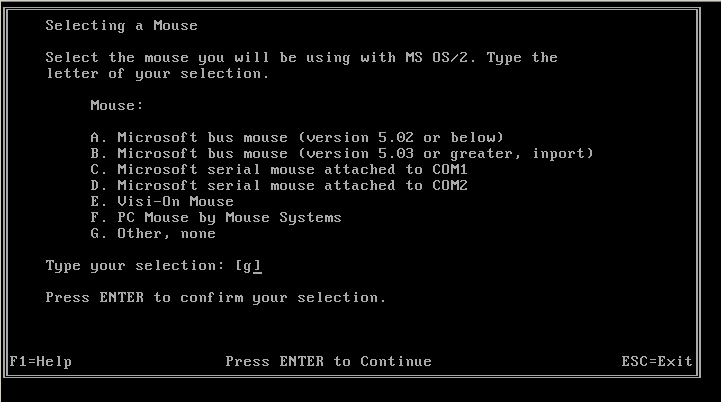 Notice the lack of PS/2 mice? Â This would go back and forth as one of many weird things that one or the other would not support. Â It’s very strange. Â But at the time of course, only PS/2 machines could have PS/2 mice. Â Not that it really matters in OS/2 1.0’s text only interface.
Notice the lack of PS/2 mice? Â This would go back and forth as one of many weird things that one or the other would not support. Â It’s very strange. Â But at the time of course, only PS/2 machines could have PS/2 mice. Â Not that it really matters in OS/2 1.0’s text only interface.
And the next time you feel like complaining about a lack of drivers for anything.. Look at this extensive list.
Anyways basically pick out what you are going to do , and away it goes copying the first floppy then it’s time to reboot.
I should also point out at this point the install for OS/2 is three (yes 3!) high density diskettes.
On reboot we continue the install..
And now we can eject the disks, and reboot. Â We get the nice splash screen only to be dumped to…
This. Now you can see why so many people were underwhelmed by OS/2. Â Now I know it’s a tough thing that Microsoft & IBM were at here, the basic underlying structure of OS/2 was working, IBM had been selling IBM AT’s since 1984 going on about some advanced OS, and the PS/2 line had just launched, with… MS-DOS. Â The need to spend 15+ thousand dollars on a fancy 286 to run MS-DOS just seemed totally insane. Â So they launched without the UI.
I’m thinking this must be a late version of 1.0 as my files are timestamped 12/15/1987. While not immediately obvious, this version can multitask like all the others. hitting control-escape brings up the Program Selector:
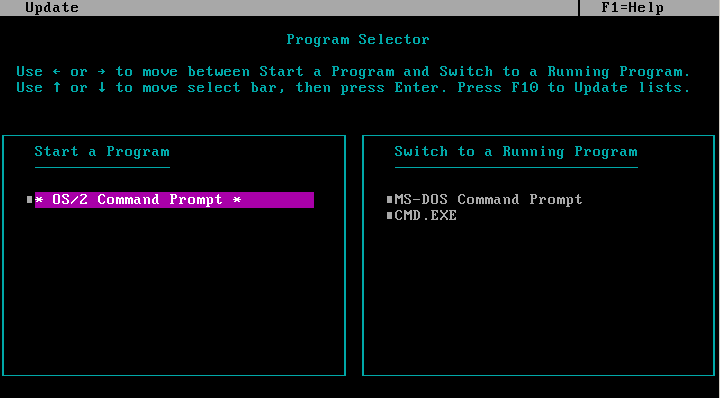 And tabbing around we can run a bunch more of the OS/2 command prompts, and select the single MS-DOS task that the 1.x versions of OS/2 are limited to.
And tabbing around we can run a bunch more of the OS/2 command prompts, and select the single MS-DOS task that the 1.x versions of OS/2 are limited to.
Shutting down OS/2 involved control-alt-delete.  Remember OS/2 was designed to be a single user workstation, not a multi-user time-sharing system like Unix.
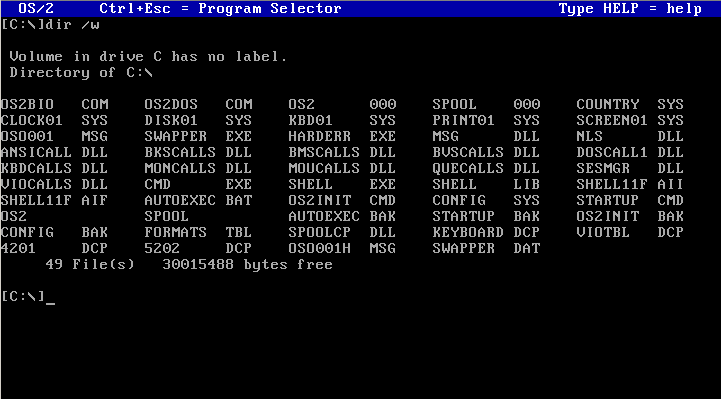 One thing I dislike immensely about OS/2 1.0 is that it dumps all the files into the root directory.  What a mess!  I mean look at this!  Ugh.
One thing I dislike immensely about OS/2 1.0 is that it dumps all the files into the root directory.  What a mess!  I mean look at this!  Ugh.
 Also it was interesting that you can run 12 OS/2 sessions, and the one MS-DOS session. Â Oh well it’s a heck of a lot more responsive the Windows trying to run this many sessions. Â Also for you GWBasic fans out there, you’ll be happy to know OS/2 includes GW Basic 3.20
Also it was interesting that you can run 12 OS/2 sessions, and the one MS-DOS session. Â Oh well it’s a heck of a lot more responsive the Windows trying to run this many sessions. Â Also for you GWBasic fans out there, you’ll be happy to know OS/2 includes GW Basic 3.20
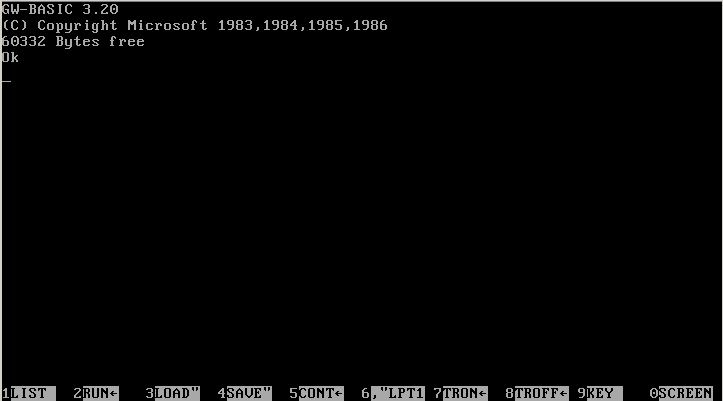 Oddly enough there are no text editors. Â I guess everyone is expected to be running wordstar under the ‘MS-DOS’ session box. Â And of course sure you can task switch but only ONE copy.. and no cut/paste…
Oddly enough there are no text editors. Â I guess everyone is expected to be running wordstar under the ‘MS-DOS’ session box. Â And of course sure you can task switch but only ONE copy.. and no cut/paste…
Ok, So now I’m going to backup this OS/2 1.0 session, restore it onto a larger disk (which OS/2 1.0 cannot boot from) but then I can ‘upgrade’ it to 1.1.
Onward to OS/2 1.1