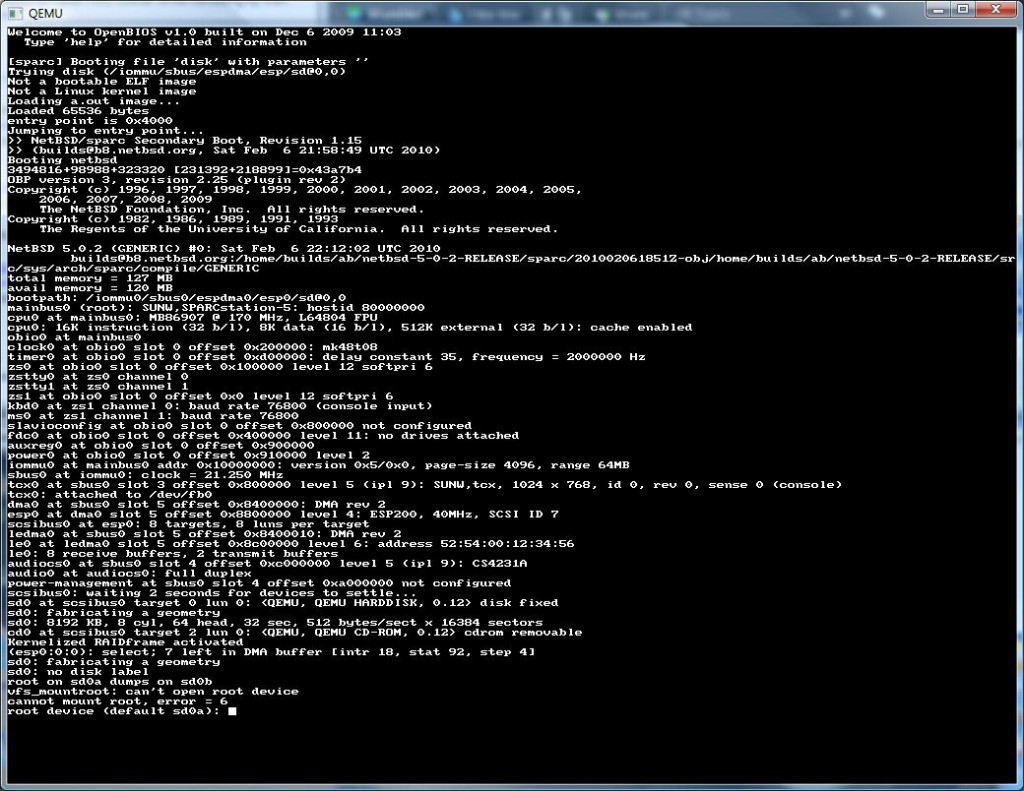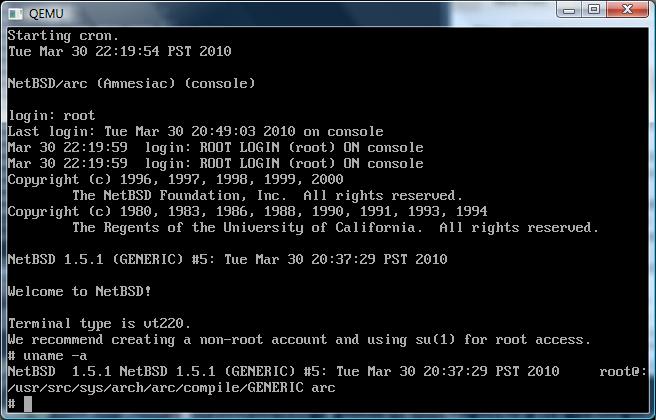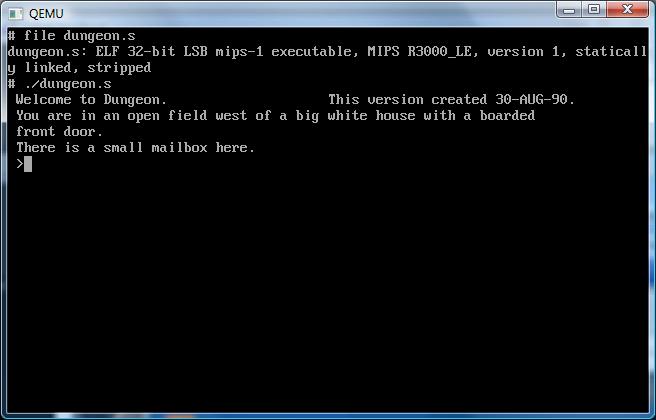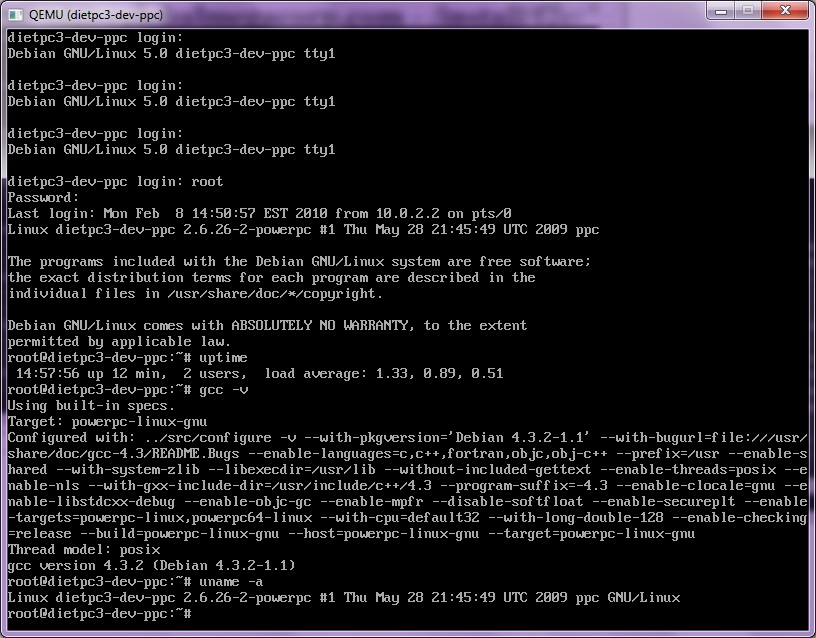Well gunkies is getting a little more life to it, and Dugo contributed this install guide for 386 BSD. Along the way I installed it again with floppy images, and I hit the same fault again:
/386bsd: wd0a: overlaps open partition (b)
However this time I noticed that if you keep on rebooting, it’ll actually stop complaining and work!
So not only was I able to recover from a crash after trying to install the source code, but I was able to complete the install, and install the patchkits! What this has resulted in, is that Qemu can now run 386BSD!!! And it’s significantly faster then Bochs. Not to mention you gain the whole SLiRP / Usermode networking.
So far I’ve tested this with Qemu-0.11.0 just fine. I’m not sure about other levels… so it’s another YMMV.
So now I’ve been able to not only rebuild the kernel & world, but the following programs:
gzip 1.2.4
unzip 5.52
irc II-4.4
lynx 2.8.2
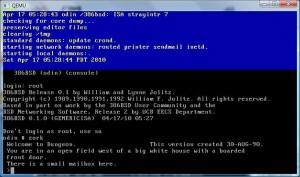 Oh yeah, and another f2c build, and yes it’ll run Dungeon!
Oh yeah, and another f2c build, and yes it’ll run Dungeon!
So for the few people interested in some BSD history, as this is the ‘first’ Net/2 derived freely available release in a qemu format right here (sorry, link removed, if you want it install this instead).
Just uncompress the qcow2 file (sorry it’ll blow out to 500MB), then run Qemu something like this:
i386-softmmu/qemu.exe -L pc-bios -hda bsd386.qcow2 -M isapc -net nic -net user -no-reboot -m 256
And with any luck, you’ll find the VM booting, and all set and ready to roll. If it comes up in single user-mode, just close Qemu & fire it up again..
I’ll probably put together a windows install package for this later, but for now I figure I’ll unleash some 386BSD onto the world.