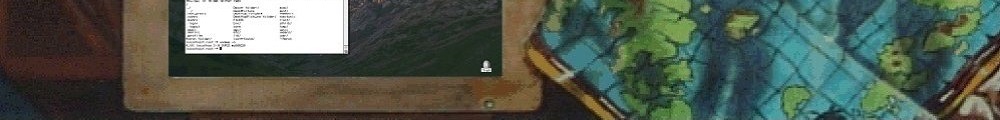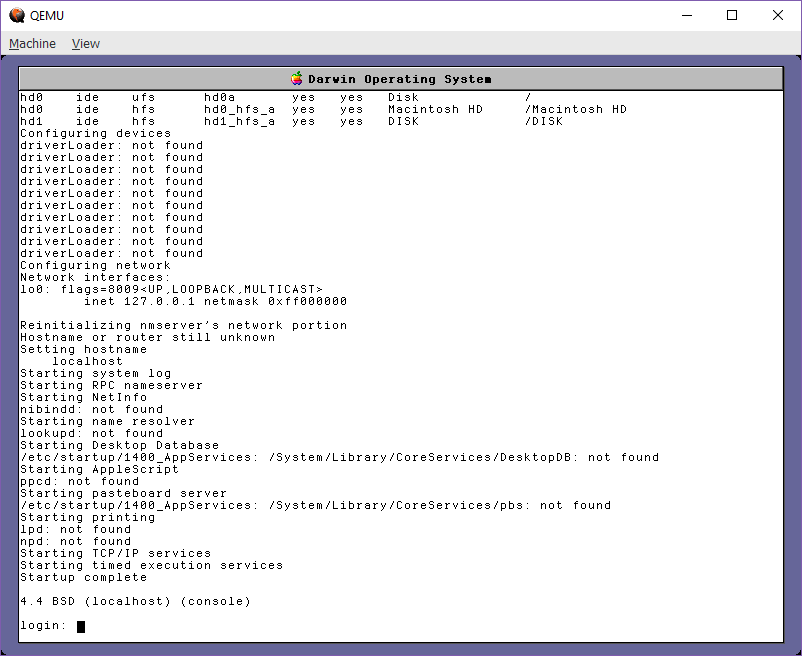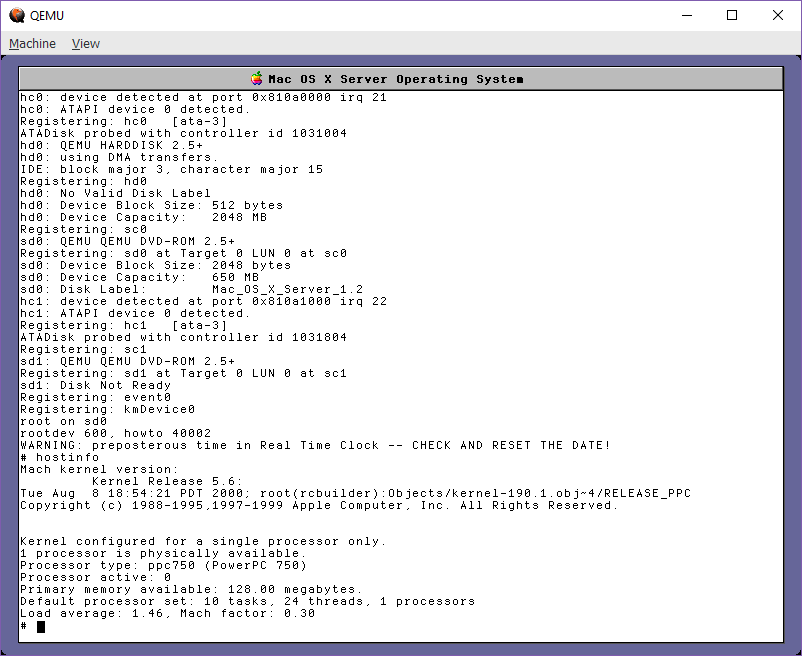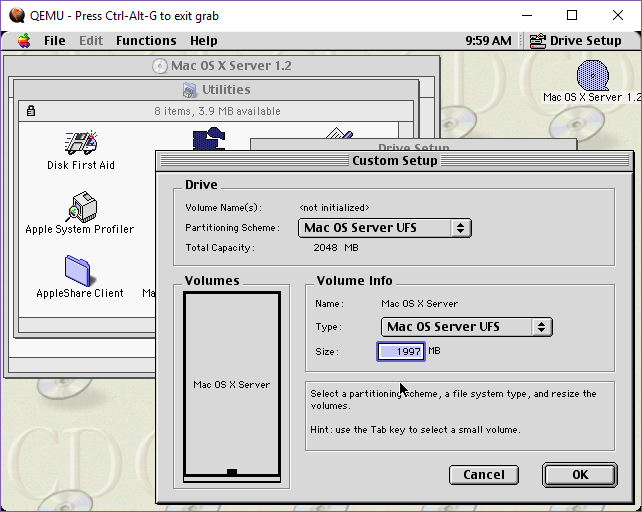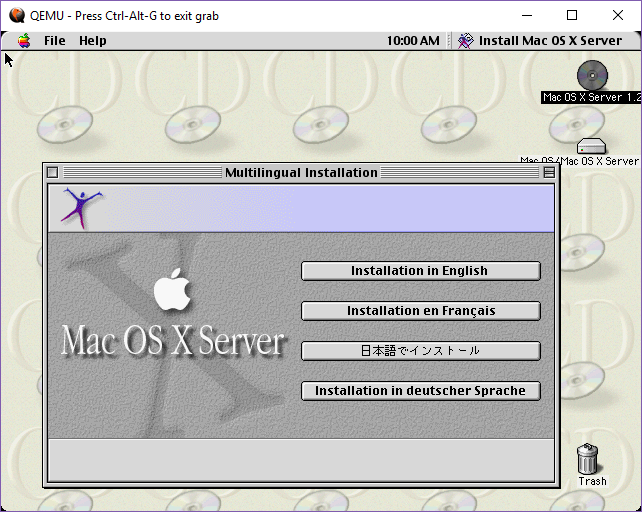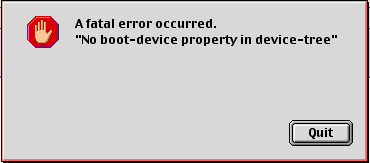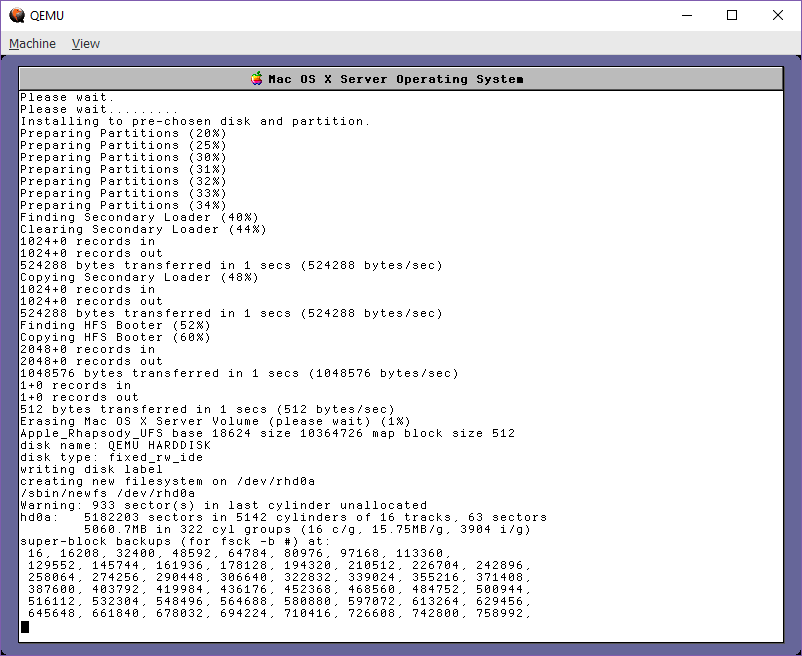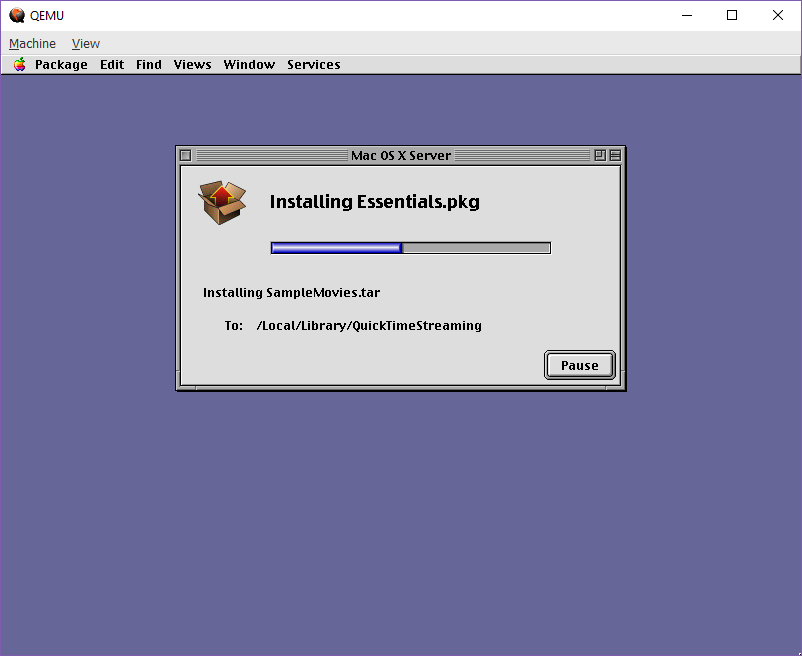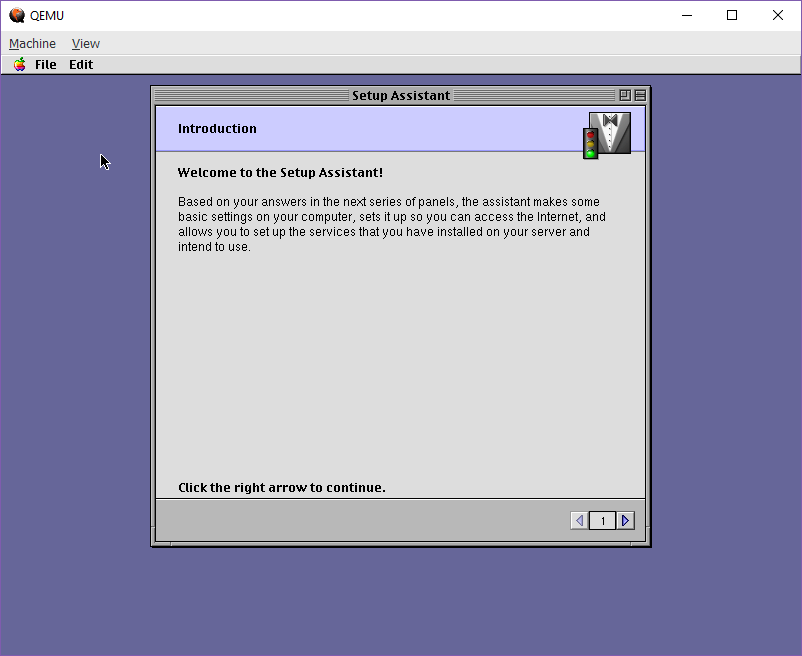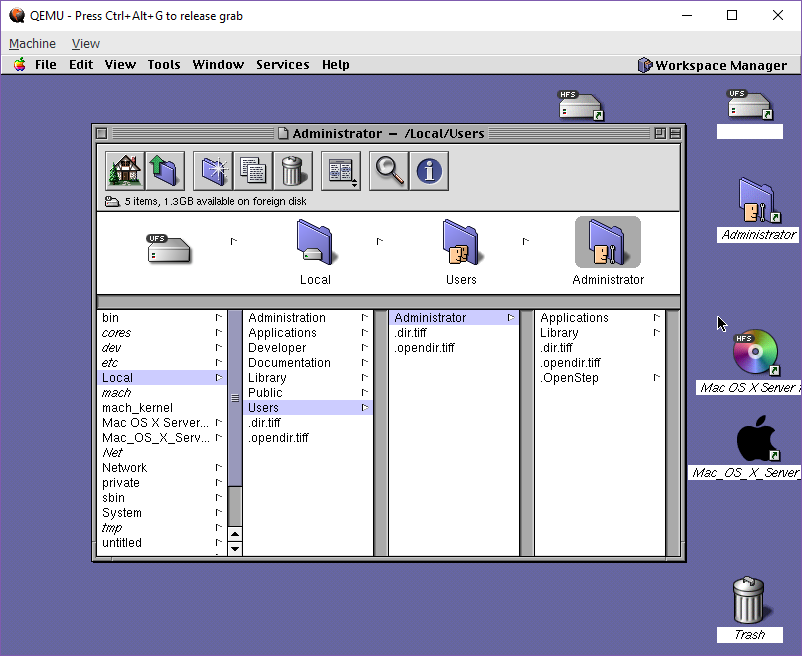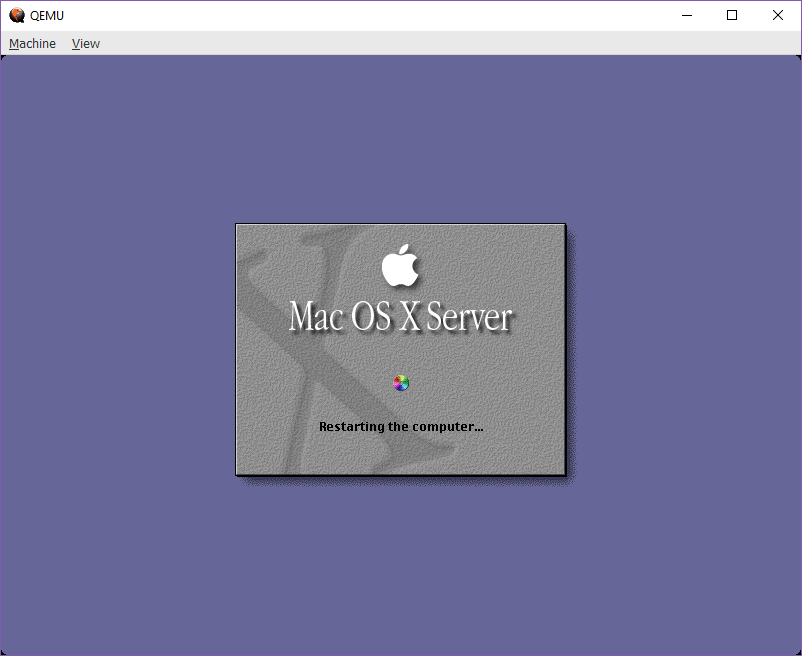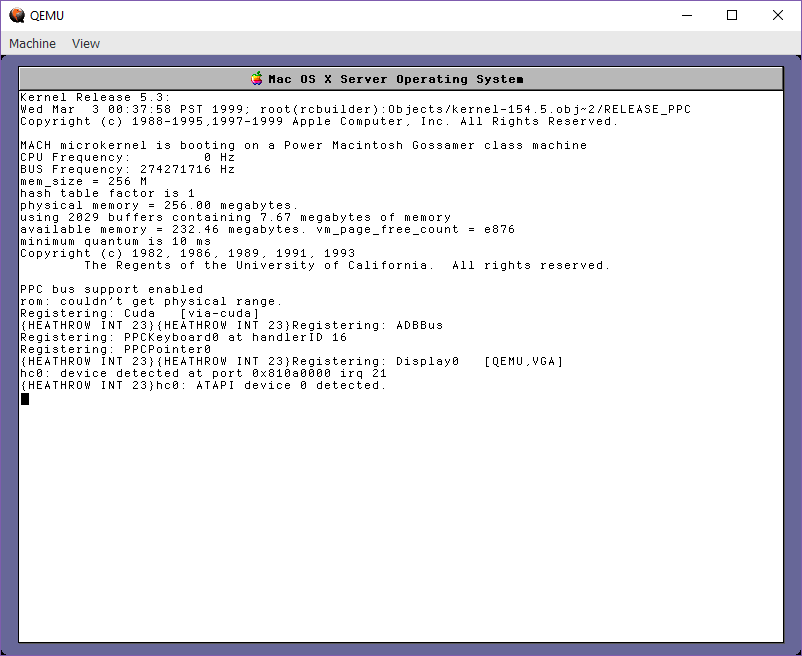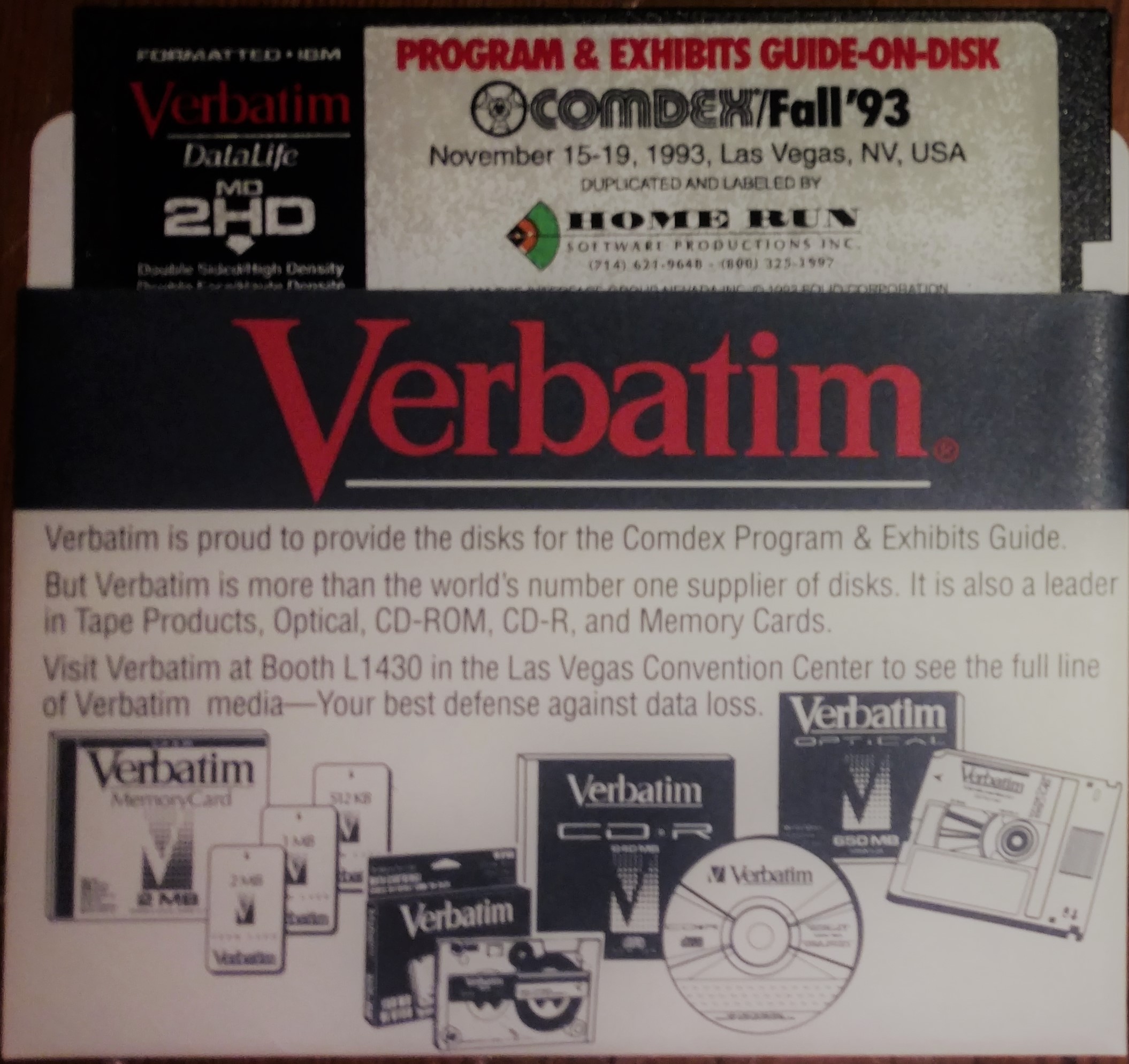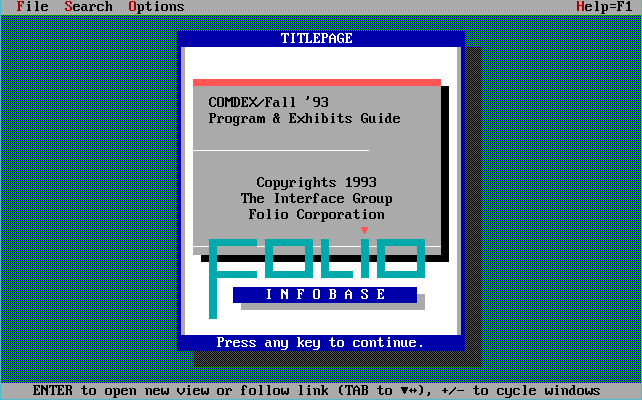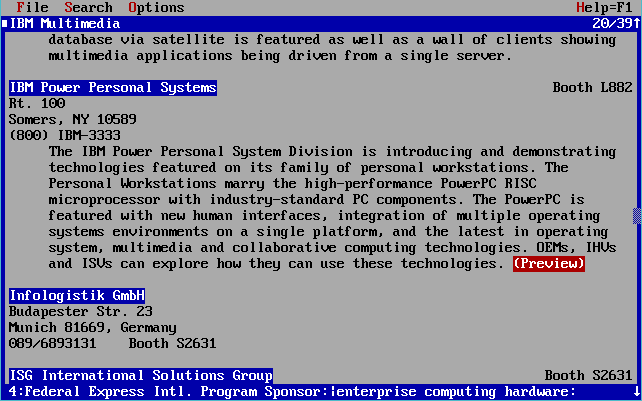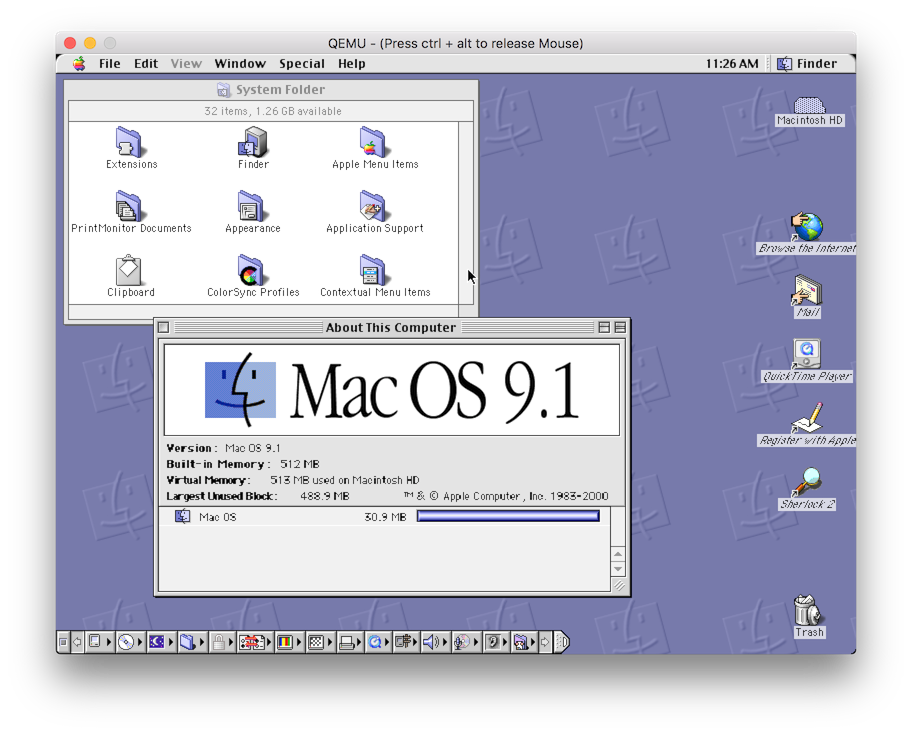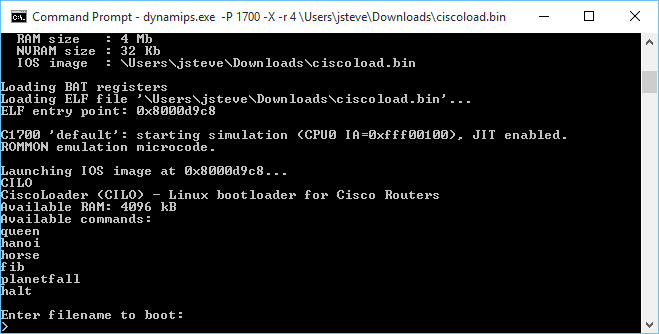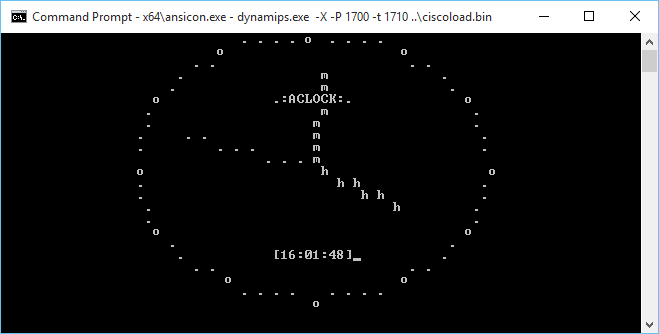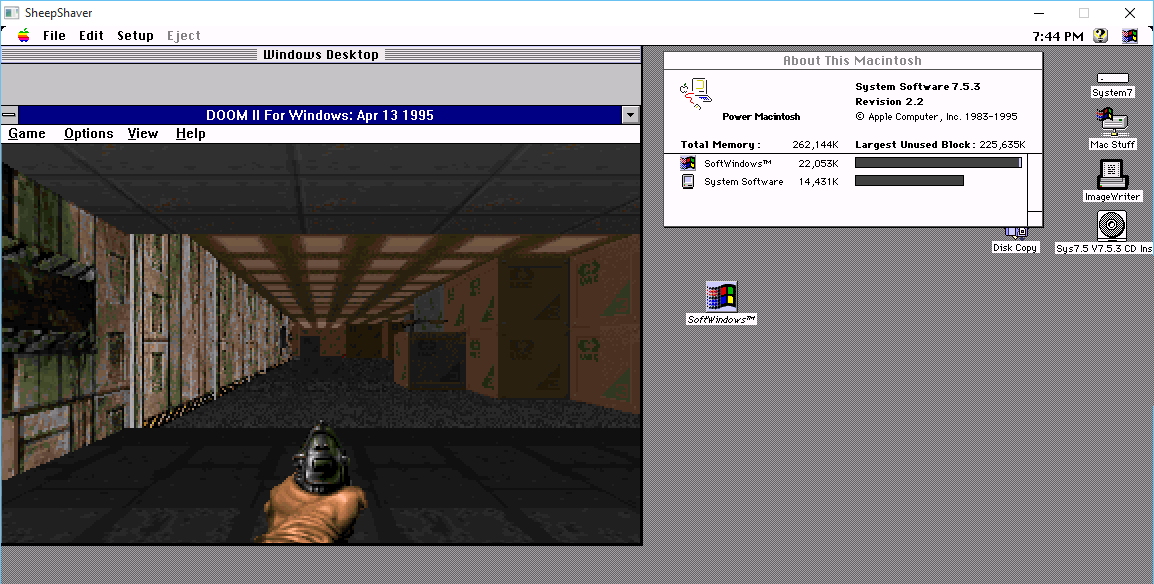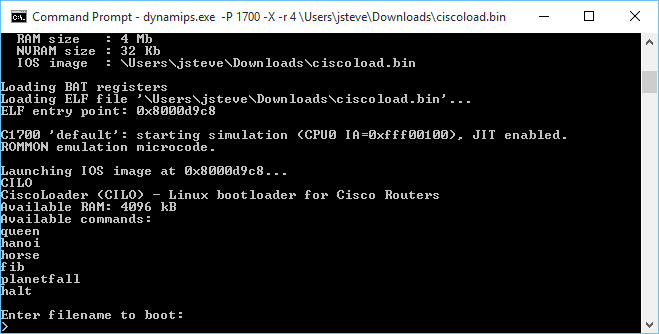
choices..
Well considering what a hit it was, the last time I did this, I thought I’d give it another go!
And after a bit of fighting, I got it to run!
Now what were the obstacles? Â Well for starters not having a full libc certainly hurts things. Â Things like a malloc. Â And without getting fancy with the memory map I did the lamest cheat ever, which is a 1MB static array I just handed out with a fake malloc (no free, I didn’t bother to track chunks), and you know it works enough.
Also I need to read files, and I need to look more into the hardware to see how to do that. Â There seems to be plenty of hooks for NVRAM, but the ROMMON substitute doesn’t seem to support them. Â Also there is no ROMMON hook for reading from the console! Â The MIPS cilo is more ROMMON dependent, while the PowerPC c1700 talks to the uart directly so this is a PowerPC thing for right now.
I also learned something exciting about ld, which is how it can absorb binary images into objects, that you can link and access directly into your program! Â No more having to convert it to hex, make these insane headders that CPP may or may not bomb over. Â No you can make them objects right away!
ppc-elf-ld -r -b binary -o planetfa.o planetfa.dat
In this example I read the file planetfa.dat as BINARY, and encapsulate it in an object file called planetfa.o . It’ll now have a symbol name of _binary_planetfa_dat_start for where the image begins, _binary_planetfa_dat_size will tell me how big it is in memory, and _binary_planetfa_dat_end will mark the end of this ‘file’ in memory.
Now in the old days when it was a file I could access it like this:
fread ((char *)ptr,block_size,(int)num_blocks,game_file);
But that won’t work. Â So now instead of calling fopen/fclose (which don’t exist in CILO), I set a counter to what my current offset is, change the ‘fseek’ to just set the global counter to where it should be, and when I fread I just memcpy:
memcpy(ptr,_binary_planetfa_dat_start+fseekp,num_blocks*block_size);
fseekp=fseekp+(num_blocks*block_size);
I suppose I could just have wrapped the f* calls into some emulation library but I don’t need to get all that crazy sophisticated.
C:\temp\dynamips>dynamips.exe -P 1700 -X -r 4 ciscoload.bin
Cisco Router Simulation Platform (version 0.2.15-experimental(merge uppc smips)Build-3-x86/MinGW stable)
Copyright (c) 2005-2011 Christophe Fillot.
Build date: Sep 19 2015 19:33:12
Local UUID: 0450c178-6480-11e5-a559-019031cf957a
Pcap version [WinPcap version 4.1.3 (packet.dll version 4.1.0.2980), based on libpcap version 1.0 branch 1_0_rel0b (20091008)]
Unsure if this file (c1700_i0_rommon_vars) needs to be in binary mode
Virtual RAM size set to 4 MB.
IOS image file: ciscoload.bin
ILT: loaded table “mips64j” from cache.
ILT: loaded table “mips64e” from cache.
ILT: loaded table “ppc32j” from cache.
ILT: loaded table “ppc32e” from cache.
vtty_term_init
CPU0: carved JIT exec zone of 64 Mb into 2048 pages of 32 Kb.
C1700 instance ‘default’ (id 0):
VM Status : 0
RAM size : 4 Mb
NVRAM size : 32 Kb
IOS image : ciscoload.bin
Loading BAT registers
Loading ELF file ‘ciscoload.bin’…
ELF entry point: 0x8000d9c8
C1700 ‘default’: starting simulation (CPU0 IA=0xfff00100), JIT enabled.
ROMMON emulation microcode.
Launching IOS image at 0x8000d9c8…
CILO
CiscoLoader (CILO) – Linux bootloader for Cisco Routers
Available RAM: 4096 kB
Available commands:
queen
hanoi
horse
fib
planetfall
halt
Enter filename to boot:
malloc 64512 offset is 0 offset is now 64522
malloc 38912 offset is 64522 offset is now 103444
PLANETFALL
Infocom interactive fiction – a science fiction story
Copyright (c) 1983 by Infocom, Inc. All rights reserved.
PLANETFALL is a trademark of Infocom, Inc.
Release 37 / Serial number 851003
Another routine day of drudgery aboard the Stellar Patrol Ship Feinstein. This
morning’s assignment for a certain lowly Ensign Seventh Class: scrubbing the
filthy metal deck at the port end of Level Nine. With your Patrol-issue
self-contained multi-purpose all-weather scrub brush you shine the floor with a
diligence born of the knowledge that at any moment dreaded Ensign First Class
Blather, the bane of your shipboard existence, could appear.
Deck Nine
This is a featureless corridor similar to every other corridor on the ship. It
curves away to starboard, and a gangway leads up. To port is the entrance to
one of the ship’s primary escape pods. The pod bulkhead is closed.
Deck Nine Score: 0/4451
PLANETFALL
Infocom interactive fiction – a science fiction story
Copyright (c) 1983 by Infocom, Inc. All rights reserved.
PLANETFALL is a trademark of Infocom, Inc.
Release 37 / Serial number 851003
Deck Nine Score: 0/4451
>
For anyone crazy enough, you can find my MinGW Dynamips on sourceforge, cross compilers for PowerPC, and the branch of the firmware source that includes InfoTaskForce, and the binary image.
While I don’t want to write an OS for this, it is almost tempting. Â Or go the other route, and add in some non router based hardware… Like audio hardware, or a framebuffer.
Does anyone have a 1700 to test to see if any of this works? Â Or a 7200?! 😀