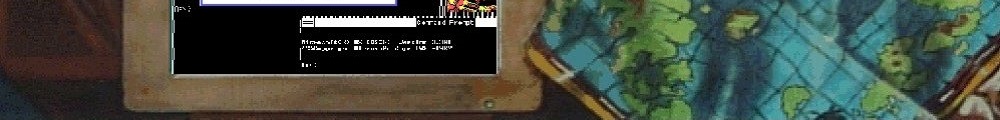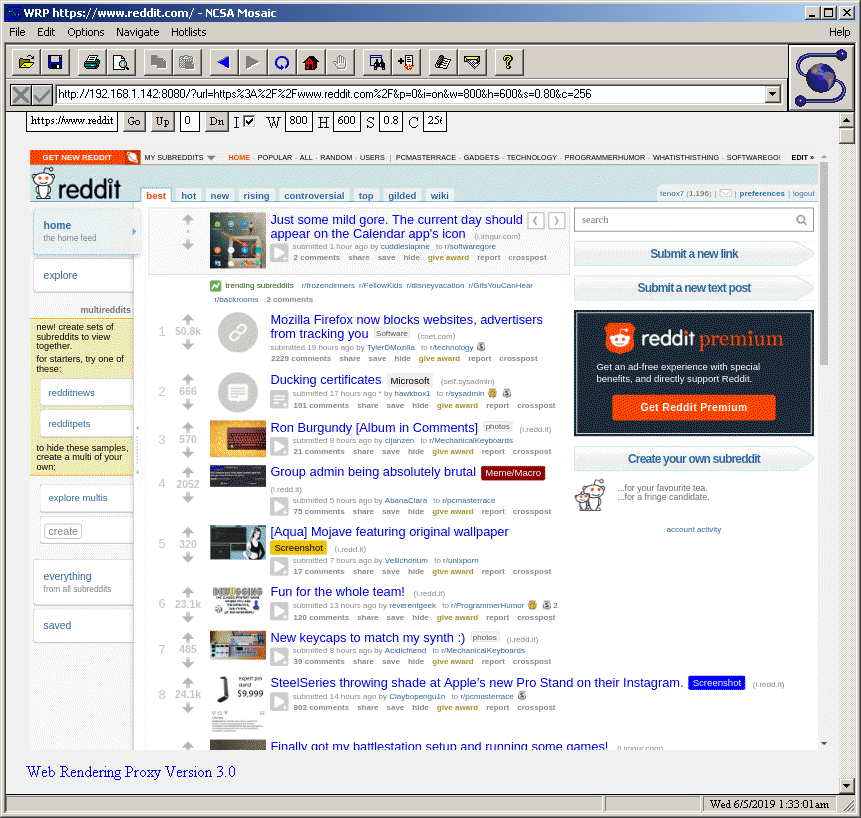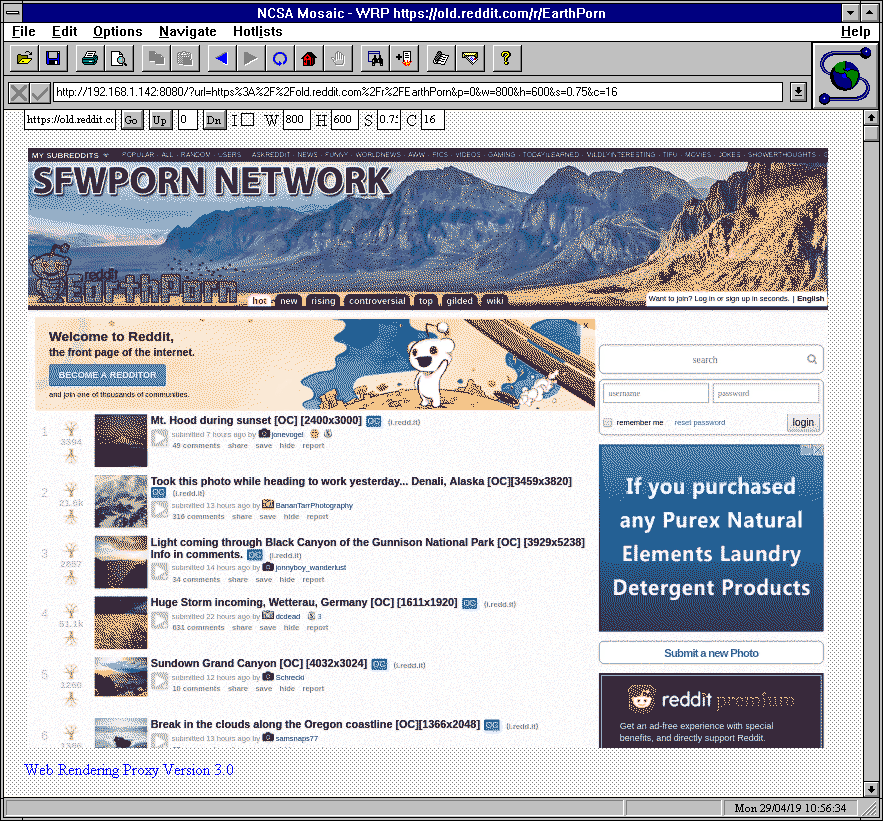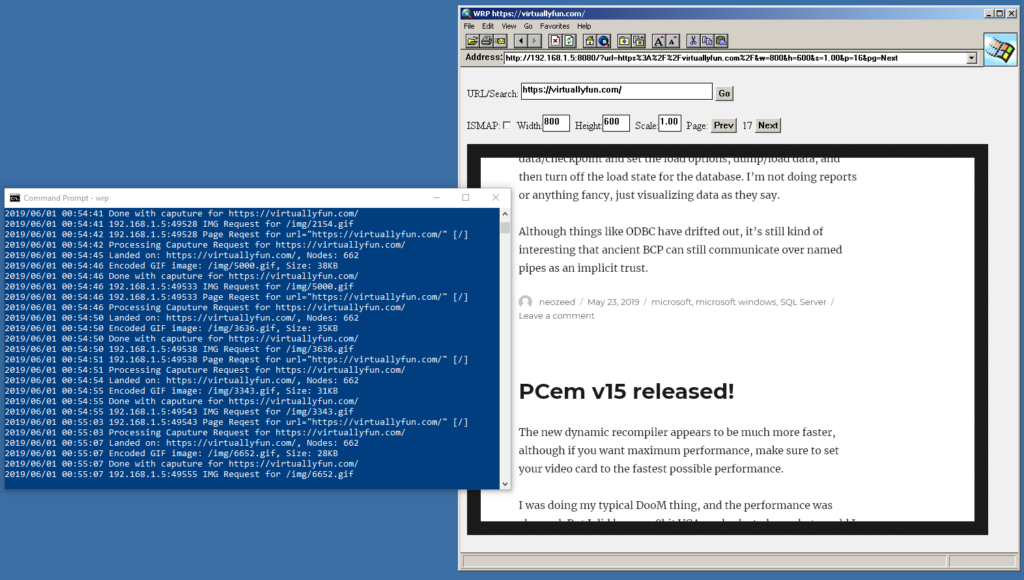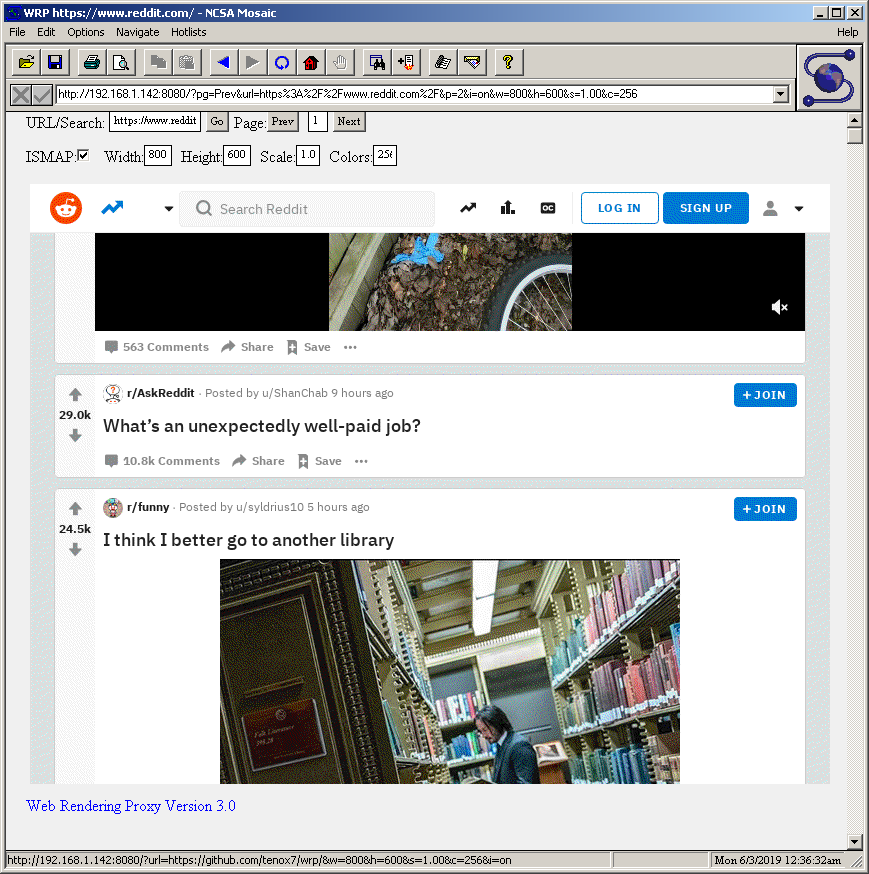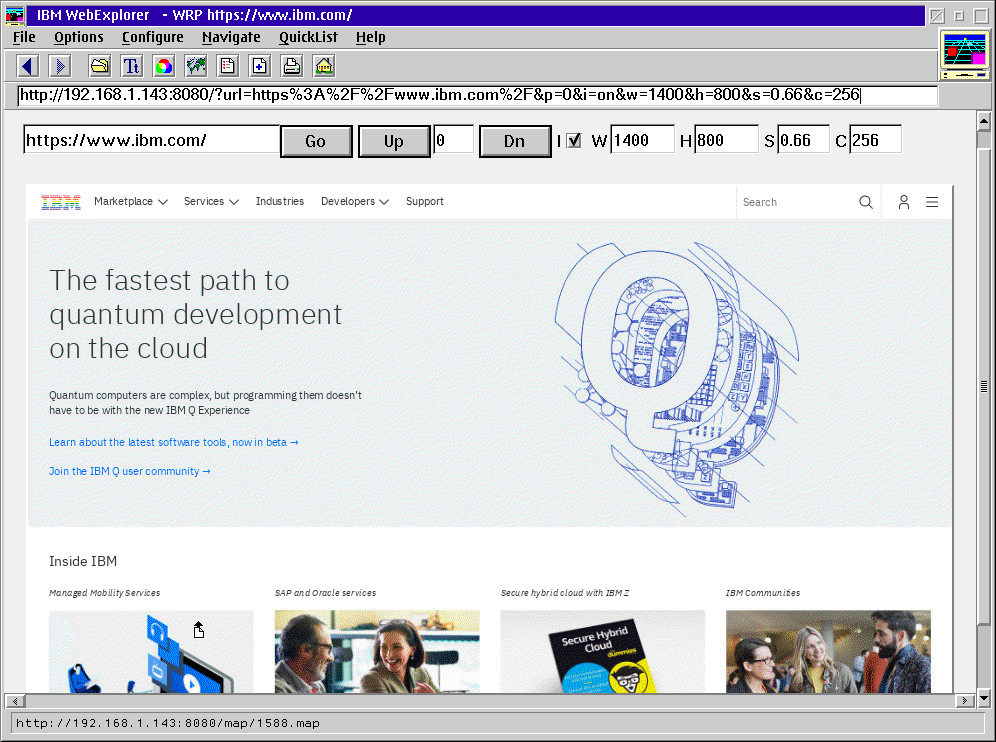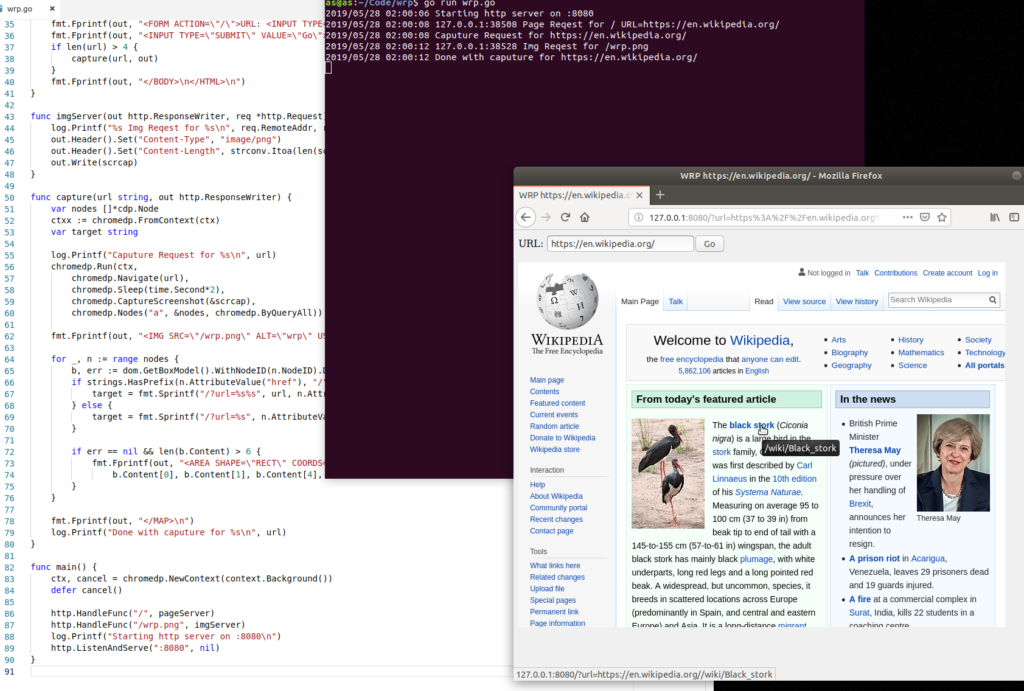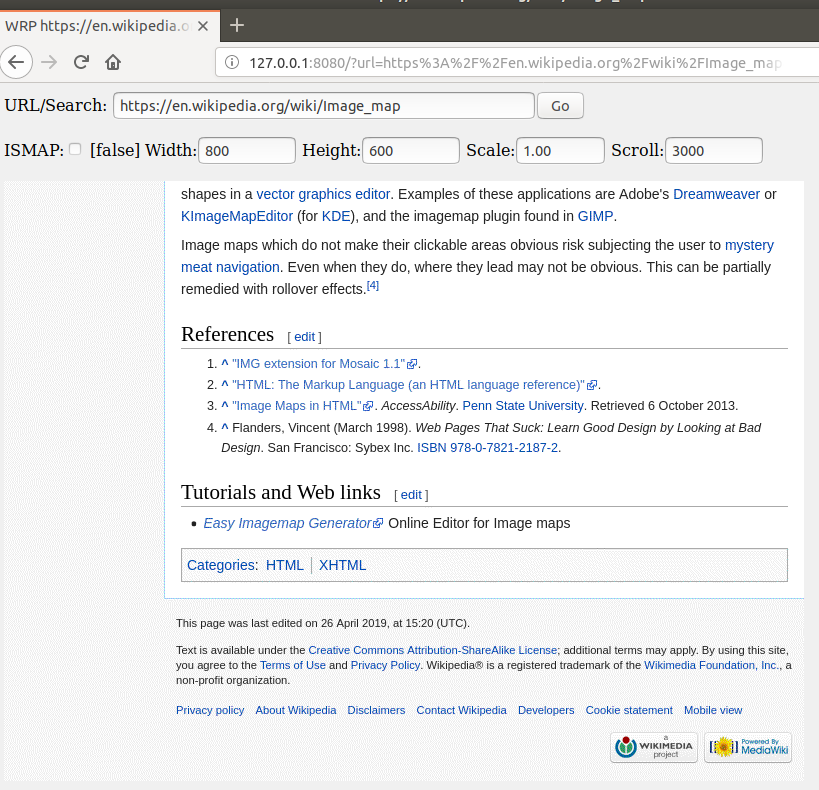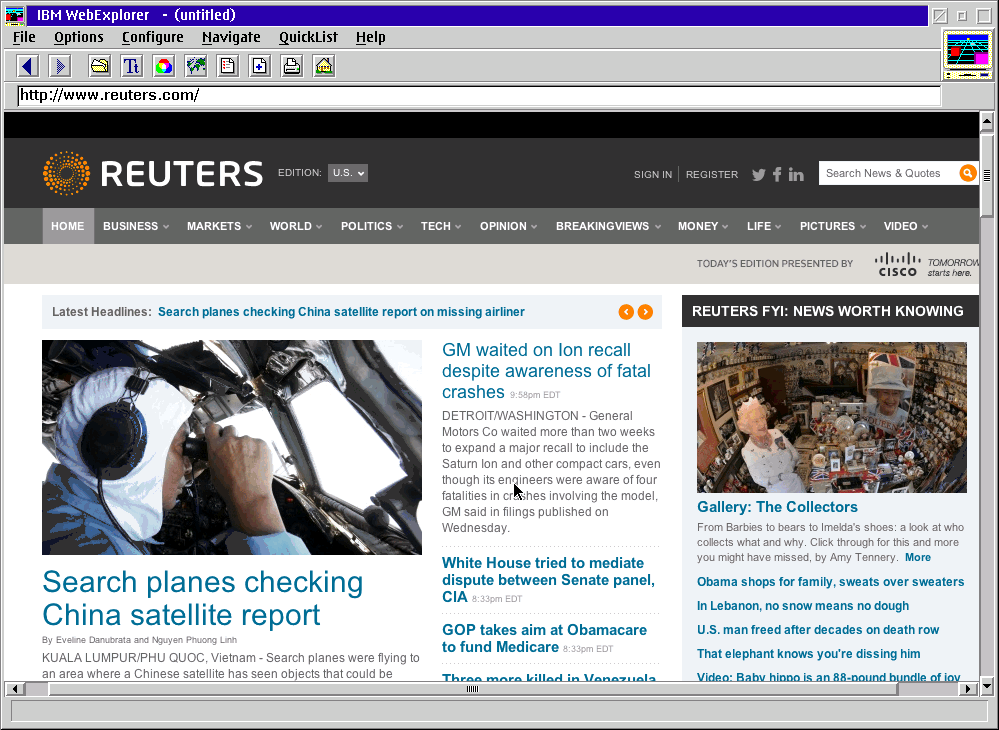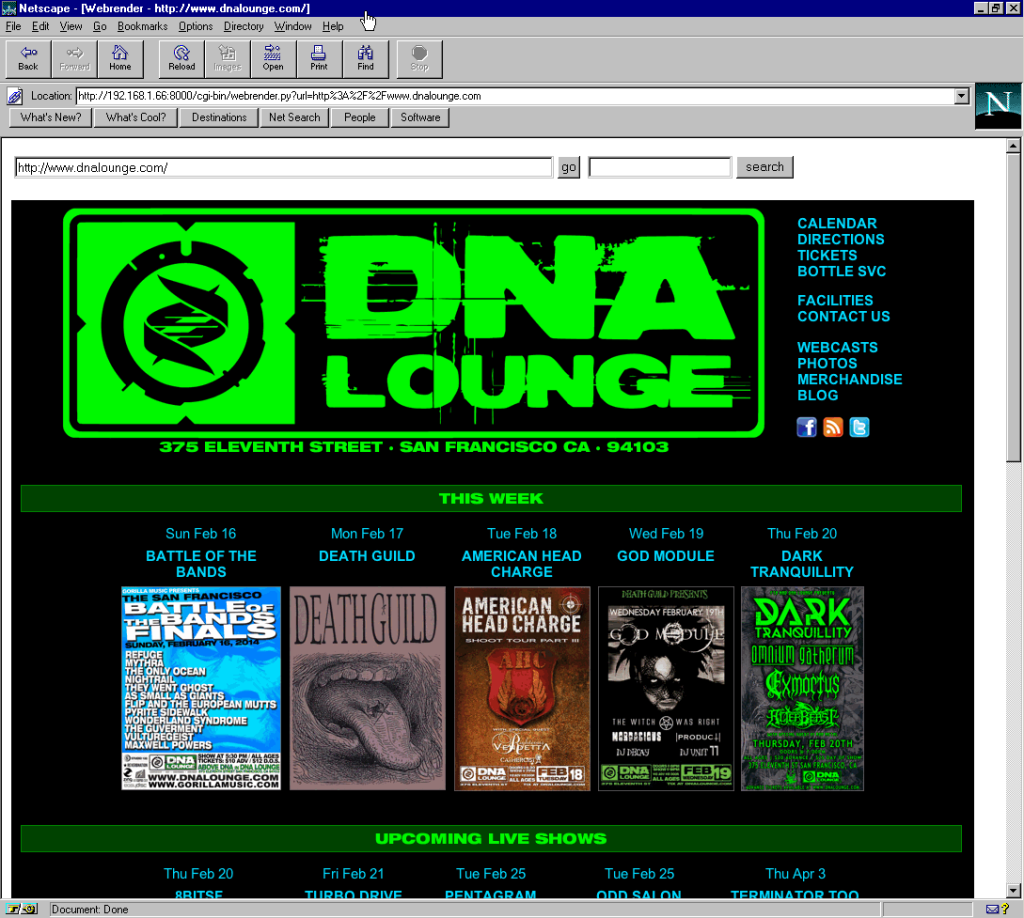(This is a guest post from Antoni Sawicki aka Tenox)
Welcome a completely new and absolutely insane mode of Web Rendering Proxy. ISMAP on steroids!
While v3.0 was largely just a port from Python/Webkit to GoLang/Chromedp, the new version is a whole new game. Previously WRP worked by walking the DOM and making a clickable imagemap out of <A HREF> nodes. Version 4.0 works by using x,y coordinates obtained from ISMAP to perform a simulated mouse click in Chrome browser. This way you can click on any element of the page. From annoying cookie warnings, to various drop down menus and even play some online games. Also pagination has been replaced with a clickable scroll bar.
Enough talking, you can watch this video:
Or download the new version and try it yourself!
Please report bugs on github.com. Thank you!