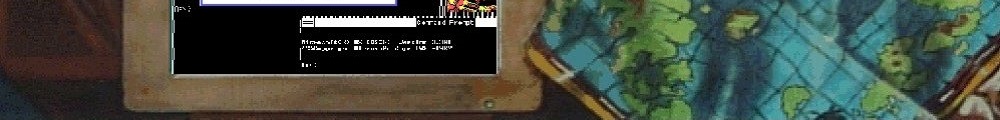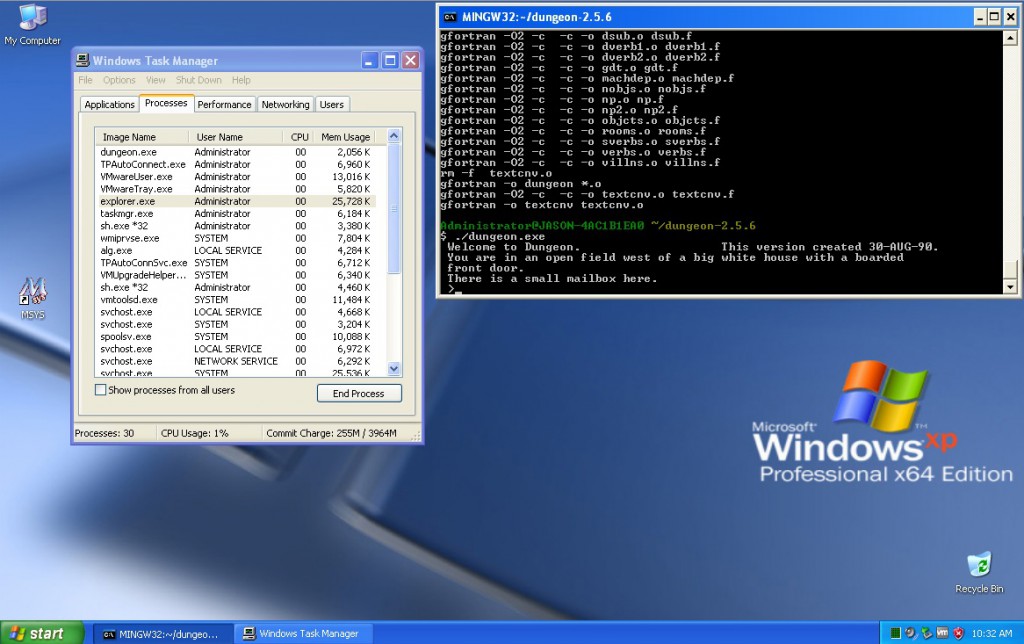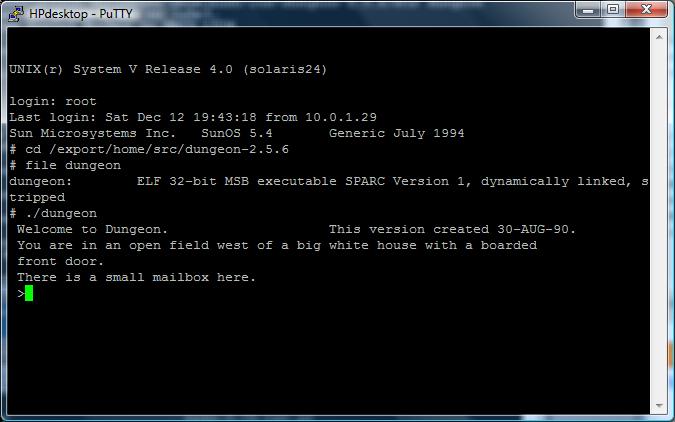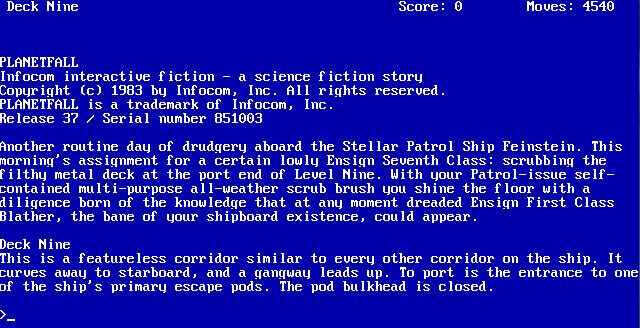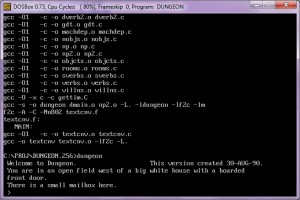I have to admit, I’m really surprised. In the past Visual C++ had been a clear winner every time I’d checked performance vs Gcc. And the tide seems to have really turned under Windows 7 x64. While not a massive lead, the winner after all these iterations of my simh benchmark was Gcc 4.5.2 for x86_64.
Just in the same fashion here, it seems that on some platforms -O1 is faster then -O2, and you really won’t find out until you run some comparisons.
gcc version 3.4.5 (mingw-vista special r3)
gcc O0
21.33333333333333
Dhrystone(1.1) time for 500000 passes = 23
This machine benchmarks at 21739 dhrystones/second
Dhrystone(1.1) time for 500000 passes = 20
This machine benchmarks at 25000 dhrystones/second
Dhrystone(1.1) time for 500000 passes = 21
This machine benchmarks at 23809 dhrystones/secondgcc O1
15.33333333333333
Dhrystone(1.1) time for 500000 passes = 16
This machine benchmarks at 31250 dhrystones/second
Dhrystone(1.1) time for 500000 passes = 15
This machine benchmarks at 33333 dhrystones/second
Dhrystone(1.1) time for 500000 passes = 15
This machine benchmarks at 33333 dhrystones/secondgcc 02
12.33333333333333
Dhrystone(1.1) time for 500000 passes = 12
This machine benchmarks at 41666 dhrystones/second
Dhrystone(1.1) time for 500000 passes = 13
This machine benchmarks at 38461 dhrystones/second
Dhrystone(1.1) time for 500000 passes = 12
This machine benchmarks at 41666 dhrystones/secondgcc version 4.5.2 20101002 (prerelease) [svn/rev.164902 – mingw-w64/oz] (GCC)
gcc O0
21.33333333333333
Dhrystone(1.1) time for 500000 passes = 21
This machine benchmarks at 23809 dhrystones/second
Dhrystone(1.1) time for 500000 passes = 22
This machine benchmarks at 22727 dhrystones/second
Dhrystone(1.1) time for 500000 passes = 21
This machine benchmarks at 23809 dhrystones/secondgcc O1
13.33333333333333
Dhrystone(1.1) time for 500000 passes = 13
This machine benchmarks at 38461 dhrystones/second
Dhrystone(1.1) time for 500000 passes = 14
This machine benchmarks at 35714 dhrystones/second
Dhrystone(1.1) time for 500000 passes = 13
This machine benchmarks at 38461 dhrystones/secondgcc O2
12
Dhrystone(1.1) time for 500000 passes = 11
This machine benchmarks at 45454 dhrystones/second
Dhrystone(1.1) time for 500000 passes = 13
This machine benchmarks at 38461 dhrystones/second
Dhrystone(1.1) time for 500000 passes = 12
This machine benchmarks at 41666 dhrystones/secondMicrosoft (R) C/C++ Optimizing Compiler Version 16.00.30319.01 for x64
VC /Od /Bi0
21.33333333333333
Dhrystone(1.1) time for 500000 passes = 21
This machine benchmarks at 23809 dhrystones/second
Dhrystone(1.1) time for 500000 passes = 21
This machine benchmarks at 23809 dhrystones/second
Dhrystone(1.1) time for 500000 passes = 22
This machine benchmarks at 22727 dhrystones/secondVC /O2 /Ob2 /Oi
13
Dhrystone(1.1) time for 500000 passes = 13
This machine benchmarks at 38461 dhrystones/second
Dhrystone(1.1) time for 500000 passes = 13
This machine benchmarks at 38461 dhrystones/second
Dhrystone(1.1) time for 500000 passes = 13
This machine benchmarks at 38461 dhrystones/secondVC /O2
13.66666666666667
Dhrystone(1.1) time for 500000 passes = 14
This machine benchmarks at 35714 dhrystones/second
Dhrystone(1.1) time for 500000 passes = 13
This machine benchmarks at 38461 dhrystones/second
Dhrystone(1.1) time for 500000 passes = 14
This machine benchmarks at 35714 dhrystones/secondVc /Og /Ox
13
Dhrystone(1.1) time for 500000 passes = 13
This machine benchmarks at 38461 dhrystones/second
Dhrystone(1.1) time for 500000 passes = 13
This machine benchmarks at 38461 dhrystones/second
Dhrystone(1.1) time for 500000 passes = 13
This machine benchmarks at 38461 dhrystones/secondMicrosoft (R) 32-bit C/C++ Optimizing Compiler Version 16.00.30319.01 for 80×86
VC /Og /Ox
13.33333333333333
Dhrystone(1.1) time for 500000 passes = 14
This machine benchmarks at 35714 dhrystones/second
Dhrystone(1.1) time for 500000 passes = 13
This machine benchmarks at 38461 dhrystones/second
Dhrystone(1.1) time for 500000 passes = 13
This machine benchmarks at 38461 dhrystones/second
And this is on my laptop, an Intel Core i7 Q 720 running at 1.6Ghz with 4GB of ram & Windows 7 Home Premium.