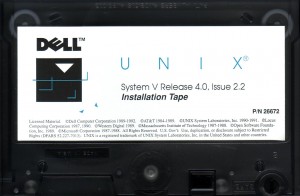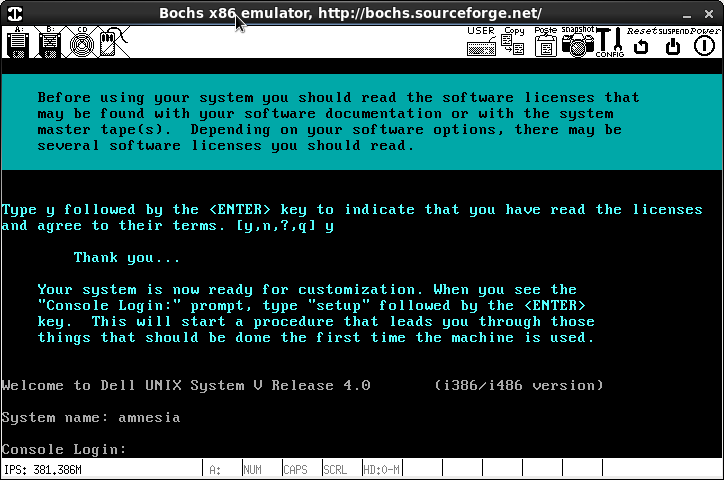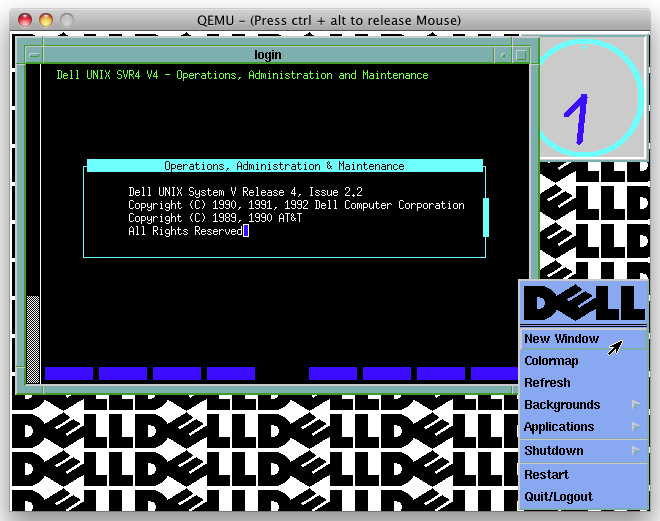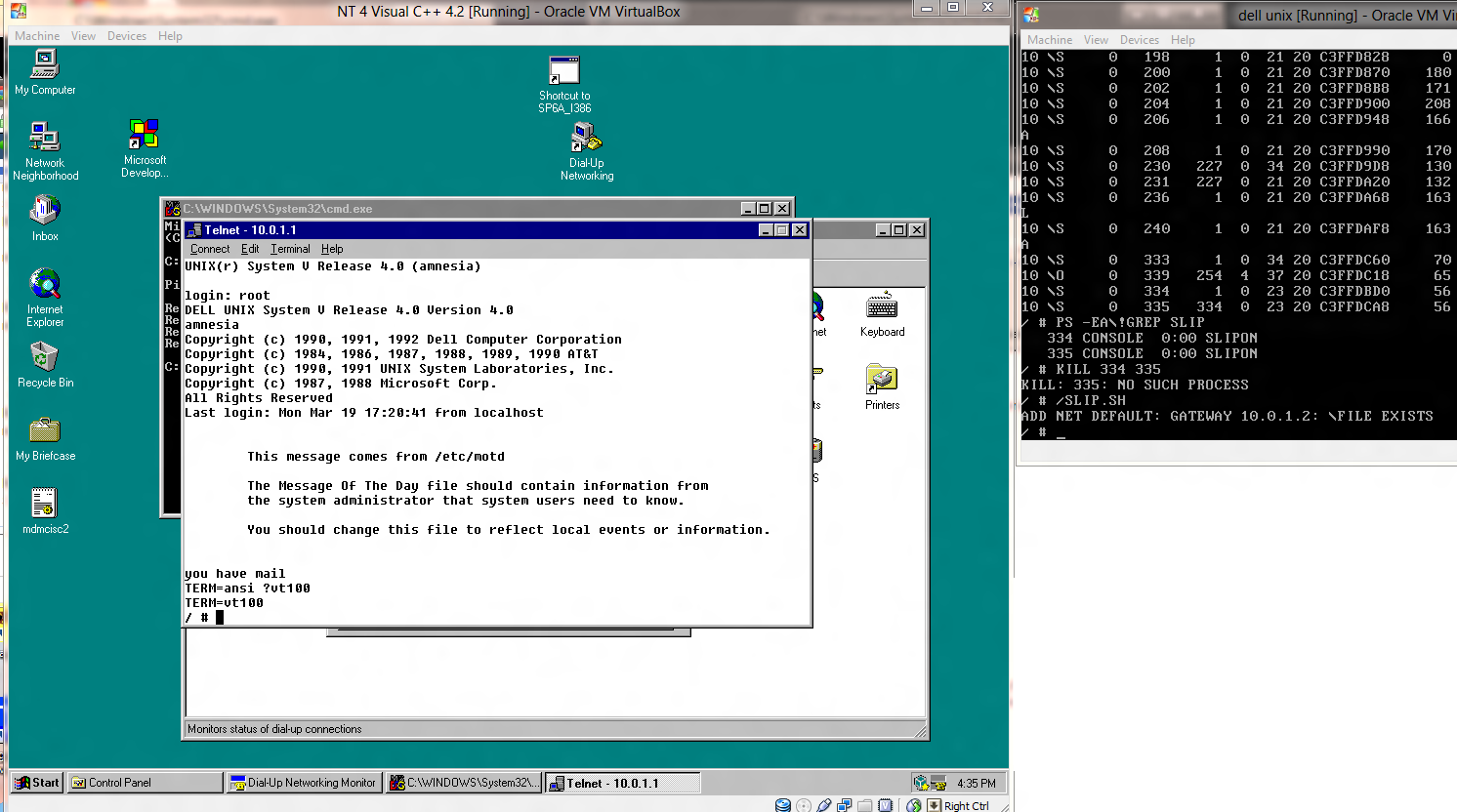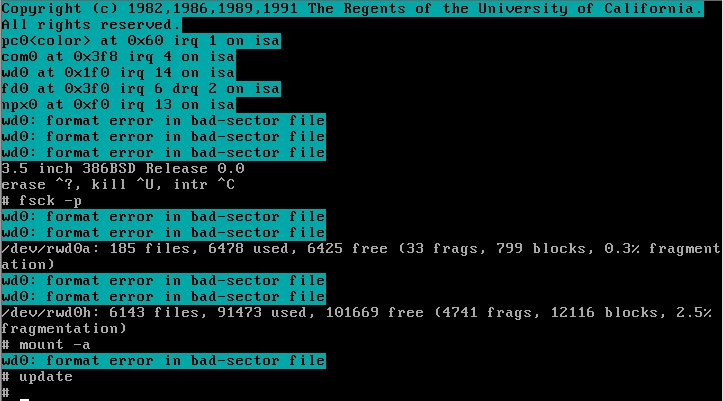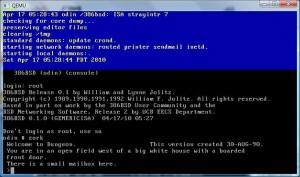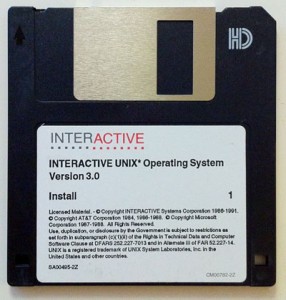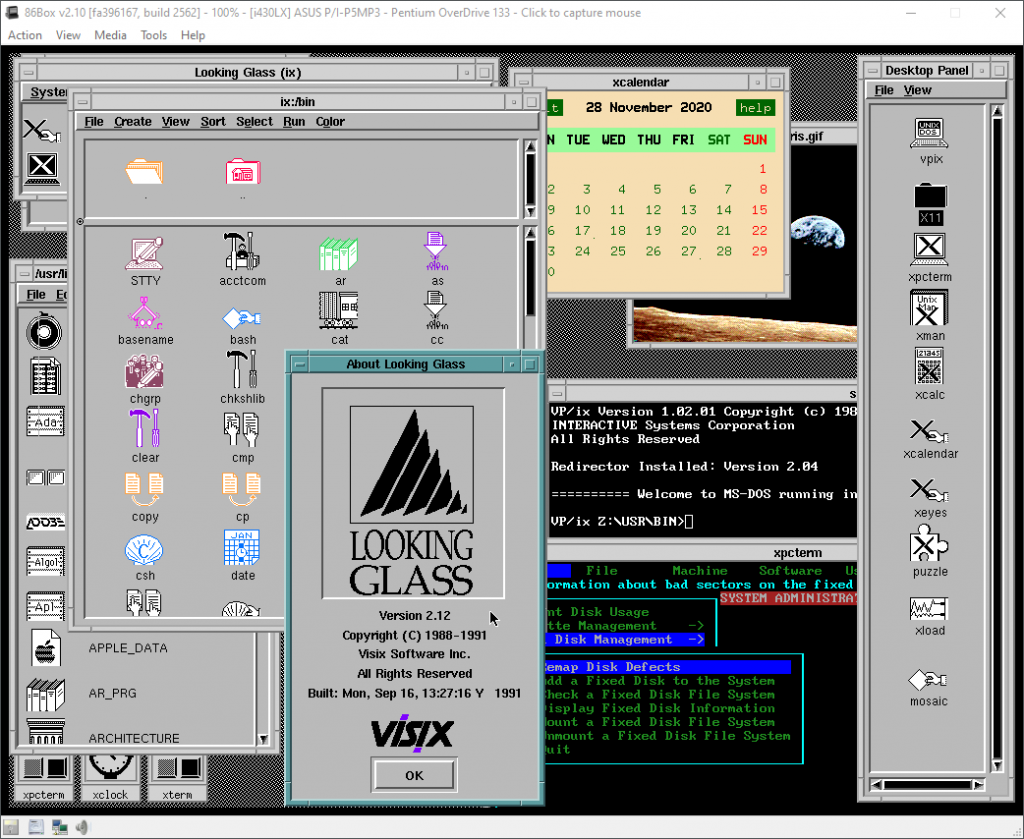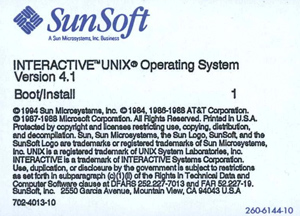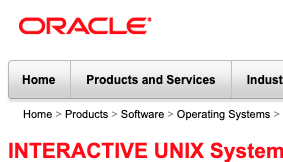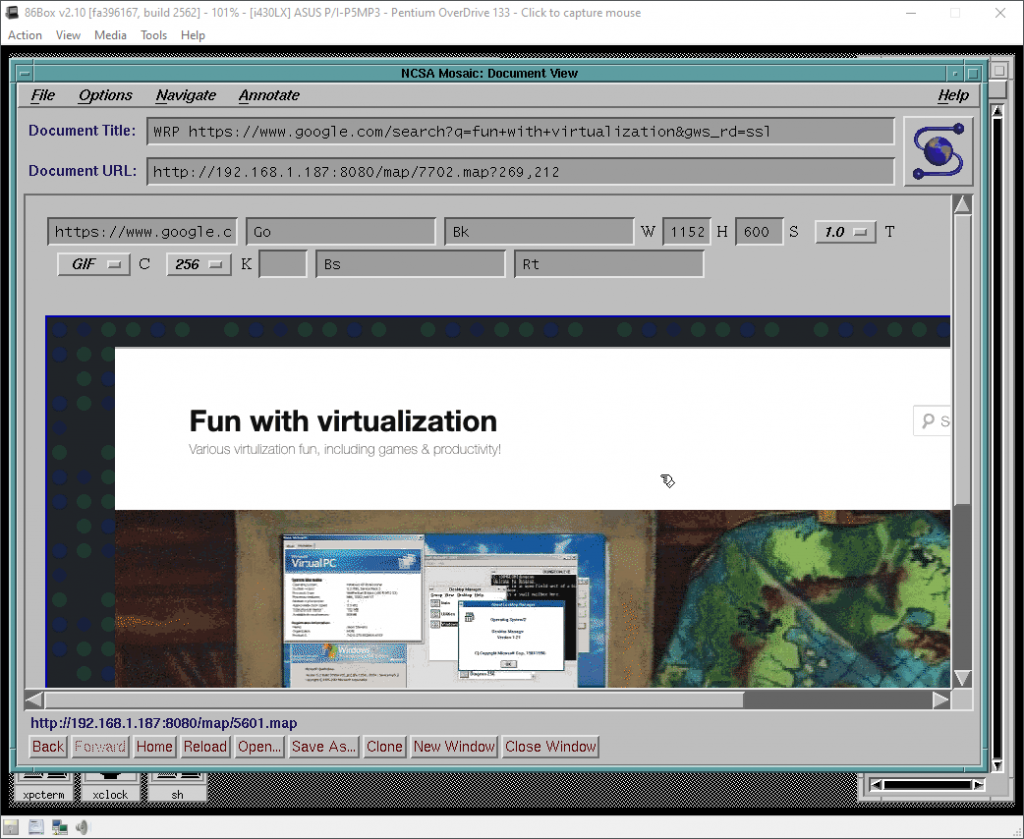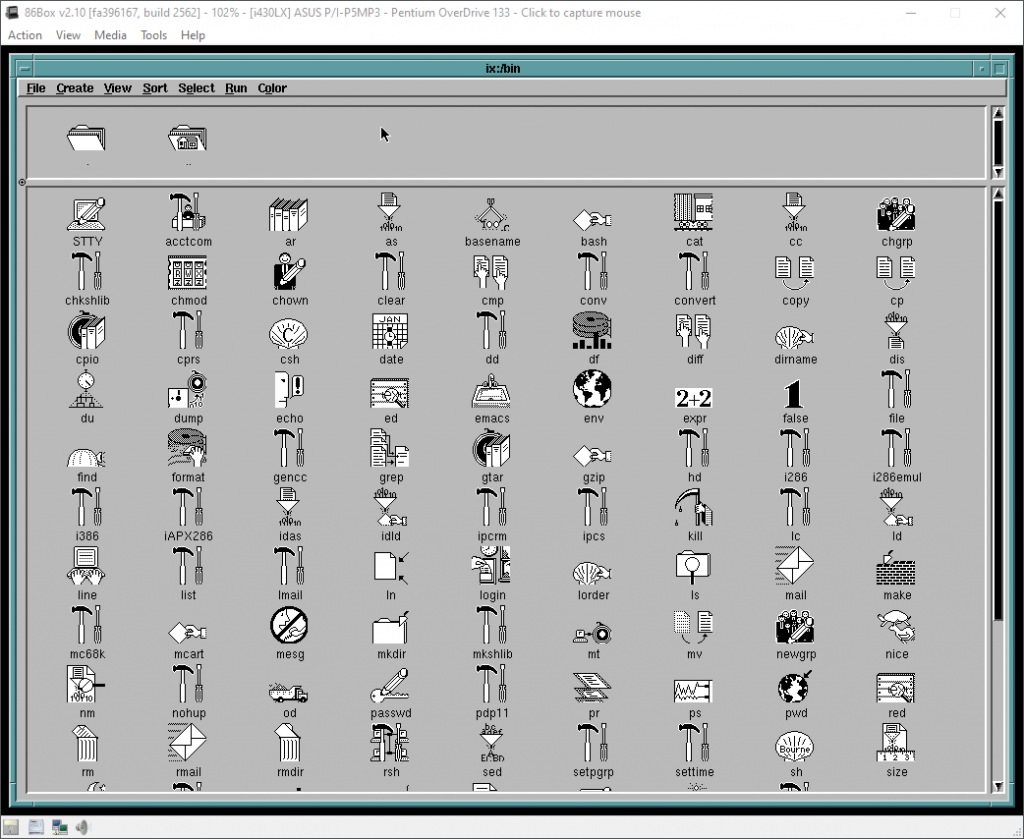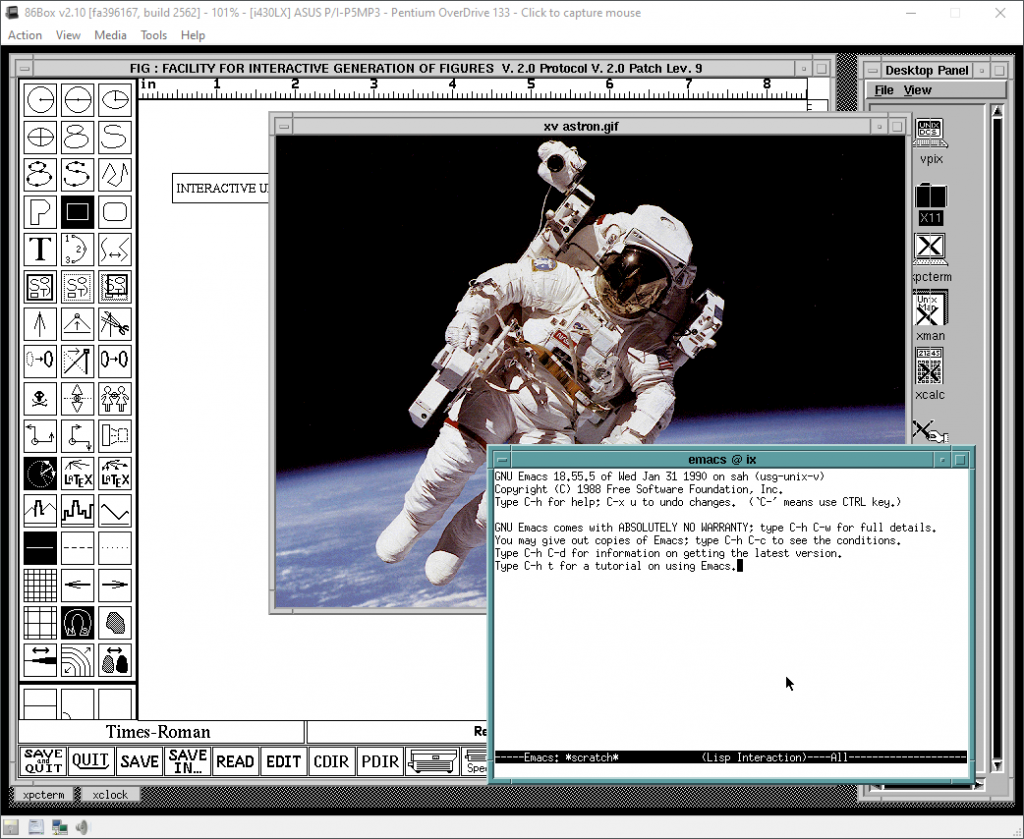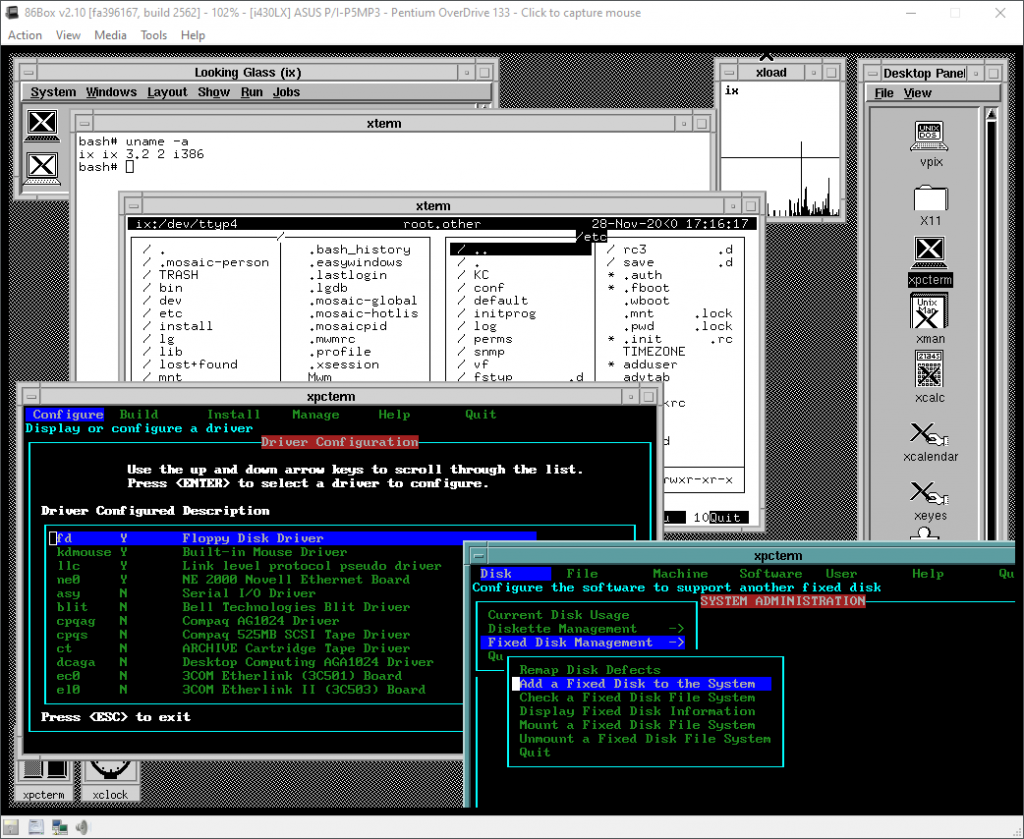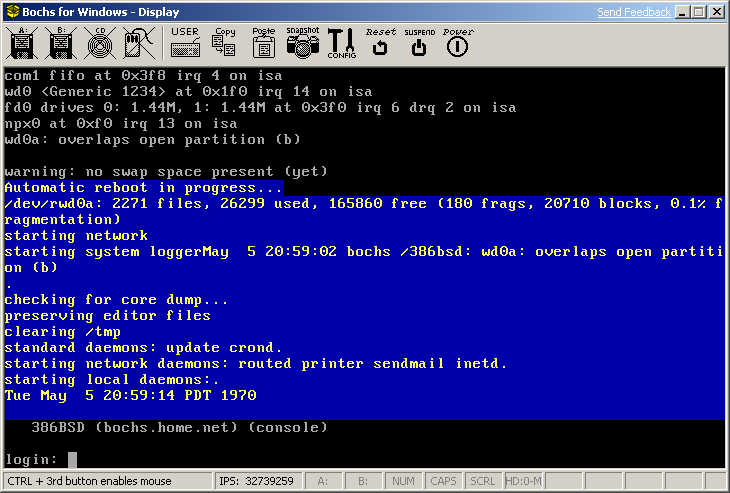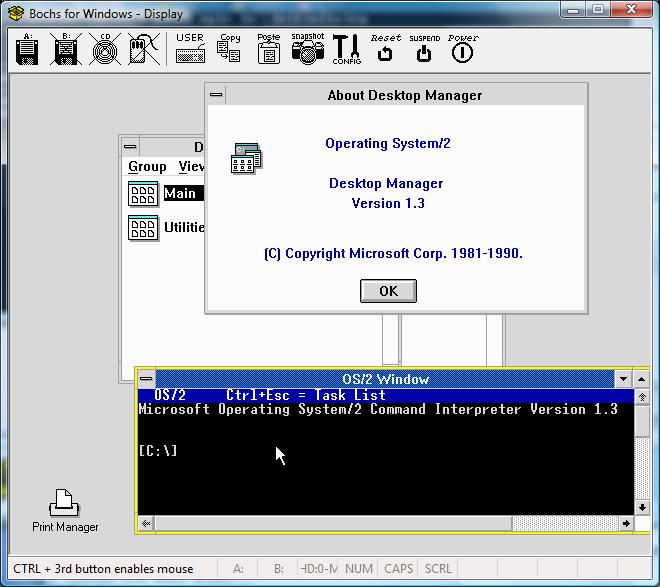I didn’t realize that I never uploaded this over there. After a discussion on the passing anniversary on the TUHS mailing list I had to dig out my installed copy.
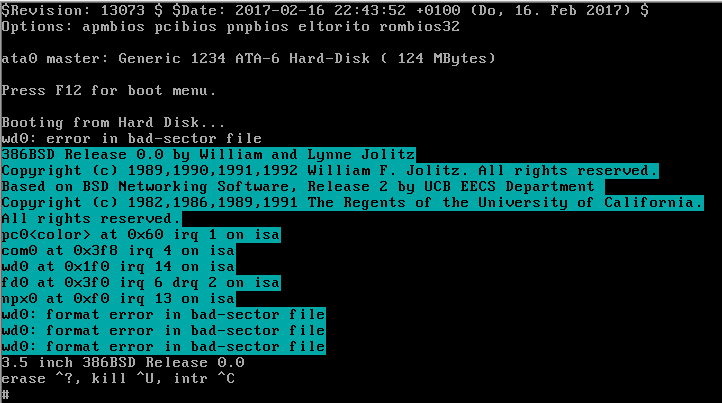
I had forgotten just how rough around the edges this was, as it’s missing quite a few utilities from the Net/2 tape, and isn’t complete enough to come up in multiuser mode, but it is capable of booting up.
Although 386BSD itself was really short lived with its effective short death in the subsequent release it paved the way for an internet only release of a BSD Unix by just 2 people. And it closed up the glaring hole of the lack of a free i386 port of Net/2.
The natural competition was Mach386, which was based around the older 4.3BSD Tahoe, and the up and coming BSDI, which had many former CSRG people which were also racing to deliver their own i386 binary / source release for sale.
One thing about this era is that you had SUN apparently forced out of the BSD business instead to work with the USL on making SYSV usable, leaving NeXT as the next big seller of BSD. The commercial world was going SYSV in a big way, and the only place that was to have a market was on the micros. And for those of us who wanted something open and free 386BSD paved the way realizing the dream of the Net/2 release. A free Unix for the common person, the true democratization of computing by letting common people use, develop and distribute it independently of any larger organization.
It’s almost a shame that GNU had stuck with the unrealized dream of a hierarchy of daemons, instead of adopting the BSD kernel with a GNU userland, on top of that tendy micro kernel Mach.
The landscape radically changed with the infamous ad proudly proclaiming “It’s UNIX”.
While USL was happy to fight both BSDI and the CSRG they never persued Bill Jolitz. And after the internet flame and lawsuit dragged on, neither of the splinter groups NetBSD or FreeBSD caught up, although both did reset upon the release of the 4.4BSD Lite 2 code.
I zipped up Bochs along with the disk here: 386BSD-0.0-with-bochs.7z