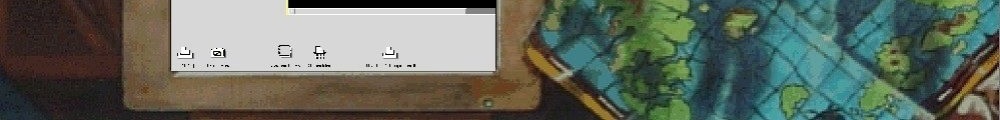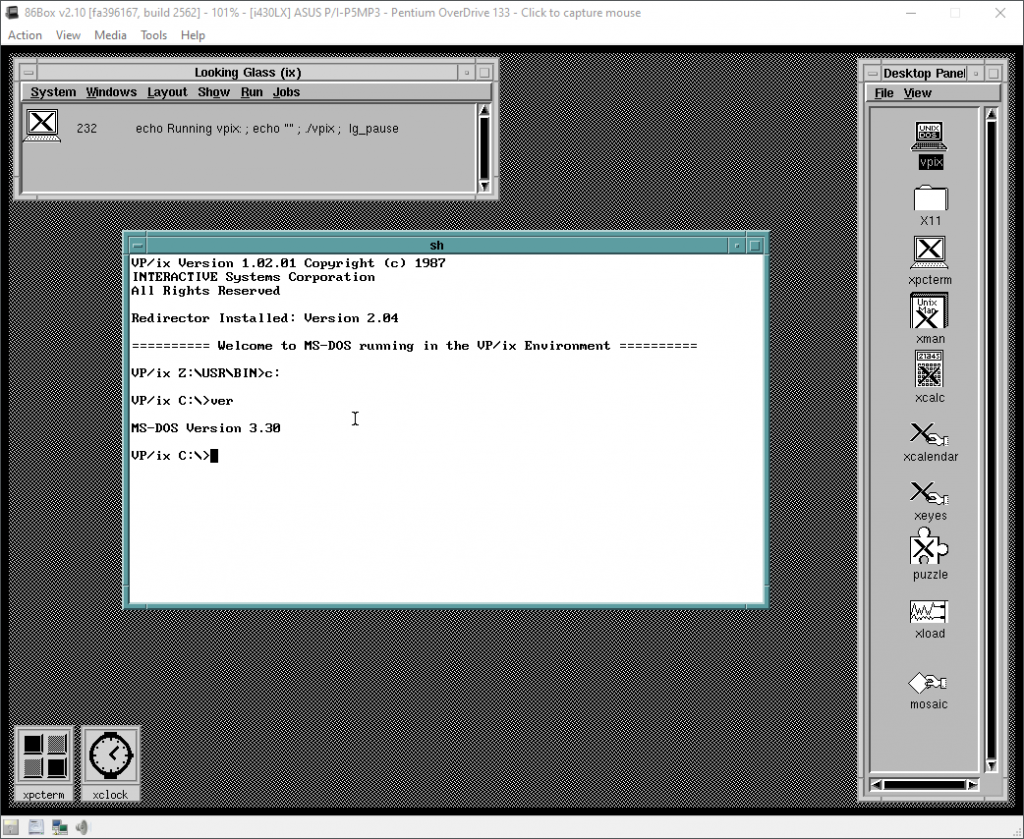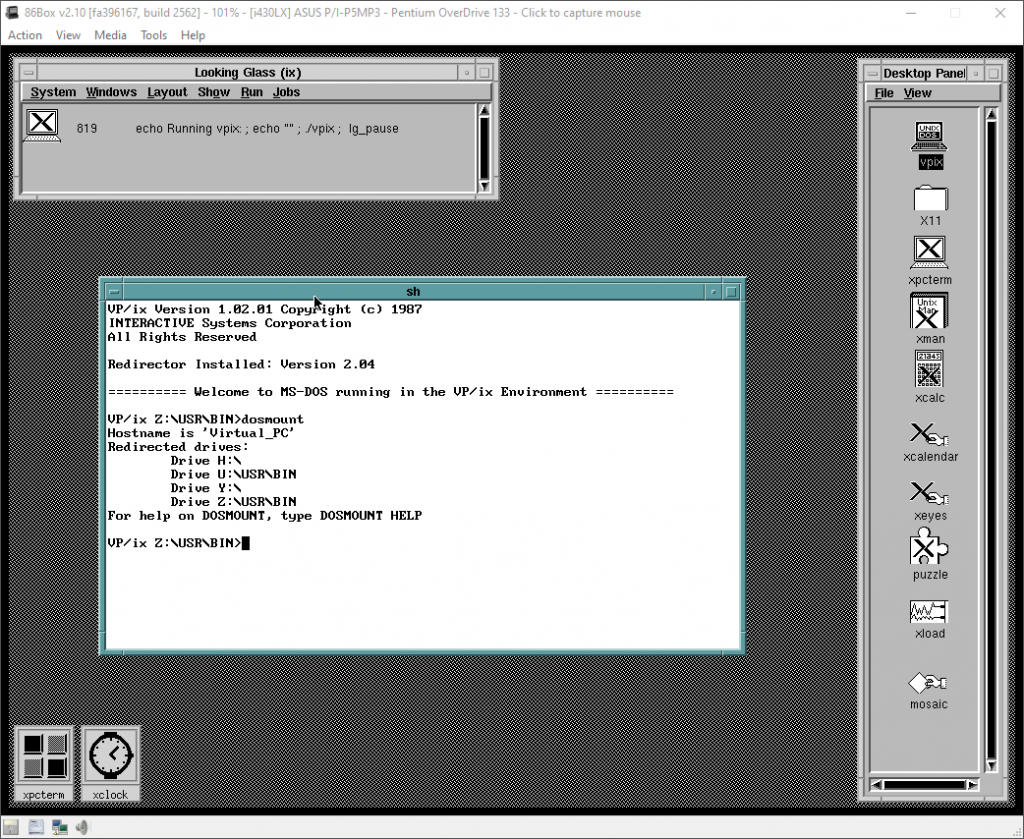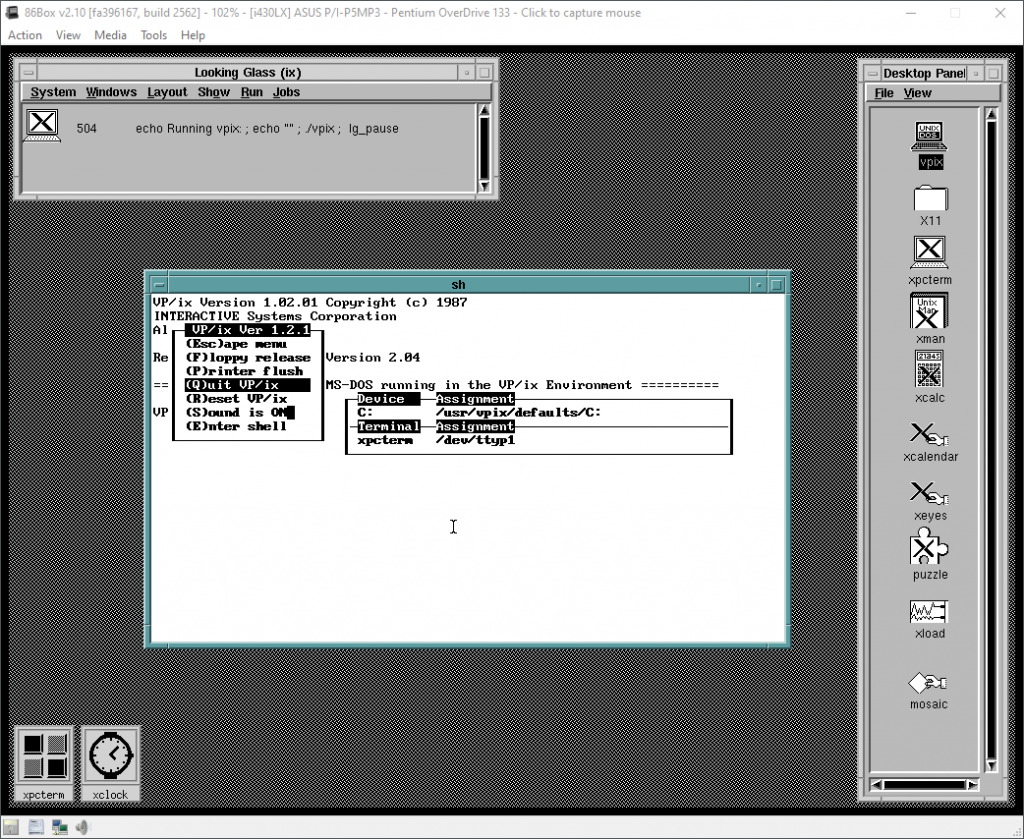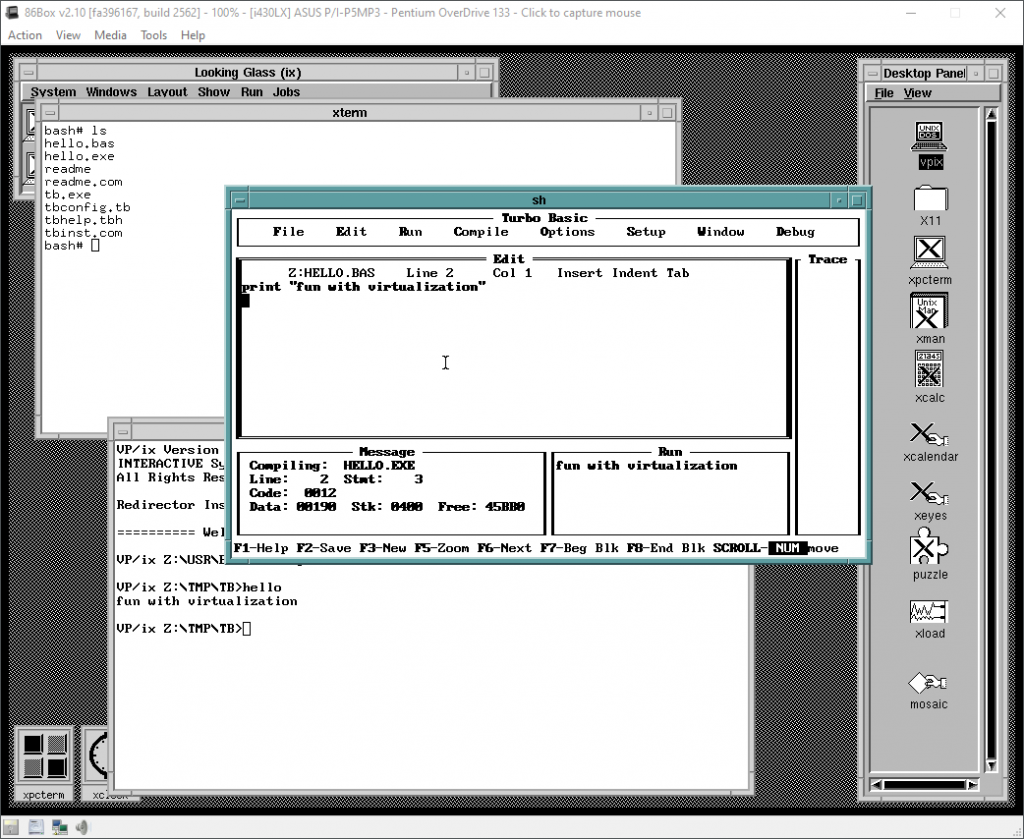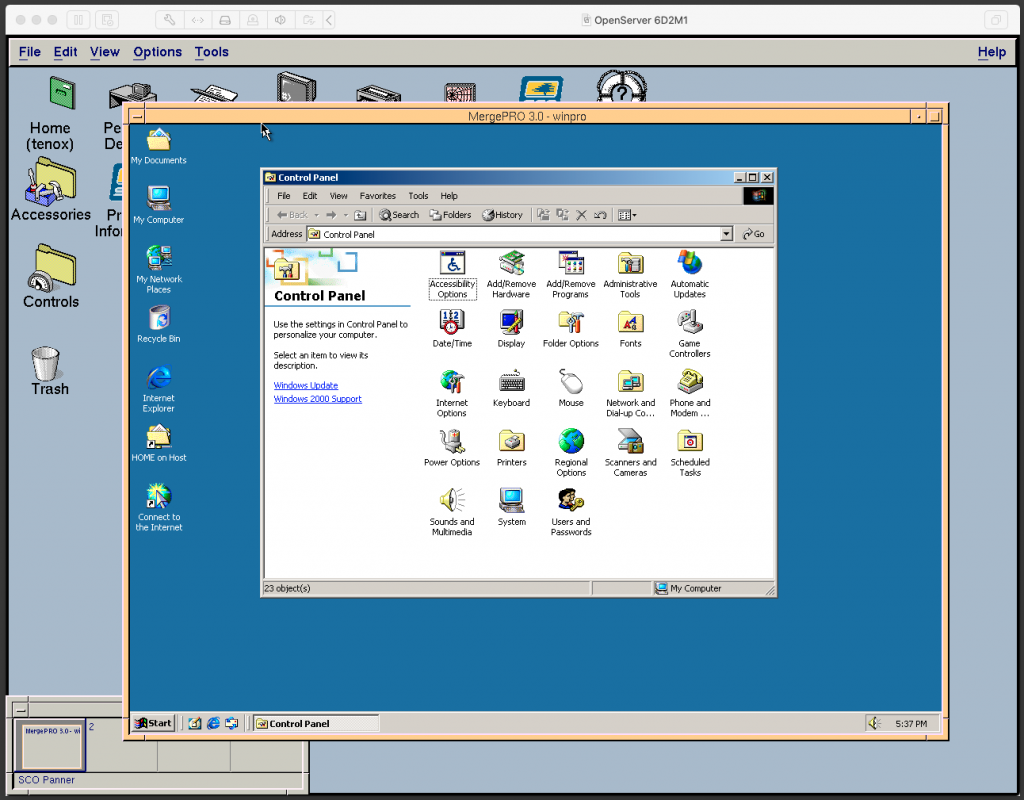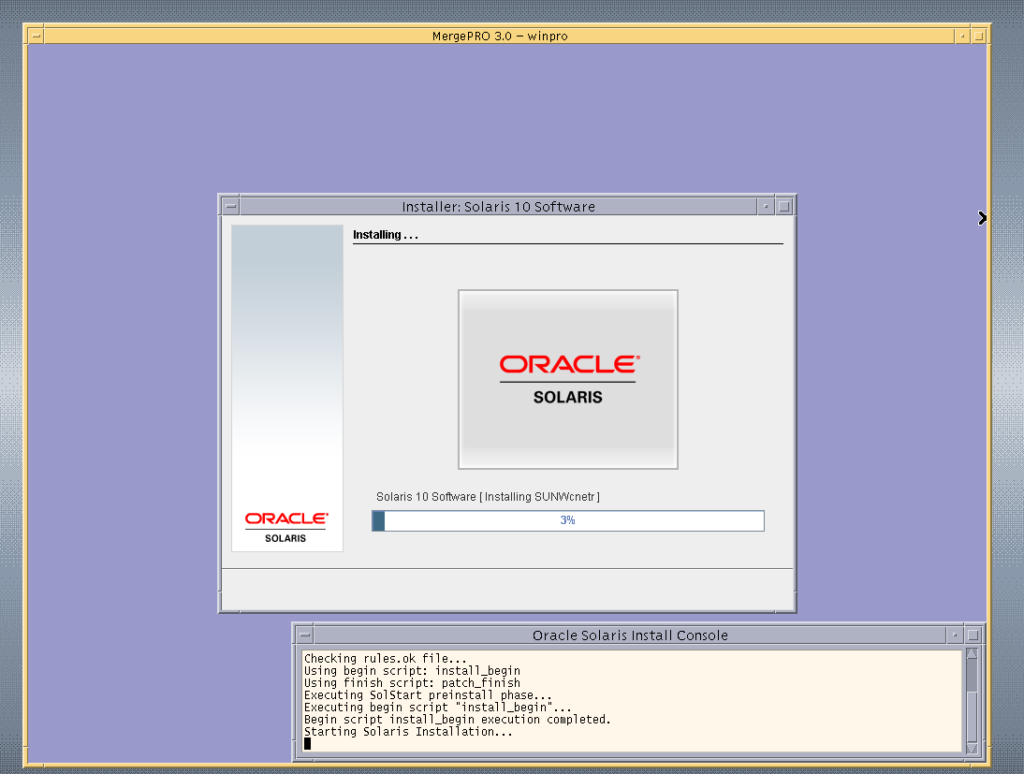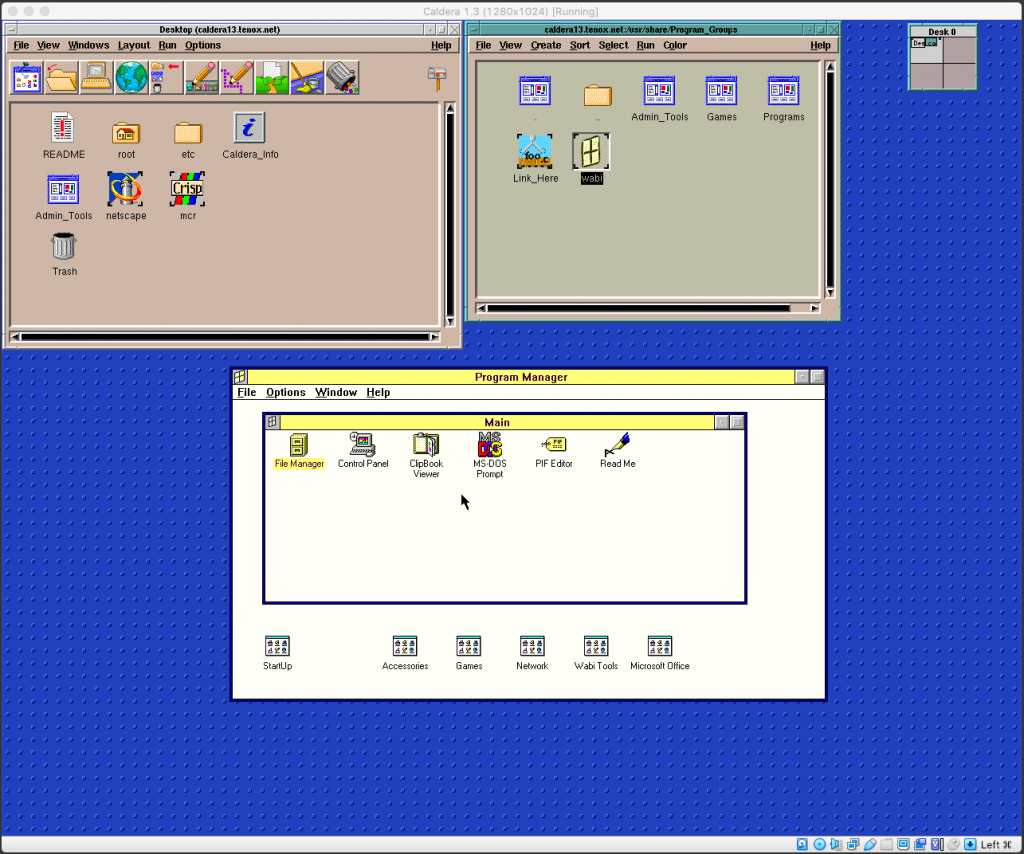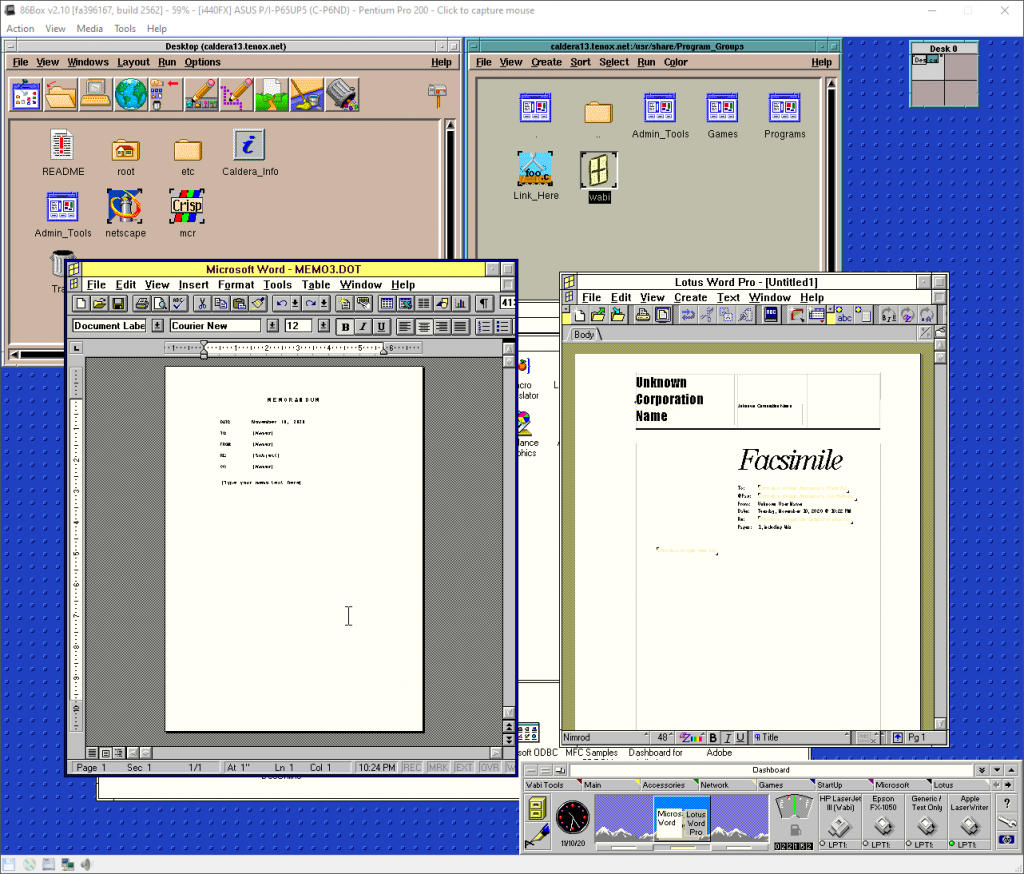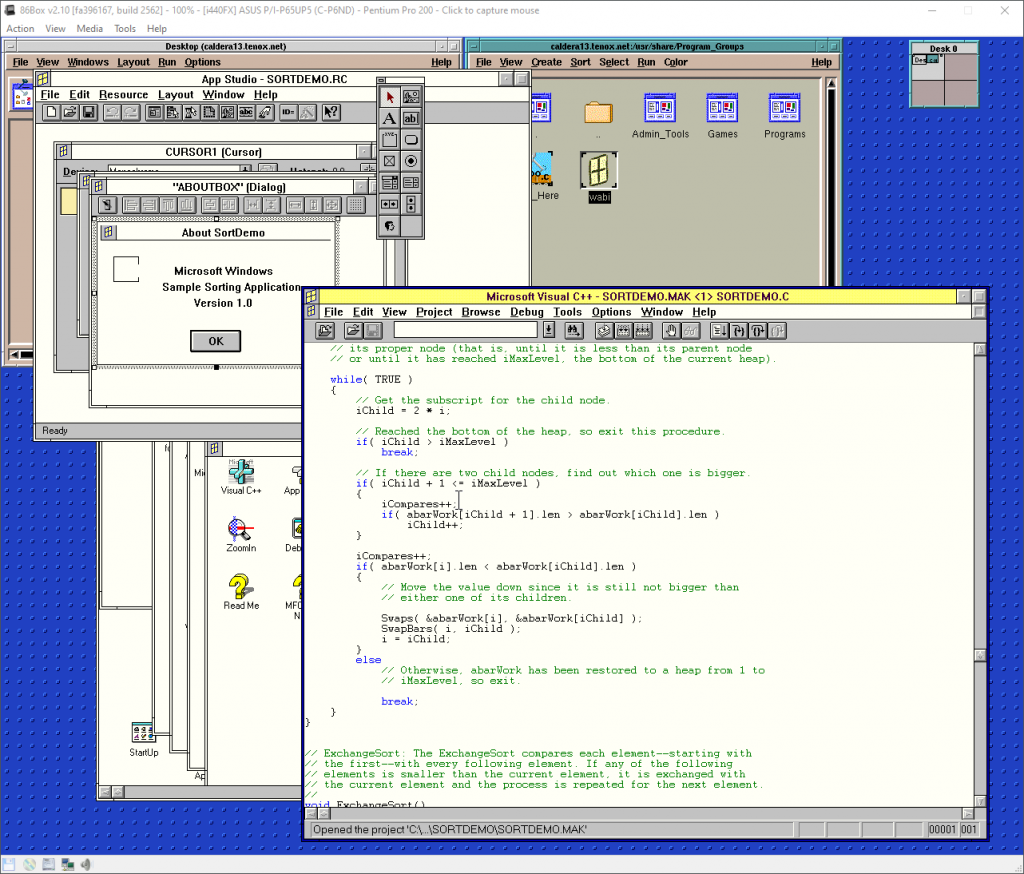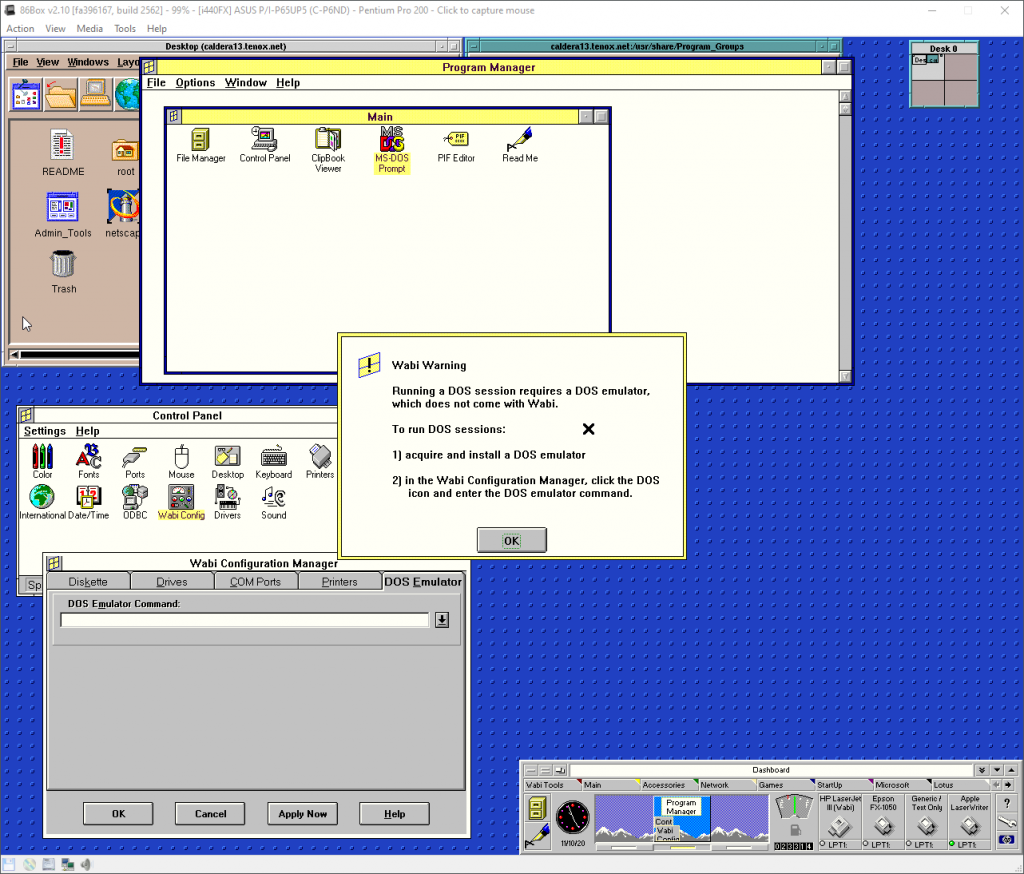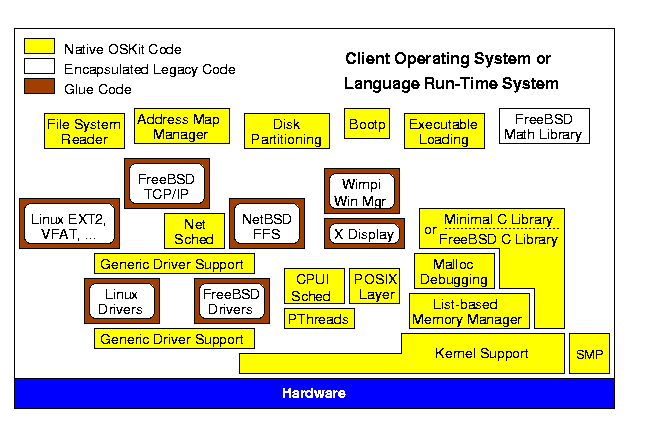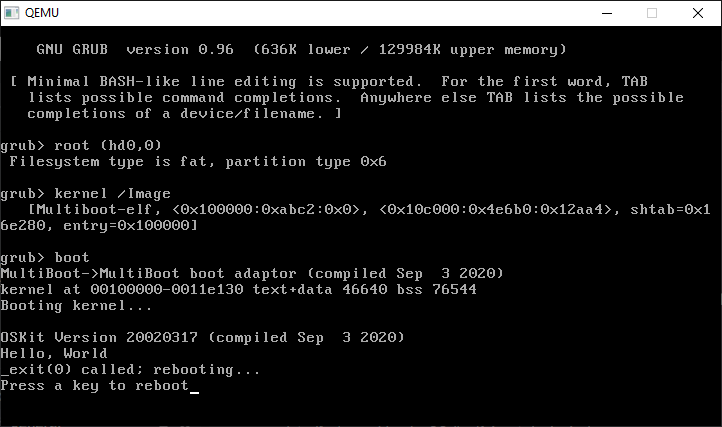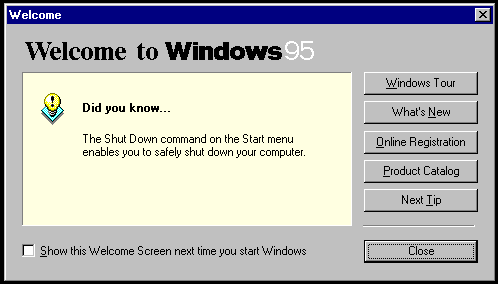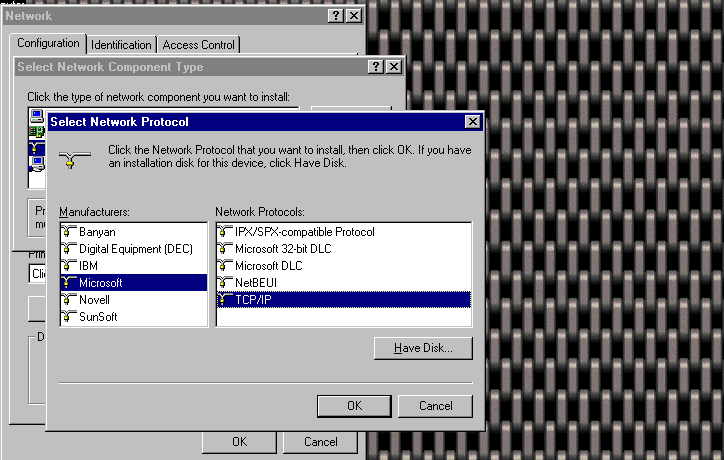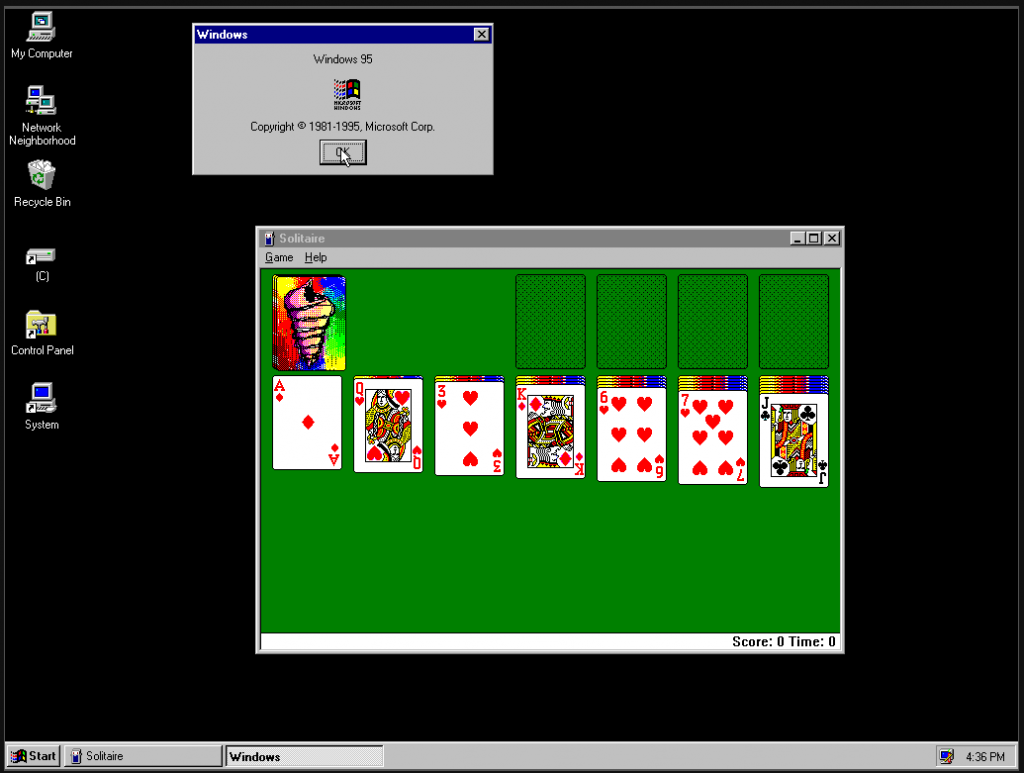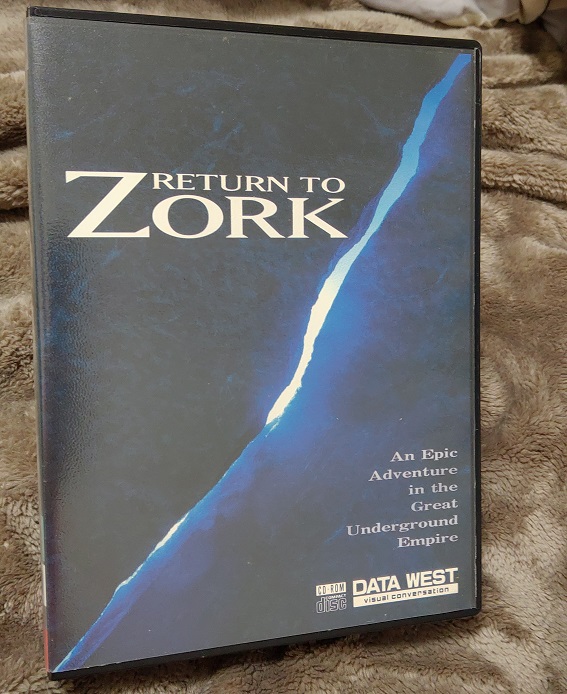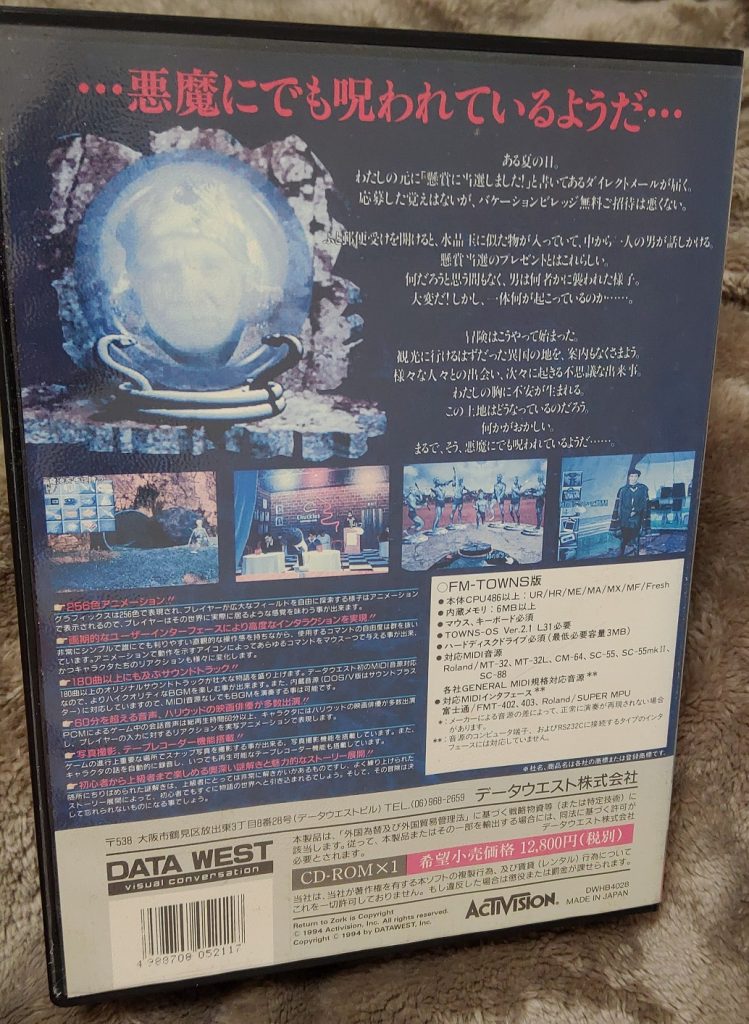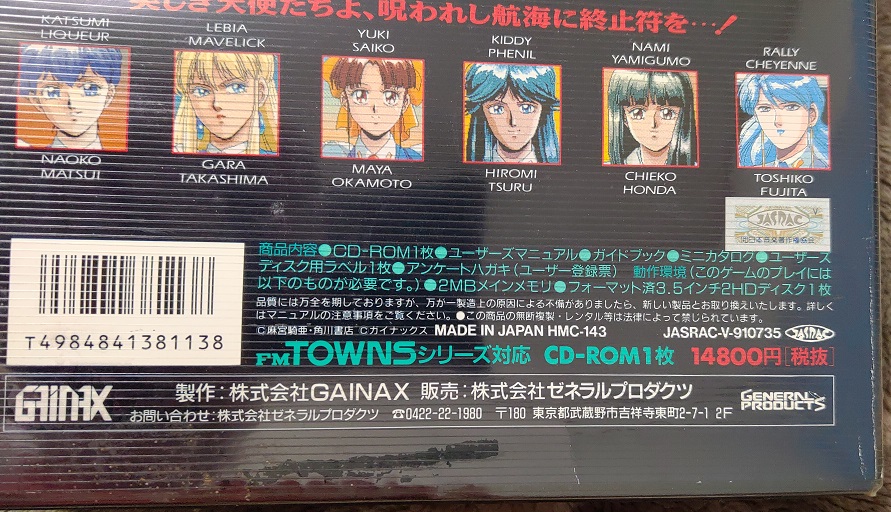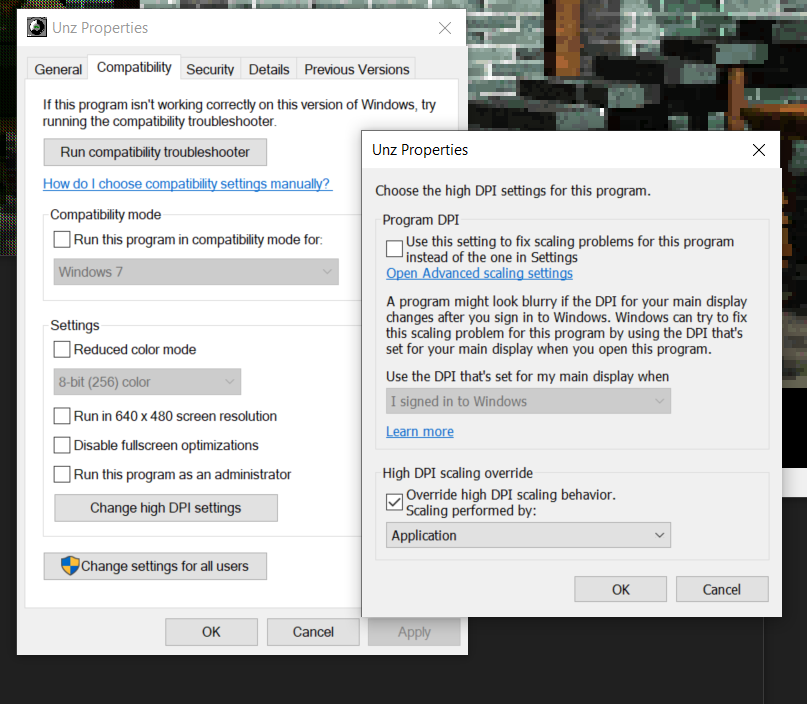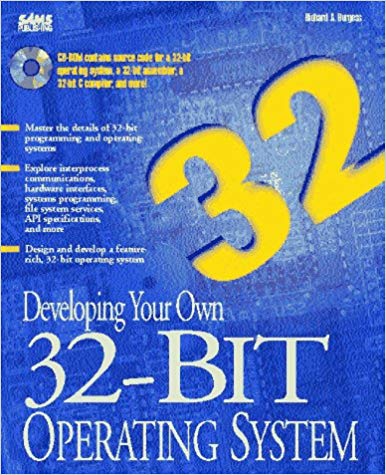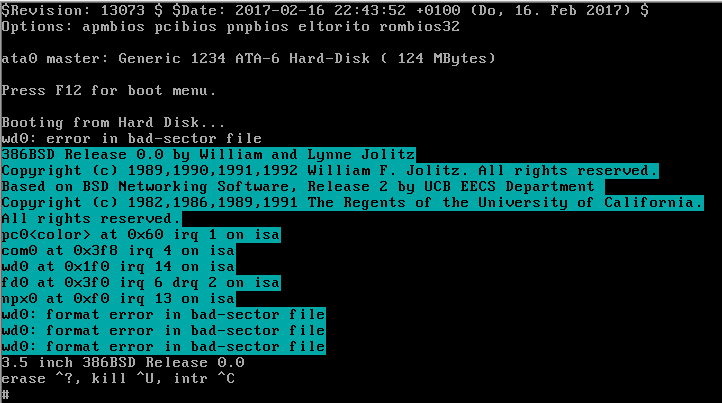(This is a guest post by Antoni Sawicki aka Tenox)
In a recent few virtualization projects, such as QNX 1.2 (and demo disk), Interactive Unix (also older post) and Caldera (and older post), I have tried the 86Box emulator. Unlike typical hypervisors, 86Box emulates a wide variety of video and network cards. Everything I tried simply worked out of the box, so instantly fell in love. 86Box is now my daily drive for running old PC operating systems. I have decided to revisit some of previously half assed virtualization attempts with the awesome new emulator.
I have virtualized Dell Unix back in 2012 using Bochs and QEMU. Even with the community support, we have struggled to get a decent video resolution and had to resort to use of SLIP for networking. Today let me reintroduce Dell Unix more properly! With 1024×768, 256 colors video and proper networking using emula NIC.
The journey started with allsoft.img which is an image of the OS and all packages installed from a tape on Bochs. I have disabled a few services in /etc/rc2.d namely mouse daemon (mse), sendmail, uucp, lp, etc.
For X Window I have edited /usr/lib/X11/Xconfig, enabled serial mouse (Microsoft) and 1024×768 mode. I have used Tseng ET4000AX VGA which is recognized by Xmach server. This allowed X / xinit to run correctly. However for startx to work you also need to edit /usr/lib/X11/xinit/xserverrc, as it seems to be using slightly different configuration. For graphical login you can add something like x:3:respawn:/usr/bin/X11/xdm -nodaemon to /etc/inittab. However I have noticed that when ran from init, xdm seem not to pick up the Dell customized config files. Perhaps rc startup script should be created instead.
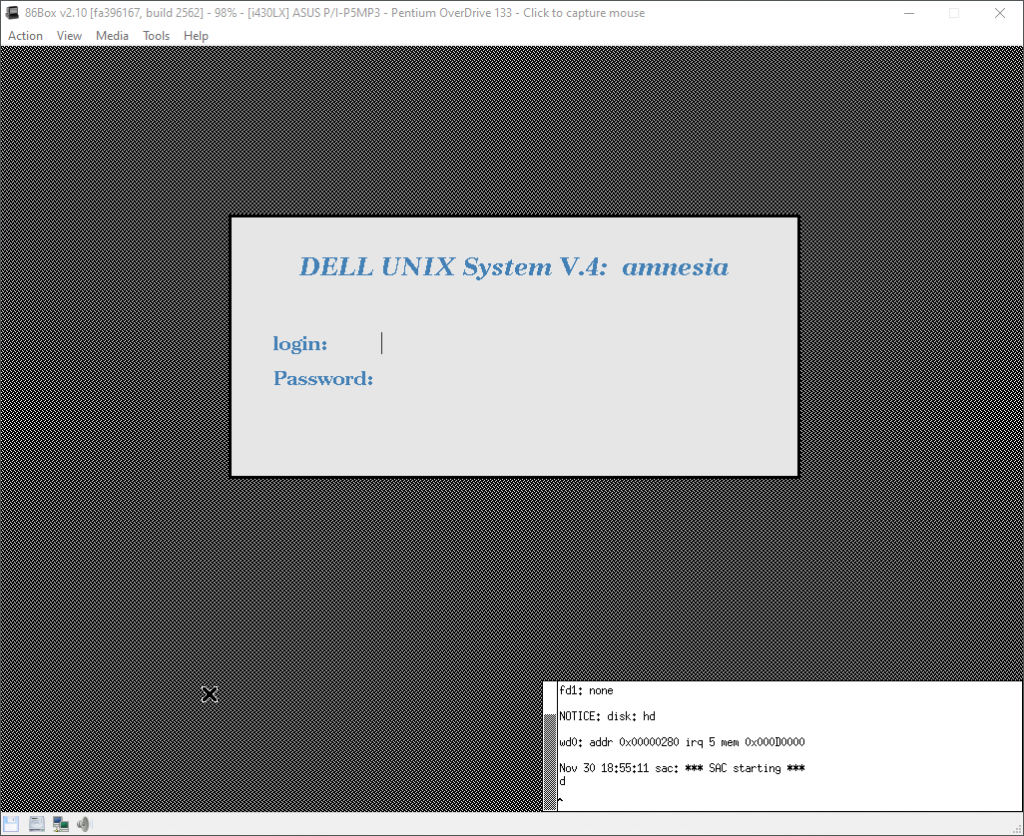
As a final note on X, the system has virtual consoles. Like other SVR4 you access them by pressing SYSRQ and F keys. F1 is a text mode console, F2 is Xserver. This is my Dell Unix hero shot:
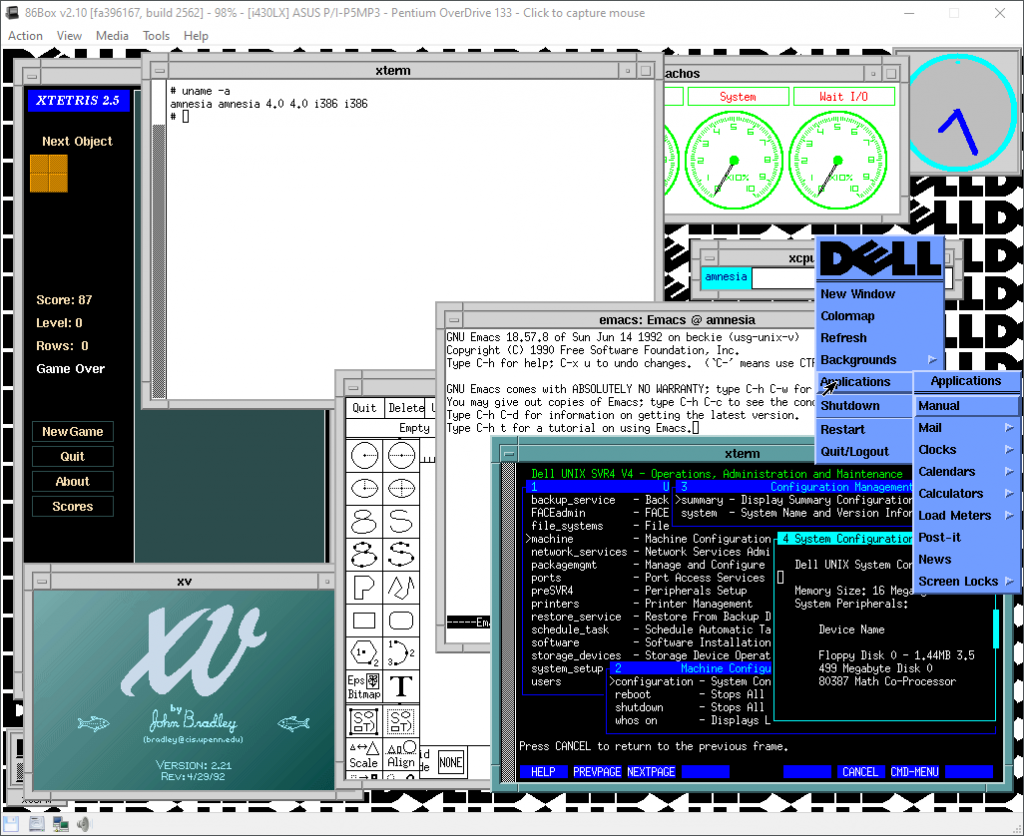
Networking was even easier. Dell Unix supports WD8003 and 3C503 NICs. Firstly I wanted to try the WD. In /etc/conf/pack.d/wdn/space.c you can find the predefined hardware probes. I have picked one of supported modes and the card was detected on subsequent reboot. That’s it. No need for kernel rebuild or any configuration. I have not tried 3C503 yet, but if you want the driver for it is named ie6. For TCP/IP configuration you set your IP address in /etc/hosts and gateway in /etc/inet/rc.inet file.
I was able to quickly compile Mosaic, which curiously had Makefile settings for Dell Unix. Took it for a spin on the web with help of WRP:
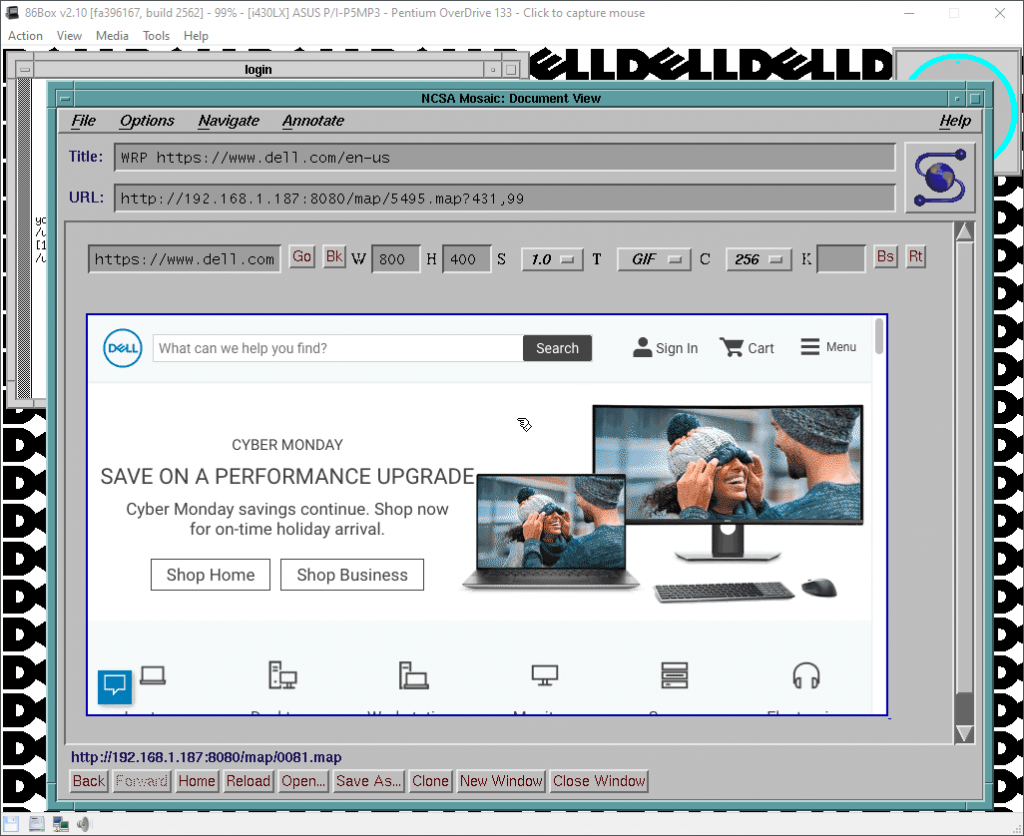
One could probably want to compile more recent version of Mosaic with PNG support or maybe some more recent browser all together.
The system comes with a bunch of open source software in /usr/dell, however suprisingly there is no bash or even gzip. I have compiled some essentials. They are available here and as a /usr/local tarball.
For the lazy, as usual you can get a complete os image for 86Box here. Make sure to attach pcap to your local network interface and set IP address / gateway / dns server accordingly.
If you port some cool software or find any interesting gems in Dell Unix please comment!
Have fun with virtualization!
Update: I been looking at contents of various distribution media for Dell Unix that have surfaced here and there. On a DAT tape I bought on eBay a few years back I found this file:

Whoa! Of course I want to install all of it! This is how FrameMaker 3.0 looks on Dell Unix:
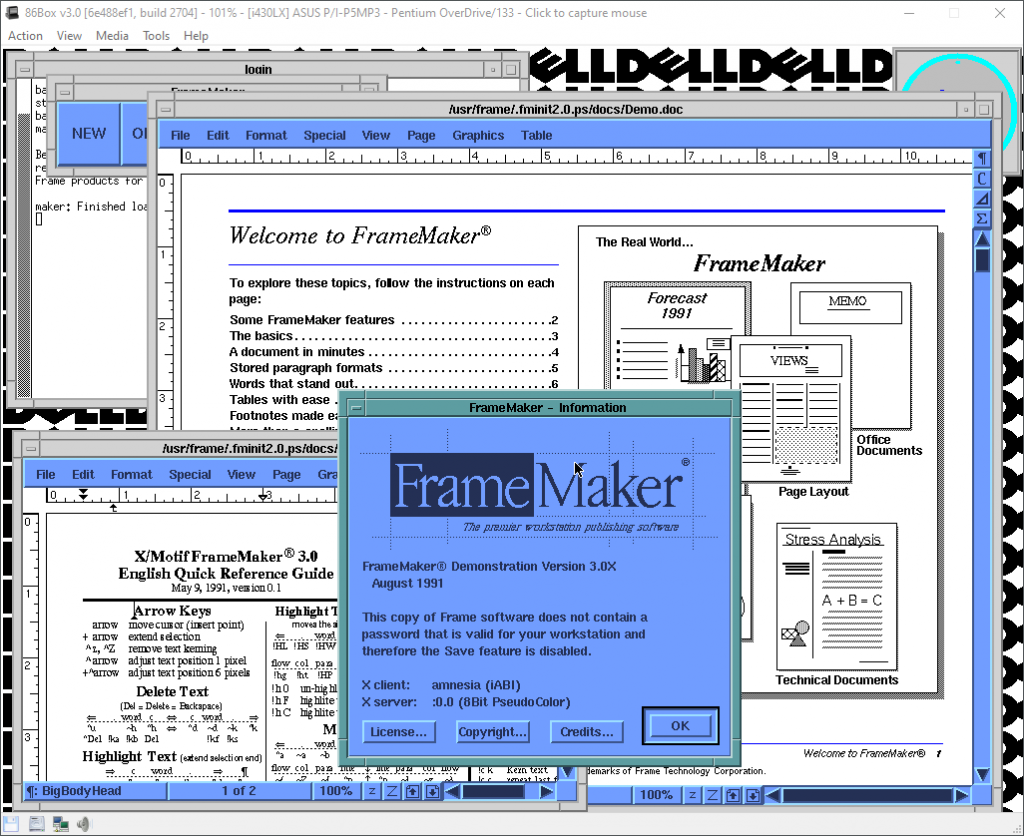
I have updated the disk image for 86Box to have this included. You can run demo mode of FrameMaker by executing /usr/frame/bin/demomaker. I also imagine that this can be installed on pretty much any x86 SVR4 and above, maybe even Linux. If anyone has a license code / serial number please let me know!