(This is a guest post by Antoni Sawicki aka Tenox)
A friend and I were recently discussing differences between WABI, WINE, WISE, Merge, VP/IX, FX!32 and SoftWindows. This article covers Merge specifically which is a DOS/Windows emulator initially built for AT&T 6300 Plus computer. Later ported to UnixWare, OpenServer and eventually served as basis for Win4Lin. Later versions of Merge were build using Microsoft WISE SDK which allowed to run apps without full copy of Windows kind of like WINE. I will be running it on OpenServer 5 using VirtualBox. However one could get it going on UnixWre and under any other hypervisor same as easy.
For Vbox/OSR5, when creating a VM, make it other/other type, give 256MB to 1GB RAM and 4GB HDD. Once VM is created go to Settings and change network adapter to Intel PRO/1000 MT Desktop and Attachment to Bridge mode. For some reason I could not get DHCP working out of the box. Also under Display change graphics controller to VM SVGA.
One can get the last “real” OSR5 from this link. There also are never Xuinos versions and specifically targeted for VMware, for example this one.
Boot and go through the prompts as normal. At some point you will be stopped by a lovely prompt for license number and code:
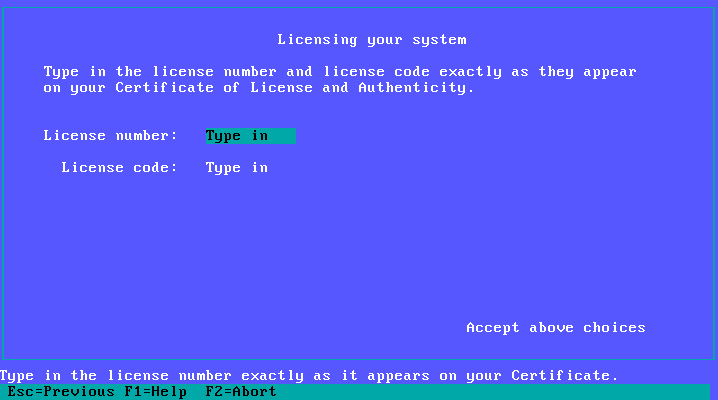
Enter SCO043568 / pnhohvqm to get past this.
Watch out for this screen:
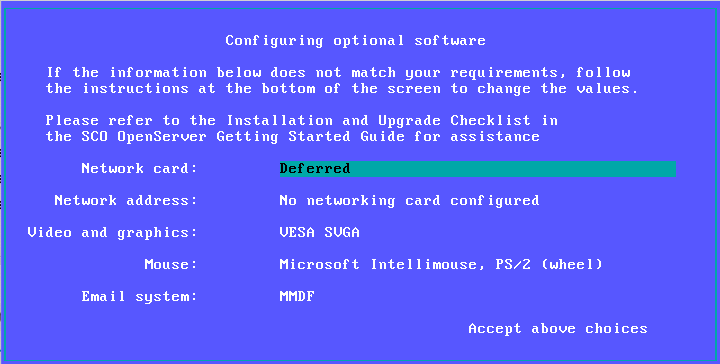
Don’t worry about not being able to get the NIC detected at this point. Leave it as Deferred for now. You need to install MP5 update and a driver update for this to work. This will be covered later.
Select some decent resolution for VESA SVGA:
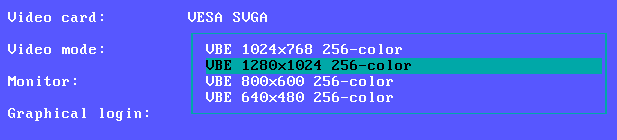
Also select PS/2 Mouse:
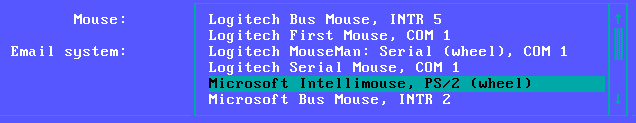
The rest should just fly through on autopilot. Once system boots login as root with the password you set.
First thing you will need to install MP5 update. Download the ISO file from this link and attach to your hypervisor. Open the terminal and type “custom” to install software. Or double click that fancy “Software Manager” icon on the desktop. Under Software click Install New… and select this host. Select your attached cdrom.
You will need to install Maintenance Pack 5 and GFX / NIC Drivers:

Make sure to hit install twice one for each of these items as they cannot be selected together. Once complete you will need to reboot of course.
After reboot you should be able to add and configure the NIC. You will need to either run “scoadmin” or go to System Administration – Networks – Network Configuration Manager. Add a new LAN adapter. The Intel PRO/1000 should be detected automatically. I could never get DHCP to work and just used static IP config there. Make sure to ok re-link the kernel and reboot.
Installation of merge is a little bit more complicated. The latest version can be downloaded from here. If you are installing under UnixWare then this is your folder. Transfer it to your OSR5 VM via browser, ftp, samba, iso file or however you like. Open a terminal and go to the directory with the cpio file file and run:
cpio -icv -I osr5_merge5323a_vol.cpioThis will produce a bunch of VOL* files. These are installed with “custom” as well. However instead of cdrom you select Media Images and point to the directory with extracted VOL files:
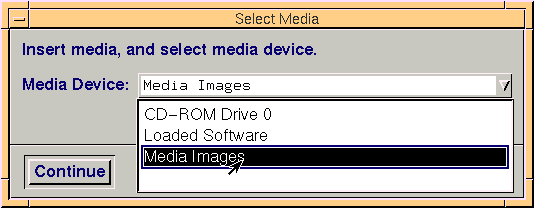
There should be an option to install Merge.
You will be also prompted by a lovely license code prompt. Enter SCO837369 / bhtepkxy to get through. You will need to reboot again.
After login there will be a new folder on the desktop with Merge tools:
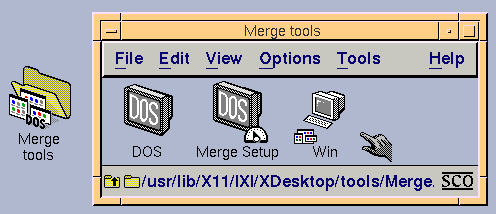
Root is not allowed to run it, but you can pre-install Windows as root. To do so go to Merge Setup and open System Wide Administration. You will find a button to Load Windows CD. You can just mount any bootable Windows 9x cdrom to your hypervisor and Merge will copy it for you.
There will be a prompt for network configuration. I opted for WinSock option which is user mode emulation, it’s enough to get a web browser going. If you need to use SMB/CIFS, open network shares, etc you will need the bridged mode with extra IP address for the guest.
Finally you will need to create and login as a different user to get this thing running.
This is the final product, with 4 level inception:
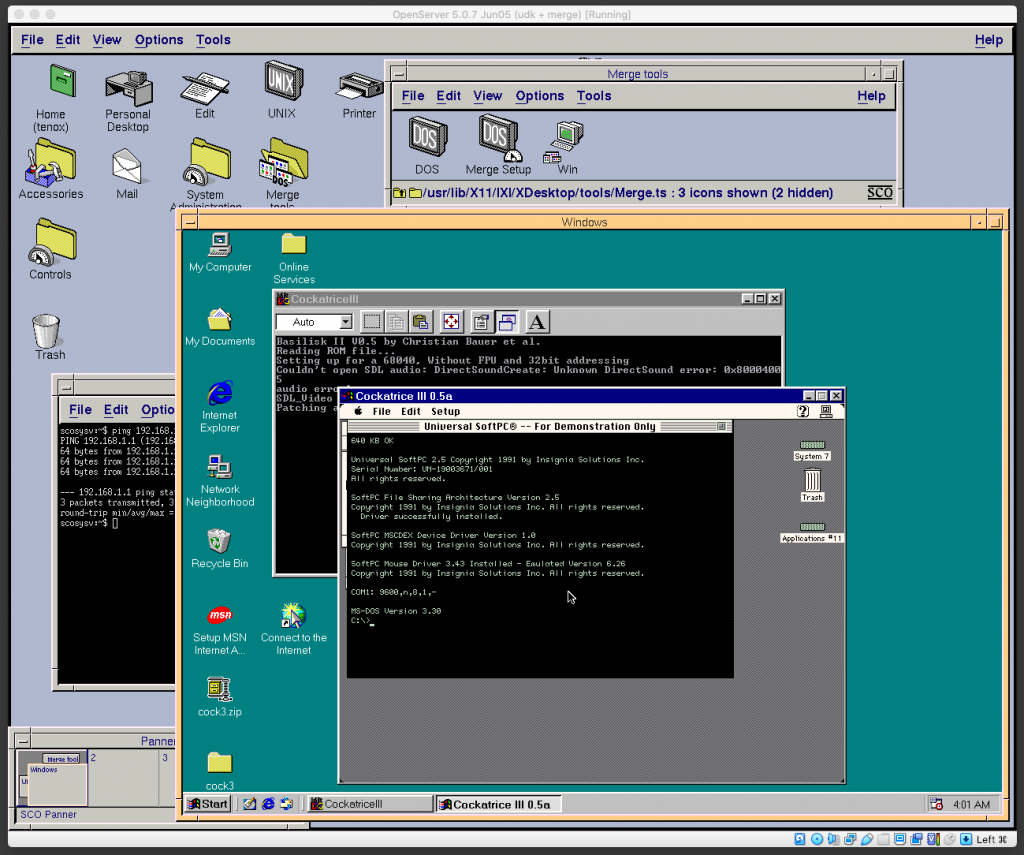
For the lazy of course provided is a fully installed OVA, one with VBox NIC and one with VMware NIC. Passwords are root/root and tenox/tenox. Note that this image has a static IP address of 192.168.1.111.
Have fun with virtualization!
Update: Article about OpenServer 6 and MergePro

These emulators for macs and UNIX machines that allow you to run Windows just are interesting to see in action. I almost wonder how well it would work if you used X11 forwarding and forwarded the Merge window to another computer or VM.
It will work no problem! Merge is is a regular X11 app on outside. You should try it yourself. Download OVA then export DISPLAY=yourhost:0 and see if it works. Post a screenshot 🙂
I would give it a try, but my host OS is Windows
There are many X server implementations for Windows. You can also run a Linux/BSD VM and redirect to another VM.
I have a copy of WABI 2.2b plus the 2.2d update for Linux x86 (port by Caldera). Problem is that its in an early format RPM that later versions of rpm balk at and I have yet to find the bog standard tar.gz installer. Redhat Linux 6.0 has the correct version of rpm to install it…. well its the correct era of distro anyway.
Unlike most Windows solutions, its not a self contained VM although it did emulate x86 on Sun Solaris hosts. It does some translation between Win16 GDI and x11lib to draw the Windows apps natively on your X11 desktop. It needs a copy of Windows 3.1x to run though since its not included.
Can I get a copy of your WABI for Linux by Caldera?
https://www.file-upload.net/download-14261069/wabi.zip.html
I’ve just had a look at your WABI ISO – is the file “wabi-2.2B-8.tgz” in the “Unsupported” directory the bog standard installer?
There’s what seems to be a tgz installer in the disc’s “Unsupported” directory.
Back in the day I used Win4Lin 3.0 which is a newer version of the same code. By today’s standards, the experience was miserable: IIRC it had some large, closed source kernel modules and some smaller GPL’d shim layers. Back then updates weren’t what they are today, so I had to manually update their 2.4.2 shim to 2.4.18 or thereabouts. The good part is it was executing code natively (we didn’t have hardware virtualization back then), so it was relatively fast, and it exposed native file systems in a way similar to DosBox so it had good integration. I think the Win95 install was just files in my Linux home directory (no VHD or equivalent anywhere.) But the closed kernel modules on the host and patching in the guest for file system and network access meant it was effectively a timebombed product, because it couldn’t move to newer kernels or arbitrary guests. And it always annoys me when software on a multi-user system can only run one instance, is tied to one user, etc.
To get an idea what using it was like, read the press release and note what it does explicitly support and by inference what it does not support: https://www.linuxjournal.com/article/5853
Nothing like DirectX, PCM sound only, IP but not IPX or NetBeui, an explicit list of supported programs within an explicit list of guest OSes, even requiring particular language versions because they were patching the guest and needed to know what to patch.
Today’s experience with products like VirtualBox or qemu is just infinitely superior.
“Nothing like DirectX, PCM sound only…”
You still have DirectX limitation in everything except VMware, at least without using VT-d passthrough, which in instance limits your DirectX accelerated output to one single session, the one using the card. VBox DirectX support is a terrible joke. Hacking WineD3D into Windows and replacing system files in order to make it work isn’t what I would call “proper” support (which has been removed in recent versions anyway due how hacky it was).
So far the only one supporting DirectX properly was VMware, by using Gallium and the MS DirectX9c DDK to link proper XPDM DirectX accelerated display drivers.
Sound is the same. Is good to get OS notifications and play some Yt music, but I wouldn’t use it for Audio Applications.
I have a boxed (CD and documentation in a DVD case) of Win4Lin 5.0. Still keep a copy of Mandrake Linux 9.1 in VirtualBox to play with this from time to time. It’s very fast (boots up insanely quick) but has all the quirks you mention.
I have a “boxed” copy (CD and documentation in a DVD case) of Win4Lin 5.0 (5.1?) and occasionally play around with it on a Mandrake 9.1 VM. I’ve even run VMware and Win4Lin simultaneously.
I’m trying something, which based on this post, and others on the site, is similar to the wacky things Neozeed and Tenox have tried, or would attempt. My own (proposed) challenge, if they like, though I can’t offer rewards like them, but even ideas on how to do it are appreciated!
I have inherited a Canon scanner, which unlike the nice LIDE series, has only a braindead 32 bit XP driver. No Mac OS, NO Linux, no 64 bit anything, and if you say Win 7, Canon laughs at you! Planned obsolescence, they hoped people faced with working hardware and NO driver would be repeat SUCKERS (I mean customers), and get fooled again! Shout out to the WHO!
I want it to work, as long as possible, with as much open source as possible, to give planned obsolescence the middle finger. The hardware works like new now, no problem.
My idea 1) Canon drivers (TWAIN, etc.) minimal, and lightweight, for scanning only, for this model only, installed in WINE. Not working yet, still trying. Problem is older WINE can’t communicate with hardware ports, USB or otherwise. The Canon program installs OK, runs OK, but can’t find a scanner, it detects no USB ports. Trying with WINE 5.17 devel from winehq now, will also try staging next, and any new release, then pester the devs. 🙂 They are improving USB passthrough, they just haven’t got enough bugs for this edge case yet! If it affects you, PLEASE file bugs with the debug info they require when you can.
My idea 2) Qemu, stripped down XP, and Canon drivers (TWAIN, etc.) minimal, and lightweight, for scanning only, for this model only, installed in a VHD. Not complete yet, still trying. Mostly for lack of computers new enough to create, much less run such a VM. Neozeed/Tenox/anyone want to create a VM, I can provide links to the original Canon drivers, so nothing obfuscated/virus filled from some guy, if you can include in a VHD, cool beans. And since I refuse to steal Windows and refuse to pay for XP (or any “improved” spyware), not progressing. I can reuse a legal licence code I have for 7, if XP supports a downgrade, I won’t use 7 anyway, ever, or at least not until XP is even more obsolete, think W3.1.
The scanner is branded Canon, but uses the genesys driver under sane, because the chipset IS proven to be two genesys chips in tandem. But it refuses to self identify as genesys to their scripts, and the commands it takes are different from other scanners with similar chipsets. I have a client with XP, where I can install the applications described here: http://www.meier-geinitz.de/sane/misc/develop.html to reverse engineer USB commands, but I’m a sysadmin, NOT a programmer, so all help is appreciated. If needed, I can set up SSH on XP, on a dynamic IP (sorry, no TLD reg.), and assign a username with root (admin) access, if you promise not to bother hacking. It is standalone, has no shared drives on the LAN, because there is no LAN, just the Internet connection, and has personal stuff like pictures, but NOTHING worth anything to black hats.
Usually I try vmware first to see if it even works.
Qemu that has the USB stack compiled in cat usurp a device and pass it through. I don’t think I’ve done it as it’ll be fun figuring out all the flags… But I’ve read it on the internet so it must be true!!!
I’m totally unsure of how, if st all wine would help, as you mentioned it doesn’t access the hardware at all.
Qemu/kvm is for sure the right path. I’m just lucky my peripherals are generic enough that they just work.
Scanners and printers are always the worst type of devices. Word 1.1 can run on Windows 10, Word 2 has support for true type fonts and looks fantastic on 10. But any vintage peripheral of the era? Yeah. No.
Have you checked if VueScan supports it? They claim support for 1204 different models of Canon scanner. I have a non-networked windows 7 vm for one scanner that’s gone unsupported by the vendor, but VueScan supports it fully on all platforms.
https://www.hamrick.com/vuescan/canon.html
Thank you for your timely and polite response. I would say hoser, but as a fan of SCTV, I think ONLY Canucks are allowed to speak ill of Canadia, not I. Yes I think proprietary “solutions” may help today. I want to make it work in 20 years, or long after I’m gone, so F corporations.
Your comment for “read it on the internet so it must be true”, is hilarious in any sprache it is translated into. Sorry. American-Bulgarian-aside from fucking the putinist puppet Drumpf to Moscow, hate what the Rot Armee did to BG men (murder), and women (rape). Also, they did this in Germany, the Czech Republic, everywhere THEY were invaders. Short story EVERYWHERE OUTSIDE RUSSIA, which is a country smaller than OUTER MONGOLIA, AND they attacked MONGOLIA TOO. F Them. 180 UN Countries against Putin is NOT a WAR, it is a slaughter of Putinists. F them, brainwashed stalinists will die, so we can remove the statues of their braindead leaders from anywhere they forced their construction, not only Stalin, but every twat with an ****in will be in the ash heap of history, not ny Gibon, but by us Americans. I have Russian friends, we share playlists and dance tango, because they are civilized, and western people. Not so the putinist fleas. Send them more bullets, kindness they know not.
There was also MergePro for OpenServer 6 and Unixware 7.
MergePro Is a newer version of Merge that could run Windows 2000 and Windows XP
Its still downloadable from FTP
ftp://ftp.sco.com/pub/openserver6/600/other/mergepro.6.0f/Release-Notes.html#
MergePro was also available from other vendors for Linux, BSD and Solaris
https://en.wikipedia.org/wiki/Win4Lin
This is super cool thank you. I’m actually aiming one of next articles to be about Win4Lin. Do you know if MergePro is downloadable anywhere?
Take a look at this page.
You can still download a time limited trial version at SCO’s ftp server.
http://sco.com/products/merge/
As far as I remember if you wanna use Windows XP it works only with Windows XP cdroms until SP2, a disc with SP3 preinstalled doesn’t work.
You can still download most SCO products at their FTP server.
There were also products such as an IDE based on Eclipse and Vintella (aka SCO Authentication) which is a solution to integrate SCO Operating Systems into Active Directory domains.
If you haven’t yet also check out their Skunkware open source packages.
The FTP server provides ported apps that aren’t available from the Skunkware 2006 CD or from patchck.
Yes I actually have a mirror of the whole sco ftp site. Surprisingly it’s not that big. I want to try a bunch of other products like Tarantella, Reliant HA and NonStop Cluster.
Knowing SCO, especially in the Darryl whatever his useless name was era, that their site doesn’t have much software is NOT at all surprising. He wanted to sue the world, and fired the programmers and enginneers, because “they don’t help me sue!” OK I’m extrapolating his thoughts, but IT IS TRUE he sued, and they made stuff he could never understand or sell or use in a million years. LOL at SCO, gone forever and NOT missed by anyone.
Win4Lin Pro was basically a slightly beefed-up QEMU. Is there a chance that MergePro is as well?
From what I seen so far that is not true at all. Win4Lin uses KQEMU kernel module and some components (Bios?) of Bochs but I don’t think it’s QEMU. It’s definitely based on the old Merge.
MergePro / Win4Lin had some adventages compared to plain qemu.
The Windows installation is nearly automated and you can access the windows file system from Unix since MergePro uses a plain directory instead of a binary hard disk image file as a file storage.
Also there are some performance improvements compared to the free qemu.
There was also Win4BSD and Win4Solaris which were the same product but for other Operating Systems.
Are you referring to Win4Lin/Merge or Win4LinPro/MergePro? Have you seen these products host an NT-based Windows and store the Windows file system in a plain directory?
I accidentally posted this under this article.
I meant MergePro.