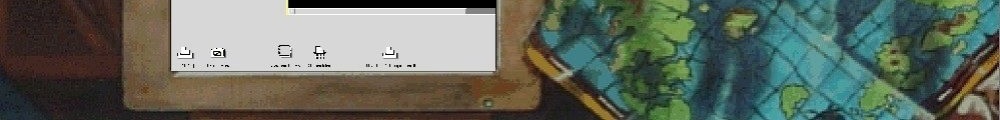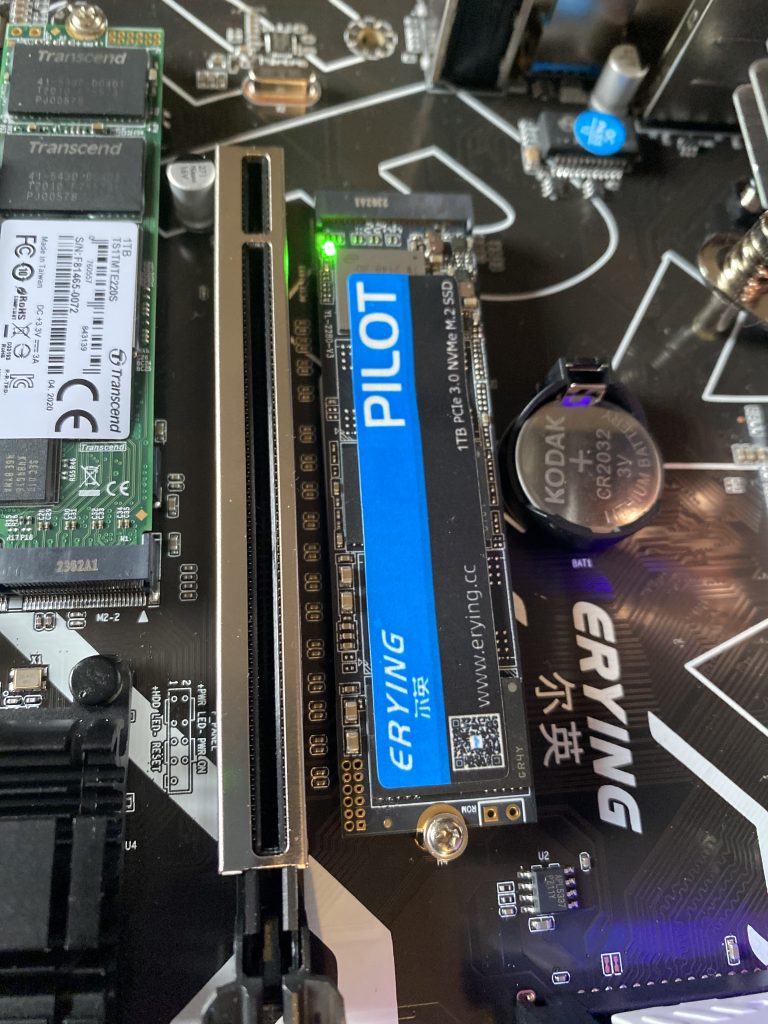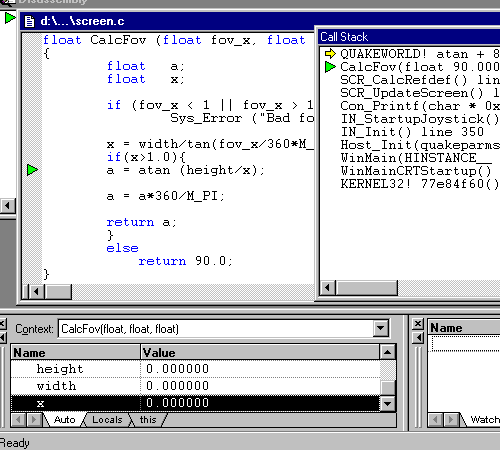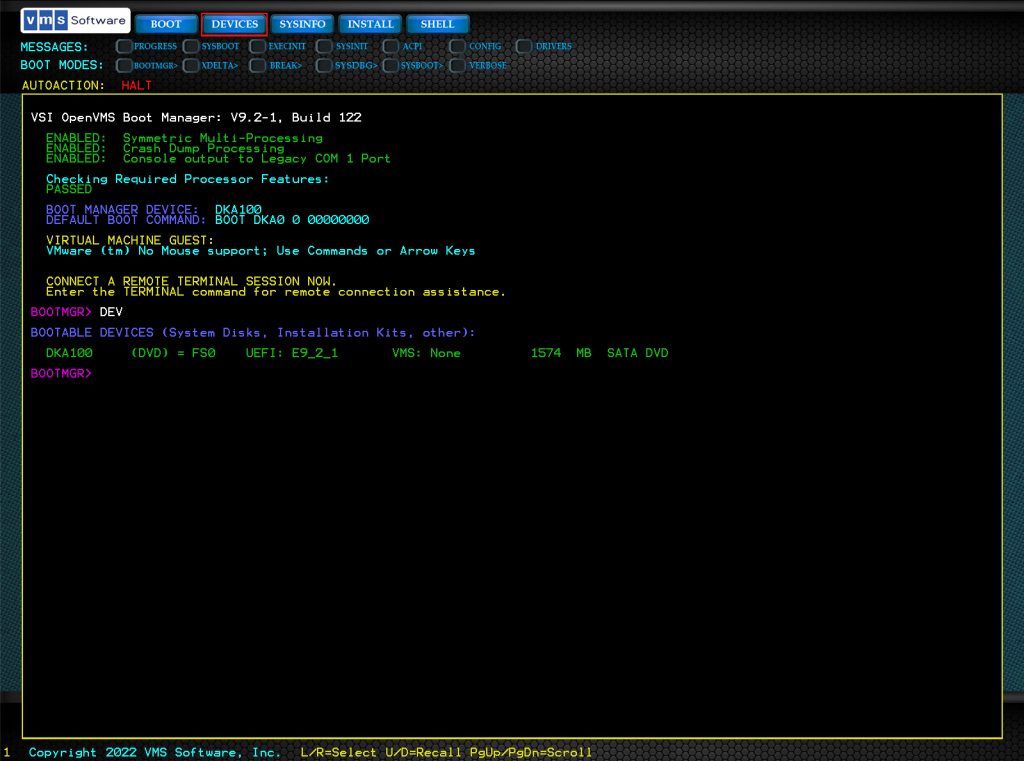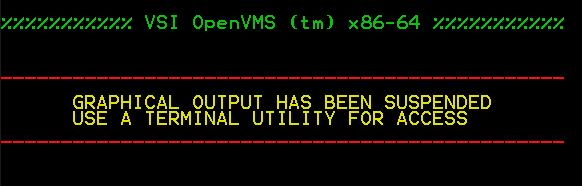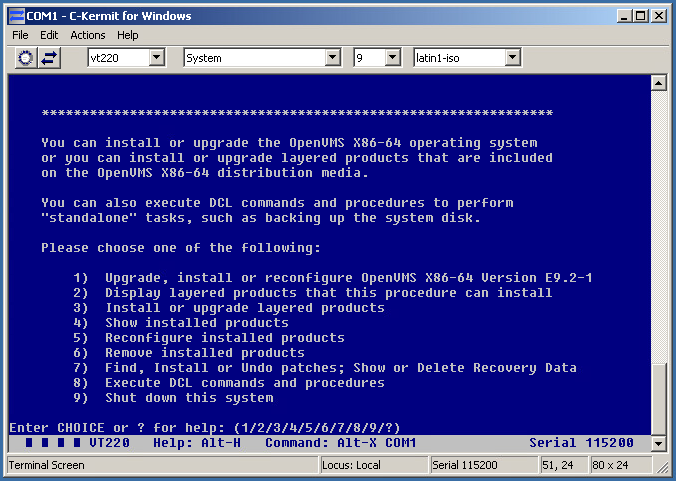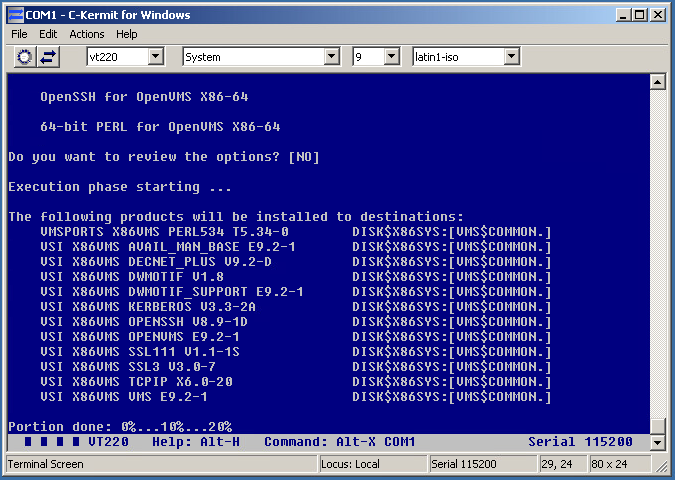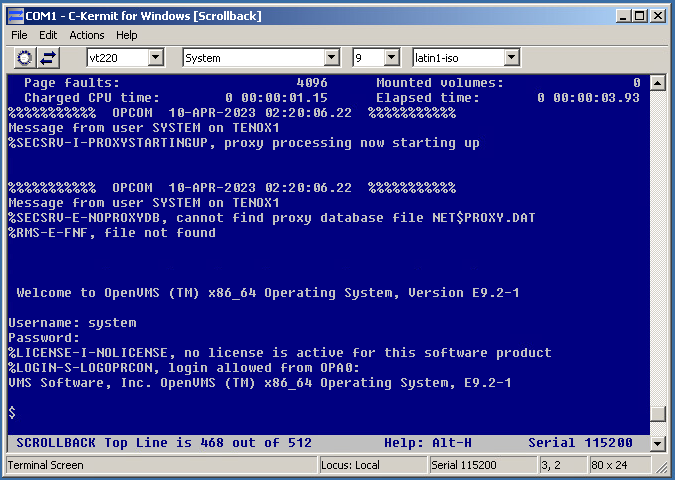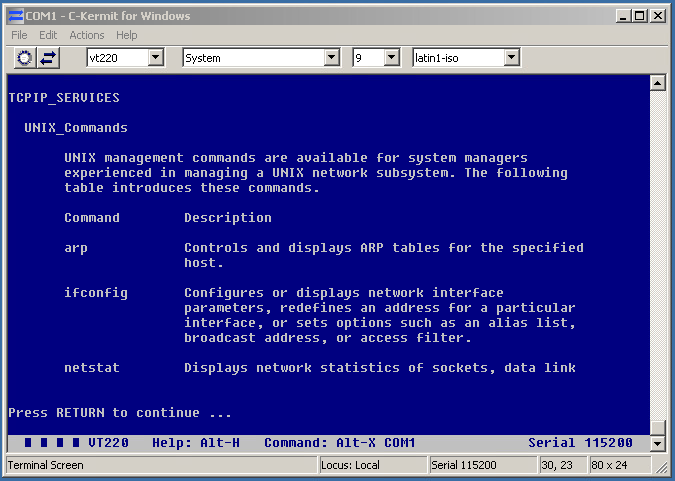Since I was a kid growing up in Canada, everything was NTSC. And my first computer the Commodore 64 was of course NTSC based. My parents refused to get me a monitor, so I had to use the RF modulator to get it to work on a TV. In north America we had these RF modulators on the back of the TV’s to connect our systems up (Atari, Commodore, Nintendo, SEGA etc..)

Vintage Atari 2600 Colecovision C64 Computer Switch Box RF Adapter
And the picture looked terrible, it was an antenna so it was suspectable to all kinds of RF emission interference, grounding issues and all kind of all around problems. It’s no wonder I had 20/20 vision as a kid, but it was absolutely destroyed because I was even forbidden to buy a proper monitor.
So thanks to patreon and ebay, I found this amazing bundle for 49GBP, a Commodore 64, plus tape drive. The catch being it didn’t include any proper cables, so I went to Tesco and bought an RF lead. I have this weird LG TV, a LG 50PC1D 50in Plasma TV. The original list price was an eye watering £1800! I got it used a while back for a more reasonable £130.

Lots of Inputs!
While I was at Tesco, I didn’t see any kinds of RF boxes. I was hoping I could just plug the cable directly from the TV into the Commodore C64, and it turns out that is exactly how it works.
With the cable plugged in, I was able to eventually get an image. I found out that the LG is more than capable of locking the RF image from the Commodore 64, and it looks awesome!
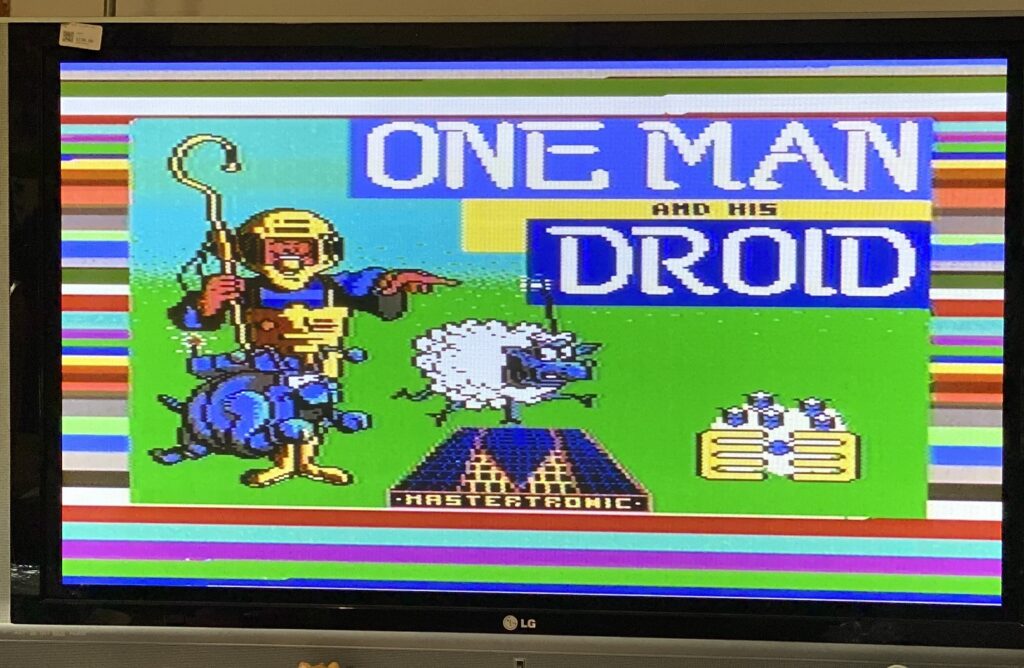
One man and his Droid over the RF on the LG 50PC1D
It’s a lot better than I was expecting. Clearly RF on a ‘modern’ TV works great.
Of course getting this to work wasn’t all that intuitive, and again probably because I’ve only delt with NTSC TV’s where the channel would be locked to either 3 or 4. Not so in Europe.
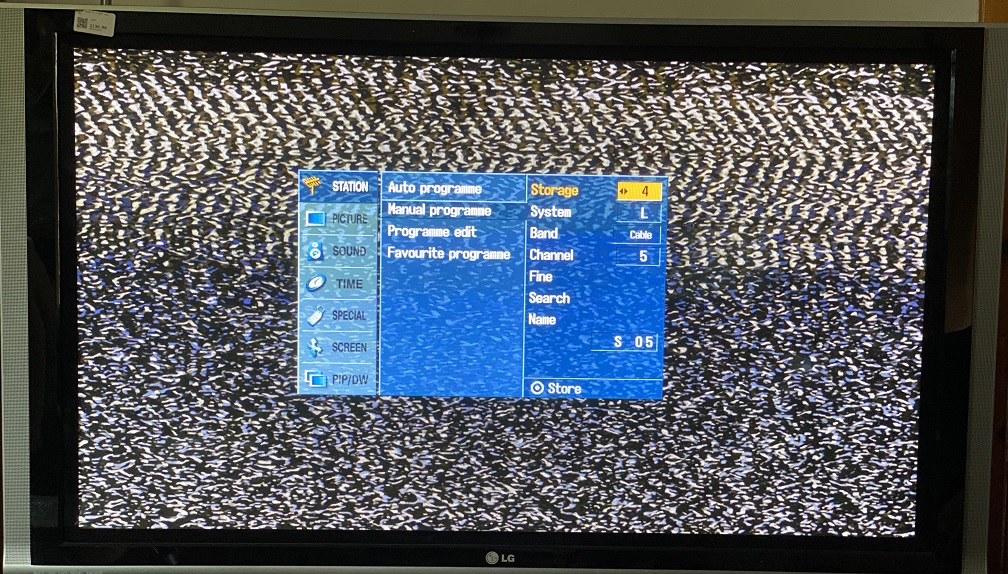
Channel 4
So setting the TV to channel for, and the band to ‘cable’ you can see the distinct border of the basic screen. The image of course is useless but you can see it trying. And that is because after letting the TV scan and find the picture on it’s own it’s actually channel 36.
Messing with the image options I found that there is 3 systems to choose from:
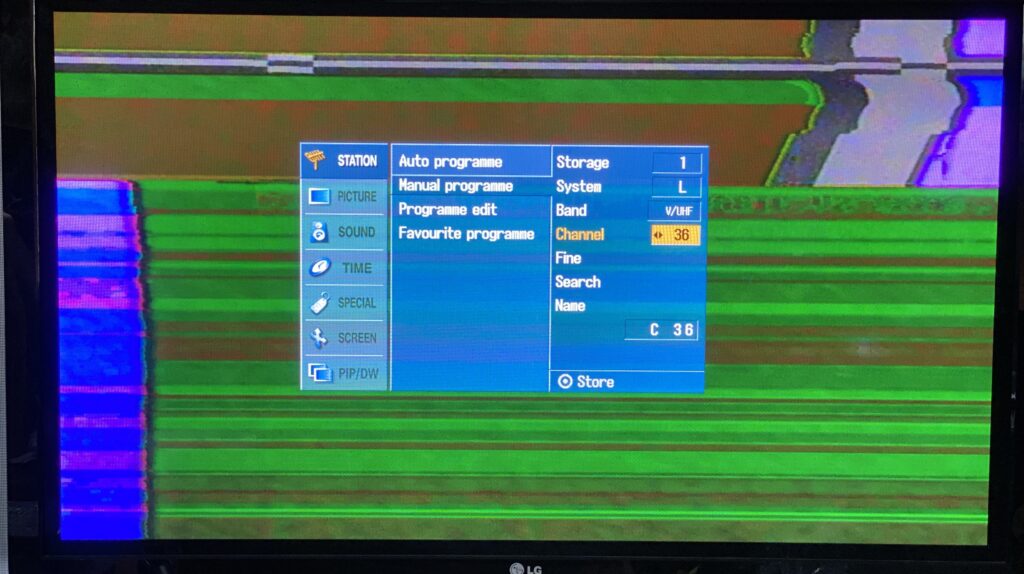
System L
You can see the image trying to form under System L, but it’s obviously no good
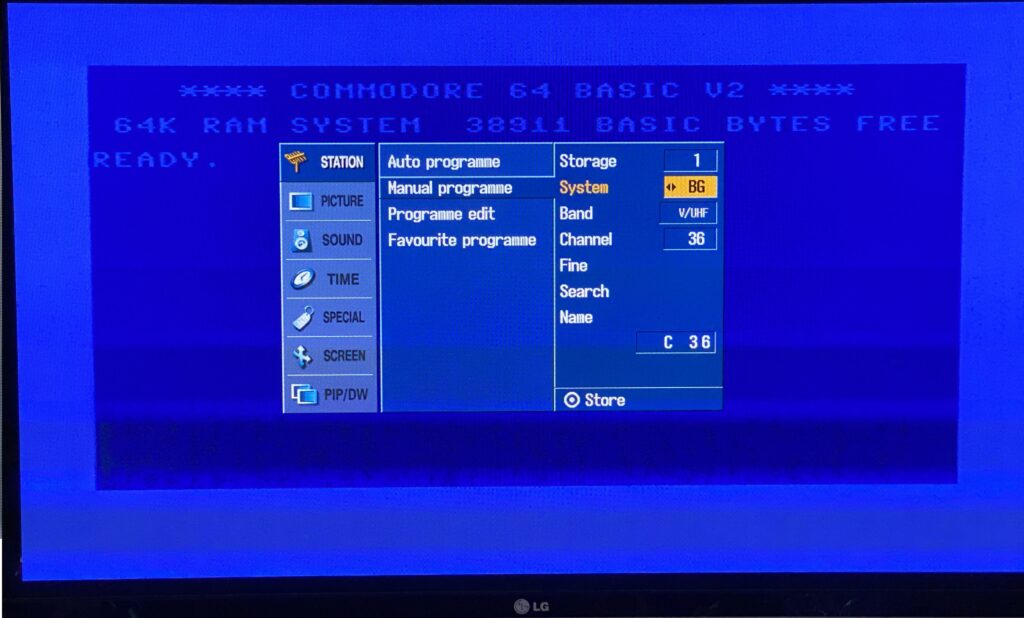
System BG
While the image looks better, the speakers erupt with absolute static. And the image is a bit faint, but immediately recognizable. It does look better in person however.
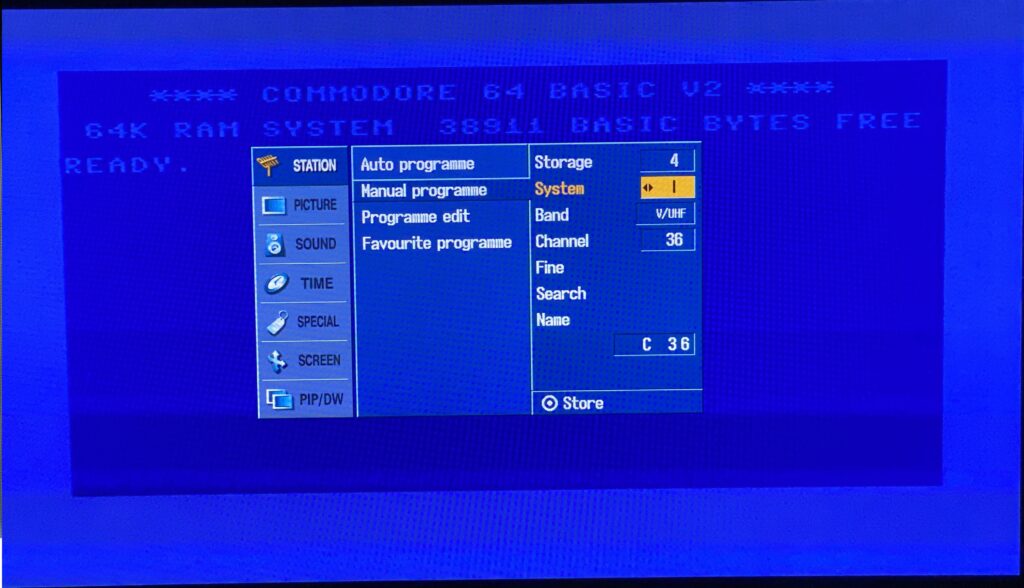
System I
And finally we have System I, over V/UHF on Channel 36.
I don’t know if this will help anyone trying to get anything working. Maybe it’s only relevant for people new to PAL territories like me.