(This is a guest post by Antoni Sawicki aka Tenox)
After years of waiting, VMS Software finally released OpenVMS x86 for hobbyist use. Luckily I was able to download the install media and a hobbyist license pack from the Service Platform portal. So lets have some fun with virtualization!
OpenVMS x86 has pretty strict hardware requirements. It only works as a VM (no physical hardware support). It wants a recent CPU. The VM must have EFI BIOS and E1000 NIC. As for storage controller – both HDD and CDROM must be on the same SATA controller.
The ISO image boots to a fancy new loader screen:
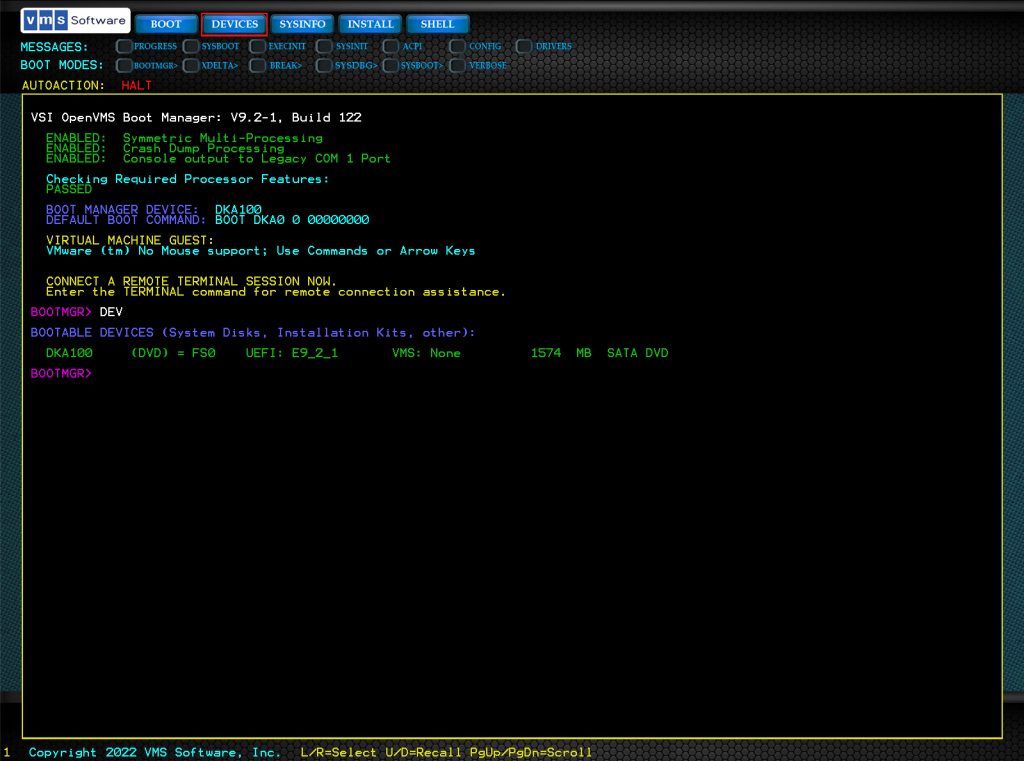
However as cute as it looks, don’t have your hopes up for a real GUI. That’s as far as it goes:
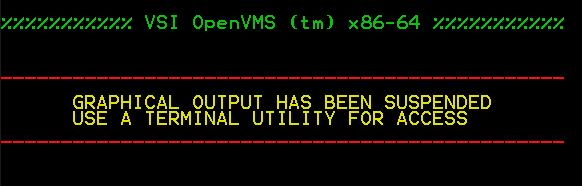
Once the OS boots up, it switches to a serial console for the rest of installation and operation. Being a VM and having no access to physical serial port, I hooked it up via named pipe to another VM’s serial port.
Just for fun let’s use a recent build of C-Kermit by David Goodwin!
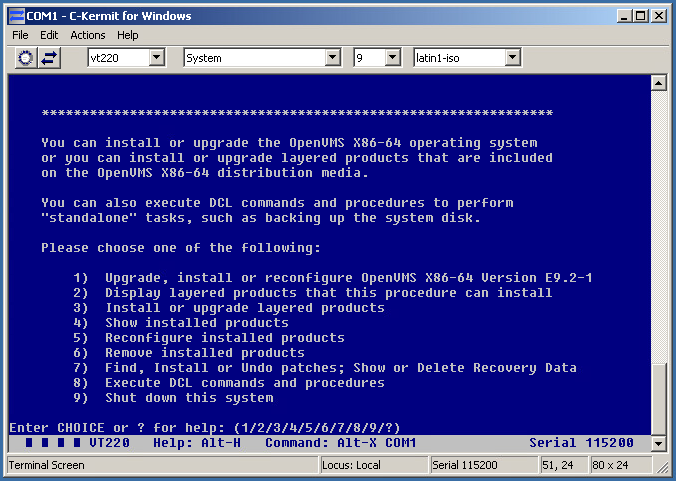
The installation is pretty straightforward. I picked all the defaults and off you go.
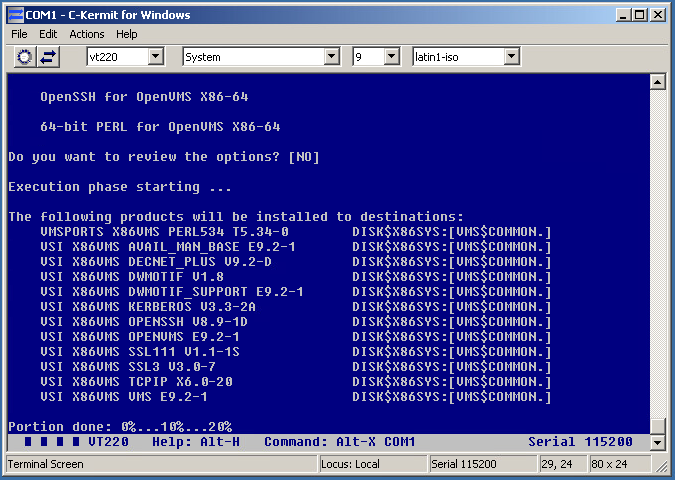
The system installs under couple of minutes. A boot takes just couple of seconds and it’s extremely fast end responsive. This is somewhat expected as the VMS dates back to 1977 and hasn’t grown in bloat much like more “modern” OSes.
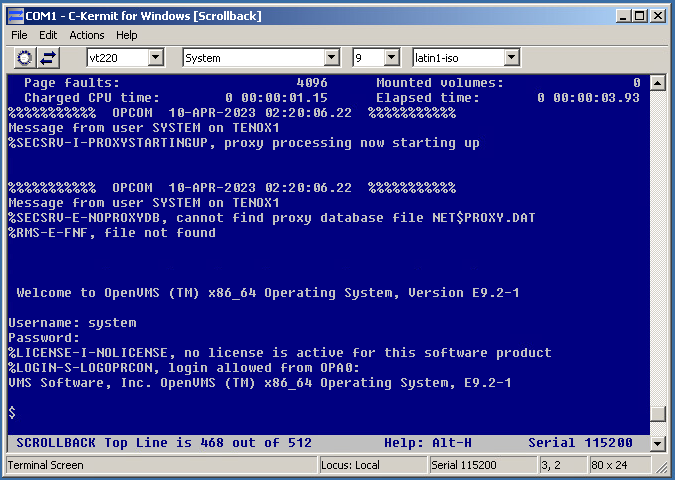
One of first things to do after installation, is to register the license packs and configure TCP/IP.
For license pack I added the “BOE” pak by hand and transferred the rest as a `.com` file after TCP/IP was setup.
To configure IP you simply run @sys$manager:tcpip$config and go through the steps. Networking doesn’t start by default, so you need to edit sys$startup:systartup_vms.com file and uncomment line saying @sys$startup:tcpip$startup.com. After that you should be able to telnet to the VM at every boot. Also note that OpenVMS comes with some unix commands for the tcpip subsystem, you can find them in help under TCPIP_Services -> UNIX_Commands
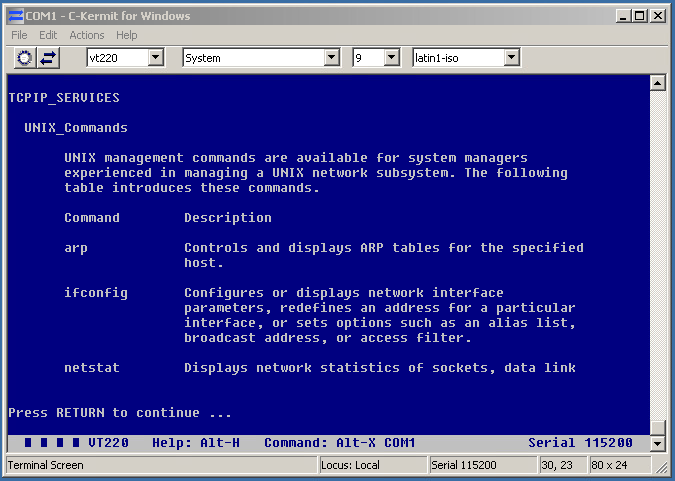
You can setup auto boot in the graphical console by typing “auto boot”, this way you never have to open the graphical console to type boot.
Browsing through software packages on the VMS service portal you can find a C compiler, Fortran, as well as some typical OSS packages like OpenSSH, SSL, Samba, Git and many more.
Apparently there also is a WebUI for VMS?
I’m hoping that in future OpenVMS will be available on some public clouds like AWS, Azure and GCP. This would open some interesting possibilities.
I’m going to go and port some apps to x86 VMS!

Holy shit it’s happening
You might be able to have a “real GUI” using X11 forwarding: https://raymii.org/s/blog/OpenVMS_9.2_for_x86_Getting_Started_part_2.html
Hi Antoni – thank you very much for the detailed documentation. Unfortunately I am not able to redirect the TERMINAL to the tcpip connection. Could you please give me a hint, what steps I have to follow in the BOOTMGR ?
Thank you and best regards – Fritz.