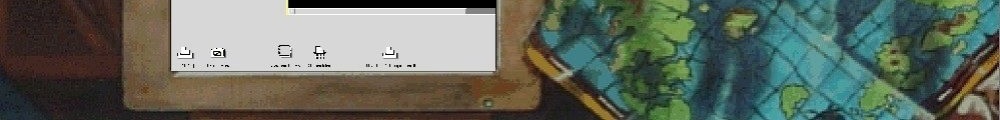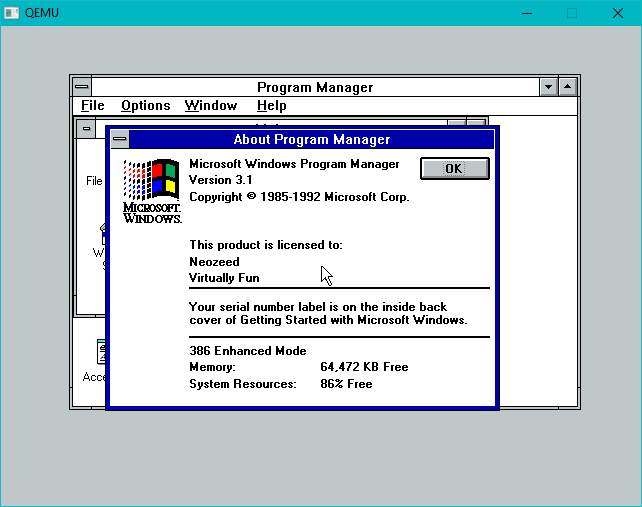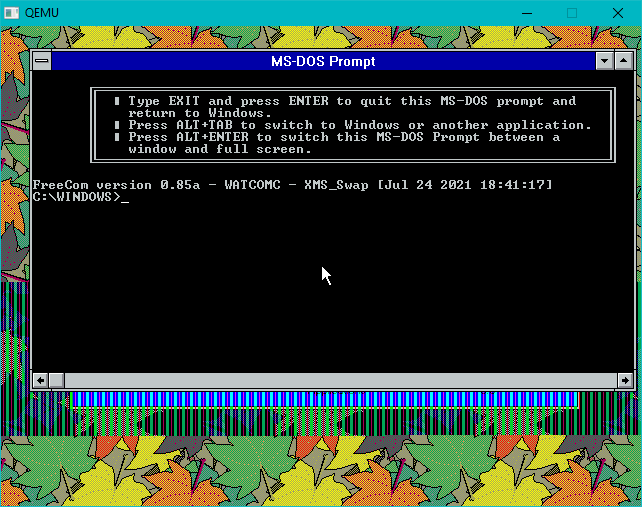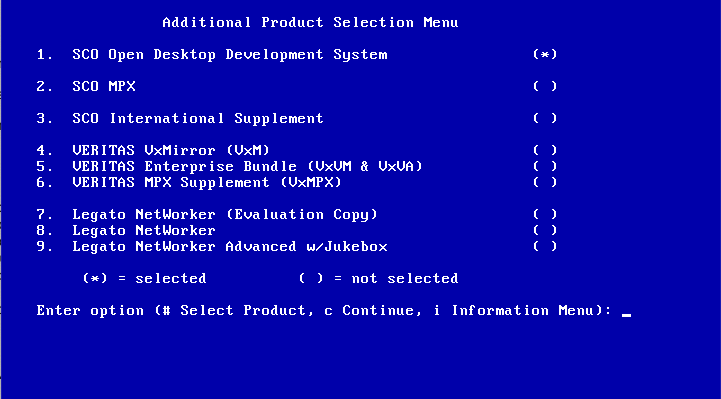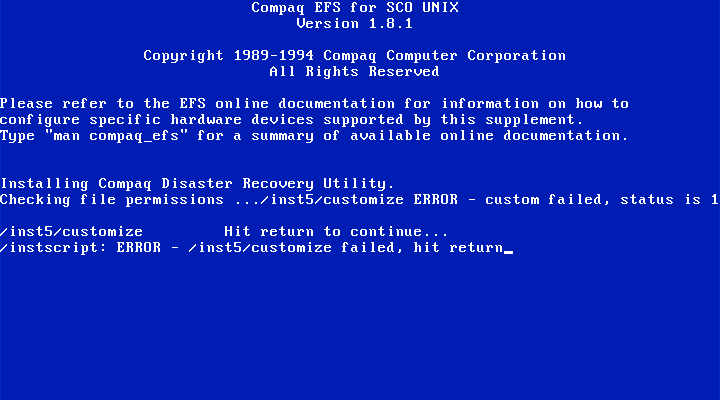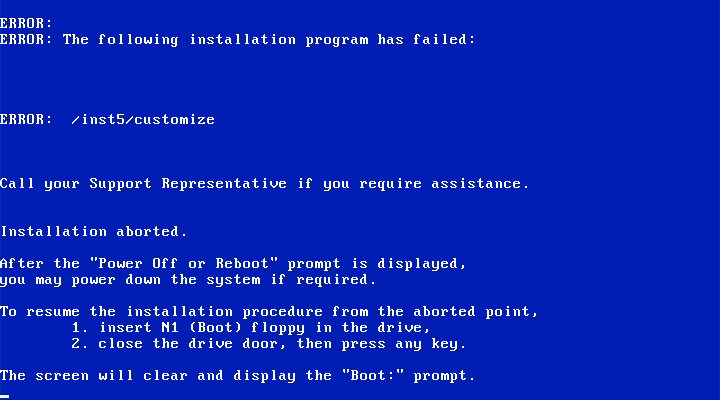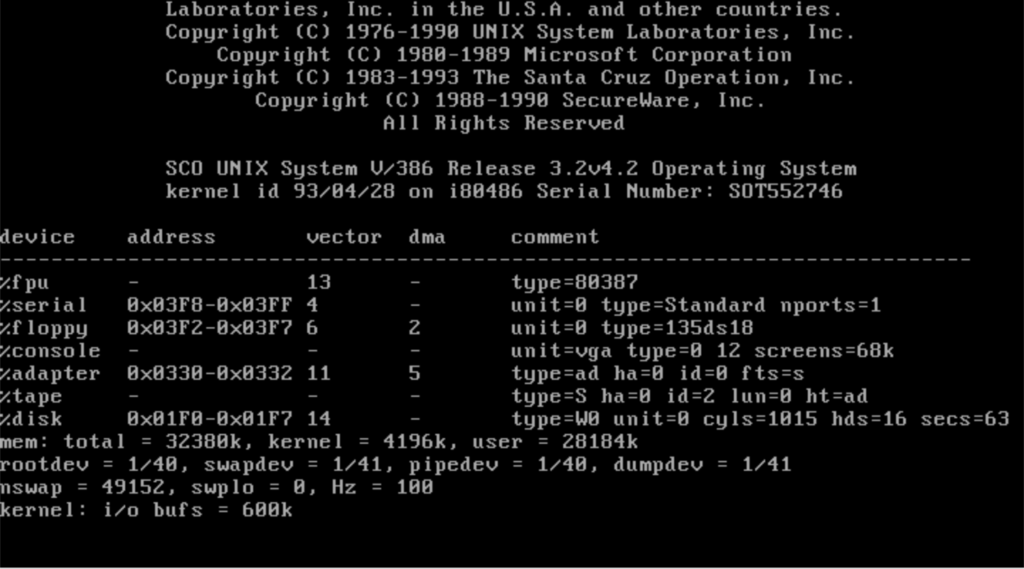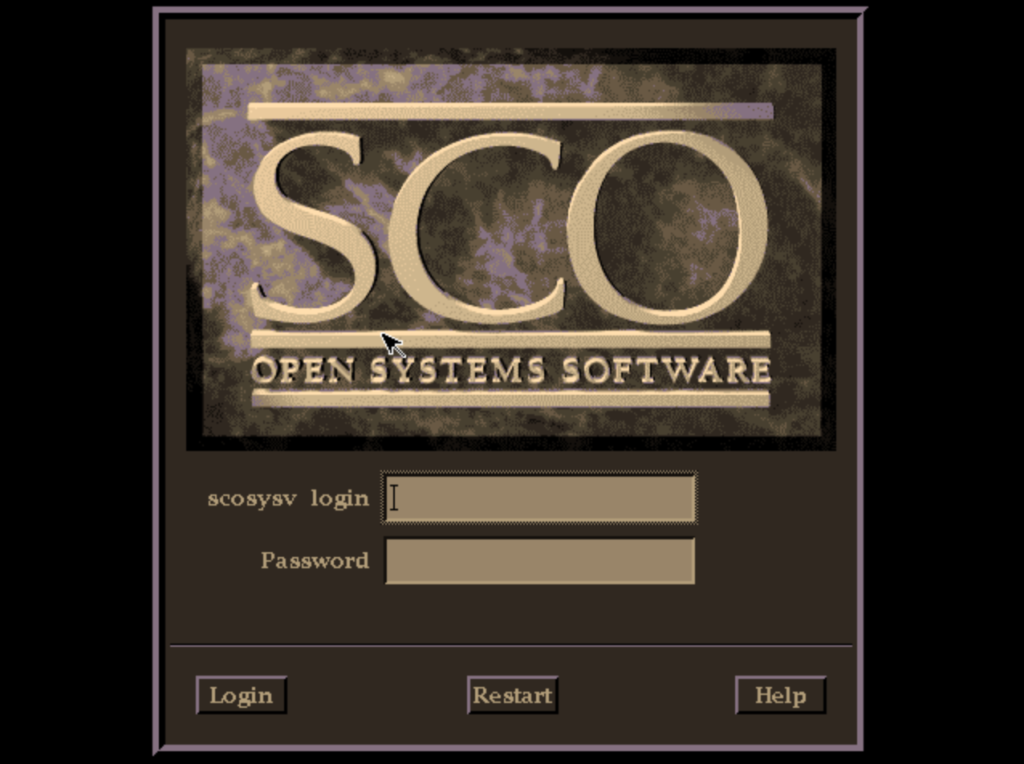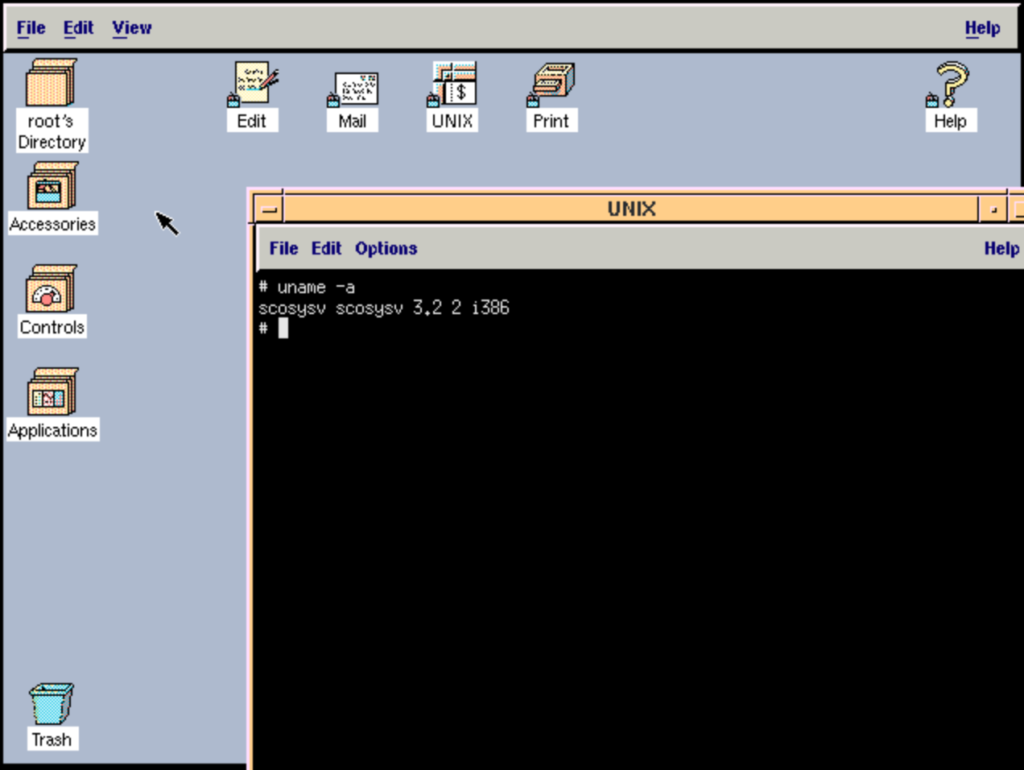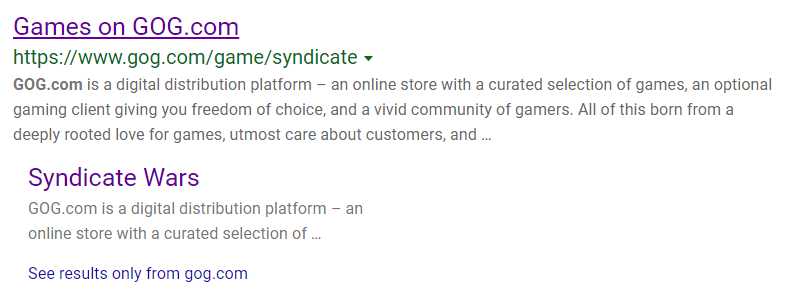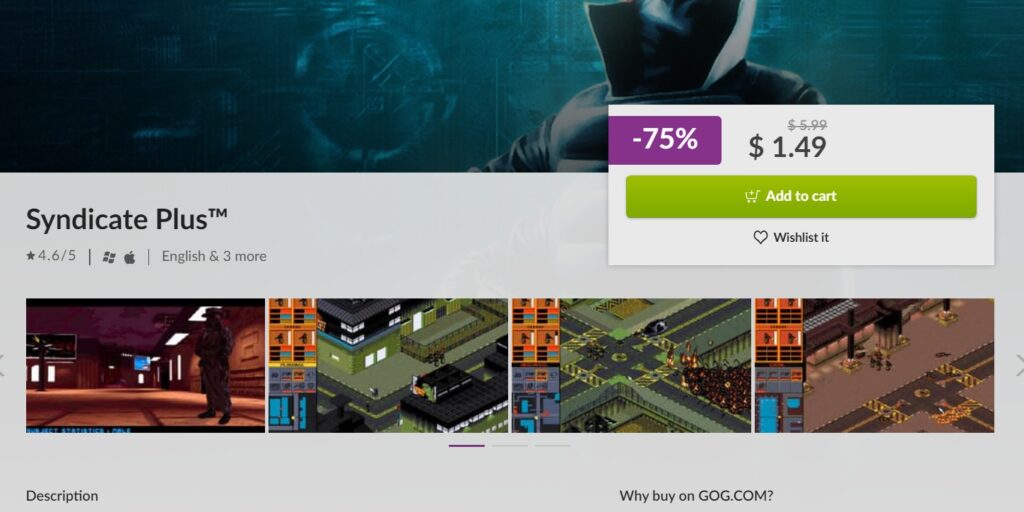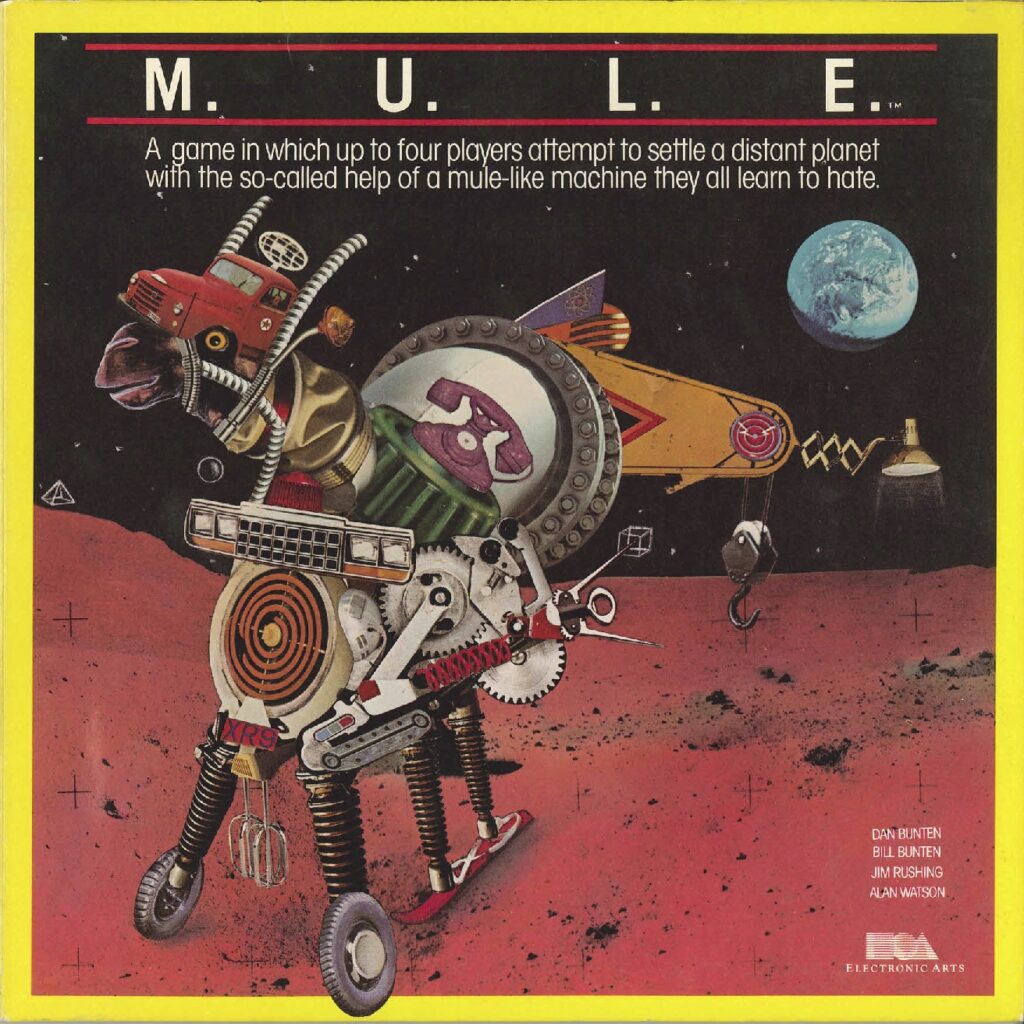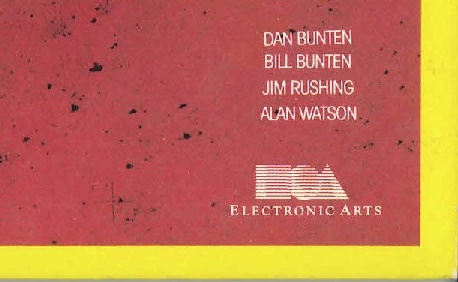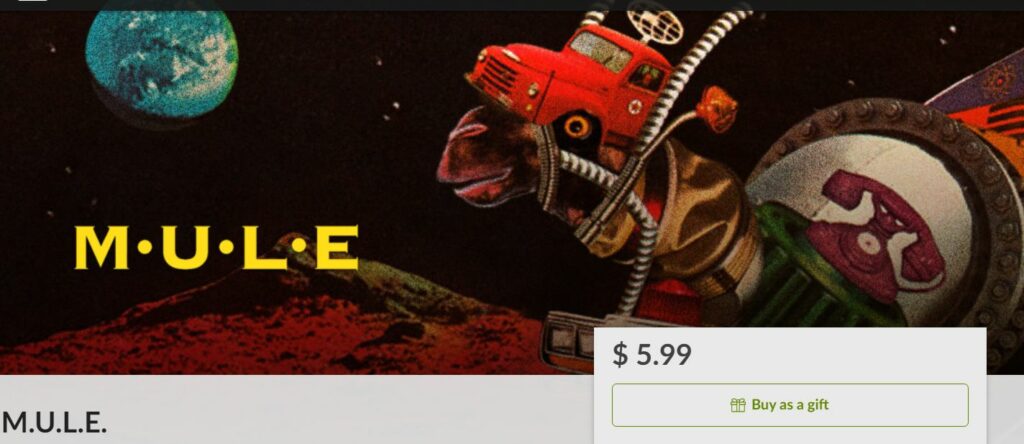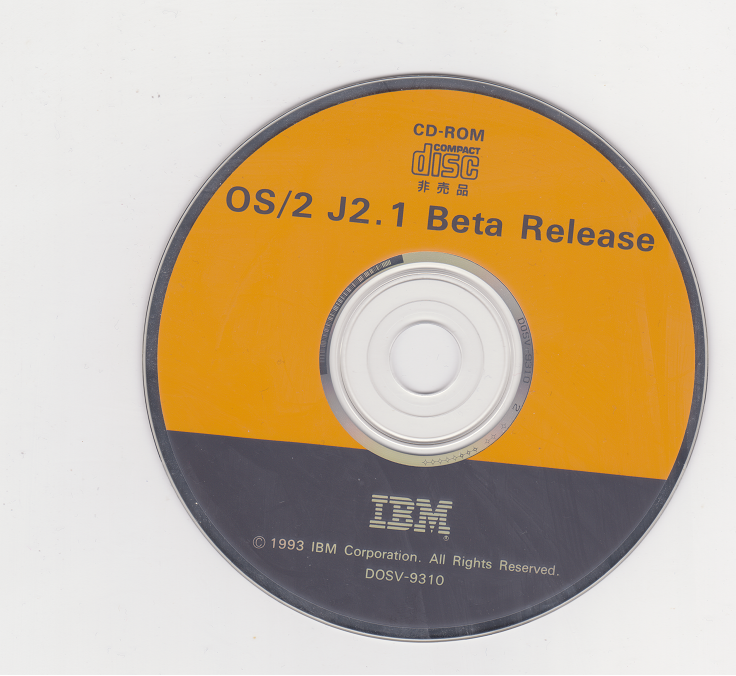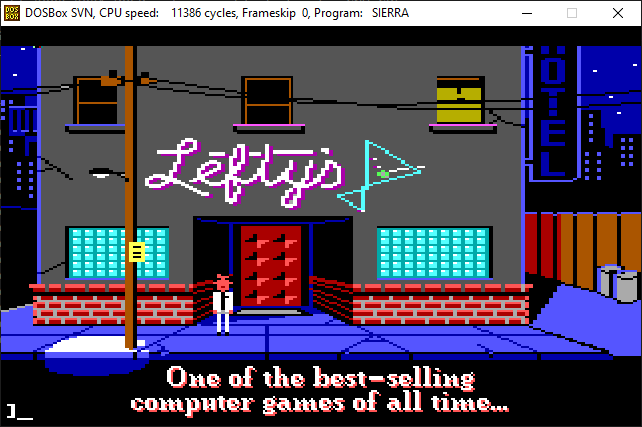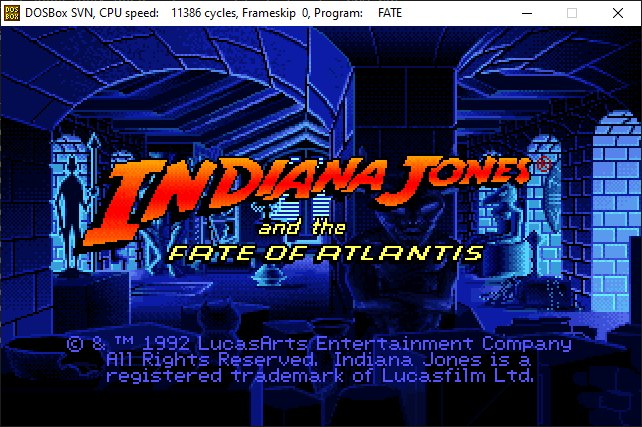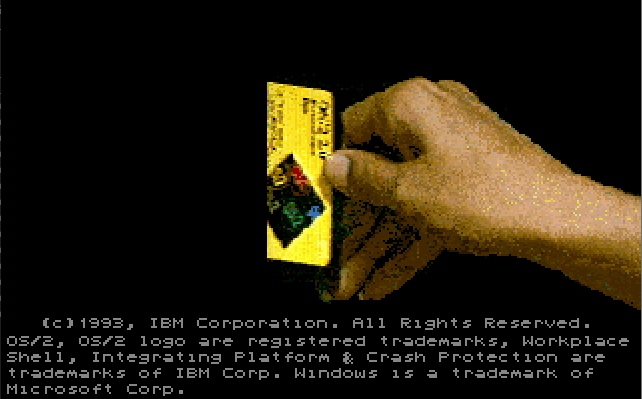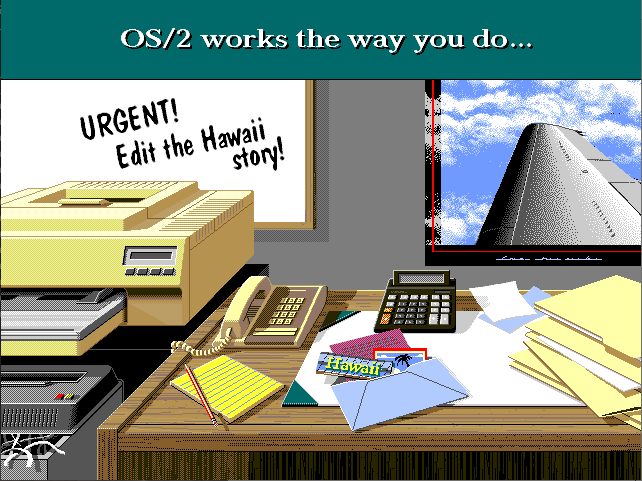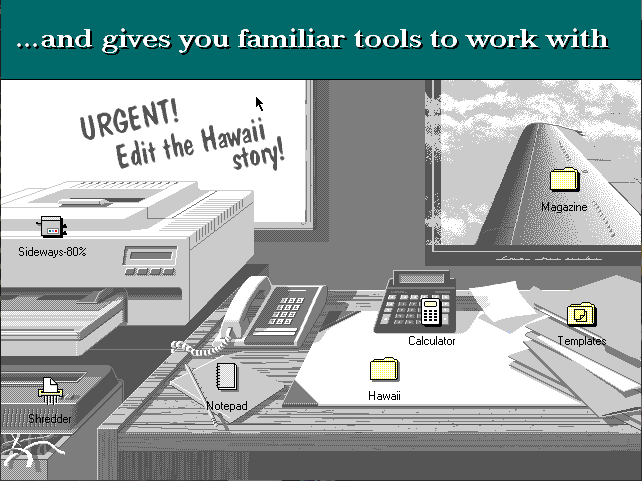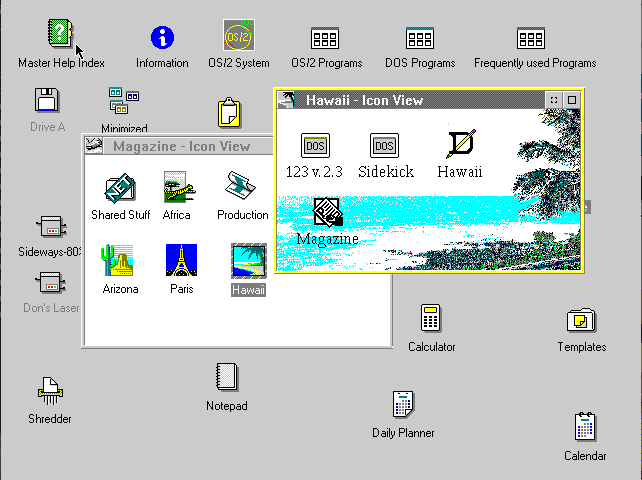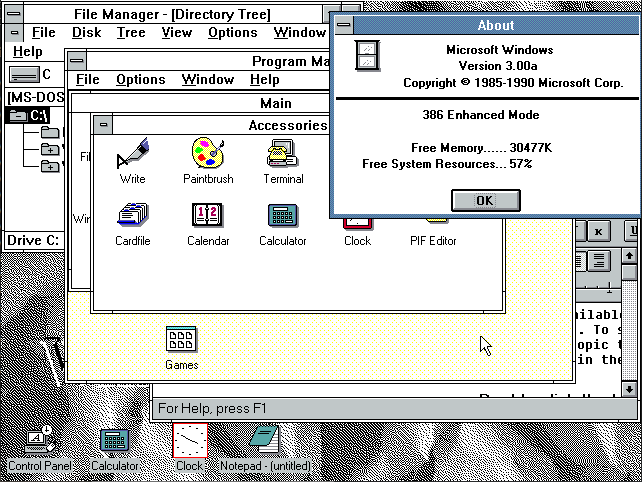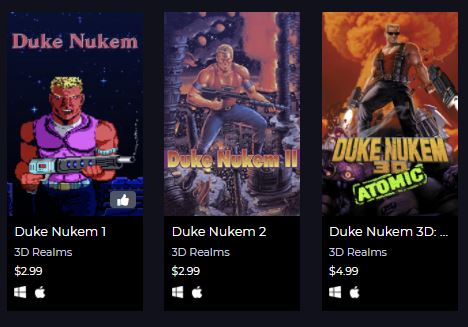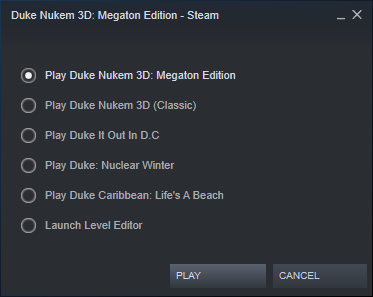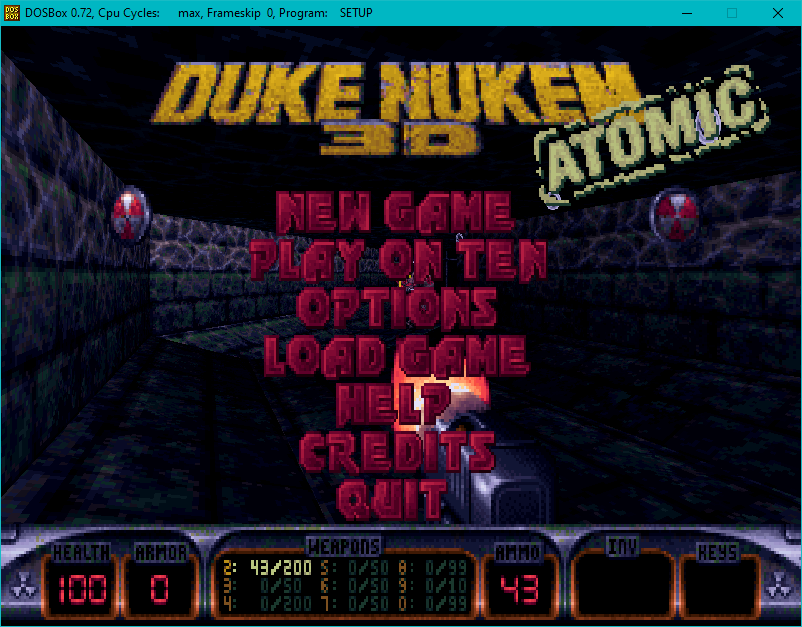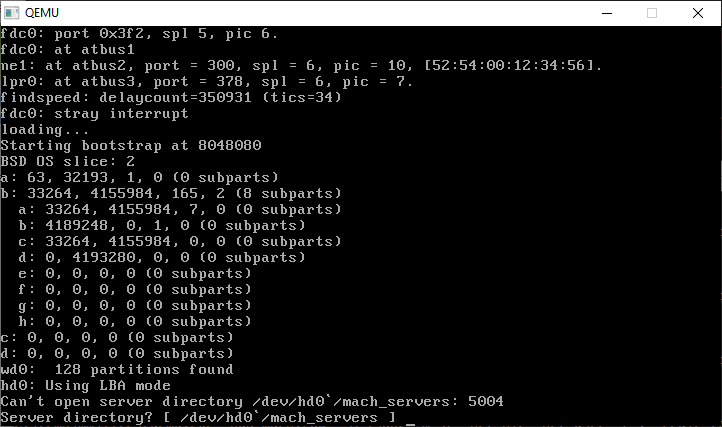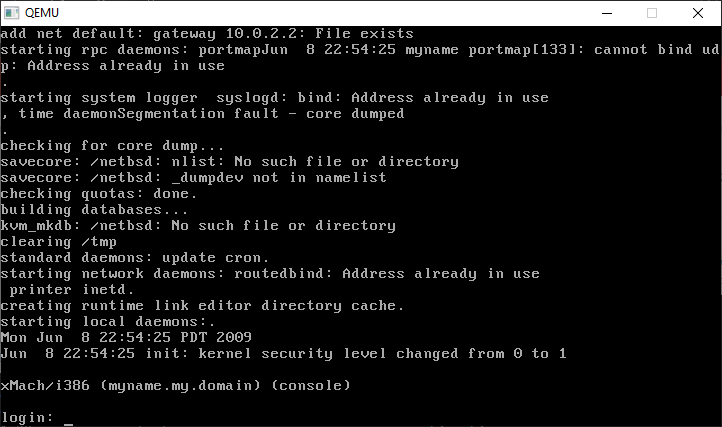640K ought to be enough for anyone. Well I’ve been poking around with an old beta that I had a long long time ago, lost, found, lost again, recovered, lost and found while looking for something entirely different again. I’ll spoil it later but anyways while messing around I needed a MS-DOS client, and it needs the MSNET TCP/IP stack, not to be confused with the LANMAN TCP/IP stack, and it doesn’t work with the Windows for Workgroups stack either. So yes I setup all 3, and of course found out that it really was the worst of the 3, the MSNET one.
Anyways convential memory is below 1MB. Back when the PC was new, it seemed that going from an Intel 8080 processor that could addresses a mere 64kb of RAM to the IBM PC that could address a whopping 1MB it seemed unlimited. A decision was made to segment the machine into 640kb for user programs reserving 384kb of RAM for hardware.
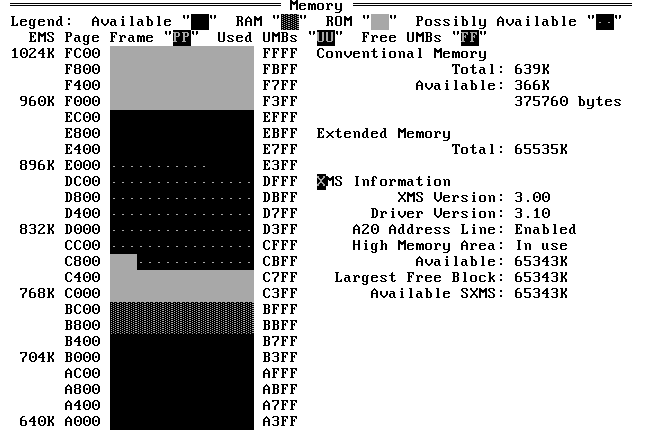
And then something happened where drivers became user programs, and suddenly loading a mouse driver, CD-ROM driver, audio driver, networking stack and you have not enough memory available. Welcome to the living hell that was 1988-1995. In this virtual machine although it has 64MB of RAM in MS-DOS the largest free space with everything loaded is 366KB.
Microsoft Windows and DOS (among other products) started to include this fun tool MSD, Microsoft Diagnostics that would let you explore your memory, to see what was actually in use.
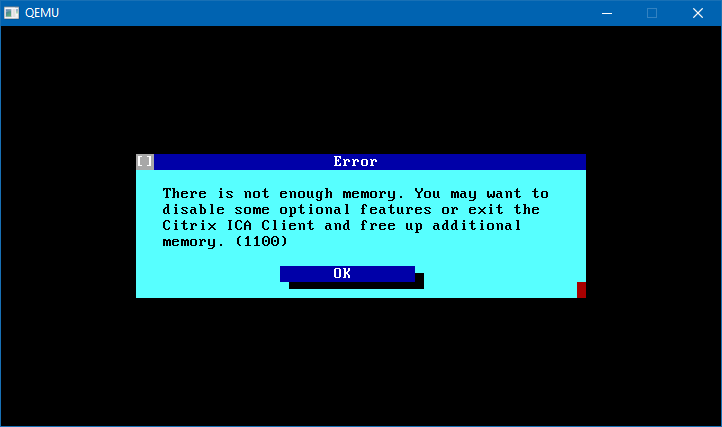
Imagine the absolute frustration here. 64MB of RAM, and yet there isn’t enough free to run a simple program. HOW ANNOYING!!!
Looking back at the MSD memory map, you may noticed from the map there is memory available, and possibly available. What does that mean? It means that there is no ROMS, or device RAM in use currently using that hardware reserved memory. Sadly for the 8088/80286 users they either don’t have a MMU, or one that only really works for protected mode segmentation. The 80386 however had a MMU sophisticated enough to let you map whatever you wanted where by booting MS-DOS into a protected mode environment and using v86 mode to map whatever you wanted where, by using the included program emm386.exe I’m sure plenty of others have touched on this program, and I’m going to just make a quick glance at it.
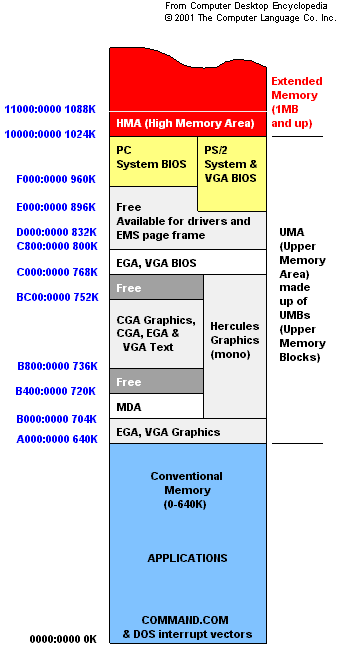
If you look at a typical PC memory map you’ll find that location A000-AFFF is actually reserved for graphics memory. Since we are using VGA that also means B000-B7FF is also available. that means for text mode programs we can open up all this RAM for smaller program & driver use, along with the memory after the VGA BIOS, until the ROM BIOS of the computer that’s CC00-CFFF in my case, with D000-DFFF and E000-EFFF also being open. Obviously the fun comes in that not every PC has the same peripherals ROMS installed so this isn’t guaranteed to work in every instance.
In my case I don’t need EMS emulation at all I want to map it all to UMB or upper memory blocks for drivers and TSR’s. So I load emm386.exe into the config.sys like this:
DEVICE=C:\DOS\EMM386.EXE NOEMS I=B000-B7FF I=D000-DFFF I=CC00-CFFF I=D000-DFFF I=E000-EFFF
I didn’t put in any exclusionary ranges as EMM386 figured it out all on it’s own in MSD, but you may need to specify ranges to leave alone.
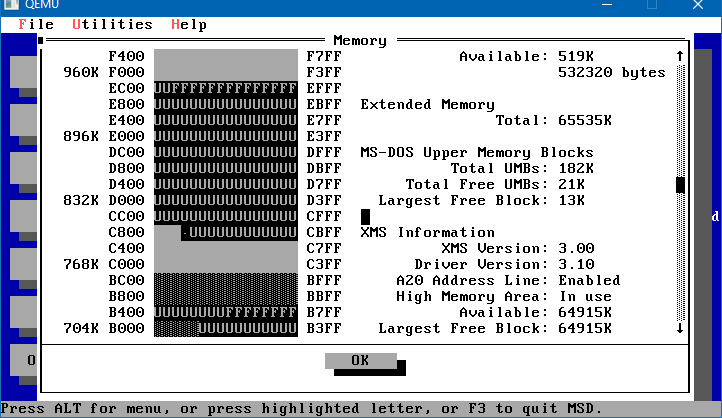
This gives me 519KB of free conventional RAM. Oddly enough a lot of the networking stack moved itself into UMB without me having to do anything. It’s probably more so a function of the MSNET I used from a Windows NT 3.5 Server CD-ROM being dated 1994, so I didn’t have to play with the load high command.
Back when the PCem forum was up I had this config, although keeping in mind that although it was far more aggressive!
DEVICE=C:\DOS\HIMEM.SYS
DEVICE=C:\DOS\EMM386.EXE 4096 frame=d000 x=a000-afff i=b000-b7ff x=b800-bbff x=c000-c7ff i=c800-cfff i=e000-efff ram
DEVICEHIGH=C:\DOS\CD1.SYS /D:CDROM01
DEVICEHIGH=C:\DOS\SETVER.EXE
DEVICEHIGH=C:\DOS\ANSI.SYS
DOS=HIGH,UMB
FILES=40@ECHO OFF
PROMPT $p$g
PATH C:\DOS;c:\windows
SET TEMP=C:\TEMP
LH MSCDEX /D:CDROM01
LH SMARTDRV
LH IDLE
LH DOSKEY
LH SHAREThis got me a whopping 619Kb free in MS-DOS, along with 4MB of EMS, and 12MB XMS (on a 16MB config).
In the spirit of the old ‘Linking the linker‘ (I’m not certain that this is the actual article but it does certainly read the same way, didn’t Tim have 2 blogs?), I went ahead and claimed the video memory for the heck of it.
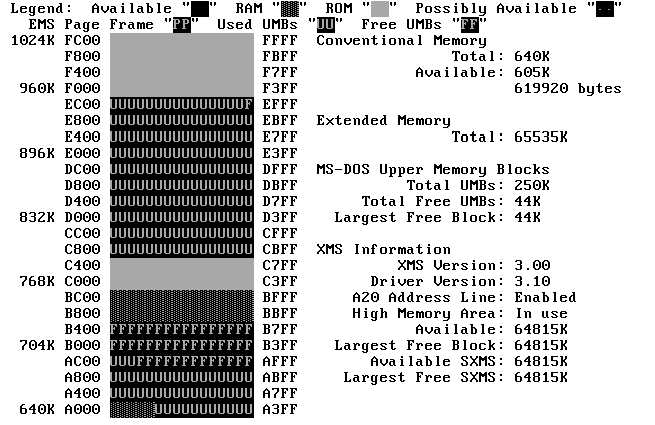
Obviously you cannot run graphical programs, but 605kb of conventional RAM, wish some 206Kb worth of network drivers! Not bad. I could probably squeeze a 32kb EMS frame in there, and get what would be an incredible 1-2-3 machine for the era. But I’m not such a big Lotus 1-2-3 fan anymore.
As always it’s 2021, and normal people will glance and WTF, you have 64MB of ram how can you be fighting for kilobytes. Anyone that used MS-DOS based networking will cringe and look the other way. These were not happy times.
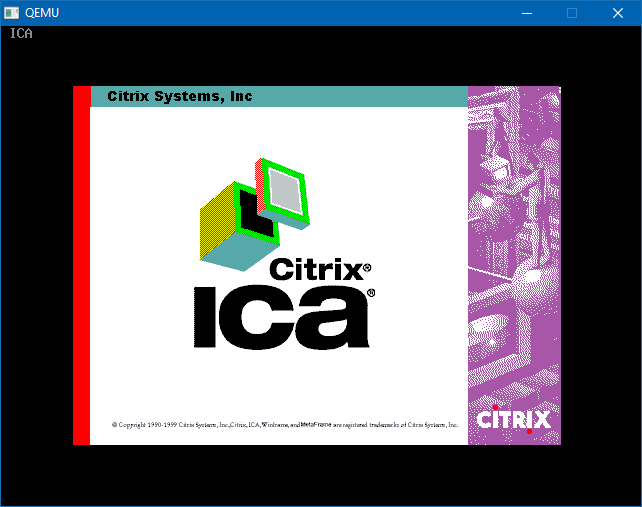
In other news the client ran, sadly it’s too new for the server.