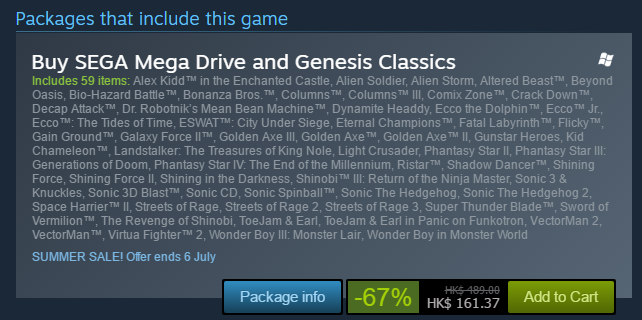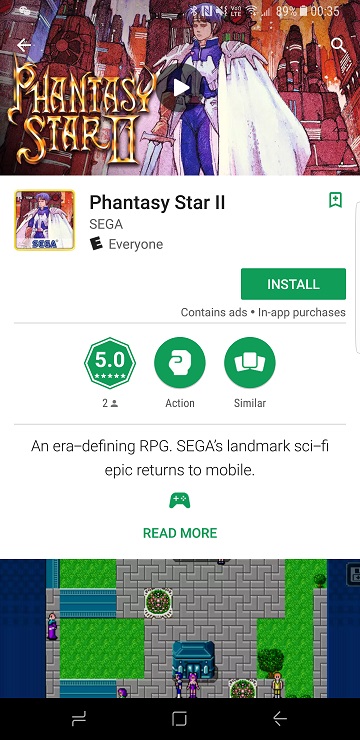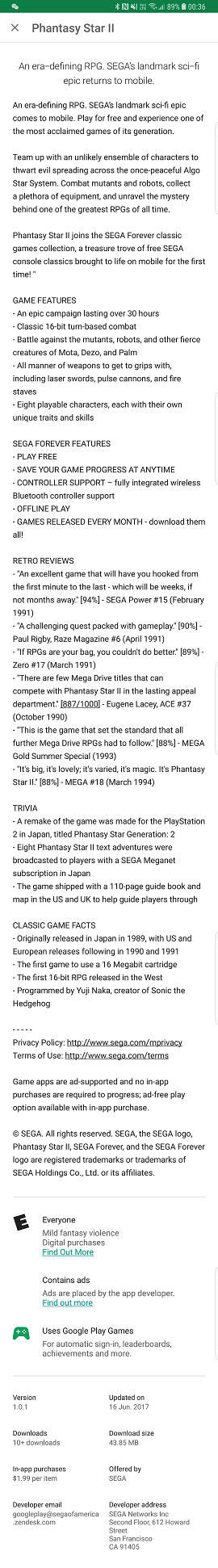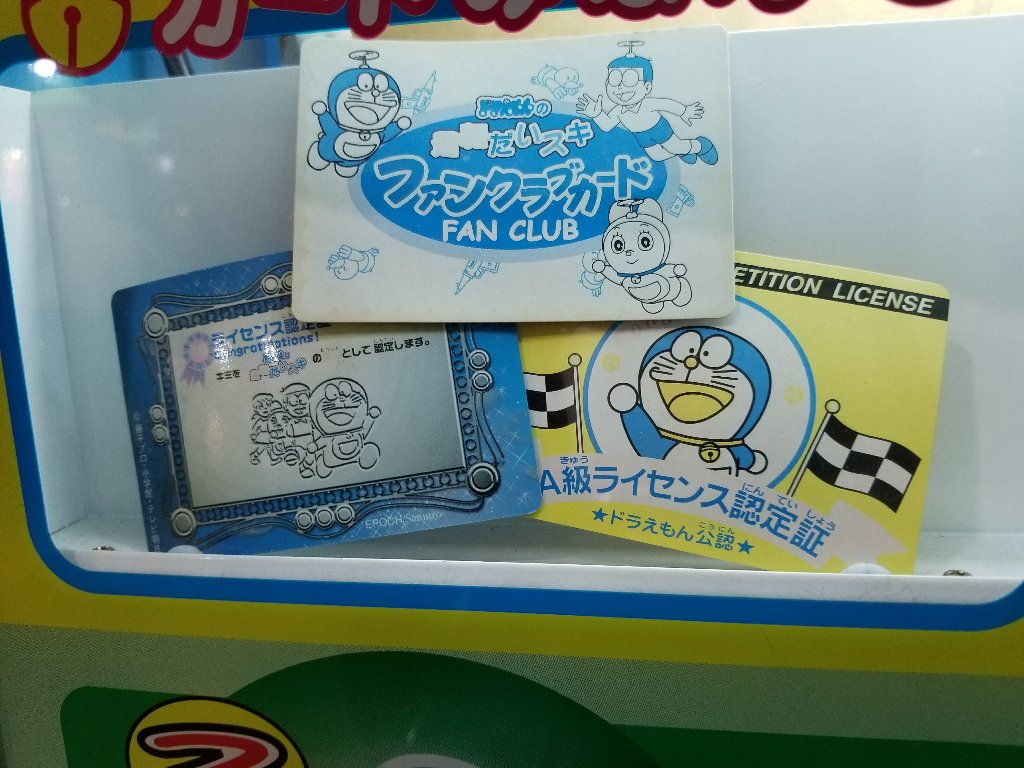I’ve never had a Voodoo card before, I had was the Sierra Screamin’3D Rendition Verite 1000, which came with it’s own drivers that set the whole thing up. As always work got in the way of fun, and I missed out on the whole Direct X thing on Windows 95, as I was busy working on MS SQL on Windows NT, where hardware OpenGL cards were the way to go.
But thanks to emulation we can re-live the pain!
I setup emulation for an Intel Advanced/EV board, with an Intel Pentium Overdrive CPU at 166Mhz (my machine can handle that easily with the new builds!), 32MB of RAM, and a Phoenix S3 Trio32 video card set as Fast VLB/PCI. Â After that toogle Voodoo Graphics, set the card model to the Voodoo2 , and bump up the RAM to 4MB, because we live in the future!
Also I should mention, that much like real hardware, it is best to go into the BIOS (F1 to enter BIOS setup) and make some changes, disable the built in audio card, serial and parallel ports.
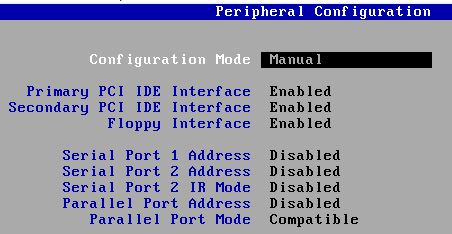
And make sure the board is set to use the ICU with Windows 95 Plug & Play support.
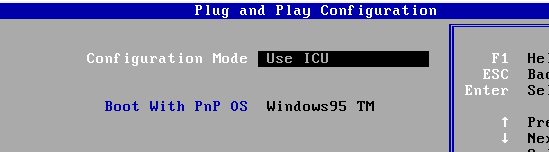
To go from old, I installed Windows 95 from virtual floppies. Â Its the oldest/smallest retail version of Windows 95, so I know if it’ll work here, it’ll work on much newer versions.
For me the S3 card is picked up by Windows on it’s own.  Now for the fun with better graphics.  As a test I’m using Wipeout 2097 / XL for the PC.  Although the game comes with Direct X version 3, I have found that the video emulation has major issues with the updated Direct X v3 drivers.  I did find that the Direct X 7a drivers work fine, along with the last reference  driver for Windows 9x.  Now I know you’ll want to know where to find ancient software like this, and it’s all on this great site falconfly.de
In my case, I found it easier to install Direct X 7, then expand the Voodoo driver, and in the hardware manager, find the ‘unknown’ device, and point it to the voodoo driver, reboot and you should be now set!
You can verify the installation by running dxdiag
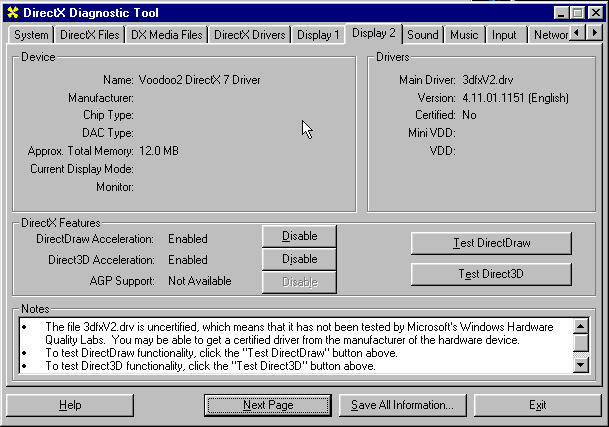
3dfxV2.drv
One thing of note, is that all 3D accelerated options are “full screen”. Â Which I don’t think really matters as by default PCem runs in a window. Â If you are multitasking odds are you aren’t trying to multitask with Windows 95….
And I have to say, it looks GREAT!