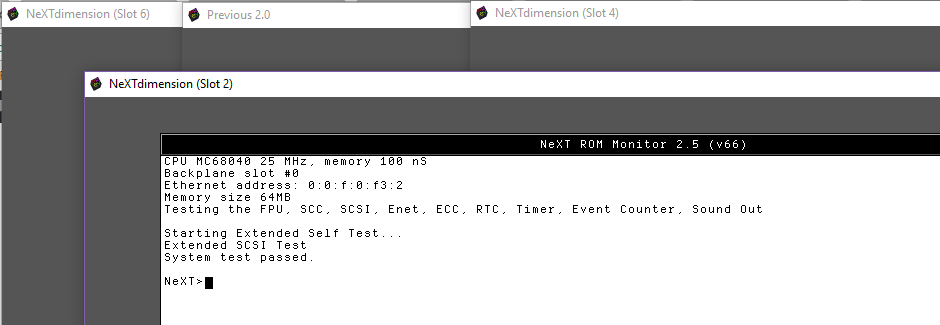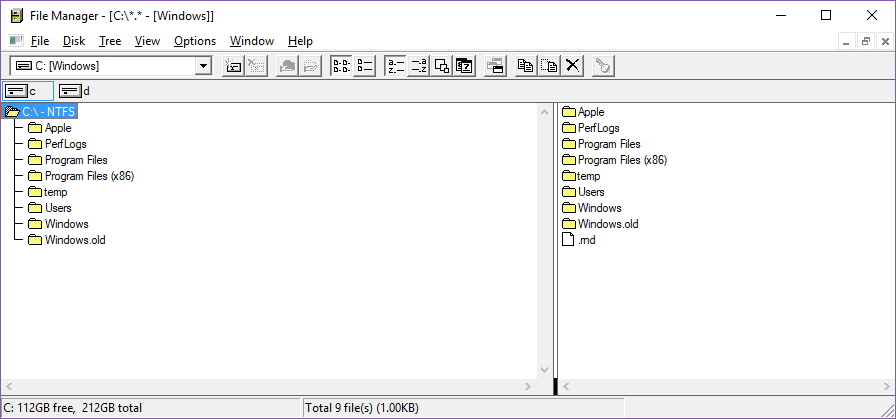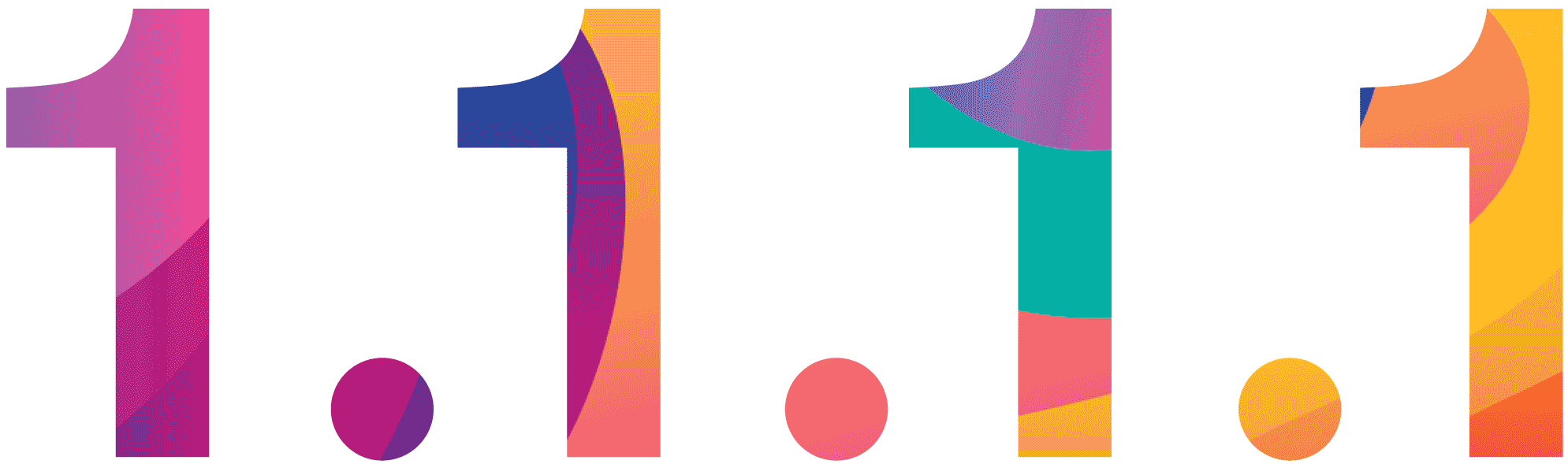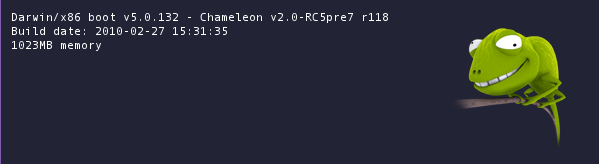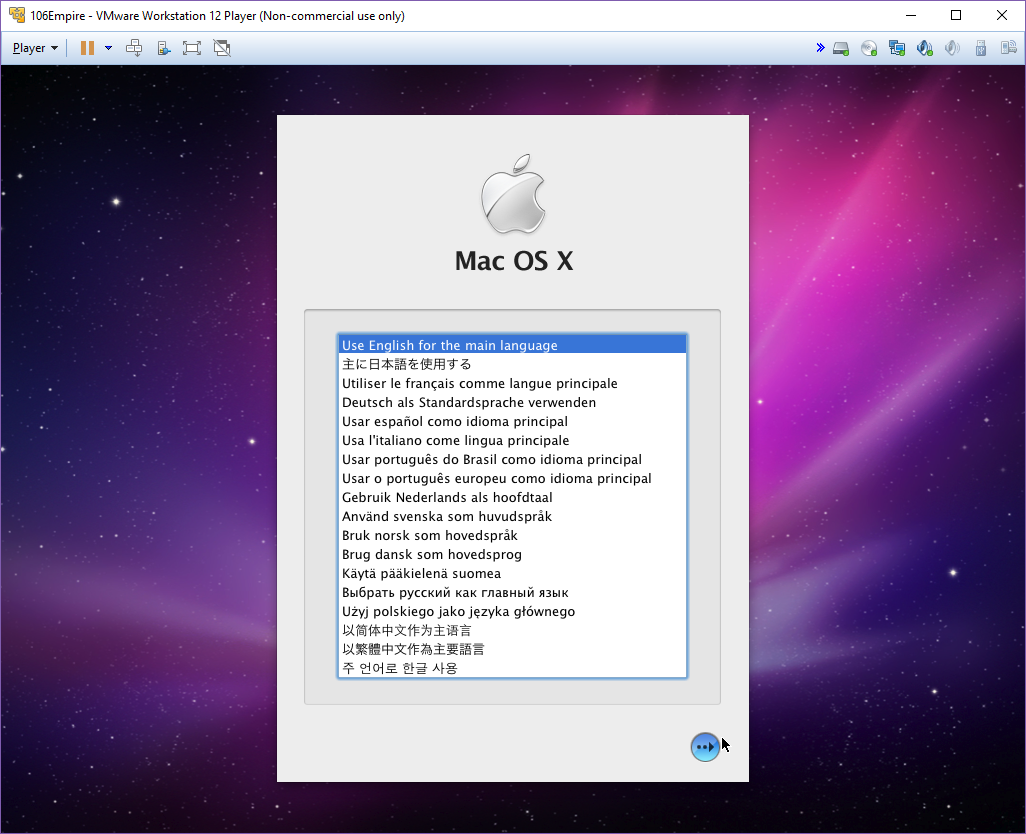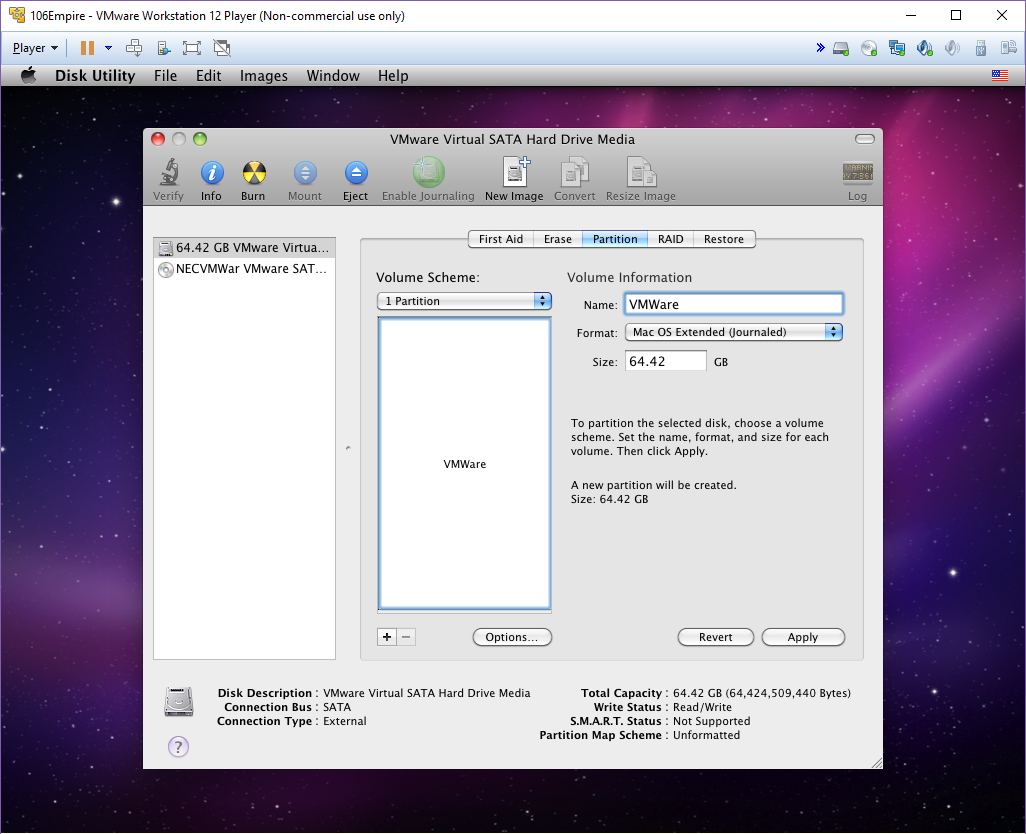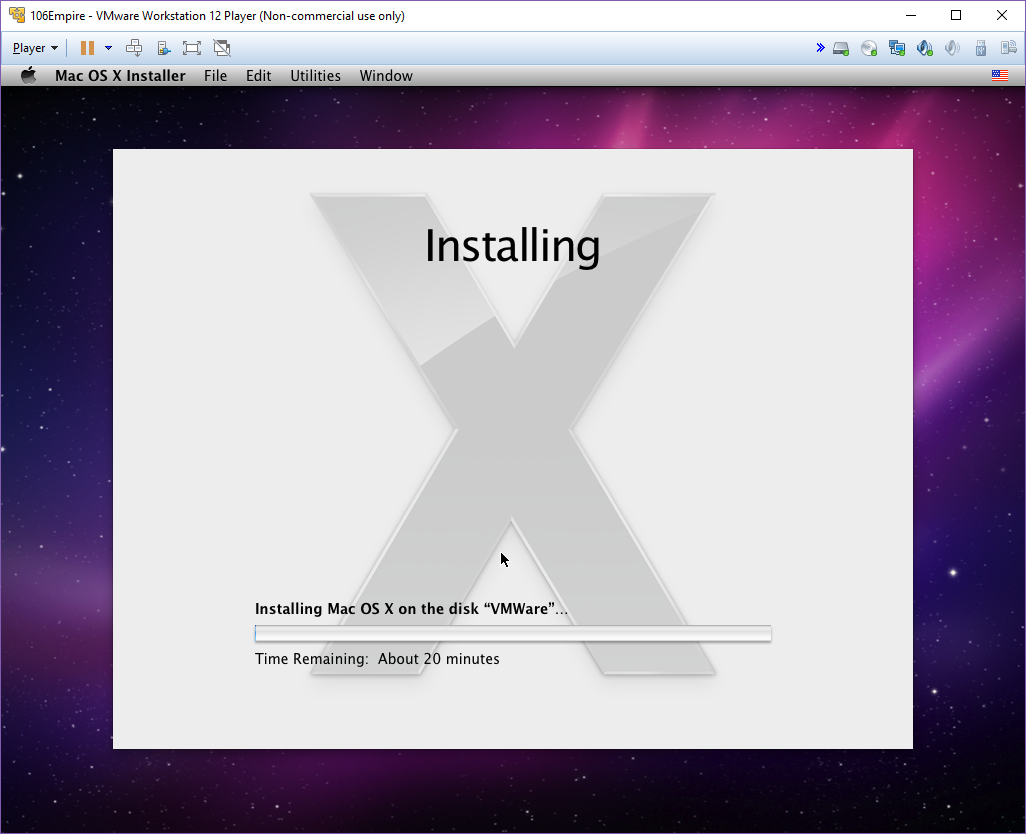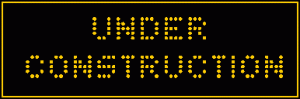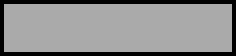Well it’s not really all that fun.
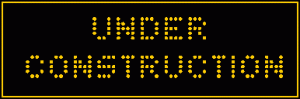
SO… in the start of the year I had decided I didn’t want to play site admin all day, and went to a hosted platform. Things went well for a few months, then things didnt go well with constant database issues.
Then we went down hard for over 24 hours. I was going to move back, but then everything started to work again. But things had been spiraling down to unusability again.
So instead of just making a big VM like I had done before , I thought I’d try using Docker to host my website, with a few containers, namely each tier separate.
And oh boy does everyone love edge case docker stuff, but when it comes to actually moving something *INTO* docker, its basically you are on your own.
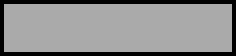
So yes, the http-https redirect is broken. My categories are all missing. lots of stuff is busted. And the supergloblamegacorp.com redirect stuff is missing. I’ll have to re-create that one after I get more stuff sorted out.
I haven’t given up yet…
Half of the fun was setting up the haproxy container, which in itself wasn’t so bad, although some times it wouldn’t pick up any config file changes, so I had to destroy it a few times, but naturally once I ask someone to look, and it’s working fine now.
So for the hell of it, here is my haproxy.cfg
global
maxconn 256
defaults
mode http
timeout connect 5000ms
timeout client 50000ms
timeout server 50000ms
frontend http-in
bind *:80
bind *:443 ssl crt /etc/haproxy/haproxy.pem
http-request set-header Host virtuallyfun.com if { hdr(host) -i virtuallyfun.superglobalmegacorp.com }
http-request set-header Host virtuallyfun.com if { hdr(host) -i superglobalmegacorp.com }
redirect scheme https code 301 if !{ ssl_fc }
mode http
acl host_virtuallyfun hdr(host) -i virtuallyfun.com
acl host_virtuallyfun hdr(host) -i virtuallyfun.superglobalmegacorp.com
acl host_virtuallyfun hdr(host) -i superglobalmegacorp.com
use_backend virtuallyfun if host_virtuallyfun
backend virtuallyfun
balance leastconn
option httpclose
option forwardfor
reqadd X-Forwarded-Proto:\ https
server node1 172.17.0.3:80
I wanted to use Let’s Encrypt to ‘secure’ access to the domains I have, and running the certbot manually…. in a ‘dry run’ I always got this fun and informative error:
NewIdentifier : ACMESharp.AcmeClient+AcmeWebException: Unexpected error
+Response from server:
+ Code: BadRequest
+ Content: {
“typeâ€: “urn:acme:error:malformedâ€,
“detailâ€: “Error creating new authz :: DNS name does not have enough labelsâ€,
“statusâ€: 400
}
Which of course got me absolutely nowhere searching. I thought it may be docker screwing things up, so I shut it down, and fire up an old fashioned standalone copy of Apache, and run the following:
certbot certonly –dry-run –non-interactive –register-unsafely-without-email –agree-tos –expand –webroot –webroot-path /docker/wordpress/html –domain virtuallyfun.com –domain virtuallyfun.superglobalmegacorp.com –domain superglobalmegacorp.com
And get the same result.
I get to the point of absolute frustration, and just decide to forget the dry run all together, as I know I can run it at least 5 times a day before I get banned, for a while, but maybe I’ll get something more useful.
# certbot certonly –non-interactive –register-unsafely-without-email –agree-tos –expand –webroot –webroot-path /var/www/html –domain virtuallyfun.com –domain virtuallyfun.superglobalmegacorp.com –domain superglobalmegacorp.com
Saving debug log to /var/log/letsencrypt/letsencrypt.log
Obtaining a new certificate
Performing the following challenges:
http-01 challenge for virtuallyfun.com
http-01 challenge for virtuallyfun.superglobalmegacorp.com
http-01 challenge for superglobalmegacorp.com
Using the webroot path /var/www/html for all unmatched domains.
Waiting for verification…
Cleaning up challenges
Generating key (2048 bits): /etc/letsencrypt/keys/0000_key-certbot.pem
Creating CSR: /etc/letsencrypt/csr/0000_csr-certbot.pem
IMPORTANT NOTES:
– Congratulations! Your certificate and chain have been saved at
/etc/letsencrypt/live/virtuallyfun.com/fullchain.pem. Your cert
will expire on 2018-06-26. To obtain a new or tweaked version of
this certificate in the future, simply run certbot again. To
non-interactively renew *all* of your certificates, run “certbot
renew”
– If you like Certbot, please consider supporting our work by:
Donating to ISRG / Let’s Encrypt: https://letsencrypt.org/donate
Donating to EFF: https://eff.org/donate-le
Except it actually worked.
Creating the needed haproxy.pem is simple as:
cd /etc/letsencrypt/live/virtuallyfun.com/
cat fullchain.pem privkey.pem > /docker/haproxy.pem
To put the needed key along with the certs. Naturally when this expires I’ll have to scramble to figure out how I did this.
Managing docker is fun as well. I went ahead and tried out portainer.io, which naturally deploys as a container. And it can manage remote servers, which I though was a plus as that means I could deploy it in my office, then simply connect to my server. But that is where I found out that the config files for Debian are hard coded to always listen on a local socket, which breaks setting the proper JSON file to tell it to listen on a socket, and TCP/IP. So just edit /etc/systemd/system/docker.service.d/docker.conf and either hard code it all there, or remove it from there and place it in /etc/docker/daemon.json
As always documentation is conflicting and all over the place.

My current feelings about docker…