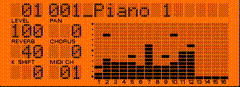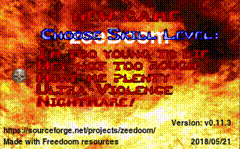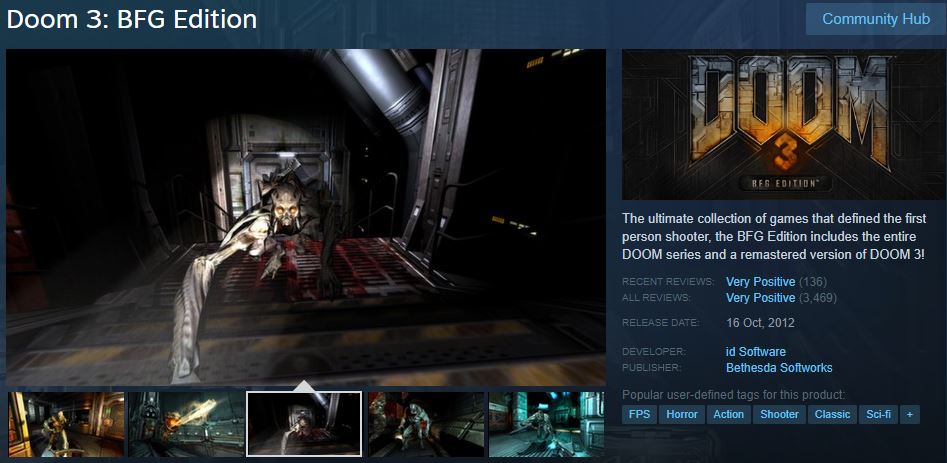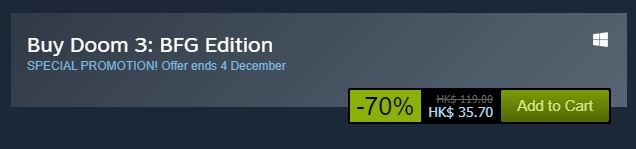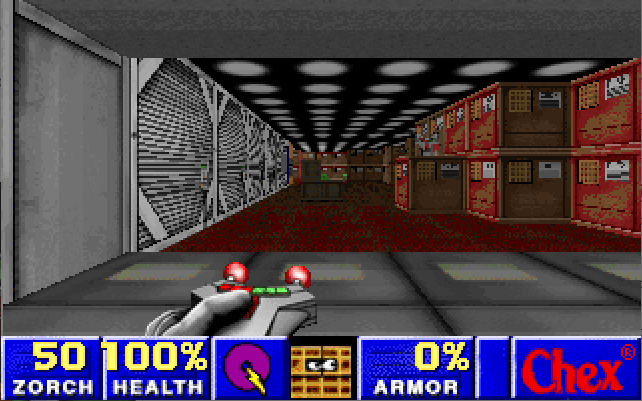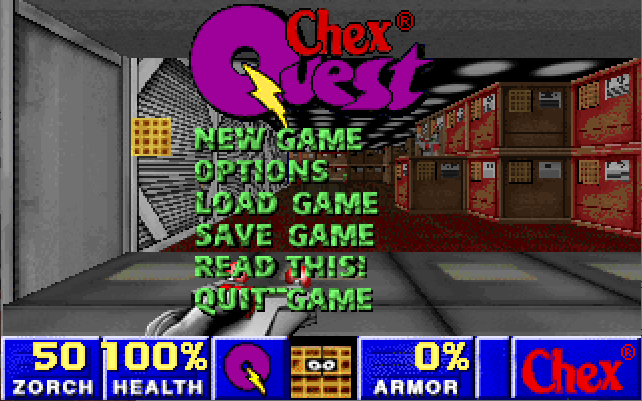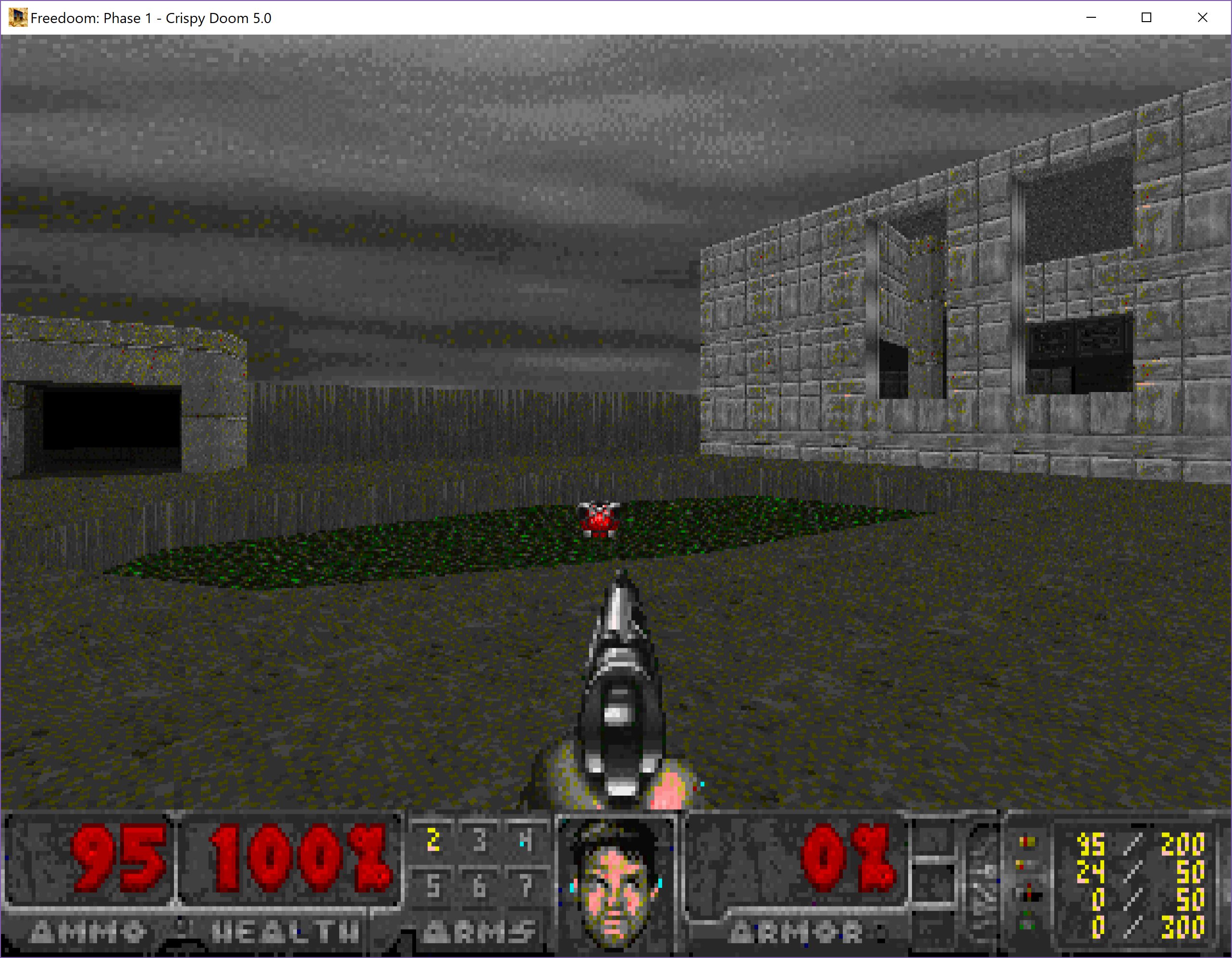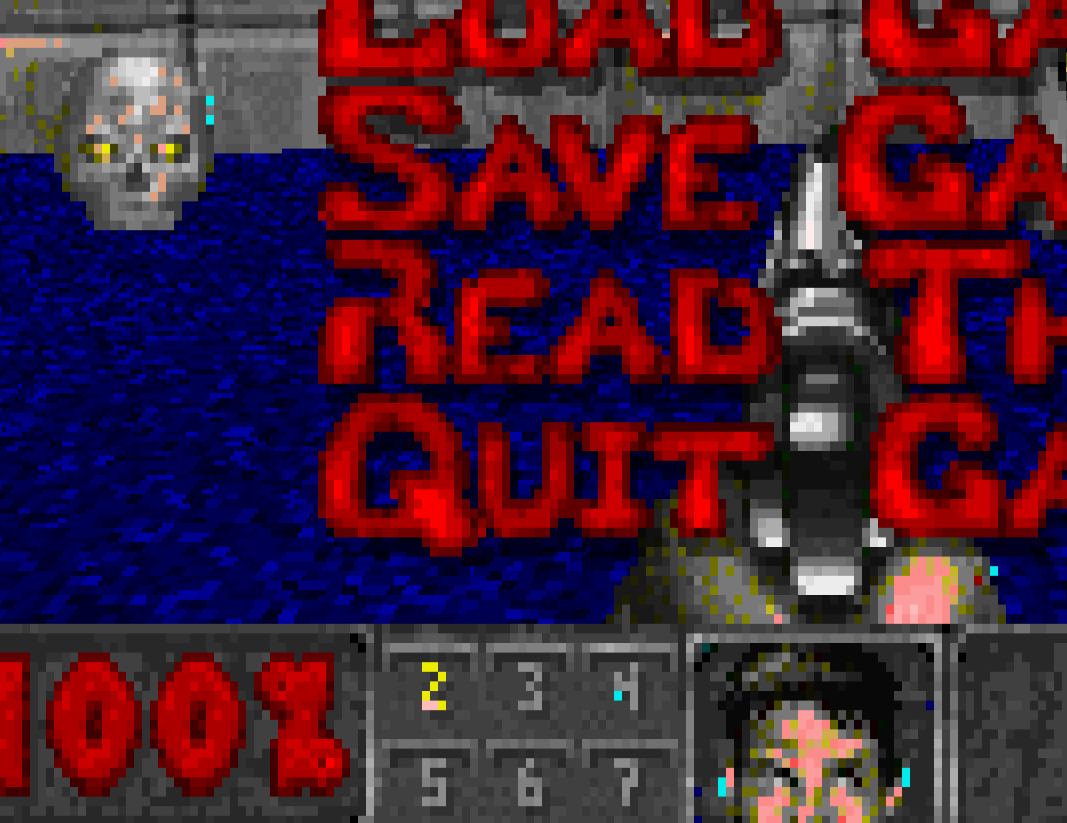DoomNew, is a rather ambitious project by Maraakate, to attempt to revert the old linuxdoom-1.10 to something more akin to what shipped for DooM 1.9 using Hexen/Heretic source code to fill in many of the blanks in a very Jurassic Park like manipulation of it’s DNA (source code). It’s great and gives you a very cool MS-DOS based engine using the original Watcom tools. But there is always the one catch, which is that it relies on the original sound library, DMX.
And unfortunately, nobody has been able to get ahold of Paul Radek to see if he’d be okay with any kind of open-source license. So, sadly DMX has been a long-standing stumbling block for that ‘authentic’ super vanilla DOS DooM.
Enter the Raptor
Fast forward to a few days ago, and I come across dosraptor on github. I had a copy of this back in the day, it was bundled on CD-ROM or something. I am absolutely terrible at games like this, but I did remember this one being incredibly fluid, and fun despite me having no skill. Raptor was written by Scott Host, and it’s still on sale over on steam! The source had been cleaned up with help from skynettx, nukeykt and NY00123.
I went ahead and built it from source, and in no time I was up and running. I found Watcom 9.5 was the best path to go with. I even made a ‘release‘ for those who don’t want the joy of building from source, and of course picked up a copy on both steam and his site. While building the source code, and looking at the directory tree that’s when I noticed apodmx:
This is a DMX sound library wrapper, which is powered by the
Apogee Sound System, the latter being written by Jim Dose for
3D Realms. When used together, they form a replacement for DMX.
The DMX wrapper was written by Nuke.YKT for PCDoom, a DOS port
of id Software's Doom title from the 90s.
It also includes the mus2mid converter, contributed by Ben Ryves for
Simon Howard's Chocolate Doom port, as well as the PC Speaker frequency table, dumped by Gez from a DOOM2.EXE file and later also added to Chocolate Doom.
A few years later, this wrapper was modified by NY00123; Mostly to be built as a standalone library, while removing dependencies on game code.
So it turns out that Raptor used DMX, just like DooM!
Well, isn’t that incredible!
Now the first question I had, was apodmx a direct drop-in replacement for DMX? Well basically, yes! Let’s check out the Adlib driver!
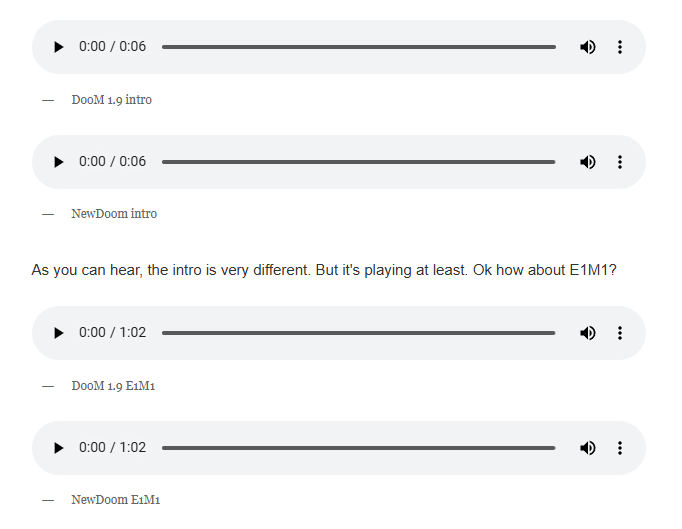
The Apogee Sound System is softer, and not quite the same as DMX, but compared to nothing I’m more than happy with it. The AdLib is kind of a weird card to drive, and I guess it’s not to surprising that there is such a variance.
How about a Roland Sound Canvas?
Sadly, mine is inaccessible, but thanks to nukeykt there is the Nuked-SC55: Roland SC-55 series emulation. I had to setup the MidiLoop as expected, and configure DosBox for the Loop and now I have a virtual Sound Canvas. So let’s see how the two engines deal with a common instrument!
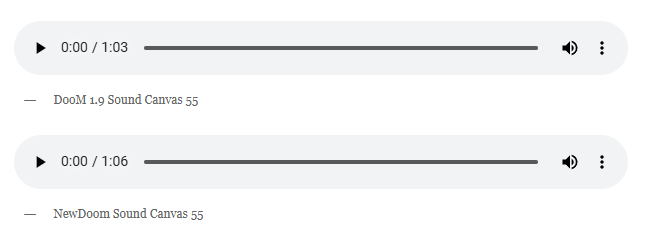
Pretty cool, if I do say so myself.
I’ve uploaded my modifications to github, along with a copy of that old ZeeDooM I had slapped together ages ago. I’d taken the map source code from Romero, and the graphical/audio resources from Freedoom and slapped them together.