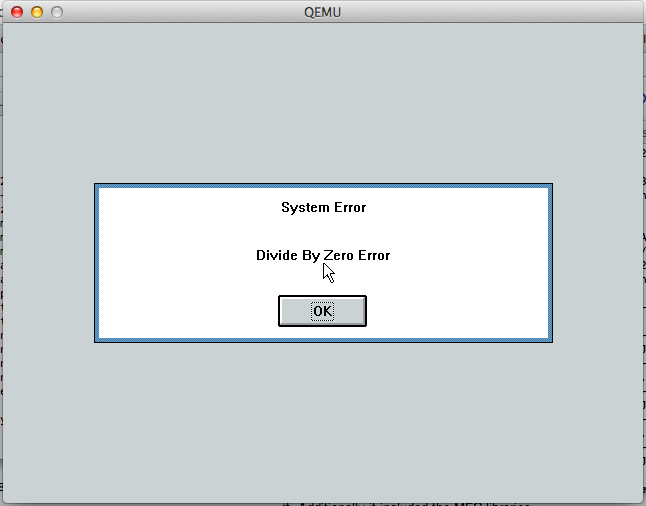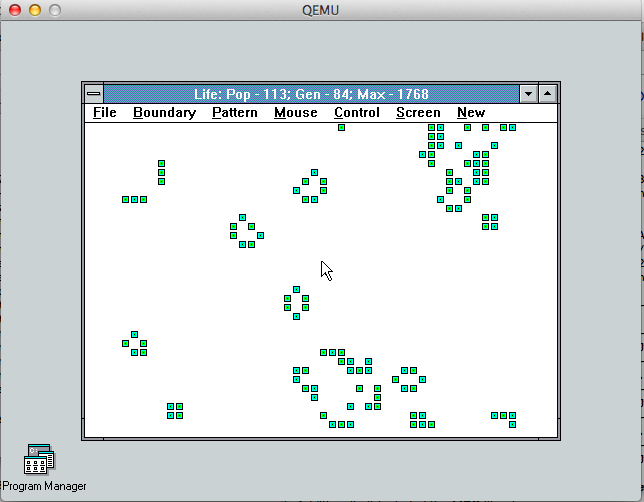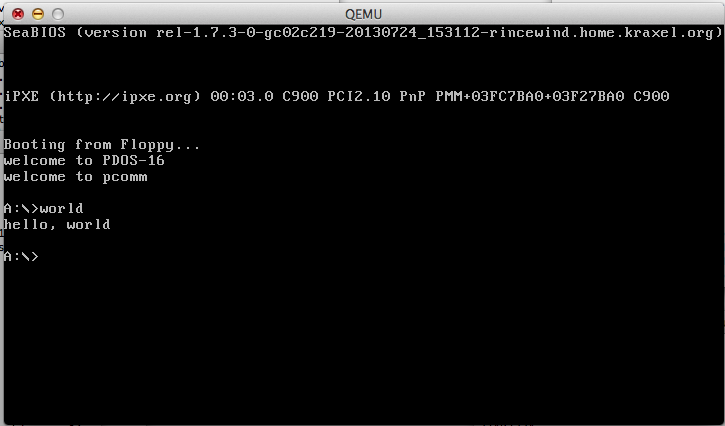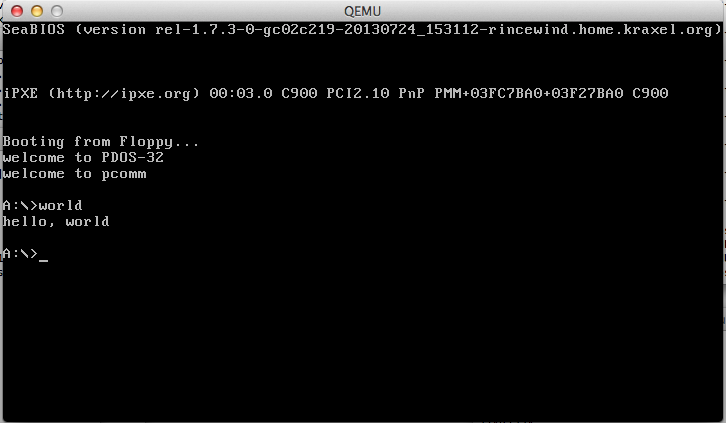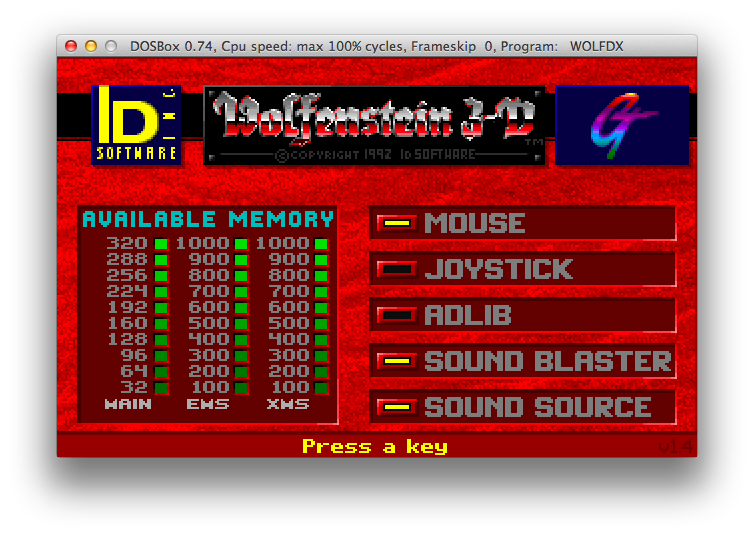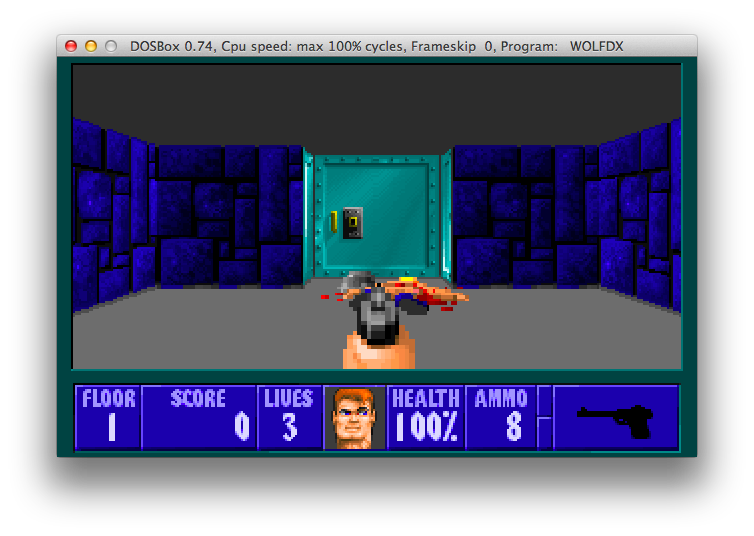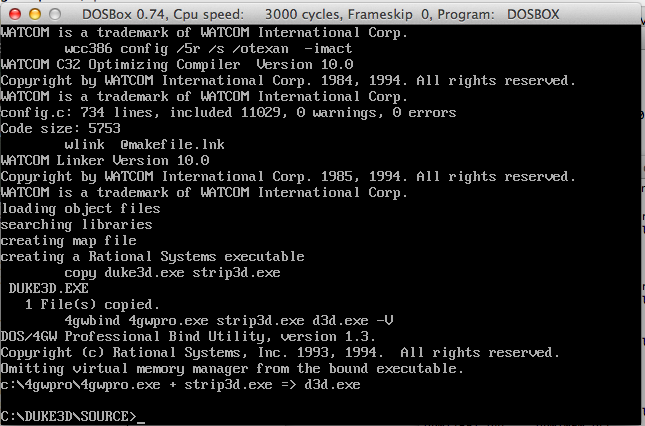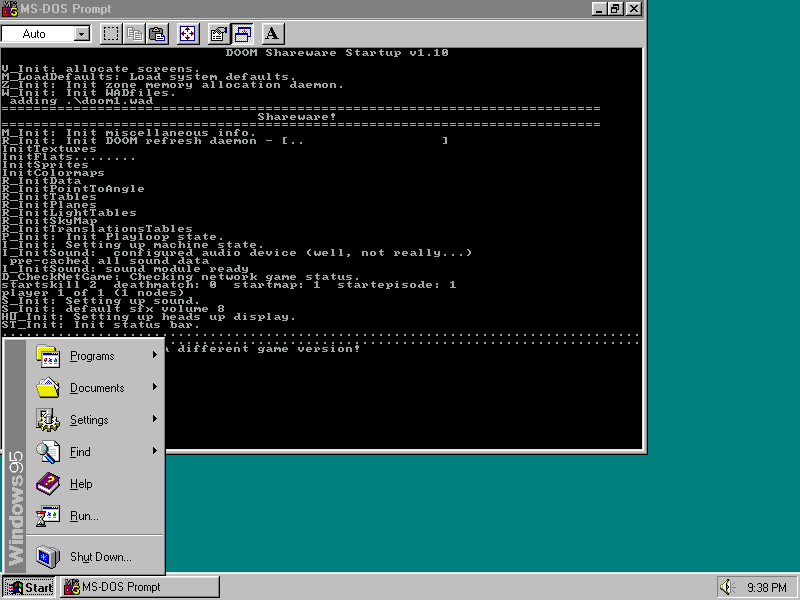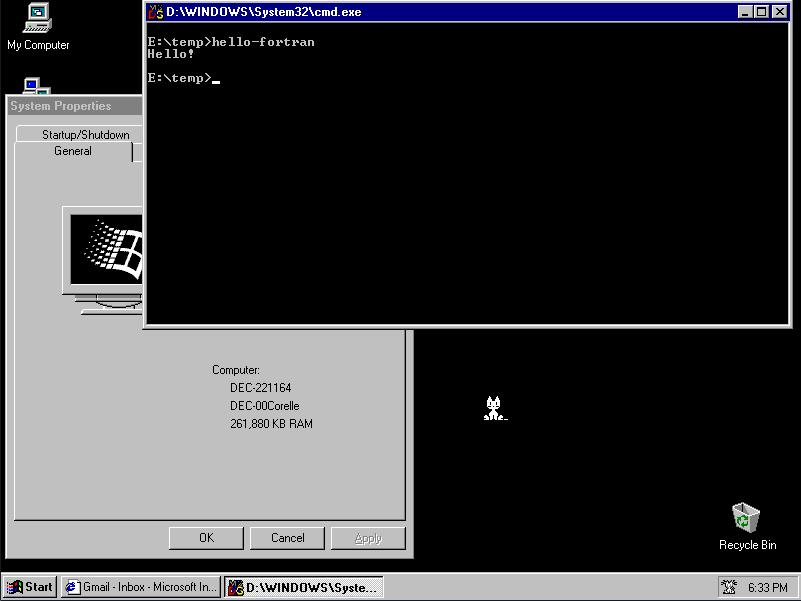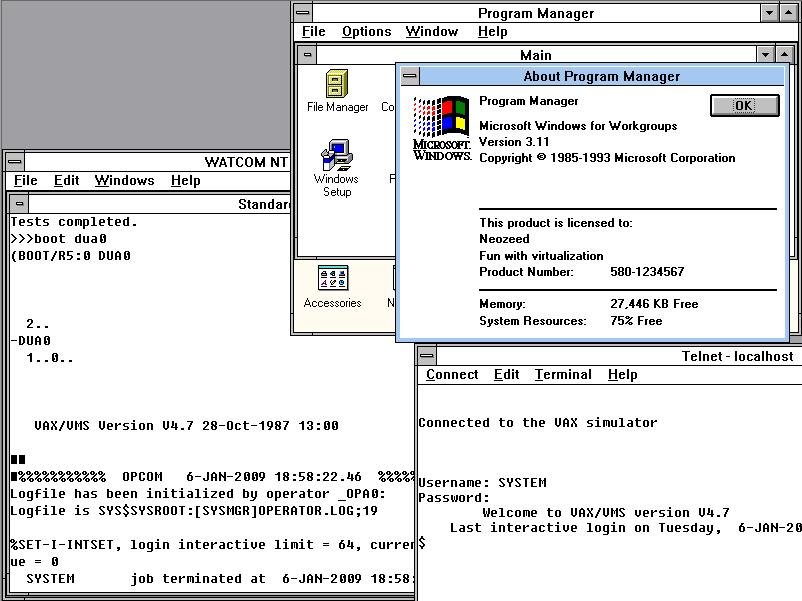Well I updated the packages for SIMH last night, and I’ve included the win32s stuff and MS-DOS builds. This ought to allow some old schoole to have some fun!
The packages should be visable from here: https://sourceforge.net/project/showfiles.php?group_id=154308&package_id=244756
I have also decided that the MS-DOS version (being the lowest common denominator) should include some kind of ‘sampler’ of OS’s so that you can see right out of the gate what simh is capable of. Naturally you can download the MS-DOS version, and simply replace the exe’s with stuff for windows/win32s/linux etc..
SIMH 3.8-0 for MS-DOS
This is a quick survey of SIMH 3.8-0 for MS-DOS. I’ve built these exe’s with Watcom C++ 11.0a.
You can break out of any of the simulators by pressing CONTROL+E.
All of the EXE’s are for the MS-DOS environment, and I’ve built them with DOS/4GW in mind. I will have to say that an initial test shows that running this stuff under a DPMI server like Windows or OS/2 provides better performance then native switching.. It could be my PC, however I’d recommend anyone who uses these EXE’s to try them natively and under Windows 3.1 at a minimum.. Because all of the MS-DOS nature of these programs, no disk files can be over 2 gigabytes. I don’t know if that’ll be an issue but of course you can have multiple files/partitions as I recall MS-DOS 5 having a 2 gigabyte file/partition size limit..
For anyone running this natively I have included only one copy of dos4gw.exe in the root of the zip.
1. Altair
2. Altair Z80
3. The HP2100
4. The Interdata 32b
5. The Nova
6. The PDP-11
7. The PDP-8
8. The MicroVAX II
9. The VAX 11/780
============================
1. Altair 8800
simh\altair\work
This is the Altair 8800 emulator with both AltairDOS and CP/M 2.2
Both CP/M and Altair DOS are from the file ceoaltair.zip
altdos.bat
——8<------8<------8<------8<------8<------8<
C:\simh\altair\work>altdos
C:\simh\altair\work>altair.exe altdos.ini
DOS/4GW Protected Mode Run-time Version 1.97
Copyright (c) Rational Systems, Inc. 1990-1994
Altair 8800 simulator V3.8-0
MEMORY SIZE? 62
INTERRUPTS? n
HIGHEST DISK NUMBER? 1
HOW MANY DISK FILES? 5
HOW MANY RANDOM FILES? 4
055938 BYTES AVAILABLE
DOS MONITOR VER 1.0
COPYRIGHT 1977 BY MITS INC
.
——8<------8<------8<------8<------8<------8<
cpm.bat
——8<------8<------8<------8<------8<------8<
C:\simh\altair\work>cpm
C:\simh\altair\work>altair.exe cpm22.ini
DOS/4GW Protected Mode Run-time Version 1.97
Copyright (c) Rational Systems, Inc. 1990-1994
Altair 8800 simulator V3.8-0
62K CP/M VERSION 2.2 (ALTAIR 8800)
A>
Simulation stopped, PC: 172052 (JNC 172047)
sim> q
Goodbye
——8<------8<------8<------8<------8<------8<
============================
2. The Altair 8800 z80 emulator.
simh\altairz8\work
This is more full featured then the other Altair emulator, and I’ve found the z80 to have more
software available. I’ve included the CP/M 2.2 that I found cpm2.zip
cpm2.bat
——8<------8<------8<------8<------8<------8<
C:\simh\altairz8\work>cpm2
C:\simh\altairz8\work>altairz8.exe cpm2.ini
DOS/4GW Protected Mode Run-time Version 1.97
Copyright (c) Rational Systems, Inc. 1990-1994
Altair 8800 (Z80) simulator V3.8-0
64K CP/M Version 2.2 (SIMH ALTAIR 8800, BIOS V1.25, 2 HD, 15-Jan-07)
A>
Simulation stopped, PC: 0F3FA (RRA)
sim> q
Goodbye
——8<------8<------8<------8<------8<------8<
============================
3. The HP2100 emulator.
simh\hp2100\work
I really don’t know much about this machine, but I included a way to run the basic1 program I
found online. It kind of reminds me of the ROMBASIC back ‘in the day’… It’s basic with line
numbers so I know it’s kind of old.. I really don’t know much otherwise about this machine.
basic1.bat
——8<------8<------8<------8<------8<------8<
C:\simh\hp2100\work>basic1
C:\simh\hp2100\work>hp2100.exe basic1.ini
DOS/4GW Protected Mode Run-time Version 1.97
Copyright (c) Rational Systems, Inc. 1990-1994
HP 2100 simulator V3.8-0
READY
Simulation stopped, P: 17436 (JMP 17435)
sim> q
Goodbye
——8<------8<------8<------8<------8<------8<
============================
4. The Interdata 32b emulator
simh\id32\unix6
Both of these unix’s were taken from the files iu6swre.zip and iu7swre.zip respectively.
This is research Unix v6 ported to the Interdata. I set the batch file to tell you how to
bootstrap the system, as it doesn’t just ‘turn on’.. Otherwise it should be comparable to Unix v6 on the PDP-11 or any other v6. This should be the first port of Unix outside of Western Electric. There is no halt/reboot/init 0, so I just sync the disk a few times, and then interrupt the emulator and quit.
——8<------8<------8<------8<------8<------8<
C:\simh\id32\unix6\unixv6.bat
C:\simh\id32\unix6>id32.exe v6.ini
DOS/4GW Protected Mode Run-time Version 1.97
Copyright (c) Rational Systems, Inc. 1990-1994
Interdata 32b simulator V3.8-0
at the ? prompt type in:
unix
DOS/4GW Protected Mode Run-time Version 1.97
Copyright (c) Rational Systems, Inc. 1990-1994
Interdata 32b simulator V3.8-0
v6.ini> d lfc tps 100
Read only argument
?unix
Memory = 182.50 K
login: root
You have mail.
# sync
# sync
# sync
#
Simulation stopped, PC: 2EB5C (EPSR R1,R0)
sim> q
Goodbye
——8<------8<------8<------8<------8<------8<
simh\id32\unix7
This pretty much follows in the steps of the Unix v6 above. This is the research version of UNIX v7.
——8<------8<------8<------8<------8<------8<
C:\simh\id32\unix7>unixv7.bat
At the : prompt type in
dsk(1,0)unix
ECHO is off.
Then at the # prompt hit CONTROL+D
the root password is root
DOS/4GW Protected Mode Run-time Version 1.97
Copyright (c) Rational Systems, Inc. 1990-1994
Interdata 32b simulator V3.8-0
Boot
: dsk(1,0)unix
Memory = 248.0 K
# Restricted rights: Use, duplication, or disclosure is subject
to restrictions stated in your contracts with Western Electric
Company, Inc. and the University of Wollongong.
Fri Jan 2 18:15:04 EST 1970
login: root
Password:
# sync
# sync
# sync
#
Simulation stopped, PC: 00D20 (EPSR R1,R0)
sim> q
Goodbye
——8<------8<------8<------8<------8<------8<
============================
5. The Nova emulator
simh\nova\work
This is RDOS V7.50, which I honestly don’t know anything about… I retrieved this OS from the archive rdosswre.tgz .
rdos.bat
——8<------8<------8<------8<------8<------8<
C:\simh\nova\work>nova.exe rdos.ini
DOS/4GW Protected Mode Run-time Version 1.97
Copyright (c) Rational Systems, Inc. 1990-1994
NOVA simulator V3.8-0
Filename?
NOVA RDOS Rev 7.50
Date (m/d/y) ? 10/31/77
Time (h:m:s) ? 10:10:00
R
——8<------8<------8<------8<------8<------8<
============================
6. The PDP-11 Emulator
simh\pdp11\unixv1
This is the Unix v1 restoration project’s latest disk image, that I have retrieved from
http://code.google.com/p/unix-jun72/
Being one of the first versions of Unix it’s super primitive, however I thought it was interesting to include in this SIMH sampler to see just how far UNIX has progressed, and just how much is the same.
unixv1.bat
——8<------8<------8<------8<------8<------8<
C:\simh\pdp11\unixv1>unixv1.bat
C:\simh\pdp11\unixv1>pdp11 simh.cfg
DOS/4GW Protected Mode Run-time Version 1.97
Copyright (c) Rational Systems, Inc. 1990-1994
PDP-11 simulator V3.8-0
Disabling CR
Disabling XQ
RF: buffering file in memory
TC0: 16b format, buffering file in memory
simh.cfg> att dci 5555
File open error
:login: root
root
#
Simulation stopped, PC: 007332 (MOV (SP)+,25244)
sim> q
Goodbye
RF: writing buffer to file
——8<------8<------8<------8<------8<------8<
============================
7. The PDP-8 Emulator
simh\pdp8\work
This is the PDP-8 emulator with OS8. I really don’t know anything about this other then the
‘list’ command… I retrieved this from the file os8swre.tgz .
os8.bat
——8<------8<------8<------8<------8<------8<
C:\simh\pdp8\work>os8
C:\simh\pdp8\work>pdp8 os8.ini
DOS/4GW Protected Mode Run-time Version 1.97
Copyright (c) Rational Systems, Inc. 1990-1994
PDP-8 simulator V3.8-0
RX: buffering file in memory
.
——8<------8<------8<------8<------8<------8<
============================
8. The MicroVAX II Emulator
simh\vax\quas
This is the MicroVAX II emulator with a miniroot of Quasijarus 0c. It’s not exactly fully functional in this state, but it’s enough to exercise the emulator, and boot up from disk.
I’ve configured the NVram so it will just boot up by default. I have left the installation tape image as quas.tap. Please note that this is *NOT* enough for a full install, this is just a demo to check that your system works.
quas.bat
——8<------8<------8<------8<------8<------8<
C:\simh\vax\quas>vax.exe quas.ini
DOS/4GW Protected Mode Run-time Version 1.97
Copyright (c) Rational Systems, Inc. 1990-1994
VAX simulator V3.8-0
NVR: buffering file in memory
Loading boot code from ka655x.bin
KA655-B V5.3, VMB 2.7
Performing normal system tests.
40..39..38..37..36..35..34..33..32..31..30..29..28..27..26..25..
24..23..22..21..20..19..18..17..16..15..14..13..12..11..10..09..
08..07..06..05..04..03..
Tests completed.
Loading system software.
(BOOT/R5:0 DUA0
2..
-DUA0
1..0..
loading boot
Boot
: /vmunix
326312+104440+130352 start 0x23b8
4.3 BSD Quasijarus UNIX #3: Sat Feb 14 20:31:03 PST 2004
[email protected]:/nbsd/usr/src/sys/GENERIC
real mem = 33521664
SYSPTSIZE limits number of buffers to 80
avail mem = 31697920
using 80 buffers containing 655360 bytes of memory
MicroVAX 3000, ucode rev 6
uda0 at uba0 csr 172150 vec 774, ipl 15
uda0: version 3 model 3
uda0: DMA burst size set to 4
ra0 at uda0 slave 0: ra81, size = 891072 sectors
dz0 at uba0 csr 160100 vec 300, ipl 15
dz1 at uba0 csr 160110 vec 310, ipl 15
dz2 at uba0 csr 160120 vec 320, ipl 15
dz3 at uba0 csr 160130 vec 330, ipl 15
Changing root device to ra0a
Automatic reboot in progress…
Tue Feb 3 17:52:10 PST 2004
Can’t open checklist file: /etc/fstab
Automatic reboot failed… help!
erase ^?, kill ^U, intr ^C
# sync
# sync
# sync
#
Simulation stopped, PC: 800029AF (BNEQ 800029C6)
Goodbye
NVR: writing buffer to file
——8<------8<------8<------8<------8<------8<
============================
9. The VAX 11/780 Emulator
simh\vax780\work
The VAX 11/780 is a bit weird in that it cannot run it’s vmb.exe directly, unlike how the
MicrovaxII can run its ROM. I’ve been using extracted boot code to get the 11/780 to run. Again because I’m more familiar with Unix, I chose to include BSD 4.2’s miniroot to test functionality. This is really only suitable for testing the emulator out. I extracted the file bootra from the source code, and I took the miniroot file from the tape.
bsd42.bat
——8<------8<------8<------8<------8<------8<
C:\simh\vax780\work>bsd42
C:\simh\vax780\work>vax780.exe bsd42.ini
DOS/4GW Protected Mode Run-time Version 1.97
Copyright (c) Rational Systems, Inc. 1990-1994
VAX780 simulator V3.8-0
loading ra(0,0)boot
Boot
: ra(0,0)vmunix
199488+
4.2 BSD UNIX #9: Wed Nov 2 16:00:29 PST 1983
real mem = 8384512
avail mem = 7073792
using 102 buffers containing 835584 bytes of memory
mcr0 at tr1
mcr1 at tr2
uba0 at tr3
hk0 at uba0 csr 177440 vec 210, ipl 15
rk0 at hk0 slave 0
rk1 at hk0 slave 1
uda0 at uba0 csr 172150 vec 774, ipl 15
ra0 at uda0 slave 0
ra1 at uda0 slave 1
zs0 at uba0 csr 172520 vec 224, ipl 15
ts0 at zs0 slave 0
dz0 at uba0 csr 160100 vec 300, ipl 15
dz1 at uba0 csr 160110 vec 310, ipl 15
dz2 at uba0 csr 160120 vec 320, ipl 15
dz3 at uba0 csr 160130 vec 330, ipl 15
root on ra0
WARNING: should run interleaved swap with >= 2Mb
erase ^?, kill ^U, intr ^C
# sync
# sync
# sync
#
Simulation stopped, PC: 8000162E (BRB 80001620)
Goodbye
——8<------8<------8<------8<------8<------8<
The entire source is in the ‘source’ directory with projects for all of the SIMH material.
There are a few emulators that *WILL NOT BUILD* for MS-DOS because of a lack of 64bit integers. I suppose if there is any call for the missing emulators with the DJGPP compiler, assuming that it contains 64bit integer support. It’s completely unverified on my part. I’ve also done some preliminary work on networking with packet network drivers, however I am experiencing some weird timeouts. It’s hard to track down at the moment, but I’ll keep plugging away.
I don’t think there is any reason why you would not be able to use OpenWATCOM to build these files.