(This is a guest post by Antoni Sawicki aka Tenox)
Today’s catch – FrameMaker 5 for UNIX… and not just one:
- SunOS / Solaris
- HP-UX
- Digital UNIX
- AIX
- IRIX
- SVR4 x86 (Dell Unix, ODT, UXW)
https://archive.org/details/framemakerunix
Enjoy!
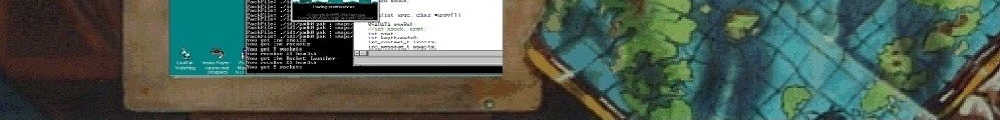
(This is a guest post by Antoni Sawicki aka Tenox)
Today’s catch – FrameMaker 5 for UNIX… and not just one:
https://archive.org/details/framemakerunix
Enjoy!
What an incredible adventure!
Apparently this was all recorded in 2017, and just now released.
It’s very long, but I would still highly recommend watching the full thing.
Bob goes into detail about the rise of the integrated circuit versions of the PDP-11 & VAX processors, the challenges of how Digital was spiraling out of control, and how he was the one that not only championed the Alpha, but had to make the difficult decisions that if the Alpha succeeded that many people were now out of a job, and many directions had to be closed off.
He goes into great detail how the Alpha was basically out maneuvered politically and how the PC business had not only dragged them down by management not embracing the Alpha but how trying to pull a quick one on Intel led to their demise.
Also of interest was his time in research witnessing the untapped possibilities of AltaVista, and how Compaq had bogged it down, and ceded the market to the upstart Google, the inability to launch a portable MP3 player (Although to be fair the iPod wasn’t first to market by a long shot, it was the best user experience by far).
What was also interesting was his last job, working at Unisys and getting them out of the legacy mainframe hardware business and into emulation on x86, along with the lesson that if you can run your engine in primary CPU cache it’s insanely fast (in GCC land -Os is better than -O9).
The most significant part towards the end of course is where he ‘rewinds’ his story to go into his interest in simulations, and of course how he started SIMH when he had some idle time in the early 90’s. SIMH of course has done an incredible amount of work to preserve computing history of many early computers. He also touches on working with the Warren’s TUHS to get Unix v0 up and running on a simulated PDP-7 and what would have been a challenge in the day using an obscure Burroughs disk & controller modified from the PDP-9.
Yes it’s 6 hours long! But really it’s great!
It’s just been really busy with this move, unpacking and the usual losing things, finding things and breaking things.
In the middle of it all, I found something online, that I want to at least do some proper article thing about… As it’s been really exciting, and goes back to the first month I started this blog.
Outside of NeXTSTEP, the other i386 commercial version of Mach 2.5 surfaced, the Mt Xinu version!
Even better, a few years ago, I had stumbled onto the source code for 2.5 buried on the 4th disc of the CSRG set, and with a LOT of luck and persistence I can confirm that the sources are complete enough to build.
loading vmunix.sys rearranging symbols text data bss dec hex 389088 45564 101364 536016 82dd0 ln vmunix.sys vmunix; ln vmunix vmunix.I386x.STD+WS-afs-nfs
However, as luck always has it, start.s in the i386 code does something weird at the 3GB mark causing a triple fault on any kind of modern emulation/virtualization setup.
/ Fix up the 1st, 3 giga and last entries in the page directory
mov $EXT(kpde), %ebx
and $MASK, %ebx
mov $EXT(kpte), %eax
and $0xffff000, %eax
or $0x1, %eax
mov %eax, (%ebx)
mov %eax, 3072(%ebx) / 3 giga -- C0000000
mov $EXT(kpde), %edx
and $MASK, %edx
Not all that sure why, but at least on Bochs, I can see the triple fault.
00036527018d[CPU0 ] page walk for address 0x0000000000101122 00036527018d[CPU0 ] page walk for address 0x00000000e0000011 00036527018d[CPU0 ] PDE: entry not present 00036527018d[CPU0 ] page fault for address 00000000e0000011 @ 0000000000101124 00036527018d[CPU0 ] exception(0x0e): error_code=0002 00036527018d[CPU0 ] interrupt(): vector = 0e, TYPE = 3, EXT = 1 00036527018d[CPU0 ] page walk for address 0x00000000c0161370 00036527018d[CPU0 ] PDE: entry not present 00036527018d[CPU0 ] page fault for address 00000000c0161370 @ 0000000000101122 00036527018d[CPU0 ] exception(0x0e): error_code=0000 00036527018d[CPU0 ] exception(0x08): error_code=0000 00036527018d[CPU0 ] interrupt(): vector = 08, TYPE = 3, EXT = 1 00036527018d[CPU0 ] page walk for address 0x00000000c0161340 00036527018d[CPU0 ] PDE: entry not present 00036527018d[CPU0 ] page fault for address 00000000c0161340 @ 0000000000101122 00036527018d[CPU0 ] exception(0x0e): error_code=0000 00036527018i[CPU0 ] CPU is in protected mode (active) 00036527018i[CPU0 ] CS.mode = 32 bit 00036527018i[CPU0 ] SS.mode = 32 bit 00036527018i[CPU0 ] EFER = 0x00000000 00036527018i[CPU0 ] | EAX=e0000011 EBX=0015f000 ECX=00161dc1 EDX=0015f000 00036527018i[CPU0 ] | ESP=0000efbc EBP=0000efbc ESI=00193fb8 EDI=00009d84 00036527018i[CPU0 ] | IOPL=0 id vip vif ac vm RF nt of df if tf SF zf af PF cf 00036527018i[CPU0 ] | SEG sltr(index|ti|rpl) base limit G D 00036527018i[CPU0 ] | CS:0028( 0005| 0| 0) 00000000 ffffffff 1 1 00036527018i[CPU0 ] | DS:0020( 0004| 0| 0) 00000000 ffffffff 1 1 00036527018i[CPU0 ] | SS:0010( 0002| 0| 0) 00001000 0000ffff 0 1 00036527018i[CPU0 ] | ES:0020( 0004| 0| 0) 00000000 ffffffff 1 1 00036527018i[CPU0 ] | FS:0000( 0005| 0| 0) 00000000 0000ffff 0 0 00036527018i[CPU0 ] | GS:0000( 0005| 0| 0) 00000000 0000ffff 0 0 00036527018i[CPU0 ] | EIP=00101122 (00101122) 00036527018i[CPU0 ] | CR0=0xe0000011 CR2=0xc0161340 00036527018i[CPU0 ] | CR3=0x00000000 CR4=0x00000000 00036527018i[CPU0 ] 0x0000000000101122>> add byte ptr ds:[eax], al : 0000 00036527018d[SIM ] searching for component 'cpu' in list 'bochs' 00036527018d[SIM ] searching for component 'reset_on_triple_fault' in list 'cpu' 00036527018e[CPU0 ] exception(): 3rd (14) exception with no resolution, shutdown status is 00h, resetting
Mach 3.0 doesn’t do this, so I’ll have to dig far deeper into start.s which is kind of really beyond me.
Building a boot disk … is involved. 😐
rm -rf /usr/src/mach25-i386/obj mkdir /usr/src/mach25-i386/obj cd /usr/src/mach25-i386/standi386at/boot make fdboot /home/user/mkfs /dev/rfloppy 2880 18 2 4096 512 32 1 dd if=/usr/src/mach25-i386/obj/standi386at/boot/boot.fd of=/dev/rfd0d /home/user/fsck -y /dev/rfloppy cd /usr/src/mach25-i386/ make mount /dev/floppy /mnt cp /usr/src/mach25-i386/obj/STD+WS-afs-nfs/vmunix /mnt sync umount /mnt /home/user/fsck -y /dev/rfloppy
So, I’m not all that dead. For anyone super impatient, you can download my VMDK here, which runs on Qemu & VMware, it includes a serial terminal on COM1 so you can use a real terminal, and if you are like me, uuencode/uudecode files in & out of the system. As always read the 404 page for the current username/password.
This is an anonymous guest post. Disclaimer: Nothing in this post constitutes legal advice. The author is not a lawyer. Consult a legal professional for legal advice.
The UNIX® system is an old operating system, possibly older than many of the readers of this post. However, despite its age, it still has not been open sourced completely. In this post, I will try to detail which parts of which UNIX systems have not yet been open sourced. I will focus on the legal situation in Germany in particular, taking it representative of European law in general – albeit that is a stretch, knowing the diversity of European jurisdictions. Please note that familiarity with basic terms of copyright law is assumed.
The term “Ancient UNIX” refers to the versions of UNIX up to and including Seventh Edition UNIX (1979) including the 32V port to the VAX. Ancient UNIX was created at Bell Laboratories, a subsidiary of AT&T at the time. It was later transferred of the AT&T UNIX Support Group, then AT&T Information Systems and finally the AT&T subsidiary UNIX System Laboratories, Inc. (USL). The legal situation differs between the United States of America and Germany.
In a ruling as part of the UNIX System Laboratories, Inc. v. Berkeley Software Design, Inc. (USL v. BSDi) case, a U.S. court found that USL had no copyright to the Seventh Edition UNIX system and 32V – arguably, by extension, all earlier versions of Ancient UNIX as well – because USL/AT&T had failed to affix copyright notices and could not demonstrate a trade secret. Due to the obsessive tendency of U.S. courts to consider themselves bound to precedents (cf. the infamous Pierson v. Post case), it can be reasonably expected that this ruling would be honored and applied in subsequent cases. Thus under U.S. law, Ancient UNIX can be safely assumed to belong in the public domain.
The situation differs in Germany. Unlike the U.S., copyright never needed registration in order to exist. Computer programs are works in the sense of the German 1965 Act on Copyright and Related Rights (Copyright Act, henceforth CopyA) as per CopyA § 2(1) no. 1. Even prior to the amendment of CopyA § 2(1) to include computer programs, computer programs have been recognized as copyrightable works by the German Supreme Court (BGHZ 112, 264 Betriebssystem, no. 19); CopyA § 137d(1) rightly clarifies that. The copyright holder at 1979 would still have been USL via Bell Labs and AT&T. Copyright of computer programs is transferred to the employer upon creation under CopyA § 69(1).
Note that this does not affect expiry (Daniel Kaboth/Benjamin Spies, commentary on CopyA §§ 69a‒69g, in: Hartwig Ahlberg/Horst-Peter Götting (eds.), Urheberrecht: UrhG, KUG, VerlG, VGG, Kommentar, 4th ed., C. H. Beck, 2018, no. 16 ad CopyA § 69b; cf. Bundestag-Drucksache [BT-Drs.] 12/4022, p. 10). Expiry occurs 70 years after the death of the (co-)author that died most recently as per CopyA § 65(1) and 64; this has been the case since at least the 1960s, meaning there is no way for copyright to have expired already (old version, as per Bundesgesetzblatt Part I No. 51 of September 16, 1965, pp. 1273‒1294).
In Germany, private international law applies the so-called “Territorialitätsprinzip” for intellectual property rights. This means that the effect of an intellectual property right is limited to the territory of a state (Anne Lauber-Rönsberg, KollisionsR, in: Hartwig Ahlberg/Horst-Peter Götting (eds.), ibid., pp. 2241 et seqq., no. 4). Additionally, the “Schutzlandprinzip” applies; this means that protection of intellectual property follows the lex loci protectionis, i.e. the law of the country for which protection is sought (BGH GRUR 2015, 264 HiHotel II, no. 25; BGH GRUR 2003, 328 Sender Felsberg, no. 24), albeit this is criticized in parts of doctrine (Lauber-Rönsberg, ibid., no. 10). The “Schutzlandprinzip” requires that the existence of an intellectual property right be verified as well (BGH ZUM 2016, 522 Wagenfeld-Leuchte II, no. 19).
Thus, in Germany, copyright on Ancient UNIX is still alive and well. Who has it, though? A ruling by the U.S. Court of Appeals, Tenth Circuit, in the case of The SCO Group, Inc. v. Novell, Inc. (SCO v. Novell) in the U.S. made clear that Novell owns the rights to System V – thus presumably UNIX System III as well – and Ancient UNIX, though SCO acquired enough rights to develop UnixWare/OpenServer (Ruling 10-4122 [D.C. No. 2:04-CV-00139-TS], pp. 19 et seq.). Novell itself was purchased by the Attachmate Group, which was in turn acquired by the COBOL vendor Micro Focus. Therefore, the rights to SVRX and – outside the U.S. – are with Micro Focus right now. If all you care about is the U.S., you can stop reading about Ancient UNIX here.
So how does the Caldera license factor into all of this? For some context, the license was issued January 23, 2002 and covers Ancient UNIX (V1 through V7 including 32V), specifically excluding System III and System V. Caldera, Inc. was founded in 1994. The Santa Cruz Operation, Inc. sold its rights to UNIX to Caldera in 2001, renamed itself to Tarantella Inc. and Caldera renamed itself The SCO Group. Nemo plus iuris ad alium transferre potest quam ipse habet; no one can transfer more rights than he has. The question now becomes whether Caldera had the rights to issue the Caldera license.
I’ve noted it above but it needs restating: Foreign decisions are not necessarily accepted in Germany due to the “Territorialitätsprinzip” and “Schutzlandprinzip” – however, I will be citing a U.S. ruling for its assessment of the facts for the sake of simplicity. As per ruling 10-4122, “The district court found the parties intended for SCO to serve as Novell’s agent with respect to the old SVRX licenses and the only portion of the UNIX business transferred outright under the APA [asset purchase agreement] was the ability to exploit and further develop the newer UnixWare system. SCO was able to protect that business because it was able to copyright its own improvements to the system. The only reason to protect the earlier UNIX code would be to protect the existing SVRX licenses, and the court concluded Novell retained ultimate control over that portion of the business under the APA.” The relevant agreements consist of multiple pieces:
The APA dates September 19, 1995, from before the Caldera license. Caldera cannot possibly have acquired rights that The Santa Cruz Operation, Inc. itself never had. Furthermore, I’ve failed to find any mention of Ancient UNIX; all that is transferred is rights to SVRX. Overall, I believe that the U.S. courts’ assesment of the facts represents the situation accurately. Thus for all intents and purposes, UNIX up to and including System V remained with Novell/Attachmate/Micro Focus. Caldera therefore never had any rights to Ancient UNIX, which means it never had the rights to issue the Caldera license. The Caldera license is null and void – in the U.S. because the copyright has been lost due to formalities, everywhere else because Caldera never had the rights to issue it.
The first step to truly freeing UNIX would this be to get Micro Focus to re-issue the Caldera license for Ancient UNIX, ideally it would now also include System III and System V.
Another operating system near UNIX is of interest. The USL v. BSDi lawsuit includes two parties: USL, which we have seen above, and Berkeley Software Design, Inc. BSDi sold BSD/386 (later BSD/OS), which was a derivative of 4.4BSD. The software parts of the BSDi company were acquired by Wind River Systems, whereas the hardware parts went to iXsystems. Copyright is not disputed there, though Wind River Systems ceased selling BSD/OS products 15 years ago, in 2003. In addition, Wind River System let their trademark on BSD expire, though this is without consequence for copyright.
BSD/OS is notable in the sense that it powered much of early internet infrastructure. Traces of its legacy can still be found on Richard Stevens’ FAQ.
To truly make UNIX history free, BSD/OS would arguably also need to see a source code release. BSD/OS at least in its earliest releases under BSDi would ship with source code, though under a non-free license, far from BSD or even GPL licensing.
The fate of System V as a whole is difficult to determine. Various licenses have been granted to a number of vendors (Dell UNIX comes to mind; HP for HP-UX, IBM for AIX, SGI UNIX, etc.). Sun released OpenSolaris – notoriously, Oracle closed the source to Solaris again after its release –, which is a System V Release 4 descendant. However, this means nothing for the copyright or licensing status of System V itself. Presumably, the rights with System V still remain with Novell (now Micro Focus): SCO managed to sublicense rights to develop and sell UnixWare/OpenServer, themselves System V/III descendants, to unXis, Inc. (now known as Xinuos, Inc.), which implies that Xinuos is not the copyright holder of System V.
Obviously, to free UNIX, System V and its entire family of descendants would also need to be open sourced. However, I expect tremendous resistance on part of all the companies mentioned. As noted in the “Ancient UNIX” section, Micro Focus alone would probably be sufficient to release System V, though this would mean nothing for the other commercial System V derivatives.
The fate of Bell Labs would be a different one; it would go on to be purchased by Lucent, now part of Nokia. After commercial UNIX got separated out to USL, Research UNIX would continue to exist inside of Bell Labs. Research UNIX V8, V9 and V10 were not quite released by Alcatel-Lucent USA Inc. and Nokia in 2017.
However, this is merely a notice that the companies involved will not assert their copyrights only with respect to any non-commercial usage of the code. It is still not possible, over 30 years later, to freely use the V8 code.
In the U.S., Ancient UNIX is freely available. People located everywhere else, however, are unable to legally obtain UNIX code for any of the systems mentioned above. The exception being BSD/OS, assuming a purchase of a legitimate copy of the source code CD. This is deeply unsatisfying and I implore all involved companies to consider open sourcing (preferably under a BSD-style license) their code older than a decade, if nothing else, then at least for the sake of historical purposes. I would like to encourage everybody reading this to consider reaching out to Micro Focus and Wind River Systems about System V and BSD/OS, respectively. Perhaps the masses can change their minds.
A small note about patents: Some technologies used in newer iterations of the UNIX system (in particular the System V derivatives) may be encumbered with software patents. An open source license will not help against patent infringement claims. However, the patents on anything used in the historical operating systems will certainly have expired by now. In addition, European readers can ignore this entirely – software patents just aren’t a thing.
(This is a guest post from Antoni Sawicki aka Tenox)
I spend most of time in a day staring at a terminal window often running various performance monitoring tools and reading metrics.
Inspired by tools like gtop, vtop and gotop I wished for a more generic terminal based tool that would visualize data coming from unix pipeline directly on the terminal. For example graph some column or field from sar, iostat, vmstat, snmpget, etc. continuously in real time.
Yes gnuplot and several other utilities can plot on terminal already but none of them easily read data from stdin and plot continuously in real time.
In just couple of evenings ttyplot was born. The utility reads data from stdin and plots it on a terminal with curses. Simple as that. Here is a most trivial example:
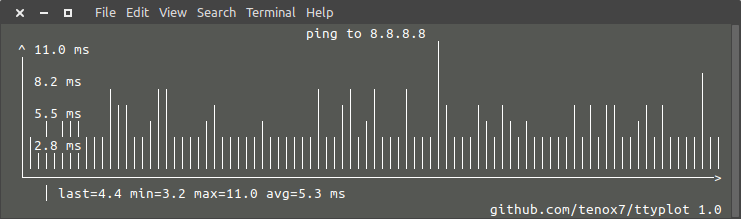
To make it happen you take ping command and pipe the output via sed to extract the right column and remove unwanted characters:
ping 8.8.8.8 | sed -u 's/^.*time=//g; s/ ms//g' | ttyplot
Ttyplot can also read two inputs and plot with two lines, the second being in reverse-video. This is useful when you want to plot in/out or read/write at the same time.
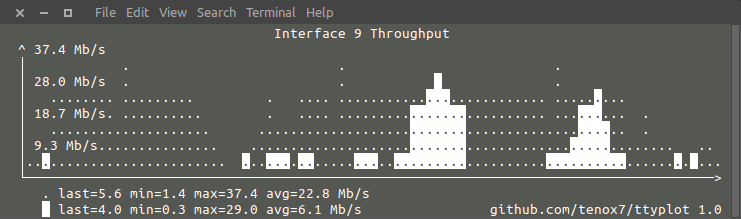
A lot of performance metrics are presented in as a “counter” type which needs to be converted in to a “rate”. Prometheus and Graphana have rate() or irate() function for that. I have added a simple -r option. The time difference is calculated automatically. This is an example using snmpget which is show in screenshot above:
{ while true; do snmpget -v 2c -c public 10.23.73.254 1.3.6.1.2.1.2.2.1.{10,16}.9 | gawk '{ print $NF/1000/1000 }'; sleep 10; done } | ttyplot -2 -r -u "MB/s"
I now find myself plotting all sorts of useful stuff which otherwise would be cumbersome. This includes a lot of metrics from Prometheus for which you normally need a web browser. And how do you plot metrics from Prometheus? With curl:
{ while true; do curl -s http://10.4.7.180:9100/metrics | grep "^node_load1 " | cut -d" " -f2; sleep 1; done } | ttyplot
If you need to plot a lot of different metrics ttyplot fits nicely in to panels in tmux, which also allows the graphs to run for longer time periods.
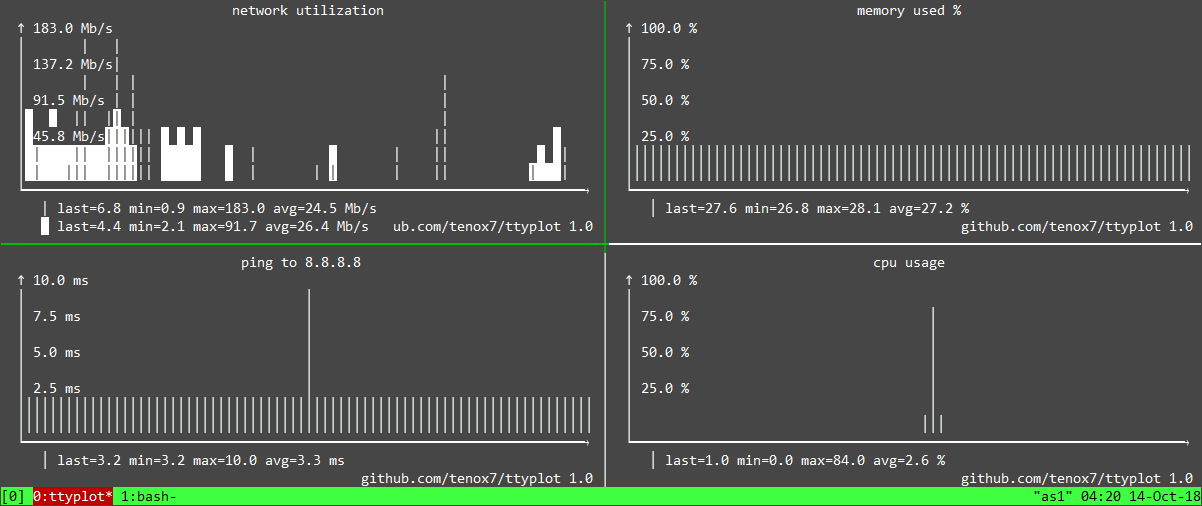
Of course in text mode the graphs are not very precise, but this is not the intent. I just want to be able to easily spot spikes here and there plus see some trends like up/down – which works exactly as intended.I do dig fancy braille line graphs and colors but this is not my priority at the moment. They may get added later, but most importantly I want the utility to work reliably on most operating systems and terminals.
You can find compiled binaries here and source code and examples to get you started – here.
If you get to plot something cool that deserves to be listed as an example please send it on!
The most incredible thing about this PDP-7 emulator is that it not only can run Unix v0 as recovered by TUHS, but for kicks there is also a PDP-11 emulator coded in PDP-7 assembly that is capable of running both Unix v6 & 2.9BSD!
So if I have a PDP-7 emulator, how do I run operating systems that expect a PDP-11? Simple… I emulate a PDP-11/40 on the PDP-7. I have written PDP-7 assembler code to emulate a PDP-11/40 with the following equipment:
PDP-11/40 (KD11-A)
EIS instruction set (KE11-E)
Memory management unit (KJ11-A)
Line time clock (KT11-D)
124 Kwords of memory (244 Kbytes)
RK05 fixed disk drive (RK11)
Console TTY (DL11)
And as you can see, here is the PDP-7 running 2.9BSD via the emulated PDP-11!
You read that right. And yes, here it is running 2.9BSD. This is nothing short of amazing!
Read about Christopher Mills’s entry here:
http://ioccc.org/2018/mills/hint.html
And yes, the source has been stylized like a paper tape…
It really works best on a ‘real’ Unix like system. I’ve run it on Debian 9 & OS X 10.13.14 … It does consume 100% of a CPU core. But it’ll run a PDP-7 with v0 Unix, PDP-11 with Unix v6, and the aforementioned 2.9BSD. The Linux subsystem for Windows 10 didn’t handle the terminal control so well.
So, yeah kill your CPU and bask in the 4k glory!
(This is a guest post by xorhash.)
Did I say I’m done with UNIX Seventh Edition (V7)? How silly of me; of course I’m not. V7 is easy to study, after all.
Something that’s always bothered me about the stdio.h primitives fread() and fwrite() are their weak guarantees about what they actually do. Is a short read or write “normal†in the sense that I should normally expect it? While this makes no answer about modern-day operating systems, a look at V7 may enlighten me about what the historical precedent is.
As an aside: It’s worth noting that the stdio.h functions are some of the few that require a header. It was common historical practice not to declare functions in headers, just see crypt(3) as an example.
I will first display the man page, then ask the questions I want to answer, then look at the implementation and finally use that gained knowledge to answer the questions.
The man page for fread() and fwrite() is rather terse. Modern-day man pages for those functions are equally terse, though, so this is not exactly a novelty of age. Here’s what it reads:
fread, fwrite – buffered binary input/output
#include <stdio.h>
fread(ptr, sizeof(*ptr), nitems, stream)
FILE *stream;
fwrite(ptr, sizeof(*ptr), nitems, stream)
FILE *stream;
Fread reads, into a block beginning at ptr, nitems of data of the type of *ptr from the named input stream. It returns the number of items actually read.
Fwrite appends at most nitems of data of the type of *ptr beginning at ptr to the named output stream. It returns the number of items actually written.
read(2), write(2), fopen(3), getc(3), putc(3), gets(3), puts(3), printf(3), scanf(3)
Fread and fwrite return 0 upon end of file or error.
So there are the following edge cases that are interesting:
fread(): If sizeof(*ptr) is greater than the entire file, what happens?sizeof(*ptr) * nitems overflows, what happens?fread()Note: All file paths for source code are relative to /usr/src/libc/stdio/ unless noted otherwise. You can read along at the TUHS website.
rdwr.c implements fread(). fread() is simple enough; it’s just a nested loop. The outer loop runs nitems times. The outer loop sets the number of bytes to read (sizeof(*ptr)) and runs the inner loop. The inner loop calls getc() on the input FILE *stream and writes each byte to *ptr until either getc() returns a value less <Â 0 or all bytes have been read.
/usr/include/stdio.h implements getc(FILE *p) as a C preprocessor macro. If there is still data in the buffer, it returns the next character and advances the buffer by one. Interestingly, *(p)->_ptr++&0377 is used to return the character, despite _ptr being a char *. I’m not sure why that &0377 (&0xFF is there. If there is no data in the buffer, it instead returns _filbuf(p).
filbuf.c implements _filbuf(). This function is a lot more complex than the other ones until now. It begins with a check for the _IORW flag and, if set, sets the _IOREAD flag as well. It then checks if _IOREAD is not set or if _IOSTRG is set and returns EOF (defined as -1 in stdio.h) if so. These all seem rather inconsequential to me. I can’t make heads or tails of _IOSTRG, however, but it seems irrelevant; _IOSTRG is only ever set internally in sprintf and sscanf for temporary internal FILE objects. After those two flag checks, _filbuf() allocates a buffer into iop-<_base, which seems to be the base pointer of the buffer. If flag _IONBF is set, which happens when setbuf() is used to switch to unbuffered I/O, a temporary, static buffer is used instead. Then read() is called, requesting either 1 bytes if unbuffered I/O is requested or BUFSIZ bytes. If read() returned 0, the FILE is flagged as end-of-file and EOF is returned by _filbuf(). If read() returned <0, the FILE is flagged as error and EOF is returned by _filbuf(). Otherwise, the first character that has been read is returned by _filbuf() and the buffer pointer incremented by one.
According to its man page, read() only returns 0 on end-of-file. It can also return -1 on “many conditionsâ€, namely “physical I/O errors, bad buffer address, preposterous nbytes, file descriptor not that of an input fileâ€
As an aside, BUFSIZ still exists today. ISO C11 § 7.21.2 no. 9 dictates that BUFSIZ must be at least 256. V7 defines it as 512 in stdio.h. One is inclined to note that on V7, a filesystem block was understood 512 bytes length, so this was presumably chosen for efficient I/O buffering.
fwrite()rdwr.c also implements fwrite(). fwrite() is effectively the same as fread(), except the inner loop uses putc(). After every inner loop, a call to ferror() is made. If there was indeed an error, the outer loop is stopped.
/usr/include/stdio.h implements putc(int x, FILE *p) as a C preprocessor macro. If there is still room in the buffer, the write happens into the buffer. Otherwise, _flsbuf() is called.
flsbuf.c implements _flsbuf(int c, FILE *iop). This function, too, is more complex than the ones until now, but becomes more obvious after reading _filbuf(). It starts with a check if _IORW is set and if so, it’ll set _IOWRT and clear the EOF flag. Then it branches into two major branches: the _IONBF branch without buffering, which is a straight call to write(), and the other branch, which allocates a buffer if none exists already or otherwise calls write() if the buffer is full. If write() returned less than expected, the error flag is set and EOF returned. Otherwise, it returns the character that was written.
According to its man page, write() returns the number of characters (bytes) actually written; a non-zero value “should be regarded as an errorâ€. With only a cursory glance over the code, this appears to happen for similar reasons as read(), which is either physical I/O error or bad parameters.
In fread(): If sizeof(*ptr) is greater than the entire file, what happens?
On this under-read, fread() will end up reading the entire file into the memory at ptr and still return 0. The I/O happens byte-wise via getc(), filling up the buffer until getc() returns EOF. However, it will not return EOF until a read() returns 0 on EOF or -1 on error. This result may be meaningful to the caller.
If sizeof(*ptr) * nitems overflows, what happens?
No overflow can happen because there is no multiplication. Instead, two loops are used, which avoids the overflow issue entirely. (If there are strict filesystem constraints, however, it may be de-facto impossible to read enough bytes that sizeof(*ptr) * nitems overflows. And of course, there’s no way you could have enough RAM on a PDP-11 for the result to actually fit into memory.)
Is the “number of items actually read/written†guaranteed to be the number of items that can be read/written (until either EOF or I/O error)?
Partially: Both fread() and fwrite() short-circuit on error. This causes the number of items that have actually been read or written successfully to be returned. The only relevant error condition is filesystem I/O error. Due to the byte-wise I/O, it’s possible that there was a partial read or write for the last element, however. Therefore, it would be more accurate to say that the “number of items actually read/written†is guaranteed to be the number of non-partial items that can be read/written. A short read or short write is an abnormal condition.
Is the “number of items actually written†guaranteed to have written every item in its entirety?
No, it isn’t. A partial write is possible. If a series of structs is written and then to be read out again, however, this is not a problem: fread() and fwrite() only return the count of full items read or written. Therefore, the partial write will not cause a partial read issue. If a set of bytes is written, this is an issue: There will be incomplete data – possibly to be parsed by the program. It is therefore to preferable to write (and especially read) arrays of structs than to write and read arrays of bytes. (From a modern-day perspective, this is horrendous design because this means data files are not portable across platforms.)
What qualifies as error?
Effectively, only a physical I/O error or a kernel bug. Short fread() or fwrite() return values are abnormal conditions. I’m not sure if there is the possibility that the process got a signal and the current read() or write() ends up writing nothing before the EINTR; this seems to be more of a modern-day problem than something V7 concerned itself.
(This is a guest post by xorhash.)
I’ve recently defeated one of my bigger inconveniences, broken DEL as backspace on the UNIX®†operating system, Seventh Edition (commonly known as UNIX V7 or just V7). However, I’ve had another pet peeve for a while: How much manual labor is involved in booting the system. Reader DOS found out that SIMH recently added support for SEND/EXPECT pairs to react to output from the simulator. Think of them like UUCP chat scripts, effectively. This can be used to automate the bootup procedure.
Yet DOS’s script skips over a part of the bootup procedure that can be fully automated with some additional tooling. Namely, setting the date/time to the current time as defined by the host system. As per boot(8), the operator is meant to set the date/time every time the system is brought up. This should be possible to automate, right?
date(1) itself does not support setting years past 2000, so we need custom code in any case. SIMH, fortunately, also provides a way to get the current timestamp in the form of %UTIME%, which is interpreted in any argument to any command. I’ve thus written a utility called tsdate that takes a timestamp as argument and sets the current time to be that timestamp. I put the executable in /etc/tsdate, but there’s really no reason to do so other than not wanting to accidentally call it. Once tsdate is in place, changing DOS’s script slightly will already do the trick:
expect "\n\r# " send "/etc/tsdate %UTIME%\r\004"; c
This approach already has a minor amount of time drift ab initio, namely the difference between the actual time on the host system and the UNIX timestamp. In the worst case, this may be very close to 1. If for some reason you need higher accuracy than this, you’ll probably have a fairly hard time. I could imagine some kind of NTP-over-serial, but you’d need support for chat scripts to get past the authentication due to getty(8) spawning login(1).
The system is not suitable for usage past the year 2038. However, you can at least push it back until around 2100 by changing the internal representation of time to be an unsigned long instead of simply a long. time_t was not used systematically. Instead, everything assumed long as the type for times. This assumption is in a lot of places in userspace and even the man pages use long instead of time_t.
If you overflow tsdate’s timestamp, you’ll just get whatever happens when atol(3) overflows. There’s nothing in the standard library for parsing strings into unsigned long and the year 2038 is far enough away that I didn’t want to bother. stime(2) would presumably also need to be adjusted.
V7 is surprisingly good at handling years past 2000. Most utilities can print years up to and including 2099 properly. Macros for nroff(1)/troff(1), however, are blissfully unaware that years past 1999 may exist. This causes man pages to be supposedly printed in the year 19118. The root cause for this is that the number register yr only holds the current year minus 1900. Patches to the -ms and -man macros are required. Similarly, refer(1) only considers years until 2000 to be actual years, though I did not bother patching that since it should only affect keyword matching.
Leap year handling is broken in two different places due to wrong leap year handling: at(1) and the undocumented dysize() function, used by date(1) as well as inside /usr/src/libc/gen/ctime.c for various purposes. This affects the standard library, so recompiling the entire userland is recommended. Because the calculation is just a naïve division by four, it actually works on the year 2000 itself. A year is a leap year, i.e. has February 29, if a year is:
Leap seconds are also not accounted for, but that comes to nobody’s surprise. Leap seconds just add a second 60 to the usual 00-59, so they don’t hurt doing date calculations on timestamps unless precisely on a leap second. For my purposes, they can be ignored.
Note that I haven’t gone through the system with a fine-toothed comb. There can always be more subtle time/date issues remaining in the system. For my purposes, this works well enough. If other things crop up, you’re welcome to put them in the comments for future generations.
There’s really not much to it. Applying diff and recompilation of the affected parts is left as an exercise for the reader.
Files:
† UNIX is a trademark of The Open Group.
(This is a guest post by xorhash.)
I have been messing with the UNIX®† operating system, Seventh Edition (commonly known as UNIX V7 or just V7) for a while now. V7 dates from 1979, so it’s about 40 years old at this point. The last post was on V7/x86, but since I’ve run into various issues with it, I moved on to a proper installation of V7 on SIMH. The Internet has some really good resources on installing V7 in SIMH. Thus, I set out on my own journey on installing and using V7 a while ago, but that was remarkably uneventful.
One convenience that I have been dearly missing since the switch from V7/x86 is a functioning backspace key. There seem to be multiple different definitions of backspace:
BS, as in ASCII character 8 (010, 0x08, also represented as ^H), andDEL, as in ASCII character 127 (0177, 0x7F, also represented as ^?).V7 does not accept either for input by default. Instead, # is used as the erase character and @ is used as the kill character. These defaults have been there since UNIX V1. In fact, they have been “there” since Multics, where they got chosen seemingly arbitrarily. The erase character erases the character before it. The kill character kills (deletes) the whole line. For example, “ba##gooo#d” would be interpreted as “good” and “bad line@good line” would be interpreted as “good line”.
There is some debate on whether BS or DEL is the correct character for terminals to send when the user presses the backspace key. However, most programs have settled on DEL today. tmux forces DEL, even if the terminal emulator sends BS, so simply changing my terminal to send BS was not an option. The change from the defaults outlined here to today’s modern-day defaults occurred between 4.1BSD and 4.2BSD. enf on Hacker News has written a nice overview of the various conventions.
These defaults can be overridden, however. Any character can be set as erase or kill character using stty(1). It accepts the caret notation, so that ^U stands for ctrl-u. Today’s defaults (and my goal) are:
| Function | Character |
|---|---|
| erase | DEL (^?) |
| kill | ^U |
I wanted to change the defaults. Fortunately, stty(1) allows changing them. The caret notation represents ctrl as ^. The effect of holding ctrl and typing a character is bitwise-ANDing it with 037 (0x1F) as implemented in /usr/src/cmd/stty.c and mentioned in the stty(1) man page, so the notation as understood by stty(1) for ^? is broken for DEL: ASCII ? bitwise-AND 037 is US (unit separator), so ^? requires special handling. stty(1) in V7 does not know about this special case. Because of this, a separate program – or a change to stty(1) – is required to call stty(2) and change the erase character to DEL. Changing the kill character was easy enough, however:
$ stty kill '^U'
So I wrote that program and found out that DEL still didn’t work as expected, though ^U did. # stopped working as erase character, so something certainly did change. This is because in V7, DEL is the interrupt character. Today, the interrupt character is ^C.
Clearly, I needed to change the interrupt character. But how? Given that stty(1) nor the underlying syscall stty(2) seemed to let me change it, I looked at the code for tty(4) in /usr/sys/dev/tty.c and /usr/sys/h/tty.h. And in the header file, lo and behold:
#define CERASE '#' /* default special characters */ #define CEOT 004 #define CKILL '@' #define CQUIT 034 /* FS, cntl shift L */ #define CINTR 0177 /* DEL */ #define CSTOP 023 /* Stop output: ctl-s */ #define CSTART 021 /* Start output: ctl-q */ #define CBRK 0377
I assumed just changing these defaults would fix the defaults system-wide, which I found preferable to a solution in .profile anyway. Changed the header, one cycle of make all, make unix, cp unix /unix and a reboot later, the system exhibited the same behavior. No change to the default erase, kill or interrupt characters. I double-checked /usr/sys/dev/tty.c, and it indeed copied the characters from the header. Something, somewhere must be overwriting my new defaults.
Studying the man pages in vol. 1 of the manual, I found that on multi-user boot init calls /etc/rc, then calls getty(8), which then calls login(1), which ultimately spawns the shell. /etc/rc didn’t do anything interesting related to the console or ttys, so the culprit must be either getty(8) or login(1). As it turns out, both of them are the culprits!
getty(8) changes the erase character to #, the kill character to @ and the struct tchars to { '\177', '\034', '\021', '\023', '\004', '\377' }. At this point, I realized that:
struct tchars,The first member of struct tchars is char t_intrc, the interrupt character. So I could’ve had a much easier solution by writing some code to change the struct tchars, if only I’d actually read the manual. I’m too far in to just settle with a .profile solution and a custom executable, though. Besides, I still couldn’t actually fix my typos at the login prompt unless I make a broader change. I’d have noticed the first point if only I’d actually read the man page for tty(4). Oops.
login(1) changes the erase character to # and the kill character to @. At least the shell leaves them alone. Seriously, three places to set these defaults is crazy.
The plan was simple, namely, perform the following substitution:
| Function | Old Character | Old Character ASCII (Octal) |
New Character | New Character ASCII (Octal) |
|---|---|---|---|---|
| erase | # |
043 | DEL |
0177 |
| kill | @ |
0100 | ^U |
025 |
| interrupt | DEL |
0177 | ^C |
003 |
So, I changed the characters in tty(4), getty(8) and login(1). It worked! Almost. Now DEL did indeed erase. However, there was no feedback for it. When I typed DEL, the cursor would stay where it is.
Pondering the code for tty(4) again, I found that there is a variable called partab, which determines delays and what kind of special handling to apply if any. In particular, BS has an entry whose handler looks like this:
/* backspace */ case 2: if (*colp) (*colp)--; break;
Naïve as I was, I just changed the entry for DEL from “non-printing” to “backspace”, hoping that would help. Another recompilation cycle and reboot later, nothing changed. DEL still only silently erased. So I changed the handler for another character, recompiled, rebooted. Nothing changed. Again. At that point, I noticed something else must have been up.
I found out that the tty is in so-called echo mode. That means that all characters typed get echoed back to the tty. It just so happens that the representation of DEL is actually none at all. Thus it only looked like nothing changed, while the character was actually properly echoed back. However, when temporarily changing the erase character to BS (^H) and typing ^H manually, I would get the erase effect and the cursor moved back by one character on screen. When changing the erase character to something else like # and typing ^H manually, I would get no erasure, but the cursor moved back by one character on screen anyway. I now properly got the separation of character effect and representation on screen. Because of this unprintable-ness of DEL, I needed to add a special case for it in ttyoutput():
if (c==0177) {
ttyoutput(010, tp);
ttyoutput(' ', tp);
ttyoutput(010, tp);
return;
}
What this does is first send a BS to move the cursor back by one, then send a space to rub out the previous character on screen and then send another BS to get to the previous cursor position. Fortunately, my terminal lives in a world where doing this is instantaneous.
For future generations as well as myself when I inevitably majorly break this installation of V7, I wanted to make a diff. However, my V7 is installed in SIMH. I am not a very intelligent man, I didn’t keep backup copies of the files I’d changed. Getting data out of this emulated machine is an exercise in frustration.
Transmission over ethernet is out by virtue of there being no ethernet in V7. I could simulate a tape drive and write a tar file to it, but neither did I find any tools to convert from simulated tape drive to raw data, nor did I feel like writing my own. I could simulate a line printer, but neither did V7 ship with the LP11 driver (apparently by mistake), nor did I feel like copy/pasting a long lpr program in – a simple cat(1) to /dev/lp would just generate fairly garbled output. I could simulate another hard drive, but even if I format it, nothing could read the ancient file system anyway, except maybe mount_v7fs(8) on NetBSD. Though setting up NetBSD for the sole purpose of mounting another virtual machine’s hard drive sounds silly enough that I might do it in the future.
While V7 does ship with uucp(1), it requires a device to communicate through. It seems that communication over a tty is possible V7-side, but in my case, quite difficult. I use the version of SIMH as packaged on Debian because I’m a lazy person. For some reason, the DZ11 terminal emulator was removed from that package. The DUP11 bit synchronous interface, which I hope is the same as the DU-11 mentioned /usr/sys/du.c, was not part of SIMH at the time of packaging. V7 only speaks the g protocol (see Ptbl in /usr/src/cmd/uucp/cntrl.c), which requires the connection to be 8-bit clean. Even if the simulator for a DZ11 were packaged, it would most likely be unsuitable because telnet isn’t 8-bit clean by default and I’m not sure if the DZ11 driver can negotiate 8-bit clean Telnet. That aside, I’m not sure if Taylor UUCP for Linux would be able to handle “impure” TCP communications over the simulated interface, rather than a direct connection to another instance of Taylor UUCP. Then there is the issue of general compatibility between the two systems. As reader DOS pointed out, there seem to be quite some difficulties. Those difficulties were experienced on V7/x86, however. I’m not ruling out that the issues encountered are specific to V7/x86. In any case, UUCP is an adventure for another time. I expect it’ll be such a mess that it’ll deserve its own post.
In the end, I printed everything on screen using cat(1) and copied that out. Then I performed a manual diff against the original source code tree because tabs got converted to spaces in the process. Then I applied the changes to clean copies that did have the tabs. And finally, I actually invoked diff(1).
Figuring all this out took me a few days. Penetrating how the system is put together was surprisingly fairly hard at first, but then the difficulty curve eased up. It was an interesting exercise in some kind of “reverse engineering” and I definitely learned something about tty handling. I was, however, not pleased with using ed(1), even if I do know the basics. vi(1) is a blessing that I did not appreciate enough until recently. Had I also been unable to access recursive grep(1) on my host and scroll through the code, I would’ve probably given up. Writing UNIX under those kinds of editing conditions is an amazing feat. I have nothing but the greatest respect for software developers of those days.
Here’s the diff, but V7 predates patch(1), so you’ll be stuck manually applying it: backspace.diff
† UNIX is a trademark of The Open Group.
(This is a guest post by xorhash.)
ChuckMcM on Hacker News (https://news.ycombinator.com/item?id=15990351) reacted to my previous entry here about trying to typeset old troff sources with groff. It was said that ‘‘you really can’t appreciate troff (and runoff and scribe) unless you do all of your document preparation on a fixed width font 24 line by 80 column terminal’’.
‘‘Challenge accepted’’ I said to myself. However, it would be quite boring to just do my document preparation in this kind of situation. Thus, I raised the ante: I will do my document preparation on a fixed width font 24 line by 80 column terminal on an ancient UNIX . That document is the one you are reading here.
While it would have been interesting to run my experiment on SIMH with a genuine UNIX , I was feeling far too lazy for that. Another constraint I made for myself is that I wanted to use the Internet as little as possible. Past the installation phase, only resources that are on the filesystem or part of the Seventh Edition Manual should be consulted. However, if I have to work with SIMH, chances are I’d be possibly fighting the emulator and the old emulated hardware much more than the software.
My first thought was that I could just go for FreeBSD 1.0 or something. FreeBSD 1.0 dates from around 1993. That was surprisingly recent, but I needed a way to get the data off this thing again, so I did want networking. As luck would have it, FreeBSD 1.0 refused to install, giving me a hard read error when trying to read the floppy. FreeBSD 2.0 was from 1995 and already had colorful menus to install itself (!). That’s no use for an exercise in masochism.
I turned to browsing http://gunkies.org/wiki/Main_Page for a bit, hoping to find something to work with. Lo and behold, it pointed me to http://www.nordier.com/v7x86/! V7/x86 is a port of UNIX version 7 to the x86. It made some changes to V7, among those are:
|
1. |
including the more pager, |
|
|
2. |
including the vi editor, |
|
|
3. |
providing a console for the screen, rather than expecting a teletype, and |
|
|
4. |
including an installation script. |
The version of vi that ships with it is surprisingly usable, even by today’s standards. I believe I would’ve gone mad if I’d had to use ed to write this text with.
The V7/x86 installer requires that a partition exists with the correct partition type. It ships with a tool called ptdisk to do that, but because /boot/mbr does not exist on the installation environment, it cannot initialize a disk that does not already have a partition table (http://www.nordier.com/v7x86/files/ISSUES). Thus I used a (recent) release of FreeBSD to create it. At first, FreeBSD couldn’t find its own CD-ROM, which left me quite confused. As it turns out, it being unable to find the CD-ROM was a side effect of assigning only 64 megabytes of RAM to the virtual machine. Once I’d bumped the RAM to 1GB, the FreeBSD booting procedure worked and I could create the partition for V7/x86. V7/x86 itself comes packaged on a standard ISO file and with a simple installation script. It seems it requires an IDE drive, but I did not investigate support for other types of hard drives, in particular SATA drives, much further. There seem to be no USB drivers, so USB keyboards may not work, either.
During the installation, my hard drive started making a lot of scary noises for a few minutes, so I aborted the installation procedure. After moving the disk image to a RAM disk (thank you, Linux, for giving me the power of tmpfs), I restarted the installation and it went in a flash. The scary noises were probably related to copying data with a block size of 20, which I assume was 20 bytes per block: The virtual hard disk was opened with O_DIRECT, i.e., all writes got flushed to it immediately. Rewriting the hard drive sector 20 bytes at a time must’ve been rather stressful for the drive.
I thought I knew my UNIX , but the 70s apparently had a few things to teach me. Fortunately, getting the system into a usable state was fairly simple because http://www.nordier.com/v7x86/doc/v7x86intro.pdf got me started. The most important notes are:
|
1. |
V7 boots in single-user mode by default. Only when you exit single-user mode, /etc/rc is actually run and the system comes up in multi-user mode. |
|
|
2. |
Using su is recommended because root has an insane environment by default. To erase, # is used, rather than backspace (^H). The TERM variable is not set, breaking vi. /usr/ucb is not on the path, making more unavailable. |
|
|
3. |
The character to interrupt a running command is DEL, not ^C. It does not seem possible to remap this. |
more is a necessity on a console. I do not have a teletype, meaning I cannot just ‘‘scroll’’ by reading the text on the sheet so far. Therefore, man is fairly useless without also piping its output to more.
Creating a user account was simple enough, though: Edit /etc/passwd, run passwd for the new user, make the home directory, done. However, my first attempt failed hard because I was not aware of the stty erase situation. I now have a directory in /usr that reads ‘‘xorhash’’, but is definitely not the ASCII string ‘‘xorhash’’. It’s ‘‘o^Hxorhash’’. The same problem applies to hitting the arrow keys out of habit to access the command history, only to butcher the partial command you were writing that way.
Another mild inconvenience is the lack of alternative keyboard layouts. There is only the standard US English keyboard layout. I’m not used to it and it took me a while to figure out where some relevant keys ($, ^, &, / and – in particular) are. Though I suppose if I really wanted to, I could mess around with the kernel and the console driver, which is probably the intended way to change the keyboard layout in the first place.
Equipped with a new user, I turned to writing this text down before my memory fails me on the installation details.
I am infinitely thankful for having vi in the V7/x86 distribution. Truly, I cannot express enough gratitude after just seeing a glimpse of ed in the V7/x86 introduction document. It has some quirks compared to my daily vim setup, though. Backspacing across lines is not possible. c only shows you until where you’re deleting by marking the end with $. You only get one undo, and undoing the undo is its own undo entry. And of course, there’s no syntax highlighting in that day and age.
And now for the guests of this show for which the whole exercise was undertaken. The information in volume 2A of the 7th Edition manuals was surprisingly useful to get me started with the ms macros. I didn’t bother reading the troff/nroff User’s Manual as I only wanted to use the program, not write a macro package myself. The ms macro set seemed to be the way to go for that. In this case, nroff did much more heavy lifting than troff. After all, troff is designed the Graphic Systems C/A/T phototypesetter. I don’t have one of those. M. E. Lesk’s Typing Documents on the UNIX System: Using the −ms Macros with Troff and Nroff and Brian W. Kernighan’s A TROFF Tutorial proved invaluable trying to get this text formatted in nroff.
The ‘‘testing’’ cycle is fairly painful, too. When reading the nroff output, some formatting information (italics, bold) is lost. more can only advance pagewise, which makes it difficult to observe paragraphs in their entirety. It also cannot jump or scroll very fast so that finding issues in the later pages becomes infuriating, which I solved by splitting the file up into multiple files, one for each section heading.
Since I was writing this in roff anyway, I figured I might as well take advantage of its capabilities – I wanted to use refer. It is meant to keep a list of references (think BibTeX). Trying to run it, I got this:
$ /bin/refer
/bin/refer: syntax error at line 1: ‘)’
unexpected
The system was trying to run the file as shell script. This also happens for tbl. It was actually an executable for which support got removed during the port (see https://pastebin.com/cxRhR7u9). I contacted Robert Nordier about this; he suggested I remove the -i and -n flags and recompile refer. Now it runs, exhibiting strange behavior instead: https://pastebin.com/0dQtnxSV For all intents and purposes, refer is quite unusable like this. Fixing this is beyond my capacity, unfortunately, and (understandably) Robert Nordier does not feel up to diving into it, either. Thus, we’ll have to live without the luxury of a list of references.
I’m writing this text on V7/x86 in a virtual machine. There are multiple ways I could try to get it off the disk image, such as via a floppy image or something. However, that sounds like effort. I’ll try to search for it in the raw disk image instead and just copy it out from there. Update: I’ve had to go through the shared floppy route. The data in this file is split up on the underlying file system. Fortunately, /dev/ entries are just really fancy files. Therefore, I could just write with tar to the floppy directly without having to first create an actual file system. The host could then use that “floppy” as a tar file directly.
Even when I have these roff sources, I still need to get them in a readable format. I’ll have to cheat and use groff -Thtml to generate an HTML version to put on the blog. However, to preserve some semblance of authenticity, I’ll also put the raw roff source up, along with the result of running nroff over it on the version running on V7/x86. That version of nroff attributes the trademark to Bell Laboratories. This is wrong. UNIX is a registered trademark of The Open Group.
ChuckMcM was right. When you’re grateful for vi, staring at a blob of text with no syntax highlighting and with limited space, you start appreciating troff/nroff much more. In particular, LaTeX tends to have fairly verbose commands. Scanning through those without syntax highlighting becomes more difficult. However, ‘‘parsing’’ troff/nroff syntax is much easier on one’s mind. Additionally, the terse commands help because
\section{Impressions}
stands out much less than
.NH
Impressions
.PP
That can be helped by adding whitespace, but then you remove some precious context on your tiny 80×24 screen. troff/nroff are very much children of their time, but they’re not as bad as I may have made them look last time. Having said that, there’s no way you’ll ever convince me to actually touch troff/nroff macros.
As for the system as a whole, I was positively surprised how usable it was by today’s standards. The biggest challenge is getting the system up and shutting it down again, as well as moving data to and from it. I did miss having a search function whenever I was looking for information on roff in volume 2A of the manual.
I have the greatest of respect for the V7/x86 project. Porting an ancient operating system that hardcoded various aspects of the PDP-11 in scattered places must have been extremely frustrating. The drivers were written in the ancient version of C that is used on V7 (see /usr/sys/dev).