A slightly nicer walkthrough / install process I found here.
It is just too bad the spammers killed the site otherwise.

A slightly nicer walkthrough / install process I found here.
It is just too bad the spammers killed the site otherwise.
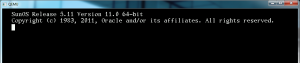 They blew the 11/11/11 launch date. Â I guess Oracle really just doesn’t care about magical numbers or whatever.
They blew the 11/11/11 launch date. Â I guess Oracle really just doesn’t care about magical numbers or whatever.
I guess for the two or three people who even run this stuff (no doubt to run Oralce and it’s draconian licensing) you can find out all about it here.
It appears they still keep the Fortran stuff around for it… Â Oh and this release is x86_64 only. Â Sorry 32bit users.
Installing gcc (and I imagine everything else) revolves around the pkg command… In this case ‘pkg install gcc-3’ will download and install gcc 3. Â While ‘pkg install gcc-45’ will install GCC 4!. Â Don’t forget to install system/header or you won’t have things like stdio.h!!
Another GCC tidbit, is that you can build 64bit binaries with GCC 4.5 by supplying the -m64 flag!
While Solaris 11 installs somewhat quickly in VirtualBox (but wow does it take forever to boot), it is bare minimum…
Also for those who want it, here is lynx & ircII for Solaris Oh and a Quake World Server. Â At least wget is in the base, but I don’t see why lynx isn’t.
This applies to Qemu and real SPARC’s… Anyways, every disk that Solaris uses has to be tagged with a special ‘format’ and disk label for use. When you buy disks from SUN they did this at the factory. However if you go ahead with a 3rd party disk, you’ll have to do this yourself.
Luckily it’s not all that hard.
So in this quick example we’ll add a 36GB disk to Qemu for use with Solaris 2.6
Now I’ve had issues with Solaris 2.6’s format program so I also use a Solaris 8 CD for that portion. I’m going to assume you’ve got all the bits to make Solaris on Qemu work.
The first step is to create the hard disk.
$ ./qemu-img create -f qcow2 36GB.disk 36GB
Formatting ’36GB.disk’, fmt=qcow2 size=38654705664 encryption=off cluster_size=0
I’m running this on OS X, however the steps are all the same for Linux & Windows users.
Now the next step is to fire up Qemu with the Solaris 8 CDROM.
$ ./qemu-system-sparc -bios ss5.bin -nographic -L . -hda 36GB.disk -m 256 -M SS-5 -cdrom sol-8-u7-install-sparc.iso
Then the ROM will initialize:
Power-ON Reset
$$$$$ WARNING: No Keyboard Detected! $$$$$
MMU Context Table Reg Test
MMU Context Register Test
MMU TLB Replace Ctrl Reg Tst
MMU Sync Fault Stat Reg Test
MMU Sync Fault Addr Reg Test
MMU TLB RAM NTA Pattern Test
ERROR : Address= 000000fc, exp= 07ffffdc, obs= 00000000, xor= 07ffffdc
initializing TLB
initializing cacheAllocating SRMMU Context Table
Setting SRMMU Context Register
Setting SRMMU Context Table Pointer Register
Allocating SRMMU Level 1 Table
Mapping RAM
Mapping ROMttya initialized
Probing Memory Bank #0 32 Megabytes
Probing Memory Bank #1 32 Megabytes
Probing Memory Bank #2 32 Megabytes
Probing Memory Bank #3 32 Megabytes
Probing Memory Bank #4 32 Megabytes
Probing Memory Bank #5 32 Megabytes
Probing Memory Bank #6 32 Megabytes
Probing Memory Bank #7 32 Megabytes
Incorrect configuration checksum;
Setting NVRAM parameters to default values.
Setting diag-switch? NVRAM parameter to true
Probing CPU FMI,MB86904
Probing /iommu@0,10000000/sbus@0,10001000 at 5,0 espdma esp sd st SUNW,bpp ledma le
Probing /iommu@0,10000000/sbus@0,10001000 at 4,0 SUNW,CS4231 power-management
Probing /iommu@0,10000000/sbus@0,10001000 at 1,0 Nothing there
Probing /iommu@0,10000000/sbus@0,10001000 at 2,0 Nothing there
Probing /iommu@0,10000000/sbus@0,10001000 at 3,0 Nothing there
Probing /iommu@0,10000000/sbus@0,10001000 at 0,0 Nothing there
screen not found.
Can’t open input device.
Keyboard not present. Using tty for input and output.
Probing Memory Bank #0 32 Megabytes
Probing Memory Bank #1 32 Megabytes
Probing Memory Bank #2 32 Megabytes
Probing Memory Bank #3 32 Megabytes
Probing Memory Bank #4 32 Megabytes
Probing Memory Bank #5 32 Megabytes
Probing Memory Bank #6 32 Megabytes
Probing Memory Bank #7 32 Megabytes
Incorrect configuration checksum;
Setting NVRAM parameters to default values.
Setting diag-switch? NVRAM parameter to true
Probing CPU FMI,MB86904
Probing /iommu@0,10000000/sbus@0,10001000 at 5,0 espdma esp sd st SUNW,bpp ledma le
Probing /iommu@0,10000000/sbus@0,10001000 at 4,0 SUNW,CS4231 power-management
Probing /iommu@0,10000000/sbus@0,10001000 at 1,0 Nothing there
Probing /iommu@0,10000000/sbus@0,10001000 at 2,0 Nothing there
Probing /iommu@0,10000000/sbus@0,10001000 at 3,0 Nothing there
Probing /iommu@0,10000000/sbus@0,10001000 at 0,0 Nothing thereSPARCstation 5, No Keyboard
ROM Rev. 2.15, 256 MB memory installed, Serial #0.
Ethernet address 52:54:0:12:34:56, Host ID: 80000000.Boot device: /iommu/sbus/ledma@5,8400010/le@5,8c00000 File and args:
Internal loopback test — Wrong packet length; expected 36, observed 64Can’t open boot device
Type help for more information
ok
Now we boot off the CD-ROM, but into single user mode, with the verbose flag…
ok boot disk2:d -vs
Now the kernel will boot up, and dump us into single user mode. Take note about the disk having a “corrupt label – wrong magic number’ error.
Boot device: /iommu/sbus/espdma@5,8400000/esp@5,8800000/sd@2,0:d File and args: -vs
Size: 259712+54162+47510 Bytes
SunOS Release 5.8 Version Generic_108528-13 32-bit
Copyright 1983-2001 Sun Microsystems, Inc. All rights reserved.
Ethernet address = 52:54:0:12:34:56
Using default device instance data
vac: enabled in write through mode
mem = 262144K (0x10000000)
avail mem = 258383872
root nexus = SUNW,SPARCstation-5
iommu0 at root: obio 0x10000000
sbus0 at iommu0: obio 0x10001000
dma0 at sbus0: SBus slot 5 0x8400000
dma0 is /iommu@0,10000000/sbus@0,10001000/espdma@5,8400000
/iommu@0,10000000/sbus@0,10001000/espdma@5,8400000/esp@5,8800000 (esp0):
esp-options=0x46
esp0 at dma0: SBus slot 5 0x8800000 sparc ipl 4
esp0 is /iommu@0,10000000/sbus@0,10001000/espdma@5,8400000/esp@5,8800000
sd0 at esp0: target 0 lun 0
sd0 is /iommu@0,10000000/sbus@0,10001000/espdma@5,8400000/esp@5,8800000/sd@0,0
WARNING: /iommu@0,10000000/sbus@0,10001000/espdma@5,8400000/esp@5,8800000/sd@0,0 (sd0):
corrupt label – wrong magic numberVendor ‘QEMU’, product ‘QEMU’, 75497472 512 byte blocks
sd2 at esp0: target 2 lun 0
sd2 is /iommu@0,10000000/sbus@0,10001000/espdma@5,8400000/esp@5,8800000/sd@2,0
root on /iommu@0,10000000/sbus@0,10001000/espdma@5,8400000/esp@5,8800000/sd@2,0:b fstype ufs
obio0 at root
obio0 at obio0: obio 0x100000, sparc ipl 12
zs0 is /obio/zs@0,100000
obio1 at obio0: obio 0x0, sparc ipl 12
zs1 is /obio/zs@0,0
cpu0: FMI,MB86904 (mid 0 impl 0x0 ver 0x4 clock 1200 MHz)
Configuring /dev and /devices
pseudo-device: devinfo0
devinfo0 is /pseudo/devinfo@0
ledma0 at sbus0: SBus slot 5 0x8400010
le0 at ledma0: SBus slot 5 0x8c00000 sparc ipl 6
le0 is /iommu@0,10000000/sbus@0,10001000/ledma@5,8400010/le@5,8c00000
pseudo-device: fssnap0
fssnap0 is /pseudo/fssnap@0
sbusmem0 at sbus0: SBus slot 0 0x0
sbusmem0 is /iommu@0,10000000/sbus@0,10001000/sbusmem@0,0
sbusmem1 at sbus0: SBus slot 1 0x0
sbusmem1 is /iommu@0,10000000/sbus@0,10001000/sbusmem@1,0
sbusmem2 at sbus0: SBus slot 2 0x0
sbusmem2 is /iommu@0,10000000/sbus@0,10001000/sbusmem@2,0
sbusmem3 at sbus0: SBus slot 3 0x0
sbusmem3 is /iommu@0,10000000/sbus@0,10001000/sbusmem@3,0
sbusmem4 at sbus0: SBus slot 4 0x0
sbusmem4 is /iommu@0,10000000/sbus@0,10001000/sbusmem@4,0
sbusmem5 at sbus0: SBus slot 5 0x0
sbusmem5 is /iommu@0,10000000/sbus@0,10001000/sbusmem@5,0
NOTICE: SBus clock frequency out of range.
pseudo-device: winlock0
winlock0 is /pseudo/winlock@0
pseudo-device: lockstat0
lockstat0 is /pseudo/lockstat@0
pseudo-device: llc10
llc10 is /pseudo/llc1@0
NOTICE: audiocs0:Couldn’t set value (../../sun/io/audio/sada/drv/audiocs/audio_4231.c, Line #1738 0x00 0x88)
audiocs0:audio may not work correctly until it is stopped and restarted
audiocs0 at sbus0: SBus slot 4 0xc000000 SBus level 5 sparc ipl 9
audiocs0 is /iommu@0,10000000/sbus@0,10001000/SUNW,CS4231@4,c000000
pseudo-device: lofi0
lofi0 is /pseudo/lofi@0
pseudo-device: fcp0
fcp0 is /pseudo/fcp@0
Using RPC Bootparams for network configuration information.
/sbin/rcS: manual_find_and_mount_cdrom: not foundINIT: SINGLE USER MODE
#
I now issue the drvconfig/disks commands. This is more useful for adding disks to a live system..
# drvconfig
NOTICE: SBus clock frequency out of range.
inst_sync failed for /etc/path_to_inst.66: Read-only file system
drvconfig: WARNING: failed to update /etc/path_to_inst
# disks
disks: mkdir failed for /dev 0x1ed: Read-only file system
Now for the fun part of ‘formatting’ the disk. Looking at this page, they give the geometry of a SCSI disk with a capacity of 36 GB as:
24,622 cylinders
27 heads
107 sectors
As a note the format program likes to reserve the last 2 cylinders, so you must answer this appropriately.
So using the above information, I run the format command like this:
# format
Searching for disks…WARNING: /iommu@0,10000000/sbus@0,10001000/espdma@5,8400000/esp@5,8800000/sd@0,0 (sd0):
corrupt label – wrong magic numberVendor ‘QEMU’, product ‘QEMU’, 75497472 512 byte blocks
doneAVAILABLE DISK SELECTIONS:
0. c0t0d0
/iommu@0,10000000/sbus@0,10001000/espdma@5,8400000/esp@5,8800000/sd@0,0
Specify disk (enter its number): 0AVAILABLE DRIVE TYPES:
0. Auto configure
1. Quantum ProDrive 80S
2. Quantum ProDrive 105S
3. CDC Wren IV 94171-344
4. SUN0104
5. SUN0207
6. SUN0327
7. SUN0340
8. SUN0424
9. SUN0535
10. SUN0669
11. SUN1.0G
12. SUN1.05
13. SUN1.3G
14. SUN2.1G
15. SUN2.9G
16. Zip 100
17. Zip 250
18. other
Specify disk type (enter its number): 18
Enter number of data cylinders: 24620
Enter number of alternate cylinders[2]:
Enter number of physical cylinders[24622]:
Enter number of heads: 27
Enter physical number of heads[default]:
Enter number of data sectors/track: 107
Enter number of physical sectors/track[default]:
Enter rpm of drive[3600]:
Enter format time[default]:
Enter cylinder skew[default]:
Enter track skew[default]:
Enter tracks per zone[default]:
Enter alternate tracks[default]:
Enter alternate sectors[default]:
Enter cache control[default]:
Enter prefetch threshold[default]:
Enter minimum prefetch[default]:
Enter maximum prefetch[default]:
Enter disk type name (remember quotes): Qemu36GB
selecting c0t0d0
[disk formatted]FORMAT MENU:
disk – select a disk
type – select (define) a disk type
partition – select (define) a partition table
current – describe the current disk
format – format and analyze the disk
repair – repair a defective sector
label – write label to the disk
analyze – surface analysis
defect – defect list management
backup – search for backup labels
verify – read and display labels
save – save new disk/partition definitions
inquiry – show vendor, product and revision
volname – set 8-character volume name
!– execute , then return
quit
format>
Finally we just slap down a label and we should be good to go. I run the command twice to make sure that it took, as it should only mention the corrupt number one more time, then it’ll be ok.
format> label
Ready to label disk, continue? yWARNING: /iommu@0,10000000/sbus@0,10001000/espdma@5,8400000/esp@5,8800000/sd@0,0 (sd0):
corrupt label – wrong magic numberVendor ‘QEMU’, product ‘QEMU’, 75497472 512 byte blocks
format> l
Ready to label disk, continue? yformat>
Now we can quit, and reboot the VM.
format> q
# reboot
syncing file systems… done
rebooting…
Resetting …
And that’s it!
I’ve since then booted it up under Solaris 2.6, and now in the bootup it shows up like this:
sd0 at esp0: target 0 lun 0
sd0 is /iommu@0,10000000/sbus@0,10001000/espdma@5,8400000/esp@5,8800000/sd@0,0
And even in the Solaris 2.6 install…
Disk Device (Size) Available Space
=============================================
[X] c0t0d0 (34730 MB) 34730 MB (F4 to edit)Total Selected: 34730 MB
Suggested Minimum: 487 MB
And that’s about it.
I was getting bored with a stock Solaris 2.4 system, so I decided to load up some basic BSD games. Since I like the torture of it, I went to build them from source.
OH MY GOD.
I don’t mean to complain too much, but holy crap, the configuration for the BSD games package is INSANE.
After answering what feels like 100+ questions (it very well may be) you can eventually try to build BSD-games… but much to my dismay the 2.x series all hinges on you basically having a GNU environment, and well… I didn’t want to spend that much time just to run robots & fortune.
So thanks to this great page, there is some hints on building BSD=games 1.5 for Solaris… But where on earth to find something this old?! This is the weird thing, all of this older free software is being destroyed wholesale… I know right now people just don’t care, but there most certainly is this ‘digital’ divide that is coming, where most of our current history will be lost forever… Hell if nukes fell tomorrow, good luck to anyone decoding a DVD… And god help them if they succeeded. It certainly wouldn’t be worth the effort.
Anyways, with a bunch of searching I found a site in Germany with the goods.
Now the real fun starts…
I’m using gcc 2.8.1, because that is what was in the GNAT package. Anyways for some programs I was encountering errors like this:
gcc extern.o init_field.o main.o make_level.o move.o move_robs.o play_level.o query.o rnd_pos.o score.o flush_in.o -lncurses -lnsl -lsocket -L/usr/ucblib -R/usr/ucblib -lucb -o robots
Undefined first referenced
symbol in file
_tty main.o
_pfast main.o
_echoit main.o
_tty_ch main.o
_rawmode main.o
ld: fatal: Symbol referencing errors. No output written to robots
make: *** [robots] Error 1
I know.. .WTF?! So after building & rebuilding ncurses, I found on some obscure Fortran list that the linker in Solaris is… weird. So to save anyone the hell, here is the “correct” string in this instance.
gcc extern.o init_field.o main.o make_level.o move.o move_robs.o play_level.o query.o rnd_pos.o score.o flush_in.o -L/usr/ucblib -R/usr/ucblib -lcurses -ltermcap -lucb -lncurses -o robots
Notice the difference? Yeah, the big one, is that now it linked. The position of the -L & -R really matters to the SUN linker.
Another error I was getting (in this example from tetris) was this:
In file included from screen.c:59:
screen.h:62: parse error before `__P’
screen.h:63: parse error before `__P’
screen.h:64: parse error before `__P’
screen.h:65: parse error before `__P’
screen.h:66: parse error before `__P’
screen.h:67: parse error before `__P’
screen.h:68: parse error before `__P’
I assume in the future (or was it the past?) that this __P macro would be standard with GCC? Maybe it’s a linux-isim? I don’t know. What I do know is this block
#undef __P
#ifndef __P
#if __STDC__
#define __P(protos) protos
#else
#define __P(protos) ()
#endif
#endif
Will fix it.
Another weird error revolves around setjmp.h . Now I know in Solaris some headers have to be included in a certain order or all hell will break loose, or the part you are looking for just won’t be included. But I just mined out the relevant parts to get what I wanted…
In file included from /usr/ucbinclude/setjmp.h:44,
from screen.c:47:
/usr/include/sys/ucontext.h:24: parse error before `sigset_t’
/usr/include/sys/ucontext.h:24: warning: no semicolon at end of struct or union
/usr/include/sys/ucontext.h:25: warning: data definition has no type or storage class
/usr/include/sys/ucontext.h:28: parse error before `}’
/usr/include/sys/ucontext.h:28: warning: data definition has no type or storage class
So I just removed the reference to setjmp.h & instead put in this:
#define _JBLEN 10 /* ABI value */
typedef int jmp_buf[_JBLEN];
And it was happy. Now I know this is a HORRIBLE “FIX” but heh, sometimes you just want the dammed thing to compile!
Next I was getting these weird sigset_t errors…
screen.c: In function `stopset’:
screen.c:238: `sigset_t’ undeclared (first use in this function)
screen.c:238: (Each undeclared identifier is reported only once
screen.c:238: for each function it appears in.)
screen.c:238: parse error before `sigset’
screen.c:242: `sigset’ undeclared (first use in this function)
screen.c:244: parse error before `)’
And again I just mashed in the definition of:
typedef struct { /* signal set type */
unsigned long __sigbits[4];
} sigset_t;
Lastly was another error revolving around sig_t … So just inserting this:
typedef void (*sig_t) (int);
Into the code, got it to stop complaining.
So the upshot is that after manually linking a bunch of these programs, and manually installing the binaries & datafiles (Solaris 2.4’s install doesn’t work the way BSD-games 1.5 expects…) I finally could do this:
UNIX(r) System V Release 4.0 (solaris24)
login: rootb
Password:
Last login: Sat Dec 12 19:01:49 from qemunat
bash# fortune
There can be no twisted thought without a twisted molecule.
— R. W. Gerard
bash#
Now the big question…. Was it worth it?
Yeah sure, I learned a valuable lesson about the linker. The rest, not so valuable.
Wow, so I was about to post this when I check to see how many posts I’ve done, and this will put me at 200.
It’s hard to believe it all started out on running Netware 3.12 on Qemu 0.9.0.
Ok, now let’s get on with today’s fun.
I’ve recently managed to get Solaris 2.4 running on Qemu, and it’s been all great, but I’d love to build some programs for it! Now there are binary builds of GCC for Solaris 2.4, but they are about 17MB compressed, and I think it was about 80 uncompressed!
Well that sounds great, except for 2 major limitations:
1. For some reason Solaris doesn’t want to mount any ISO I give it… I’m still kind of lost there.
2. The only networking I can get working is the usermode NAT, and Solaris 2.4’s ftp client/server is just too old for passive mode.
So what the heck can I do?
Well back in college we had this RS/6000 that was cool, *BUT* for some reason I don’t recall it couldn’t build and use mtools (among other things) but from what we had heard is that if we had gcc, it’d run fine. Except without a working C compiler, how does one get GCC running on a RISC machine?
Well, thanks to the fine people that maintain GNAT, the GNU ADA translator, they provide some ready to run versions of GCC. Well not to complain but as the years drag on, lots of mirrors are gone, and there are only a handful of copies left, but they currently have:
*Dec Alpha OSF4
*HP HPPA HPUX 10.20
*i386 Solaris 2.6
*SUN Sparc Solaris 2.5.1
*IBM PowerPC AIX 4.1
And let me tell you, if you were ever given any of the above machines, you’ll be so grateful for this massive leg-up! Now these are *NOT* full development systems, as they are geared towards translation, they are lacking the libc/include files. You’ll have to source those from somewhere, but thankfully as part of the Solaris install there is an option for headers and libraries.
So, while this is all very good, how do you get this stuff to run on your SPARC?
Well.. It’s tedious! but this method is what I used to get gcc running on the RS/6000 years ago, and on the sparc. Unpack that GNAT distribution, then use uuencode/uudecode on the minimal files.. Then paste them into a console window and be sure to have turned messages off!… It’s not “sexy” but it works!
Naturally since there is no gzip for Solaris (you’d have to send one over first!) don’t bother compressing anything with gzip/bzip2… although you could us the old unix compress command, which is what I ended up doing.
So at a minimum the following files are needed to build some programs…
cc1 crt1.o crtend.o crtn.o libgcc.a
cpp crtbegin.o crti.o gcc
Yes, really!
# cat one.c
#include <stdio.h>
void main(void)
{
printf(“hi\n”);
}
# gcc -v one.c -o one
Using builtin specs.
gcc version 2.8.1
cpp -lang-c -v -undef -D__GNUC__=2 -D__GNUC_MINOR__=8 -Dsparc -Dsun -Dunix -D__svr4__ -D__SVR4 -D__sparc__ -D__sun__ -D__unix__ -D__svr4__ -D__SVR4 -D__sparc -D__sun -D__unix -Asystem(unix) -Asystem(svr4) -D__GCC_NEW_VARARGS__ -Acpu(sparc)
-Amachine(sparc) one.c /var/tmp/cca000KP.i
GNU CPP version 2.8.1 (sparc)
#include “…” search starts here:
#include <s…> search starts here:
/usr/include
End of search list.
cc1 /var/tmp/cca000KP.i -quiet -dumpbase one.c -version -o /var/tmp/cca000KP.s
GNU C version 2.8.1 (sparc-sun-solaris2.5.1) compiled by GNU C version 2.8.1.
one.c: In function `main’:
one.c:4: warning: return type of `main’ is not `int’
/usr/ccs/bin/as -V -Qy -s -o /var/tmp/cca000KP1.o /var/tmp/cca000KP.s
/usr/ccs/bin/as: SC3.1 dev 09 May 1994
/usr/ccs/bin/ld -V -Y P,/usr/ccs/lib:/usr/lib -Qy -o one /lib/crt1.o /lib/crti.o /usr/ccs/lib/values-Xa.o /lib/crtbegin.o -L/usr/ccs/bin -L/usr/ccs/lib /var/tmp/cca000KP1.o -lgcc -lc -lgcc /lib/crtend.o /lib/crtn.o
ld: Software Generation Utilities (SGU) SunOS/ELF (LK-1.4 (S/I))
# ./one
hi
#
After an hour of struggling with uuencode, and pasting the results with putty into Qemu running Solaris 2.4 I’ve managed to cook up the following programs:
gzip-1.24
httpd-0.5
ircII-4.4
lynx-2.8.2
make-3.75
unzip-5.52
And I’ve got to admit, that using lynx to download new stuff is a VAST improvement! So for the hell of it, I went ahead and built my favorite f2c/libf2c & dungeon-2.5.6!
So there it is, Dungeon in all of its “glory”.
Now one important ‘tip’ to share, is that if you follow this path, it’s possible to run into some weird vararg issues… The problem is that gcc works better with it’s own headers for varargs, not any OS version… Everyone recommends you build GCC on your machine yourself to get all the headers in place. The GNAT packages do include the needed vararg stuff, you can simply change the lines that use something like this:
#include <varargs.h>
to
#include “/tmp/gnu/varargs.h”
And life will be good.. That’s basically what I was needing to get lynx to run.
Well, that’s the end of this adventure, hope to post at least another 200 more!
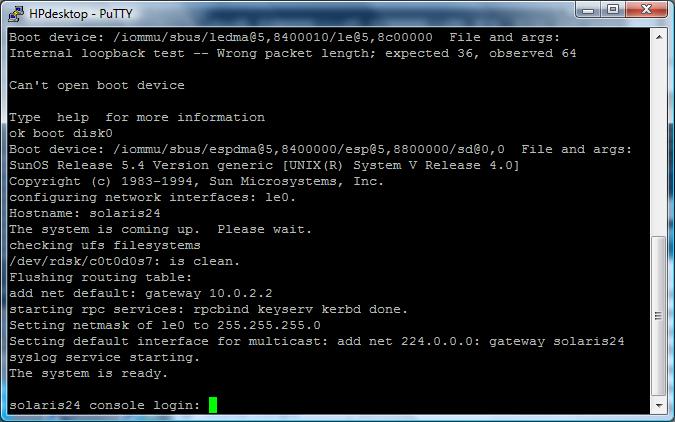 Well after a lot of digging around, I was able to come up with Solaris 2.4 and proceeded to install it on QEMU.
Well after a lot of digging around, I was able to come up with Solaris 2.4 and proceeded to install it on QEMU.
And it works!
From my notes though, it was far easier to use Solaris 2.9’s “format” command to prepare a 2GB hard disk. For some reason Solaris 2.4’s format command didn’t want to write the label to the disk.
But with a labeled disk in hand, and placing the ISO image under the “hdb” position I was able to boot up the installer with a simple
boot disk1:d
During the installation, you can select networking, just remember that the ip address you’ll use is 10.0.2.15, the workstation is networked with a netmask of 255.255.255.0 and you should use the “other” method of resolving names.
As mentioned in the FAQ, don’t let the installer reboot when it’s done (it’s an option), be sure to do the following:
cd /a/etc
# cat >> system
set scsi_options=0x58
^D
Otherwise it’ll load up the drivers in the wrong order, and it won’t mount the root partition… The best part, is that the networking works great, and that I’m able to telnet INTO the VM, and out of the VM.
And you will want a default route…
# cat > defaultrouter
10.0.2.2
^D
Then in the file /etc/nsswitch.conf change the following:
hosts: files
to
hosts: files dns
Then to ‘fix’ up your /etc/resolv.conf
# cat > resolv.conf
nameserver 10.0.2.3
#
And then I like to add the following hosts to speed up telnet…
# cat >> hosts
10.0.2.2 qemunat
10.0.2.3 qemudns
^D
Then finally (yes!) the file /etc/default/login
comment out the line:
CONSOLE=/dev/console
Now you should be good to go!
Or at lest those are the steps I took to make my system boot. Oh, and don’t forget it won’t auto boot, you’ll have to issue
boot disk0
every time you fire up Qemu.
So many editions!!… I’m already confused. I think this is the last version to support the Itanium, as that platform is basically cooked.
Considering how lackluster and scarce they were at the launch I guess it’s not surprising.
Anyways It’ll be nice to fire up the x64 CLI tools, and not be told that the ‘release’ is infarct a beta…
Anyways, there is some details over at the MSDN site.. And a demo/eval download.
On the ‘cheap’ front, the express editions are also updated to the 2010 level. I’d recommend getting the ‘offline’ ISO image… That way you’ve got all the bits in one shot.
On the UNIX front, I found that on OpenSolaris, that the SunStudio is a free download. This includes SUN’s C/C++/Fortran (77/90/95) compilers.
I took a quick look at the SUN F77 compiler, and it’s certainly the UNIX one from the days of v7 as it behaves the same way… I guess that’s not too surprising.
Other then that, not a heck of a lot going on.
Thanks to Artyom Tarasenko‘s tireless work on the Sparc MMU, DMA, SCSI It’s not possible to install some versions of Solaris, and boot others to single user mode!
Heck, even the NeXTSTEP 3.3 boot program goes ahead and loads up..
However this is all done without a graphical console, as the sparc rom’s dont understand the framebuffer that Qemu emulates…
qemu-system-sparc.exe -nographic -monitor null -serial mon:telnet:127.0.0.1:23,server -bios ..\ss5-170.bin -M SS-5 -m 256 -hda ..\solaris.disk -startdate “2009-12-13” -cdrom \temp\cd46.iso
Running it is something like this. The key here is the lines:
-nographic -monitor null -serial mon:telnet:127.0.0.1:23,server
Which setup a serial port console you can just telnet into (for us Windows users).
This gets around all the errors like this:
chardev: backend “stdio” not found
qemu: could not open serial device ‘mon:stdio’: Result too large
Sadly my SunOS cd doesn’t seem to want to boot, and I somehow saved a copy of Solaris 8, but not 6..? Sigh.
ok
ok boot cdrom -vb
Boot device: /iommu/sbus/espdma@5,8400000/esp@5,8800000/sd@6,0:d File and args:
-vb
Size: 259712+54162+47510 Bytes
SunOS Release 5.8 Version Generic_108528-13 32-bit
Copyright 1983-2001 Sun Microsystems, Inc. All rights reserved.
Ethernet address = 52:54:0:12:34:56
Using default device instance data
vac: enabled in write through mode
mem = 262144K (0x10000000)
avail mem = 258322432
root nexus = SUNW,SPARCstation-5
iommu0 at root: obio 0x10000000
sbus0 at iommu0: obio 0x10001000
dma0 at sbus0: SBus slot 5 0x8400000
dma0 is /iommu@0,10000000/sbus@0,10001000/espdma@5,8400000
/iommu@0,10000000/sbus@0,10001000/espdma@5,8400000/esp@5,8800000 (esp0):
esp-options=0x46
esp0 at dma0: SBus slot 5 0x8800000 sparc ipl 4
esp0 is /iommu@0,10000000/sbus@0,10001000/espdma@5,8400000/esp@5,8800000
sd6 at esp0: target 6 lun 0
sd6 is /iommu@0,10000000/sbus@0,10001000/espdma@5,8400000/esp@5,8800000/sd@6,0
root on /iommu@0,10000000/sbus@0,10001000/espdma@5,8400000/esp@5,8800000/sd@6,0:
b fstype ufs
obio0 at root
obio0 at obio0: obio 0x100000, sparc ipl 12
zs0 is /obio/zs@0,100000
obio1 at obio0: obio 0x0, sparc ipl 12
zs1 is /obio/zs@0,0
cpu0: FMI,MB86907 (mid 0 impl 0x0 ver 0x4 clock 1070 MHz)
# uname -aSunOS 5.8 Generic_108528-13 sun4m sparc SUNW,SPARCstation-5
#
Which is all cool. And check the CPU, 1070Mhz! Don’t we all wish we had SPARC’s that fast!
I’ve even managed to install OpenBSD/Sparc! … But it crashed on booting.
Anyways it’s late, and thats it for now.
Proxmox – VE has hit the 1.0 today! Without fail, I’d say this is the best combination of full system emulation, and logical partitioning available as of today. I have been playing with Xen on Solaris 10, and frankly it SHOULD have been better, but it’s been so much worse.
Although Solaris Zones, coupled with ZFS & Xen should be a clear winner, you’ll find out real quick that Zones do *NOT* easily allow for independant tcp/ip stacks (hope you have v3 nic drivers), the Xen networking again is a mess (v3 drivers anyone? Also those interfaces better be TCP/IP enabled on the host!) and get ready to edit the /var/lib/xend/domains directory files a LOT…. And be ready for gegrep fun. Afterall domain names like “0aa811ef-3bd0-9140-583f-d5e09f93658e” make life all the easier. I will say that Xen does use Qemu disk images so there is an easy ‘upgrade’ path to/from KVM (the linux hypervisor found in ProxmoxVE). What I don’t get is the massive disconnect between virsh & the xend process.
And if you are running Xen, the you’ll want SOME print documentation… I just wish I didn’t think it’d be that intuitive. So at least creating this:
(device
(vif
(bridge iprb0)
(uuid c0e47a99-70e5-1ebe-44a4-54895cb24a15)
(script vif-vnic)
(mac 00:16:3e:56:df:81)
(model ne2k_pci)
(backend 0)
)
)
would have been easier.
From my notes, how to tell if your nic is new enough to drive Xen/Zones:
/usr/lib/vna NIC MAC
bash-3.2# /usr/lib/vna e1000g0 0:2:a5:4c:76:74
vnic5
If you don’t get something similar, you are screwed. Additionally this guide is invaluable as it’ll be your ONLY quick guide on how to get around xen on Solaris 10.
Anyways enough Xen bashing for now, but I have to say I’m excited about going back to ProxMox VE. Just remember to leave your base OS alone…. like a mainframe.