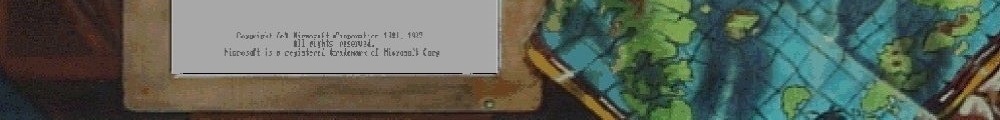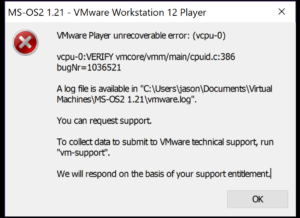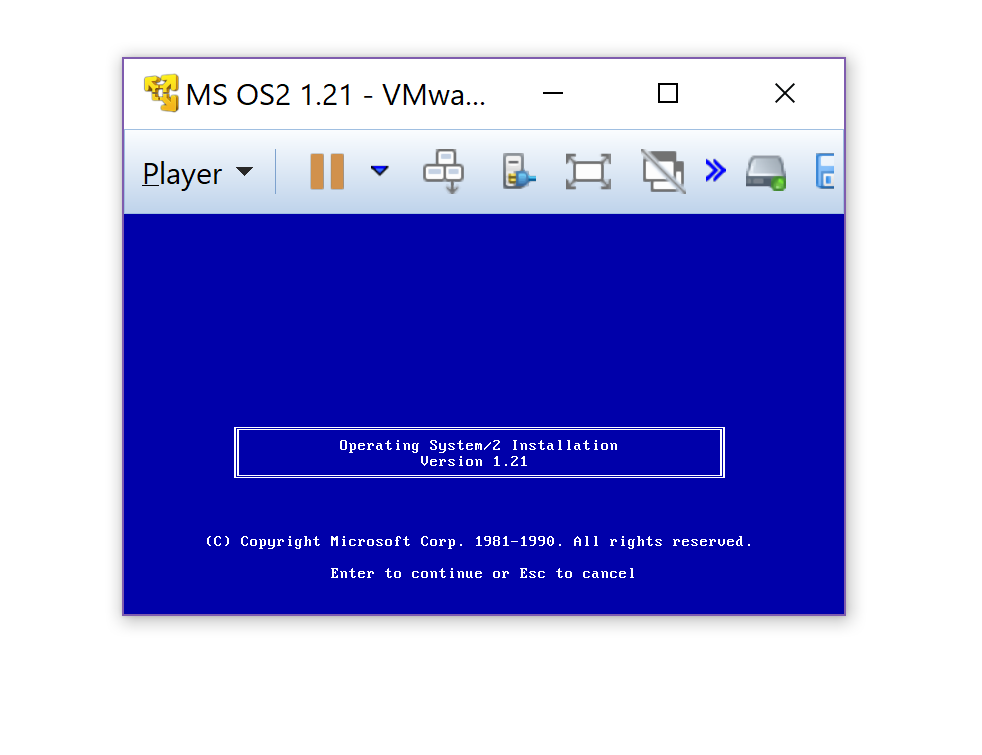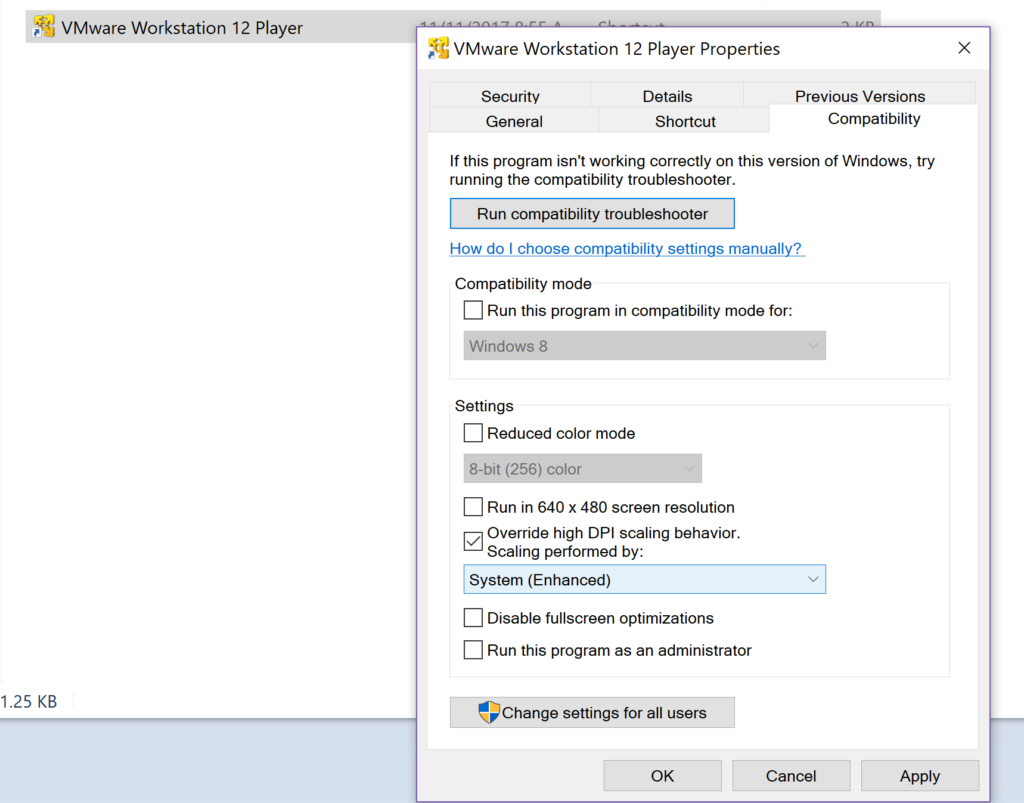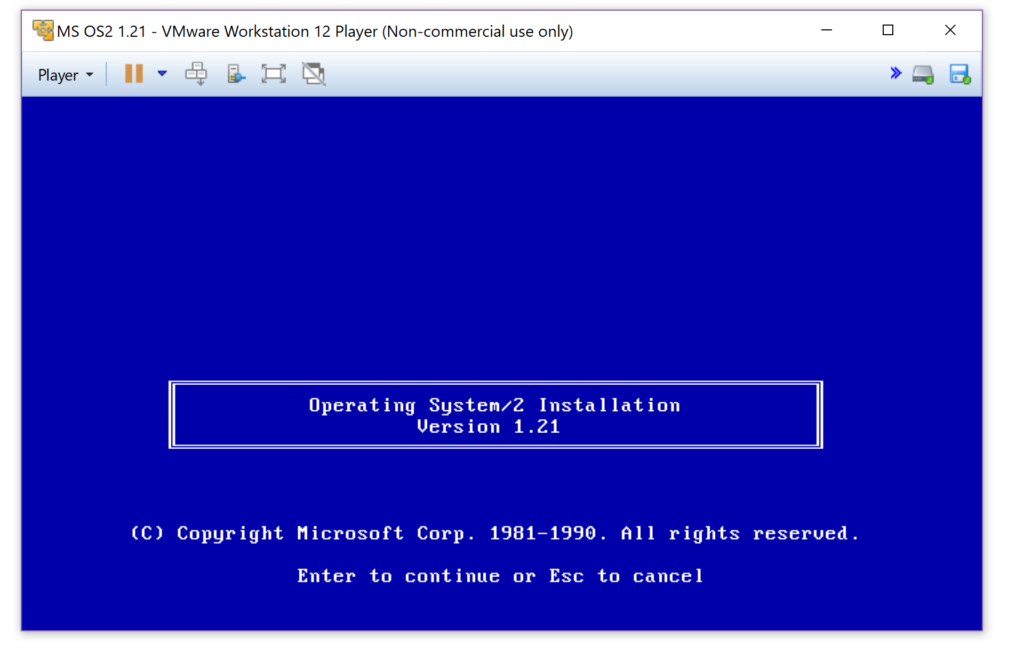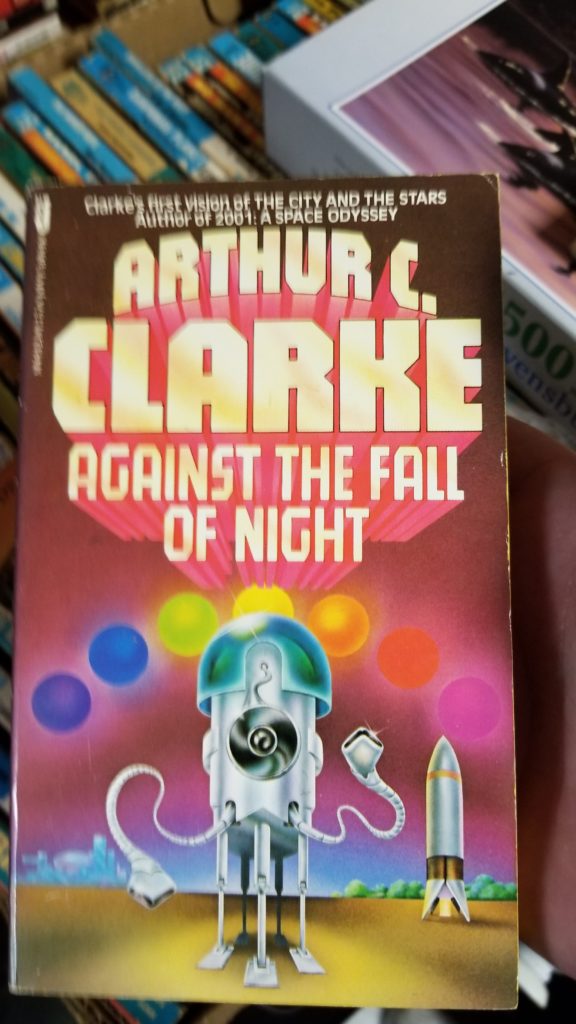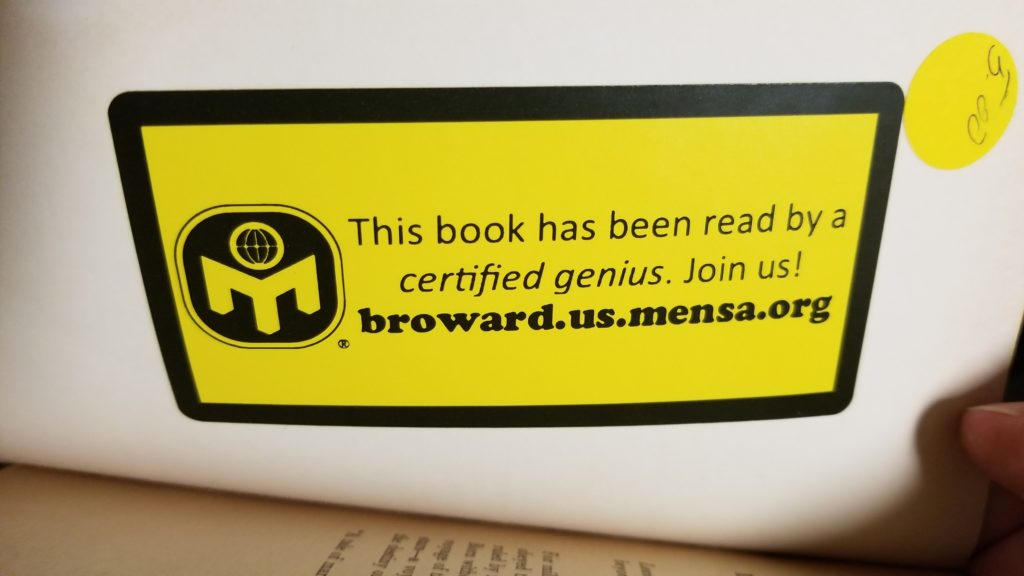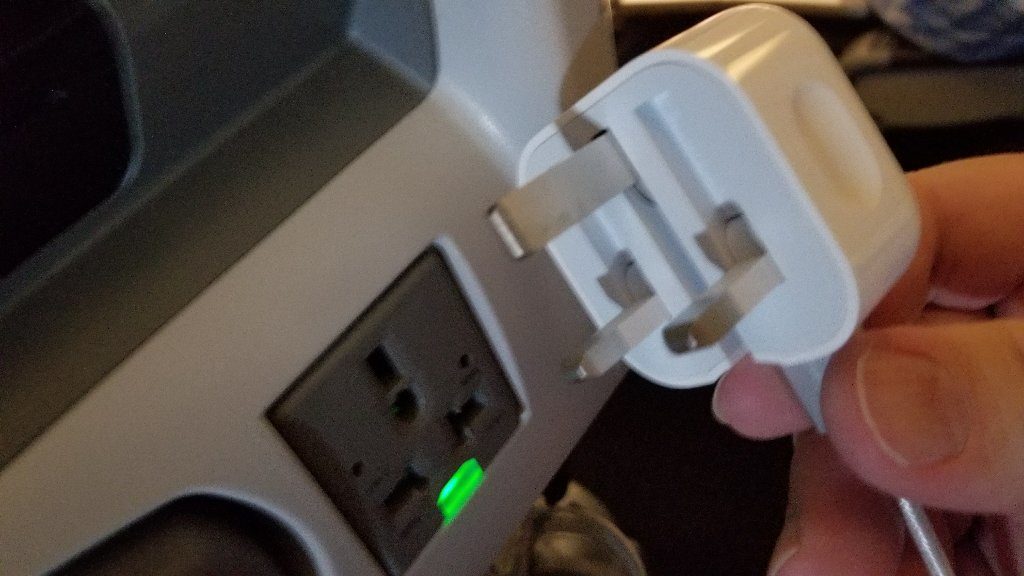I managed to score a TEKRAM P6B40-A4X 3 slot ISA mother-board last week, along with a CT-4500 ISA SoundBlaster AWE64 Value Edition at Capital Computer Centre, a second hand computer hardware market in Hong Kong.  I had also scored a cheap Windows 98 machine which I had hoped to use it’s case and peripherals as the basis for this ISA machine.  However that didn’t work out as the floppy drive was not only stuck in the case, but didn’t work.  And it’s CD-ROM drive didn’t work either.  I got the machine for $100 HKD so I really couldn’t complain too much, the memory, disk and P4 board were fine.  So I had to look for a case that had not only external 5 1/4″ bay, which isn’t too hard today, but it’s getting harder and harder as many systems don’t have any optical drives.  The hardest part was finding a case that had an expose 3 1/2″ bay.  After a lot of searching there was only ONE I could find, the DEEPCOOL DUKASE V3.
It was inexpensive enough, costing around $279 HKD, and thankfully had a PC-Speaker, and a bunch of screws. Â Gutting out the Windows 98 machine, tossing it’s case, and I put everything in the deep cool case.

The case, installed
Naturally it didn’t work the first time. Â I had to download the PDF manual, and do the jumpers over again. Â After powering it up, I got the long beep followed by three short beeps. Â Turns out my AGP Voodoo 3 wasn’t seated properly, so I re-seat the card and I’m able to DooM from my MS-DOS rig, but now it’s in a case, and not all in the open.

External media, so 1980’s!
The hinge is magnetic, and not too obvious at first. Â But it does the job, and hides the ancient removable disks.

my horrible cabling
One thing of note, for a board this old, it required the old 40 pin IDE cables. Â I found mine in a junk bin for $10 HKD each. Â Not bad, but I literally only saw two. Â I had a much easier time finding a NIB PS/2 Mouse & Keyboard.

close-up of the sound card
Like all terrible RGB builds, this case has a plastic window so you can gawk at the cards. Â I don’t know who does this, but I guess it’s a thing.
I installed Windows 95, from floppies, and then downloaded the AWE Value drivers from vogons, and a Voodoo 3 driver from driverguide of all places… If you need it, beware of their ads that either want to install some spyware crap, or their insane games to get to the actual driver. Â But I did get it to work.

40 pin IDE ribbon vs an 80 pin IDE ribbon cable.
The CPU is a Pentium III running at 450Mhz with 512MB of RAM. Â It’s the at the edge of what Windows 95 can support without any modifications. Â I may later on want a better sound card, I know I need to find the MIDI cable to hook up my Roland or Yamaha MIDI synthesizers up. Â If you want to get into the retro PC thing with physical hardware (Don’t get me wrong, PCem is freaking amazing!), the longer you wait the harder it’s going to be to find things like 40 pin IDE cables. Â Let alone ISA motherboards that are not hundreds of dollars.
I had originally 80 pin IDE cables out of the Windows 98 machine, however I never pulled them off to notice that the 80 pin standard are keyed. Â This means that one of the pins are blocked off so you cannot put the ribbon in backwards. Â This means that if I wanted to no clip pins off the motherboard, I would need to find original 40 pin IDE cables. Â I got lucky again, another visit to Capital Computer Center, and I was in business.