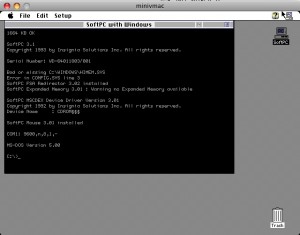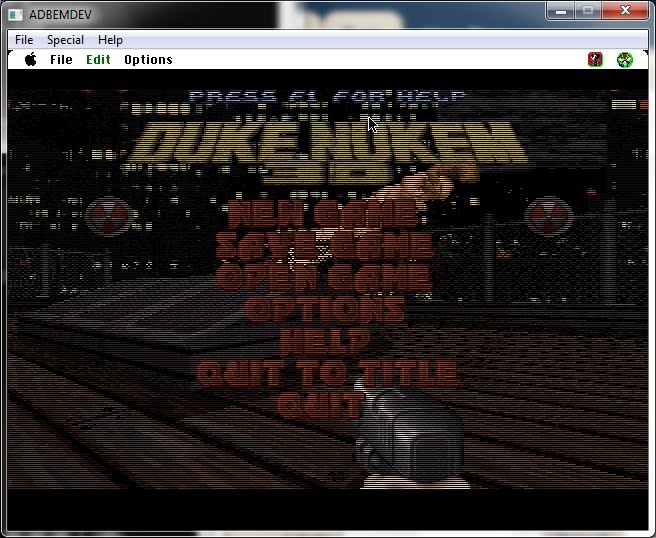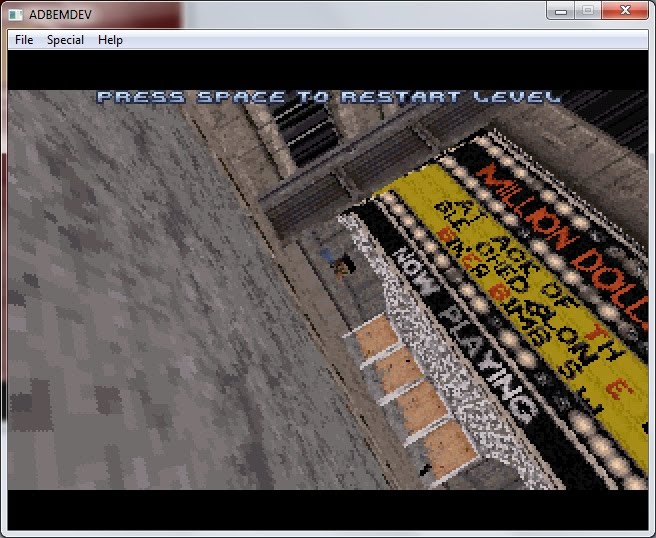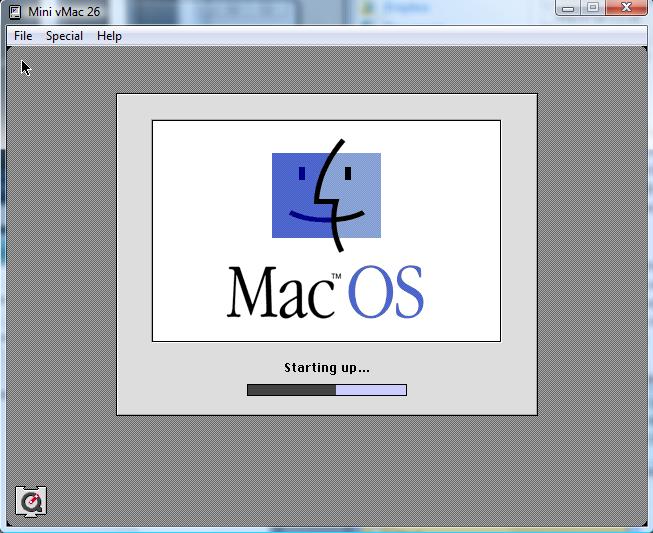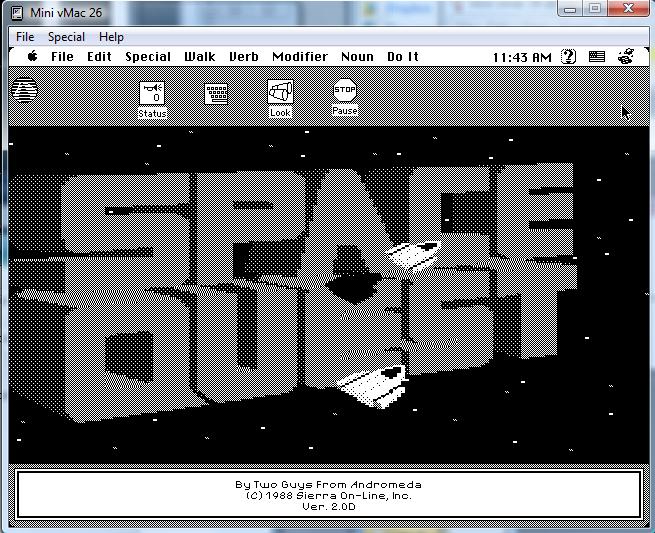Simply put vMac is a quick & fast Mac Plus emulator. That being said, it will emulate a 68000 cpu with 4 (yes, FOUR) megabytes of ram.
Now you will need a ROM from a plus Macintosh in order to run this. I actually did own a plus (it made a good foot rest), but before I moved I ripped the ROM, and trashed it.
vMac started in the late 1990’s but has been largely abandoned. But not to worry, this is where mini vMac stepped in, and took over the torch as it were.
Mini vMac can be downloaded here:
http://minivmac.sourceforge.net/download.html
The good news is that it’s small, and portable so you can pick this up for several platforms. And yes, there is a version for PowerPC Macs so you can run some super ancient software with system 6 and prior on System 8/9 PowerMacs.
Assuming you have your rom in a file called vmac.rom you are almost ready to go! Now you need a copy of the operating system. Luckily Apple has made systems prior to 7.6 free, and you can download them from here:
http://download.info.apple.com/Apple_Support_Area/Apple_Software_Updates/English-North_American/Macintosh/System/Older_System/System_6.0.x/
http://download.info.apple.com/Apple_Support_Area/Apple_Software_Updates/English-North_American/Macintosh/System/Older_System/System_7.0.x/
And the System 7.5.3 updater:
http://download.info.apple.com/Apple_Support_Area/Apple_Software_Updates/English-North_American/Macintosh/System/Older_System/System_7.5_Version_7.5.3/
Although for the first timer, I ‘d recommend something like this:
http://www.math.harvard.edu/~knill/various/continuum/System7.dsk
to get up & running quickly.
Now I’d highly recommend a utility called HFVExplorer. This will let you create a ‘hardfile’ to simulate a hard disk, and allow you to move files you’ve downloaded into your hardfile. You can find a copy here:
http://www.fenestrated.net/~macman/stuff/HFVExplorer/
A good utility to have on the mac side is DiskCopy. You can download a copy from Apple here:
http://download.info.apple.com/Apple_Support_Area/Apple_Software_Updates/English-North_American/Macintosh/Utilities/Disk_Copy/
If you still have legacy 400k, 800k floppies you will require a real Mac to read them. They are formatted in a different method that a PC cannot read. However this changed with the high density drives (super drivers they were called) which a PC can at least read/write raw disk images of them.
Putting it all together:
Ok with mini vMac, your rom, a hard disk file & the system 7 boot disk you should have enough to have a booting instance. It should be about that simple.
I happen to love this game Captain Blood, and I found a copy for the Macintosh and using HFVExplorer I just move it into my disk file, unstuff & run.
The whole point is that this ancient game bypasses the toolbox for video calls and will crash on the Powermac I just bought, however it’ll run fine in emulation.
Next up we’ll cover the PowerMac emulation…!