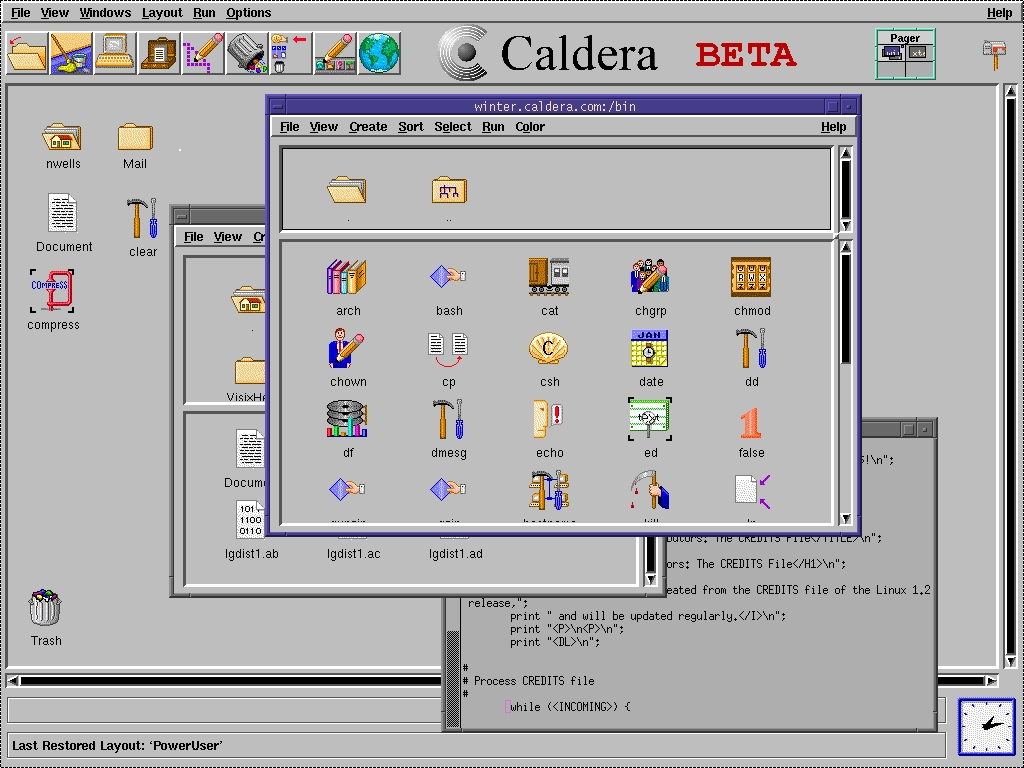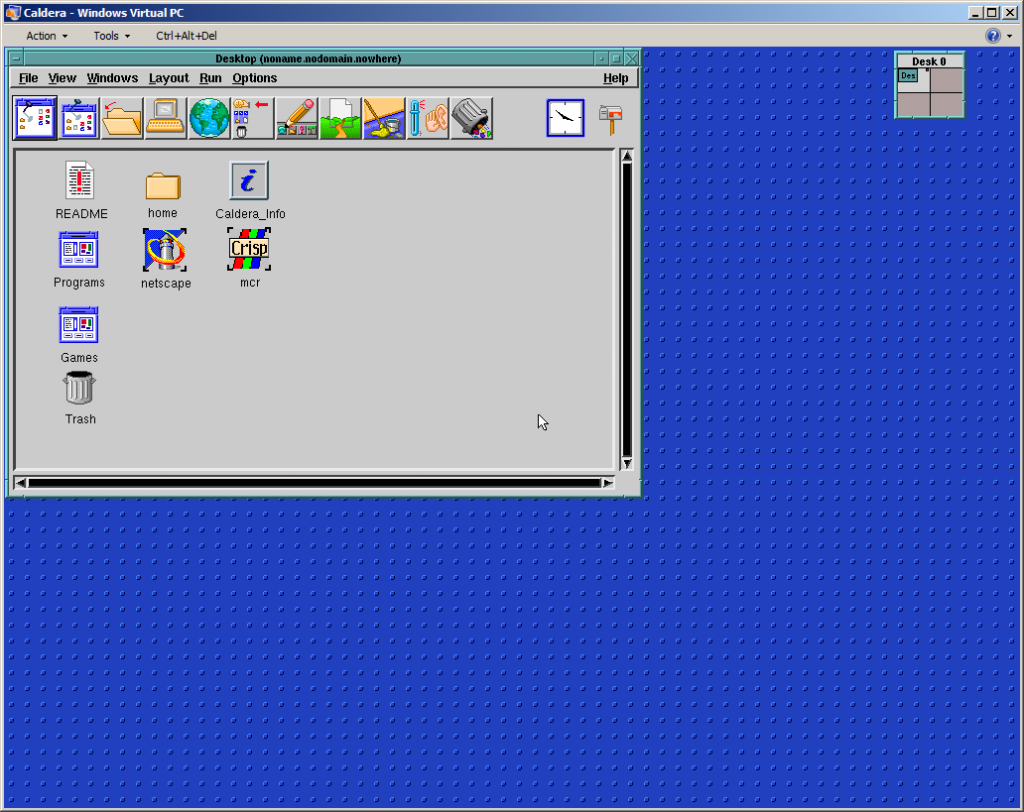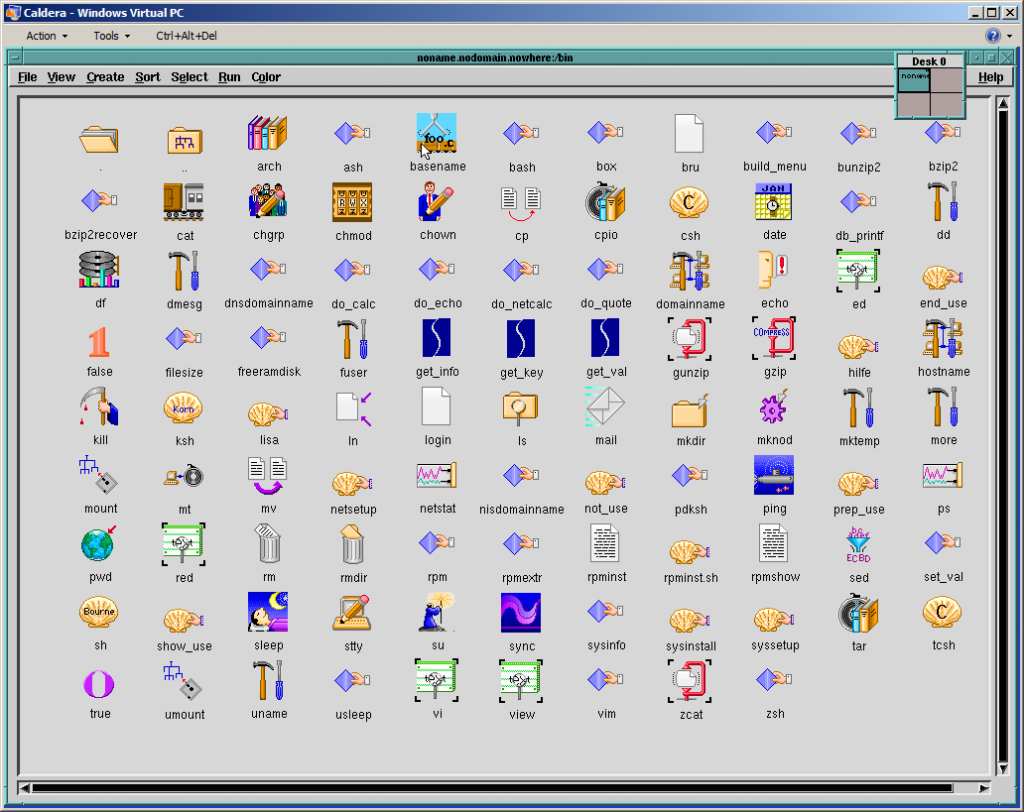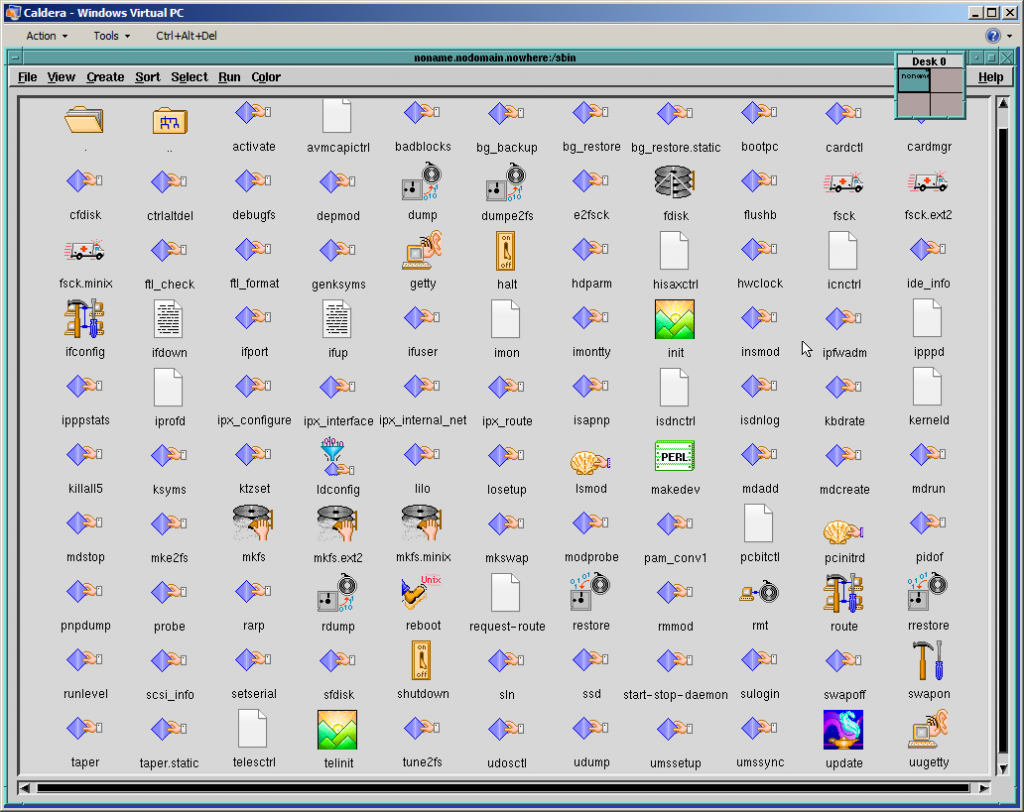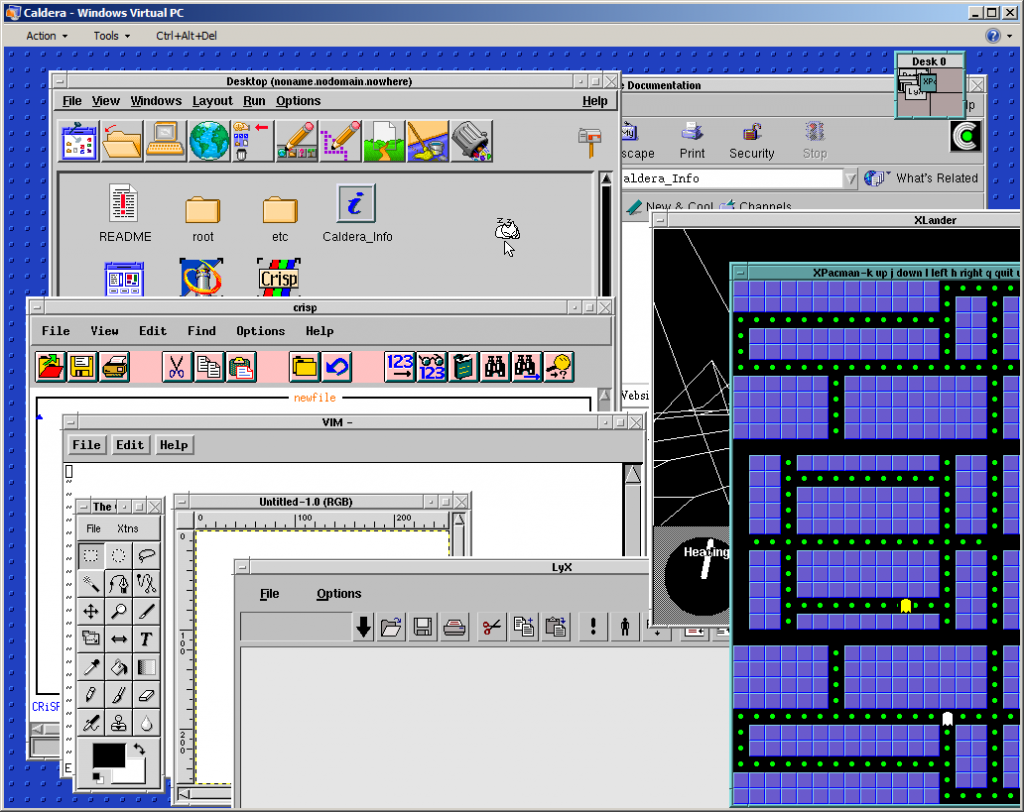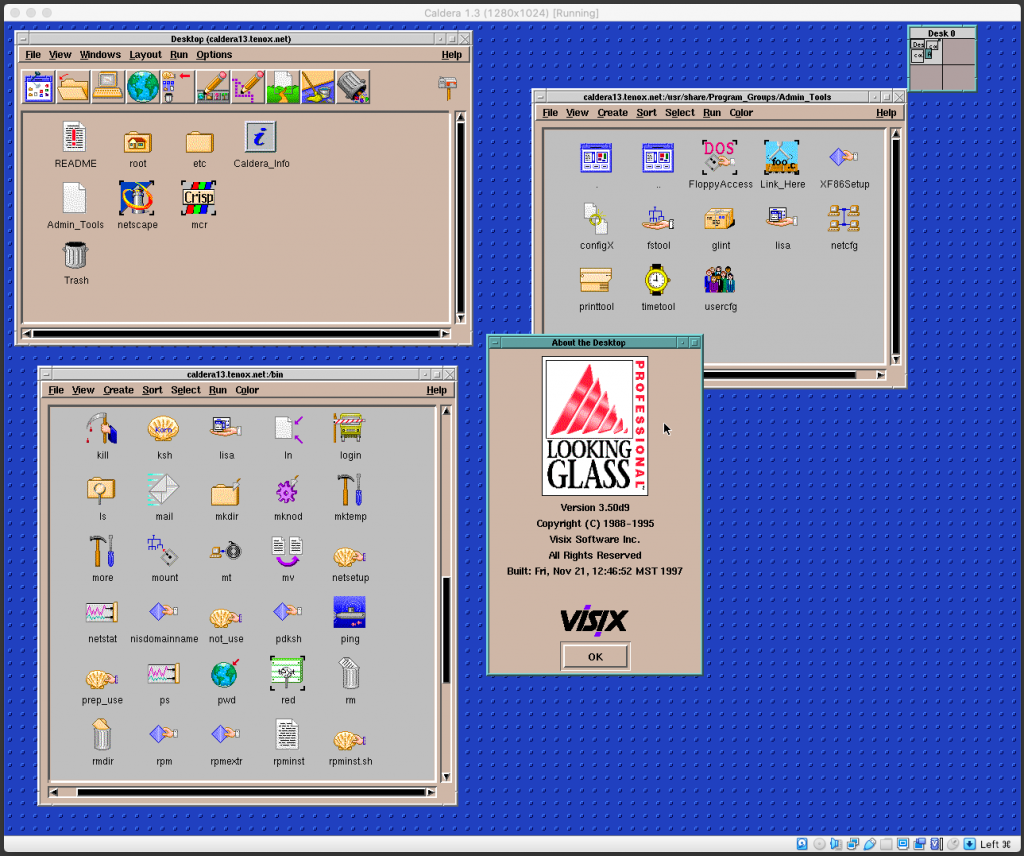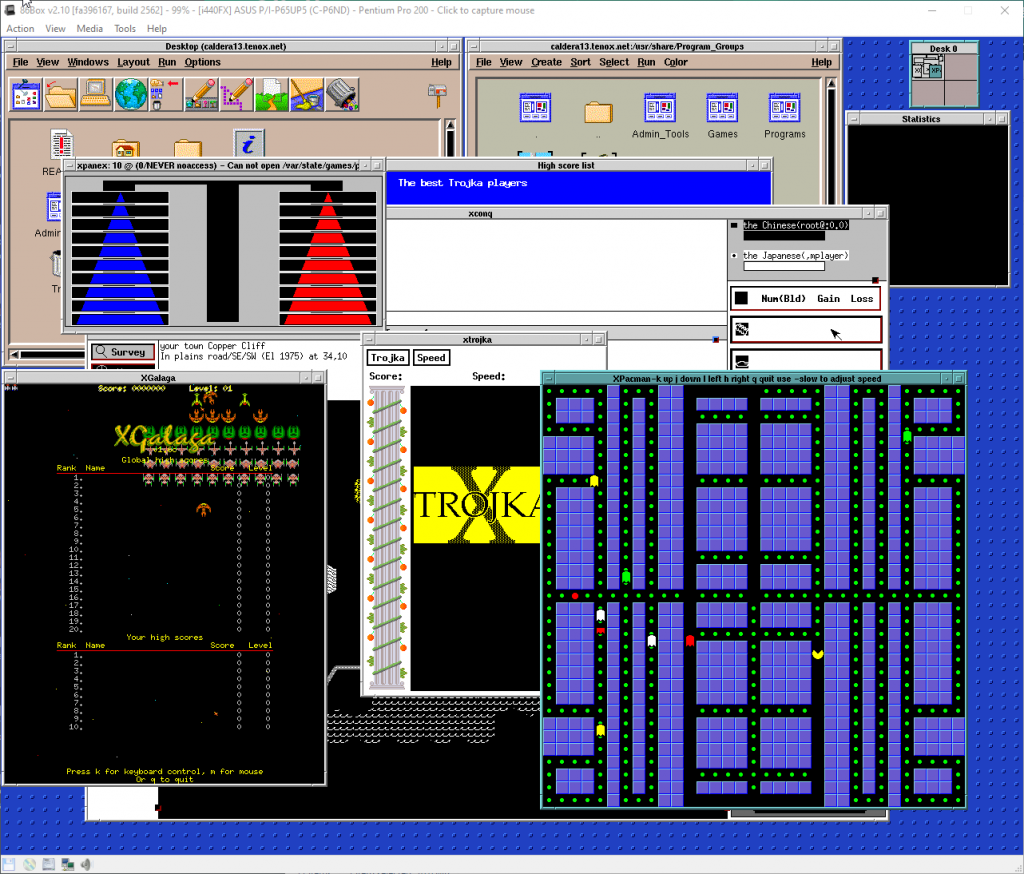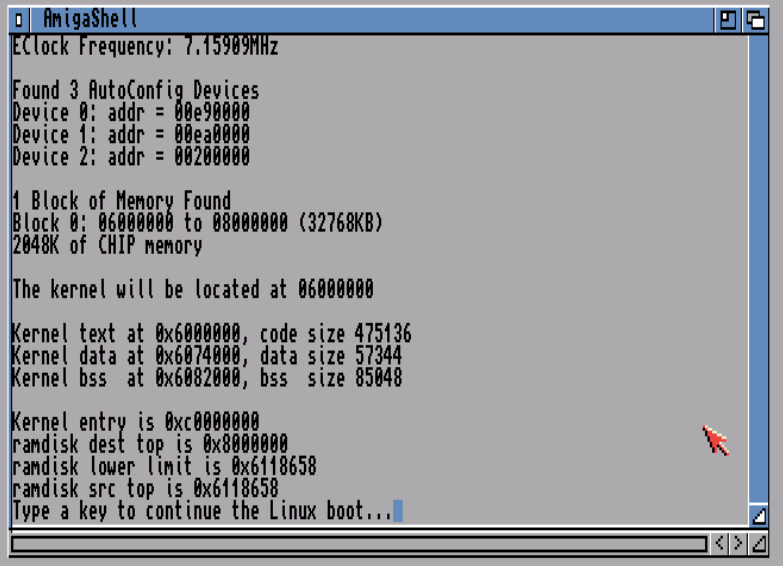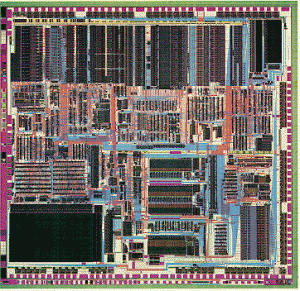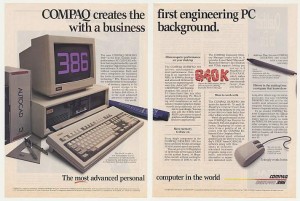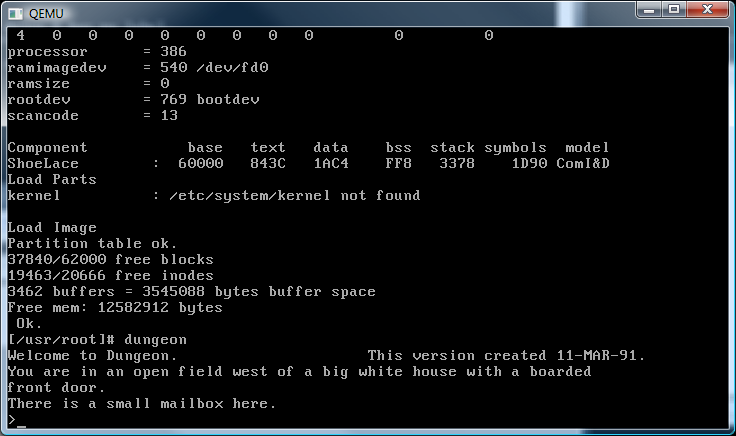I don’t know how I missed this thing!
$ cat lvax
load -r ka655.bin
set rq0 ra92
att rq0 /tmp/vmlinux.dsk
att xq dummy0
boot cpu
$ ./vax lvax
MicroVAX 3900 simulator V4.0-0 Beta git commit id: 55c5d205
KA655-B V5.3, VMB 2.7
Performing normal system tests.
40..39..38..37..36..35..34..33..32..31..30..29..28..27..26..25..
24..23..22..21..20..19..18..17..16..15..14..13..12..11..10..09..
08..07..06..05..04..03..
Tests completed.
>>>show dev
UQSSP Disk Controller 0 (772150)
-DUA0 (RA92)
-DUA1 (RD54)
-DUA2 (RD54)
-DUA3 (RX50)
UQSSP Tape Controller 0 (774500)
-MUA0 (TK50)
-MUA1 (TK50)
-MUA2 (TK50)
-MUA3 (TK50)
RLV12 Controller 0 (774400)
-DLA0 (RL01)
-DLA1 (RL01)
-DLA2 (RL01)
-DLA3 (RL01)
Ethernet Adapter 0 (774440)
-XQA0 (08-00-2B-AA-BB-CC)
>>>boot dua0:
(BOOT/R5:0 DUA0
2..
-DUA0
1..0..
CPU type:
80004A04KA650
Boot Head.S loaded at address 00004A00
rpb/bootr5/ap/sp 00000000 00000000 00000344 00004800
relocated at phys address 00100307
CPU type: 0A000006 sidex: 01530302
Starting VM
Linux/VAX ([email protected])
KA650 sidex = 01530302
RPB info: l_pfncnt: 00007f98, .l_vmb_version: 0a000207 .l_badpgs: 00000000
Physical memory: 00007f98 HW pagelets, 00000ff3 pages (16332KB)
CPU type: KA650, SID: 00000000
VM: mapped physical from 80000000 to 80ff3000, iomap from 80ff3000
VM: vmalloc from 810f3000 to 814f3000
VM: ptemap from 814f4000 to 837f4000 for 64 processes
calling start_kernel…
Linux version 2.4.16 ([email protected]) (gcc version 2.95.2-linuxvax-dynamic-dev (CVS)) #28 Wed Feb 12 09:55:28 GMT 2003
kernel_cmd_line 80004a04
root=/dev/nfs ip=192.168.5.240:192.168.5.67:::vaxemu:eth0:none nfsroot=/mnt/redhat/vax_emu/vaxroot rw debug init=/bin/sh
VAXMM: Initialising mm layer for 64 tasks of size 64MB
VAXMM: system page table base 8020b800, length (bytes) 6fe80 length (ptes) 1bfa0
bootmap size = 00000200
calling free_bootmem(start=00001000, len=000ff000)
calling free_bootmem(start=0027c000, len=00d77000)
On node 0 totalpages: 4083
zone(0): 4083 pages.
zone(1): 0 pages.
zone(2): 0 pages.
Kernel command line: root=/dev/nfs ip=192.168.5.240:192.168.5.67:::vaxemu:eth0:none nfsroot=/mnt/redhat/vax_emu/vaxroot rw debug init=/bin/sh
Calibrating delay loop… 23.29 BogoMIPS
Memory: 14556k/16332k available
Dentry-cache hash table entries: 2048 (order: 2, 16384 bytes)
Inode-cache hash table entries: 1024 (order: 1, 8192 bytes)
Mount-cache hash table entries: 512 (order: 0, 4096 bytes)
Buffer-cache hash table entries: 1024 (order: 0, 4096 bytes)
Page-cache hash table entries: 4096 (order: 2, 16384 bytes)
POSIX conformance testing by UNIFIX
Linux NET4.0 for Linux 2.4
Based upon Swansea University Computer Society NET3.039
Starting kswapd
pty: 256 Unix98 ptys configured
Serial driver version 5.05c (2001-07-08) with no serial options enabled
block: 64 slots per queue, batch=16
RAMDISK driver initialized: 16 RAM disks of 4096K size 1024 blocksize
IO mapped phys addr 0x20088000, 0x0008 pages at virt 0x80ff3000 (IOMAP PTE index 0x0000)
ttyS0: Internal processor register console
IO mapped phys addr 0x20001000, 0x0001 pages at virt 0x80ffb000 (IOMAP PTE index 0x0008)
delqa qbus vector: 4 (0004, 0x0004)
Ethernet address in ROM: 08:00:2b:aa:bb:cc
NET4: Linux TCP/IP 1.0 for NET4.0
IP Protocols: ICMP, UDP, TCP
IP: routing cache hash table of 512 buckets, 4Kbytes
TCP: Hash tables configured (established 512 bind 512)
eth0: resetting DELQA… done
IP-Config: Guessing netmask 255.255.255.0
IP-Config: Complete:
device=eth0, addr=192.168.5.240, mask=255.255.255.0, gw=255.255.255.255,
host=vaxemu, domain=, nis-domain=(none),
bootserver=192.168.5.67, rootserver=192.168.5.67, rootpath=
NET4: Unix domain sockets 1.0/SMP for Linux NET4.0.
Looking up port of RPC 100003/2 on 192.168.5.67
I’m amazed that it runs this far under SIMH. Â Sadly though disks are not supported on any of the SIMH models, as Linux relies on certain CPU models:
- VAXstation 3100m76 (KA43 CPU)
- VAXstation 3100m38 (KA42 CPU)
The project has moved from sourceforge, to a dedicated server. Â Sadly it seems that it has been a few years between updates, but I guess someone could carry the torch….