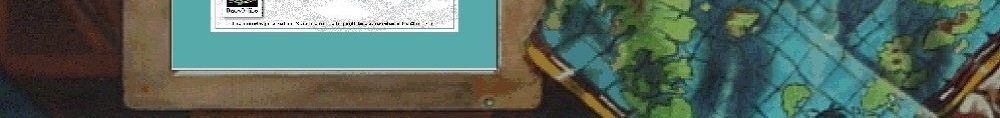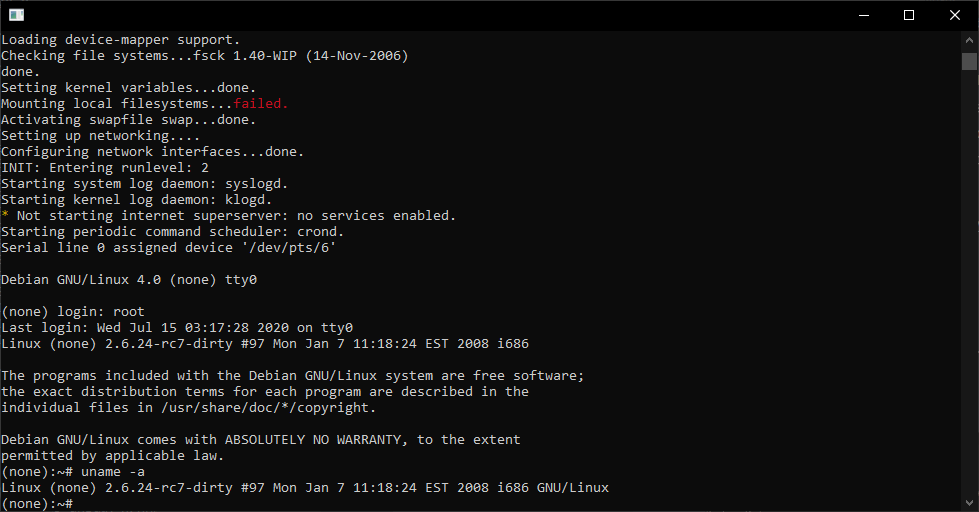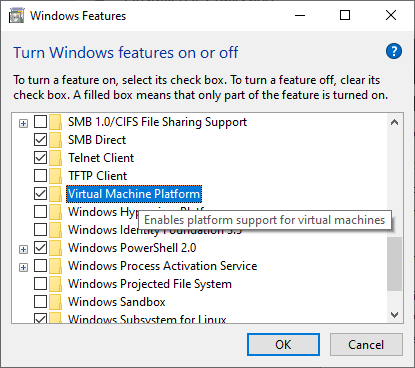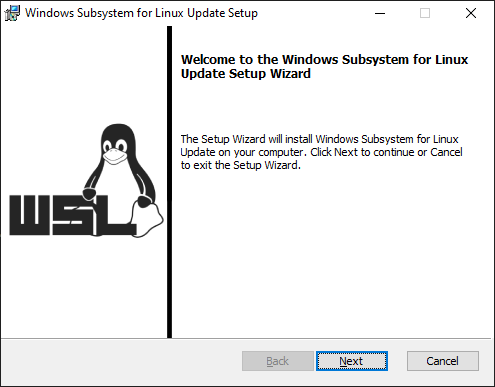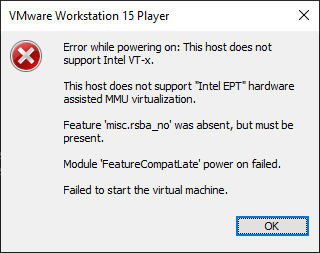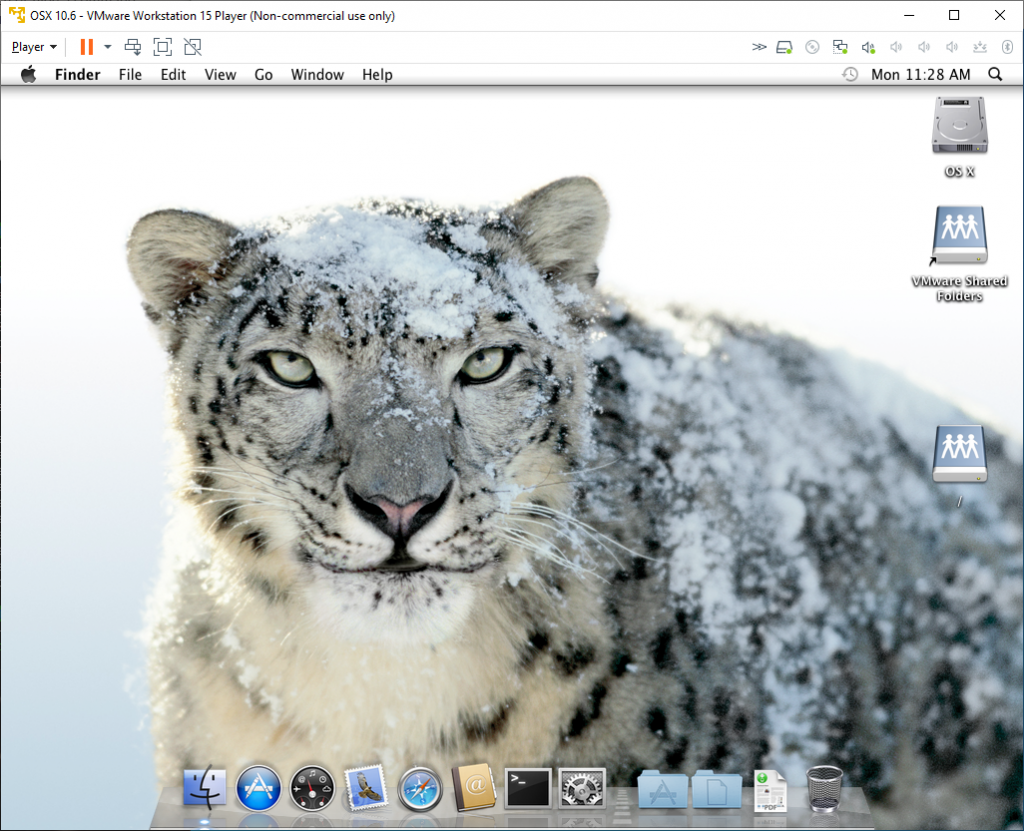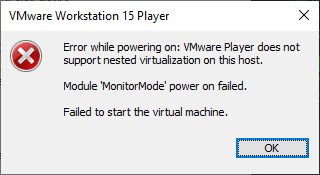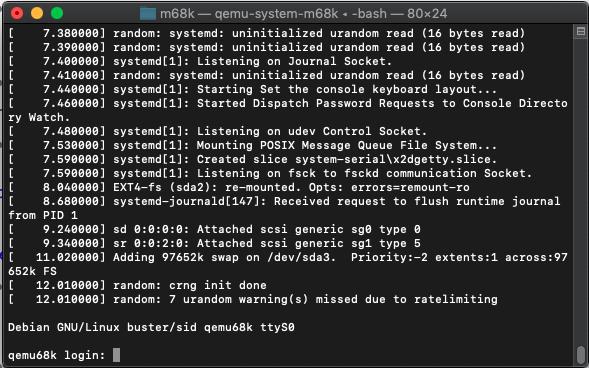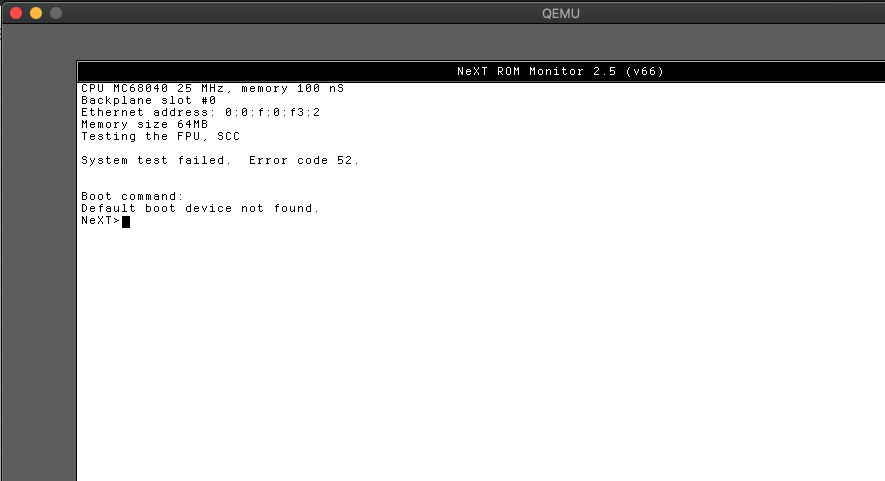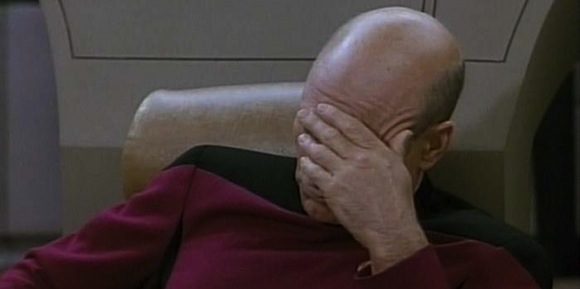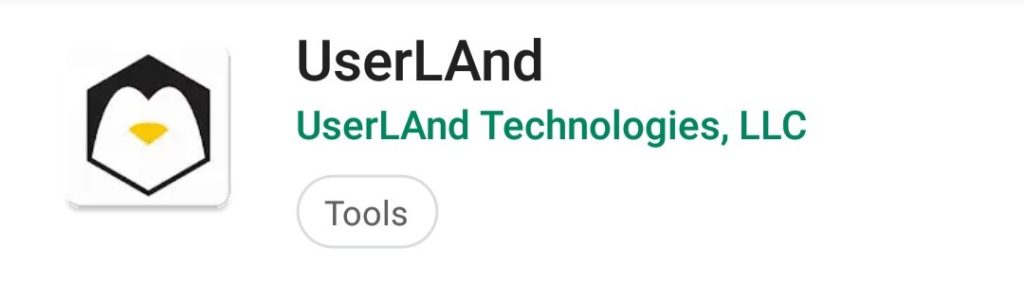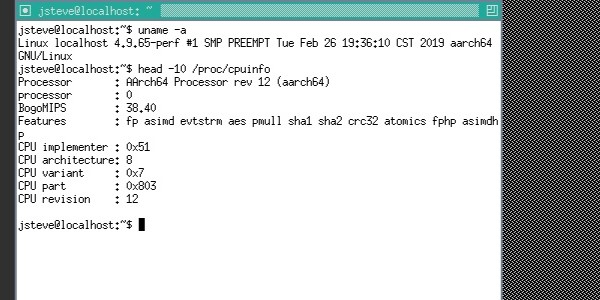While discussing various non x86 boards the topic came up about the Chinese government MIPS based processors, namely the Loongson-3A4000. I’ve tried several times on the past to buy one with no success however 2020 would make up with it as 2 separate leads yielded boards.
To me, there is a great deal of confusion around this setup as it goes by different names, and is sometimes spelt in English, other times Chinese (Simplified & Traditional) with different part numbers and vendors making it kind of confusing.
Various names include, but not limited to:
- Lemote loongson
- loongson-3-desktop
- LEMOTE-LS3A4000-7A1000-1w-V01-pc
- ICT Loongson-3A R4(loongson-3A4000)
- Lemote LX-6901
- Lemote A1901
- 龙芯3A4000+7Aå°å¼æœºä¸»æ¿
I don’t want to sound like I’m going to just shit all over this thing, but it’s not free, it’s not subsided, and it’s not cheap. Weighing in at 元3,500 RMB the LX-6901 is not a machine for the masses, however it is a non x86 machine for the classes.
Thanks to my day job I was able to get my buyer to trace down several companies, and ads placed on TaoBao and another from AliExpress. Last time I tried both routes, along with the board manufacter Lemote, I was unable to get anything. This time however both leads would work out so now I have 2.
I was told that it would take upwards of 2 weeks for the order(s) to be fulfilled and I should have them in 3 weeks. However 4 business days later this box arrived in my office:

I suspect they need to temper people’s expectations on shipping, but luckily for me I’m not over seas, although shipping from China to Hong Kong does require a special permit for electronics.
Clearly the tape had been opened several times for various inspections as this shipment was destined to be exported. But props on the dragon tape!

As expected, two boards! Oddly and confusing enough both suppliers insist the boards are different.
Natrually, they are of course identical.

Here is a better glimpse at the board.
The Lemote LX-6901 is not without faults however, it has a memory controller issue and cannot operate correctly with 2 sticks of ram. Luckily my DDR4 extras are 16gb so it’s not bad for messing around. The board also can post ATI boards. However it doesn’t like my Asus Radeon R9 380 Strix board, although it posted fine. I have a few of the FirePro W2100 cards, not a remarkable card, but it does work.
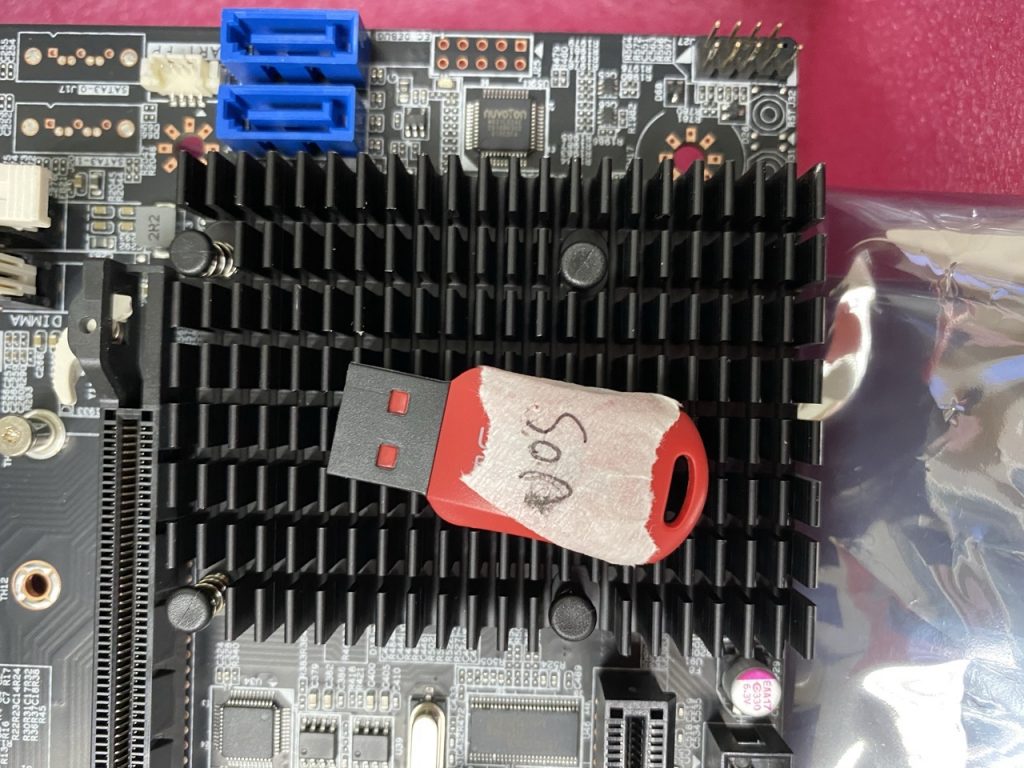
In addition you do need a specific OS for the board, on vendor on AliExpress was unwilling to send me anything, while another on TaoBao was willing to send me UnionTech’s UOS.
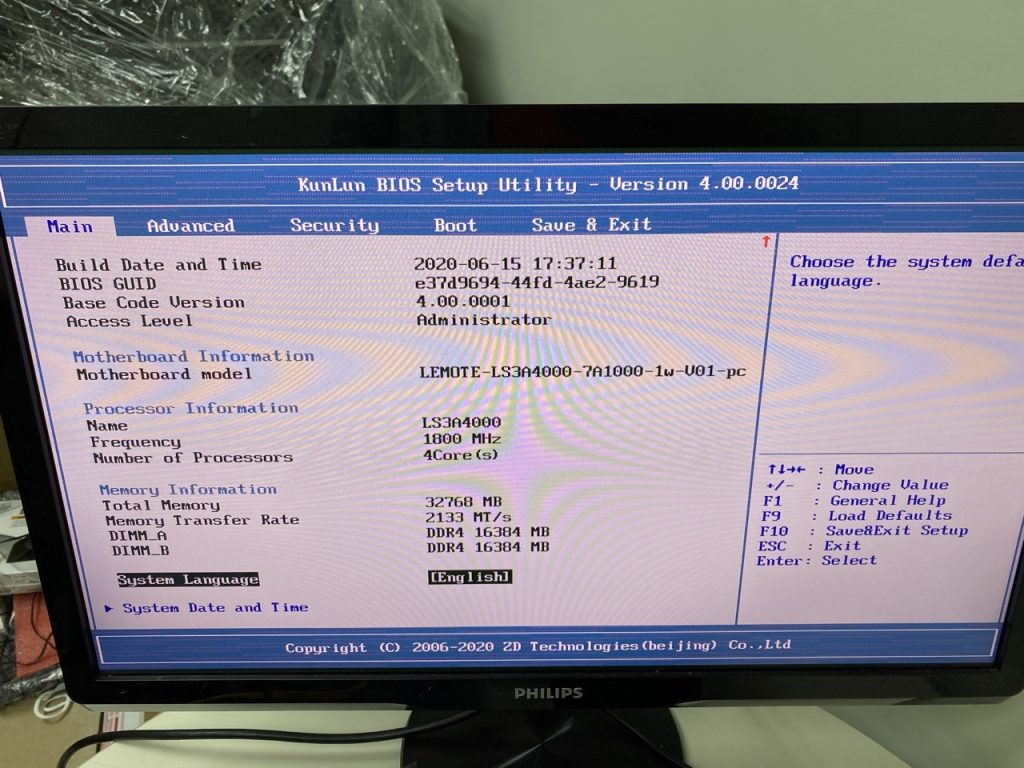
the M.2 slot works fine and I was able to boot from USB, and install UOS. The BIOS is very ‘PC’ like, pressing ENTER will enter the bios, and you can change boot priorities, or drop to the UEFI shell if you so please.
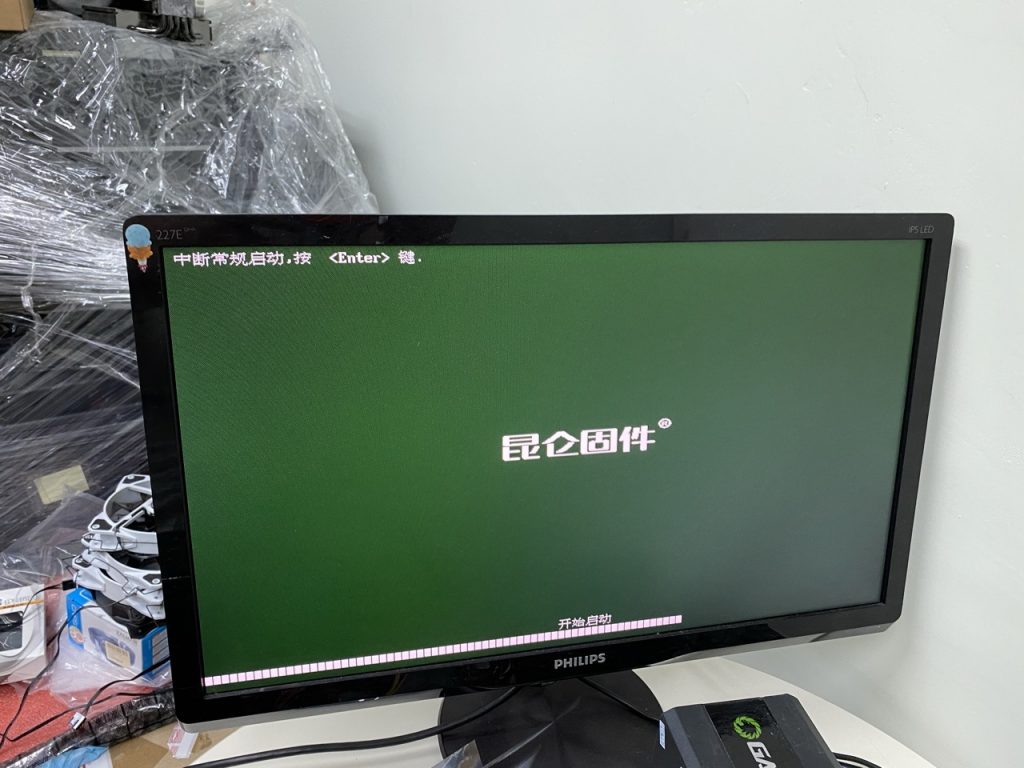
Installation is pretty easy and straight forward. There is only a few options during install, the desination, if you should accept the default layout (why not)? and a language
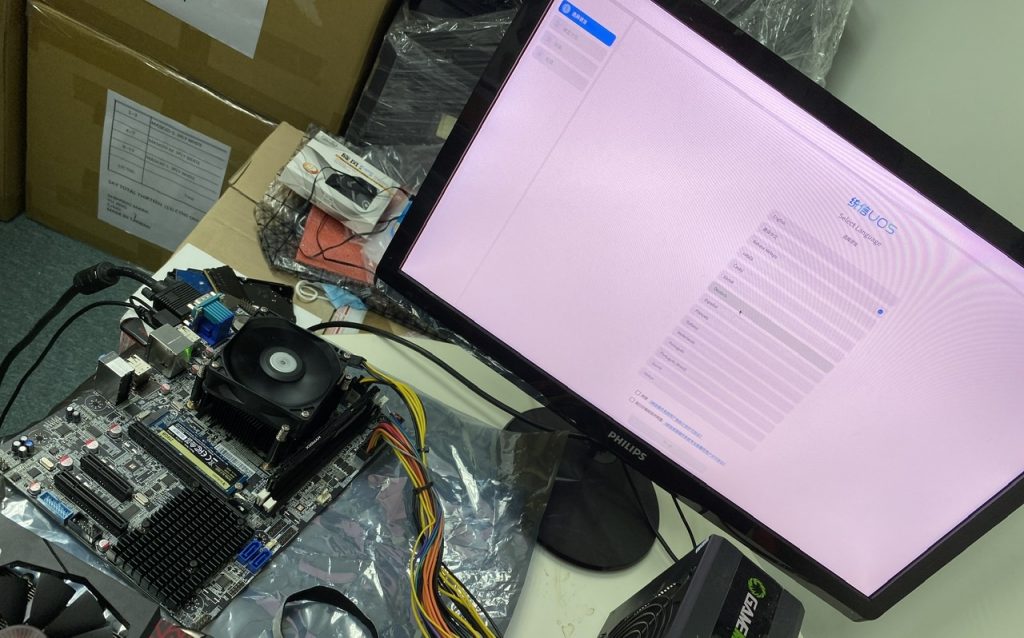
The USB stick is slow, but it didn’t matter as I only needed to install twice. The first time I had both memory slots populated, and the board crashed at 5% of the install. I was able to do some searching around and found out about the bad memory controller, so popping out one of the DIMMs and I was able to install and use the machine.
UOS for the MIPS however is a seeming commercial product that is very difficult to buy outside of China (it may very well be allocated only for certain circles as you need a Chinese cellphone number, government ID, and some kind of project id?), although I’m still trying.
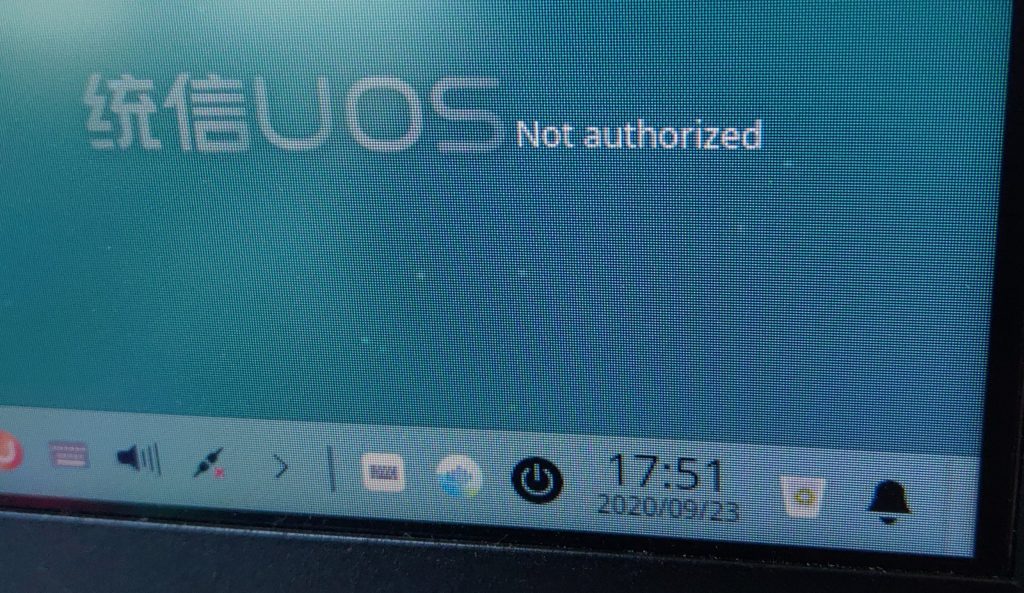
The phone support was useless, and I’ve had a few email exchanges on asking if it’s available for purchase, and if so how much. I’ll update if I can figure it out.
What does suck is that while UOS is not authorized you can’t get any OS updates, nor can you enable to root user. So yeah you can’t effectively own the machine with UOS. There is a ‘trial’ mode to enable a 90 day ‘grace’ period so at least I can add GCC and at least build software. Clearly if I can’t sort out UOS I’ll have to dump the kernel / initrd and restore another MIPS64EL Linux distro over the filesystem. Debian has MIPS64EL, and seems to be working to mainline the LX-6901.
UOS bills itself as a Windows replacement, and I have to say that I do enjoy using it. It has some rather ‘Windows’ qualities to it, like the sound mixer, and ease of installing apps from the ‘store’ however if it’s not in the store and it’s Not authorized you are out of luck. As much as I dislike distro of the week nonsense, I do like the idea of thousands of people being hired to flesh it out to make Linux usable, but only time will tell how much of it is translation to Chinese, and how much is developing software.
When it comes to performance the 3A4000 running at 1.8Ghz is faster than a Raspberry Pi 4, however not significantly faster CPU wise. However the big plus the MIPS does have is that it has a far more capable bus with M.2 and PCI-E slots along with SATA giving the board much better IO than any SOC solution like the Pis.
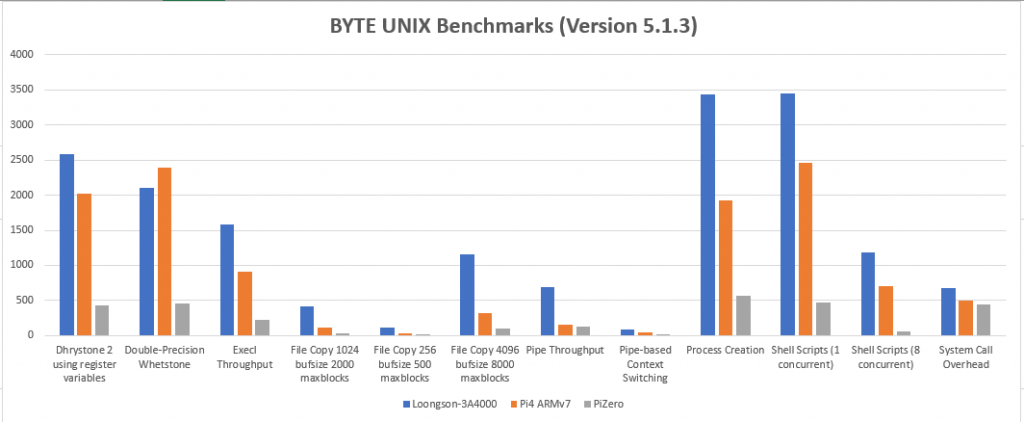
I built the BYTE Benchmark 5.1.3 and did this graph with data from running on a Zero for comparison. I had to adjust scales for some of this so its more visible, however the important data is here that CPU wise they are close together, but in the area of IO the Dragon pulls far ahead. For those who like the Linux boot score, the CPU ‘clocks’ in at 3594.02 BogoMIPS per core.
It’s been a large ‘discovery’ thing, and a long time since I’ve tried to make Linux a ‘daily driver’ and of course the scarcity of MIPS binaries on Linux is going to be an issue, but I’ll have to explore the apparent ARM/x86 compatibility as I can find more information about it.
Since this has been such a learning curve for me as I learn more things I’ll add them to this list:
- Annoyance with the MIPS linker: relocation overflows
- Adding a 32bit runtime to UOS
- Adding a Radeon RX 570
- Minecraft on the loongson-3A4000 / Lemote A1901
I don’t know how much (if any) reach my blog has in China, but if anyone knows any more or can help, drop a line!