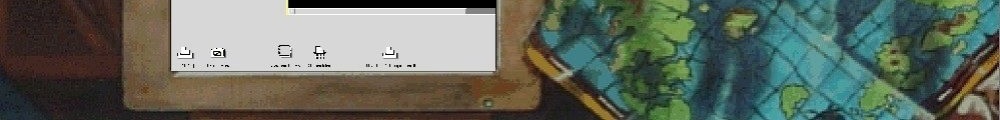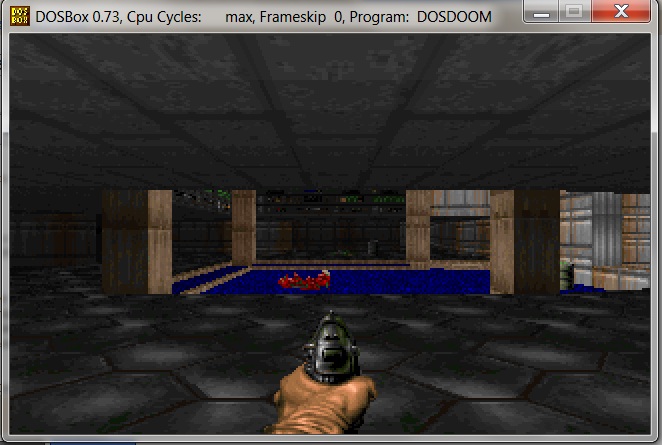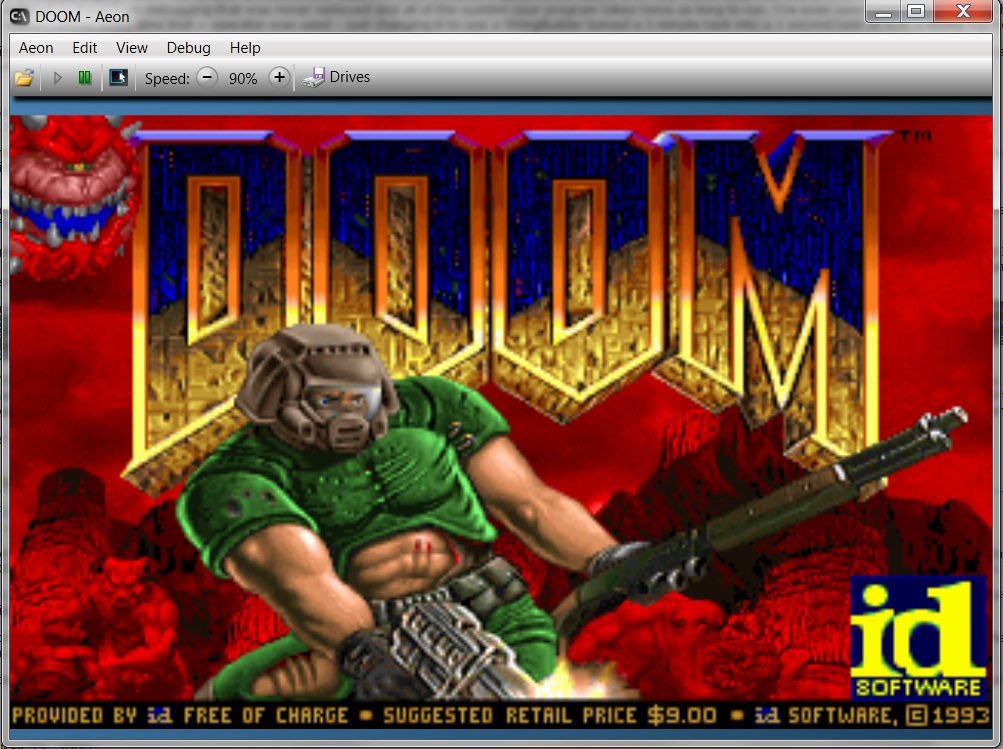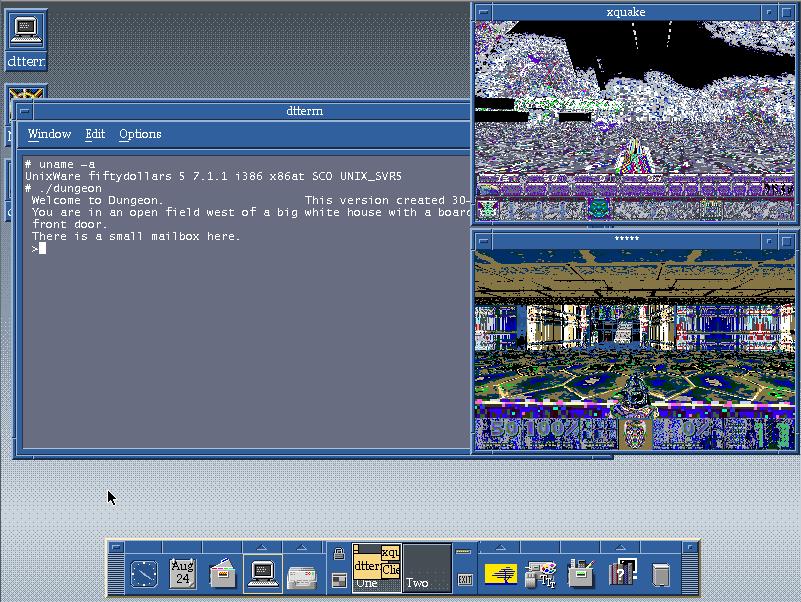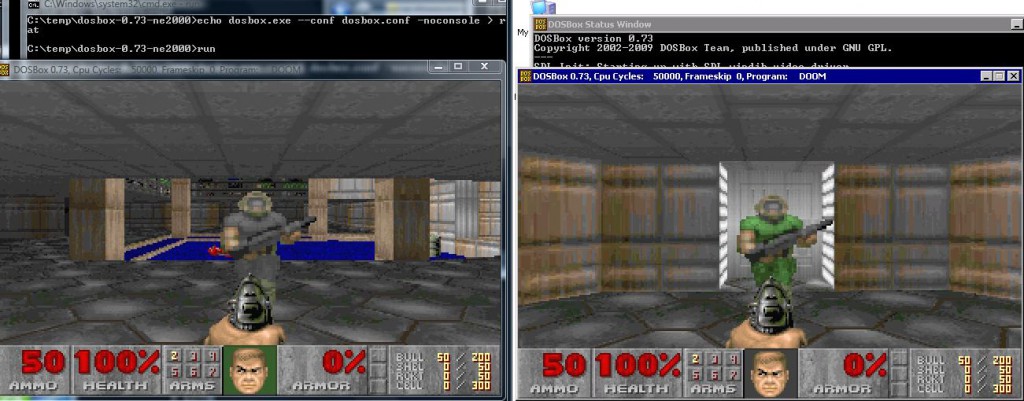Today while checking out eets on steam ( yeah I know… ) I came across this sale… It’s Doom, Doom II, and Doom III all together, with all the expansion sets for $8.74 USD!
Well needless to say I couldn’t resist the offer, so I bought it. While playing around with Doom, I was wondering what was the first port of the Linux X11 doom back to MS-DOS. A bit of googling brought me to the doom wiki, and from there it seems that “DOSDoom” version is the first source port returning DOOM back to MS-DOS.
As mentioned in Chi Hoang’s notes, it took him 4-5 hours to do the initial port. So I figured it’d be worth re-creating the 0.1 version of his work, under DOSBOX with DJGPP.
I did find out the hard way that there is a single assembly clause that breaks under newer versions of DJGPP, and there is a small issue with the HOME environment variable that if it’s not set it’ll crash DOOM. So I ‘fixed’ that to use the current directory.
To install this legacy version of DJGPP, I found the needed files..
*bnu27b.zip
*csdpmi7b.zip
*djdev201.zip
*gcc2721b.zip
*gdb418b.zip
*mak3791b.zip
*pat253b.zip
Simply unzip all of this into a directory that your DOSBox mounts, and alter your dosbox.conf something like this:
[autoexec]
# Lines in this section will be run at startup.mount c c:\dos
c:
set PATH=C:\DJGPP\BIN;z:\
set DJGPP=C:\DJGPP\DJGPP.ENV
Then you should be able to extract the doom source that I’ve patched up, and run make to re-build the exe. I’ve included a shareware wad file that won’t explode on missing demos…
So the end result is the following:
Which… has no networking support, no audio, but it does work! This port is overall minimally invasive to the code, and I’d suspect it’d make it a very easy starting point for yet even more ports of doom… I think there is over 40 out there.
That’s the one great thing about making the source available, is that the product lives on and on!