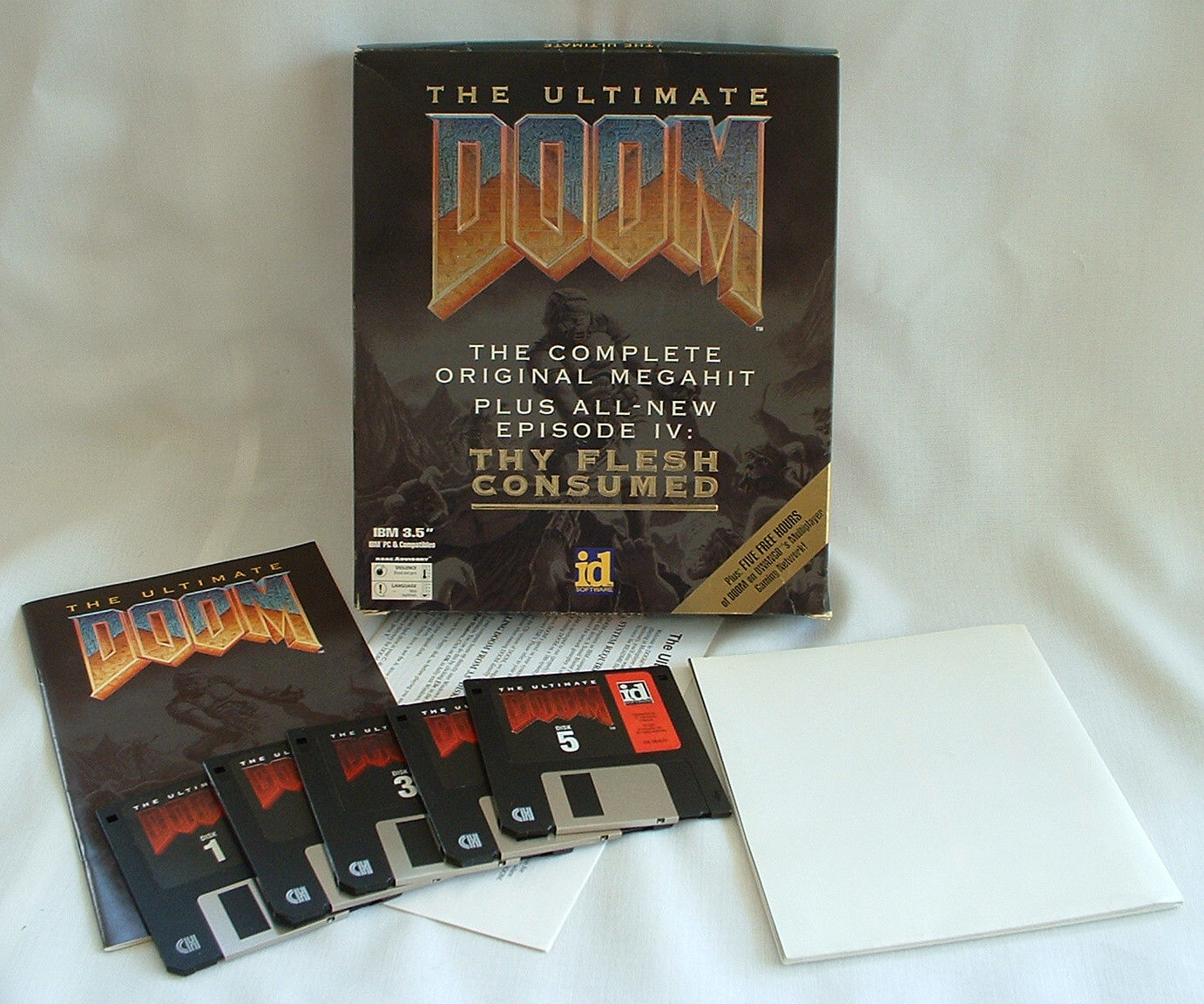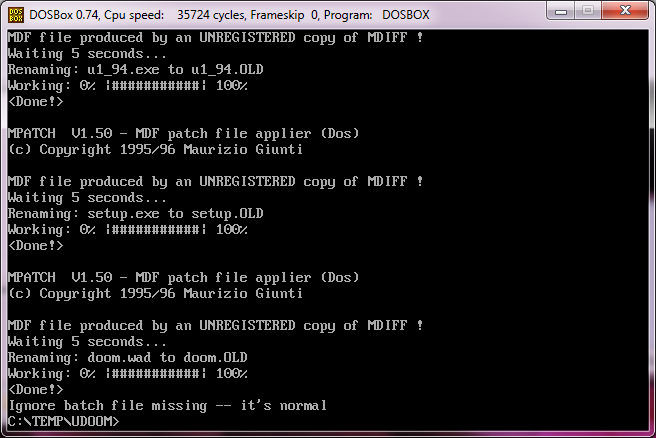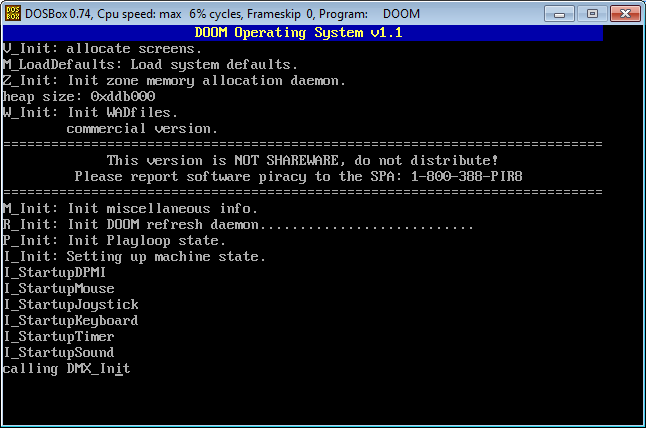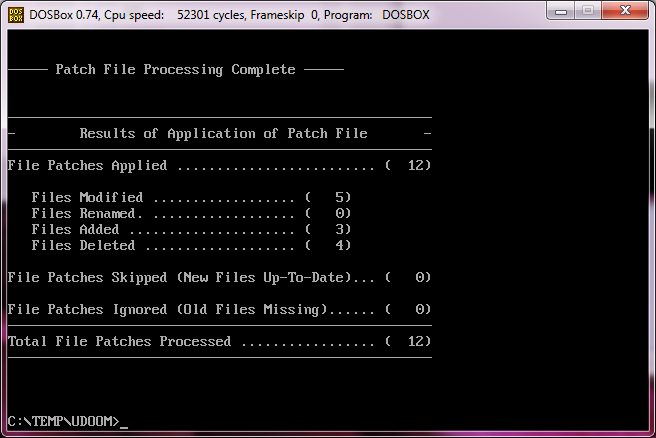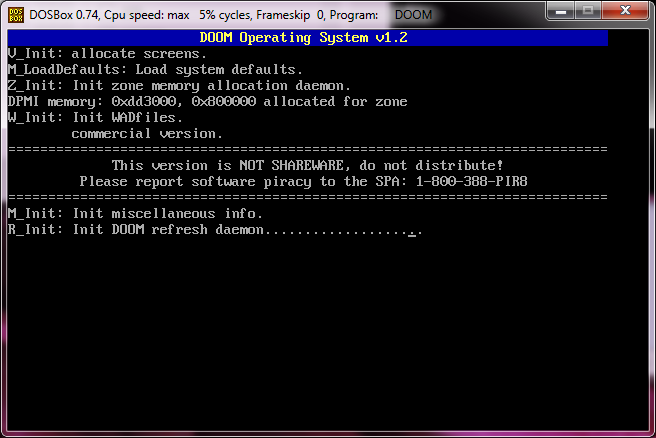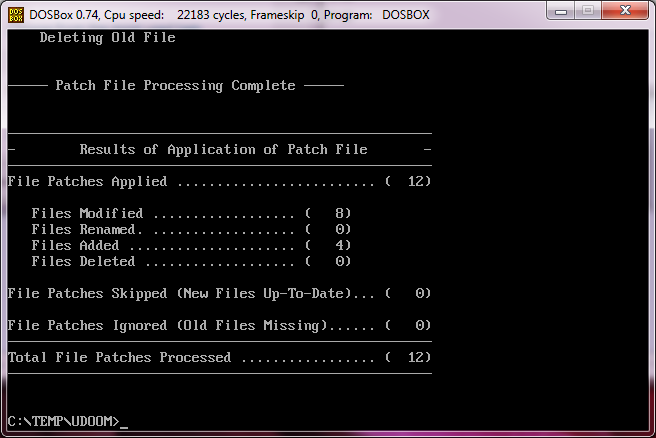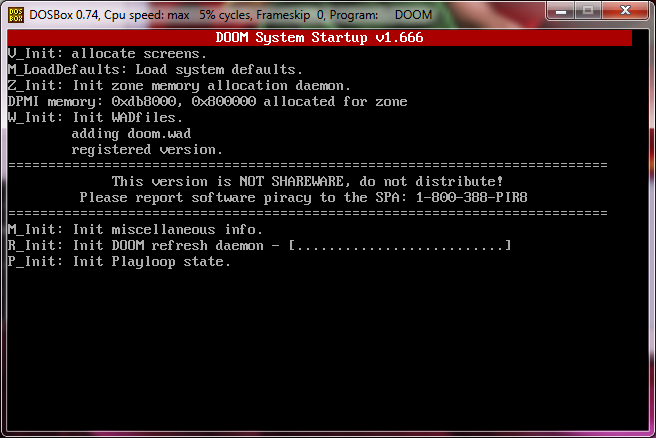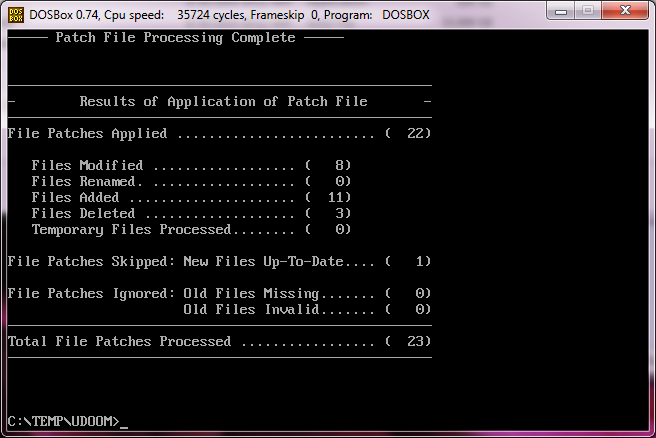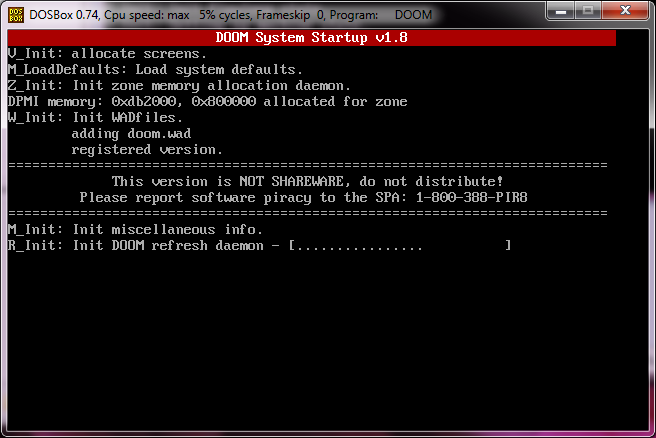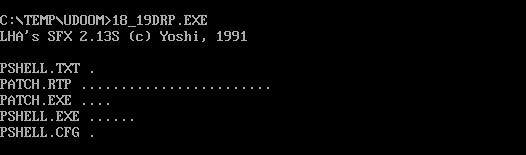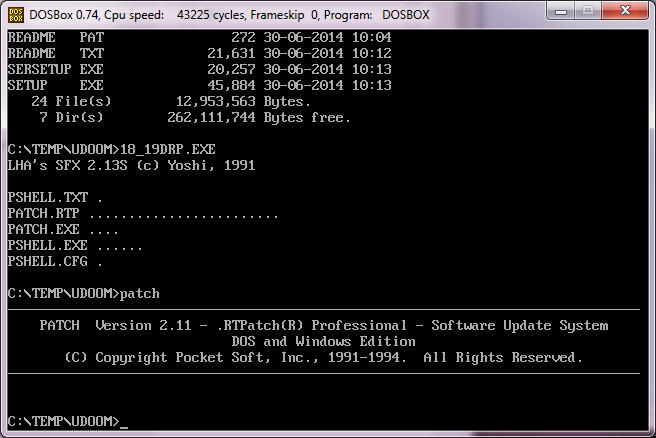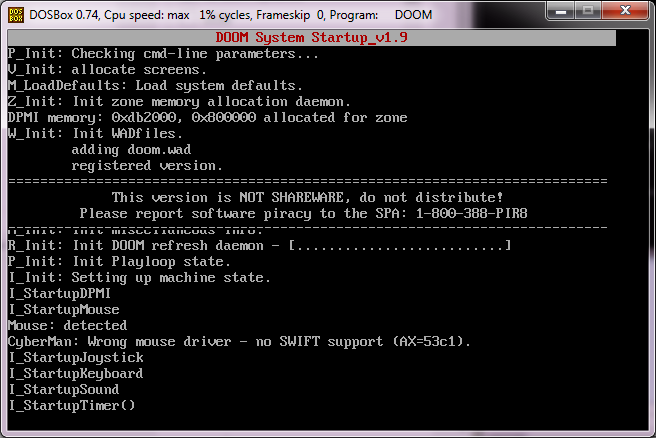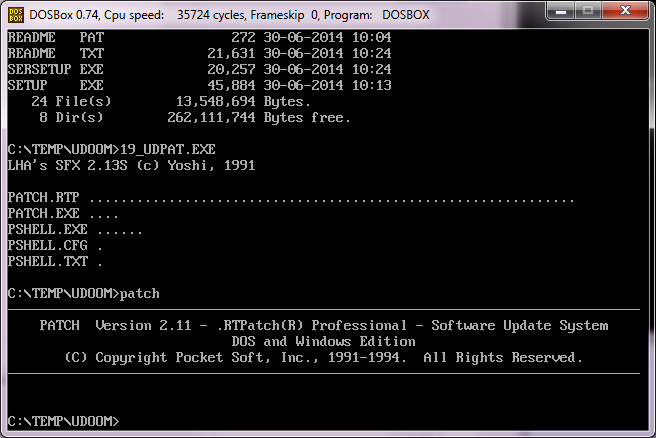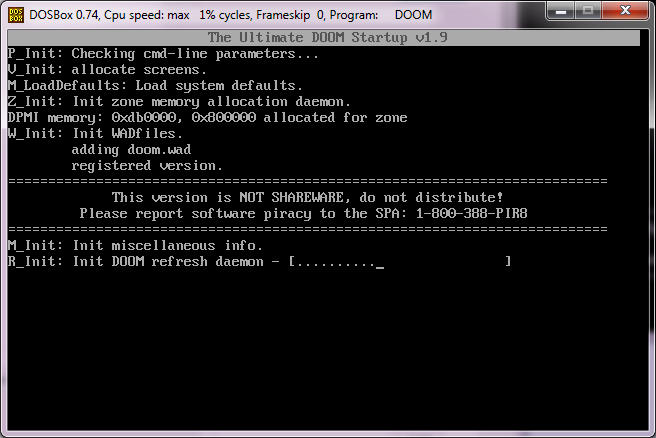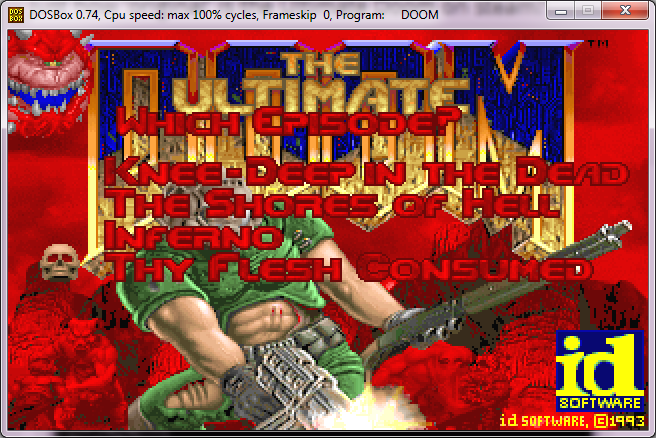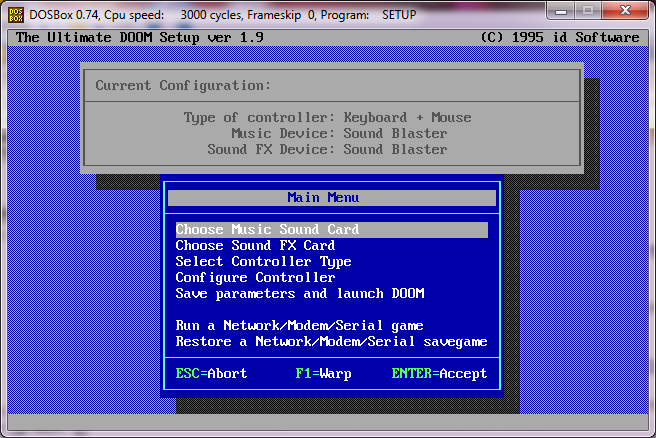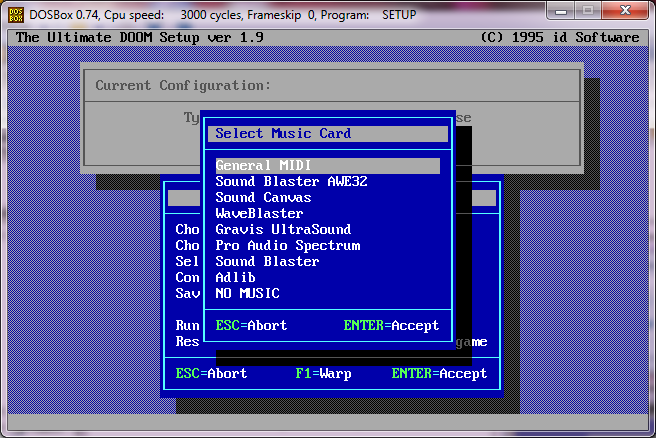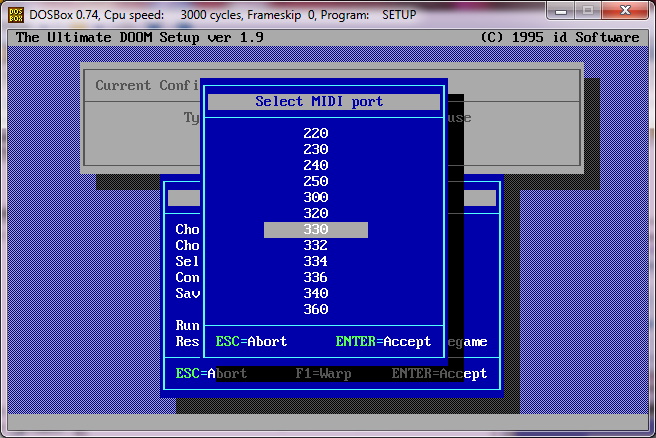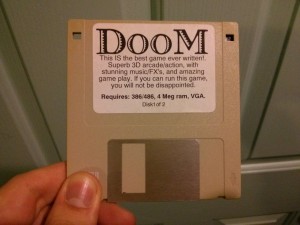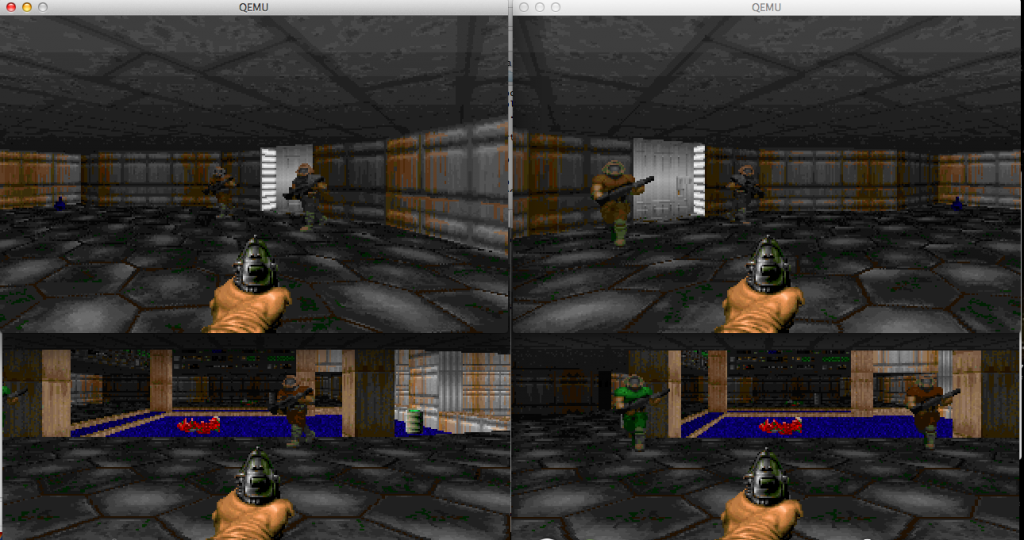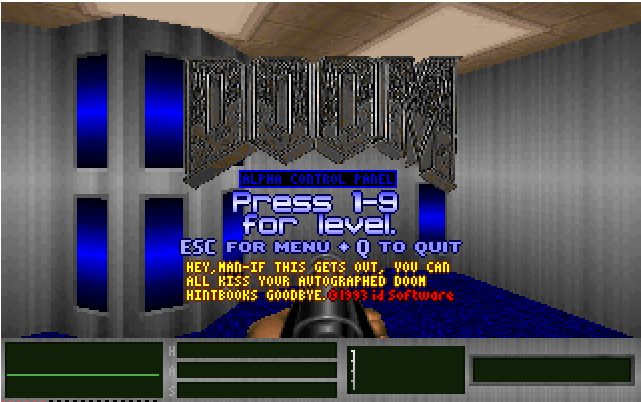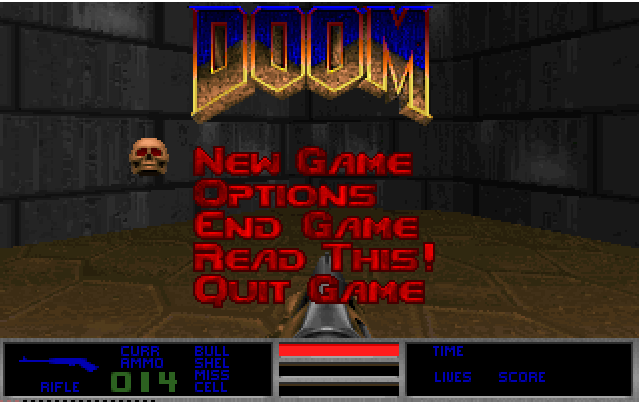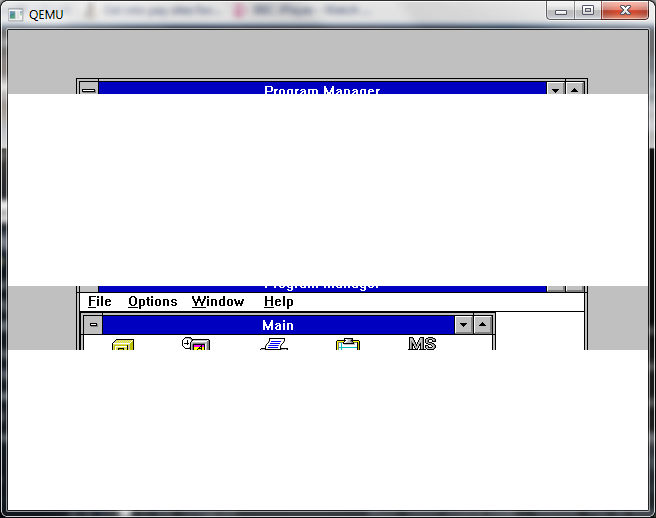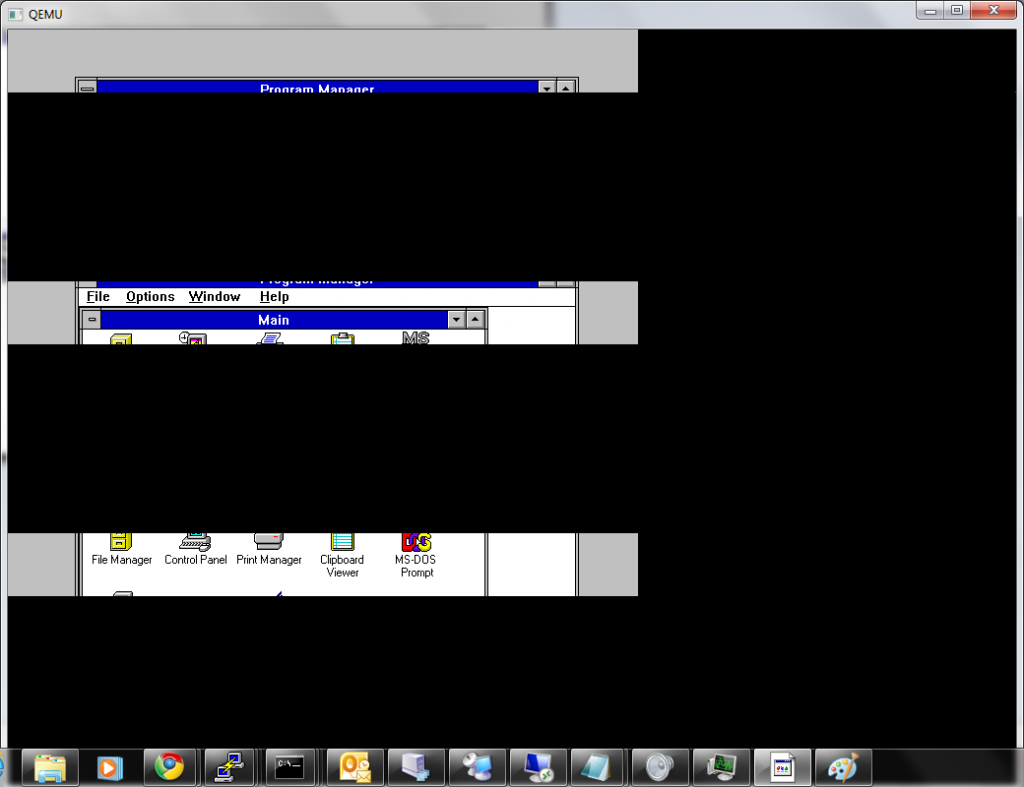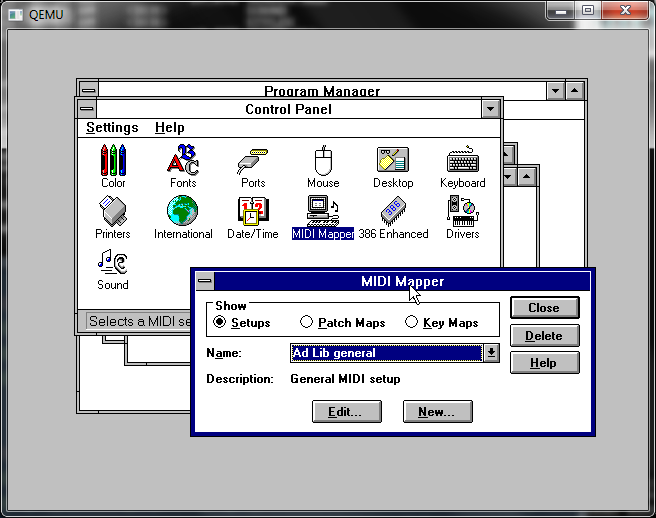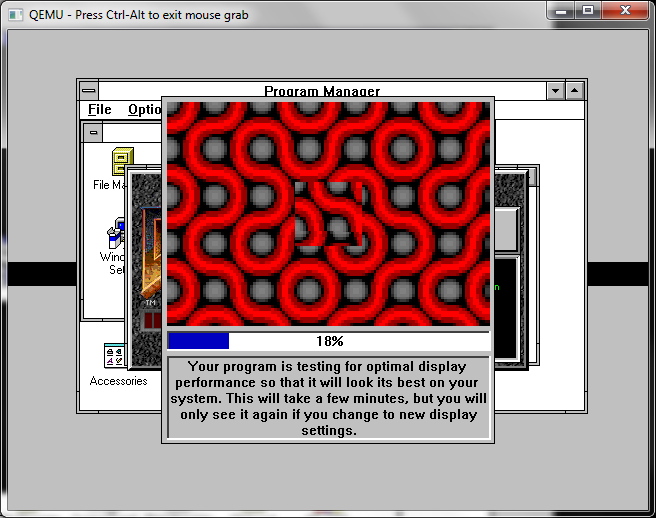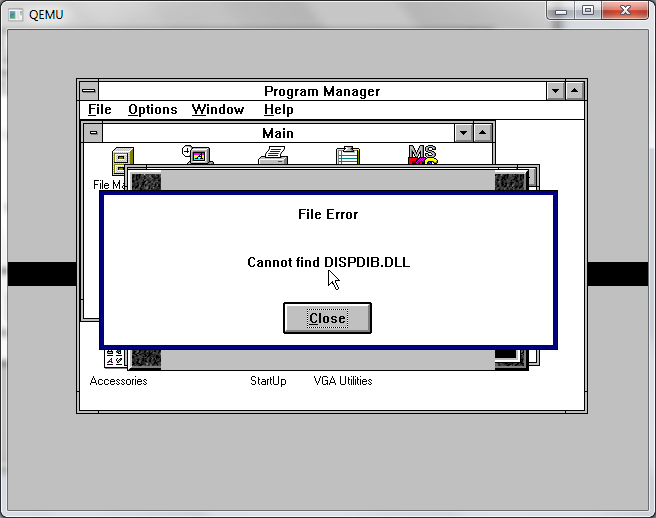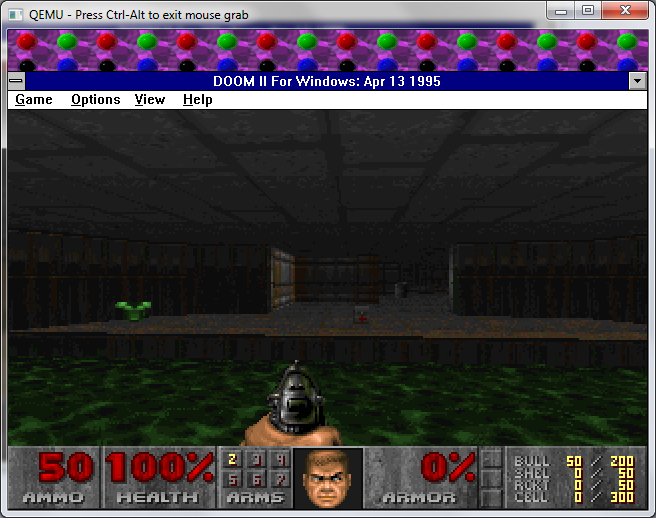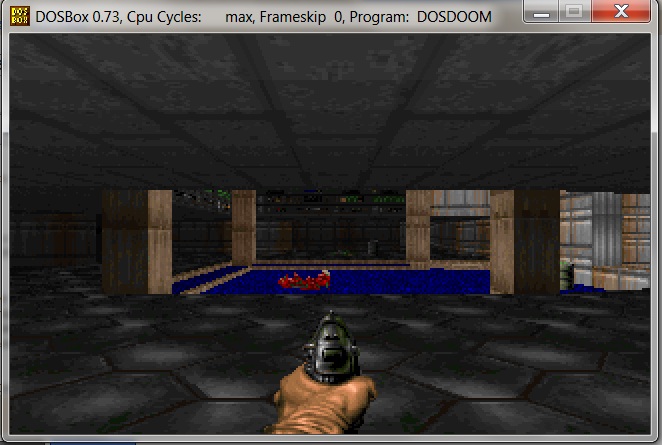I don’t own any stock in iD(bethesda), or let alone steam. Â This is just a small research thing so I’m not shilling. Â Also Ultimate DOOM, is on sale, although not for long. Â I thought it would be interesting to compare the version on steam with the original version of Doom. Now backtracking, Ultimate DOOM, was a boxed in version of DOOM, that included all the patches, and added in an extra level to the classic DOOM 1, “thy flesh consumed“.
And this is the version of DOOM that is for sale on steam.  Now the nice thing about Ultimate DOOM, is that it was released as a patch to registered users of DOOM so that they too could upgrade to Ultimate DOOM, and enjoy the new levels.  So that also means that the enthusiasts thankfully made a patch to regress Ultimate DOOM to version 1.1 First we start with Ultimate DOOM, which can be found in your  steam directory.  Mine is “C:\Program Files (x86)\Steam\SteamApps\common\Ultimate Doom\base”, but yours will be similar. So the first step would be to copy this directory to somewhere else, as we are going to run some patches against it to alter the level as we go.  I’m going to use DOSBox to do all of this.  Also in my setup of DOSBox, I mount my c:\dos directory as c:\ to make life easier for me.  So on my windows side, I copy Ultimate Doom\base into c:\dos\temp\udoom.  That way when I fire up DOSBox, I see it under c:\temp\udoom. The only files I’m going to use from steam are:
03/12/2014 12:27 AM 715,493 DOOM.EXE
03/12/2014 12:27 AM 12,408,292 DOOM.WAD
Noticeably absent is SETUP.EXE.  I have no idea why it is missing, so I figured I’d provide a collection of the various setup programs.  This is the best way to change sound card settings, and alter keyboard bindings.  Why it was omitted, well I have no idea. You can download my combined archive of doom setup programs here.  Place the utlimate doom setup into the directory. Then download & extract downgrd.zip, into your dosbox doom directory (c:\dos\temp\udoom), then fireup dosbox and run patch.bat .  The downgrade uses a shareware version of MDIFF, so it will delay for 5 seconds every time it’s used (which is a few times) so this will take a little while.
Now looking around the directory we have:
06/30/2014 09:57 AM 803 DEFAULT.CFG
06/30/2014 09:57 AM 579,187 DOOM.EXE
06/30/2014 09:59 AM 10,396,254 DOOM.WAD
06/30/2014 09:57 AM 2,158 DOWNGRAD.TXT
06/30/2014 09:57 AM 7,527 LICENSE.DOC
06/30/2014 09:57 AM 20,850 README.EXE
06/30/2014 09:57 AM 68,923 SETUP.EXE
06/30/2014 09:57 AM 627,155 U1_94.EXE
06/30/2014 09:57 AM 218 USE1_94.BAT
06/30/2014 09:57 AM 190 USE1_95.BAT
Now how does this compare to the registered version of DOOM 1.1? Â Well I have a copy, and after installing it, we can compare.
10/29/2013 01:26 PM 579,187 DOOM.EXE
10/29/2013 01:26 PM 10,396,254 DOOM.WAD
10/29/2013 01:26 PM 439 FILE_ID.DIZ
10/29/2013 01:26 PM 7,527 LICENSE.DOC
10/29/2013 01:26 PM 20,850 README.EXE
10/29/2013 01:26 PM 68,923 SETUP.EXE
10/29/2013 01:26 PM 627,155 U1_94.EXE
10/29/2013 01:26 PM 218 USE1_94.BAT
10/29/2013 01:26 PM 190 USE1_95.BAT
As you can see the first difference is that the original version has “FILE_ID.DIZ”, and the downgrade has a “DOWNGRAD.TXT”. Comparing the common files..
c:\dos\temp\udoom>fc /b doom.exe doom11\doom.exe Comparing files DOOM.EXE and DOOM11\DOOM.EXE FC: no differences encountered
c:\dos\temp\udoom>fc /b doom.wad doom11\doom.wad Comparing files DOOM.WAD and DOOM11\DOOM.WAD FC: no differences encountered
c:\dos\temp\udoom>fc /b license.doc doom11\license.doc Comparing files LICENSE.DOC and DOOM11\LICENSE.DOC FC: no differences encountered
c:\dos\temp\udoom>fc /b readme.exe doom11\readme.exe Comparing files README.EXE and DOOM11\README.EXE FC: no differences encountered
c:\dos\temp\udoom>fc /b SETUP.EXE doom11/SETUP.EXE Comparing files SETUP.EXE and DOOM11/SETUP.EXE FC: no differences encountered
c:\dos\temp\udoom>fc /b u1_94.exe doom11\u1_94.exe Comparing files U1_94.EXE and DOOM11\U1_94.EXE FC: no differences encountered
c:\dos\temp\udoom>fc /b use1_94.bat doom11\USE1_94.BAT Comparing files USE1_94.BAT and DOOM11\USE1_94.BAT FC: no differences encountered
c:\dos\temp\udoom>fc /b use1_95.bat doom11\USE1_95.BAT Comparing files USE1_95.BAT and DOOM11\USE1_95.BAT FC: no differences encountered
And everything looks ok. Â Now FILE_ID.DIZ was a nice way back in the day of BBS’s to have a description of the file inside of the ZIP that would automatically set the description. Â And the FILE_ID.DIZ from the registered version is:
████▓▒░ THIS IS PIRATED SOFTWARE! ░▒▓████ ███████████████████████████████████████████
THIS FILE IS NOT SHAREWARE — it is ILLEGAL and forbidden to upload this copyrighted software on bulletin boards. If you see this message on a BBS, please request that the Sysop remove this software IMMEDIATELY. or contact id Software @ 214-613-0132 IT IS ILLEGAL TO GET THIS FILE FROM A BBS!
███████████████████████████████████████████
Which I guess is not all that surprising. Â So other than omitting this one file (which does not alter game play in the least bit) we have now taken Ultimate DOOM from steam, and reverted it to DOOM v1.1. Â Now to be honest this is my favorite version, it feels faster than later versions,and for me at least it was more stable. Â However as I’ve mentioned before the network play would destroy old hub based 10Mbit networks. And running DOOM, we can check the version
And you can see that we have downgraded Ultimate DOOM to registered DOOM v1.1 in it’s original state from December 10th, 1993. Now moving to version 1.2, you need the file dm1_2rpt.zip, which contains:
06/30/2014 09:15 AM 78,129 PATCH.EXE
06/30/2014 09:15 AM 3,053 PATCH.RTD
06/30/2014 09:15 AM 409,687 PATCH.RTP
06/30/2014 09:15 AM 272 README.PAT
Now we run patch.exe which will move our 1.1 to 1.2.
Once the patch is installed, we can delete the patch files, and we should have:
06/30/2014 09:57 AM 803 DEFAULT.CFG
06/30/2014 09:57 AM 2,158 DOWNGRAD.TXT
06/30/2014 09:57 AM 7,527 LICENSE.DOC
06/30/2014 10:04 AM 580,391 DOOM.EXE
06/30/2014 10:04 AM 10,399,316 DOOM.WAD
06/30/2014 10:04 AM 32,134 IPXSETUP.EXE
06/30/2014 10:04 AM 393 MODEM.CFG
06/30/2014 10:04 AM 34,386 README.EXE
06/30/2014 10:04 AM 36,567 SERSETUP.EXE
06/30/2014 10:04 AM 91,931 SETUP.EXE
And when we run DOOM we now see that it is upgraded to version 1.2!
The next version of DOOM that was widely available was v1.666.  And the patch is named dm1666rp.zip, which contains:
06/30/2014 09:24 AM 78,129 PATCH.EXE
06/30/2014 09:24 AM 2,864 PATCH.RTD
06/30/2014 09:24 AM 729,949 PATCH.RTP
06/30/2014 09:24 AM 649 PATCHIT.BAT
And this time we run ‘patchit.bat’.
And now we can remove the patch files. Â Now when we run DOOM, we see..
The next version of DOOM was v1.8, and it can be patched up from v1.666 dm18rpt.zip. Â Inside of this zip, is another zip, patch.zip that contains the patch files patch.exe & patch.rtp.
The directory is growing as well.
06/30/2014 10:09 AM 791 DEFAULT.CFG
06/30/2014 10:12 AM 6,397 DM.DOC
06/30/2014 10:12 AM 33,640 DM.EXE
06/30/2014 10:12 AM 120,201 DMFAQ66A.TXT
06/30/2014 10:12 AM 140,594 DMFAQ66B.TXT
06/30/2014 10:12 AM 76,898 DMFAQ66C.TXT
06/30/2014 10:12 AM 34,572 DMFAQ66D.TXT
06/30/2014 10:12 AM 709,865 DOOM.EXE
06/30/2014 10:12 AM 11,159,840 DOOM.WAD
06/30/2014 09:57 AM 2,158 DOWNGRAD.TXT
06/30/2014 10:12 AM 10,623 DWANGO.DOC
06/30/2014 10:12 AM 65,021 DWANGO.EXE
06/30/2014 10:12 AM 2,536 DWANGO.STR
06/30/2014 10:12 AM 4,690 HELPME.TXT
06/30/2014 10:12 AM 18,051 IPXSETUP.EXE
06/30/2014 10:12 AM 67 MODEM.CFG
06/30/2014 10:07 AM 67 MODEM.NUM
06/30/2014 10:12 AM 3,405 MODEM.STR
06/30/2014 10:12 AM 4,617 ORDER.FRM
06/30/2014 10:12 AM 21,631 README.TXT
06/30/2014 10:13 AM 20,257 SERSETUP.EXE
06/30/2014 10:13 AM 45,884 SETUP.EXE
And running DOOM, we can now verify that we are running version 1.8
The next version of DOOM was version 1.9. Â The upgrade patch from v1.8 to v1.9 was called 18_19drp.exe. Â This is a SFX unpacking exe, so you’ll need to run this under DOSBox to get the patch
And now we can run the patch, this one is silent so don’t panic at the lack of output.
And now when we run DOOM we can verify that we are running v1.9
And the directory now looks like this:
06/30/2014 10:26 AM 769 DEFAULT.CFG
06/30/2014 10:12 AM 6,397 DM.DOC
06/30/2014 10:12 AM 33,640 DM.EXE
06/30/2014 10:12 AM 120,201 DMFAQ66A.TXT
06/30/2014 10:12 AM 140,594 DMFAQ66B.TXT
06/30/2014 10:12 AM 76,898 DMFAQ66C.TXT
06/30/2014 10:12 AM 34,572 DMFAQ66D.TXT
06/30/2014 10:23 AM 709,905 DOOM.EXE
06/30/2014 10:24 AM 11,159,840 DOOM.WAD
06/30/2014 09:57 AM 2,158 DOWNGRAD.TXT
06/30/2014 10:12 AM 10,623 DWANGO.DOC
06/30/2014 10:12 AM 65,021 DWANGO.EXE
06/30/2014 10:12 AM 2,536 DWANGO.STR
06/30/2014 10:12 AM 4,690 HELPME.TXT
06/30/2014 10:12 AM 18,051 IPXSETUP.EXE
06/30/2014 10:12 AM 67 MODEM.CFG
06/30/2014 10:07 AM 67 MODEM.NUM
06/30/2014 10:12 AM 3,405 MODEM.STR
06/30/2014 10:12 AM 4,617 ORDER.FRM
06/30/2014 10:24 AM 21,631 README.TXT
06/30/2014 10:24 AM 20,257 SERSETUP.EXE
06/30/2014 10:13 AM 45,884 SETUP.EXE
Now comes the final patch, DOOM v1.9 to Ultimate DOOM, 19_udpat.exe. Â And just like before it too as a SFX patch, which you have to run under DOSBox.
Deleting the patches, we are now left with:
06/30/2014 10:29 AM 769 DEFAULT.CFG
06/30/2014 10:12 AM 6,397 DM.DOC
06/30/2014 10:30 AM 20,937 DM.EXE
06/30/2014 10:12 AM 120,201 DMFAQ66A.TXT
06/30/2014 10:12 AM 140,594 DMFAQ66B.TXT
06/30/2014 10:12 AM 76,898 DMFAQ66C.TXT
06/30/2014 10:12 AM 34,572 DMFAQ66D.TXT
06/30/2014 10:30 AM 715,493 DOOM.EXE
06/30/2014 10:31 AM 12,408,292 DOOM.WAD
06/30/2014 09:57 AM 2,158 DOWNGRAD.TXT
06/30/2014 10:12 AM 10,623 DWANGO.DOC
06/30/2014 10:31 AM 73,638 DWANGO.EXE
06/30/2014 10:31 AM 255 DWANGO.SRV
06/30/2014 10:12 AM 2,536 DWANGO.STR
06/30/2014 10:31 AM 4,689 HELPME.TXT
06/30/2014 10:12 AM 18,051 IPXSETUP.EXE
06/30/2014 10:12 AM 67 MODEM.CFG
06/30/2014 10:07 AM 67 MODEM.NUM
06/30/2014 10:12 AM 3,405 MODEM.STR
06/30/2014 10:12 AM 4,617 ORDER.FRM
06/30/2014 10:31 AM 21,989 README.TXT
06/30/2014 10:24 AM 20,257 SERSETUP.EXE
06/30/2014 10:31 AM 46,665 SETUP.EXE
Which when compared with what was sold on steam:
03/12/2014 12:27 AM 243 AUTHORS.txt
03/12/2014 12:27 AM 18,332 COPYING.txt
03/12/2014 12:27 AM 12,408,292 d.WAD
06/30/2014 08:30 AM 819 DEFAULT.CFG
03/12/2014 12:27 AM 715,493 DOOM.EXE
03/12/2014 12:27 AM 12,408,292 DOOM.WAD
03/12/2014 12:27 AM 989,672 dosbox-0.71.tar.gz
03/12/2014 12:27 AM 7,214 dosbox.conf
03/12/2014 12:27 AM 3,200,000 dosbox.exe
03/12/2014 12:27 AM 3,018 INSTALL.txt
03/12/2014 12:27 AM 771 MOUSE.CFG
03/12/2014 12:27 AM 23,574 NEWS.txt
03/12/2014 12:27 AM 47,035 README.txt
03/12/2014 12:27 AM 331,776 SDL.dll
03/12/2014 12:27 AM 13,312 SDL_net.dll
03/12/2014 12:27 AM 874 THANKS.txt
03/12/2014 12:27 AM 1,139 ultimate.conf
03/12/2014 12:27 AM 1,157 ultimatem.conf
03/12/2014 12:27 AM 35,296 uninstall.exe
Which as you can see the only files that really made the cut were the wad and the doom executable.  I don’t know why they omitted the setup program, but that’s easy enough to fix.  And running our patched up executable:
And as we can see, the extra level ‘thy flesh consumed’ is now available!
And finally to verify the steam wad/exe:
C:\dos\temp\udoom>fc /b doom.exe “c:\Program Files (x86)\Steam\Stea mApps\common\Ultimate Doom\base\DOOM.EXE” Comparing files DOOM.EXE and C:\PROGRAM FILES (X86)\STEAM\STEAMAPPS\COMMON\ULTIM ATE DOOM\BASE\DOOM.EXE FC: no differences encountered
C:\dos\temp\udoom>fc /b doom.wad “c:\Program Files (x86)\Steam\Stea mApps\common\Ultimate Doom\base\DOOM.wad” Comparing files DOOM.WAD and C:\PROGRAM FILES (X86)\STEAM\STEAMAPPS\COMMON\ULTIM ATE DOOM\BASE\DOOM.WAD FC: no differences encountered
So there we go, a full round trip from Ultimate DOOM, v1.1, v1.2, v1.666, v1.8, v1.9 and back to Ultimate DOOM!
UPDATE!
While looking around I noticed that the steam version of DOOM also only uses the Adlib! for music. Â But DOOM really does have much better MIDI music.
Well one of the great things we can do with a setup program, and the WAD/DOOM.EXE we copied out of steam is that we can run it with a newer version of DOSBox, say version 0.74 where the General MIDI actually works!  So go ahead, and run setup, and change the music card to “General MIDI”.
Next it’ll give a wide range of ports, I used 330.
Now when you save the config, and re-launch DOOM you can experience the music without the major pain of setting up the UltraSound. Â And General MIDI is available in every version of DOOM as well.