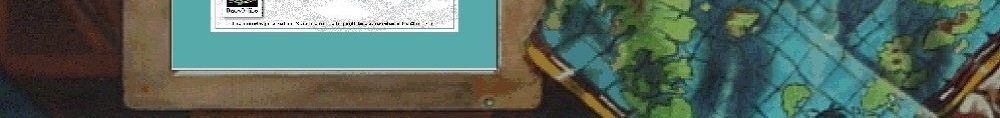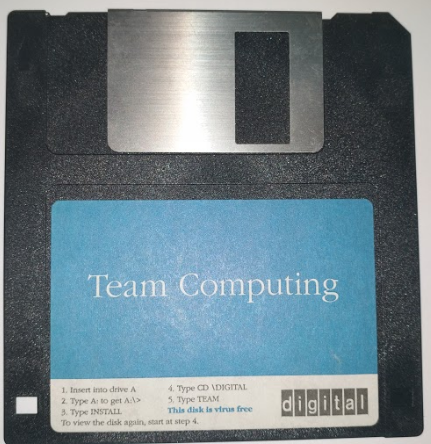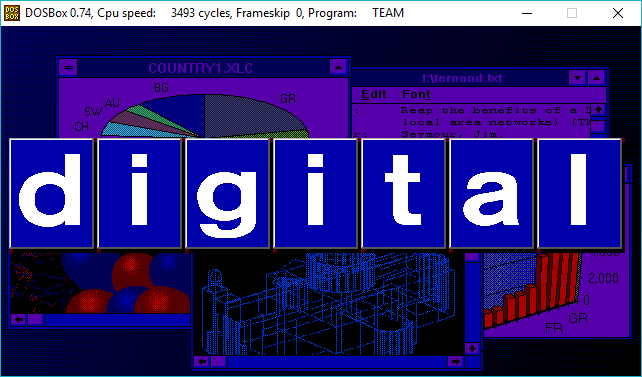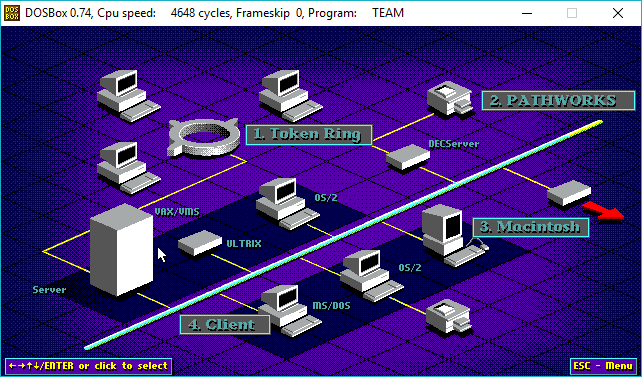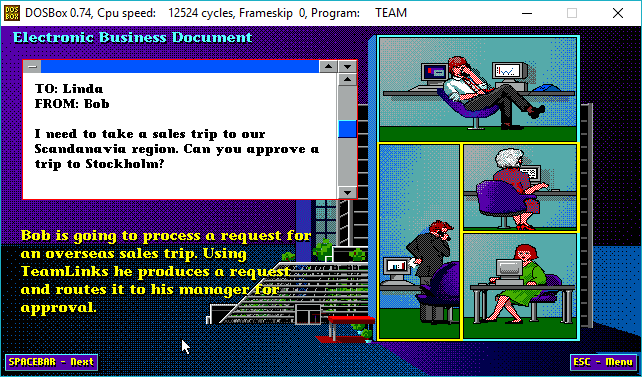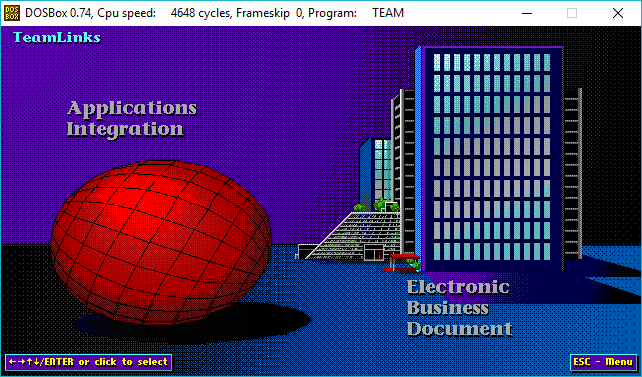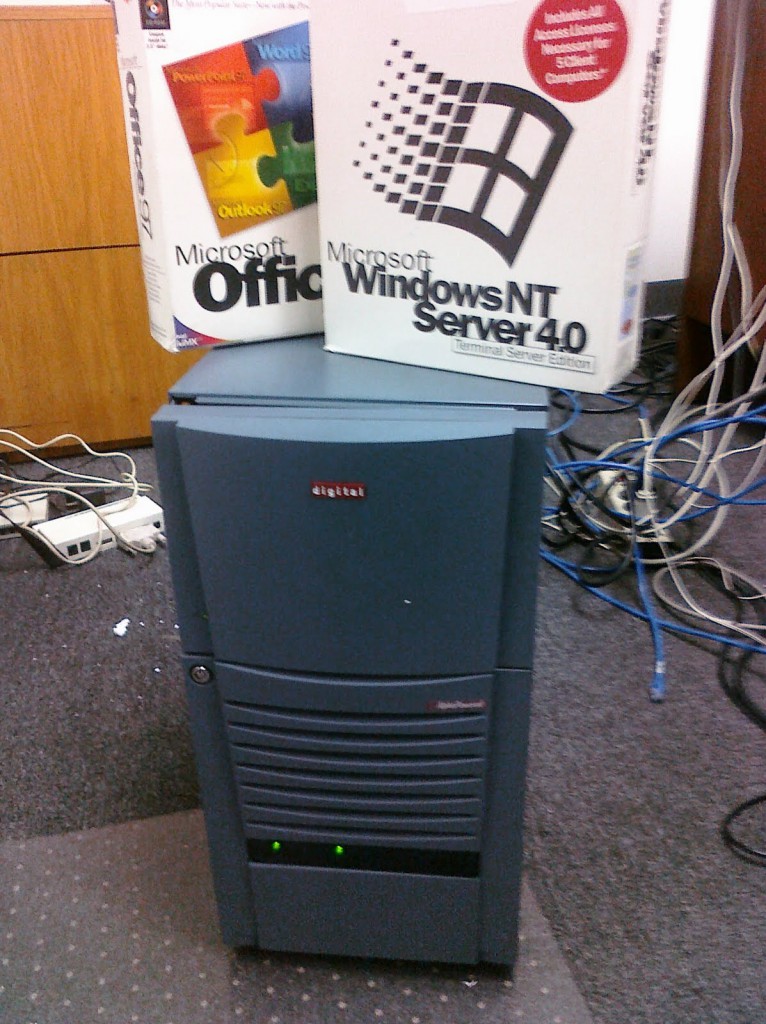(This is a guest post by Antoni Sawicki aka Tenox)
DEC Multias are known for notoriously overheating. Someone even coined a term “Multia Heat Death”. The typical folklore recommendation of the time was to only run it vertically and replace the built-in fan with a more powerful one.
In modern times one can inexpensively acquire a thermal camera that attaches to a mobile phone. So why not take a peak inside the inferno.

This is how Multia looks like in a thermal camera. PS is on top right. CPU on the left. FDD/HDD bottom left.

The CPU, Alpha AXP, runs at around 60C, not great, not terrible.
Scanning up close through individual chips I found this curiosity:

Wedged between the memory chips and the power supply is a little chip that generates almost 100C. That’s a boiling temperature of water. Note the thermal image is shifted in regards to the visual part due to close range.
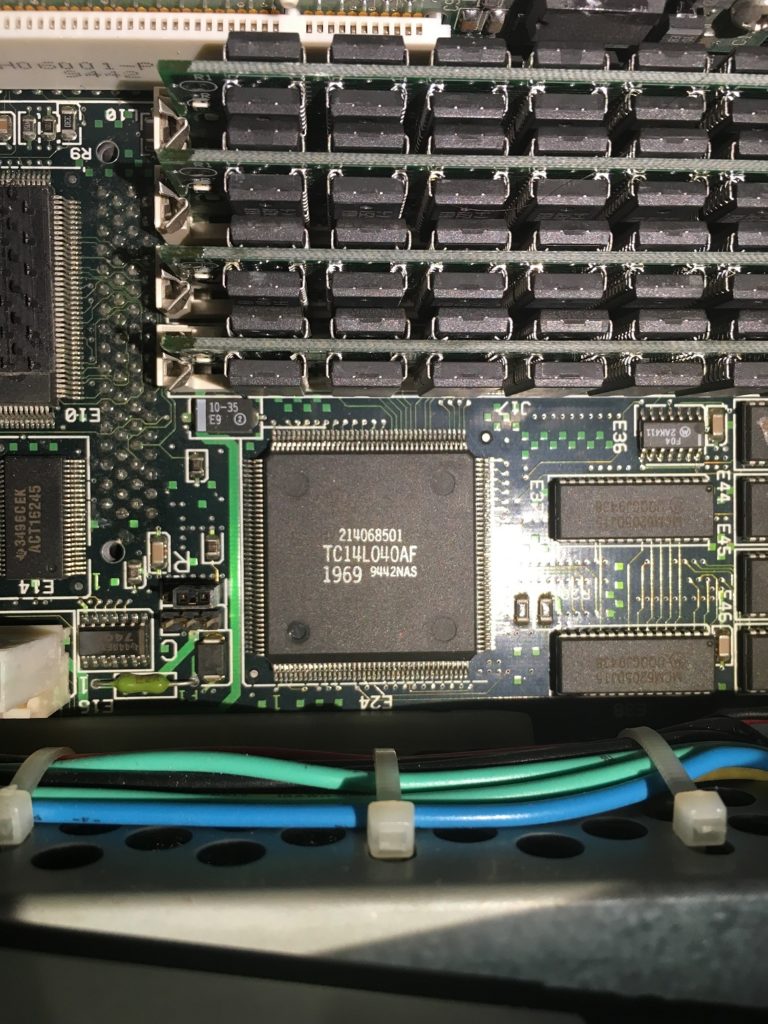
What does this chip do? I have no clue. Perhaps someone can help here. What I however did to it is this:
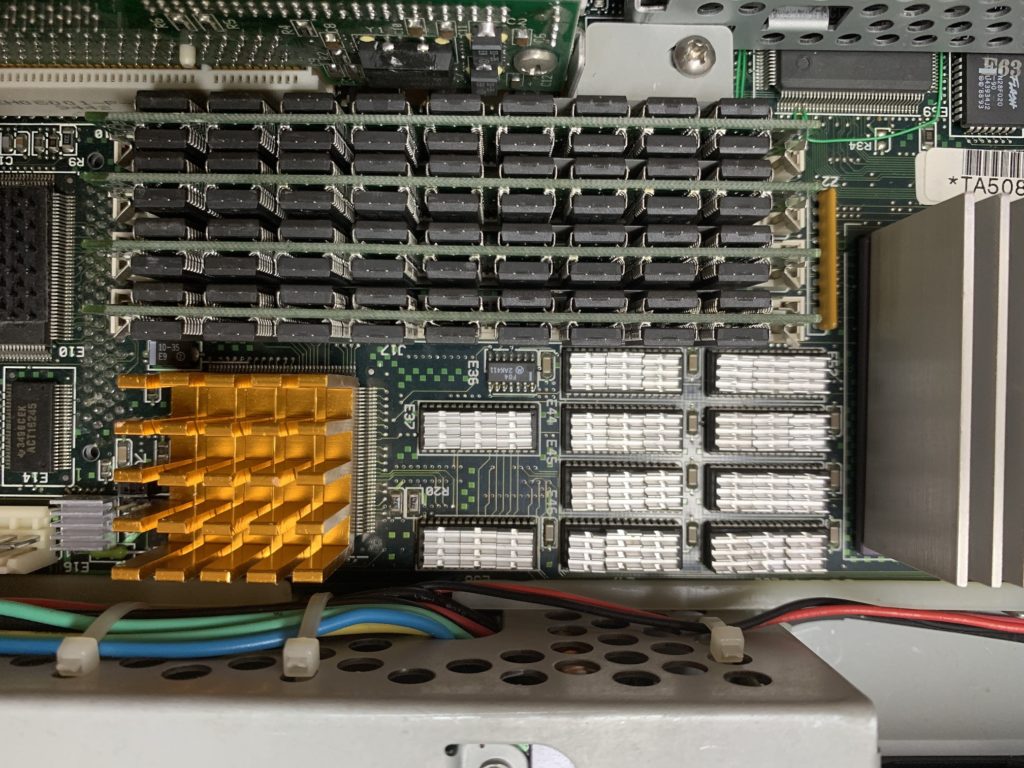
Slapped on this really nice radiator. In fact I added little radiators you can buy for Raspberry PI to all the chips generating tons of heat.
This is how the motherboard looks like right now:
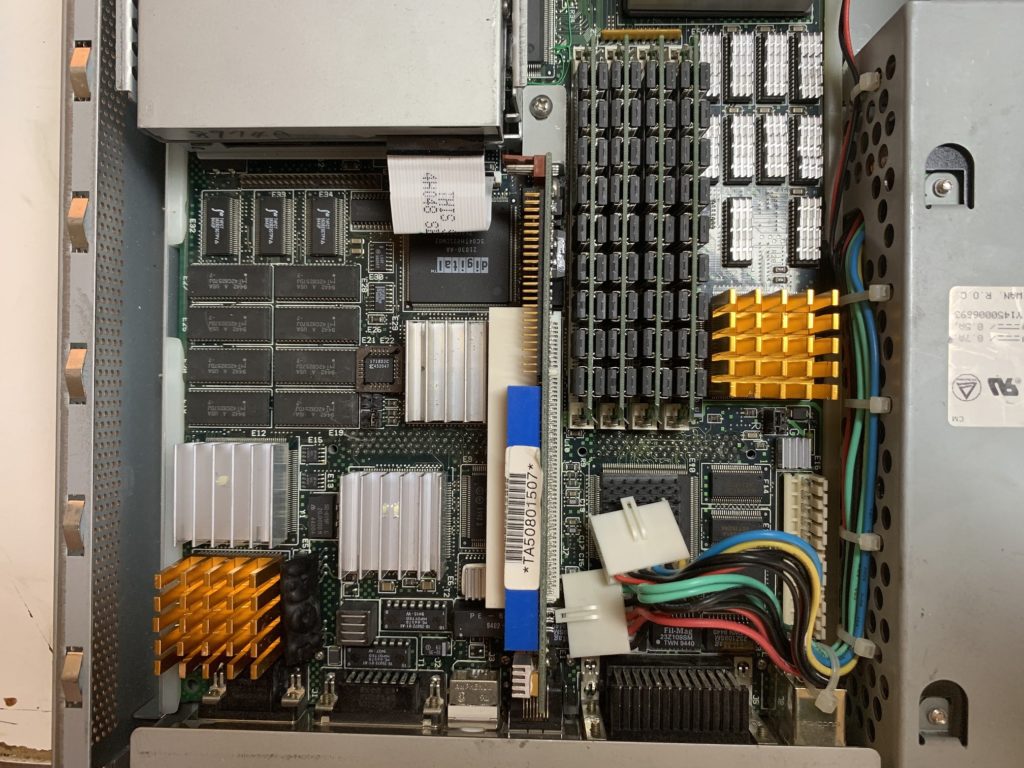
I also added a tiny fan on top of the CPU. Drilled some holes in the case and of course replaced the main fan with a highest air flow I could find.
Time will tell if this resolves the heat death, but my Multia now runs much cooler with help of all the radiators and extra fans.
UPDATE in 2022:
Readers frequently asked “what about the heat death chip?“. Multia indeed has one specific chip that is a source of most of Multia casualties. According to NetBSD Multia Page the chip is 74F623 and is located on the bottom (flip) side of the motherboard.
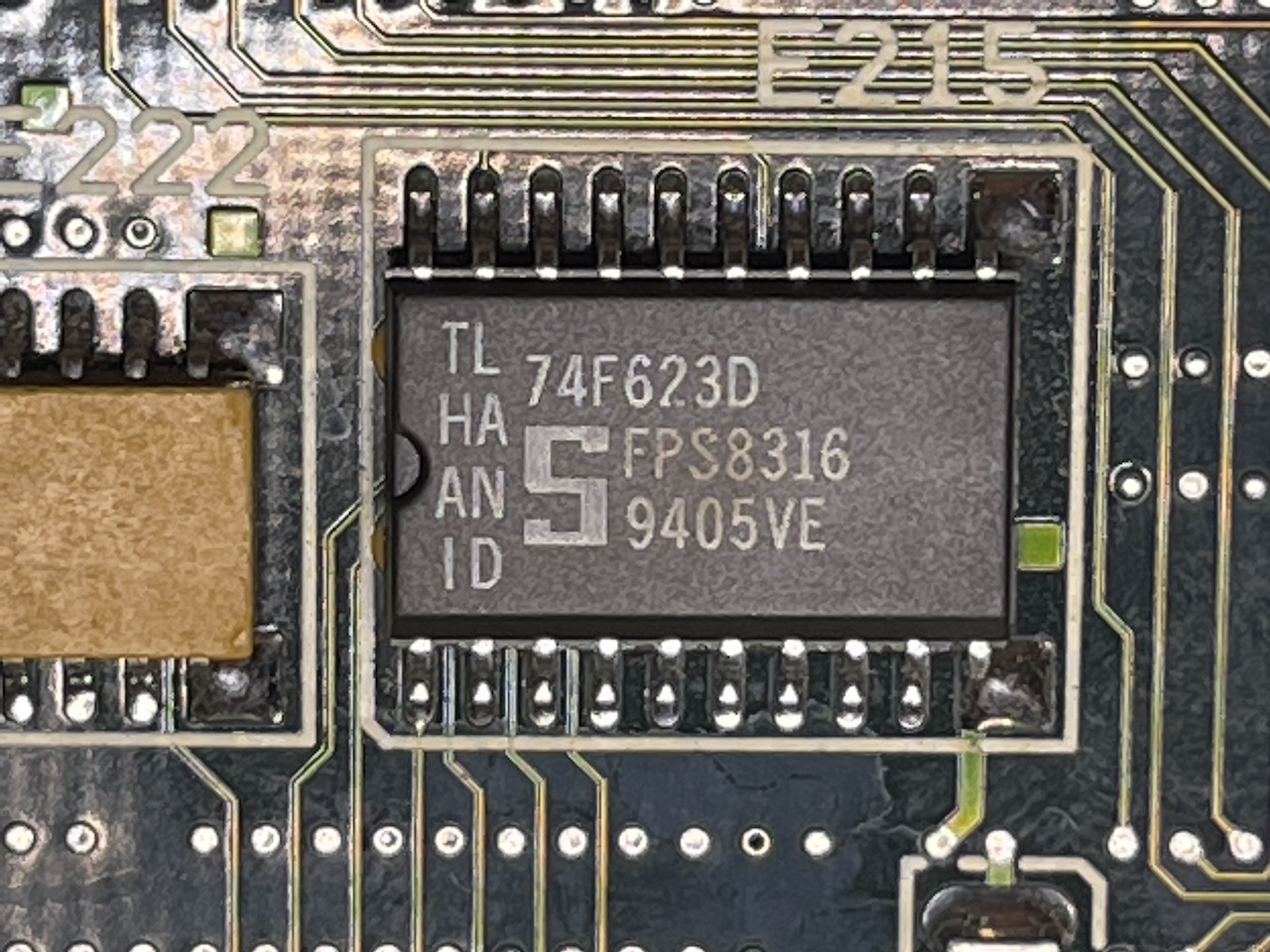
You can tell it’s little charred. I so I went to take a peek with a thermal camera:
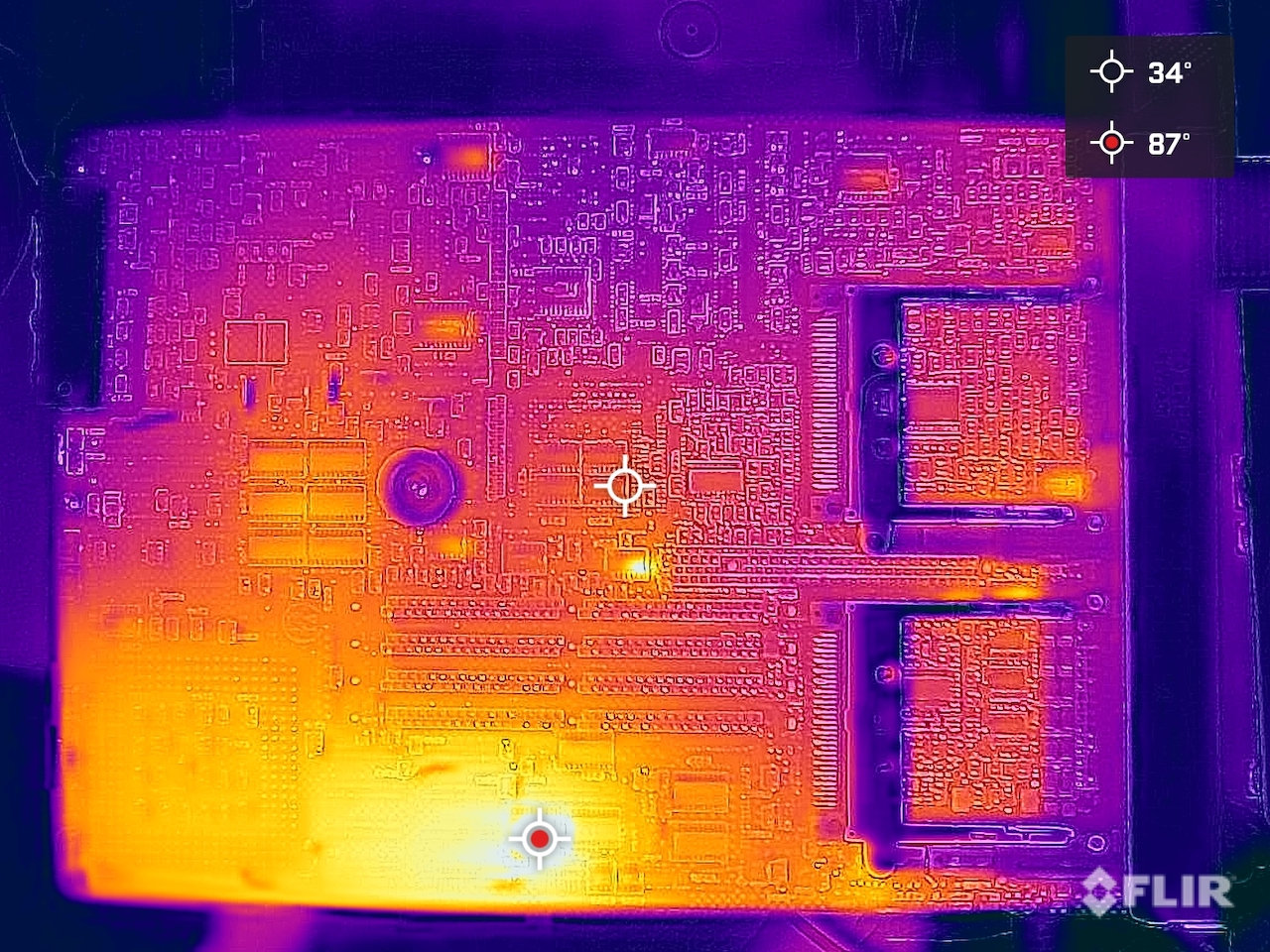
Can you locate it? FLIR found it immediately… Up close the chip goes above 100C:
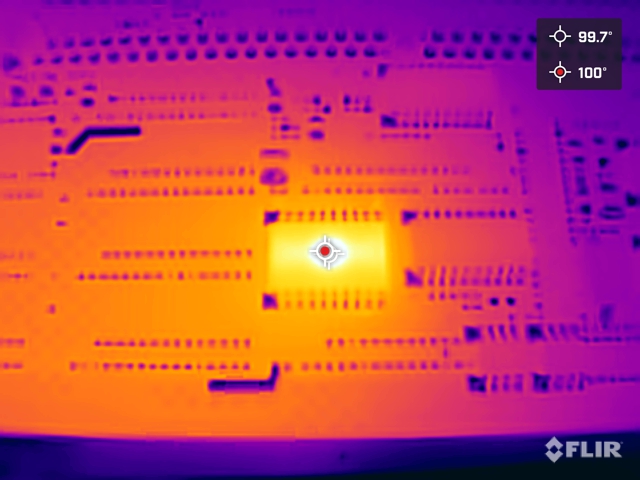
I have added a small heat sink to it and now looks a little better!
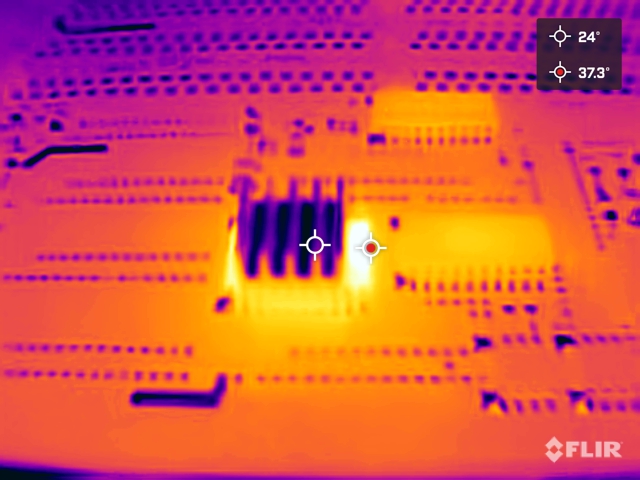
Time will tell if it helps or not.