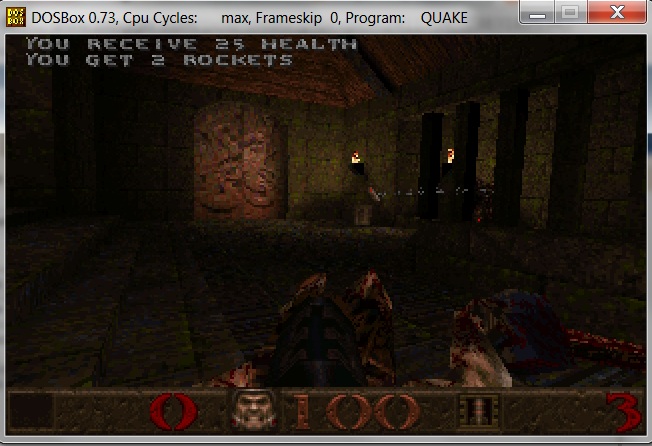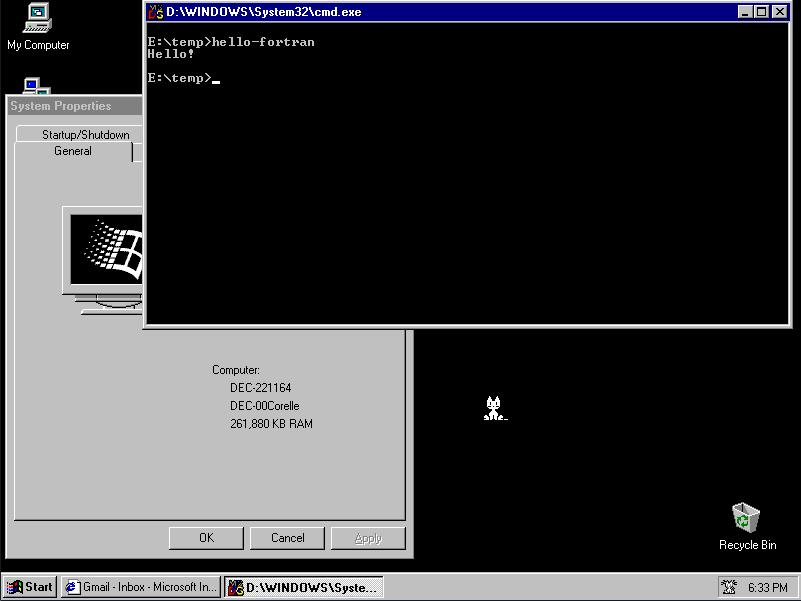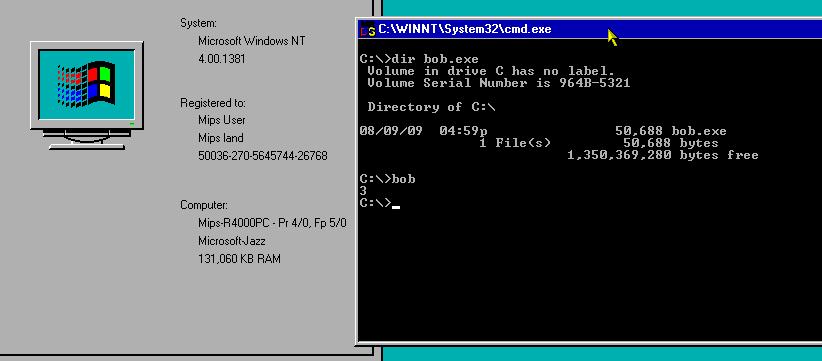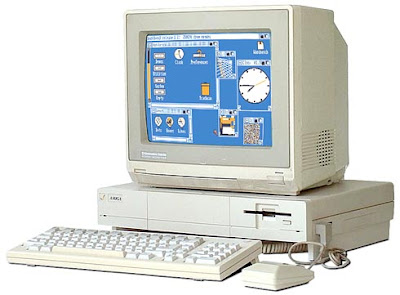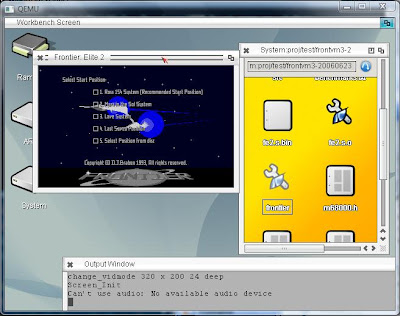While I was busy fiddling with my Commodore 64, a friend of mine got an Amiga in high school. The 64 was cool, but I was simply blown away by the Amiga. To say there was a gulf between the 8 bit machine, and the quasi 32/16 bit machine would be a massive understatement. His Amiga 2000 could do all kinds of neat things, from talk, run IBM XT software at 100% speed via a “bridge boardâ€, not to mention play super snazzy games. It took me a few years to save up to buy my very own Amiga 500, and once I was ready I didn’t have enough money for a bus ride home, so I walked the FIVE miles home toting my Amiga! I was so happy to say the least!! (At least it was summer, it was flat, and there weren’t any tropical waves/hurricanes around…)
While there are a few emulation alternatives for running the old m68000 software on all kinds of machines, I’m going to talk about AROS today.
AROS is to AmigaDOS what Wine is to Windows. Once it became clear that Commodore was going to die, and that AmigaDOS and the Amiga were lost a few brave people decided that they had to take matters into their own hands. Sadly there was lots of in fighting, a tradition of the comp.sys.amiga.advocacy news group where some people get too tied into little details and let little things (like the rise of Microsoft Windows) pass them by. At any rate, Aaron Digulla knuckled down, and start to write a bug for bug clone of AmigaDOS 3.1 in C to run on the IBM PC. The result of which is AROS. It currently will either run hosted on Linux/NetBSD or natively on the i386. There is a port to the Amd64 undergoing right now. AROS even has SDL support.
So this got me thinking..
What if I were to remove all the OpenGL calls from GLFrontier, and ran it as a strictly 2d app on AROS?
So I took the first step, and I trimmed out the OpenGL support from Tom’s fix of Frontier, so it’s completely SDL 2d friendly, and cross compiled it to AROS. I built the first pass on MinGW, and got frame rates of upwards of 1000 on Vista 64!
Now for the fun part of building an AROS version. While there is now a native GCC for AROS it cannot compile the assembly listing from GLFrontier.. I suspect it’s a heap overflow. This means you have to cross compile. I have cygwin installed in a Windows 2000 VM I use with Virtual PC 2007. I’m not sure if cygwin installs on Vista, let alone Vista 64, however I do suspect it MAY have issues… I keep my dev stuff in a VM so I can move it around without losing my settings.
And the SDL include directory from cygwin.. I think its SDL version 1.2
I did have to find all the ‘exe’ files and make sure they were chmoded +x as the compiler would not run (chmod +x /usr/local/bin/exe /usr/local/i386-aros/bin/ /usr/local/lib/gcc-lib/i386-aros/3.3.1/*exe ). Once you are ready you should be able to build files with
I’m not sure how to build stripped files, but I suspect it’s out there somewhere. At any rate, I did this to compile my SDL 2d version of FrontierGL:
*REMEMBER as68k has to actually run on the host machine, so it needs to be native, you cannot use a cross compiler for that. However you do cross compile it’s output.
For testing the binaries you’ll need some kind of Aros system, I recommend WinAROS, it’s a pre-built Qemu package, so the disk will work on all kinds of platforms. You can download it here: WinAros Developer
This is a pretty snazzy setup, I recommend booting into a 32bit depth display option, however you will want to modify the default script to look like this at the last line:
qemu.exe -L . -m 256 -localtime -boot c -hda WinArosHD.img -no-kqemu -net nic -net user
The next thing you’ll want to do is enable the networking. I don’t know why it’s disabled by default, but with a few moments in the CLI, and edit you can have it running:
It’s that easy! Now you can either ‘cd’ or click on your frontier, and away it should go!
The video is a bit wonky in that it seems to only work in 8 bit or 24bit depths. So far I’ve only tested this in WinArosDeveloper.
It actually works, the keyboard is buggy as hell, but you can play with the mouse. The first key code seems to work, then it gets stuck, so I recommend the ‘enter’ key so you can thrust…
#include
#include “main.h”
#include “../m68000.h”
#include “screen.h”
/* new stuff */
enum RENDERERS use_renderer = R_OLD;
int len_main_palette;
unsigned short MainPalette[256];
unsigned short CtrlPalette[16];
int fe2_bgcol;
int mouse_shown = 0;
unsigned long logscreen, logscreen2, physcreen, physcreen2;
unsigned long VideoBase;
unsigned char *VideoRaster;
unsigned int MainRGBPalette[256];
unsigned int CtrlRGBPalette[16];
int screen_w=320;
int screen_h=200;
BOOL bGrabMouse = FALSE;
BOOL bInFullScreen = FALSE;
SDL_Surface *sdlscrn;
static const unsigned char font_bmp[] = {
0x0,0x0,0x0,0x0,0x0,0x0,0x0,0x0,0x0,0x2,0x80,0x80,0x80,0x80,0x80,0x0,
0x80,0x0,0x0,0x2,0xa0,0x0,0x0,0x0,0x0,0x0,0x0,0x0,0x0,0x4,0x0,0x50,
0xf8,0x50,0x50,0xf8,0x50,0x0,0x0,0x6,0x20,0xf0,0xa0,0xa0,0xa0,0xa0,0xf0,0x20,
0x0,0x5,0x0,0xc8,0xd8,0x30,0x60,0xd8,0x98,0x0,0x0,0x6,0xa0,0x0,0xe0,0xa0,
0xa0,0xa0,0xe0,0x0,0x0,0x4,0x80,0x0,0x0,0x0,0x0,0x0,0x0,0x0,0x0,0x2,
0xc0,0x80,0x80,0x80,0x80,0x80,0x80,0xc0,0x0,0x3,0xc0,0x40,0x40,0x40,0x40,0x40,
0x40,0xc0,0x0,0x3,0x0,0x0,0x20,0xf8,0x50,0xf8,0x20,0x0,0x0,0x6,0x0,0x0,
0x40,0xe0,0x40,0x0,0x0,0x0,0x0,0x4,0x0,0x0,0x0,0x0,0x0,0x0,0x80,0x80,
0x0,0x2,0x0,0x0,0x0,0xc0,0x0,0x0,0x0,0x0,0x0,0x3,0x0,0x0,0x0,0x0,
0x0,0x0,0x80,0x0,0x0,0x2,0x0,0x8,0x18,0x30,0x60,0xc0,0x80,0x0,0x0,0x6,
0xe0,0xa0,0xa0,0xa0,0xa0,0xa0,0xe0,0x0,0x0,0x4,0x40,0xc0,0x40,0x40,0x40,0x40,
0xe0,0x0,0x0,0x4,0xe0,0x20,0x20,0xe0,0x80,0x80,0xe0,0x0,0x0,0x4,0xe0,0x20,
0x20,0xe0,0x20,0x20,0xe0,0x0,0x0,0x4,0x80,0x80,0xa0,0xa0,0xe0,0x20,0x20,0x0,
0x0,0x4,0xe0,0x80,0x80,0xe0,0x20,0x20,0xe0,0x0,0x0,0x4,0xe0,0x80,0x80,0xe0,
0xa0,0xa0,0xe0,0x0,0x0,0x4,0xe0,0x20,0x20,0x20,0x20,0x20,0x20,0x0,0x0,0x4,
0xe0,0xa0,0xa0,0xe0,0xa0,0xa0,0xe0,0x0,0x0,0x4,0xe0,0xa0,0xa0,0xe0,0x20,0x20,
0xe0,0x0,0x0,0x4,0x0,0x0,0x0,0x80,0x0,0x80,0x0,0x0,0x0,0x2,0x0,0x0,
0x0,0x80,0x0,0x0,0x80,0x80,0x0,0x2,0xe0,0x0,0xe0,0xa0,0xa0,0xa0,0xa0,0x0,
0x0,0x4,0x0,0x0,0xe0,0x0,0xe0,0x0,0x0,0x0,0x0,0x4,0xc0,0x0,0xe0,0xa0,
0xe0,0x80,0xe0,0x0,0x0,0x4,0xe0,0x20,0x20,0xe0,0x80,0x0,0x80,0x0,0x0,0x4,
0xfe,0x82,0xba,0xa2,0xba,0x82,0xfe,0x0,0x0,0x8,0xf0,0x90,0x90,0x90,0xf0,0x90,
0x90,0x0,0x0,0x5,0xf0,0x90,0x90,0xf8,0x88,0x88,0xf8,0x0,0x0,0x6,0xe0,0x80,
0x80,0x80,0x80,0x80,0xe0,0x0,0x0,0x4,0xf8,0x48,0x48,0x48,0x48,0x48,0xf8,0x0,
0x0,0x6,0xf0,0x80,0x80,0xe0,0x80,0x80,0xf0,0x0,0x0,0x5,0xf0,0x80,0x80,0xe0,
0x80,0x80,0x80,0x0,0x0,0x4,0xf0,0x80,0x80,0x80,0xb0,0x90,0xf0,0x0,0x0,0x5,
0x90,0x90,0x90,0xf0,0x90,0x90,0x90,0x0,0x0,0x5,0xe0,0x40,0x40,0x40,0x40,0x40,
0xe0,0x0,0x0,0x4,0xf0,0x20,0x20,0x20,0x20,0x20,0xe0,0x0,0x0,0x4,0x90,0xb0,
0xe0,0xc0,0xe0,0xb0,0x90,0x0,0x0,0x5,0x80,0x80,0x80,0x80,0x80,0x80,0xe0,0x0,
0x0,0x4,0x88,0xd8,0xf8,0xa8,0x88,0x88,0x88,0x0,0x0,0x6,0x90,0xd0,0xf0,0xb0,
0x90,0x90,0x90,0x0,0x0,0x5,0xf0,0x90,0x90,0x90,0x90,0x90,0xf0,0x0,0x0,0x5,
0xf0,0x90,0x90,0xf0,0x80,0x80,0x80,0x0,0x0,0x5,0xf0,0x90,0x90,0x90,0x90,0xb0,
0xf0,0x18,0x0,0x5,0xf0,0x90,0x90,0xf0,0xe0,0xb0,0x90,0x0,0x0,0x5,0xf0,0x80,
0x80,0xf0,0x10,0x10,0xf0,0x0,0x0,0x5,0xe0,0x40,0x40,0x40,0x40,0x40,0x40,0x0,
0x0,0x3,0x90,0x90,0x90,0x90,0x90,0x90,0xf0,0x0,0x0,0x5,0x90,0x90,0x90,0xb0,
0xe0,0xc0,0x80,0x0,0x0,0x5,0x88,0x88,0x88,0xa8,0xf8,0xd8,0x88,0x0,0x0,0x6,
0x88,0xd8,0x70,0x20,0x70,0xd8,0x88,0x0,0x0,0x6,0x90,0x90,0x90,0xf0,0x20,0x20,
0x20,0x0,0x0,0x5,0xf0,0x10,0x30,0x60,0xc0,0x80,0xf0,0x0,0x0,0x5,0xa0,0x0,
0xa0,0xa0,0xa0,0xa0,0xe0,0x0,0x0,0x4,0x0,0x80,0xc0,0x60,0x30,0x18,0x8,0x0,
0x0,0x6,0xe0,0xa0,0xa0,0xe0,0xa0,0xa0,0xe0,0x80,0x80,0x4,0xe0,0xa0,0xe0,0x0,
0x0,0x0,0x0,0x0,0x0,0x4,0x0,0x0,0x0,0x0,0x0,0x0,0x0,0xf8,0x0,0x6,
0xa0,0x0,0xe0,0x20,0xe0,0xa0,0xe0,0x0,0x0,0x4,0x0,0x0,0xe0,0x20,0xe0,0xa0,
0xe0,0x0,0x0,0x4,0x80,0x80,0xe0,0xa0,0xa0,0xa0,0xe0,0x0,0x0,0x4,0x0,0x0,
0xc0,0x80,0x80,0x80,0xc0,0x0,0x0,0x3,0x20,0x20,0xe0,0xa0,0xa0,0xa0,0xe0,0x0,
0x0,0x4,0x0,0x0,0xe0,0xa0,0xe0,0x80,0xe0,0x0,0x0,0x4,0xc0,0x80,0x80,0xc0,
0x80,0x80,0x80,0x0,0x0,0x3,0x0,0x0,0xe0,0xa0,0xa0,0xa0,0xe0,0x20,0xe0,0x4,
0x80,0x80,0xe0,0xa0,0xa0,0xa0,0xa0,0x0,0x0,0x4,0x80,0x0,0x80,0x80,0x80,0x80,
0x80,0x0,0x0,0x2,0x40,0x0,0x40,0x40,0x40,0x40,0x40,0xc0,0x0,0x3,0x80,0x80,
0xb0,0xe0,0xe0,0xb0,0x90,0x0,0x0,0x5,0x80,0x80,0x80,0x80,0x80,0x80,0x80,0x0,
0x0,0x2,0x0,0x0,0xf8,0xa8,0xa8,0xa8,0xa8,0x0,0x0,0x6,0x0,0x0,0xe0,0xa0,
0xa0,0xa0,0xa0,0x0,0x0,0x4,0x0,0x0,0xe0,0xa0,0xa0,0xa0,0xe0,0x0,0x0,0x4,
0x0,0x0,0xe0,0xa0,0xa0,0xa0,0xe0,0x80,0x80,0x4,0x0,0x0,0xe0,0xa0,0xa0,0xa0,
0xe0,0x20,0x30,0x4,0x0,0x0,0xc0,0x80,0x80,0x80,0x80,0x0,0x0,0x3,0x0,0x0,
0xc0,0x80,0xc0,0x40,0xc0,0x0,0x0,0x3,0x80,0x80,0xc0,0x80,0x80,0x80,0xc0,0x0,
0x0,0x3,0x0,0x0,0xa0,0xa0,0xa0,0xa0,0xe0,0x0,0x0,0x4,0x0,0x0,0xa0,0xa0,
0xe0,0xc0,0x80,0x0,0x0,0x4,0x0,0x0,0x88,0xa8,0xf8,0xd8,0x88,0x0,0x0,0x6,
0x0,0x0,0xa0,0xe0,0x40,0xe0,0xa0,0x0,0x0,0x4,0x0,0x0,0xa0,0xa0,0xa0,0xa0,
0xe0,0x20,0xe0,0x4,0x0,0x0,0xf0,0x30,0x60,0xc0,0xf0,0x0,0x0,0x5,0x81,0x8d,
0xe1,0xa0,0xa0,0xa0,0xa0,0x0,0x0,0x9,0x2,0x1a,0xc2,0x80,0xc0,0x40,0xc0,0x0,
0x0,0x8,0xfe,0xfc,0xf8,0xfc,0xfe,0xdf,0x8e,0x4,0x0,0x7,0x7f,0x3f,0x1f,0x3f,
0x7f,0xfb,0x71,0x20,0x0,0x8,0x4,0x8e,0xdf,0xfe,0xfc,0xf8,0xfc,0xfe,0x0,0x8,
0x20,0x71,0xfb,0x7f,0x3f,0x1f,0x3f,0x7f,0x0,0x7,0xff,0x81,0x81,0x81,0x81,0x81,
0x81,0xff,0x0,0x9,0x0,0x0,0xe0,0x80,0x80,0x80,0xe0,0x40,0xc0,0x4,0x60,0x0,
0xe0,0xa0,0xe0,0x80,0xe0,0x0,0x0,0x4,0xc0,0x0,0xa0,0xa0,0xa0,0xa0,0xe0,0x0,
0x0,0x4,0x40,0xa0,0x40,0x40,0x40,0x40,0x40,0x0,0x0,0x4,0x40,0xa0,0xe0,0x20,
0xe0,0xa0,0xe0,0x0,0x0,0x4,0x40,0xa0,0xe0,0xa0,0xa0,0xa0,0xe0,0x0,0x0,0x4,
0x40,0xa0,0xe0,0xa0,0xe0,0x80,0xe0,0x0,0x0,0x4,0xe0,0x0,0xa0,0xa0,0xa0,0xa0,
0xe0,0x0,0x0,0x4,0xc0,0x0,0xe0,0x20,0xe0,0xa0,0xe0,0x0,0x0,0x4,0xe0,0xa0,
0xa0,0xa0,0xe0,0xa0,0xa0,0x0,0x0,0x4,0xc0,0xa0,0xa0,0xc0,0xa0,0xa0,0xc0,0x0,
0x0,0x4,0xe0,0x80,0x80,0x80,0x80,0x80,0xe0,0x0,0x0,0x4,0xc0,0xa0,0xa0,0xa0,
0xa0,0xa0,0xc0,0x0,0x0,0x4,0xe0,0x80,0x80,0xe0,0x80,0x80,0xe0,0x0,0x0,0x4,
0xe0,0x80,0x80,0xe0,0x80,0x80,0x80,0x0,0x0,0x4
};
static inline void read_m68k_vertex (int st_vptr, int output[3])
{
output[0] = STMemory_ReadLong (st_vptr);
output[1] = STMemory_ReadLong (st_vptr+4);
output[2] = -STMemory_ReadLong (st_vptr+8);
}
struct ZNode {
unsigned int z;
struct ZNode *less, *more;
void *data;
};
#define MAX_OBJ_DATA (2<<17)
static unsigned char obj_data_area[MAX_OBJ_DATA];
static int obj_data_pos;
#define MAX_ZNODES 1000
static struct ZNode znode_buf[MAX_ZNODES];
static int znode_buf_pos;
static struct ZNode *znode_start;
static struct ZNode *znode_cur;
enum NuPrimitive {
NU_END,
NU_TRIANGLE,
NU_QUAD,
NU_LINE,
NU_BEZIER_LINE,
NU_TEARDROP,
NU_COMPLEX_SNEXT,
NU_COMPLEX_START,
NU_COMPLEX_END,
NU_COMPLEX_INNER,
NU_COMPLEX_BEZIER,
NU_TWINKLYCIRCLE,
NU_PLANET,
NU_CIRCLE,
NU_CYLINDER,
NU_BLOB,
NU_OVALTHINGY,
NU_POINT,
NU_2DLINE,
NU_MAX
};
#define MAX_QUEUED_STRINGS 200
struct QueuedString {
int x, y, col;
unsigned char str[64];
} queued_strings[MAX_QUEUED_STRINGS];
int queued_string_pos;
static bool no_znodes_kthx;
/*********PROTOTYPES****************/
static void _BuildRGBPalette (unsigned int *rgb, unsigned short *st, int len);
static void draw_3dview (struct ZNode *node);
static int DrawChar (int col, int xoffset, char *scrline, int chr);
static void Nu_DrawPrimitive (void *data);
static inline int znode_rdlong (void **data);
static void add_node (struct ZNode **node, unsigned int zval);
static void znode_insert (struct ZNode *node, unsigned int zval);
static inline void end_node ();
static inline void znode_databegin ();
static inline void znode_wrlong (int val);
int DrawStr (int xpos, int ypos, int col, unsigned char *str, bool shadowed)
{
int x, y, chr;
char *screen;
x = xpos;
y = ypos;
if ((y > 192) || (y<0)) return x;
set_line:
screen = LOGSCREEN2;
screen += SCREENBYTES_LINE * y;
while (*str) {
chr = *(str++);
if (chr < 0x1e) {
if (chr == ‘\r’) {
y += 10;
x = xpos;
goto set_line;
}
else if (chr == 1) col = *(str++);
continue;
} else if (chr == 0x1e) {
/* read new xpos */
x = *(str++);
x *= 2;
continue;
} else if (chr < 0x20) {
/* Read new position */
x = *(str++);
x *= 2;
y = *(str++);
goto set_line;
}
//if (x > 316) continue;
if (shadowed) {
DrawChar (0, x+1, screen+SCREENBYTES_LINE, chr-0x20);
}
x = DrawChar (col, x, screen, chr-0x20);
}
return x;
printf (“DrawStr [%s]\n”,str);
return 0;
}
void Nu_PutColoredPoint()
{}
void Nu_ComplexSNext()
{}
void Nu_DrawComplexSNext()
{}
void Nu_DrawComplexStart()
{}
void Nu_DrawComplexEnd()
{}
void Nu_ComplexStartInner()
{}
void Nu_DrawComplexStartInner()
{}
void Nu_ComplexBezier()
{}
void Nu_DrawComplexBezier()
{}
void draw_control_panel()
{
unsigned int *pal;
// Lock surface if needed
if (SDL_MUSTLOCK(sdlscrn))
if (SDL_LockSurface(sdlscrn) < 0)
return;
// Declare a couple of variables
int y, x, yofs, ofs;
// Draw to screen
yofs = 0;
pal=MainRGBPalette;
for (y = 0; y < screen_h; y++)
{
if(y==168)pal=CtrlRGBPalette; //bottom has differnet palette
for (x = 0, ofs = yofs; x < screen_w; x++, ofs++)
{
//((unsigned int*)sdlscrn->pixels)[ofs] = pal[VideoRaster[ofs]];
switch (sdlscrn->format->BytesPerPixel)
{
case 1: // 8-bpp
{
Uint8 *bufp;
bufp = (Uint8 *)sdlscrn->pixels + y*sdlscrn->pitch + x;
*bufp =(Uint8*) pal[VideoRaster[ofs]];
}
break;
case 2: // 15-bpp or 16-bpp
{
Uint16 *bufp;
bufp = (Uint16 *)sdlscrn->pixels + y*sdlscrn->pitch/2 + x;
*bufp = pal[VideoRaster[ofs]];
}
break;
case 3: // 24-bpp mode, usually not used
{
Uint8 *bufp;
bufp = (Uint8 *)sdlscrn->pixels + y*sdlscrn->pitch + x * 3;
if(SDL_BYTEORDER == SDL_LIL_ENDIAN)
{
bufp[0] = pal[VideoRaster[ofs]];
bufp[1] = pal[VideoRaster[ofs]] >> 8;
bufp[2] = pal[VideoRaster[ofs]] >> 16;
} else {
bufp[2] = pal[VideoRaster[ofs]];
bufp[1] = pal[VideoRaster[ofs]] >> 8;
bufp[0] = pal[VideoRaster[ofs]] >> 16;
}
}
break;
case 4: // 32-bpp
{
Uint32 *bufp;
bufp = (Uint32 *)sdlscrn->pixels + y*sdlscrn->pitch/4 + x;
*bufp = pal[VideoRaster[ofs]];
}
break;
}
}
//yofs += sdlscrn->pitch / 4;
yofs += sdlscrn->pitch / sdlscrn->format->BytesPerPixel;
}
// Unlock if needed
if (SDL_MUSTLOCK(sdlscrn))
SDL_UnlockSurface(sdlscrn);
// Tell SDL to update the whole screen
SDL_UpdateRect(sdlscrn, 0, 0, screen_w, screen_h);
//printf(“draw_control_panel\n”);
}
void Nu_DrawScreen()
{
_BuildRGBPalette (MainRGBPalette, MainPalette, len_main_palette);
_BuildRGBPalette (CtrlRGBPalette, CtrlPalette, 16);
//printf (“Frame: %d znodex.\n”,znode_buf_pos);
//draw_3dview (znode_start);
if (mouse_shown) {
SDL_ShowCursor (SDL_ENABLE);
mouse_shown = 0;
} else {
SDL_ShowCursor (SDL_DISABLE);
}
draw_control_panel();
//set_main_viewport();
//printf(“Nu_DrawScreen\n”);
}
void Nu_PutBezierLine()
{}
void Nu_DrawBezierLine()
{}
void Nu_3DViewInit()
{
queued_string_pos = 0;
//printf (“3dviewinit()\n”);
znode_buf_pos = 0;
//printf (“%d bytes object data\n”, obj_data_pos);
obj_data_pos = 0;
znode_start = NULL;
znode_cur = NULL;
no_znodes_kthx = FALSE;
}
void Nu_InsertZNode()
{
unsigned int zval = GetReg (4);
if (use_renderer == R_OLD) return;
if (no_znodes_kthx) return;
if (znode_start == NULL) {
add_node (&znode_start, zval);
} else {
znode_insert (znode_start, zval);
}
}
void Nu_PutCircle()
{}
void Nu_DrawCircle()
{}
void Nu_PutOval()
{}
void Nu_DrawOval()
{}
void Nu_PutCylinder()
{}
void Nu_DrawCylinder()
{}
void Nu_QueueDrawStr()
{}
void Nu_IsGLRenderer()
{
SetReg(0,0);
}
void Nu_PutPlanet()
{}
void Nu_DrawPlanet()
{}
void Nu_Put2Line()
{}
void Nu_Draw2Line()
{}
void Nu_PutQuad()
{}
void Nu_DrawQuad()
{}
void Nu_GLClearArea()
{}
void Nu_PutBlob()
{use_renderer=R_OLD;}
void Nu_DrawBlob()
{}
void Nu_Put2DLine()
{}
void Nu_Draw2DLine()
{}
void Nu_PutLine()
{}
void Nu_DrawLine()
{}
void Nu_UnInit()
{}
void Nu_PutTeardrop()
{}
void Nu_DrawTeardrop()
{}
void Nu_PutPoint()
{
printf(“Nu_PutPoint\n”);
}
void Nu_DrawPoint()
{}
void Nu_PutTwinklyCircle()
{}
void Nu_DrawTwinklyCircle()
{}
void Nu_ComplexStart()
{}
void Nu_PutTriangle()
{}
void Nu_DrawTriangle()
{}
void Nu_ComplexSBegin()
{}
void Nu_ComplexEnd()
{}
void Nu_32ViewInit()
{}
void Screen_ToggleRenderer ()
{
use_renderer = R_OLD;
}
void change_vidmode(void);
void Screen_Init(void)
{
change_vidmode();
SDL_WM_SetCaption(PROG_NAME, “Frontier”);
SDL_EventState(SDL_MOUSEMOTION, SDL_ENABLE);
SDL_EventState(SDL_MOUSEBUTTONDOWN, SDL_ENABLE);
SDL_EventState(SDL_MOUSEBUTTONUP, SDL_ENABLE);
SDL_ShowCursor(SDL_ENABLE);
use_renderer=R_OLD;
printf(“Screen_Init\n”);
}
void change_vidmode (void)
{
const SDL_VideoInfo *info = NULL;
int modes;
info = SDL_GetVideoInfo ();
assert (info != NULL);
modes = SDL_SWSURFACE;// SDL_ANYFORMAT | (bInFullScreen ? SDL_FULLSCREEN : 0 );
if ((sdlscrn = SDL_SetVideoMode (screen_w, screen_h,
info->vfmt->BitsPerPixel, modes)) == 0) {
fprintf (stderr, “Video mode set failed: %s\n”, SDL_GetError ());
SDL_Quit ();
exit (-1);
}
printf(“change_vidmode %d x %d %d deep\n”,screen_w,screen_h,info->vfmt->BitsPerPixel);
}
void Screen_UnInit(void)
{}
void Screen_ToggleFullScreen()
{
}
static void _BuildRGBPalette (unsigned int *rgb, unsigned short *st, int len)
{
int i;
int st_col, r, g, b;
for (i=0; i>4;
rgb[i] = 0xff000000 | (b<<16) | (g<<8) | (r);
}
}
static int DrawChar (int col, int xoffset, char *scrline, int chr)
{
const char *font_pos;
char *pix;
int i;
font_pos = font_bmp;
font_pos += (chr&0xff)*10;
scrline += xoffset;
if (xoffset < 0) {
font_pos += 9;
return xoffset + *font_pos;
}
for (i=0; i<8; i++, font_pos++, scrline += SCREENBYTES_LINE) {
pix = scrline;
if (xoffset > 319) continue;
if (*font_pos & 0x80) *pix = col;
pix++;
if (xoffset+1 > 319) continue;
if (*font_pos & 0x40) *pix = col;
pix++;
if (xoffset+2 > 319) continue;
if (*font_pos & 0x20) *pix = col;
pix++;
if (xoffset+3 > 319) continue;
if (*font_pos & 0x10) *pix = col;
pix++;
if (xoffset+4 > 319) continue;
if (*font_pos & 0x8) *pix = col;
pix++;
if (xoffset+5 > 319) continue;
if (*font_pos & 0x4) *pix = col;
pix++;
if (xoffset+6 > 319) continue;
if (*font_pos & 0x2) *pix = col;
pix++;
if (xoffset+7 > 319) continue;
if (*font_pos & 0x1) *pix = col;
}
/* width of character */
font_pos++;
i = *font_pos;
return xoffset + i;
}
/*
* znode_start is the head of a btree of znodes, each with a linked list
* of GL display lists to draw (in list order).
*
* Draw this crap starting from biggest value znodes.
*/
static void draw_3dview (struct ZNode *node)
{
if (node == NULL) return;
if (node->more) draw_3dview (node->more);
if (use_renderer) {
printf (“Z=%d “, node->z);
Nu_DrawPrimitive (node->data);
}
if (node->less) draw_3dview (node->less);
printf(“draw_3dview\n”);
}
typedef void (*NU_DRAWFUNC) (void **);
NU_DRAWFUNC nu_drawfuncs[NU_MAX] = {
NULL,
&Nu_DrawTriangle,
&Nu_DrawQuad,
&Nu_DrawLine,
&Nu_DrawBezierLine,
&Nu_DrawTeardrop,
&Nu_DrawComplexSNext, // 6
&Nu_DrawComplexStart,
&Nu_DrawComplexEnd,
&Nu_DrawComplexStartInner, // 9
&Nu_DrawComplexBezier,
&Nu_DrawTwinklyCircle,
&Nu_DrawPlanet,
&Nu_DrawCircle,
&Nu_DrawCylinder,
&Nu_DrawBlob,
&Nu_DrawOval,
&Nu_DrawPoint,
&Nu_Draw2DLine
};
static void Nu_DrawPrimitive (void *data)
{
int fnum;
for (;;) {
fnum = znode_rdlong (&data);
//fprintf (stderr, “%d “, fnum);
if (!fnum) return;
nu_drawfuncs[fnum] (&data);
}
}
static inline int znode_rdlong (void **data)
{
int val = *((int*)(*data));
(*data) += 4;
return val;
}
static void add_node (struct ZNode **node, unsigned int zval)
{
assert (znode_buf_pos < MAX_ZNODES);
/* end previous znode display list!!!!!!! */
if (znode_cur) end_node ();
*node = znode_cur = &znode_buf[znode_buf_pos++];
znode_cur->z = zval;
znode_cur->less = NULL;
znode_cur->more = NULL;
znode_databegin ();
}
static inline void end_node ()
{
znode_wrlong (0);
}
static void znode_insert (struct ZNode *node, unsigned int zval)
{
if (zval > node->z) {
if (node->more) {
znode_insert (node->more, zval);
} else {
add_node (&node->more, zval);
}
} else {
if (node->less) {
znode_insert (node->less, zval);
} else {
add_node (&node->less, zval);
}
}
}
static inline void znode_databegin ()
{
znode_cur->data = &obj_data_area[obj_data_pos];
}
static inline void znode_wrlong (int val)
{
*((int*)(obj_data_area+obj_data_pos)) = val;
obj_data_pos+=4;
}
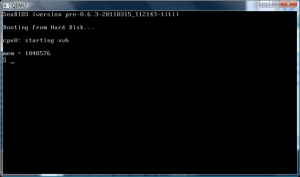 I was hoping to do more with this, but things are going other ways in life. Â Anyways a while back I had touched on xv6, a MIT teaching tool and semiport of Unix v6 to the i386! Â The best part about it, is that it is SMALL…
I was hoping to do more with this, but things are going other ways in life. Â Anyways a while back I had touched on xv6, a MIT teaching tool and semiport of Unix v6 to the i386! Â The best part about it, is that it is SMALL…