So this started out as a weird thing that killed a day for me. I thought it was a little fun to look at but, ultimately I proved that I could extract files, but not from the requested image.
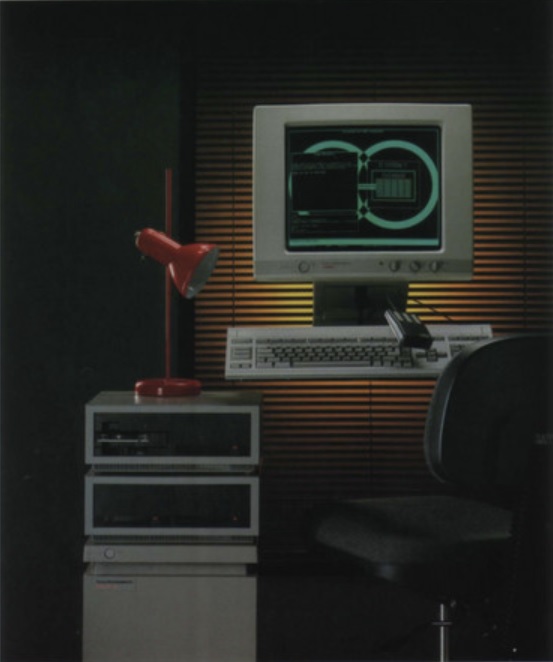
So let’s get into some more details, my failure, and well it’s been raised into another chance for some luck/fast knowledgeable hacker to get a payout to extract a single file.
As mentioned above the computer is the Texas Instruments S1500, the disk image was dumped on bitsavers years ago as s1505_cp3540/s1505_cp3540.dd.gz. As you may guess it’s a raw ‘dd’ of a disk.
Now looking at a few sources namely unix-ag the OS in question is TI System V, an AT&T SVR3.2 derivate. Running strings does reveal ‘SysVr3TCPID’ And this appears to be the Unix Version Banner:
(c)Copyright 1993 Hewlett-Packard Company, All Rights Reserved.
(c)Copyright 1986-1992 Texas Instruments Incorporated, All Rights Reserved.
(c)Copyright 1984-1988 AT&T, All Rights Reserved.
(c)Copyright 1979, 1980, 1983, 1985-1990 The Regents of the Univ. of California
(c)Copyright 1980, 1984, 1986 Unix System Laboratories, Inc.
(c)Copyright 1990 Motorola, Inc.
(c)Copyright 1989-1990 The Santa Cruz Operation. All Rights Reserved.
RESTRICTED RIGHTS LEGEND
Use, duplication, or disclosure by the U.S. Government is subject to
restrictions as set forth in sub-paragraph (c)(1)(ii) of the Rights in
Technical Data and Computer Software clause in DFARS 252.227-7013.
Hewlett-Packard Company
3000 Hanover Street
Palo Alto, CA 94304 U.S.A.
Rights for non-DOD U.S. Government Departments and Agencies are as set
forth in FAR 52.227-19(c)(1,2).
Along with further extraneous info like:
TI Sys V
V/68-1.0
3.3.2
MC680X0
Hewlett-Packard 9000 Series 1500Fantastic. Well digging around you’ll eventually find that SYSV filesystems have a magic number, and it’s 0xfd187320
So a simple search through the raw filesystem reveals some:
neozeed@remlazar:/mnt/c/temp$ xxd s1505_cp3540.dd | grep 'fd18 7e20 0000 0002'
0035b7f0: 0000 0000 0000 0000 fd18 7e20 0000 0002 ..........~ ....
00f5b7f0: 0000 0000 0000 0000 fd18 7e20 0000 0002 ..........~ ....
02f5bff0: 0000 0000 0000 0000 fd18 7e20 0000 0002 ..........~ ....
04cc0bf0: 0000 0000 0000 0000 fd18 7e20 0000 0002 ..........~ ....
0505bff0: 0000 0000 0000 0000 fd18 7e20 0000 0002 ..........~ ....
1f1267f0: 0000 0000 0000 0000 fd18 7e20 0000 0002 ..........~ ....And this fits the bill, as the next 32bit ‘word’ is the version, in this case 2 to indicate 1024k blocks ,and improvement added to SYSVr2. One thing is that the struct to read a super block is 512bytes (or is it always?), and the magic number is near the end, so from the above offsets, subtract 496 (decimal!) and you can get the start and sizes of each filesystem. Fantastic!
Speaking of SYSVr2, Do you know what is another SYSVr2? A/UX.
Shoebill was panned for not emulating the full Macintosh, rather it reads the kernel directly from the filesystem, and boots into it. That means Shoebill can read UFS/SYSV. Great start?
So I took the filesystem code from Shoebill, hacked it enough to let me build on Visual Studio, and point it to a raw filesystem and take a look. I put it here: filesystem.c
Now I’m impatient so it still needs a legit Apple A/UX virtual disk. Granted we don’t need it, but it made it easier to let the existing code fiddle with apple partitions, but when it comes time to read SYSV blocks, I closed the file handle and swapped things around. And that lead to this:
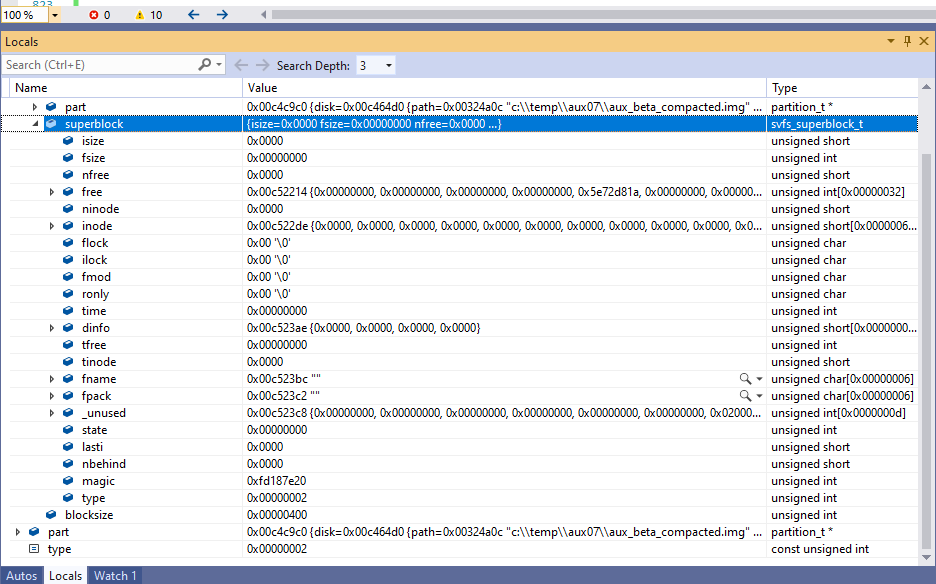
As you can see there is a LOT of zeros. However the magic & type align.
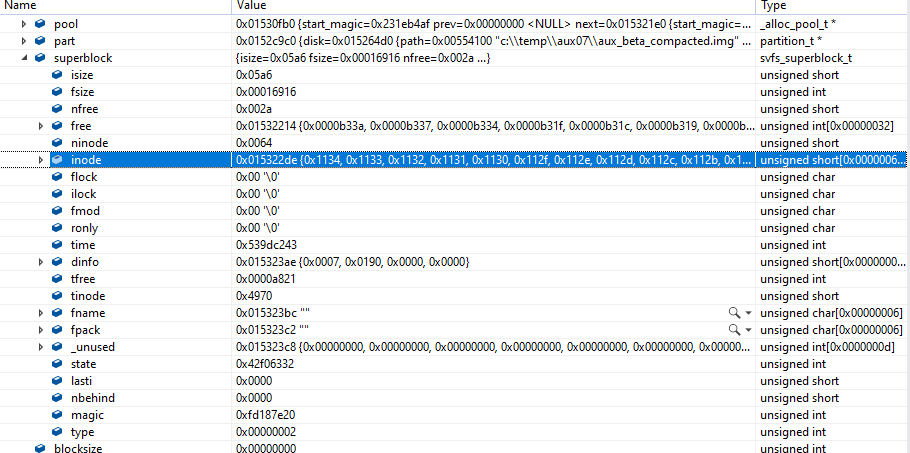
Meanwhile here is what an A/UX SYSV filesystem looks like. Notice far less zeros.
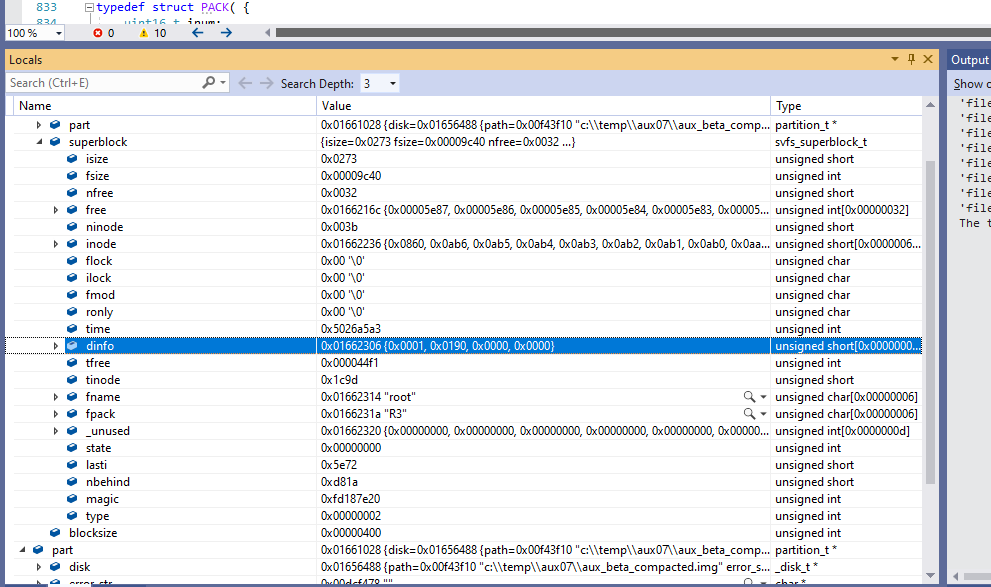
Additionally I was able to get another 68k based SYSV Unix disk, and yeah not all zeros. Also yes, using the Shoebill code it extracted files just fine.
However using my approach on the filesytem I always only get a directory with 2 enteries the ‘. ..’. I modified the source to just count inodes and write them to disk. And use inode 2 is just a tiny file. No doubt with all the zeros the disk is either very corrupted (backup superblocks?! where?! how?!) or the kernel implicitly knows these things, or finds them somewhere else.
I’ve been authorized to give a bounty of $200 USD to be able to extract arbitrary files from the 1505 disk image. I thought I’d give it a shot, but I don’t get how the super block aligns but the data doesn’t. Unless there is some other insane padding thing for a 1k superblock? The more I think about it, it’s probably likely as I know at some point I was skipping 3 blocks from an offset to get to a superblock, and 3 is just a weird number. 1 block header, 2 block superblock makes more sense.
Additionally this table may prove useful, especially for the ‘skip 3’ or pad to 1k:
Tape and disk utility is in progress...
26 partitions, 12-longword descriptors:
Name Start Length User Comments
1 * LABL vl 0 2 FFFF
2 * PTBL pt 2 3 FFFF
3 SAVE sb 5 3 FFFF
4 FMT fp 8 9 FFFF
5 TZON tz 17 296 FFFF
6 * unx1 lb 313 1024 0002 TI Sys V 3.3.2
7 * unx1 lb 313 1024 000A TI Sys V 3.3.2
8 * unx1 lb 313 1024 0013 TI Sys V 3.3.2
9 * unx1 lb 313 1024 0014 TI Sys V 3.3.2
10 unx2 lb 1337 1024 0002 TI Sys V 3.3.2
11 unx2 lb 1337 1024 000A TI Sys V 3.3.2
12 unx2 lb 1337 1024 0013 TI Sys V 3.3.2
13 unx2 lb 1337 1024 0014 TI Sys V 3.3.2
14 unx3 lb 2361 1024 0002 TI Sys V 3.3.2
15 unx3 lb 2361 1024 000A TI Sys V 3.3.2
16 unx3 lb 2361 1024 0013 TI Sys V 3.3.2
17 unx3 lb 2361 1024 0014 TI Sys V 3.3.2
18 * cfg1 cb 3385 17 FFFF TI Sys V 3.3.2
19 cfg2 cb 3402 17 FFFF TI Sys V 3.3.2
20 cfg3 cb 3419 17 FFFF TI Sys V 3.3.2
21 * root fb 3436 12288 FC02 TI Sys V 3.3.2
22 usr fb 15724 32768 FC02 TI Sys V 3.3.2
23 jdis an 48492 2 FFFF multi-volume file system anchor
24 pipe fb 48494 1024 FC02 pipe file system partition
25 * swap pb 49518 32768 0002
26 prt1 fb 82286 448972 FC02 part of jdis multi-volume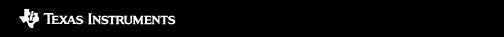
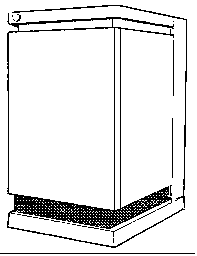
Did you know there is almost nothing left to document that this poor machine even existed?
Seriously look for “TI System V”
Heck even on the UTZOO archives..
AltaVista UTZOO search (superglobalmegacorp.com)
It’s like 5 posts, 3 being the same, someone who couldn’t dial out, and someone on the old UUCP map! Save me!
