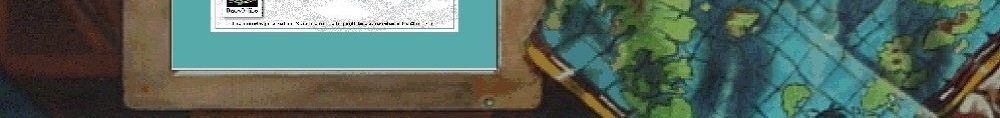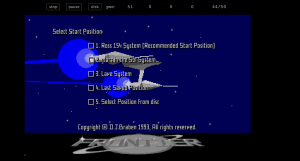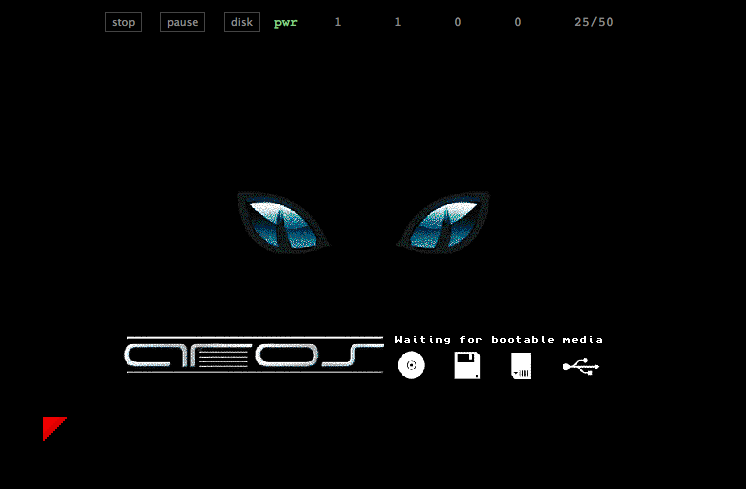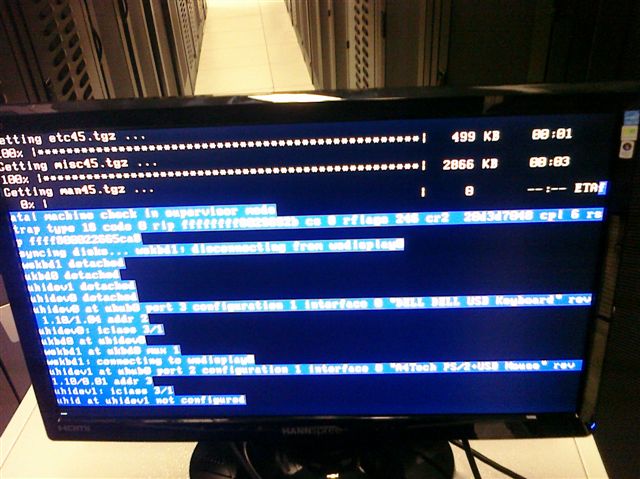So, I came across this great page, Frontierverse, which has download links for all the versions of Frontier Elite which were released out as shareware. Â So what is cool, is that using the AROS Kickstart replacement ROM, it’ll boot up and work!
Just be sure to increase the default amount of chip memory, as it seems the AROS Kickstart ROM consumes more RAM than the Commodore ROM. Â But heck the AROS ROM is opensource, and free!
Pretty cool, and more interesting than say the normal, yippie a view of the AROS cat..
Again very cool stuff!
And lastly, I slapped together a disk that’ll boot up aclock, although it works only with a Kickstart 2 or higher ROM.. 1.3 kinda freaks out, and I didn’t feel the need to go all over the top on this one. Â Booting the aclock disk with the Aros ROM though loads up, but the clock doesn’t tick..
On OS X, I’ve been using the FS-UAE emulator to some degree of success, I’ve found it a tad cumbersome for swapping floppy disks, and I’ve had a major issue where making updates on an ADF that while they all look like the changes are reflected, going to the filesystem proved otherwise. Â So I wound up having to make DMS disk images, and running some ancient MS-DOS program to convert DMS to ADF‘s. Â Naturally the compression programs were in turn.. compressed. Â So with enough fooling around with various archivers I found here, I was finally able to get where I needed to be.
At the same time, looking at how the AROS kickstart replacement ROM is quite capable, it may be time to revisit AROS, and I would imagine it has become far more capable than that last time I had looked at it.