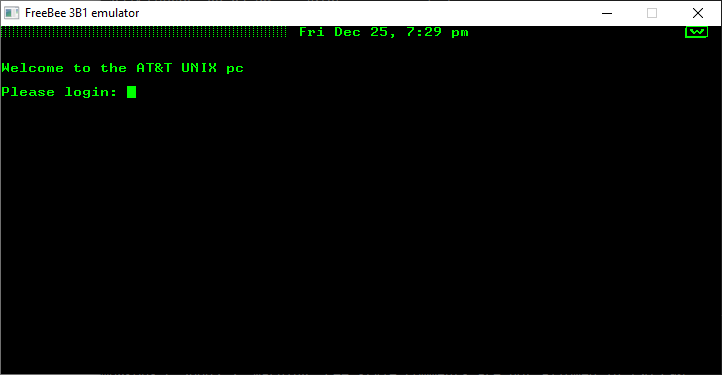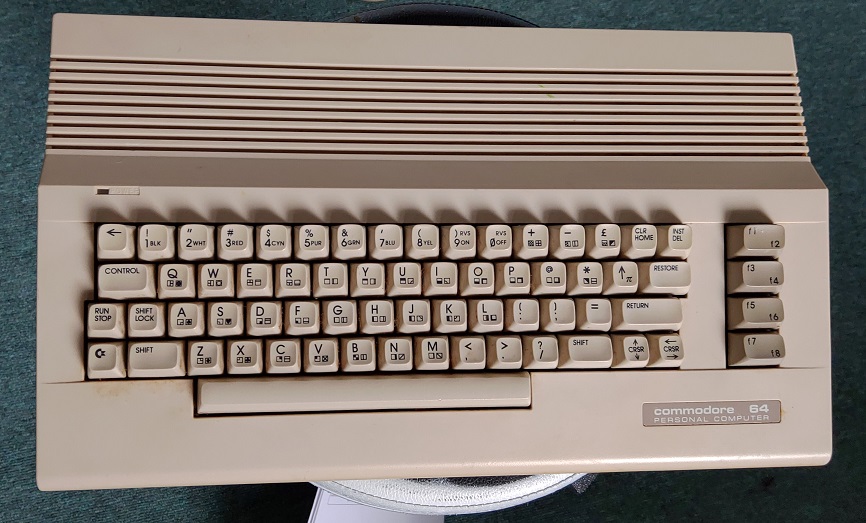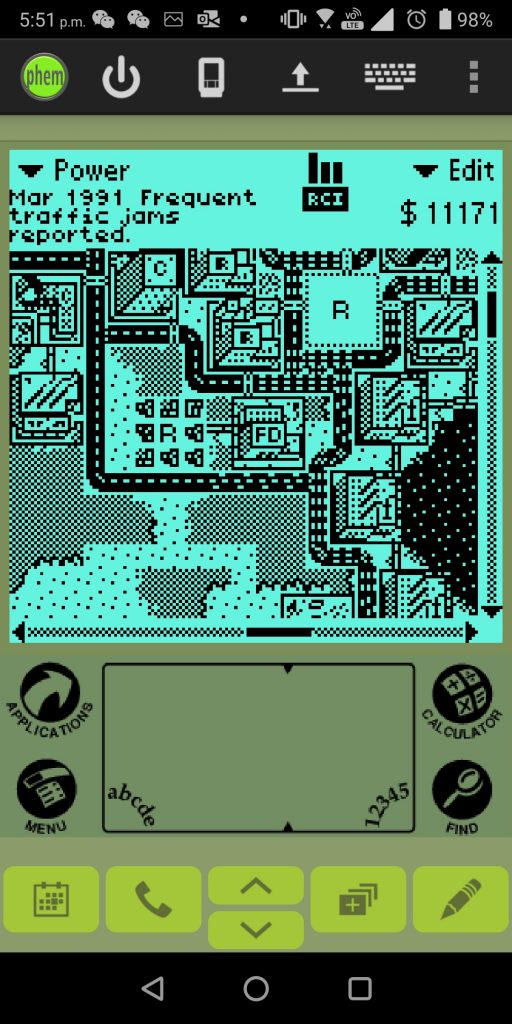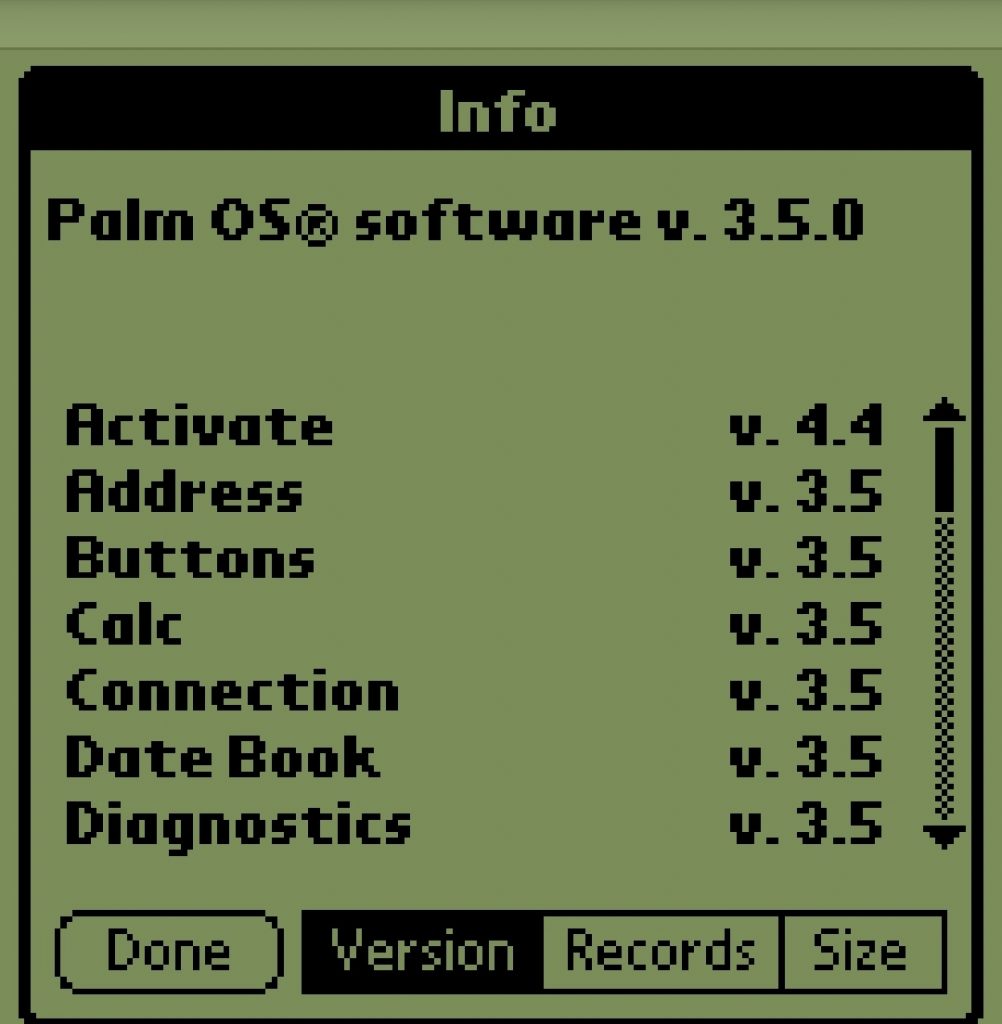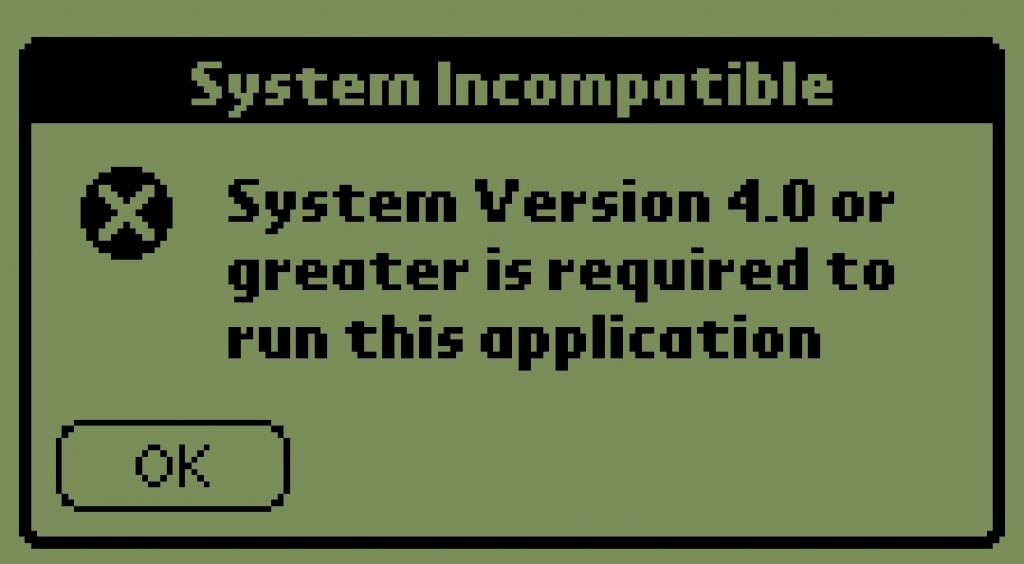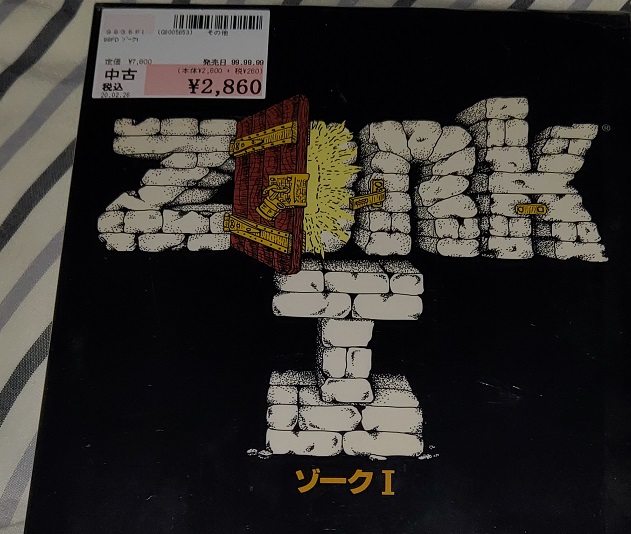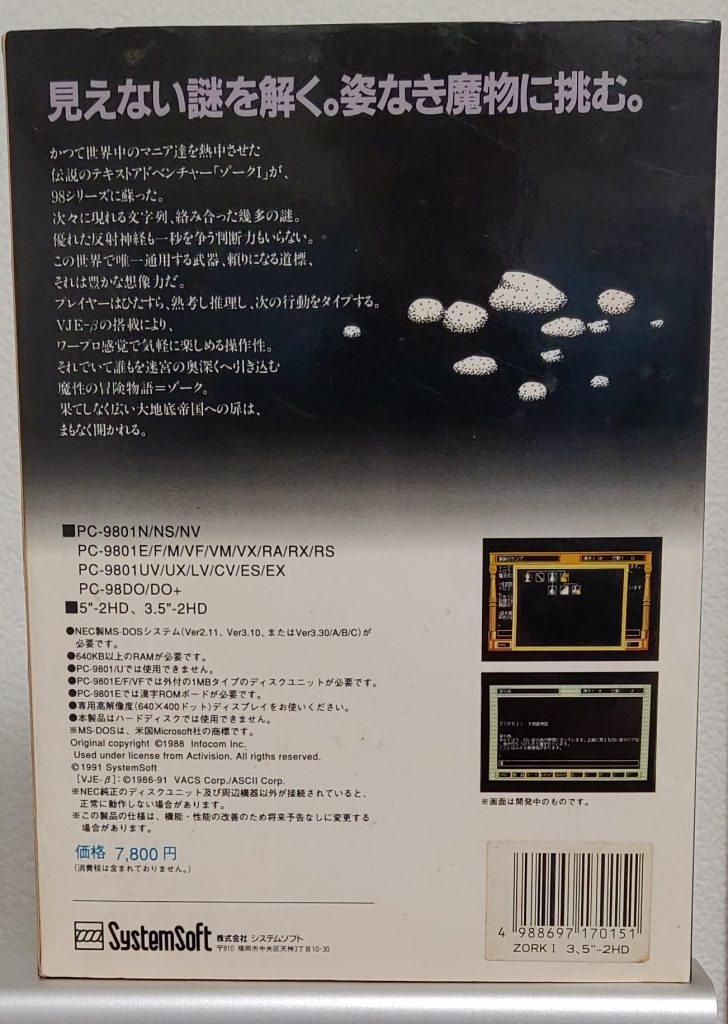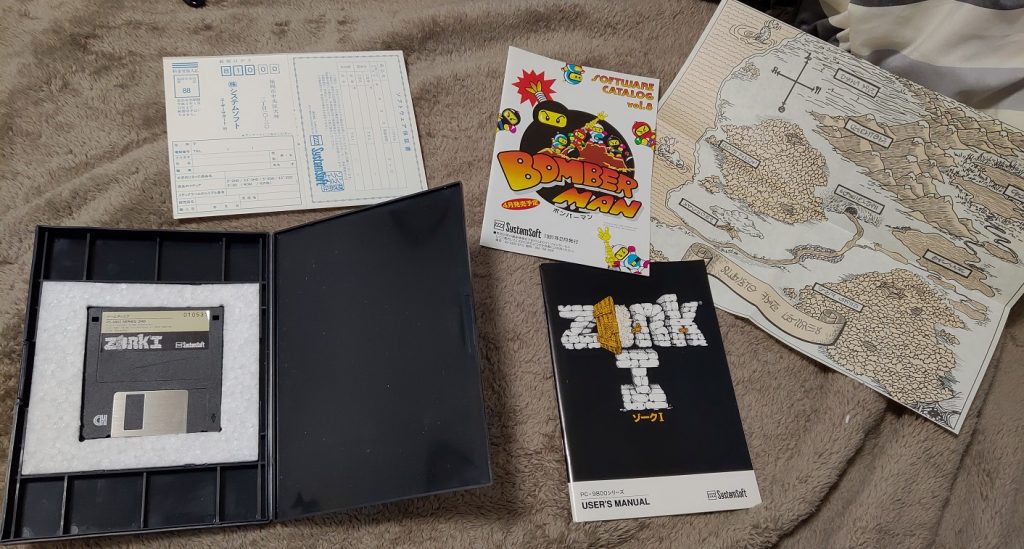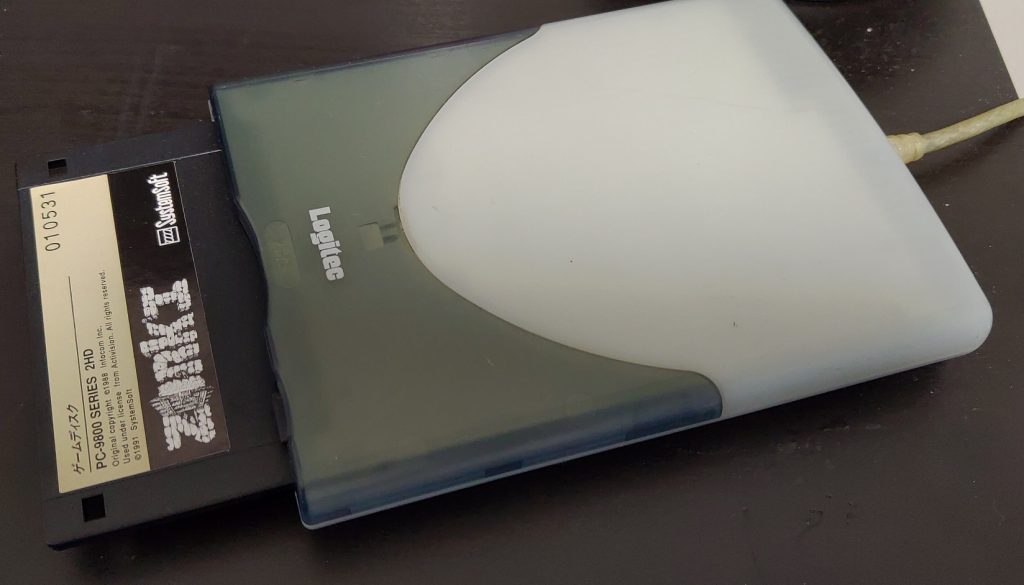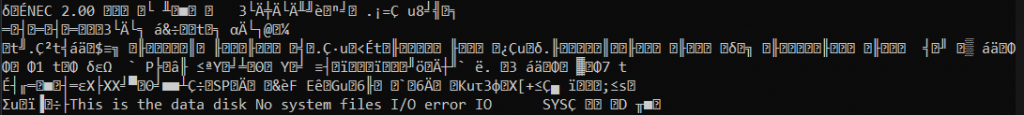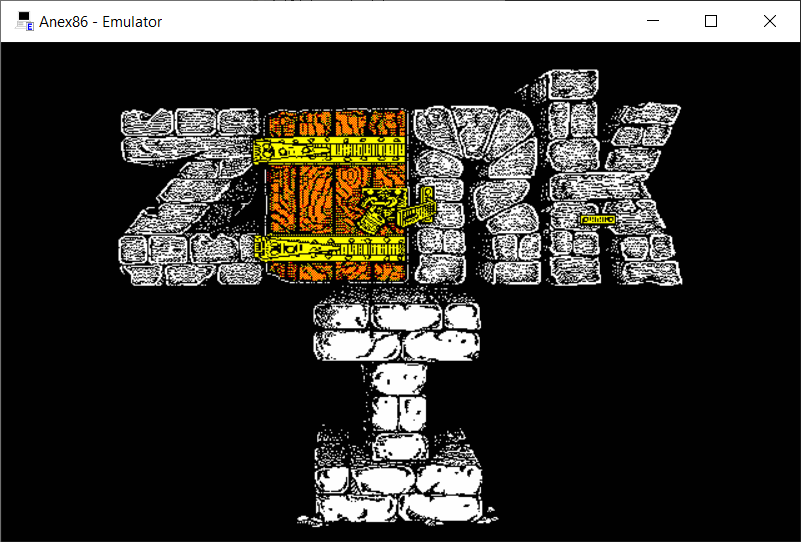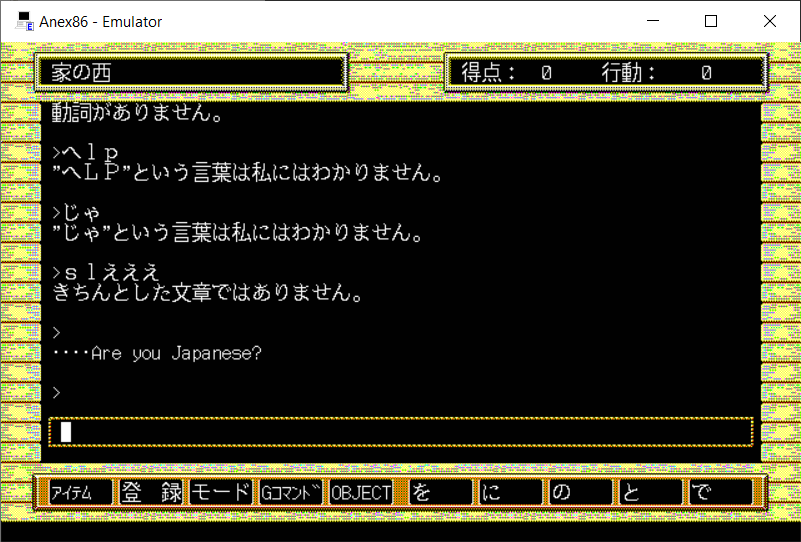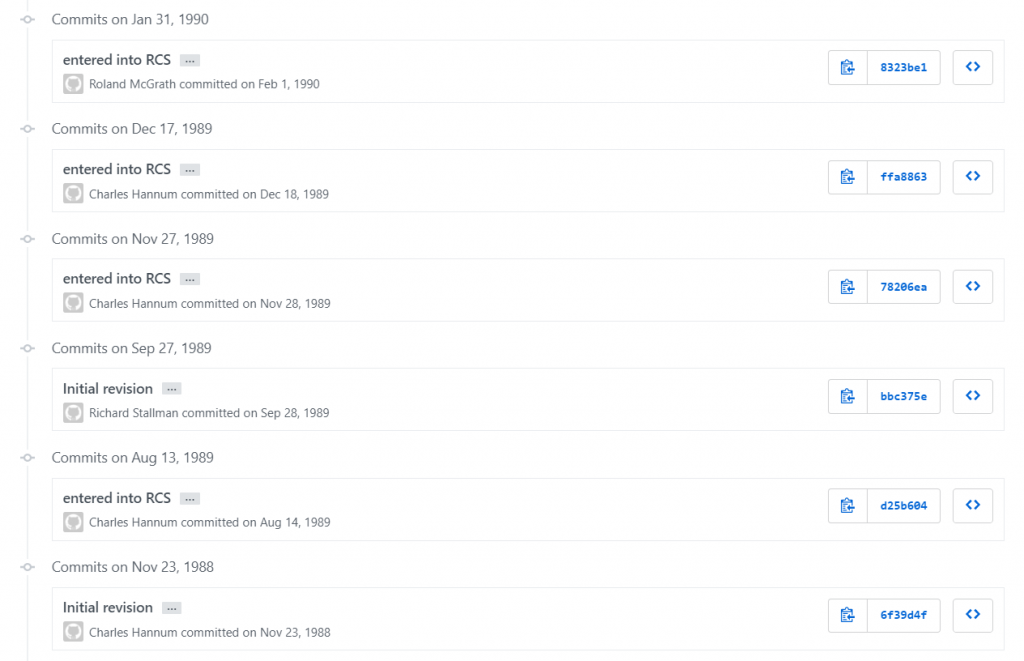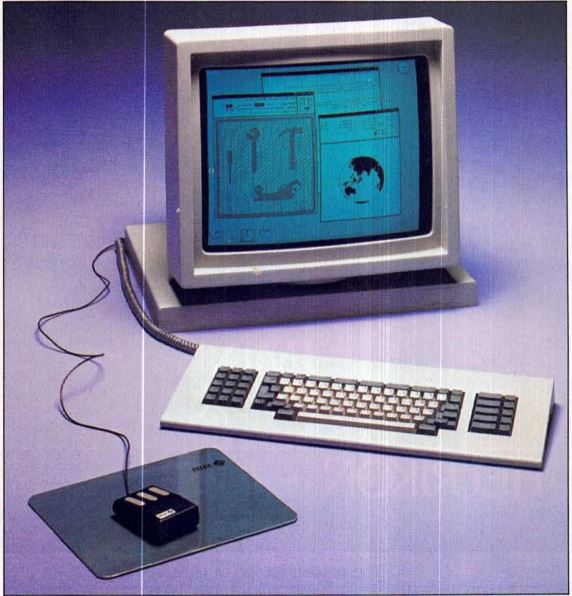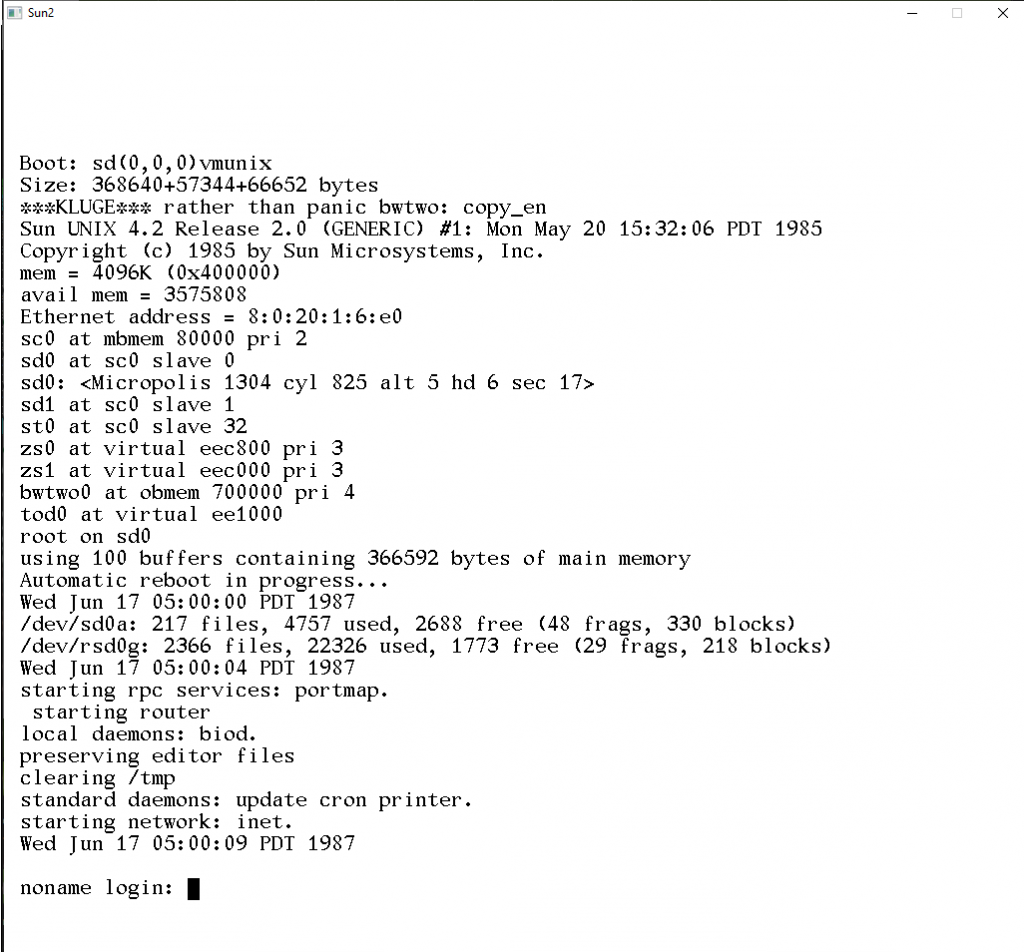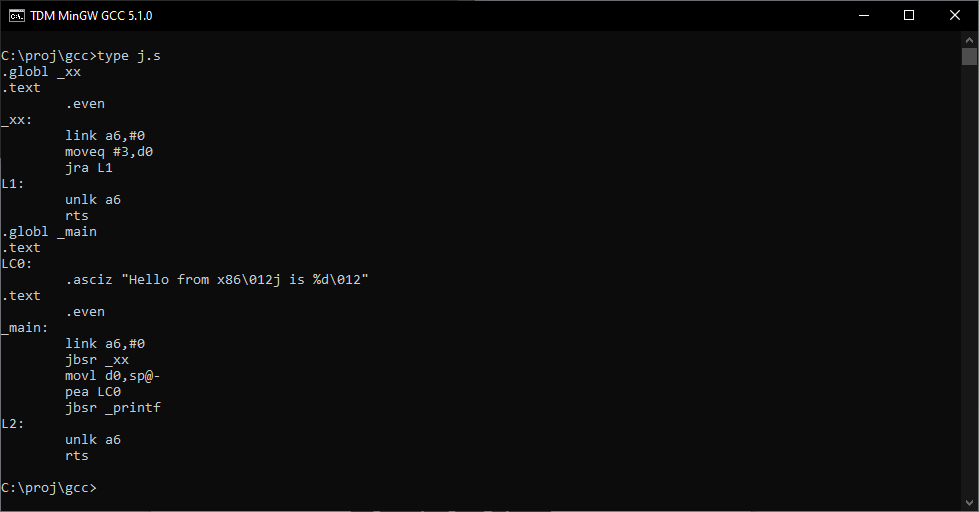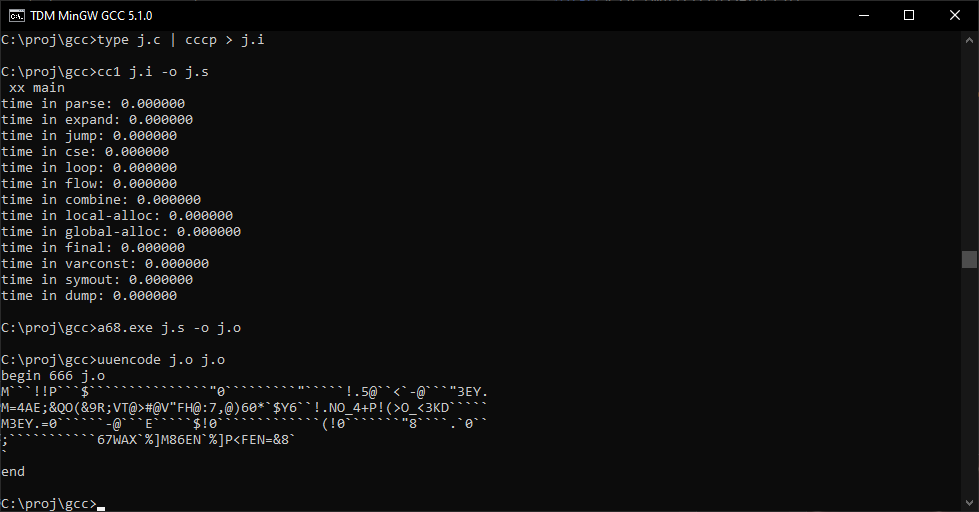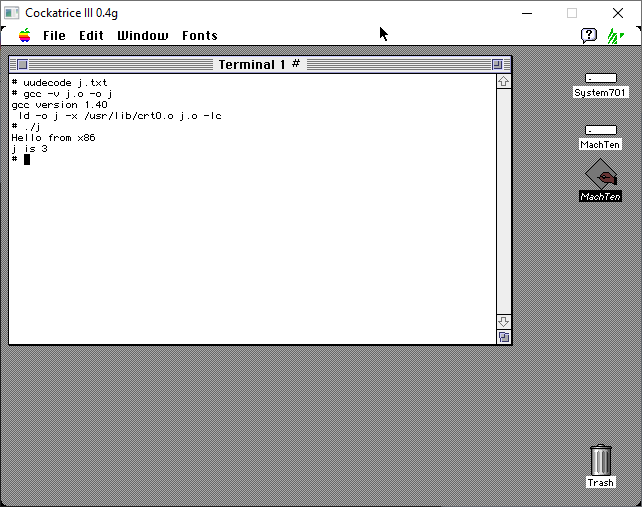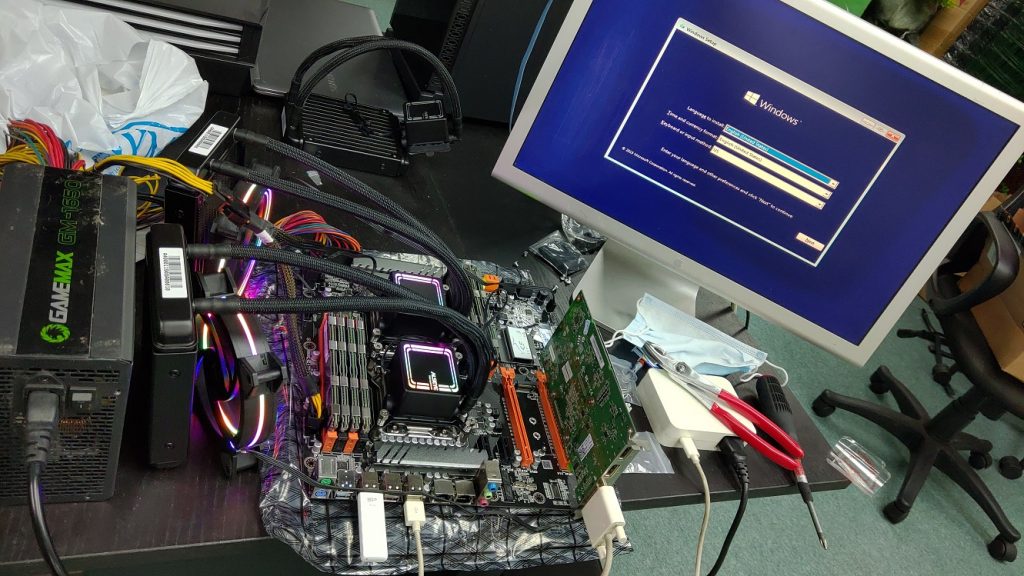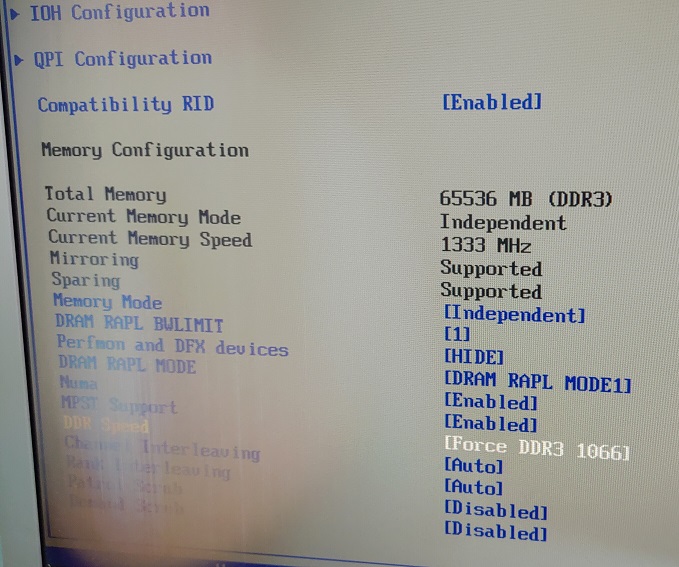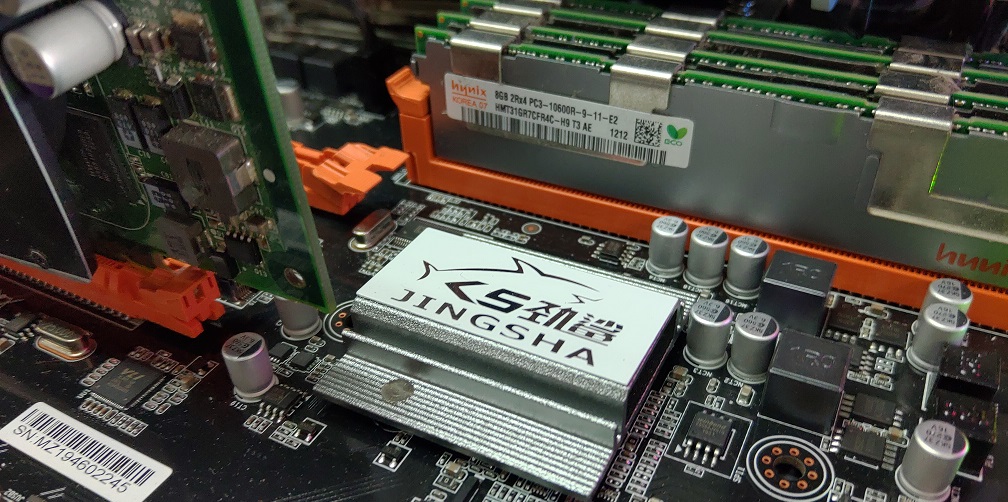On one of my later trips I picked up this fun title, Lemmings!
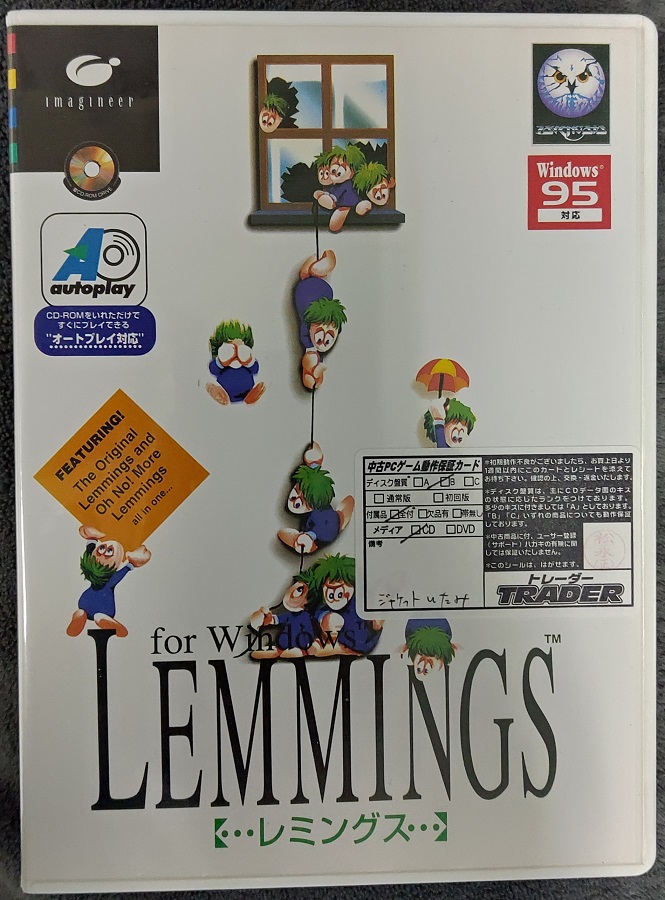
And looking at the back of the box, what fun it contains!
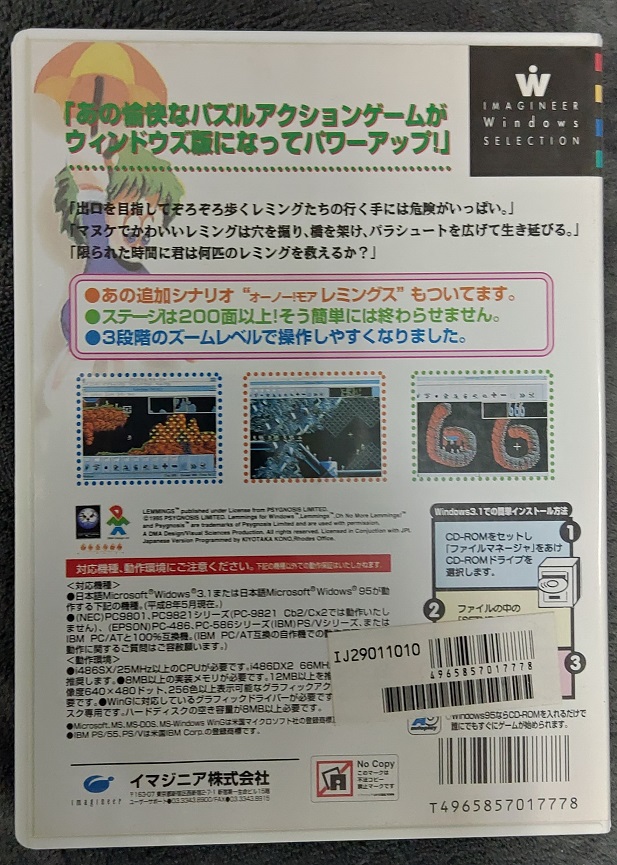
One interesting thing about 1995, is that with the rise of Windows 95, this marked the end of the specialized PC market in Japan. Just as WING/Direct X basically killed off the DIY driver/extender environment on MS-DOS, by being able to abstract the hardware it removed any meaningful difference between an EPSON PC vs a PC-98, FM Towns, or even the lowly IBM AT/386.
This being a Win32 includes both WING & Win32s. A perfect snapshot of an early Win32 commercial game circa 1995, as you needed to cater to that massive Windows 3.1 install base, although so many were rushing to Windows 95. Naturally this also means that the setup program is a Win16 app, once more again to preserve that bridge of the Windows 3.1 & Windows 95 world.
Well the obvious thing to do is just install it on a legacy 32bit OS, and what better than Windows XP?
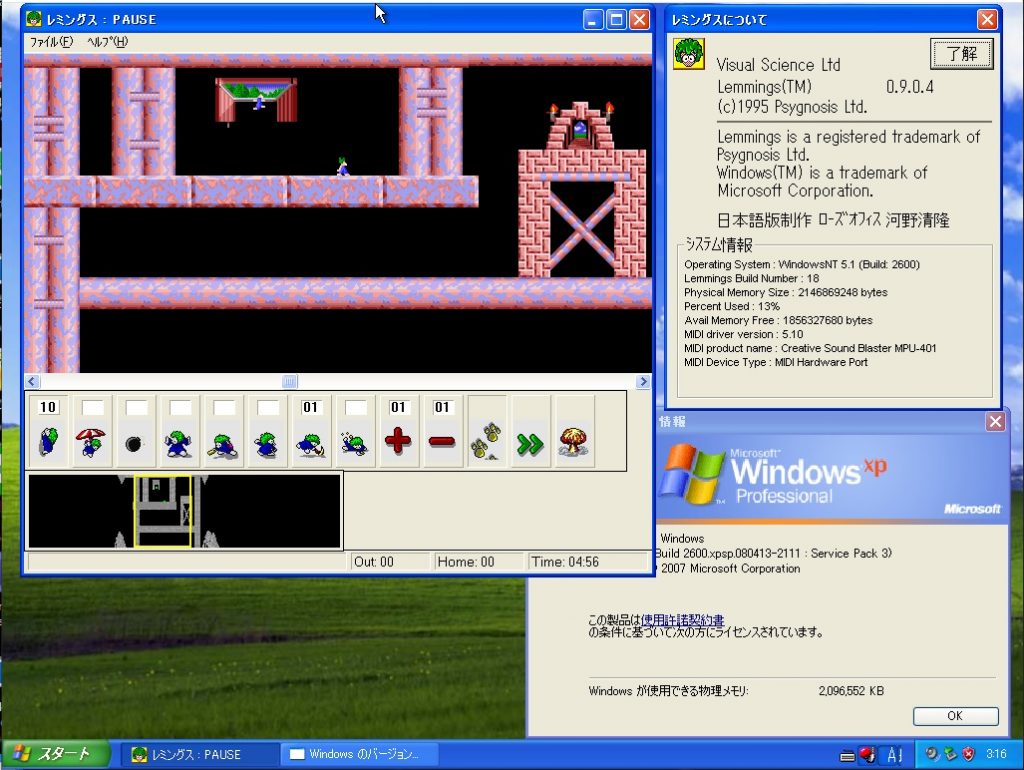
Now to run it on something like Windows 10, it’s just a matter of copying the WINLEMM.INI into %sysroot%, along with placing a copy of WING32.DLL into the %sysroot%\SysWOW64 directory and you are good to go!
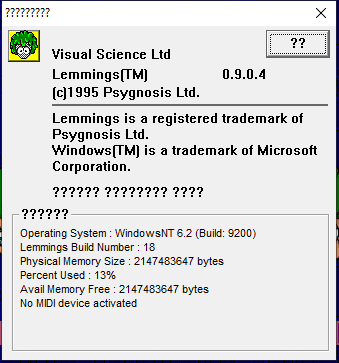
Sadly the character encoding in Windows is still really lacking and doesn’t render all that great. However that had me thinking as almost a decade ago I did find a demo of Lemmings for Windows. Could it be possible to just overlay the executables & DLL’s to produce an English commercial version?
Surprisingly the answer is yes. I wasn’t sure what to expect, but it’s as simple as that!
The game is mostly playable, some parts are just coded to run as fast as possible, as no doubt nobody was imagining 1+ Ghz machines. So the intro, warp & suicide are almost instant.
It’s something to keep the kids entertained for a day in recent events. It’s been a LONG CNY.