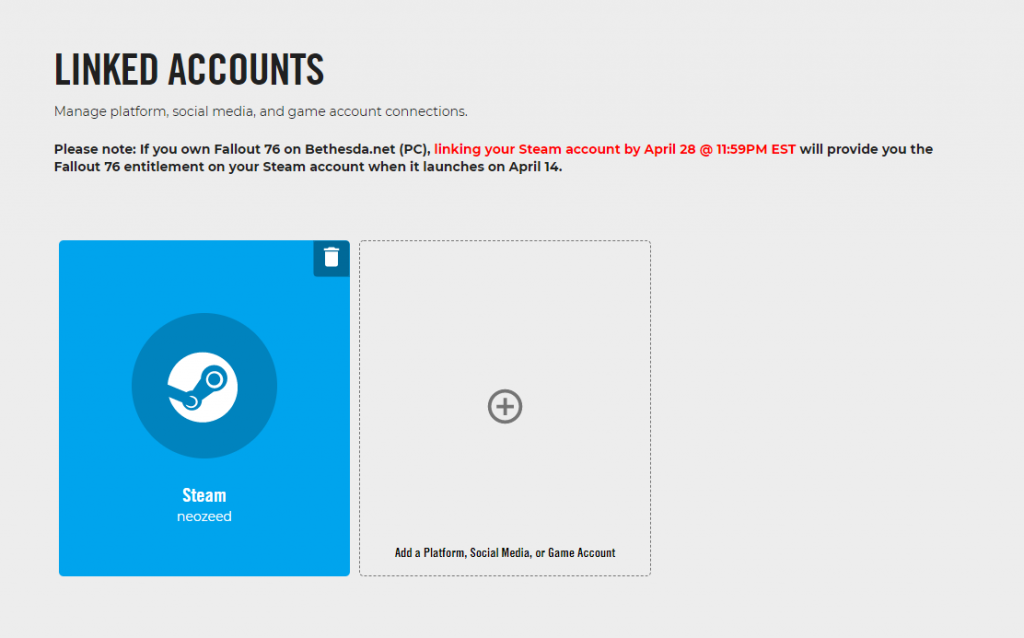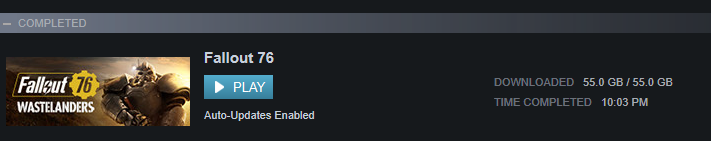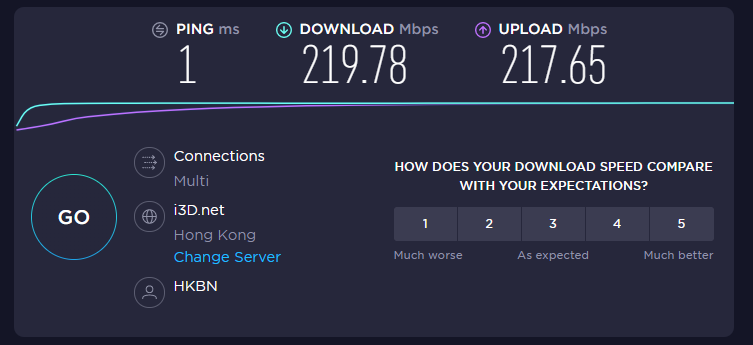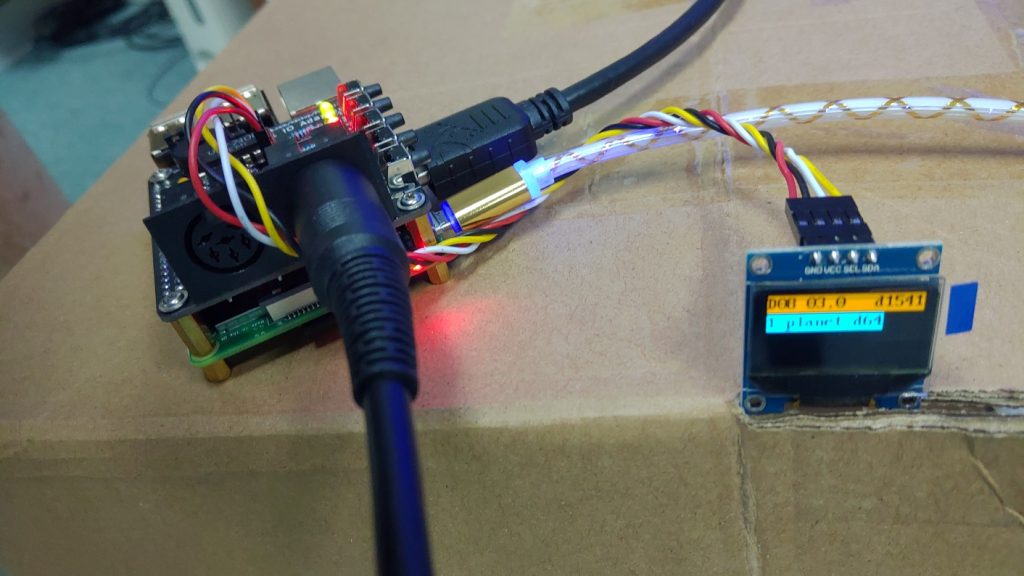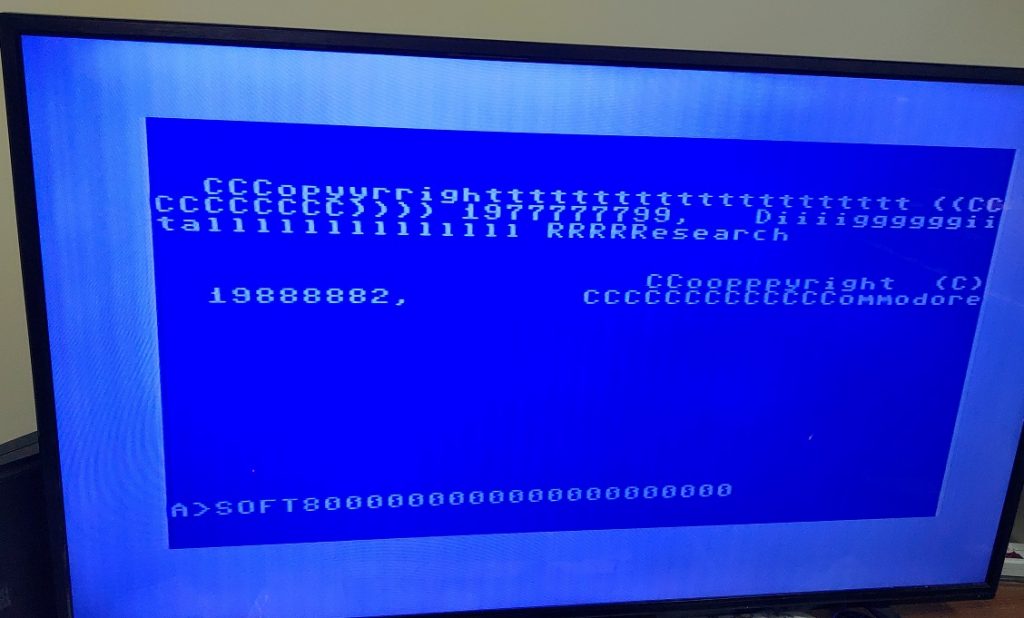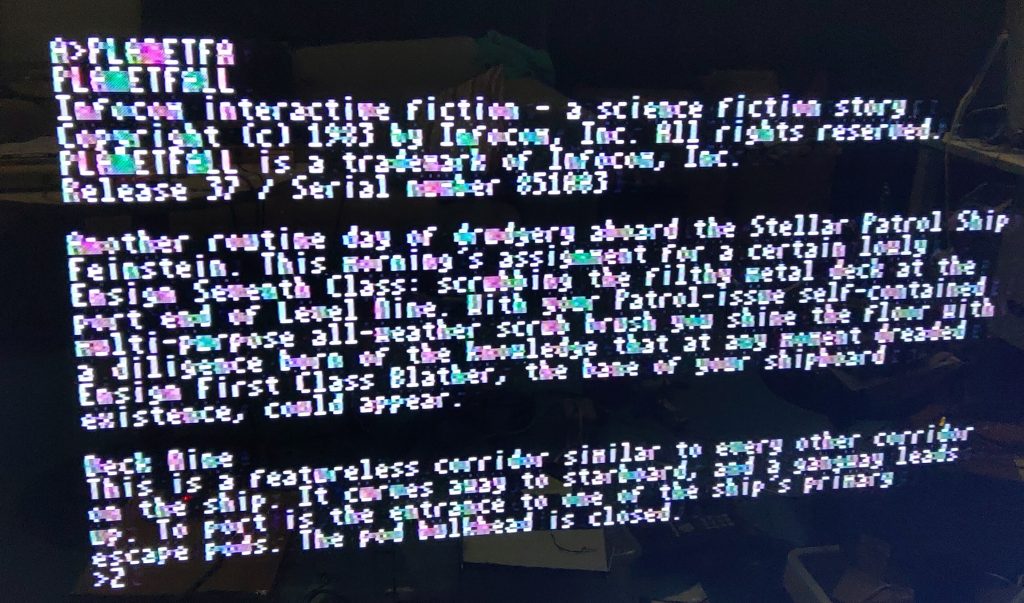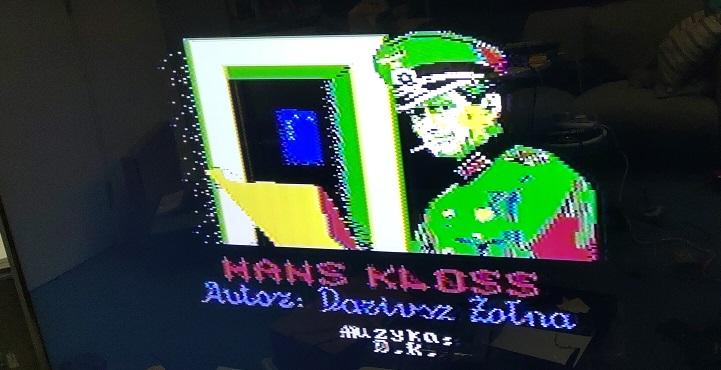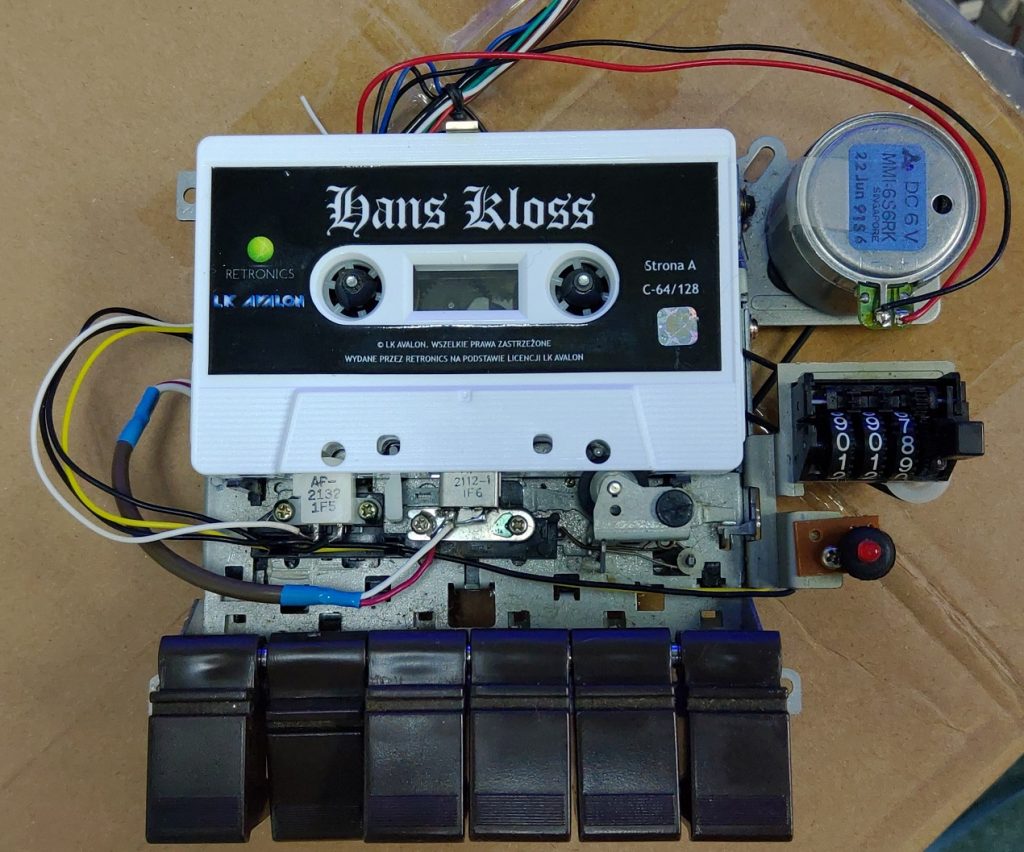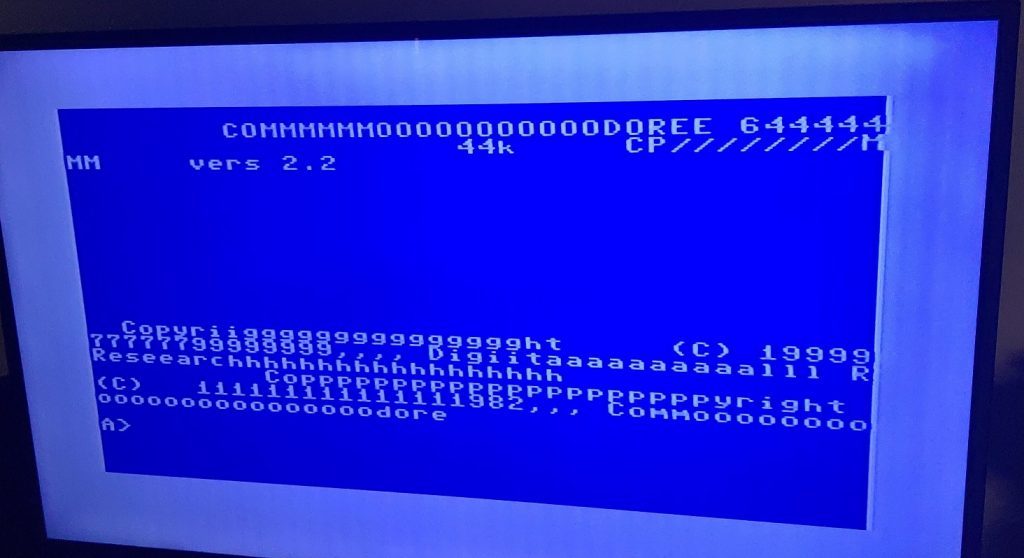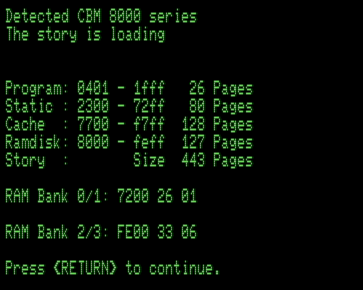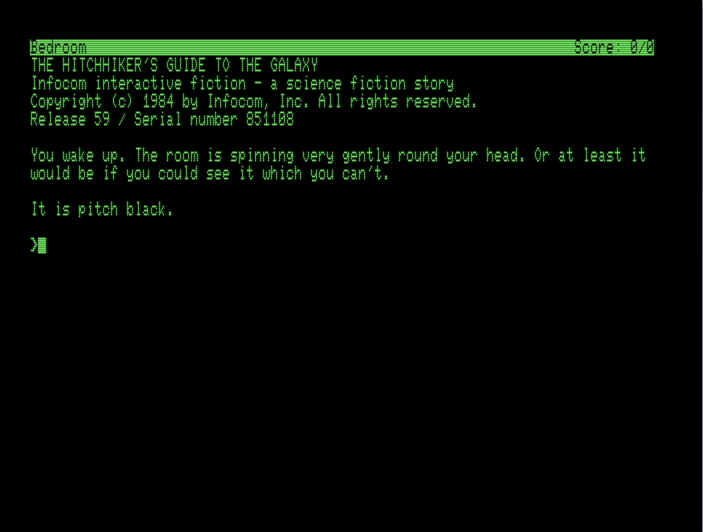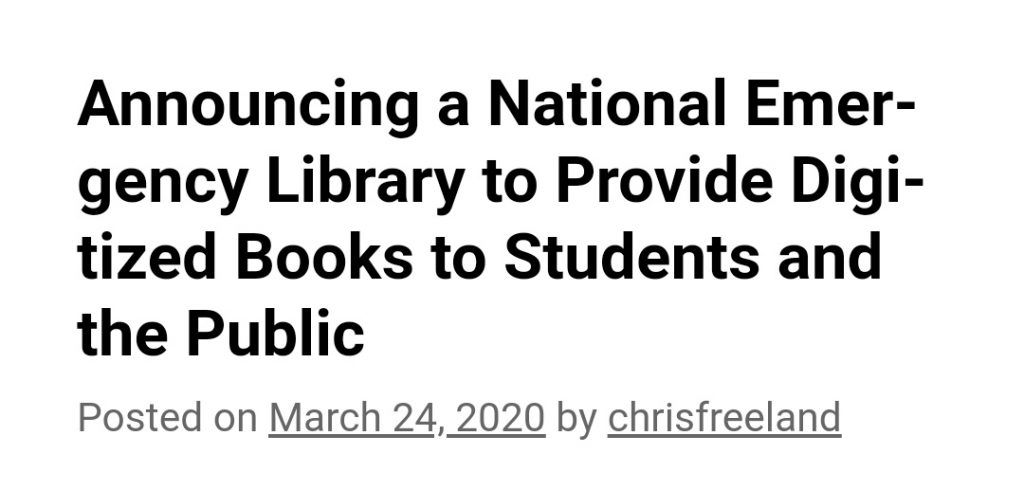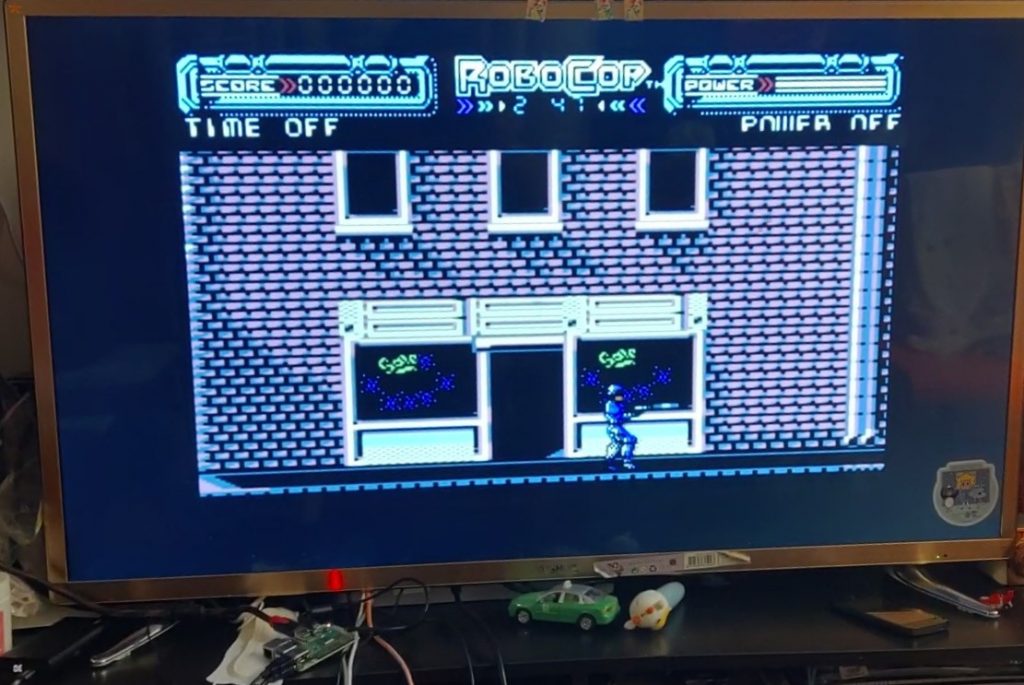And well it’s a Mac. I did the Windows Key + R to boot into recovery mode and install some old version of OS X over the internet. Nice.
I updated to Catalina and kind of forgot about the break with the ‘awesome world of home 32bit computing’ as it’s all 64bit now.
Needless to say none of my favourite stuff runs.
I’ve been maintaining a subscription to Crossover for a while, as I really like to support the future of Wine. I know a while back they too had the 64bit freakout, but they apparently found some shim to keep on running Win32 apps. And sure enough I loaded up my old Fortran Power Station bottle and it actually run!
Sadly SQL Server 4.21 seems to lock up, but it has been doing that under Wine when I last gave up on OS X a few years back. I tried some Win16 games (SimCity) and it bombed out. Looks like there is no support for Win16 apps. Pitty.
Steam is 64bit now, however none of Valve’s hits that have 64bit versions for Windows have made the 64bit leap for OS X. I have a feeling it’ll never happen as OS X users are so few and far between they are literally outnumbered by Linux users.
I did fire-up Subnautica, and of course the PC with the RTX 2070 blows this thing away. Although it’s hardly a fare competition. But who wants to play fare?
It’s far too early to really tell, and who knows I might just wipe this thing and install Windows. In my opinion OS X 10.6 was the greatest release ever bridging the divide from PowerPC to x86, just as 10.2.7 on the G5 was the greatest PowerPC version to bridge that 68000 divide. I still have that G5, but now my 2006 machine is dead. I’ve seen them in the used stores for around $100 USD. Although I don’t know if I can be bothered as they are incredibly heavy. And I’m pretty sure 10.6 will run on VMWare thanks to hackintosh efforts.
Also I should add as a personal note, my 2006 MacPro 1,1 died. I let someone else use it, and she broke it in one day. I’ve had it for years, several moves in the USA, then to Canada, then to Hong Kong. It died with only one day on the job. Sad.