(This is a guest post by Antoni Sawicki aka Tenox)

Project Monterey was an attempt to unify the fragmented Unix market of the 90s in to a single, cross vendor Unix OS that would run on the upcoming Intel Itanium (and others) CPU. The main collaborators were: IBM, who brought its AIX, SCO brought UnixWare, HP was supposed to bring parts of HP-UX and Sequent DYNIX/ptx. Ironically the project shared fate of the Itanium processor – it totally failed. In the end Linux took spot of the “single Unix OS”. IBM donated pieces of AIX to Linux instead and the main legacy of Project Monterey was the famous SCO vs IBM lawsuit.

A little known fact, IBM did however produce AIX version for the Itanium architecture! According to Wikipedia, some 30+ licenses were sold in 2001-2002. For years a dedicated group of individuals were trying to locate a copy of the legendary OS. As time passed it seemed that the OS was lost forever.
…until some 21 years later friends of NCommander checked in with a set of AIX5L IA64 CDROMS! The CDs have now been dumped and you can download them here. Unfortunately downloading will not get you any closer to actually running this. As of today no publicly available virtualization or emulation platform can boot this. Yes we tried Simics, looked at QEMU IA64 and XEN/KVM for IA64, etc. The OS will not boot on modern Itanium 2 (McKinley) CPUs, only the early “pre-release” Itanium 1 aka Merced. The only emulator allegedly capable of doing so was the super elusive unobtanium called Intel SoftSDV.
It’s currently speculated that AIX5L IA64 will work on and only on so called Intel Software Development Vehicle (SDV) sometimes referred to as Intel Engineering Sample. You can see the original system overview here.
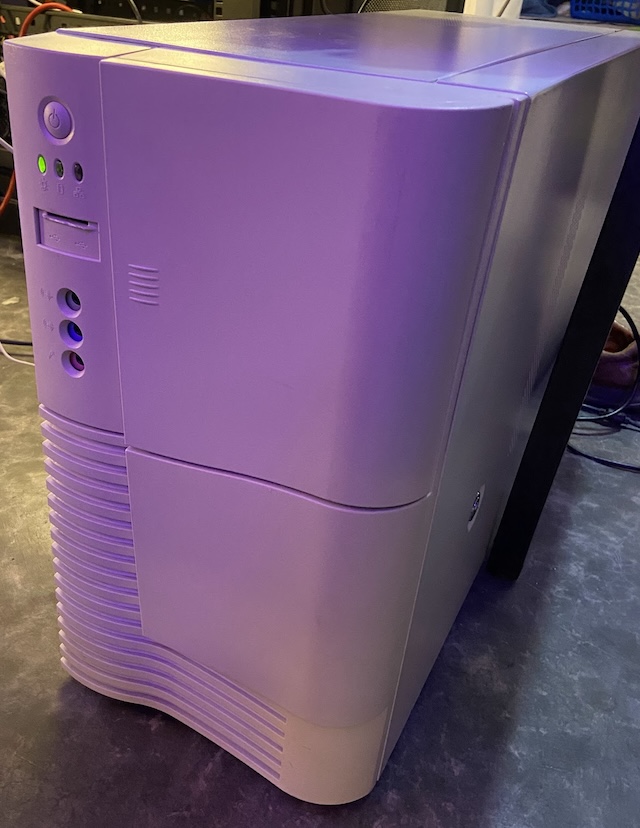
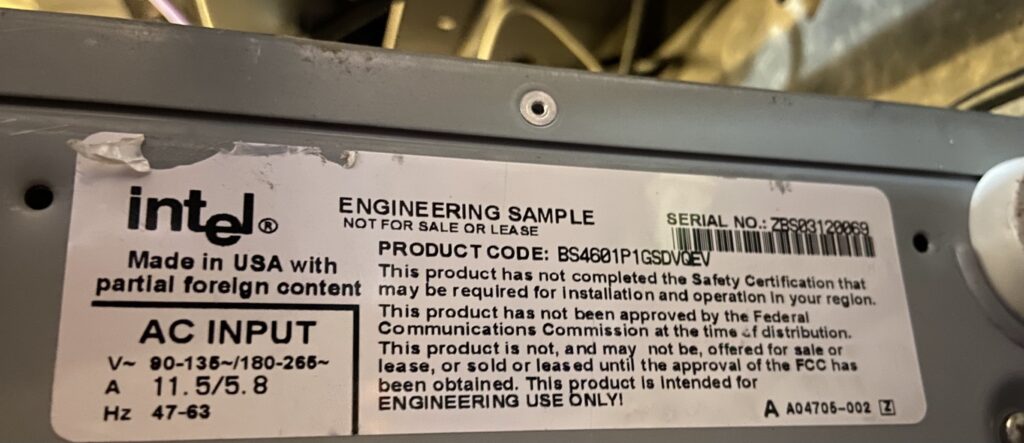
Later SDV was sold under several OEM branded versions: IBM IntelliStation Z Pro 6894, HP i2000 Workstation, SGI 750, Dell Precision Workstation 730 and Fujitsu-Siemens Celsius 880. They all look alike because all of them were in fact produced by Intel.

The IBM Z pro is probably most suitable for running AIX. Finding one of these is no easy task. Luckily I was able to score a working HP i2000. Surprisingly AIX IA64 booted on a first try. The install went smoothly and I was able to log in!
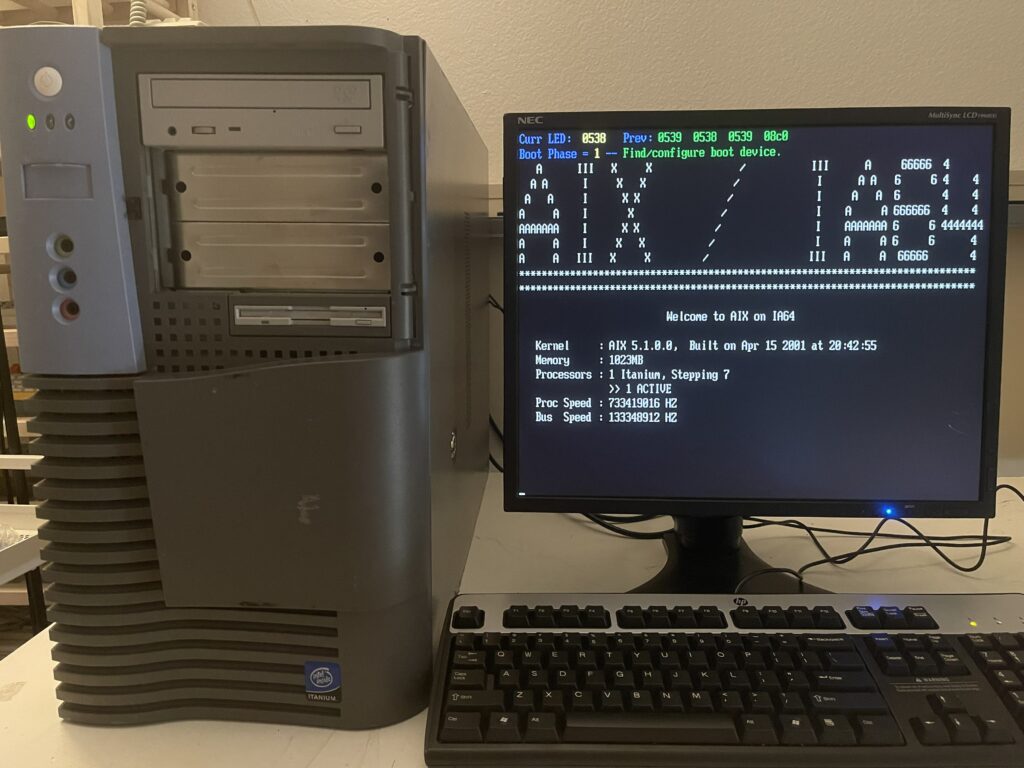
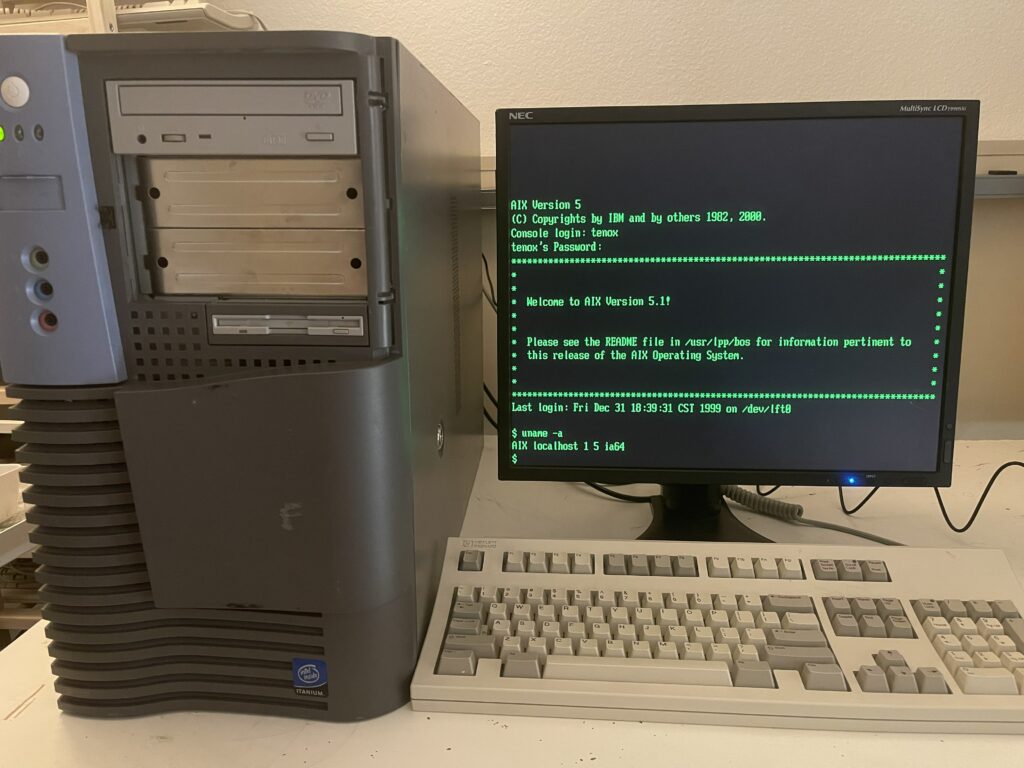
The OS feels like a standard AIX 5L. Nothing particularly special about it, except that it runs on Itanium. This RedBook outlines differences between the Power and IA64 versions. A few most interesting facts are that: Itanium AIX uses ELF object files. There is a new device driver model called UDI (Uniform Device Interface) with it’s own DDK. It came from SCO UnixWare. Also according early adopters guide, AIX5L IA64 introduces JFS2 file system.
Initially I was not able to get the onboard NIC working. AIX5L IA64 supports only two network cards:
adapter 23100020 IBM 10/100 Mbps Ethernet PCI Adapter (23100020)
adapter ae120200 10/100/1000 Base-T Ethernet PCI Adapter (ae120200)
The AIX Itanium Early Adopters Release Notes mentions a few other cards but I do not see drivers for these in the OS. The doc mentions Extended Hardware Drivers CD which we don’t have.
Luckily again I was able to find a working NIC on eBay!
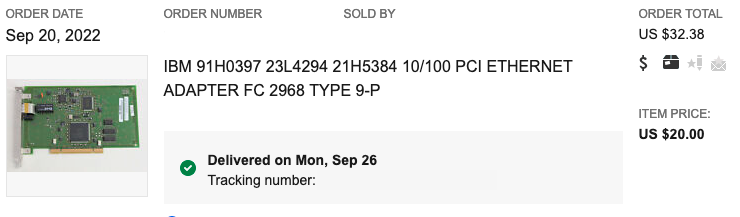
The system comes with X11 and CDE but so far I was not able to get any GPU working beyond basic text mode. I tried many different video cards from that era but there simply doesn’t appear to be any driver in the OS except for basic VGA / LFT. I think the key to getting video working is the previously mentioned extended hardware drivers cd.
Finally, if you want to read more I have found some interesting pieces on ibmfiles and various mirrors here and here.
Update: Thanks to efforts of TRN we now have a working GCC and ports of lots of apps!
Update 2: After going through a pile of video cards I now have local X11 and CDE!
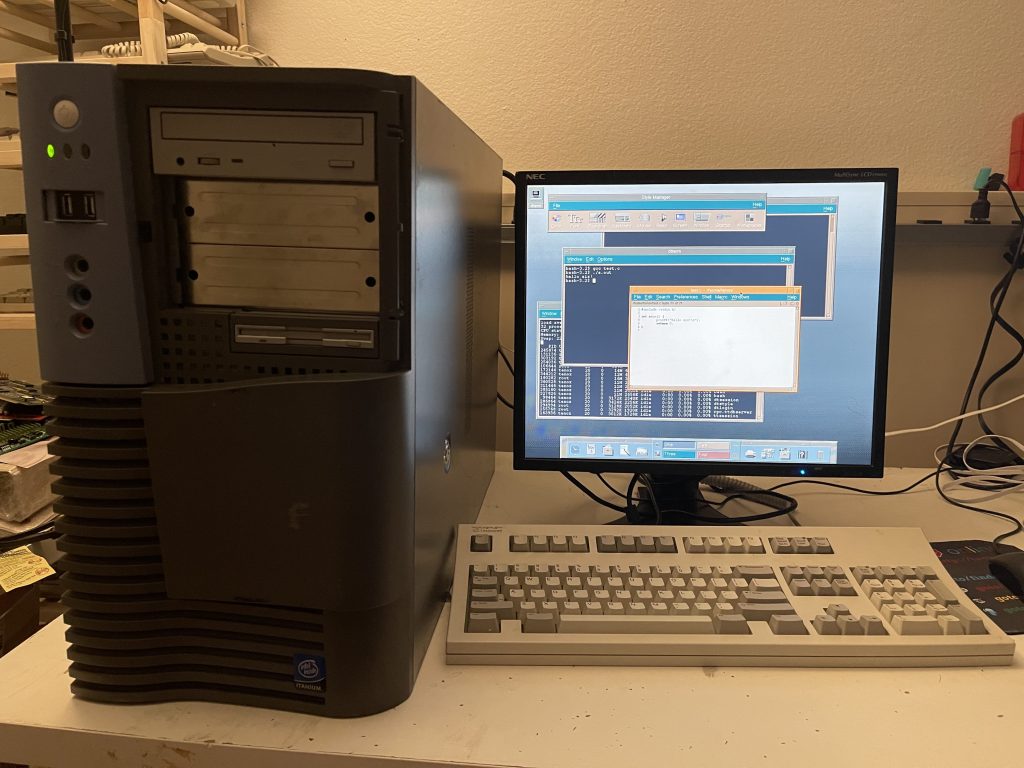
This was the lucky winner:
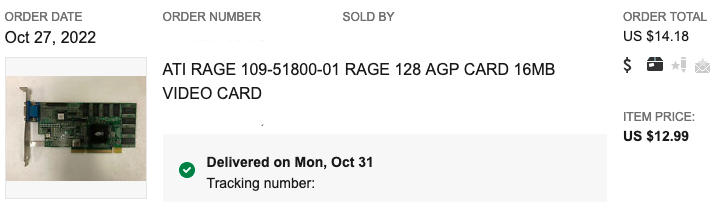
Update 3: SimCity is now available for AIX IA64! You will also need other stuff mentioned here.
