(This is a guest post by Antoni Sawicki aka Tenox)

Project Monterey was an attempt to unify the fragmented Unix market of the 90s in to a single, cross vendor Unix OS that would run on the upcoming Intel Itanium (and others) CPU. The main collaborators were: IBM, who brought its AIX, SCO brought UnixWare, HP was supposed to bring parts of HP-UX and Sequent DYNIX/ptx. Ironically the project shared fate of the Itanium CPU—it totally failed. In the end Linux took spot of the “single Unix OSâ€. IBM donated AIX pieces to Linux instead and the main legacy of Project Monterey was the famous SCO vs IBM lawsuit.

IBM did however produce AIX version for the Itanium architecture! According to Wikipedia, some 30+ licenses were sold in 2001-2002. For years a dedicated group of individuals was trying to locate a copy of the legendary OS. It seemed that the OS was lost forever…
…until some 21 years later friends of NCommander checked in with a set of AIX5L IA64 CDROMS! The CDs have now been dumped and you can download them here. Unfortunately downloading will not get you much closer to actually running this. As of today no publicly available virtualization or emulation platform can boot this. Yes we tried Simics, looked at QEMU IA64 and XEN/KVM for IA64, etc. The OS will not boot on modern Itanium 2 (McKinley) CPUs, only the early “pre-release†Itanium 1 aka Merced. The only emulator allegedly capable of doing so was the super elusive unobtanium called Intel SoftSDV.
It’s currently speculated that AIX5L IA64 will work on and only on so called “Intel Software Development Vehicle (SDV)†sometimes referred to as “Intel Engineering Sampleâ€. It was an Intel made machine, later sold in several OEM branded version: IBM IntelliStation Z Pro 6894, HP i2000 Workstation, SGI 750, Dell Precision Workstation 730 and Fujitsu-Siemens Celsius 880.

…yes, they all look alike because all of them were in fact produced by Intel with custom case badges and paints.
Luckily I was able to score a working HP i2000. AIX booted up and installed on a first try:
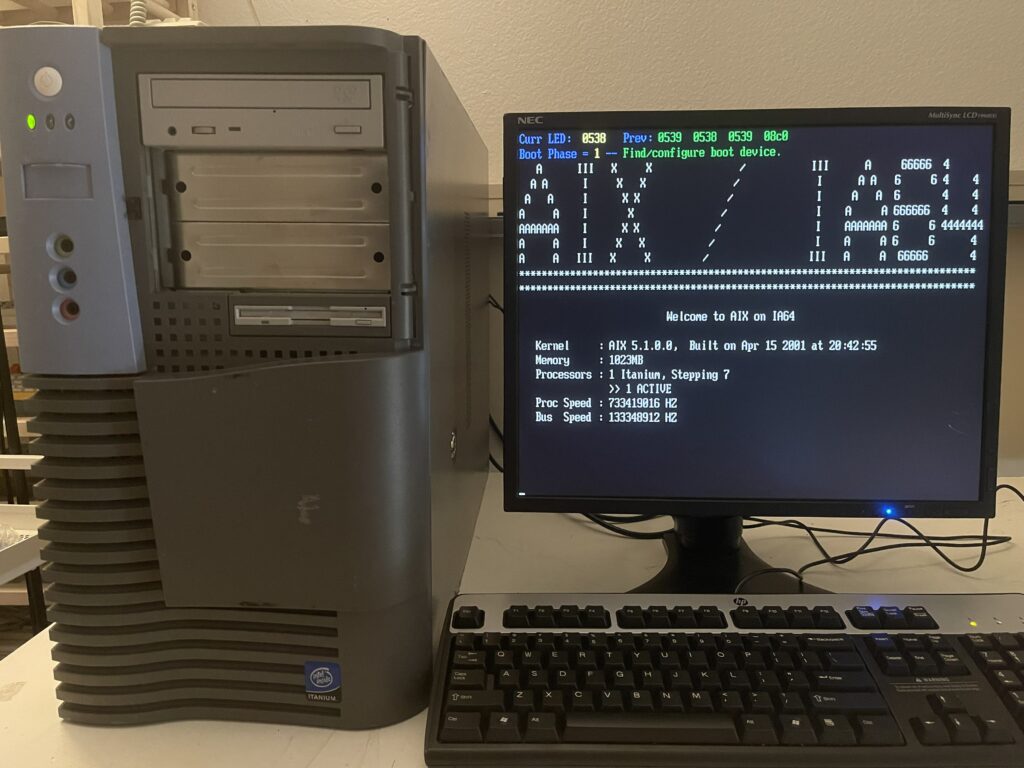
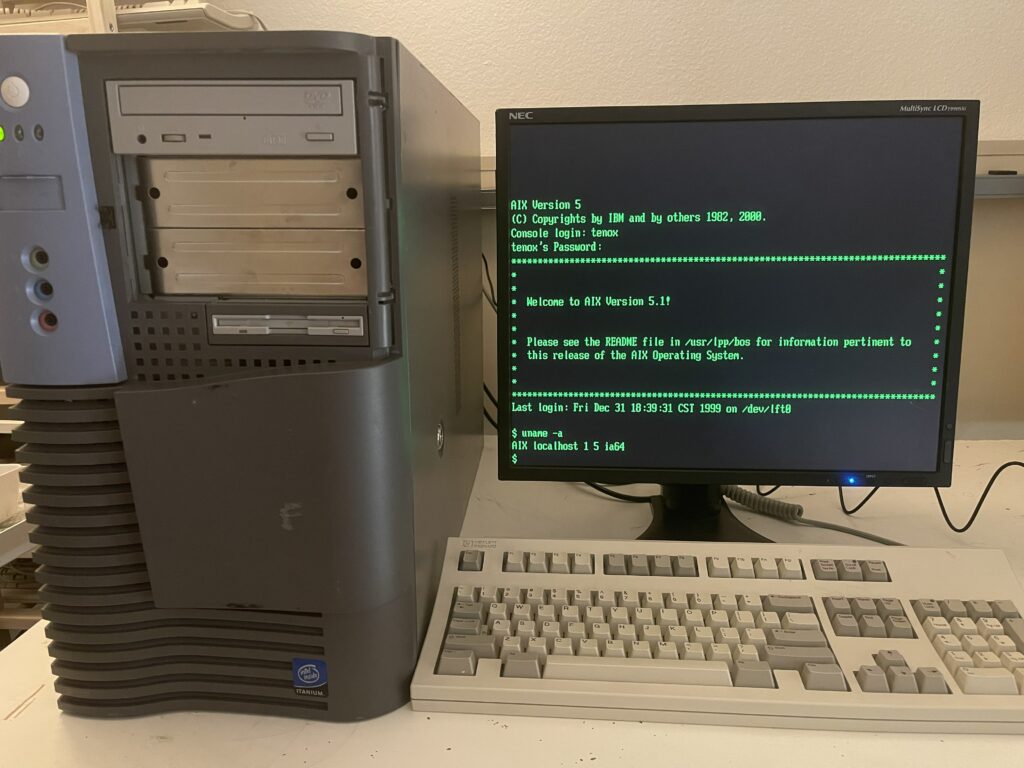
Initially I was not able to get the onboard NIC working. Upon short investigation AIX5L IA64 supports only two network cards:
adapter 23100020 IBM 10/100 Mbps Ethernet PCI Adapter (23100020)
adapter ae120200 10/100/1000 Base-T Ethernet PCI Adapter (ae120200)
The AIX Itanium Early Adopters Release Notes mentions a few other cards but I do not see drivers for these in the OS. The doc mentions “Extended Hardware Drivers CD†which we don’t have.
Luckily again I was able to find a working NIC on eBay!
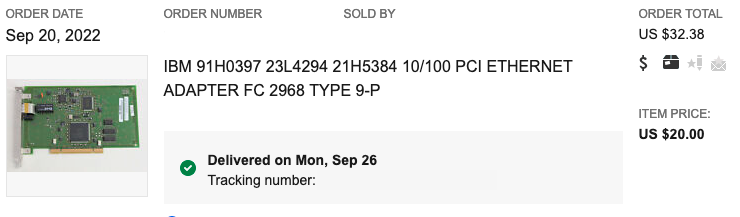
The system comes with X11 and CDE but so far I was not able to get any GPU working beyond basic text mode. I tried many different video cards from that era but there simply doesn’t appear to be any driver in the OS except for basic VGA / LFT. I think the key to getting video working is the previously mentioned extended hardware drivers cd.
Finally, if you want to read more I have found some interesting pieces on ibmfiles and various mirrors here and here.
Update: Thanks to efforts of TRN we now have a working GCC and ports of lots of apps!
Update 2: After going through a pile of video cards I now have local X11 and CDE!
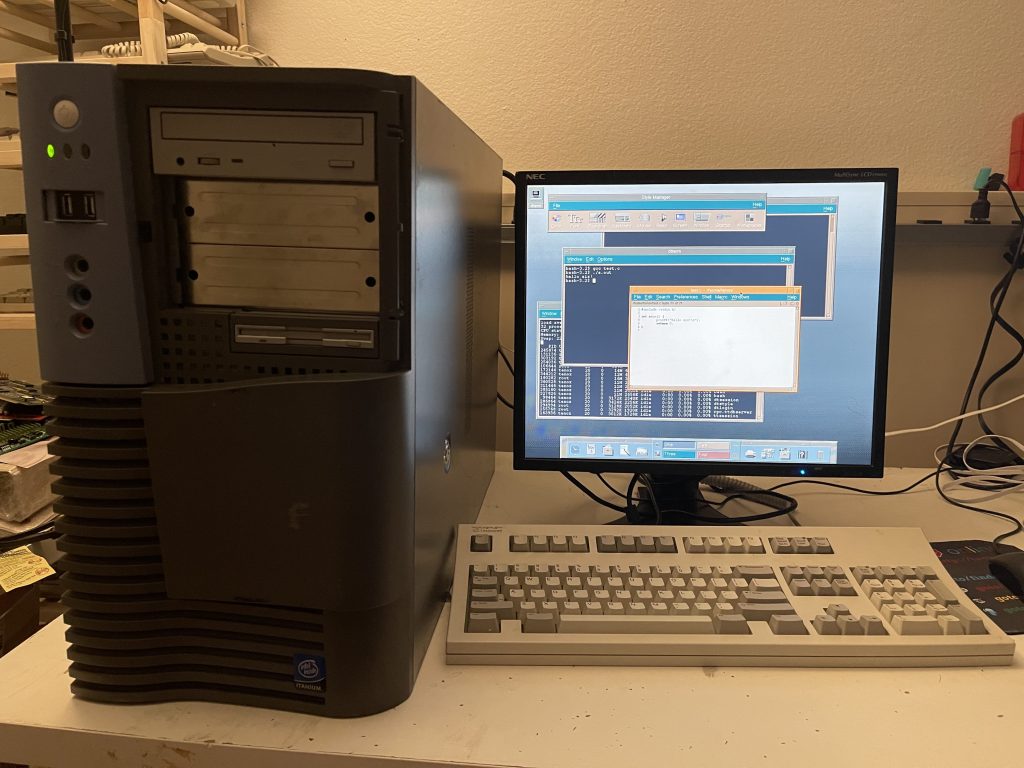
This was the lucky winner:
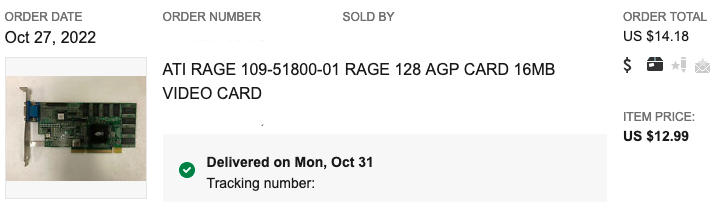

Looks like 23100020 is feature code 2968 per this Usenet posting.
This listing claims that the following part numbers are valid for that feature code: 21H5384, 23L4173, 23L4294, 91H0397, 94H0390, 94H0823 (note that IBM likes to have two different part numbers for the same part based on what channel it was distributed through, so those part numbers likely refer to three different revisions)
The other adapter is a Googlewhack that directs to this blog post, though, which makes me wonder if it’s actually for the on-board adapter and it’s just not working.
Think that when installed drivers for the new NIC it detected the onboard one but never attached driver to it. You can see it in lsdev but I cannot configure the onboard NIC.
Minor correction: The post is tagged as project monerey, perhaps want to monterey it a bit.
Also, didn’t QEMU supported IA64 emulation at some point? At least based on some googling there was a GSOC project 10 years ago or so:
https://wiki.qemu.org/Google_Summer_of_Code_2011#IA64_emulation
https://wiki.qemu.org/Google_Summer_of_Code_2012#IA64_emulation
https://lists.nongnu.org/archive/html/qemu-devel/2011-06/msg02512.html
https://qemu.mercurysquad.com/
Thanks! I mentioned it in the article. I dont think this GSOC QEMU project went very far. We could try to contact the author and see.
Sadly, it did not. Confirmed at https://github.com/pvaibhav/qemu-ia64/issues/2#issuecomment-1065242871
Ski is back under development, however – https://github.com/trofi/ski
In case anyone is interested and didn’t see the discussion elsewhere, see https://github.com/johnsonjh/AIX5-IA64 for a new GCC-based toolchain and other software ports under development.
It’s not perfect by any means, but it’s getting there.